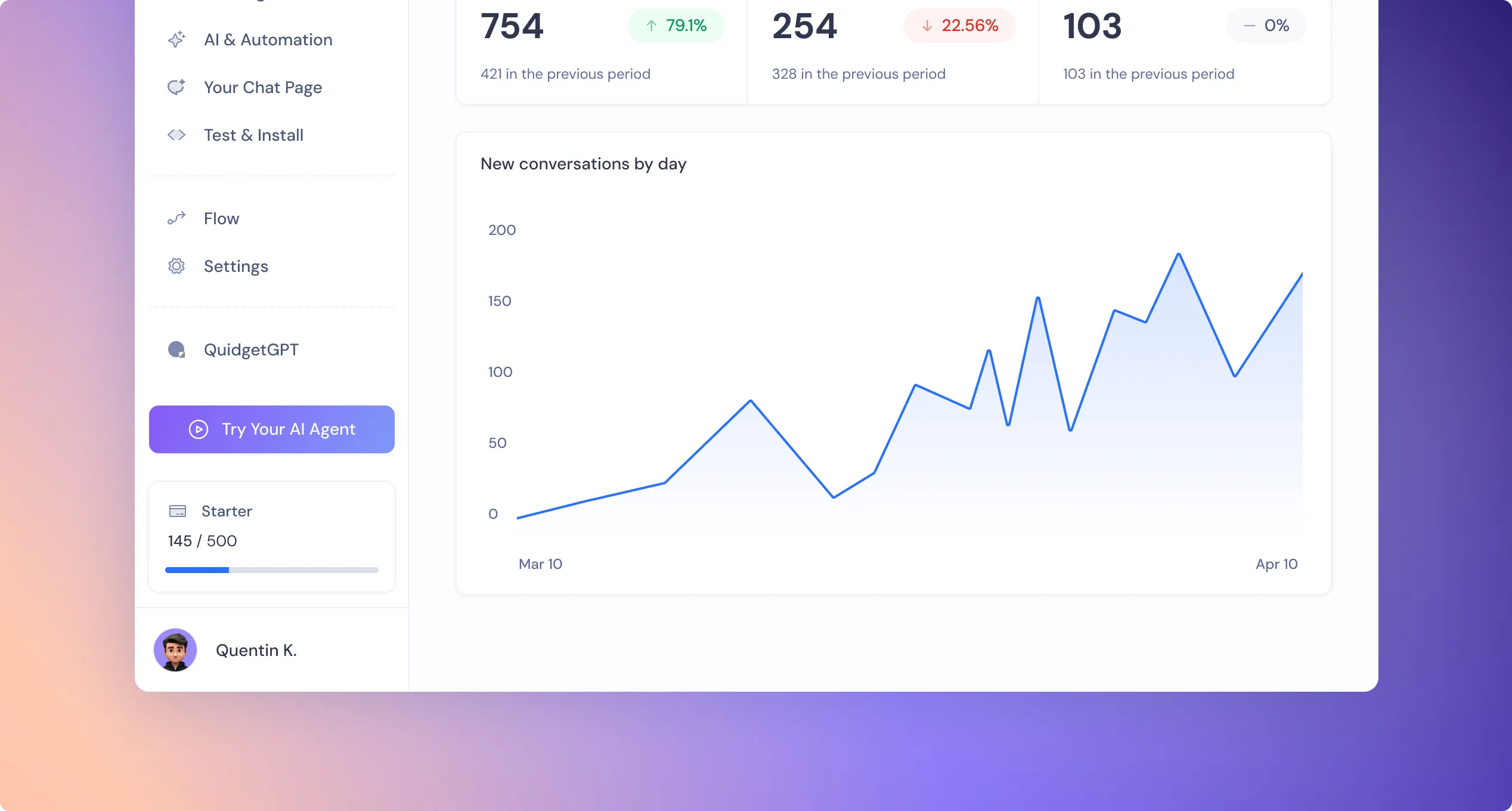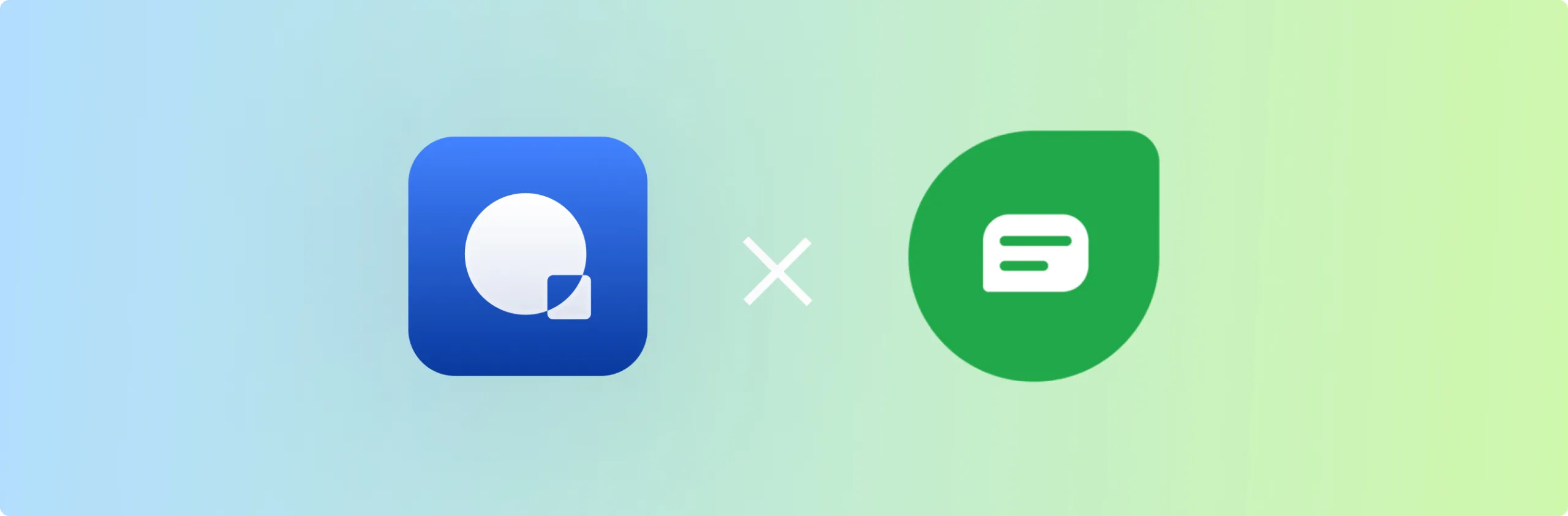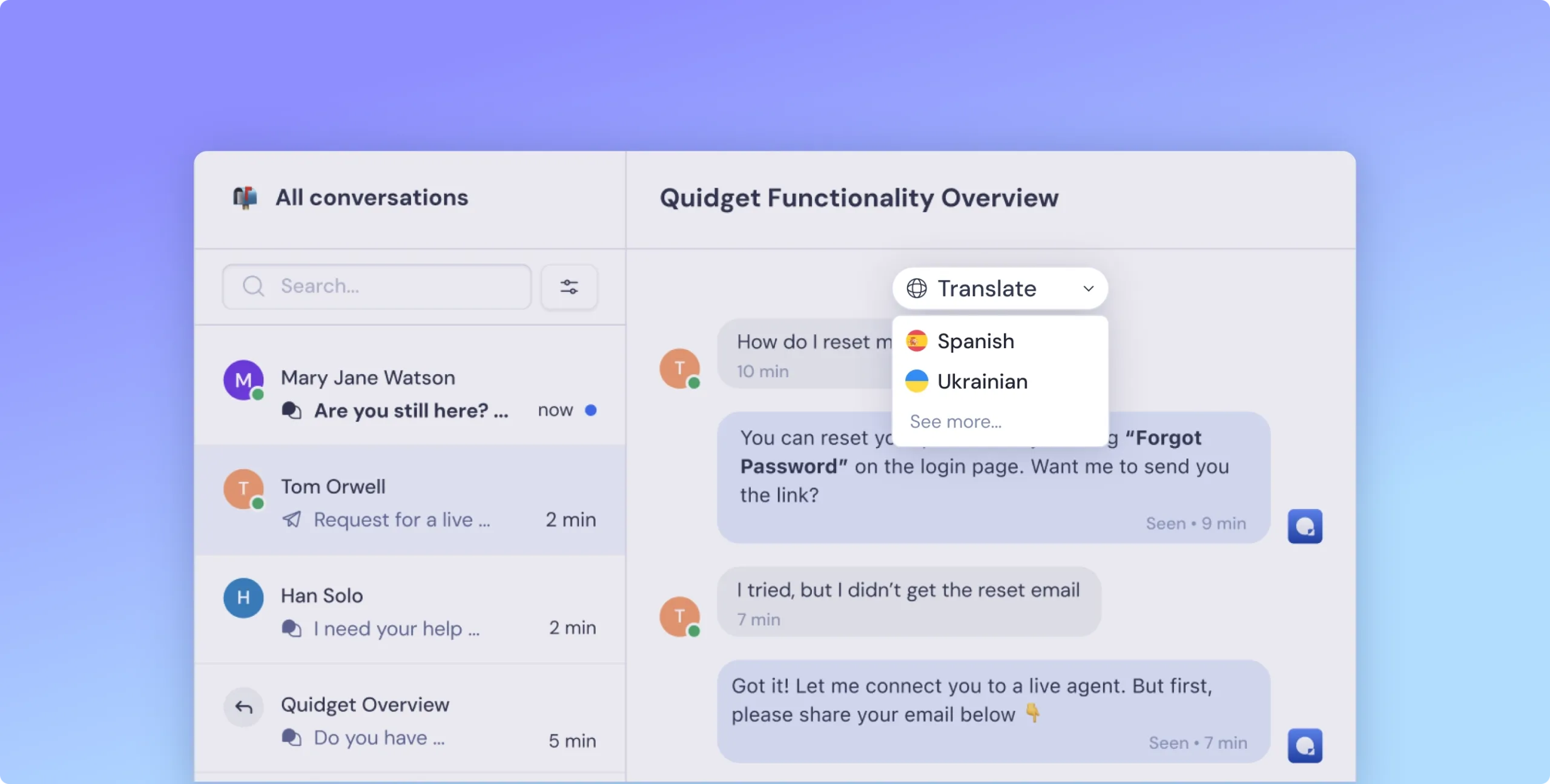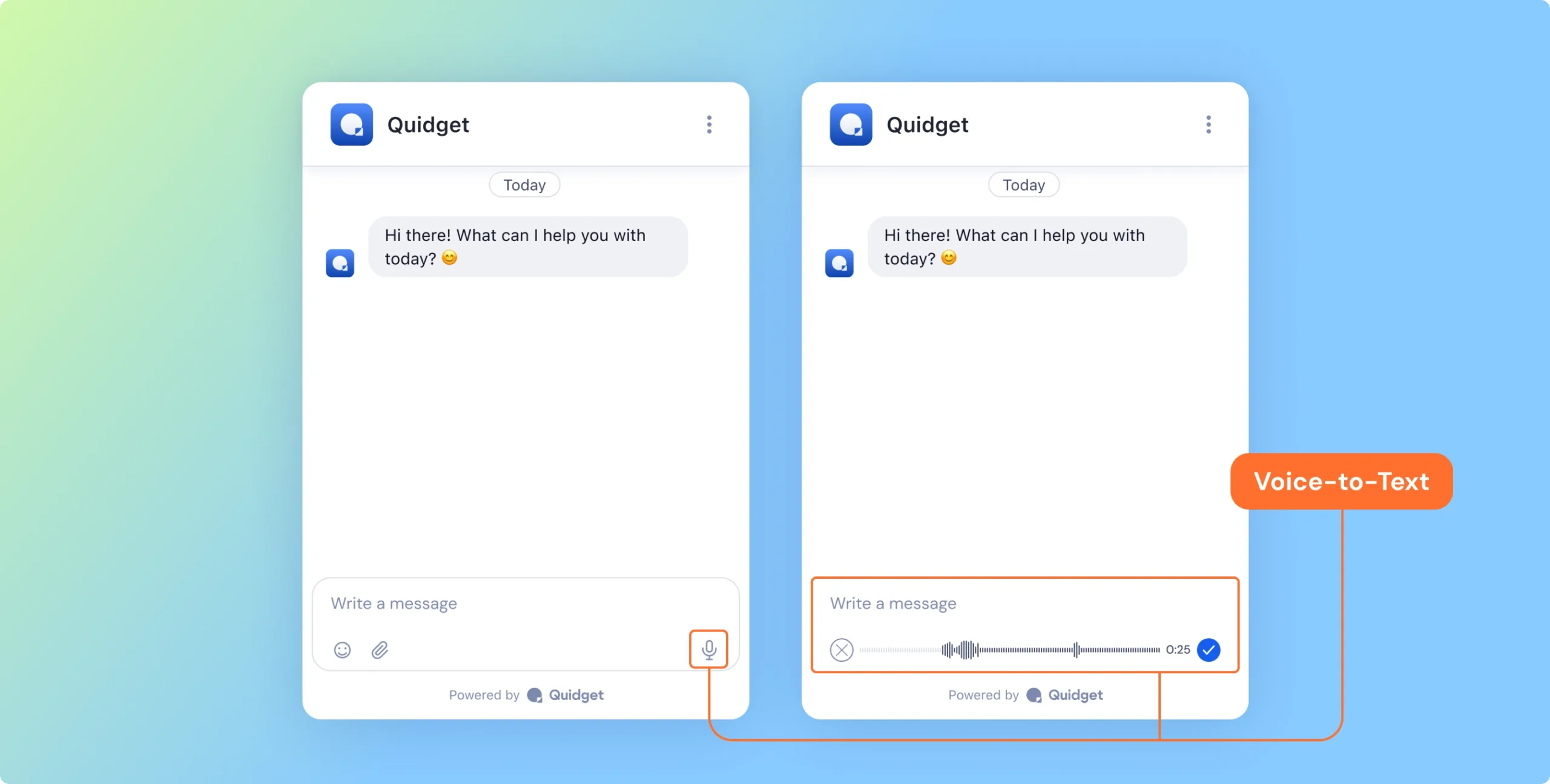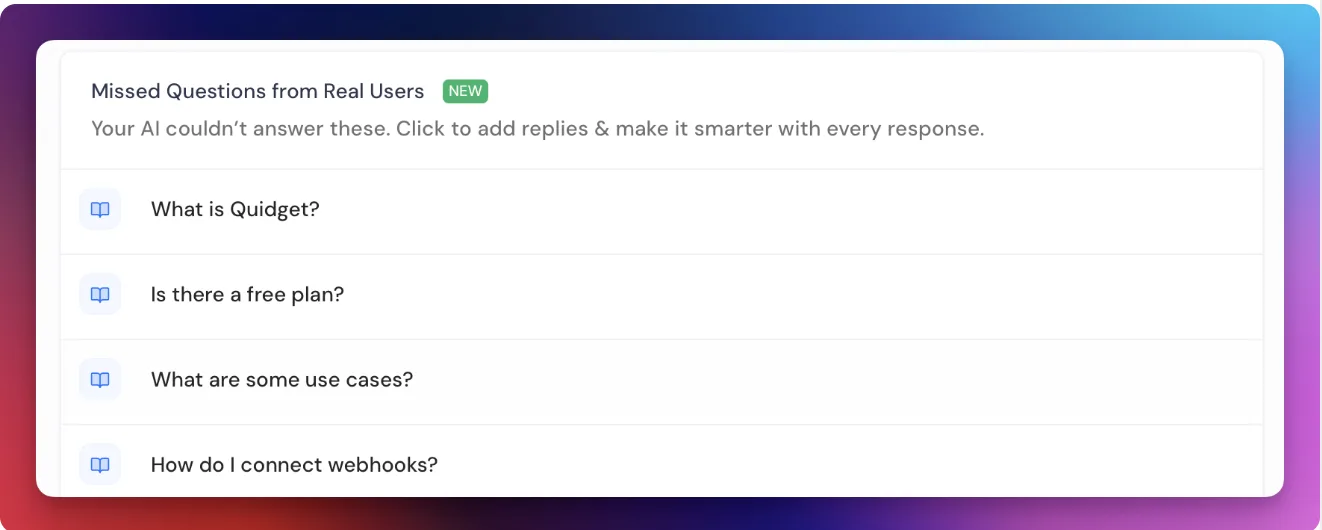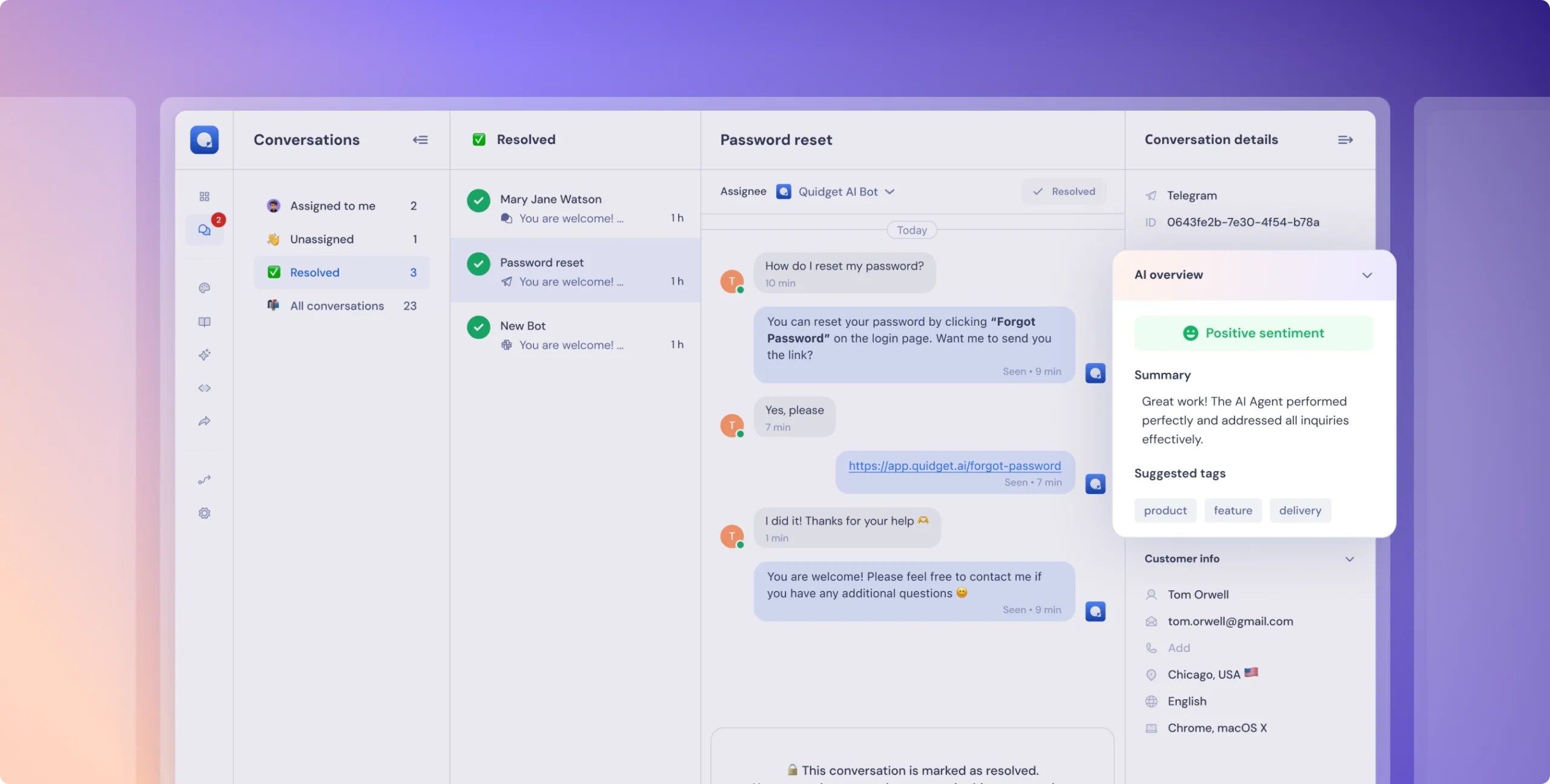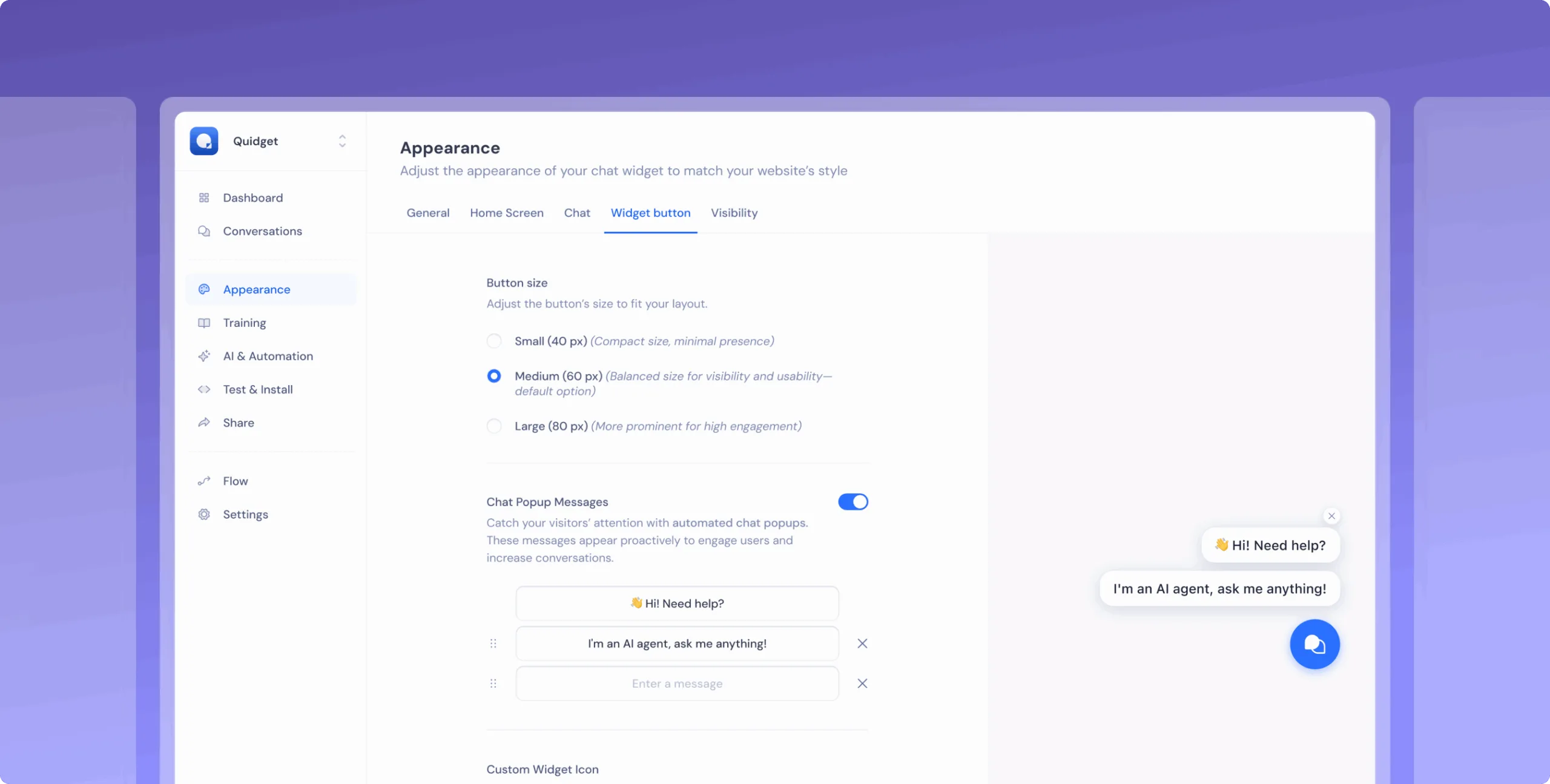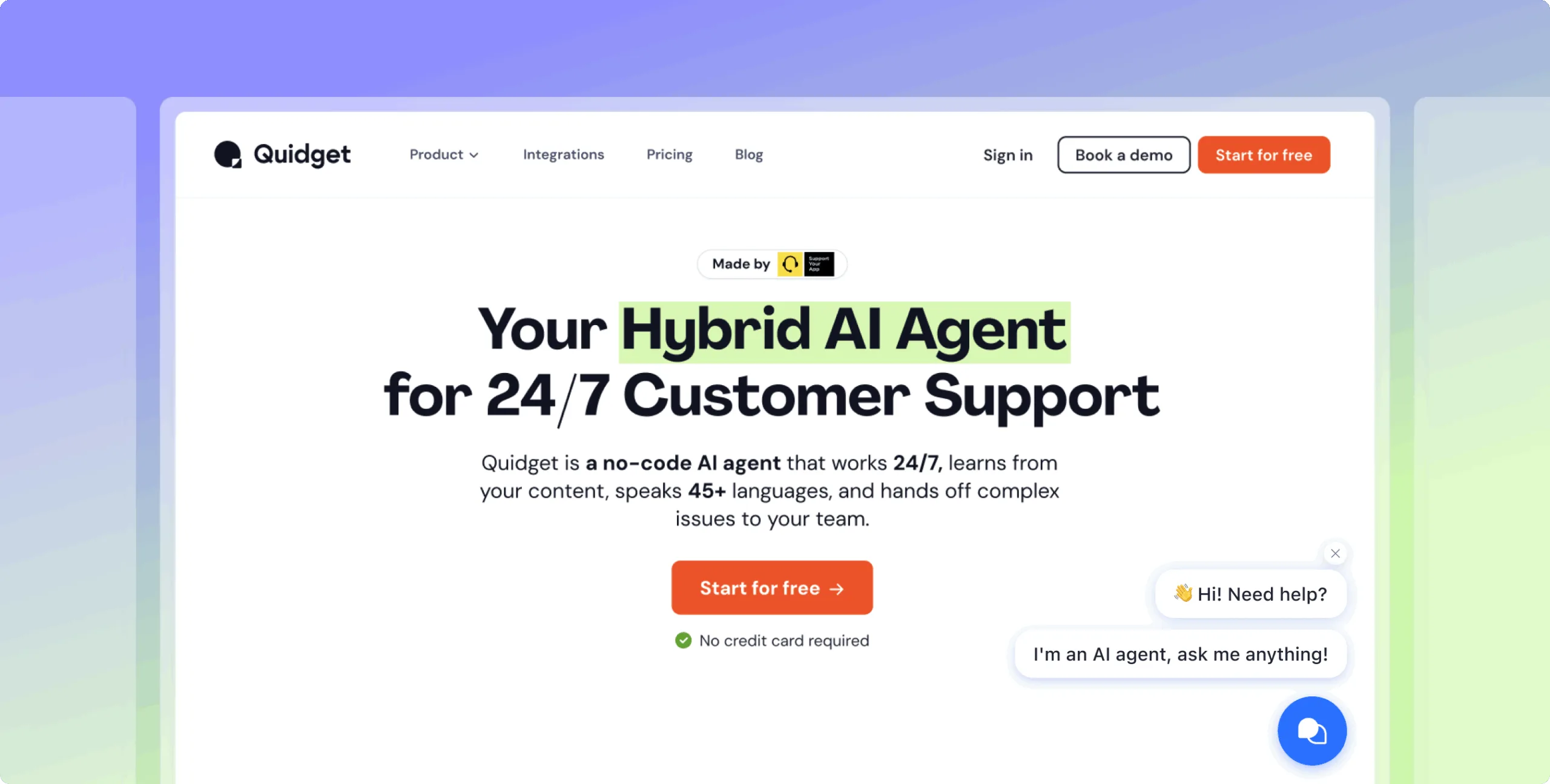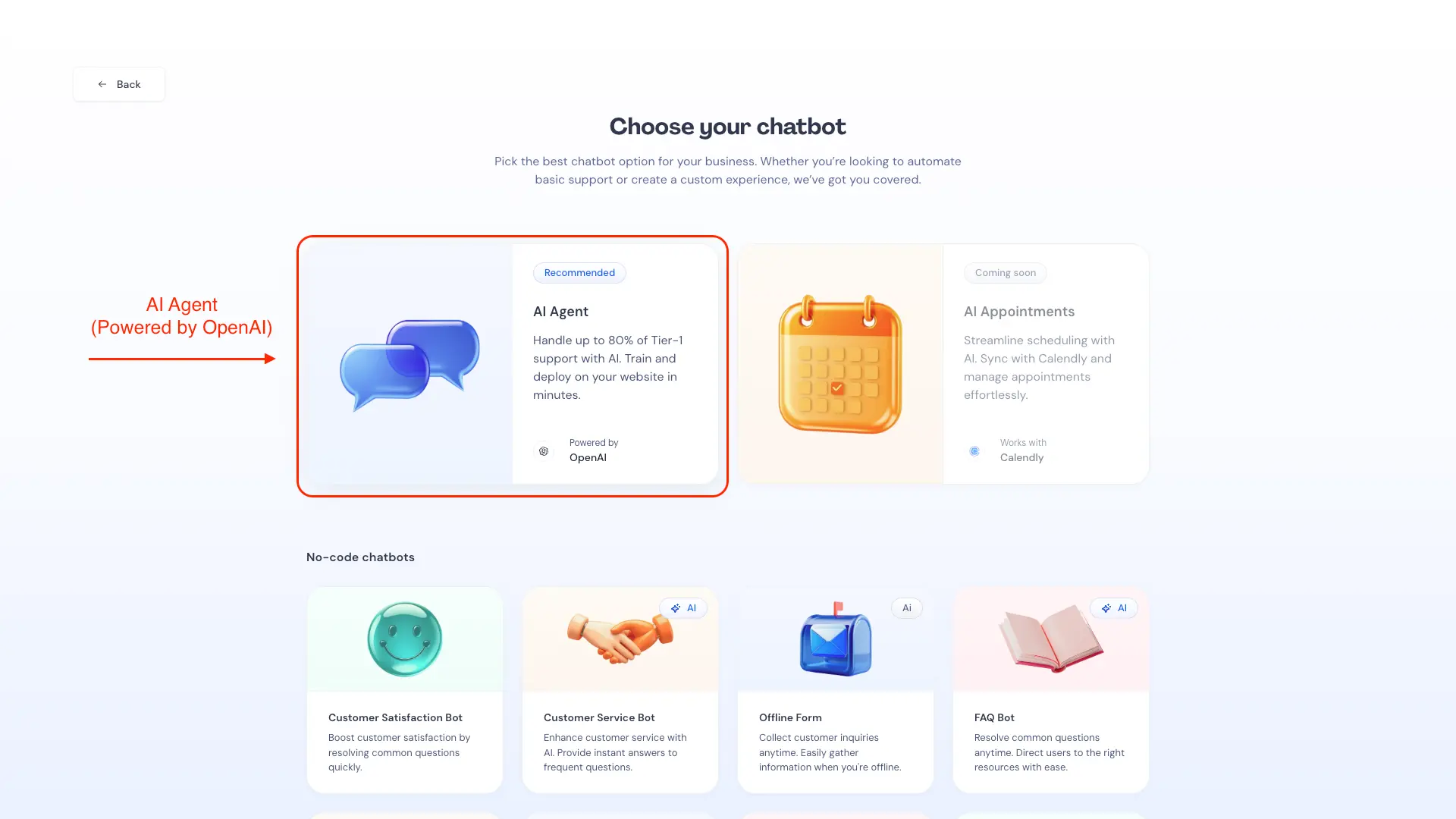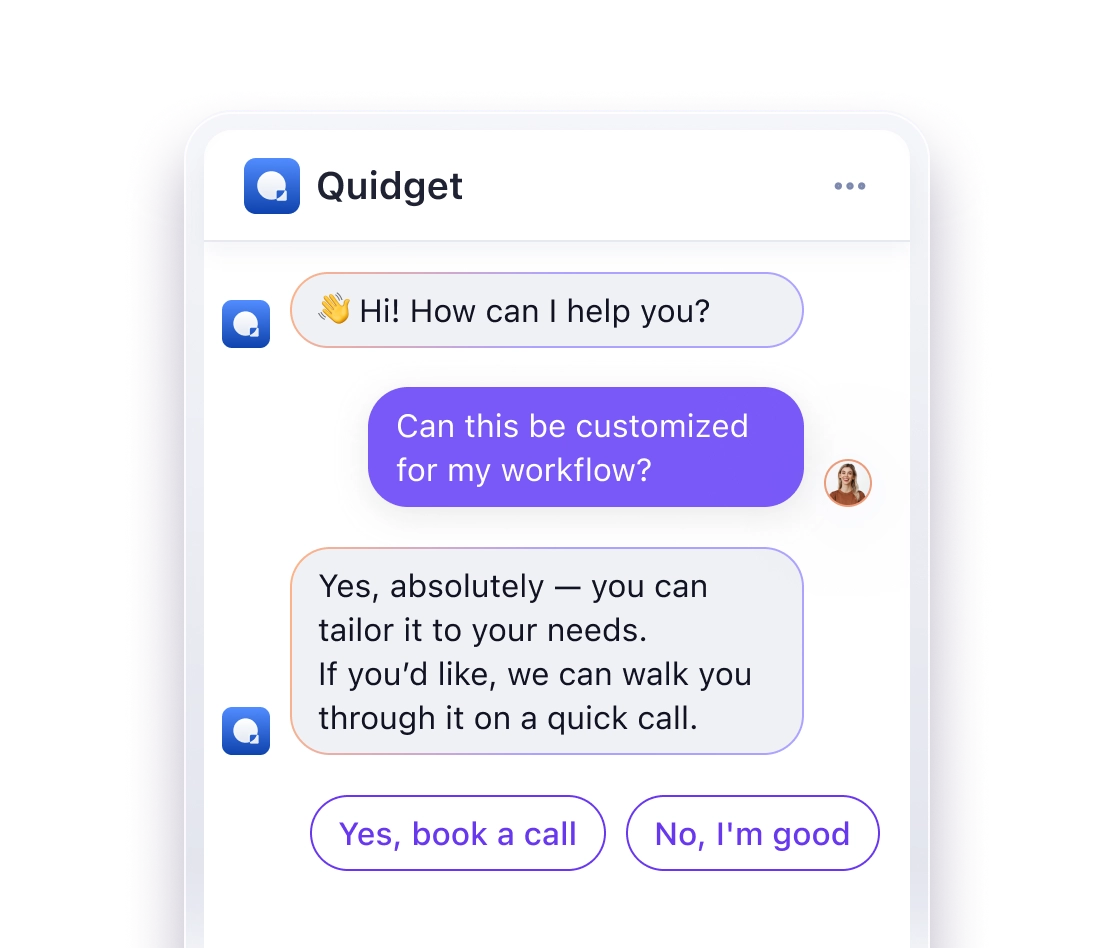Inbox Filters, Try Your AI Agent
Inbox Filters for “Resolved” and “All Conversations”
Now you can filter conversations by:
- Resolution type: Resolved by AI or by a human
- Sentiment: Positive / Neutral / Negative
Why it matters: Want to see how your AI is doing or spot tricky conversations fast? These filters give you a crystal-clear view, so you can celebrate the wins and catch the rough spots early.
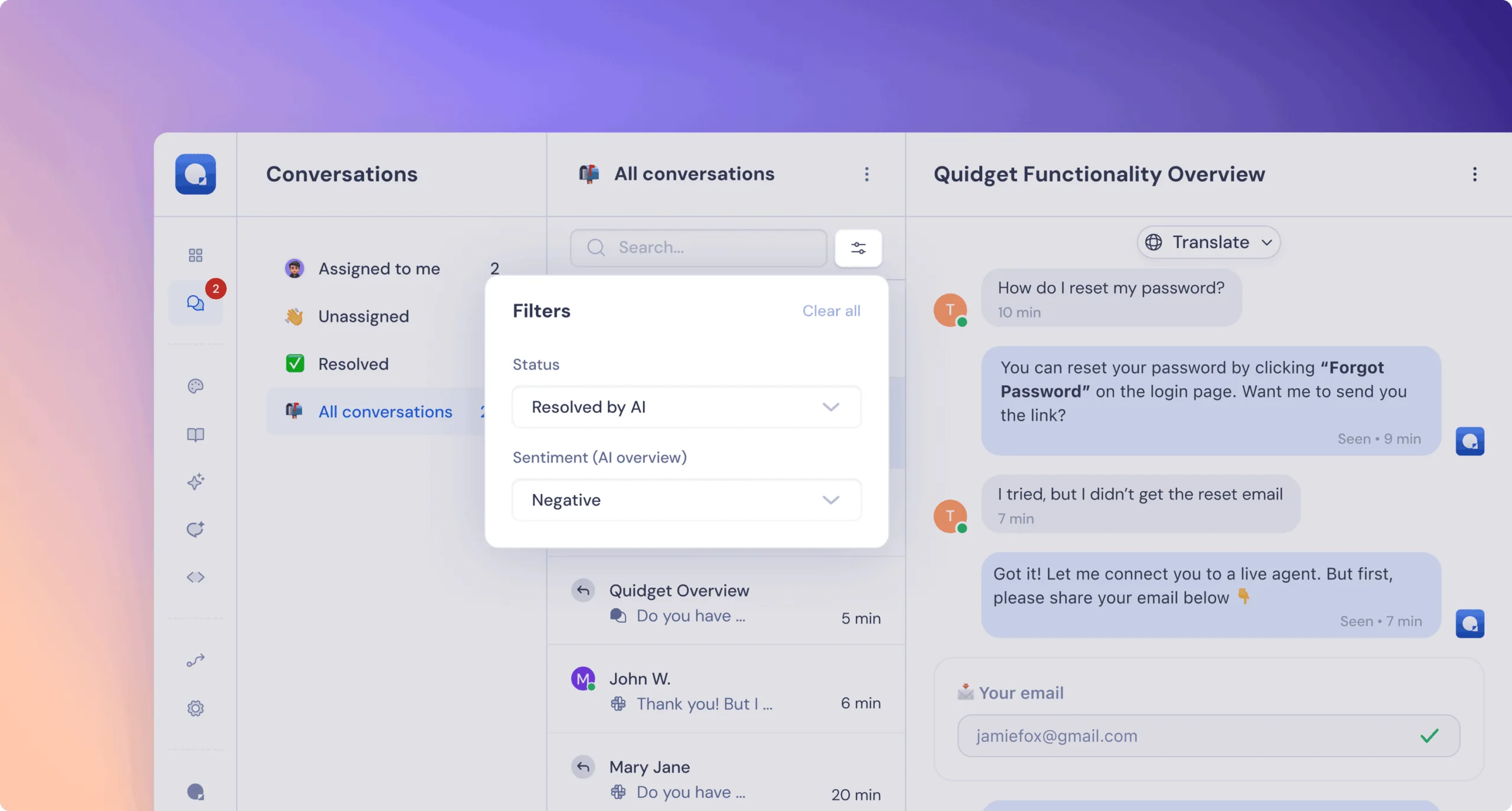
We’ve added a shiny new button Try Your AI Agent: in the expanded sidebar that takes you straight to Your Chat Page.
Why it matters: Testing your bot shouldn’t be hidden. This makes it super easy to jump in, see your agent in action, and share it — no clicks wasted.