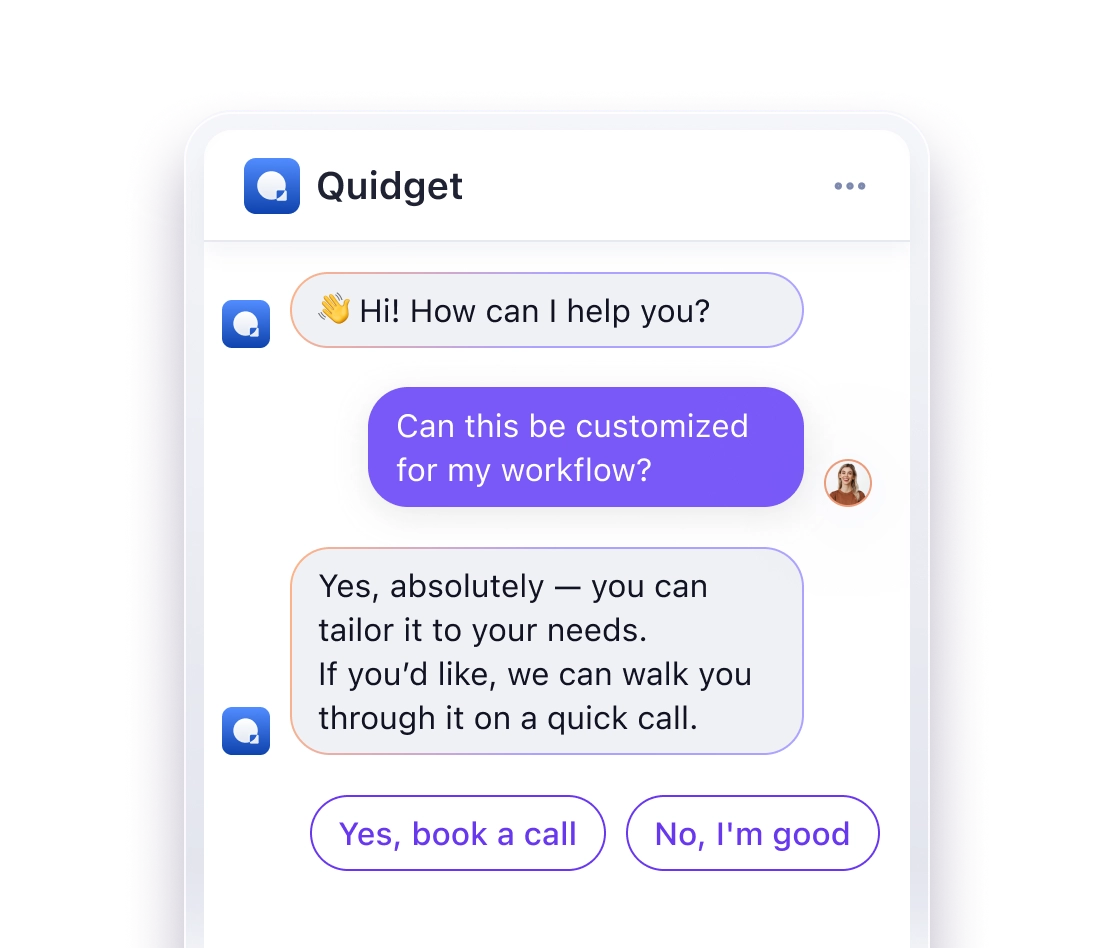Reducing customer support costs is simpler than you think. AI chatbots can handle up to 80% of routine inquiries, saving businesses time and money while improving efficiency. For example, HelloSugar, a salon chain, saved $14,000 monthly by automating 66% of customer queries. Here’s how you can start cutting costs today:
- Automate repetitive questions like business hours or order tracking with AI tools such as Quidget.
- Provide 24/7 support without hiring extra staff, ensuring instant responses and better customer satisfaction.
- Lower staffing costs by letting human agents focus on complex issues while chatbots handle simpler ones.
Want to implement AI chatbots effectively? Choose a no-code solution, train it with your business FAQs, and set up human escalation for complex queries. With tools like Quidget starting at $500/month, the savings can add up fast.
How AI Chatbots Reduce Operational Costs for Businesses
How AI Chatbots Reduce Support Costs
AI chatbots are changing the game for customer support by handling routine questions and cutting operational expenses. Here’s how they help businesses save money and work more efficiently.
Automating Routine Questions with AI Chatbots
AI chatbots, such as Quidget, can independently handle up to 80% of Tier-1 queries. This means they can quickly answer common questions like business hours, order tracking, or return policies without any human involvement.
Take HelloSugar, for example. By automating these routine inquiries, they’ve significantly reduced costs while improving efficiency. Plus, chatbots provide consistent responses every time, solving issues that traditional methods often struggle with.
Offering 24/7 Support Without Extra Staff
One of the biggest advantages of AI chatbots is their ability to provide round-the-clock support without increasing labor costs. They eliminate the need for overtime pay, extended service hours, or filling coverage gaps. Customers get help anytime, and businesses save money – it’s a win-win.
Lowering Staffing Costs Without Compromising Quality
AI chatbots free up human agents to focus on more complex issues that require empathy and creative problem-solving. Thanks to natural language processing (NLP), these bots can understand and respond to customer questions with accuracy. Over time, they even improve through learning.
When paired with platforms like Zendesk, Slack, or WhatsApp, chatbots streamline workflows and keep operations running smoothly. This balance of AI and human effort ensures quality service while keeping expenses under control.
With these benefits in mind, the next step is figuring out how to bring AI chatbots into your business.
Steps to Implement AI Chatbots
Now that we’ve discussed how AI chatbots can help cut costs, let’s dive into how you can integrate them into your customer support system effectively.
Choosing the Right AI Chatbot
Look for a chatbot that offers a no-code setup for easy installation, works seamlessly across platforms like websites and messaging apps, supports multiple languages, and allows for customization to match your brand’s style. It’s also important that the chatbot can integrate well with tools you already use, such as WordPress, Shopify, Wix, WhatsApp, Slack, and Telegram.
Training and Personalizing the Chatbot
Feed your chatbot with company-specific information by uploading resources like FAQs, support articles, and product details. Adjust its tone to align with your brand – a formal tone might work better for professional services, while a casual tone could suit retail businesses. This personalization ensures the chatbot communicates consistently with your brand while delivering efficient customer support.
Adding Human Escalation Options
For more complex issues, your chatbot should know when to involve a human. Set clear rules for escalation, such as handling technical problems or honoring specific customer requests for human assistance. Make the transition smooth by gathering key details like customer information and chat history before handing off to a human agent. Regularly review escalation data to spot gaps in the chatbot’s training and improve its performance over time.
sbb-itb-58cc2bf
Tips for Successful AI Chatbot Use
If you want to save money and boost efficiency with your AI chatbot, having the right approach is key. Here’s how you can fine-tune your chatbot to get the best results.
Defining Clear Objectives for Your Chatbot
Start by setting specific, measurable goals. For instance, you might aim to automate 80% of Tier-1 customer queries within six months. Companies like HelloSugar have saved money by establishing clear automation targets and tracking their progress.
Once you’ve defined your objectives, ongoing maintenance and adjustments are essential to keep your chatbot performing well.
Regularly Updating and Improving the Chatbot
Review and update your chatbot every 1-3 months. This involves identifying gaps, adding new information, refining responses, and addressing new FAQs. Routine updates ensure your chatbot stays accurate and effective.
But don’t stop there – connecting your chatbot to other tools can take its performance to the next level.
Connecting the Chatbot to Existing Systems
Linking your chatbot with tools you already use creates a smoother support process. For example, platforms like Quidget work with Zendesk, Slack, WhatsApp, and Google Docs. These integrations allow automated data sharing, unified customer histories, and more streamlined workflows. The result? Less manual effort, faster responses, and lower customer support costs.
Conclusion: Start Saving with AI Chatbots
AI chatbots like Quidget can handle up to 80% of Tier-1 customer queries, helping businesses cut costs while maintaining high service standards. On average, these chatbots save agents up to 3 hours of repetitive work daily – like adding a full-time employee without the added expense. Considering the average customer service rep in the U.S. earns around $35,000 annually, the savings add up fast.
Quidget works seamlessly across platforms like Zendesk, Slack, WhatsApp, and Google Docs, offering businesses an around-the-clock support system. With support for over 80 languages, it also eliminates the need for hiring multilingual staff, further reducing costs.
Automating routine inquiries with AI chatbots has helped businesses cut customer service expenses by up to 30%. This makes them a practical solution for organizations of all sizes aiming to streamline their support operations without sacrificing quality.
AI-powered customer support isn’t just a trend – it’s quickly becoming a must-have. With no-code tools and the ability to save thousands annually through automation, adopting an AI chatbot is a smart move for businesses looking to stay competitive and improve their bottom line. Start today to lower costs and boost customer satisfaction at the same time.
FAQs
What is the best AI chatbot for customer support?
The best AI chatbot depends on your business requirements and budget. Here’s a comparison of popular options based on features and pricing:
| AI Chatbot | Best For | Starting Price | Key Features |
|---|---|---|---|
| Quidget | Affordable automation | Free tier available | – Handles 80% of Tier-1 queries – Supports 80+ languages – No-code setup – Integrates with major platforms |
| HubSpot | Sales conversion | Free live chat | – Built-in CRM integration – Sales pipeline management – Marketing tools |
| Kommunicate | Multi-channel support | $19.99/operator/month | – Omnichannel compatibility – Custom workflows – Detailed analytics |
| Tidio | Ticketing systems | Paid plans available | – Live chat tools – Ticket management – Custom automation options |
Quidget, for example, can handle 80% of Tier-1 queries across 80+ languages, making it a great choice for businesses looking to scale without increasing staff. When choosing an AI chatbot, focus on factors like compatibility with your current systems, industry-specific features, escalation processes, analytics tools, multi-language capabilities, and pricing that aligns with your needs.