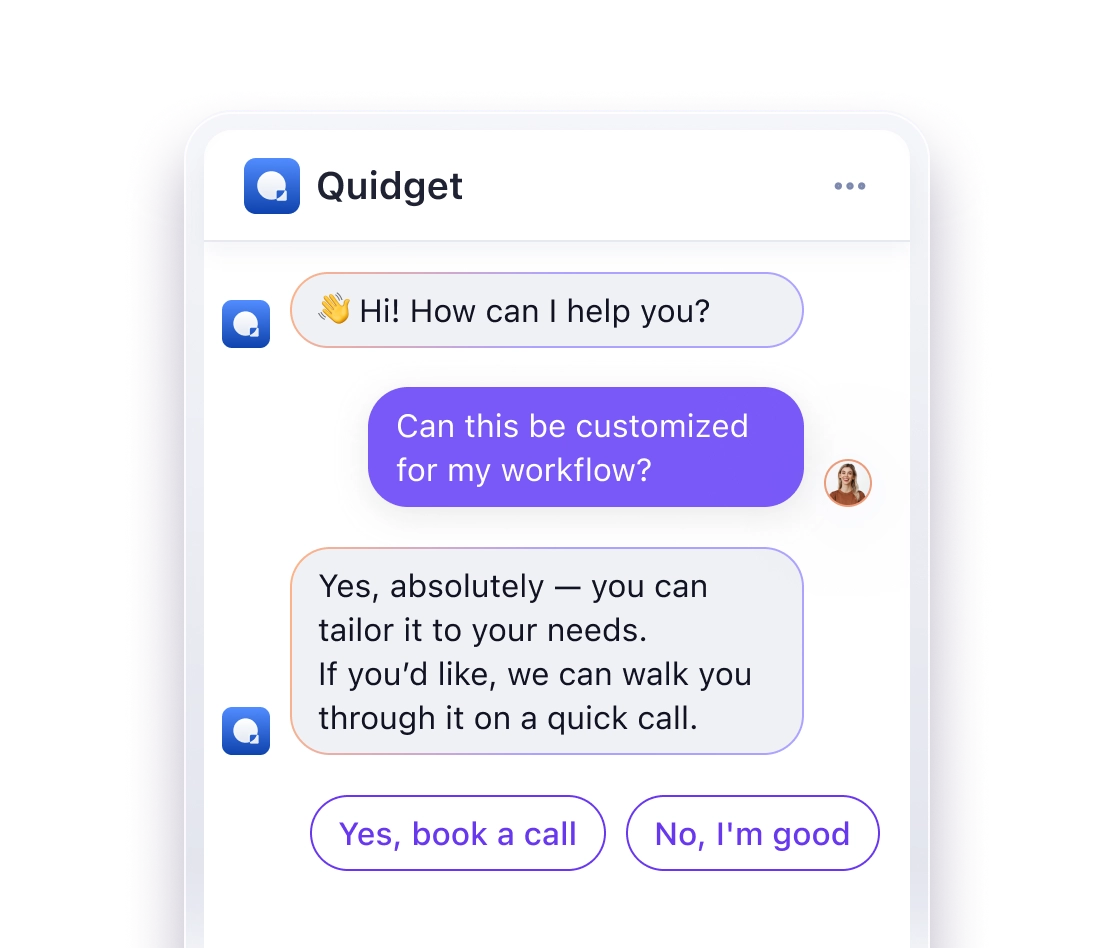From Zero to Hero: How to Train Your AI Chatbot Without Losing Your Mind
Training an AI chatbot doesn’t have to be overwhelming. Here’s how you can simplify the process and improve your customer support:
- Define Goals: Focus on specific tasks like answering FAQs, tracking orders, or handling returns.
- Prepare Training Data: Use customer support logs, emails, and FAQs to create relevant and organized data.
- Choose a Platform: Opt for an easy-to-use tool like Chatbase or Botsonic that integrates well with your systems.
- Test & Improve: Start with common queries, refine responses, and monitor key metrics like accuracy and response time.
- Maintain & Expand: Regularly update your chatbot, integrate it across platforms, and plan for high-traffic periods.
How to Train Your AI Customer Support Agent
1: Preparing for AI Chatbot Training
Laying the groundwork before training your chatbot is key to its success. A well-prepared foundation not only saves you time but also ensures your chatbot meets your business needs effectively.
1.1: Define the Chatbot’s Purpose and Goals
Start by outlining clear and specific goals for your chatbot. Instead of trying to tackle everything, focus on your most pressing customer support challenges. For instance, if you manage an e-commerce business, your goals might include:
| Task Type | Expected Outcome |
|---|---|
| Order Status Queries | Lower the volume of support tickets |
| Product Information | Provide round-the-clock product details |
| Return Policies | Automate the handling of return requests |
1.2: Gather and Structure Training Data
The quality of your training data determines how effective your chatbot will be. Collect real customer interactions from various sources, such as:
- Customer Support Logs: Identify common questions and patterns from tickets and live chats.
- FAQ Documents: Convert existing FAQs into a conversational style.
- Email Communications: Use well-crafted responses from customer emails.
Once collected, organize the data into clear categories based on customer intent. This helps your chatbot understand and address different types of queries accurately. Well-organized data ensures precise and confident responses.
1.3: Choose the Right Platform
Selecting the right platform is crucial for smooth training. Look for platforms that offer:
- Ease of Use: Opt for no-code platforms that allow easy updates.
- Integration: Ensure compatibility with your current systems.
- Analytics: Pick tools that provide insights into your chatbot’s performance.
Platforms like Chatbase and Botsonic are popular choices for their simplicity and robust features. With your goals, data, and tools in place, you’re ready to start training your chatbot to handle real-world interactions.
2: Training the AI Chatbot
2.1: Identify User Intents and Entities
Start by organizing customer queries into clear categories. For Quidget users, this means identifying common patterns in customer interactions and grouping them into specific intents your chatbot should recognize.
| Intent Category | Example Query |
|---|---|
| Order Tracking | "Where is order #12345?" |
| Product Info | "Tell me about the wireless earbuds" |
| Returns | "I want to return my purchase from Jan 10" |
Focus on the most frequent customer queries first. Quidget’s support data shows that addressing just the top 20% of common questions can handle up to 80% of customer inquiries.
2.2: Develop and Refine Responses
Create response templates for the most common scenarios, ensuring they match your brand’s tone. For example, an order tracking response might look like this: "I can help you with order [order_number]. It’s currently [status] and is expected to arrive on [delivery_date]." Keep responses professional yet engaging to maintain a positive user experience.
Quidget allows you to customize responses in over 80 languages, ensuring your chatbot communicates consistently across all regions.
Also, prepare fallback responses for situations where the chatbot isn’t sure how to proceed. For instance: "Could you provide your order number so I can assist you further?"
2.3: Test and Improve
Testing is critical to ensure your chatbot works effectively. Here’s how to approach it:
- Controlled Testing: Begin with a small set of queries, using real customer support tickets to test the chatbot’s relevance and accuracy.
- Monitor Key Metrics: Track performance indicators like response accuracy (aim for above 90%), response time (under 2 seconds), and completion rates (above 80%) to evaluate effectiveness.
- Refine Responses: Use Quidget’s analytics tools to identify problem areas. If the chatbot struggles with certain queries, adjust the training data or refine its response logic.
Once your chatbot is thoroughly tested and fine-tuned, you can move forward with confidence to explore more advanced features in the next phase.
sbb-itb-58cc2bf
3: Improving Chatbot Performance
Setting up your chatbot is just the beginning. To keep it effective, you need to focus on ongoing improvements.
3.1: Monitor Metrics and Collect Feedback
Keep your chatbot on track by regularly monitoring key performance metrics:
| Metric | Target | Why It Matters |
|---|---|---|
| Response Accuracy | >90% | Ensures dependable answers |
| Average Response Time | <2 seconds | Keeps users engaged |
| Escalation Rate | <20% | Reflects the AI’s ability to handle queries |
| Customer Satisfaction | >85% | Indicates overall quality |
Quidget’s analytics dashboard allows you to monitor these metrics in real-time. Use the insights to fine-tune your chatbot’s training and improve its responses.
3.2: Leverage Advanced Features
Maximize your chatbot’s potential by using Quidget’s advanced tools:
- Multi-language Support: Communicate in over 80 languages. Automatic detection ensures responses are delivered in the customer’s preferred language, breaking down language barriers.
- CRM Integration: Link your chatbot to your customer management systems. This enables access to customer history, allowing for tailored and more relevant responses.
- Smart Routing: Direct complex issues to the right human agents. Quidget’s routing system gathers necessary customer details before escalation, streamlining the process.
3.3: Regular Updates and Maintenance
Keep your chatbot sharp with consistent upkeep:
- Weekly Reviews: Analyze interactions weekly to update the knowledge base and maintain high accuracy.
- Seasonal Adjustments: Prepare for busy periods by adding tailored responses and scaling capacity.
- Feedback Loops: Use Quidget’s analytics tools to gather feedback and make continuous improvements to response quality.
4: Implementing and Expanding Your Chatbot
4.1: Integrate Across Platforms
Boost your chatbot’s impact by deploying it across various customer interaction channels. With Quidget, you can easily connect to popular website platforms, messaging apps, and custom websites using Google Tag Manager.
Use Quidget’s unified dashboard to manage and monitor interactions across all platforms from one central location. Once integrated, make sure your chatbot is ready to handle surges in demand, especially during peak times.
4.2: Prepare for Busy Times
Handling high-traffic periods requires planning to maintain smooth customer support. Here’s how you can scale your chatbot effectively:
| Focus Area | Steps to Take | Outcome |
|---|---|---|
| Capacity Planning | Leverage cloud scaling | Handle high traffic |
| Knowledge Base | Update FAQs for seasonal questions | Fewer escalations |
| Response Time | Optimize load balancing | Keep response under 2s |
For times like holiday sales, ensure your chatbot can manage a surge in queries without compromising quality. Quidget’s Pro plan supports up to 10,000 monthly responses, making it a solid choice for seasonal demands. However, scaling alone won’t cut it – team collaboration is key to success.
4.3: Work with Your Team
Your chatbot performs best when supported by a knowledgeable team that understands its role and contributes to its growth. Train your team to:
- Monitor the chatbot’s performance and step in for complex issues flagged by the AI.
- Offer feedback to refine automated responses.
Establish clear guidelines for escalating queries to human agents. Quidget simplifies this by gathering customer details before routing them to your support team, ensuring smooth transitions and quicker resolutions.
Regular training sessions can help your team stay updated on the chatbot’s features and best practices. Aligning everyone on its capabilities and escalation protocols ensures seamless operations as your chatbot evolves.
Conclusion: Achieving Success with AI Chatbots
Training an AI chatbot can revolutionize your customer support. With tools like Quidget and a clear strategy, you can cut down on costs, save time, and boost customer satisfaction.
"Training your AI chatbot to be a top performer isn’t just about feeding it data – it’s about feeding it the right data in the right way." – Chatbase, "How to Train an AI Chatbot: Best Tools and Best Practices"
A well-trained AI chatbot can make a massive difference. Tools like Quidget offer useful analytics and customization options, helping you fine-tune responses and keep performance consistent across all customer interactions.
Here’s a quick look at how it can benefit your business:
| Success Factor | Key Benefit |
|---|---|
| 24/7 Availability | Provides instant support anytime |
| Automated Responses | Manages up to 80% of routine queries |
| Smart Escalation | Routes complex issues efficiently |
Regular updates based on performance data and user feedback are essential to keep your chatbot running smoothly over time. By focusing on simplicity and steady improvements, your chatbot can become a dependable tool that enhances customer support and delivers reliable results.
Want to learn more? Check out our FAQ section, where we tackle common questions about chatbot training and help you take the next step in building AI-powered customer support.
FAQs
How to train your AI chatbot?
Training an AI chatbot starts with setting clear goals and understanding what users need. As Dr. Andrew Ng explains:
"The key to a successful chatbot is understanding the user’s intent and providing a response that meets their needs."
Here’s a breakdown of the process:
- Setup: Identify the chatbot’s purpose and gather relevant data for training.
- Development: Design response patterns and connect them to user intents.
- Testing: Collect feedback from users and evaluate how well the chatbot performs.
- Optimization: Regularly update and refine the chatbot to improve its accuracy.
Overcoming Challenges
One common issue is ensuring the chatbot stays accurate as the number of queries grows. Amtrak tackled this by increasing bookings by 25% and cutting support costs through structured training.
Boosting Performance
Track key metrics, update training data based on real-world interactions, and maintain consistent communication. According to IBM, well-trained chatbots can manage up to 80% of routine customer questions, highlighting the importance of proper training and upkeep.
Sustaining Success
Pairing automation with human oversight ensures better quality interactions. Regular reviews and updates allow your chatbot to adapt as your business evolves.