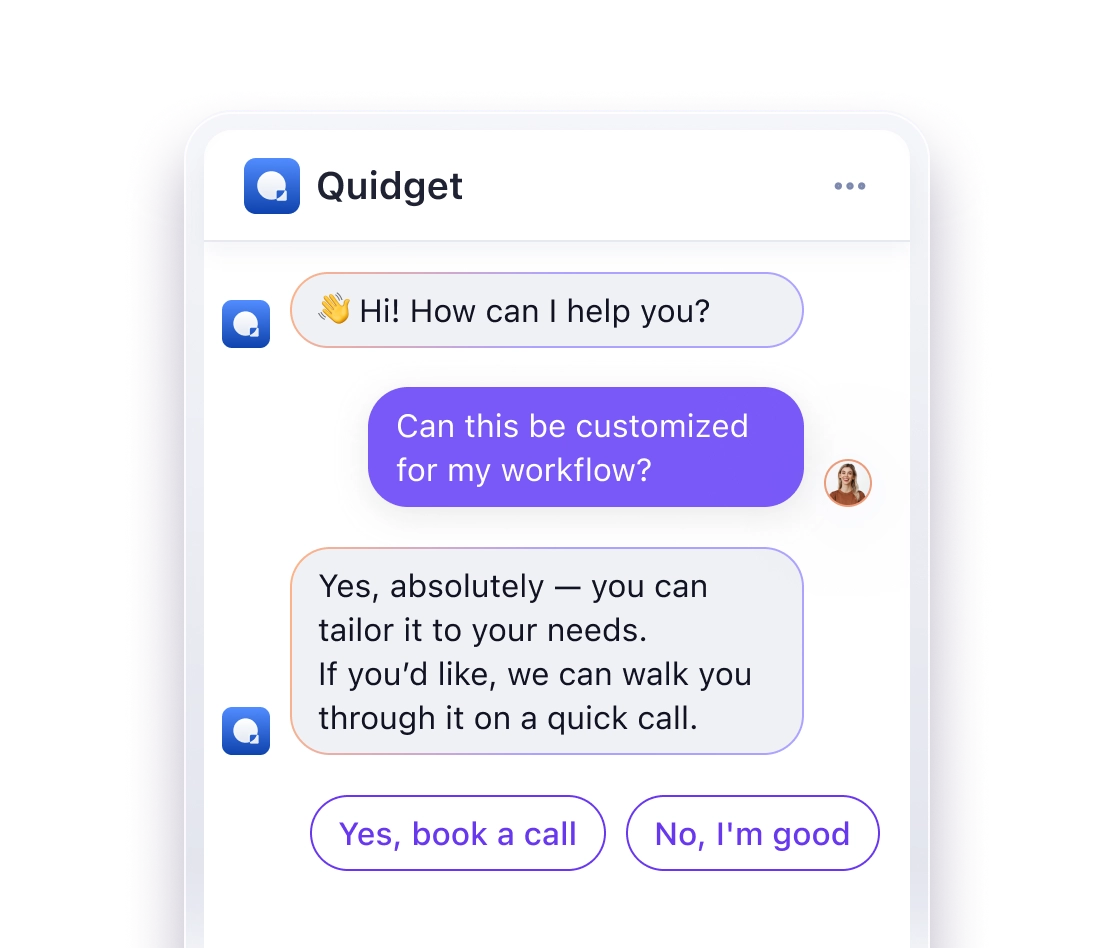AI Chatbot Security: Keeping Customer Conversations Safe Without Breaking the Bank
AI chatbots are transforming customer interactions, but 55% of generative AI inputs contain sensitive data, making security a top priority. By 2027, 17% of cyberattacks are expected to involve AI, leaving small businesses vulnerable. However, securing chatbots doesn’t have to cost a fortune. Here’s how:
- Common Risks: Data breaches, phishing scams, and weak APIs can expose sensitive information.
- Affordable Solutions:
- Use free or low-cost tools like OpenSSL for encryption and OWASP ZAP for vulnerability scans.
- Secure APIs with OAuth 2.0 and JWT tokens.
- Regularly update systems and monitor logs using tools like Splunk Light.
- Compliance: Follow data protection laws (e.g., GDPR) with encryption, user consent records, and audits.
- Budget-Friendly Chatbots: Platforms like Quidget offer end-to-end encryption starting at $16/month.
Protecting customer data is achievable with simple, cost-effective strategies. Start with encryption, secure APIs, and regular checks to keep your business safe.
Related video from YouTube
AI Chatbot Security Risks
As AI chatbots become more common, they bring with them serious security concerns for small businesses. Knowing the risks and how to deal with them is crucial to safeguarding both business and customer data.
Common Security Risks in AI Chatbots
AI chatbots can fall victim to threats like data breaches, phishing scams, and prompt injection attacks. These vulnerabilities might lead to sensitive information being exposed or responses being manipulated. Additionally, weakly secured APIs can open the door to data leaks or unauthorized access. For small businesses, the fallout from these issues can be particularly damaging.
The Impact of Security Breaches on Small Businesses
A security breach can cause long-lasting harm to small businesses, affecting multiple areas:
| Area | Potential Impact | Estimated Costs |
|---|---|---|
| Financial | Theft, fraud | $18,000-$35,000 per incident |
| Reputation | Loss of trust, bad reviews | 40% customer churn rate |
| Operations | Downtime | 2-14 days to recover |
The costs go beyond these immediate effects. Small businesses also face the challenge of complying with strict data protection laws to avoid hefty fines.
Data Protection Laws and Compliance
Laws like GDPR and CCPA require businesses to follow strict data protection practices, with severe penalties for violations. Financial institutions, in particular, must adhere to additional regulations such as the New York Department of Financial Services (NYDFS) guidelines.
To stay compliant, businesses should:
- Use encryption to secure sensitive data.
- Keep detailed records of user consent.
- Perform regular security audits.
While compliance may seem costly, it doesn’t have to break the bank. We’ll explore affordable ways to meet these requirements in the next section.
Budget-Friendly Security Methods
Protecting customer conversations doesn’t have to break the bank. By focusing on key security practices and using affordable tools, companies can secure chatbot interactions effectively.
Basic Encryption Setup
Encryption is an affordable way to safeguard chatbot data. Tools like AWS KMS, OpenSSL, and Let’s Encrypt offer low-cost or free solutions.
| Tool/Service | Purpose | Monthly Cost |
|---|---|---|
| AWS KMS | Key management | $1/month per key |
| OpenSSL | Data encryption | Free |
| Let’s Encrypt | SSL certificates | Free |
Both OpenSSL and Let’s Encrypt provide free encryption options. Implementing TLS protocols and HTTPS ensures data in transit is secure. Once encryption is set up, the next step is securing APIs to further protect chatbot interactions.
Making APIs Safe
To secure APIs, use methods like OAuth 2.0, JWT tokens, rate limiting, and IP filtering. Services such as AWS API Gateway can help, costing as little as $3.50 per million calls.
"In addition to encryption, businesses must also establish proper authentication and authorization procedures to avoid impersonation, re-purposing, and malicious use of their chatbot online." – Kaspersky Resource Center
Security Check Schedule
Routine security checks don’t have to be expensive. Open-source tools can help maintain security standards while keeping costs low.
| Assessment Type | Frequency | Tools/Methods |
|---|---|---|
| Vulnerability Scan | Monthly | OWASP ZAP |
| Penetration Testing | Quarterly | Burp Suite Community |
| Log Analysis | Weekly | AWS CloudWatch |
These free or low-cost tools are perfect for small businesses. To keep your chatbot secure without overspending, focus on:
- Monitoring chatbot logs for unusual activity
- Regularly testing authentication systems
- Updating API keys every 90 days
- Conducting quarterly audits with open-source tools
Start by addressing high-risk areas and expand as your budget allows. This approach aligns with the projected 15% increase in security software spending through 2025. Regular checks ensure your chatbot stays protected as new threats emerge, complementing foundational practices like encryption and API security.
sbb-itb-58cc2bf
Picking a Secure AI Chatbot
After applying cost-effective security measures, the next step is finding a chatbot that matches your security requirements and budget. With 55% of AI interactions involving sensitive data, protecting customer information is non-negotiable.
Must-Have Security Features
When selecting a chatbot, prioritize these key security features:
| Security Feature | Purpose and Impact |
|---|---|
| End-to-End Encryption | Safeguards data during transmission, blocking unauthorized access to conversations. |
| Multi-Factor Authentication | Confirms user identity to reduce the risk of account breaches. |
| Role-Based Access | Limits data access to authorized users based on their roles. |
| Compliance Certificates | Demonstrates adherence to regulations like GDPR and SOC 2. |
| Audit Logging | Monitors system activity to identify and respond to unusual behavior. |
Gartner predicts that by 2027, 17% of cyberattacks will involve generative AI. This highlights the importance of selecting a chatbot with strong security protocols. Make sure the provider performs regular security audits and maintains up-to-date compliance certifications.
Quidget: Security Without Breaking the Bank
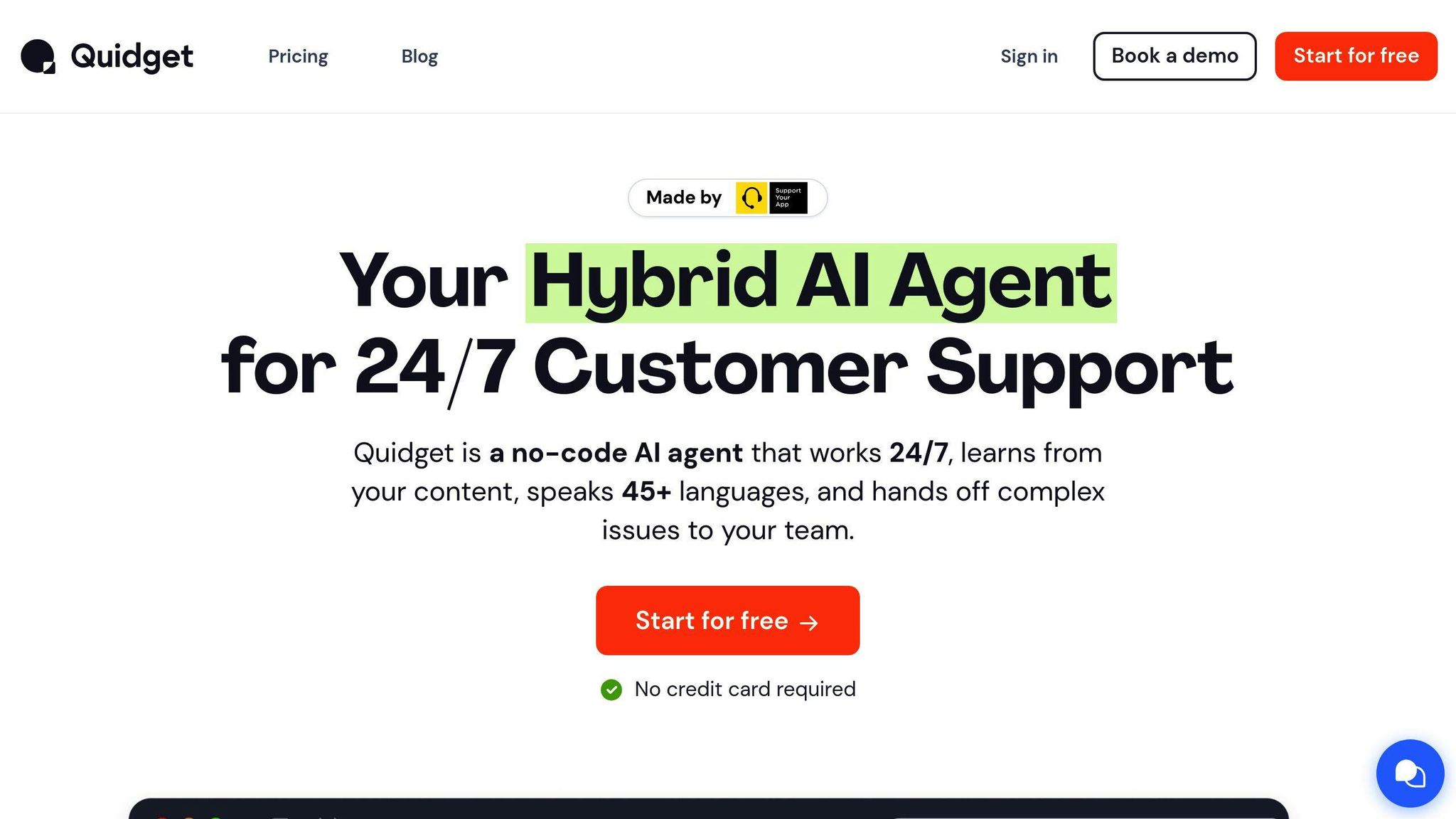
Quidget is a standout option, offering enterprise-grade security features at a price point that works for small businesses. Starting at just $16 per month, Quidget includes:
- End-to-end encryption for all customer interactions.
- Secure API integrations with widely used platforms.
- Automated security updates to address emerging threats.
- Role-based access controls for effective team management.
Quidget also complies with global data protection laws, focusing on data sovereignty and user privacy.
For those needing more advanced features, the Pro plan ($79/month) adds:
- Customizable API security policies.
- Advanced audit logging capabilities.
- 24/7 security support for ongoing protection.
Given that 88% of data professionals acknowledge gaps in their security strategies as AI adoption grows, picking a secure chatbot like Quidget is more important than ever. It balances affordability with strong protection, making it suitable for businesses of all sizes while safeguarding customer data.
Once you’ve selected a secure chatbot, the next step is ensuring its security is maintained through effective daily management.
Daily Security Management
75% of AI security incidents stem from poor day-to-day management. Here’s how small businesses can maintain strong security practices without overspending.
Monitoring Chatbot Activity
Keeping an eye on chatbot usage helps catch potential threats early. These cost-effective tools can help you monitor activity efficiently:
| Tool | Function | Cost |
|---|---|---|
| Splunk Light | Analyzes logs and detects anomalies | Free for up to 500MB/day |
| Google Analytics | Tracks user behavior patterns | Free |
| OWASP ZAP | Identifies unusual behavior during automated scans | Free, open-source |
Set up real-time alerts for suspicious activities like strange conversation patterns, repeated failed logins, unexpected data requests, or large data transfers.
Keeping Systems Updated
Regular updates could stop 88% of chatbot breaches, which often exploit known vulnerabilities.
Stick to a consistent update schedule:
- Daily: Update security signatures
- Weekly: Patch plugins and integrations
- Monthly: Update core systems
- Quarterly: Conduct a full security audit
Automation tools, like those offered by Quidget, can simplify this process, ensuring updates happen on time. Still, even with updates, breaches can occur. That’s why having a solid emergency plan is crucial.
Preparing for Security Emergencies
The Lakera Team advises:
"Frequent audits, including penetration testing and red teaming, help uncover vulnerabilities before they can be exploited."
Build an affordable incident response plan with these steps:
1. Immediate Action
Form a dedicated response team with clear roles. Include members from:
- IT Security
- Customer Service
- Legal Compliance
- Management
2. Contain the Threat
Quickly isolate affected systems, suspend at-risk accounts, and document every detail of the incident.
3. Recover Operations
Focus on restoring secure functionality. Address vulnerabilities, update protocols, and inform affected users as needed.
Security That Works for Users
Daily management of systems is essential, but focusing on user-facing security measures is just as important. With 55% of generative AI conversations involving sensitive personal information, small businesses need to prioritize security that’s both effective and easy for users to understand.
Clear Data Policies
Transparent data policies help businesses maintain customer trust and meet legal requirements. Here’s a quick breakdown of what to include:
| Policy Element | Purpose | Implementation |
|---|---|---|
| Data Collection | Define what is needed | Specify the data types collected |
| Storage Methods | Safeguard information | Detail encryption methods used |
| Usage Rights | Clarify boundaries | List how data will be used |
| User Controls | Offer flexibility | Provide options for access and control |
"To ensure legal compliance and keep users adequately informed about what’s happening to their personal information, mention how your business uses AI in your privacy policy." – Masha Komnenic
Security as a Business Strength
For small businesses, strong security isn’t just a necessity – it can also be an advantage. Features like secure chatbots can help build user confidence, especially in industries like healthcare where data sensitivity is a priority.
| Strategy | Benefit | Implementation |
|---|---|---|
| Regular Security Audits | Minimize risks | Use open-source tools for checks |
| Clear Data Practices | Build trust | Document and share policies |
| User Control Features | Increase satisfaction | Allow self-service options |
| Compliance Records | Ensure legal safety | Keep detailed documentation |
Conclusion
Protecting AI chatbot conversations doesn’t have to break the bank for small businesses, but consistency in applying these protections is key to staying secure over time.
Core measures like end-to-end encryption and multi-factor authentication are the backbone of chatbot security. Platforms like Quidget show that even small businesses can access high-level security features without overspending.
Focusing on practices such as encryption, API security, and clear data management policies not only safeguards customer information but also helps establish trust and meet compliance standards. With AI chatbots now managing up to 65% of B2C communications, securing these interactions is critical for maintaining customer confidence and ensuring smooth business operations.