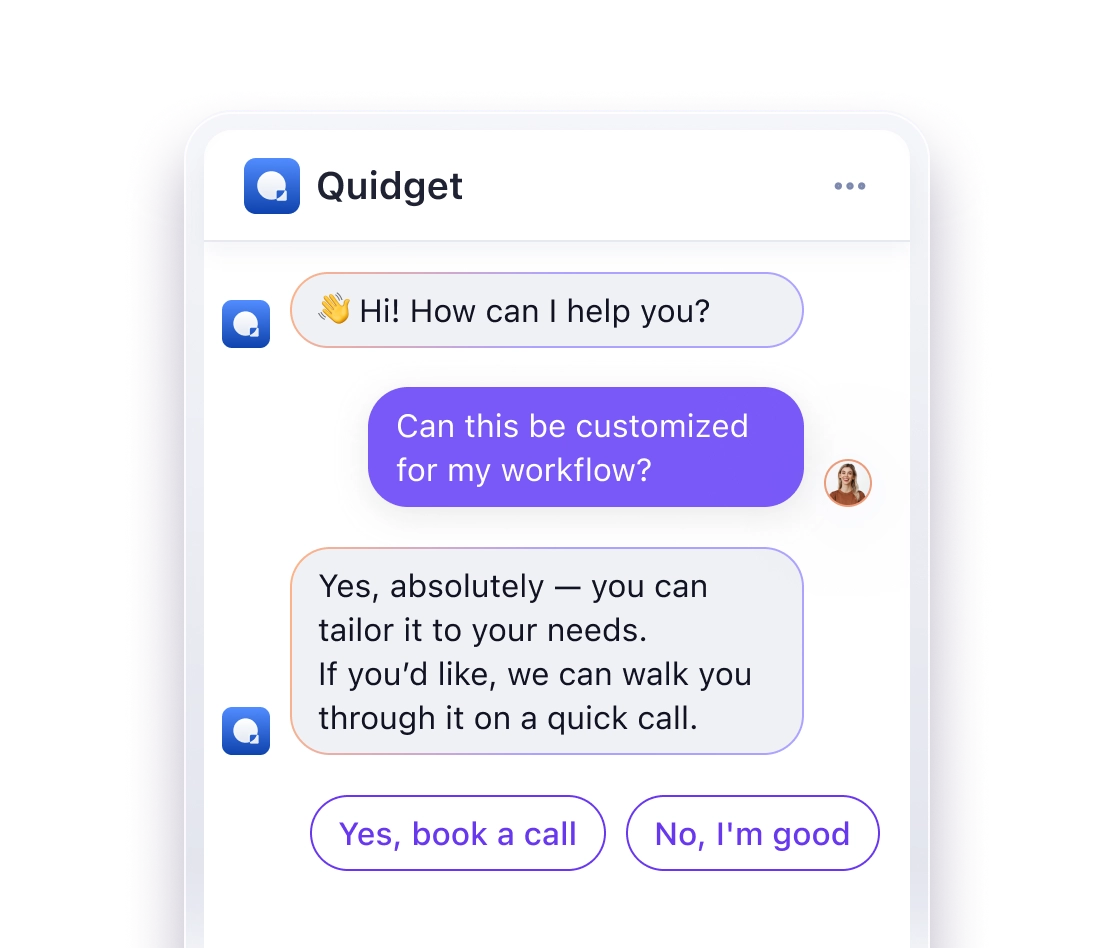AI Chatbot Analytics: Understanding the Metrics That Actually Matter
AI chatbots are transforming customer support, but how do you know if yours is performing well? Tracking the right metrics is key to improving efficiency, customer satisfaction, and ROI. Here’s a quick overview:
- Performance Metrics: Monitor goal completion rate (75-85%), failure rate (<15%), and human handoff rate (<20%).
- Customer Experience: Measure customer satisfaction (CSAT), Net Promoter Score (NPS), and sentiment analysis.
- Cost and Time Savings: Track response time, resolution rate, cost per conversation, and ROI period.
Use tools like Quidget’s analytics dashboard to gather real-time insights, refine chatbot responses, and align performance with business goals. Focus on these metrics to ensure your chatbot delivers measurable results.
Top AI Chatbot KPIs You Must Track to Boost Performance & User Experience
4 Core Chatbot Performance Metrics
Tracking the right metrics ensures your chatbot delivers real value and helps you refine its performance. Here are four key categories of metrics that shed light on how well your chatbot is doing.
How Users Interact with Your Chatbot
Metrics about user interaction show how well your chatbot connects with customers. Numbers like total users, active users, and engagement rates help identify usage patterns and adoption.
For instance, the UAE telecommunications company Mobily improved their first response time by 99.6% across digital channels by focusing on engagement metrics. Analyzing these numbers is the first step in determining how well your chatbot handles customer questions.
Measuring Conversation Success
| Metric | Description | Target Range |
|---|---|---|
| Goal Completion Rate | Percentage of resolved queries | 75-85% |
| Failure Rate | Frequency of failed responses | <15% |
| Human Handoff Rate | Percentage of chats sent to agents | <20% |
| Conversation Length | Average duration of interactions | 2-4 minutes |
Customer Experience Scores
It’s not just about solving problems – it’s also about how users feel during and after their interactions. Key customer experience metrics include:
- Customer Satisfaction (CSAT): Feedback scores given by users after interacting with the chatbot.
- Net Promoter Score (NPS): Measures how likely users are to recommend your service.
- Sentiment Analysis: Tracks the tone and emotion of user interactions.
Cost and Time Savings
These metrics focus on efficiency and financial impact:
- Response time and resolution rate show how quickly and effectively your chatbot works.
- Cost per Conversation: Total operational costs divided by the number of conversations.
- ROI Period: The time it takes to recover your chatbot investment. Notably, 57% of businesses report strong returns.
sbb-itb-58cc2bf
Setting Up Your Chatbot Analytics System
Now that you’re familiar with the key metrics, let’s dive into how to set up an analytics system to track and refine them effectively.
Tools to Track Chatbot Performance
Quidget’s analytics dashboard simplifies the process of monitoring essential metrics. It provides real-time insights into key performance indicators, helping you stay on top of your chatbot’s performance.
1. Select Your Key Metrics
Focus on metrics that align with your business goals. These might include resolution rate (how well your chatbot resolves issues), response time (how quickly it replies), customer satisfaction scores (how users feel about their interactions), and cost per conversation (your return on investment). For detailed definitions, check out the ‘4 Core Metrics’ section.
2. Set Up Your Dashboard
Use Quidget’s customizable dashboard to prioritize the metrics that matter most to your business. Tailor it to display the data you need at a glance.
How to Collect and Interpret Your Data
Consistent and organized data collection is crucial for meaningful insights.
| Metric Type | How to Track |
|---|---|
| Performance Metrics | Automate daily tracking |
| Customer Feedback | Conduct weekly CSAT surveys |
| Cost Analysis | Review financial data monthly |
Using Data to Improve Your Chatbot
Companies like Velux and DER SPIEGEL have improved their CSAT scores to 75% by consistently analyzing chatbot data and making focused changes. Here’s how you can do the same:
Monitor and Refine: Look for patterns in user interactions, such as frequent fallback responses or handoffs to human agents. Use this information to improve your chatbot’s responses and expand its knowledge base.
Assess the Impact: Track changes in metrics like resolution rate and customer satisfaction after making adjustments. This step ensures your chatbot continues to evolve in line with user expectations and your business goals.
Conclusion: Measuring What Matters
Key Takeaways
When it comes to chatbot analytics, the focus should be on metrics that align with business goals. These can be grouped into three main areas:
- Performance: Metrics like goal completion rate and resolution rate.
- Customer Experience: Indicators such as customer satisfaction (CSAT) and engagement rate.
- Business Impact: Measures like cost savings and return on investment (ROI).
By tracking these metrics, businesses gain a clear picture of how well their chatbots are performing, how satisfied customers are, and how efficiently operations are running.
How Quidget Supports Small Businesses
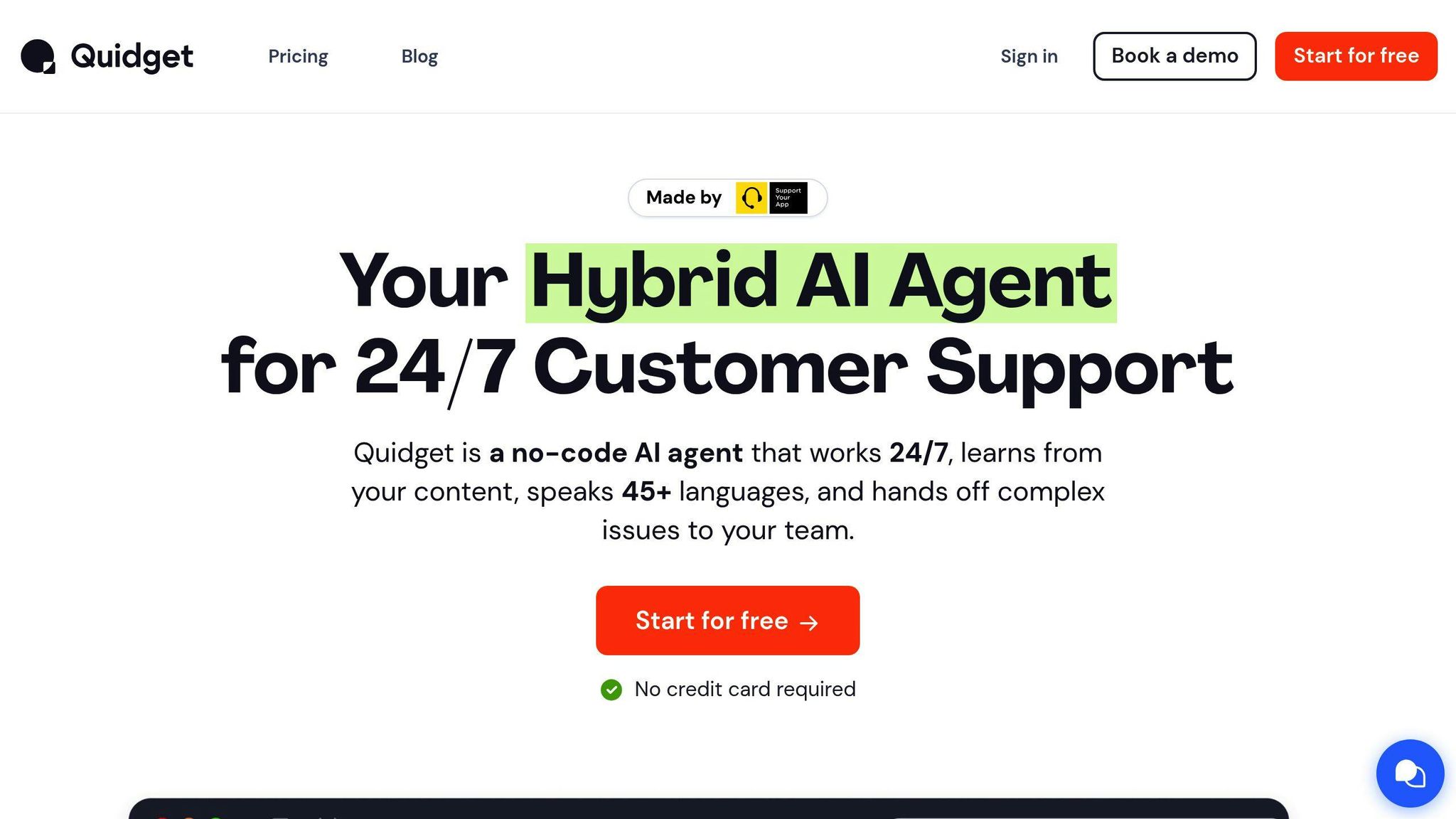
Quidget simplifies customer support management with its analytics tools, making it easier for businesses to measure and improve chatbot performance. Here’s how the platform helps:
Around-the-Clock Support Monitoring: Quidget’s dashboard ensures businesses can maintain consistent service quality, regardless of time zones. With support for over 80 languages, it also helps track and improve interactions across global markets.
Real-Time Performance Insights: Quidget’s built-in tools provide up-to-the-minute data on critical metrics like resolution rates and response times. This allows businesses to:
- Evaluate how well the chatbot serves different customer groups.
- Pinpoint areas where responses need improvement.
- Measure cost savings and automation ROI effectively.
High CSAT scores are more than just numbers – they contribute to better customer retention, a stronger brand image, and increased loyalty through positive word-of-mouth.
FAQs
Here are answers to common questions about tracking and improving your chatbot’s performance to ensure it delivers measurable results.
How do I monitor chatbot performance?
Keeping track of your chatbot’s performance involves focusing on two main areas:
Engagement and Conversation Metrics
- Total number of conversations and active sessions
- User engagement levels and response rates
- Conversion rates for specific goals
- Click-through rates (CTR) on messages
- Frequency of chats handed off to human agents
Customer Experience Metrics
- Customer satisfaction (CSAT) scores using tools like thumbs up/down ratings
- Resolution rates (check "Measuring Conversation Success" for benchmarks)
- Average response times and conversation lengths
For reference, Quidget’s analytics dashboard shows that high-performing chatbots often achieve over 70% engagement rates and resolve more than 80% of common customer queries.
How to track chatbot performance?
To effectively track and improve your chatbot’s performance, consider these best practices:
Analytics Setup
- Use analytics platforms to collect detailed data
- Regularly monitor metrics like those listed in "4 Core Chatbot Performance Metrics"
- Evaluate cost savings by tracking reductions in support ticket volume
- Generate automated reports to spot trends and patterns
Improving Performance
- Prioritize metrics that align with your business objectives (see "Setting Up Your Chatbot Analytics System")
- Study user interaction patterns and conversation flows
- Apply insights to fine-tune chatbot responses and update the knowledge base