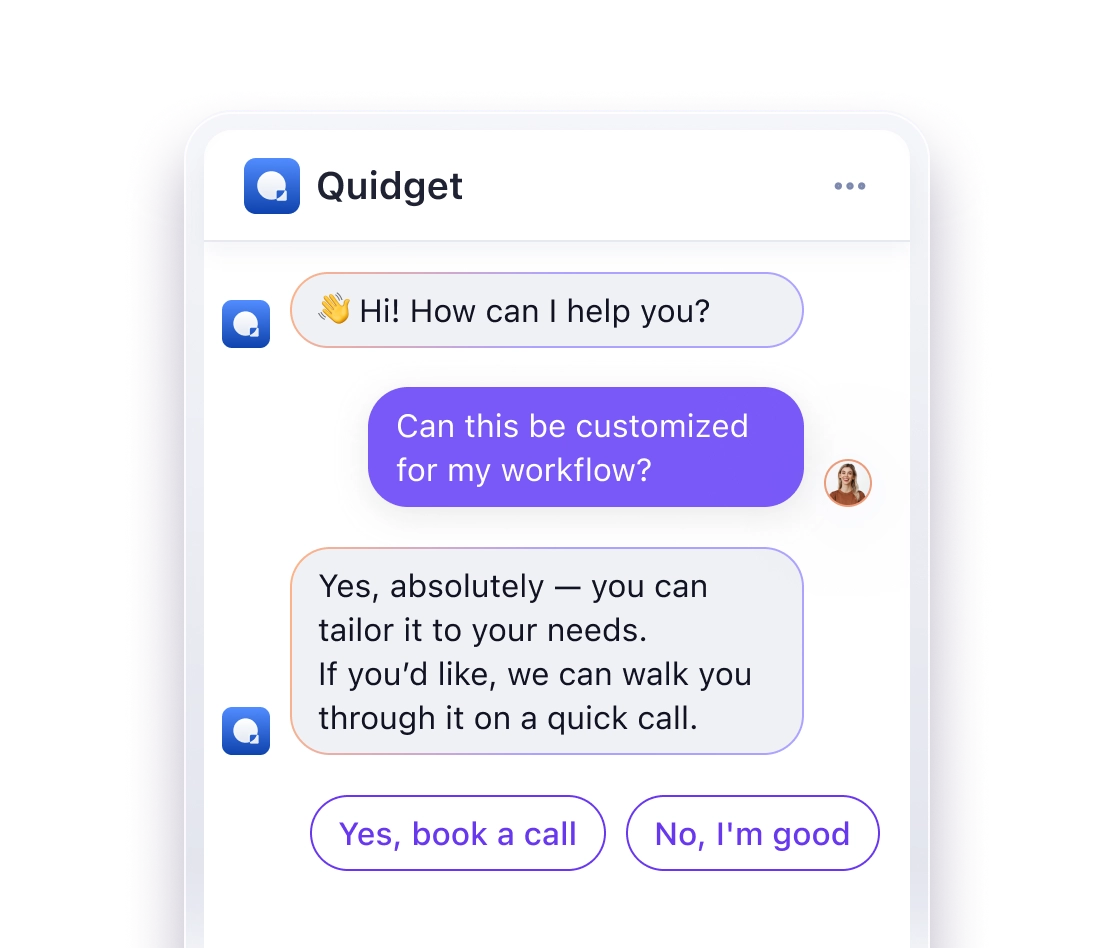Want a smarter chatbot for your business? Training an AI chatbot with your own data ensures it understands your industry, reflects your brand’s tone, and delivers accurate answers. With no-code tools, you can easily create a custom chatbot that improves customer satisfaction and reduces costs.
Key Steps to Train Your Chatbot:
- Prepare Your Data: Use FAQs, customer service transcripts, product guides, and policies. Clean and organize it by removing duplicates, standardizing formats, and adding context tags.
- Choose a No-Code Platform: Look for features like file imports, API integrations, and security compliance. Popular options include Quidget, Chatfuel, and Botpress.
- Train and Test: Upload your data, define response rules, and test for accuracy, speed, and user satisfaction.
- Track and Improve: Monitor metrics like response accuracy and update training regularly to keep your chatbot effective.
Example: Shopify improved chatbot accuracy by 22% and saved $1.7M annually with consistent updates and retraining.
Ready to get started? Follow these steps to build a chatbot that saves time, cuts costs, and enhances customer experience.
Related video from YouTube
1. Getting Your Data Ready
Getting your data in order is the foundation for building an effective AI chatbot. Here’s how to organize and clean your data to set your chatbot up for success.
What Data Works Best
The best training data pulls from different content types, creating a diverse and reliable knowledge base. Here are some examples:
| Data Type | Best Used For | Impact on Chatbot Performance |
|---|---|---|
| Customer Service Transcripts | Understanding natural language | Very High – captures real customer queries |
| FAQs | Providing direct answers | High – delivers clear Q&A pairs |
| Product Documentation | Explaining technical details | Medium – shares detailed specifications |
| Knowledge Base Articles | Covering complex topics | High – explains in-depth information |
For instance, Amtrak reviewed 10 million interactions over five years, which improved their query resolution rate by 25%. This highlights how combining diverse, real-world data can make a big difference.
Once you’ve gathered a mix of data, the next step is cleaning and organizing it.
Data Cleanup Steps
Follow these steps to prepare your data:
- Remove Duplicates: Get rid of repeated information to ensure your chatbot doesn’t provide the same response multiple times.
- Standardize Formatting: Use consistent formats for dates, product names, abbreviations, and capitalization to keep everything uniform.
- Break Down Complex Information: Simplify long paragraphs into smaller, focused sections to help your chatbot give precise answers.
- Add Context Tags: Label your data with categories like "technical", "billing", or "product features" to make responses more relevant.
- Remove Sensitive Data: Check for and delete personal info, internal company details, and any confidential data.
If you’re just starting out, aim to collect 50–100 unique customer queries with matching answers. It’s not about quantity – focus on gathering a diverse set of examples that reflect real customer interactions.
After organizing your data, the next step is to pick a platform that makes integration and updates straightforward.
2. Picking a No-Code Chatbot Platform
Choose a no-code platform with features tailored to your business needs.
Key Features to Look For
Here are some essential features to consider:
- Data Integration
- File import (CSV, JSON, TXT)
- Database access
- API connectivity
- Web scraping tools
- Security & Compliance
- End-to-end encryption
- Role-based access control
- Options for data residency
- Certifications for GDPR, CCPA compliance
- Customization Options
- Visual conversation flow builder
- Editable templates for responses
- Tools to adjust chatbot personality
- Multilingual support covering 45+ languages
Comparing Popular Platforms
Here’s a quick look at some leading no-code chatbot platforms:
| Feature | Quidget | Chatfuel | MobileMonkey | Botpress |
|---|---|---|---|---|
| Starting Price | $16/mo | $15/mo | $19/mo | Free* |
| Data Import | Advanced | Basic | Moderate | Advanced |
| NLP Capabilities | Strong | Limited | Good | Advanced |
| Security Features | Enterprise-grade | Basic | Moderate | Advanced |
| Multi-channel | Yes | Limited | Yes | Yes |
| Analytics | Comprehensive | Basic | Advanced | Advanced |
*Botpress provides a free open-source version, with enterprise pricing for extra features.
For instance, an e-commerce business using MobileMonkey in Q2 2023 reported that its chatbot managed 78% of customer queries automatically. This reduced response times from 4 hours to just 15 minutes, while customer satisfaction improved by 42%.
Practical Tips for Choosing a Platform
- Start small: Test features with a free trial, like Quidget’s 7-day option.
- Ensure the platform integrates with tools you already use, such as Zendesk.
- Check pricing plans and response limits. For example, Quidget Pro allows 10,000 responses per month, while the Enterprise plan supports up to 50,000.
3. Training Your Chatbot: Step by Step
Adding Your Data
Start by uploading your data to Quidget’s data manager. Simply click the "Add Data" button and select an import method that works for you. The platform supports multiple file formats like PDFs, DOCs, and spreadsheets. If you’re working with website content, the web crawler tool can automatically pull in the relevant pages for you.
Once your data is uploaded, you’ll move on to configuring your chatbot’s responses.
Setting Up Responses
Define your chatbot’s tone and response rules directly in the platform dashboard. Tailor its tone and style to match your brand’s personality. Don’t forget to create fallback responses for questions it can’t handle, and set up escalation paths so complex queries can be routed to human agents when needed.
After setting everything up, it’s time to put your chatbot through some rigorous testing.
Testing Your Chatbot
Use these methods to test your chatbot’s performance:
- Scenario Testing: Simulate real conversations to see how it handles different situations.
- Language Variations: Ask the same question in various ways to test its understanding.
- Load Testing: Push the system under heavy usage to see how it performs.
Keep an eye on important metrics during testing, such as response accuracy, average response time, query resolution rates, and how often it escalates issues to human agents. These numbers will give you a clear picture of your chatbot’s readiness.
sbb-itb-58cc2bf
4. Making Your Chatbot Better Over Time
Performance Metrics
Tracking the right metrics is key to improving your chatbot’s performance. Here are four to focus on:
| Metric | Target Range | Why It Matters |
|---|---|---|
| Response Accuracy | 90%+ | Shows how often the chatbot delivers correct answers. |
| Conversation Completion Rate | 80%+ | Indicates the percentage of queries resolved without human intervention. |
| Average Handling Time | Under 30 seconds | Reflects the speed at which queries are addressed. |
| User Satisfaction | Based on direct feedback | Measures overall effectiveness from the user’s perspective. |
If you’re using Quidget’s analytics dashboard, these metrics are automatically tracked and displayed in easy-to-read visuals. Pay close attention to the conversation completion rate – it’s a strong indicator of how well your chatbot handles queries independently.
In Q2 2024, Shopify, a Zendesk client, boosted their chatbot’s first contact resolution rate from 65% to 82% in just 90 days. Led by Emma Thompson, Shopify’s Customer Experience Director, the team analyzed unresolved queries daily and conducted weekly retraining sessions. This effort reduced support ticket volume by 28% and saved $1.7M annually.
Metrics like these help you decide when to update your chatbot’s training, ensuring it remains accurate and efficient.
When to Update Training
Knowing when to retrain your chatbot is crucial. Look for these triggers:
Signs of Declining Performance
- Response accuracy drops below your target
- More conversations are being escalated to human support
- User feedback reveals lower satisfaction levels
Business-Driven Changes
- Launch of new products or services
- Updates to policies or pricing
- Seasonal shifts in customer behavior
To stay ahead, schedule regular performance reviews using tools like Quidget. Here’s a suggested timeline for updates:
- Monthly: Add new FAQs to address emerging customer questions.
- Quarterly: Review user feedback for patterns and adjust training accordingly.
- Bi-annually: Overhaul the knowledge base to keep it fully up to date.
For an even smoother process, try Quidget’s web crawler feature. It automatically pulls new content from your website, minimizing manual updates and keeping your chatbot aligned with current information.
Regular updates can lead to a 15–25% improvement in accuracy over six months. By incorporating successful interactions into your training data, you’ll ensure your chatbot stays effective and responsive to user needs.
5. Common Mistakes and Solutions
Poor Data Problems
Data issues can throw off even the most advanced chatbot. Studies reveal that 80% of companies encounter major hurdles with data quality when deploying AI solutions. Here’s how to address some of the most frequent data challenges:
Inconsistent Formatting
Shopify improved its chatbot accuracy from 67% to 89% by standardizing a massive database of 1.2 million products. This change also led to a 23% increase in customer satisfaction.
| Data Issue | Impact | Solution |
|---|---|---|
| Inconsistent formats | Confused responses | Use data cleaning tools (e.g., OpenRefine, Trifacta) |
| Outdated information | Incorrect answers | Schedule regular data audits |
| Duplicate entries | Biased responses | Automate deduplication processes |
Data Validation Process
To keep your training data accurate and reliable:
- Perform quarterly audits to ensure consistency.
- Use validation tools to catch formatting errors.
- Update outdated content as soon as possible.
These steps help maintain a solid foundation for your chatbot, ensuring it learns from clean, reliable data. But while poor data quality is a challenge, insufficient data creates its own set of problems.
Limited Training Data
The size and variety of your dataset are just as important as its quality. Without enough examples, your chatbot may struggle to understand context and deliver accurate answers.
Smart Data Expansion
When data is limited, focus on making it count. Techniques like active learning and careful selection of training examples can significantly enhance your chatbot’s performance without requiring a massive dataset.
Balancing Specific and General Knowledge
A strong chatbot blends your company’s unique information with general knowledge. Start with a pre-trained model that covers basic concepts, then add your custom data on top.
For instance, if you’re training a chatbot for a software company:
| Knowledge Type | Example Content | Purpose |
|---|---|---|
| Company-specific | Product features, pricing | Answer direct queries |
| Industry knowledge | Technical terms, common issues | Provide better context |
| General knowledge | Basic troubleshooting, etiquette | Offer fallback responses |
Data Augmentation Techniques
If you can’t collect more real-world data, try these methods:
- Paraphrase existing questions to create new variations.
- Use synthetic data generation tools.
- Collaborate with industry peers to share non-competitive data.
- Apply active learning to uncover and address knowledge gaps.
Conclusion: Next Steps for Your AI Chatbot
Quality data and regular performance reviews are essential for building a chatbot that delivers results. For instance, Amtrak reduced call center volume by 25% and improved customer satisfaction scores by focusing on these areas.
Once you’ve prepared your data and selected the right platform, the next step is to focus on tracking performance and refining your chatbot:
Performance Tracking
Keep an eye on key metrics like user engagement, task completion rates, and customer feedback. These numbers will highlight areas that need improvement.
Step-by-Step Development
Start with core functionalities and expand gradually. This approach ensures your chatbot evolves effectively while encouraging user adoption.
System Integration
Link your chatbot with tools like CRM software, analytics platforms, and ticketing systems. This creates more personalized interactions and provides better customer insights.
Routine Maintenance
Schedule quarterly reviews to evaluate data quality, response accuracy, and user feedback (refer to the Performance Metrics section). Use these reviews to identify areas where training or updates are needed.
Advanced Features
As your chatbot grows, consider adding tools like sentiment analysis, predictive analytics, or multi-language support.
Tom Kline, Amtrak’s Digital Experience Director, emphasizes: "The key to Julie’s success wasn’t just the initial training, but our commitment to continuous learning and optimization based on real user interactions."
If you’re just starting, platforms like Quidget are a great choice. Begin with clear goals, track results, and expand as you learn more about user needs.
Here are some actionable next steps:
- Organize and review your data
- Define performance benchmarks
- Select monitoring tools
- Set up a regular review schedule
Following these steps will help you build a chatbot that’s ready to evolve and meet user expectations.
FAQs
Here are clear answers to some common questions based on the steps mentioned earlier.
Can I train a chatbot with my own data?
Absolutely. Training a chatbot with your own data allows it to better understand your business and customers. Using your specific knowledge base, FAQs, and customer interaction history, the chatbot can:
- Use your company’s terminology in responses
- Follow your policies and procedures
- Address questions within your business context
As the chatbot interacts with users, its responses improve over time. Platforms like Quidget make it easy to upload data – like PDFs, DOCs, and website content – to create a tailored knowledge base for your chatbot.
How to train a chatbot on a document?
Training a chatbot on a document is straightforward and doesn’t require coding. Here’s how:
- Prepare Your Document
Organize your content into sections and remove anything outdated, irrelevant, or duplicated. - Format Your Data
Simplify complex information into clear, easy-to-understand sections. - Upload and Train
Most no-code platforms offer simple upload tools. For example, with Quidget, you can:- Directly upload your document
- Use a web crawler to pull in content automatically
- Test and Adjust
Test the chatbot by asking it various questions. Check for:- Accurate answers
- Relevant responses
- Smooth language flow
For more details, check out the ‘Training Your Chatbot: Step by Step’ section.