The Future of AI Agents: What ChatGPT 5 Means for Customer Support
ChatGPT 5 is changing customer support. It handles complex queries, remembers conversations, and even analyzes images. Businesses are using it to answer questions, personalize responses, and integrate with tools like CRMs and payment systems. While it operates 24/7 and supports multiple languages, it still hands off emotional or complex cases to humans. The result? Faster, more efficient customer service.
Key Features:
- Better Language Understanding: Detects emotions and context.
- Context Memory: Tracks conversation history.
- Text & Image Analysis: Solves problems with screenshots.
- Integrations: Works with CRMs, scheduling, and payment tools.
Quick Comparison Table:
| Feature | Benefit | Limitation |
|---|---|---|
| 24/7 Availability | Instant responses anytime | Struggles with emotions |
| Multilingual Support | Breaks language barriers | Needs proper training data |
| Text & Image Analysis | Solves technical issues faster | Complex issues need humans |
ChatGPT 5 is a powerful tool for businesses, especially small ones, to improve support while saving time and resources. Ready to upgrade your customer service? Start by training it with your FAQs and connecting it to your systems.
Automate Your Customer Service with Chat GPT: Complete Breakdown
ChatGPT 5’s Support Features
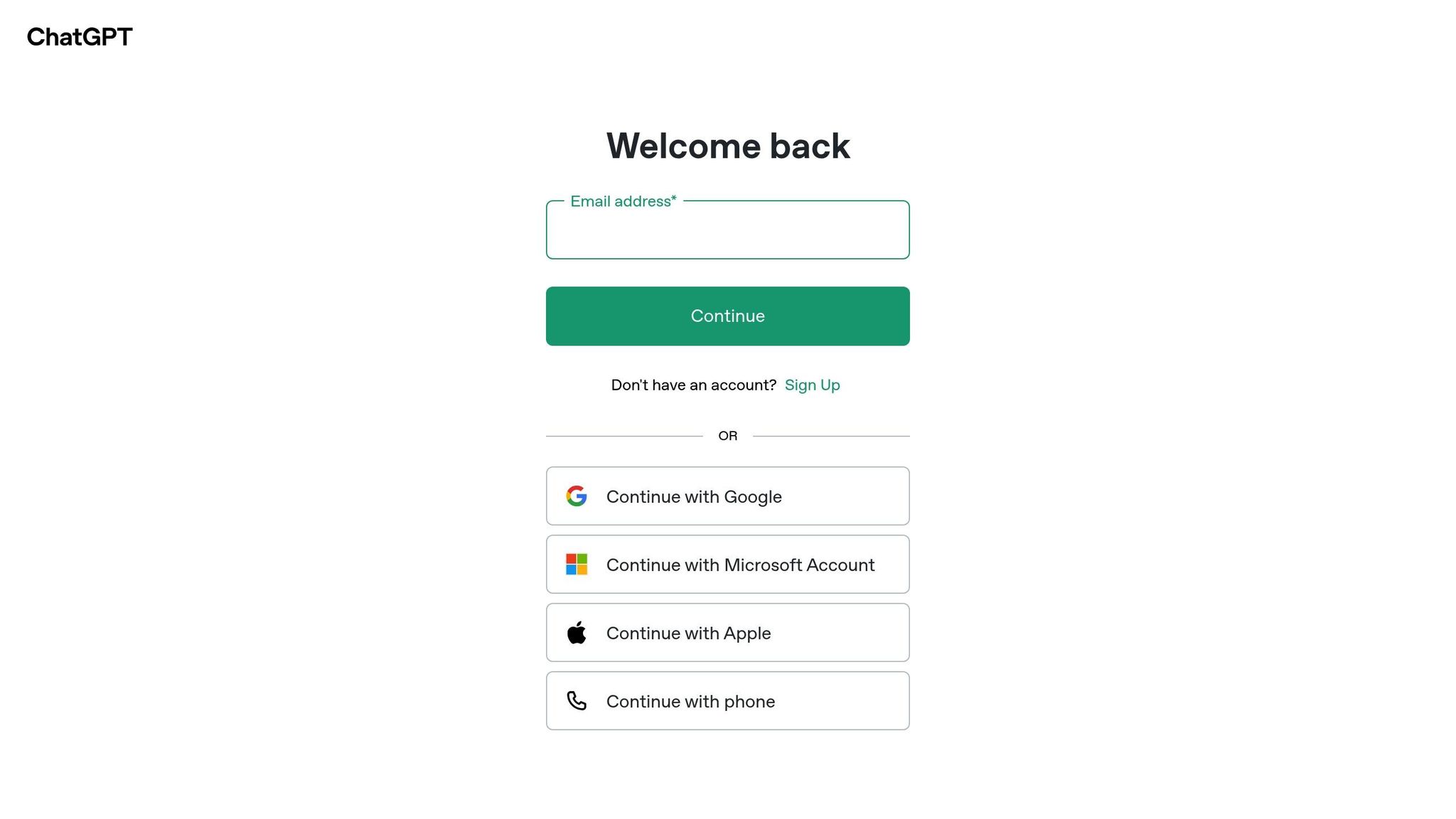
ChatGPT 5 introduces several new features designed to improve customer interactions and streamline support processes.
Enhanced Language Understanding
ChatGPT 5’s advanced natural language processing picks up on subtle cues like emotions and regional nuances, making its responses feel more human. For example, a study by Zendesk found that 73% of customer experience leaders believe AI helps build stronger emotional connections with customers. This ability allows ChatGPT 5 to detect signs of frustration early and adjust its responses to guide conversations more effectively.
Contextual Memory and Conversation Tracking
Unlike simpler chatbots that treat messages as isolated events, ChatGPT 5 remembers the context of entire conversations. It keeps track of earlier interactions, so customers don’t have to repeat themselves during multi-step support cases. This feature not only saves time but also makes support feel more personalized. By maintaining this level of continuity, ChatGPT 5 is better equipped to handle complex inquiries.
Text and Image Analysis
ChatGPT 5 can process both text and images, making it particularly useful for technical support. For instance, if a customer shares a screenshot of an error message, the system can analyze the image, identify the issue, and suggest solutions. Tools like Customerly‘s Aura AI showcase how this functionality can automate over half of support tasks by combining image recognition with smart workflows. This capability allows customers to communicate in the way they prefer – whether through text or visuals – while providing seamless support for both customers and service agents. Businesses can use these features to offer a more responsive and adaptable AI-driven support experience.
How Businesses Use ChatGPT 5
Handling Common Questions
BrainChat, a customer support platform, uses ChatGPT 5 to tackle routine customer inquiries. By analyzing natural language, the AI matches customer questions with verified answers from its knowledge base. For instance, if someone asks about return policies, ChatGPT 5 can not only provide the policy details but also use customer data to offer a more personalized response. This frees up human agents to handle more complicated issues. Beyond basic queries, businesses are creating advanced response systems to make support even more tailored.
Custom Response Systems
Companies are leveraging ChatGPT 5 to build response systems that adjust to customer behavior. Quidget‘s AI Agent Builder, for example, allows businesses to train ChatGPT 5 on their specific data, enabling support in over 45 languages. A mid-sized e-commerce company integrated ChatGPT 5 with its CRM system to analyze past purchases and support history. The result? The AI provides contextual responses that include relevant order details, making interactions smoother and more efficient.
Working with Other Business Tools
ChatGPT 5 becomes even more powerful when integrated with existing business tools. Using API connections, it creates a unified support system by working alongside tools like:
| Tool Type | Integration Purpose | Business Impact |
|---|---|---|
| CRM Systems | Accessing customer data | Faster query resolution |
| Scheduling Tools | Automating appointment booking | Saves time on scheduling |
| Payment Platforms | Verifying transactions | Fewer payment issues |
For example, if a customer asks about a delayed shipment, ChatGPT 5 can check the order status, confirm payment details, and even set up a follow-up appointment – all within one conversation. These integrations streamline customer service while reducing the workload for human support teams.
sbb-itb-58cc2bf
Pros and Cons of ChatGPT 5
Main Advantages
ChatGPT 5 operates around the clock, managing routine queries and freeing up support teams to focus on more complex issues. This improves response times for customers. Its advanced language capabilities make conversations feel smooth and natural, as it understands context and keeps the flow intact. For instance, if a customer mentions a shipping delay and provides an order number, the AI connects the dots without needing repetitive inputs.
Another standout feature is its ability to provide consistent, multilingual support. This eliminates language barriers without the need for additional staffing.
Current Limitations
While ChatGPT 5 has plenty of strengths, it does have a few limitations that businesses should be aware of:
| Limitation | Impact | Solution |
|---|---|---|
| Handling Emotions | Struggles with sensitive customer situations | Redirect emotional cases to human agents |
| Technical Problems | May falter with unique or complex technical issues | Establish clear handoff protocols |
| Data Security | Requires careful management of customer data | Use strong encryption and access controls |
To address these issues, businesses should implement robust security practices like removing personal details from conversations and performing regular audits. Recognizing these limitations allows you to weigh ChatGPT 5 against other platforms more effectively.
AI Platform Comparison
When comparing AI support platforms, consider how well they align with your business needs.
ChatGPT 5 stands out for its natural conversational abilities and multilingual support, making it a strong choice for global businesses. Its ability to process both text and images provides added flexibility, helping support teams understand customer issues more effectively.
That said, some specialized platforms might be better suited for certain industries. For example, tools tailored for e-commerce often include built-in features like order tracking and return management. Others may offer deeper integration with existing business systems.
To choose the right tool, evaluate factors like:
- Integration with your current support tools
- Ability to handle typical customer inquiries
- Training and setup requirements
- Alignment with your budget and team size
Ultimately, the best results come from combining AI tools like ChatGPT 5 with human expertise, tailoring the solution to your specific business goals.
Planning for AI-Powered Support
Small Business Impact
Small businesses often struggle with providing consistent customer support due to limited resources and high customer expectations. Tools like ChatGPT 5 can take over routine inquiries, offering round-the-clock assistance – even for a one-person team. This lets businesses redirect their energy toward more complex issues that require human expertise. By leveraging AI, small businesses can streamline their support efforts without sacrificing quality.
Getting Started with AI Support
Using ChatGPT 5 to enhance your customer support is easier than you might think. Here’s how to get started:
- Audit Your Current Support System
Review the most common questions and issues your team handles. Identify which tasks can be automated with AI and which still require a human touch. - Pick the Right Integration Tools
Platforms like Quidget make it simple to connect AI to your website. They also support multi-channel communication (e.g., WhatsApp, Slack, Telegram) and come with built-in analytics to track performance. - Prepare Your AI with Training Data
Use your existing customer service materials – FAQs, product guides, and past support logs – to train the AI. This ensures it delivers accurate and helpful responses from day one. - Define When to Involve Humans
Set clear rules for when AI should escalate issues to a human agent. For example, hand off conversations involving technical problems, sensitive topics, or payment concerns. This ensures customers get the right level of support at the right time.
Common Questions About ChatGPT 5
Data Security Measures
ChatGPT 5 prioritizes protecting user data with strong encryption and secure storage practices. It also automatically removes personal information from conversations, reducing the chances of data breaches.
AI and Human Support Teams
ChatGPT 5 works alongside human support agents, taking care of routine questions and basic troubleshooting. This allows human teams to focus on more complex or sensitive tasks that need personal judgment and empathy. The combination of AI and human efforts helps improve efficiency and customer experience.
Setup and Running Costs
The cost of using ChatGPT 5 varies based on your organization’s needs. While basic features might be free, advanced options – like training the model with your company’s data or API integrations – could involve extra charges. It’s important to assess your requirements to find the right setup for your business.
FAQs
How to train ChatGPT for customer service?
Training ChatGPT for customer service involves a few key steps to ensure it delivers helpful and accurate responses. Here’s how you can do it:
- Prepare Your Knowledge Base
Collect all relevant materials like FAQs, support tickets, product guides, and common customer inquiries. Organize this data so ChatGPT can provide accurate, context-specific answers. - Set Up API Integration
Connect ChatGPT to your support systems using OpenAI’s API. This allows the AI to access your knowledge base and past interactions. Key components include:
Component Purpose API Key Ensures secure access to ChatGPT services Data Pipeline Links your support database Testing Environment Allows safe validation and adjustments - Define Response Parameters
Establish clear rules for how ChatGPT should handle different inquiries. For instance:
Query Type AI Action Human Handoff Trigger Basic FAQs Provide direct answers N/A Account Issues Offer troubleshooting Escalate complex problems Technical Support Deliver step-by-step help Custom solutions needed Complaints Acknowledge and route All cases - Monitor and Refine
Continuously track metrics like response accuracy and customer satisfaction. Use this data to update ChatGPT’s training materials. Regularly refine its capabilities based on new interactions and feedback.
Lastly, ensure data security by removing personal information from training data and encrypting transfers. During initial deployment, include human oversight to maintain quality and address any issues promptly.


