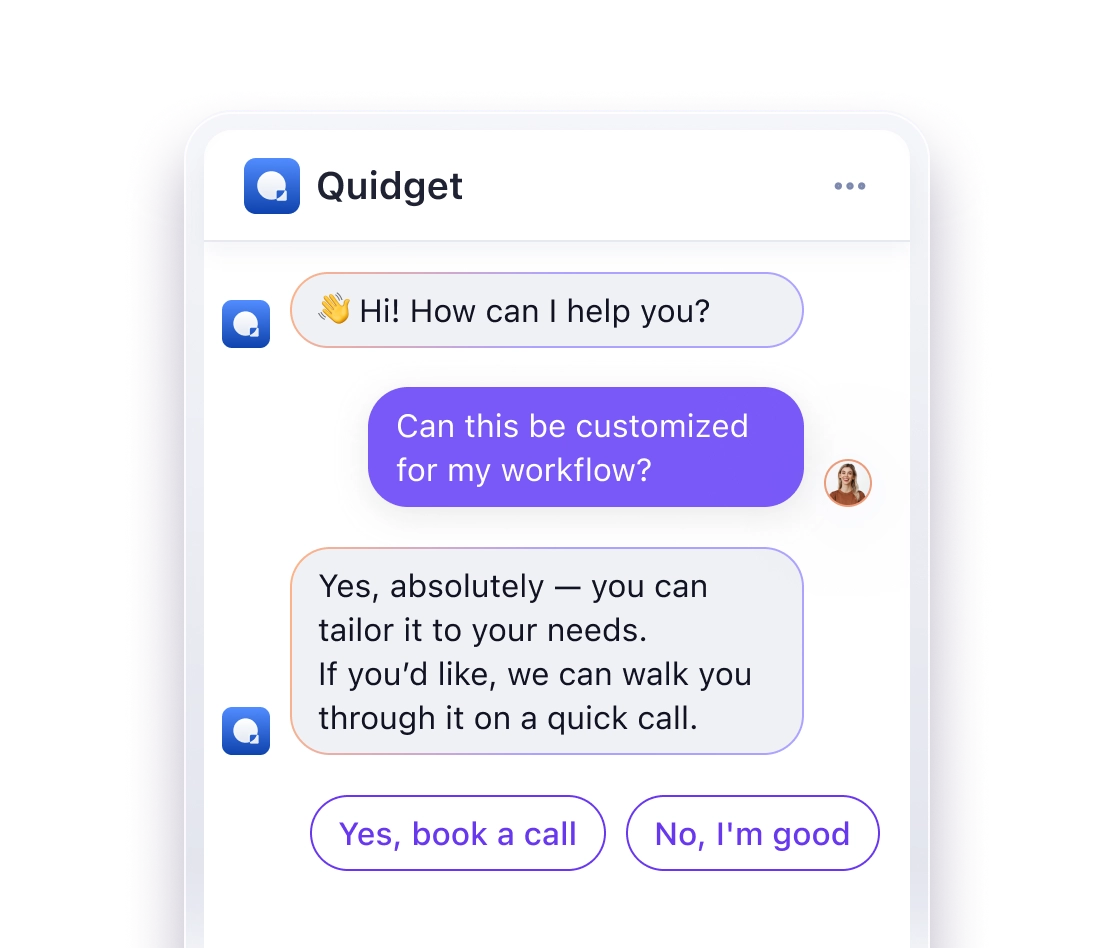AI chatbots are transforming online shopping by providing instant, 24/7 support, answering FAQs, and offering personalized product recommendations. They help businesses cut costs, boost sales, and improve customer satisfaction. Key stats:
- 88% of customers used chatbots in 2022, with 70% reporting positive experiences.
- Businesses using chatbots saw a 67% increase in sales and saved up to $8 billion annually.
- Chatbots handle 80% of FAQs, reduce service costs by 30%, and manage double the workload.
Big players like Amazon and Sephora already use AI chatbots to enhance shopping experiences. For example, Amazon’s Rufus helps find products, while Sephora’s Virtual Artist combines AI with augmented reality for beauty advice. With 84% of e-commerce businesses adopting AI, now is the time to integrate chatbots into your store.
Key Benefits of AI Chatbots:
- 24/7 Support: Instant answers anytime, anywhere.
- Cost Savings: Automate up to 85% of customer interactions.
- Personalization: Tailored product recommendations boost revenue by up to 30%.
- Efficiency: Handle high volumes of queries without delays.
To get started, choose a chatbot that aligns with your platform (e.g., Shopify or WooCommerce), train it with FAQs and product info, and test it thoroughly. Combine AI with human support to handle complex issues and ensure a seamless customer experience.
Benefits of AI Chatbots for Online Stores
Around-the-Clock Customer Support
AI chatbots ensure your customers get support anytime, day or night, no matter their location. This 24/7 availability is a game-changer for global businesses.
Take Photobucket, for example. Their system instantly answers 94% of common questions. As their director of member engagement explains:
"The Zendesk AI agent is perfect for our users [who] need help when our agents are offline. They can interact with the AI agent to get answers quickly. Instead of sending us an email and waiting until the next day to hear from us, they can get answers to their questions right away."
Businesses using AI chatbots also see impressive results. They report a 30% drop in service costs while managing double the workload. This is because chatbots can handle multiple conversations at once, even during peak times.
On top of being available all the time, these chatbots instantly resolve common questions, making them a valuable tool for efficiency.
Instant Answers to Common Questions
AI chatbots are pros at tackling FAQs, handling up to 80% of them with ease. This gives customers quick solutions while allowing support teams to focus on more complicated issues.
Grove Collaborative has seen this in action. Their community happiness systems manager notes:
"Having that ability to present those self-service options has increased customer engagement with our help center and given us a much better idea of what people are searching for and what types of information are actually needed there."
Other businesses are seeing major savings, too. Hello Sugar automates 66% of customer queries, cutting costs by $14,000 each month. Lush saves 360 agent hours monthly with automated responses.
This kind of automation not only boosts efficiency but also lays the groundwork for personalized shopping experiences.
Tailored Product Recommendations
AI chatbots can boost revenue by up to 30% through personalized product suggestions. These tailored recommendations encourage repeat purchases, with 78% of consumers preferring communications that feel customized.
For example, Amazon’s Rufus helps customers find the perfect products, while Sephora’s Virtual Artist pairs AI with augmented reality for beauty advice. Vush’s AI Shop Butler, which offers customized suggestions, increased conversions by 10%. Personalization like this also tackles cart abandonment, a challenge that impacts 70% of potential sales.
Picking an AI Chatbot for Your Store
Key Selection Criteria
Choosing the right AI chatbot for your store is critical. A poor selection can lead to 35% of customers leaving after a bad experience. To avoid this, focus on features that address both technical needs and customer engagement.
Here’s what to look for:
- Technical Requirements:
- Compatibility with your existing systems
- Ability to process natural language effectively
- Multi-language support, if applicable
- Strong data security and compliance measures
- Business Impact:
- Ability to handle increasing conversation volumes as your business grows
- Detailed analytics and reporting tools
- Access to training and ongoing support
- Flexible, usage-based pricing
Keep these features in mind while also factoring in how your e-commerce platform affects your chatbot options.
Platform-Specific Chatbots
Your e-commerce platform plays a big role in determining which chatbot will work best. For Shopify, ensure the chatbot integrates seamlessly with the platform’s API so it can handle tasks like accessing product catalogs, tracking orders, managing customer accounts, and syncing shopping cart data. WooCommerce users should confirm the chatbot can connect with WordPress to manage inventory, access product information, and process orders effectively.
Once you’ve identified compatible options, compare free and paid solutions to find the best match for your budget and requirements.
Free vs. Paid Chatbots
Understanding the trade-offs between free and paid chatbots is crucial for making the right choice. Here’s a comparison to help:
| Feature | Free Chatbots | Paid Chatbots |
|---|---|---|
| Response Handling | Basic keyword matching | Advanced AI capabilities |
| Monthly Responses | Limited | Scalable |
| Integration Options | Basic website embed | Multiple channels + CRM support |
| Analytics | Basic metrics | In-depth insights |
| Support | Community forums | Dedicated support team |
While free chatbots are enticing because they don’t require upfront costs, they often rely on simple keyword matching. This can leave customers frustrated, and 50% of them are likely to switch to a competitor after just one bad experience.
For growing e-commerce businesses, paid chatbots often provide better value. They offer features like advanced personalization, seamless integration with tools you already use, detailed analytics, and regular updates.
With consumer spending via chatbots in retail expected to hit $142 billion by 2024, selecting a scalable solution now can help ensure your store is ready for the future.
Adding a Chatbot to Your Store
Setup Steps
Adding an AI chatbot to your online store takes some planning. Here’s how to get started:
- Prepare Your Knowledge Base
Gather essential store information like product details, FAQs, return policies, and shipping details. This forms the foundation of your chatbot’s responses.
- Configure Basic Settings
Set up the essential features for your chatbot:
- Give it a name that aligns with your brand
- Add your logo and use brand colors for the chat interface
- Create a welcoming message for users
- Define business hours for when human support can step in
- Test and Launch
Run your chatbot through different scenarios to ensure it works as expected. Start with a small group of customers, collect feedback, and make improvements before officially launching.
Once your chatbot is live, the next step is to train it for accurate and relevant responses.
Teaching Your Chatbot
Proper training is crucial for your chatbot to handle customer queries effectively. For example, Blue Nile found that a well-trained chatbot boosted sales interactions by 70%, with a 35% conversion rate.
Key Training Areas:
- Natural Language Processing (NLP): Equip your chatbot to understand different ways customers might ask the same question. For instance, "Where’s my order?" could also be asked as "tracking number" or "delivery status."
- Context Awareness: Use customer data like browsing history and past purchases to enable personalized responses.
- Regular Updates: Keep your chatbot’s knowledge fresh by updating it with:
- New product launches
- Current promotions
- Policy changes
- Seasonal updates
Making Your Chatbot User-Friendly
A well-designed chatbot enhances the customer experience. Focus on these elements:
| Design Element | Tips for Implementation |
|---|---|
| Visual Layout | Keep the interface clean with plenty of white space |
| Navigation | Add clear buttons and quick-reply options |
| Language | Use simple, easy-to-understand responses |
| Error Handling | Show clear error messages and suggest alternatives |
Accessibility Features to Include:
- Support for screen readers
- Multi-language options (45+ languages)
- Readable fonts and strong color contrast
- Buttons and links that are easy to click
sbb-itb-58cc2bf
Chatbots and Human Support Teams
Chatbot Strengths and Limits
AI chatbots are great for tackling routine tasks but have clear boundaries. Knowing these strengths and limits can help you build a balanced customer service approach.
| Capability | AI Chatbot | Human Support |
|---|---|---|
| Available Hours | 24/7/365 | Limited by shifts |
| Response Time | Instant | Minutes to hours |
| Concurrent Chats | Unlimited | 2–3 per agent |
| Complex Issues | Limited | Strong |
| Emotional Support | Basic | Advanced |
This breakdown shows where AI can operate independently and where human intervention is essential. AI chatbots can handle up to 85% of customer service interactions.
For example, IKKS successfully integrated AI into its customer service. Aurélie Labatut-Leroux, their E-commerce & Omnichannel Director, explained:
"For us, it’s a technology that optimizes the customer experience on our site while ensuring cost control, regardless of the volume of conversations handled. It ultimately leads to more conversions and revenue on our site".
This highlights the importance of balancing automated and human support.
When to Use Each Option
By understanding the strengths of AI chatbots and human agents, you can assign tasks more effectively. Here’s how to decide:
AI Chatbots are ideal for:
- Answering product details
- Tracking orders
- Explaining return policies
- Providing shipping information
- Offering quick product suggestions
Human Agents are better for:
- Handling frustrated customers
- Resolving complex order issues
- Managing custom product requests
- Assisting with high-value transactions
- Troubleshooting technical problems
Cdiscount, a French e-commerce leader, showcases this balance well. Their Director of Marketing & Customer Experience, Antoine Pierart, shared:
"In just a few weeks, AI has been able to fully handle 40% of customer conversations. The conversion rate is the same as with a human advisor, and customer satisfaction surpasses that of all decision-tree chatbots".
When chatbots encounter complex issues or detect customer frustration, they should seamlessly transfer the conversation to a human agent, including relevant customer details. Using AI for initial interactions is key – 57% of consumers prefer real-time answers from website bots. A smooth handoff between AI and human agents ensures efficient automation while maintaining a personal touch.
Build an E-Commerce AI Chatbot for Instant Customer Support …
Next Steps for Your Store
Studies reveal that 75% of customers want AI interactions to feel more human, and 65% of business leaders report seeing improvements in this area.
Now that you’ve set up and trained your chatbot, it’s time to focus on making it more personalized and effective. Here’s how you can refine your AI chatbot: give it a friendly name that aligns with your brand, train it with essential details like product information, policies, FAQs, and order tracking. Make sure it introduces itself in a casual, approachable tone and adjusts its responses based on the customer’s needs.
Real-world examples highlight the impact of well-designed chatbots. Daily Harvest‘s chatbot, Sage, manages 60% of customer interactions. Additionally, 69% of customers now feel comfortable asking chatbots a broader range of questions. Companies like Vush have even reported a 10% boost in conversions thanks to their chatbot.
Ready to take the next step? Start building your AI chatbot with Quidget today.