The Real Cost of Live Chat Software: Why Small Businesses Overpay for Support
Live chat software often seems affordable upfront, but hidden costs can quickly escalate for small businesses. Here’s what you need to know:
- Per-Agent Pricing Adds Up: Platforms like Zendesk and Intercom charge $20-$89 per agent monthly, making scaling expensive.
- Hidden Fees: Costs for after-hours support, extra messages, or advanced features can inflate budgets.
- AI Can Help: Combining AI with human agents reduces costs by automating routine inquiries.
- Platform Comparisons:
- Intercom: Charges per agent, with fees for extra conversations and after-hours support.
- Zendesk: Starts at $55/month per agent, but essential features are locked behind pricier plans.
- Drift: Premium plans start at $2,500/month, with additional fees for storage, visitors, and onboarding.
- Quidget: AI-powered plans start at $16/month with no per-agent fees, offering cost-effective scalability.
Quick Comparison
| Platform | Starting Cost (Monthly) | Key Features | Hidden Costs |
|---|---|---|---|
| Intercom | $20-$60 per agent | Per-agent pricing, AI options | After-hours support, extra chats |
| Zendesk | $55 per agent | Ticketing, multi-channel | Locked features in higher tiers |
| Drift | $2,500+ | AI, advanced analytics | Storage, visitor overages |
| Quidget | $16 | AI-first, no agent fees | None |
Small businesses can save by choosing platforms like Quidget, which eliminate per-agent fees and focus on AI-driven solutions. Avoid overpaying by matching your needs to the right platform and leveraging AI for routine tasks.
Ranking Top AI Chatbots for your Business Website
1. Intercom Pricing and Features
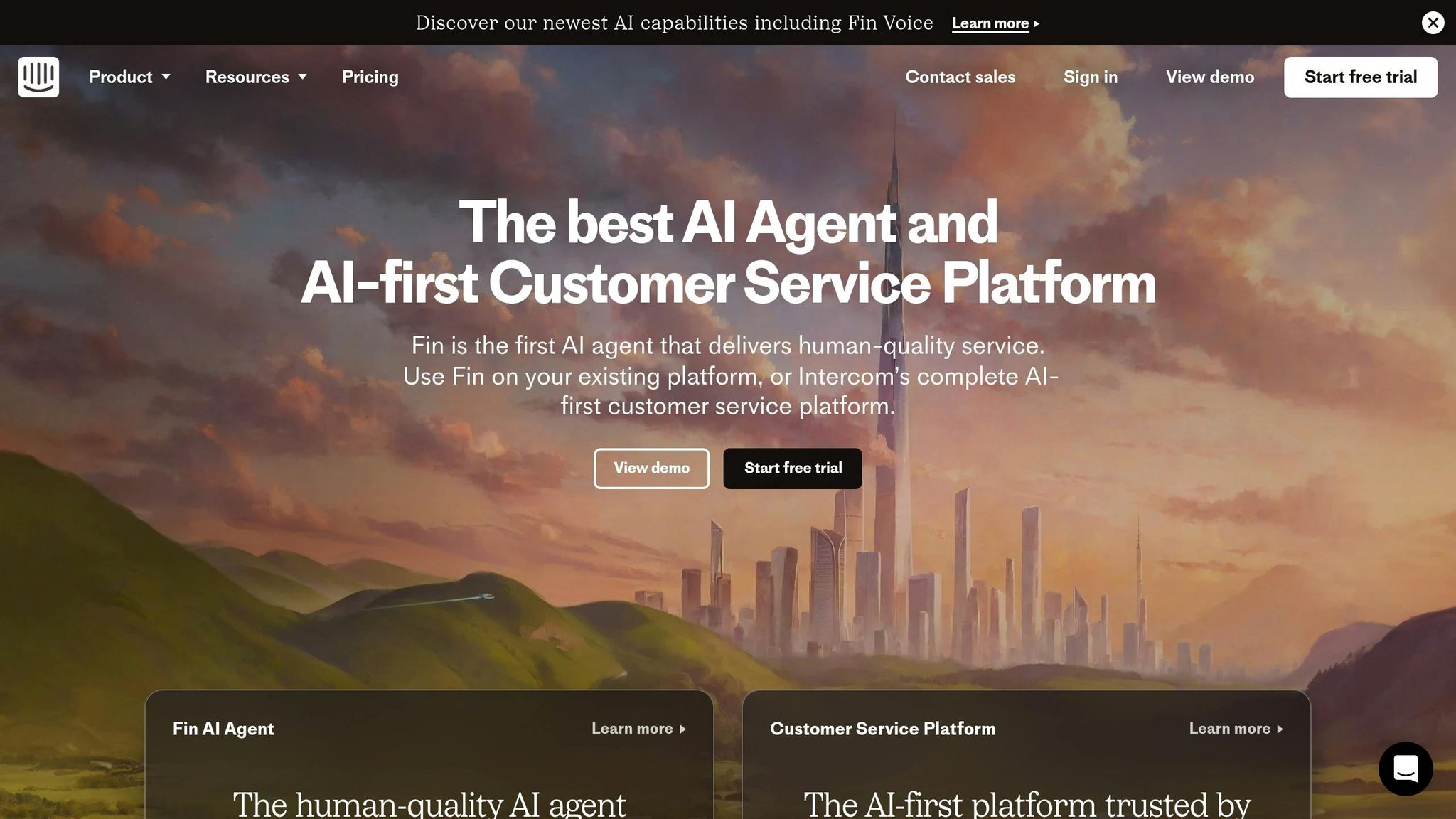
When it comes to live chat software, pricing can sometimes include hidden costs. Intercom’s pricing structure stands out with charges for each agent, fees tied to the number of conversations, and additional costs for after-hours support.
Here are some challenges small businesses often encounter with Intercom:
- Mandatory minimum seats: Businesses may need to pay for more agent licenses than they actually use.
- Increased costs with higher messaging volumes: As your business grows and conversations increase, so do the expenses.
- Extra fees for after-hours support: Providing customer support outside standard hours comes at an added cost.
To manage expenses, many businesses pair AI for handling routine questions with human agents for more complex issues.
Next, we’ll take a closer look at Zendesk’s pricing and features to see how it stacks up.
2. Zendesk Pricing and Features
Zendesk’s pricing can be challenging for small businesses to manage. Their Customer Service Suite starts at $55 per agent per month (billed annually) for the Team plan, with costs increasing as you move to higher tiers with more features.
The Suite Team plan includes:
- A ticketing system
- Email, chat, and voice support
- Social messaging
- Help center tools
- Pre-defined responses (macros)
- Custom business rules
For businesses that are growing, many key features are locked behind higher-tier plans. For example, the Suite Growth plan, priced at $89 per agent per month (billed annually), offers:
- Multiple ticket forms
- SLA (Service Level Agreement) management
- Customer satisfaction ratings
- Multilingual support
As businesses expand, these added features can drive up costs significantly.
Cost Breakdown for a 5-Agent Team
Here’s what a 5-agent support team can expect to pay monthly and annually:
| Plan Type | Monthly Cost (Annual Billing) | Monthly Cost (Monthly Billing) | Yearly Total |
|---|---|---|---|
| Suite Team | $275 | $345 | $3,300 |
| Suite Growth | $445 | $575 | $5,340 |
| Suite Professional | $575 | $745 | $6,900 |
Scaling up can quickly become expensive. For instance, doubling a 5-agent team to 10 agents doubles the yearly cost – from $3,300 to $6,600 for the Suite Team plan and from $5,340 to $10,680 for the Suite Growth plan.
This pricing structure often forces small businesses into tough decisions. They may end up paying for features they don’t use or upgrading just to access essential tools like customer satisfaction surveys. Additionally, the per-agent pricing model can make it difficult to hire part-time or seasonal staff when needed, adding another layer of complexity.
Next, we’ll dive into how Drift stacks up in terms of pricing and features.
sbb-itb-58cc2bf
3. Drift Pricing and Features
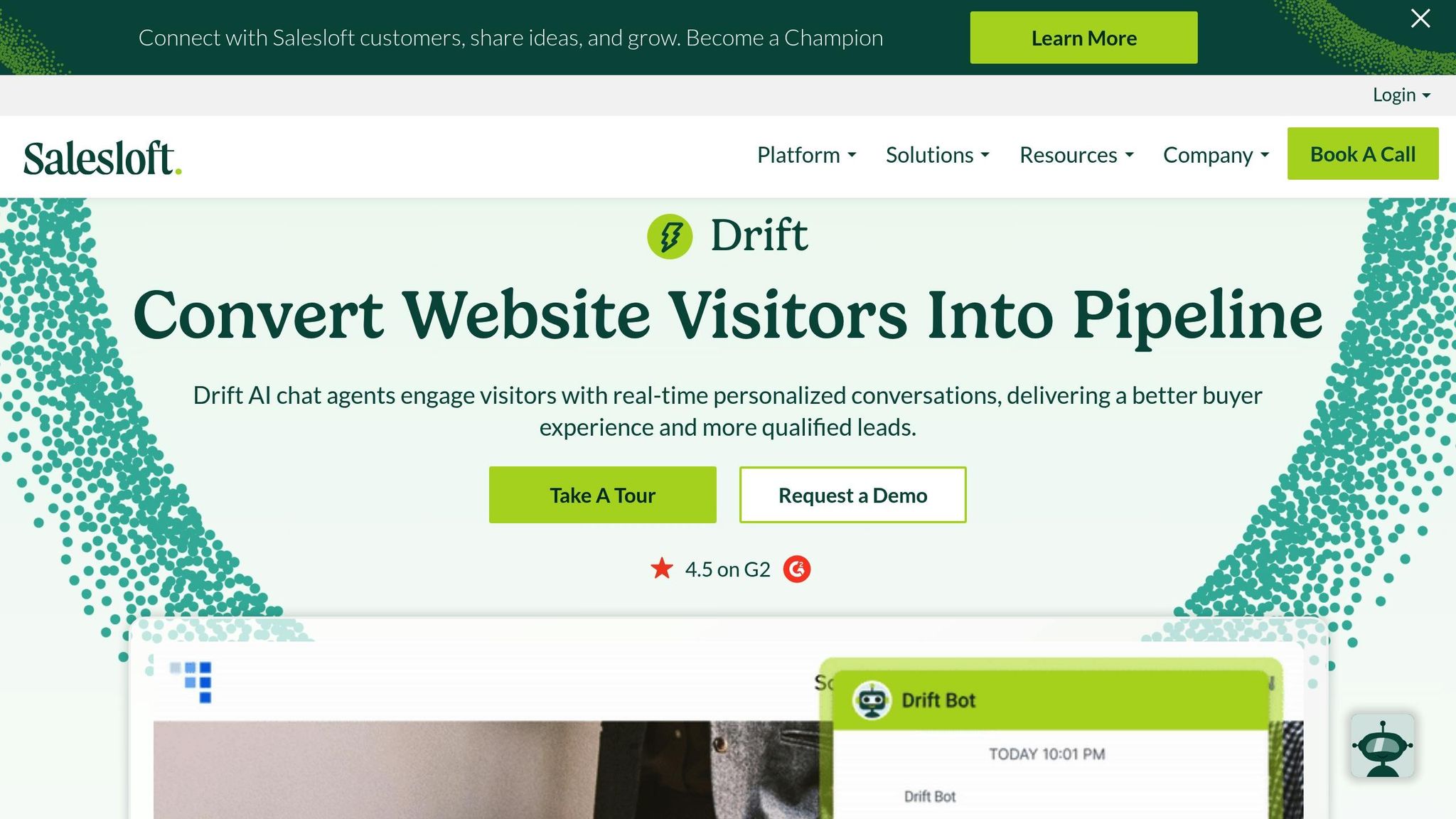
Drift’s pricing structure can be a challenge for small businesses, especially with its per-seat model that often includes extra costs. The Premium plan starts at $2,500 per month, billed annually.
Here’s a breakdown of their pricing tiers:
| Plan | Monthly Cost | Key Features |
|---|---|---|
| Free | $0 | Basic chat widget, 1 seat, limited customization |
| Premium | $2,500 | Custom branding, routing rules, integrations |
| Advanced | Custom pricing | AI chatbots, advanced analytics, SSO |
| Enterprise | Custom pricing | Dedicated support, custom integrations |
For smaller teams, the leap from the Free plan to Premium can be a significant hurdle. For example, a 5-person support team would need to spend $30,000 annually just to access basic premium features.
Additional Costs to Watch Out For
Drift comes with several hidden expenses:
- Setup fees: Starting at $1,000
- Training costs: For onboarding new team members
- Custom integrations: Additional charges may apply
Storage and Usage Limits
Even Premium users face several limitations:
- File storage: Capped at 5GB per account
- Chat history: Retained for only 18 months
- Concurrent visitors: Limited to 30,000 per month
If you exceed these limits, overage fees kick in: $0.10 per extra visitor and $50 per additional GB of storage. These restrictions might force businesses to move to higher-priced plans sooner than expected.
Limited Access to Key Features
Some important features are only available in the Advanced tier, such as:
- Advanced routing options
- Custom bot workflows
- A/B testing
- Detailed reporting
- Multi-language support
This setup often pushes businesses to upgrade earlier than necessary, especially for those with seasonal or fluctuating needs. The annual contract requirement for Premium or higher tiers adds another layer of commitment that may not suit every business.
4. Quidget Pricing and Features
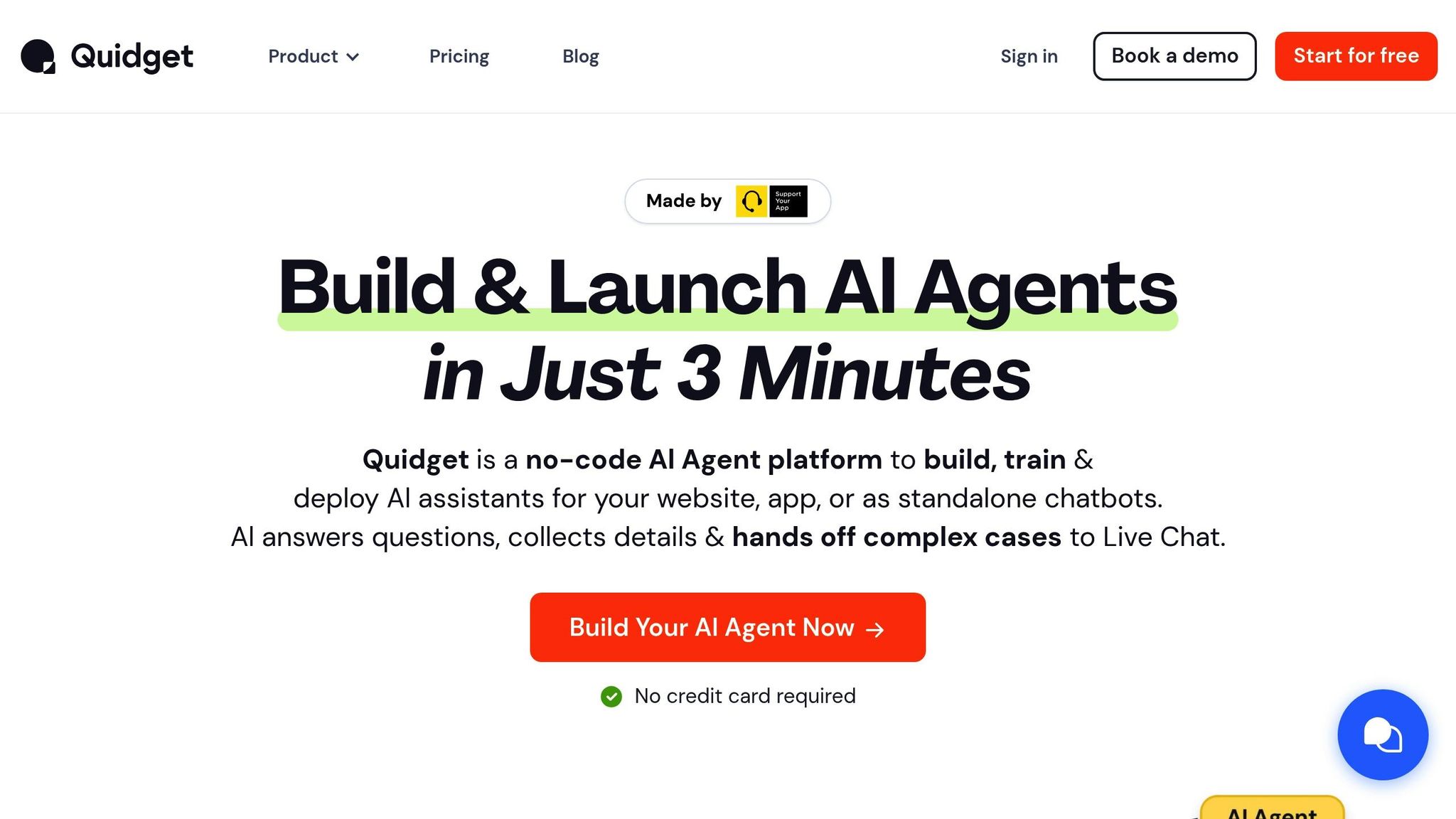
Quidget offers a blend of AI-driven automation and human support, with three straightforward pricing tiers. There are no per-agent fees, making it easy to budget.
| Plan | Monthly Cost | AI Responses | AI Chatbots | Team Seats |
|---|---|---|---|---|
| Starter | $16 | 500 | 1 | 2 |
| Pro | $79 | 10,000 | 5 | 3 |
| Enterprise | $210 | 50,000 | 50 | 5 |
Core Features Included in Every Plan
- AI-First Response: Automatically handles up to 80% of common customer queries.
- Human Handoff: Seamlessly transitions complex cases to human agents.
- Multi-Language Support: Works with over 45 languages.
- Analytics: Monitor chat performance and user interactions.
- Zendesk Integration: Turns chat conversations into support tickets automatically.
How AI Saves Costs
- 24/7 Automated Support: The AI operates around the clock, reducing the need for full-time human staff.
- Quick Setup: Install in just 90 seconds and customize in under five minutes.
- Scalable Pricing: Pay based on AI usage, allowing smaller teams to handle more support requests without hiring extra staff.
Technical Highlights
- Asynchronous Loading: The chat widget loads without slowing down your website.
- Built-In Storage: Access chat history without additional charges.
Enterprise-Level Features
- Custom Branding: Remove Quidget branding for a fully personalized experience.
- Advanced API Access: Connect with internal systems and custom tools effortlessly.
- Lead Generation Tools: Gather leads directly from AI-driven chats.
- Priority Support: Receive faster support and dedicated onboarding assistance.
- Custom Integration Options: Tailor integrations to match your business requirements.
This AI-powered system is designed to reduce costs while keeping service quality high, making it an excellent choice for small businesses.
Platform Comparison Results
This comparison highlights how small businesses often end up overpaying due to hidden costs. Factors like additional fees for extra agents, limited message volumes, and charges for advanced features (like AI-driven responses or extended chat history) can significantly increase support expenses. While many platforms advertise a base subscription fee, these hidden costs can quickly add up.
The True Cost Impact
Hidden fees can quietly inflate support expenses, even when the base subscription fee seems reasonable. For example, traditional live chat systems often charge extra for each additional agent. A team of ten agents could face substantial monthly costs just from these per-agent fees. Research indicates that AI-powered live chat solutions could lower overall support costs by up to 30%, compared to systems bogged down by hidden charges.
Key factors to consider include:
- Per-Agent Scaling
Many live chat platforms charge additional fees for every agent. As your team grows, these costs can quickly spiral out of control. - AI Limitations
AI chatbots often struggle with complex queries. Studies show that:- 41% of AI chatbots default to FAQs.
- 60% of users abandon interactions when issues are too complex.
- Over 22% of users experience delayed responses.
- Customer Experience Impact
Inefficient AI leads to:- Missed sales when bots fail to handle complex queries.
- Frustration when users are redirected to generic FAQs.
- Increased costs due to multiple interactions needed to resolve a single issue.
"Chatbots are killing customer service. Obliterating it, maybe. If you’re a customer, you probably already know that. The computer programs that conduct clumsy conversations with you when you have a customer question are maddening. But if you work for a company, maybe you won’t believe chatbots are killing customer service until you see the evidence."
– Christopher Elliot, Forbes
Features That Are Worth Paying For
Certain features offer real value and justify their costs. These include:
- 24/7 availability, which appeals to 64% of Internet users.
- Human handoff capabilities for handling complex issues.
- Multi-language support for global audiences.
- Analytics integration for better insights and cost control.
Storage and Integration Considerations
Extended chat history, advanced reporting, and API access are often critical for troubleshooting, training, and improving operations. These features support long-term business needs and can help avoid unnecessary costs. By choosing a live chat platform that matches your actual usage and growth plans, your business can avoid overpaying for features you don’t need.
Which Platform Fits Your Budget
Matching your team size with the right live chat plan is key to avoiding unnecessary expenses. Let’s break down the options and help you find the most budget-friendly fit:
For Startups (1-3 Team Members)
The Quidget Starter plan, priced at $16/month, is a great option for small teams. It covers basic needs, offering 24/7 automated support without requiring extra staff. This helps you avoid paying for features you don’t need.
For Growing Teams (4-10 Team Members)
At $79/month, the Pro plan provides advanced analytics and multi-channel support. Its structure is designed to scale with your team, avoiding the common issue of rising costs from per-agent fees as your team grows.
For Enterprise Teams (10+ Team Members)
The Enterprise plan, at $210/month, is tailored for larger organizations. It includes high-volume AI responses and advanced integrations, addressing complex support needs while steering clear of hidden fees often associated with enterprise solutions.
Cost-Saving Tips
Here are some ways to make the most of your budget:
- Use AI for Routine Tasks: Train your AI to handle frequently asked questions, reducing the need for human agents for basic inquiries.
- Keep an Eye on Usage: Regularly review your plan usage to ensure you’re not paying for unused features.
- Consolidate Channels: Opt for a platform that supports multiple channels to avoid extra costs from using separate tools.
| Business Size | Monthly Budget | Features to Look For |
|---|---|---|
| Small (1-3) | Under $50 | Basic AI + Live Chat |
| Medium (4-10) | $50-$150 | Advanced Analytics + Multi-Channel Support |
| Large (10+) | $150+ | Enterprise Features + API Access |
This table pairs business size with suggested budgets and features. Don’t forget to factor in team training and integration costs when calculating the total investment. Picking the right plan ensures high-quality support without overspending.


