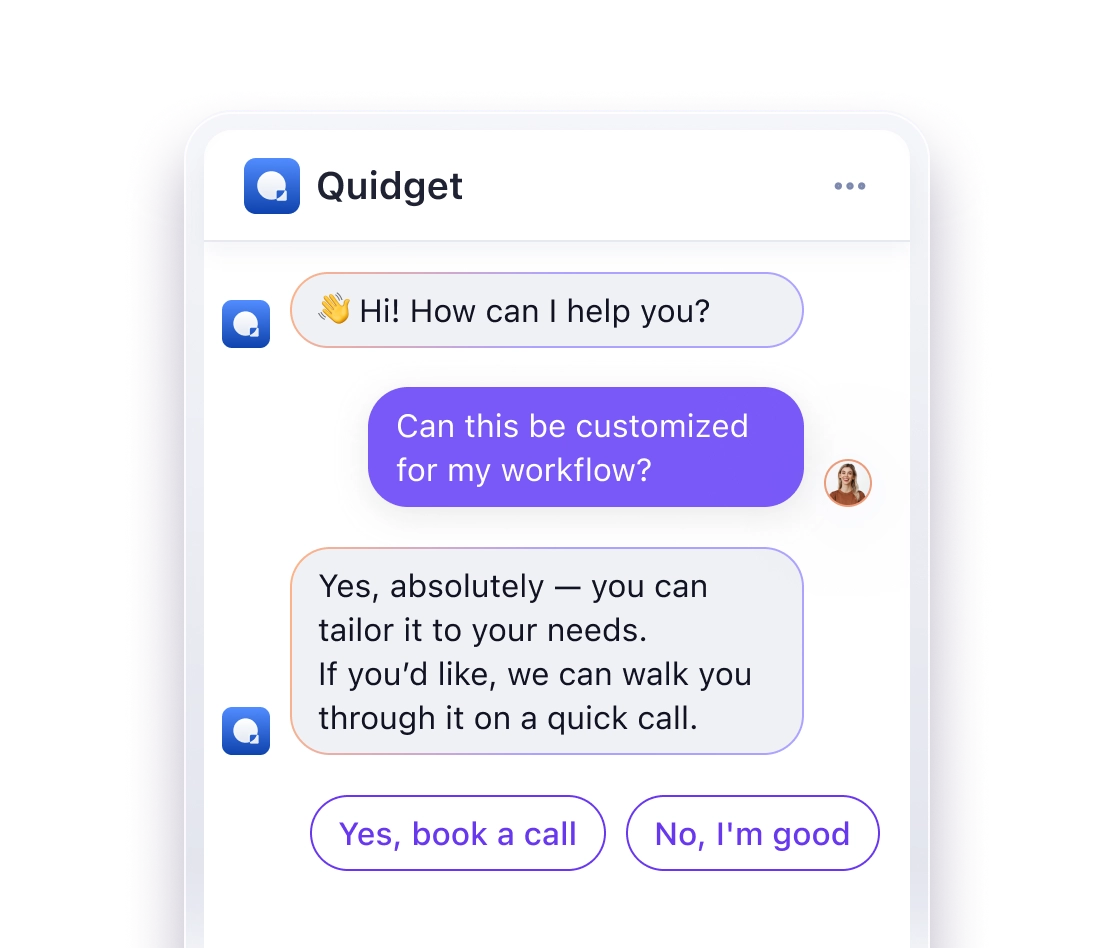Overwhelmed by customer questions? You’re not alone – 89% of customers expect fast responses, and chatbots can automate up to 80% of routine inquiries. The good news? You can train a chatbot using your FAQs, help docs, and website content to provide consistent, 24/7 support.
Here’s the process in a nutshell:
- Gather Key Data: Use FAQs, support logs, and website content (like product guides) as training material.
- Organize Content: Break down help docs into clear, concise sections with simple language and headings.
- Train Your Bot: Upload content to tools like Quidget, refine question recognition, and customize its tone to match your brand.
- Monitor & Improve: Regularly update content, review feedback, and track metrics like accuracy and resolution rate.
Done right, this approach can cut ticket resolution times by 75% and save your team hours. Let’s dive into how to set it up step by step.
What Makes Chatbots Learn from Data
How Knowledge-Based Chatbots Work
AI chatbots today go far beyond the limitations of rule-based systems. By leveraging natural language processing, they interpret and respond to customer questions using information from specific knowledge sources. When chatbots are trained on your business data, they can deliver accurate, context-specific answers directly from your documentation.
This learning process involves analyzing structured conversations and documents. For instance, the Ubuntu Dialogue Corpus – a dataset featuring nearly a million two-person conversations – illustrates the scale of training required. Through this, chatbots identify patterns in how questions are asked and what makes a response helpful. The next step is tailoring this learning with your unique content.
Using Your Content to Train Chatbots
Your business content plays a key role in shaping the chatbot’s knowledge base. Here’s how it works:
Key Content Sources
– Website: By connecting directly to your URLs or sitemap, the AI uses structural elements like headings (h1, h2, h3) to understand topics. Hyperlinks help prioritize critical information.
– Documentation: Formats such as Markdown, HTML, plain text, MDX, and Markdoc files provide detailed, structured data.
– FAQs and Support Logs: These offer real examples of customer interactions, giving the chatbot practical insights into user behavior.
Together, these sources enable the chatbot to deliver informed and accurate responses.
Why Train Chatbots on Your Business Data
Training a chatbot with your own content ensures its responses are accurate and aligned with your brand’s expertise. A global climate control company recently saw impressive outcomes from this approach:
– A 30% drop in open ticket rates
– A 25% cut in first response time
– Over 95% accuracy in responses
Additionally, 60% of U.S. consumers appreciate chatbots for their 24/7 availability, and 45% value their instant responses. By grounding your chatbot in your business data, you ensure it delivers answers that are both relevant and consistent with your company’s voice and knowledge.
Getting Your Content Ready for Training
Collecting Common Customer Questions
Start by reviewing support tickets and chat logs to identify recurring questions. These patterns highlight the key issues your chatbot should address.
Organizing Questions by Category
Group similar questions into categories like "billing", "product features", or "technical support." For each category, include the various ways customers phrase the same question. This ensures your chatbot can recognize and respond effectively to different wording.
Preparing Help Documents for Training
Break down complex help documents into smaller, focused sections that address specific questions.
Tips for Structuring Help Documents
– Write in simple, straightforward language, avoiding technical jargon.
– Split lengthy articles into shorter, easily digestible sections.
– Provide clear examples and step-by-step instructions where possible.
– Use descriptive headers that align with common search terms.
– Regularly update content to keep information accurate and relevant.
Once your documents are well-organized, you can refine your website content to further enhance chatbot training.
Using Website Content for Training
Your website is a treasure trove of material for training your chatbot, especially pages like FAQs, product guides, and support articles.
Steps to Prepare Website Content
- Identify Key Pages
Pinpoint the most useful pages, such as product descriptions, troubleshooting guides, and FAQs. Focus on content that directly addresses customer needs. - Break Down Content
Divide website content into smaller, targeted sections. This helps the chatbot provide concise and accurate answers instead of overwhelming users with excessive information. - Keep Content Updated
Automate updates to ensure your chatbot always has the latest information (see Instant Answers).
Additional considerations:
– Review your terms of service to confirm proper content usage.
– Exclude sensitive or personal data from training materials.
– Prioritize evergreen content that stays relevant over time.
– Maintain consistent formatting across all sources to simplify integration.
Training Your Chatbot: Step by Step
Adding Your Data to the Chatbot
Start by uploading your content to your chatbot. Quidget accepts various file formats, including PDFs, Word documents (DOC/DOCX), plain text (TXT), HTML, and more.
Head over to the Knowledge section in your Quidget dashboard. You can upload files by either dragging and dropping them or browsing your computer. For the best results, keep file sizes under 10MB.
If your chatbot needs to pull content from your website, Quidget’s web crawler can handle this for you. Simply provide the URLs, and it will automatically import the content, ensuring your chatbot stays aligned with your site’s updates.
Once your data is uploaded, fine-tune your chatbot’s ability to understand and respond to questions effectively.
Setting Up Question Recognition
Teach your chatbot to recognize and respond to different ways customers might phrase the same question. Quidget’s AI is designed to identify these variations, but you can enhance its accuracy with examples.
How to Improve Question Recognition
Provide sample questions to show how your customers typically ask about key topics. For instance, if a customer wants to know about pricing, they might phrase it as:
– "How much does this cost?"
– "What are your rates?"
– "Can you show me the pricing plans?"
By linking these variations to the same response, your chatbot will deliver consistent answers no matter how the question is worded.
Matching Your Company’s Voice
Once your chatbot can handle questions effectively, it’s time to make sure it sounds like your brand. Quidget allows you to customize its tone and style to reflect your company’s personality.
Tips for Voice Customization
– Choose a formality level that fits your brand (casual, professional, or technical).
– Create standard greetings and sign-offs that align with your company’s culture.
– Define specific terminology and phrases that represent your brand.
– Decide whether responses should be short and to the point or more detailed.
Keeping your chatbot’s tone consistent with your other communication channels reinforces a unified customer experience across every interaction.
Build an advanced AI FAQ support bot powered by your own documentation
Making Your Chatbot Smarter
Once your chatbot is trained on your business data, the next step is to refine how it handles multi-step tasks and vague questions. These improvements ensure smoother conversations and enhance the user experience.
Building Multi-Step Conversations
Multi-step conversations allow your chatbot to guide users through detailed processes while retaining context.
Plan Conversation Flows
Start by mapping out clear conversation paths:
– Identify the user’s intent
– Ask follow-up questions for clarification
– Provide step-by-step guidance
– Confirm details along the way
– Verify resolution at the end
Keep each message short and break down complex information into digestible steps.
Example: Service Booking Flow
Here’s how a booking process might look:
- Identify Intent
The chatbot detects that the user wants to book a service and begins collecting necessary details. - Gather Information
It asks for specifics like the type of service, preferred date and time, and contact information. - Confirm Details
Before finalizing, the chatbot summarizes everything to ensure accuracy before completing the booking.
Once you’ve designed these flows, turn your attention to handling unclear or ambiguous user queries.
Managing Unclear Questions
Even the best-trained chatbots encounter questions that aren’t straightforward. Handling these effectively keeps users engaged.
Clarify and Refocus
When faced with uncertainty, your chatbot can:
– Ask targeted questions to better understand user needs
– Suggest options based on partial information
– Provide alternative support paths if needed
Craft Helpful Fallback Responses
Fallback messages shouldn’t just apologize – they should guide the user forward. For example:
– Acknowledge the confusion: “I’m not sure I understand.”
– Request more details: “Can you clarify what you mean by [X]?”
– Offer options: “Are you looking for help with pricing, product specs, or something else?”
– Seamlessly escalate to human support when necessary.
Pro Tip: Use analytics to track recurring unclear questions. This data can help you improve your chatbot’s training and reduce confusion in future interactions.
sbb-itb-58cc2bf
Improving Your Chatbot Results
Once your chatbot is live, the work doesn’t stop there. To keep it performing at its best, you’ll need to monitor and fine-tune it regularly.
Checking Answer Quality
Keeping your chatbot’s responses accurate and relevant is critical. Here’s what to focus on:
Response Accuracy
– Review chat logs to spot errors and ensure responses align with your latest business updates.
– Confirm that the bot is interpreting user intent correctly.
Conversation Flow
– Look for points where users tend to drop off.
– Track questions that frequently require human intervention.
– Simplify multi-step interactions where possible.
Pro Tip: Set aside time each week to review and fix inconsistencies. Small corrections can prevent bigger issues from affecting user experience.
Regular checks like these are the backbone of a well-functioning chatbot.
Learning from Customer Feedback
Customer feedback is one of the most effective ways to improve your chatbot. Studies show that integrating feedback mechanisms can boost satisfaction rates significantly.
How to Gather Feedback:
– Add thumbs up/down buttons after responses.
– Include quick satisfaction surveys.
– Offer comment fields for specific suggestions.
For example, CONVRG introduced chatbot surveys and saw a 70-80% response rate – three times higher than their email surveys.
At the same time, keeping your chatbot’s content fresh is just as important.
Keeping Content Current
Your chatbot’s knowledge base should grow and adapt over time. Regular updates ensure it stays relevant.
Tips for Updating Content:
– Schedule monthly reviews of your content.
– Update product details as soon as they change.
– Add new FAQs based on recent customer inquiries.
– Adjust responses for seasonal events or promotions.
Track Your Updates:
– Keep a log of when content was last reviewed.
– Note any changes made to responses.
– Monitor how updates impact performance metrics.
Before rolling out updates, test them thoroughly to avoid introducing errors. This step ensures your chatbot continues to deliver accurate and timely information.
Measuring Impact
To understand how well your chatbot is performing, keep an eye on these metrics:
| Metric | What It Tracks | Why It Matters |
|---|---|---|
| Resolution Rate | % of queries solved without human help | Shows how effective the bot is. |
| Customer Satisfaction | Feedback scores and ratings | Reflects the quality of responses. |
| Response Accuracy | Correct answers vs. total responses | Measures how well the bot is trained. |
| Conversation Flow | Average steps to resolution | Highlights efficiency of interactions. |
Common Training Mistakes to Avoid
Training a chatbot can go off track in several ways. Let’s break down some common pitfalls and how to avoid them.
Using Too Much Data
Feeding your chatbot too much data can actually hurt its performance. Surprisingly, more isn’t always better when it comes to training.
The Overtraining Problem
Overloading a chatbot with data can lead to what’s called "catastrophic overtraining". This can cause:
– Overly sensitive reactions to small input changes
– Difficulty adapting to new tasks
– A decline in its original capabilities
For example, AI2’s OLMo-1B model saw its performance drop by 3% when trained on 3 trillion tokens, compared to 2.3 trillion tokens. This highlights the importance of finding the right balance in data volume.
Tips for Smarter Data Selection:
– Focus on high-quality, relevant data
– Use recent and up-to-date information
– Eliminate duplicate content
– Regularly review and refine your training dataset
Handling Content Updates
Once you’ve nailed the data volume, keeping your chatbot updated is equally important. Neglecting updates can lead to what’s often called "bot rot."
"A chatbot isn’t a tool you can simply launch and leave. It’s a digital representative; a highly visible ambassador of your brand. As such, it requires ongoing review, maintenance and optimisation." – Niamh Isobel Reed, Parker Software
To avoid this, make sure to update your chatbot whenever there are product changes, regularly review FAQs and help documents, and conduct performance checks to maintain accuracy.
Supporting Multiple Languages
If your chatbot supports multiple languages, challenges extend far beyond basic translation.
Why Multilingual Support Can Be Tricky:
– Limited access to high-quality datasets in some languages
– Difficulty maintaining accuracy while respecting local nuances
– Complex technical requirements for managing multiple languages
How to Get It Right:
– Data Management: Build datasets that reflect local language patterns and cultural nuances.
– Technical Setup: Use shared embeddings to capture semantic meanings across languages.
– Cultural Sensitivity: Go beyond literal translations to account for regional idioms, preferences, and even business etiquette. Regular evaluations can help identify biases and ensure your chatbot feels natural and respectful in different languages.
Key Takeaways
Here’s what you need to keep in mind when training your chatbot for success:
Start with Quality Data
Your chatbot is only as good as the data it learns from. Use content that’s accurate, well-organized, and directly addresses customer questions.
Organize Your Content
Break your training material into clear categories, such as:
– FAQs and common customer questions
– Product details and specifications
– Support guides and troubleshooting steps
– Company policies and procedures
Keep Your Data Updated
Ensure your chatbot stays relevant by refreshing its training data regularly.
Test and Improve
Run tests using real conversations and unusual scenarios to fine-tune its responses.
Focus on Balance
Effective training means prioritizing:
– Relevant, high-quality content
– Consistent and clear formatting
– Regular reviews of your chatbot’s knowledge base
– Continuous monitoring of its performance
These steps create a strong foundation for a well-trained, reliable chatbot.
FAQs
How do I ensure my chatbot reflects my brand’s voice in every interaction?
Keep Your Chatbot Aligned with Your Brand’s Voice
Start by nailing down your brand’s tone. Think about specific traits that define your brand – are you friendly, professional, or maybe a bit witty? Avoid generic labels and aim for words that truly capture your personality.
Next, build a training dataset using content that already reflects this tone. Pull from blog posts, social media updates, or even customer emails. These sources are gold for showcasing how your brand communicates. Make it a habit to refresh this dataset so it evolves with your brand.
Finally, don’t just set it and forget it. Test your chatbot’s responses regularly to make sure they’re still hitting the right notes and staying true to your brand’s voice.
How can I ensure my chatbot’s knowledge base stays accurate and up-to-date?
Keeping your chatbot’s knowledge base current is key to providing accurate responses. Make it a habit to regularly review and update the content to reflect any changes in your products, services, or policies. Outdated information should be removed, and new details added to keep answers reliable and up-to-date.
You might find it helpful to schedule consistent reviews or set reminders for updates. This approach not only keeps your chatbot reliable but also reinforces user trust while ensuring it continues to perform effectively.
How can I prevent my chatbot from being overtrained when using training data?
To avoid overtraining your chatbot, start with a varied and well-distributed dataset. Ensure the training data represents all key topics and user intents evenly, so the bot doesn’t become too focused on one area or struggle with less common queries.
It’s also important to regularly test your chatbot using fresh or previously unused data. This helps pinpoint any areas where the bot might be too narrowly trained or overly tailored to specific patterns, giving you the chance to fine-tune and balance its responses.