How to Build an AI Chatbot with Your Website Content (No Code Required)
Most businesses spend months building AI chatbots – but with no-code tools, you can do it in minutes.
Want to automate customer support, improve engagement, and cut costs? No-code platforms like Quidget let you build an AI chatbot using your website content – no coding skills needed. Train your bot with FAQs, policies, or live chat data, and deploy it on your site or apps to handle up to 80% of customer inquiries instantly.
Here’s what you’ll learn:
- How to train your chatbot with website content
- The benefits of AI chatbots, like reducing costs by up to 30%
- How to set up, customize, and improve your chatbot over time
Let’s dive into how to create a chatbot that works for your business.
Build a No-Code AI Chatbot (Step-by-Step Tutorial)
Key Benefits of No-Code AI Chatbots
No-code AI chatbots are transforming how businesses in the U.S. approach customer service and engagement. By removing the need for complex coding and high development costs, these tools make advanced AI solutions accessible to companies of all sizes. In fact, by 2025, 70% of new enterprise apps are expected to rely on low-code or no-code platforms. Let’s dive into how these chatbots are reshaping customer support, engagement, and operational expenses.
Automating Customer Support
One of the biggest advantages of no-code AI chatbots is their ability to tackle repetitive customer inquiries without human intervention. This automation significantly reduces costs, cutting the average expense per query from $5–$12 down to just $1. For businesses handling large volumes of customer questions, the savings can be substantial.
The efficiency of AI chatbots is clear in the numbers: 71% of customers report faster response times when interacting with chatbots, and 45% of support teams already use them to lighten their workloads. For example, companies that adopt chatbots report saving $1.1 million in operational costs within the first year, all while maintaining a 92% member satisfaction rate.
For even greater impact, advanced AI assistants that serve multiple departments can save organizations approximately $62,000 in just six months and boost customer satisfaction by 67%. As businesses continue to adopt AI, 68% of Employee Experience experts predict even more cost savings in the future. This allows human agents to focus on complex, high-empathy tasks, while chatbots handle routine inquiries like business hours, policies, or basic troubleshooting.
Improving Customer Engagement
Today’s customers expect immediate responses, and no-code AI chatbots deliver just that. With 61% of customers preferring self-service for simple issues, chatbots are perfectly suited to meet these expectations.
These tools go beyond quick replies by offering personalized interactions. Using natural language processing, they can understand context, predict customer needs, and provide tailored recommendations based on past conversations. This personalized approach keeps customers engaged and satisfied.
The business benefits are hard to ignore. Surveys show that 91% of small and medium-sized businesses see revenue growth after implementing AI. This increase is driven by improved customer experiences, faster issue resolution, and 24/7 support across various channels.
No-code platforms also make it easy to deploy chatbots on websites, apps, SMS, and social media, ensuring customers can get help wherever they prefer. This omnichannel availability fosters brand loyalty and enhances overall satisfaction.
Easy Setup and Cost Savings
Building traditional AI systems often requires specialized skills, coding expertise, and significant time investments. No-code platforms eliminate these hurdles. The global no-code AI platform market is expected to hit $24.42 billion by 2030, growing at a rate of 30.3% annually from 2024, reflecting the rising demand for accessible AI tools.
For small and medium-sized businesses, the affordability of no-code solutions is a game changer. Instead of hiring developers, teams can use drag-and-drop interfaces and pre-built templates to create sophisticated chatbots. These tools can handle over 80% of standard customer queries while saving businesses up to $0.07 per interaction.
The pricing for these platforms is designed to be budget-friendly. Basic chatbot solutions typically cost between $30 and $150 per month, making them an affordable alternative to custom development. This flexibility allows businesses to scale their AI capabilities as they grow, without the burden of large upfront costs.
Companies using chatbots are 2.1 times more likely to achieve outstanding results. The ability to deploy these tools quickly and efficiently ensures businesses see measurable improvements in customer service and operational efficiency.
Step 1: Planning Your AI Chatbot
Careful planning lays the foundation for a chatbot that delivers real value. Start by selecting high-quality content, setting clear goals, and prioritizing data protection. Then, decide which website content will best support your chatbot’s functionality.
Choosing the Right Website Content
The strength of an AI chatbot lies in the quality of its training data. As Srinivas Njay, CEO of Interface.ai, points out:
"Training the chatbot on full conversational input/output text is inefficient, requiring an extensive data set for the model to learn effectively".
To avoid inefficiencies, focus on structured sources like FAQs, policy documents, and support tickets. Combine these with conversational data from past customer interactions to create a well-rounded training base. Organize this information by intent (e.g., asking about business hours) and the details needed to fulfill that intent (e.g., "Monday-Friday", "9:00 AM – 5:00 PM").
Expand your dataset by pulling in conversational content such as live chat transcripts, social media exchanges, customer reviews, and industry forum discussions. This helps the chatbot understand natural phrasing and the tone customers expect.
For example, a financial services company saw major improvements by using clean, organized, and regularly updated data to train its chatbot. When asked about mortgage rates, the bot could confidently provide accurate, up-to-date information, such as stating the current rate is 4.2%. This approach not only reduced confusion but also ensured compliance with financial regulations, building trust and generating qualified leads.
Maintaining data quality is key. Keep your training data organized, use consistent terminology, and avoid redundancy or conflicting information. Tag and categorize content clearly to make it easier for the chatbot to process and respond accurately.
Setting Business Goals
Defining clear objectives ensures your chatbot serves a real purpose and aligns with your company’s broader strategy. Victor Waenerlund, a strategist at Microsoft, emphasizes this point:
"Define the exact business problem – support deflection, lead conversion, or onboarding – and tie it to measurable metrics. A chatbot that isn’t aligned with measurable goals ends up being a novelty, not a driver of value. Start with your business problem, not the tech".
Identify your key priorities, whether it’s boosting revenue, improving customer satisfaction, or cutting operational costs. For instance, if reducing support costs is a goal, train your chatbot to handle common inquiries that currently require human agents.
Set SMART objectives – specific, measurable, achievable, relevant, and time-bound. For example, aim to reduce response times from 4 hours to under 2 minutes or handle 60% of routine inquiries without human escalation within three months.
Real-world examples highlight the impact of focused goals. Klarna implemented an AI chatbot that managed two-thirds of customer service chats, handling approximately 2.3 million conversations – the equivalent workload of 700 full-time employees. This also cut resolution times from 11 minutes to under 2 minutes.
Involve multiple teams in goal-setting to align the chatbot’s functionality with broader organizational needs. Marketing might want to use it for lead generation, while customer service focuses on deflecting routine inquiries, and sales aims to identify qualified prospects. Balancing these priorities makes the chatbot a multi-purpose tool.
Finally, set scalable goals that leave room for growth. Start with basic tasks like answering FAQs, then expand to more advanced features like personalized product recommendations or appointment scheduling as your chatbot evolves.
Data Privacy and Compliance
As you integrate your chatbot into your business, make data privacy a top priority. With 73% of consumers expressing concerns about their personal data privacy when using chatbots, compliance isn’t just about avoiding fines – it’s about earning customer trust. Under GDPR, violations can result in penalties of up to €20 million or 4% of global annual revenue, while CCPA fines can reach $7,500 per willful breach.
Adopt privacy-by-design principles by collecting only the data you truly need, encrypting it securely, and setting up transparent data retention and consent processes. Steve Mills, Chief AI Ethics Officer at Boston Consulting Group, advises:
"To ensure your chatbot operates ethically and legally, focus on data minimization, implement strong encryption, and provide clear opt-in mechanisms for data collection and use".
Establish clear data governance policies to define what data is collected, processed, and stored. Use pseudonyms instead of personal identifiers to protect user privacy. Set up retention policies to automatically delete personal data when it’s no longer needed.
Be transparent about consent by clearly explaining your data practices to users. Both GDPR and CCPA require explicit consent and disclosure, so your chatbot should inform users about data collection and provide opt-out options. Consent management tools can help you efficiently track and document user permissions.
Commit to ongoing compliance by conducting regular Data Protection Impact Assessments (DPIAs) to identify potential risks. Update your privacy policies to reflect changes in laws or technology, and make sure your team understands their role in protecting user data.
Step 2: Building Your AI Chatbot with Quidget
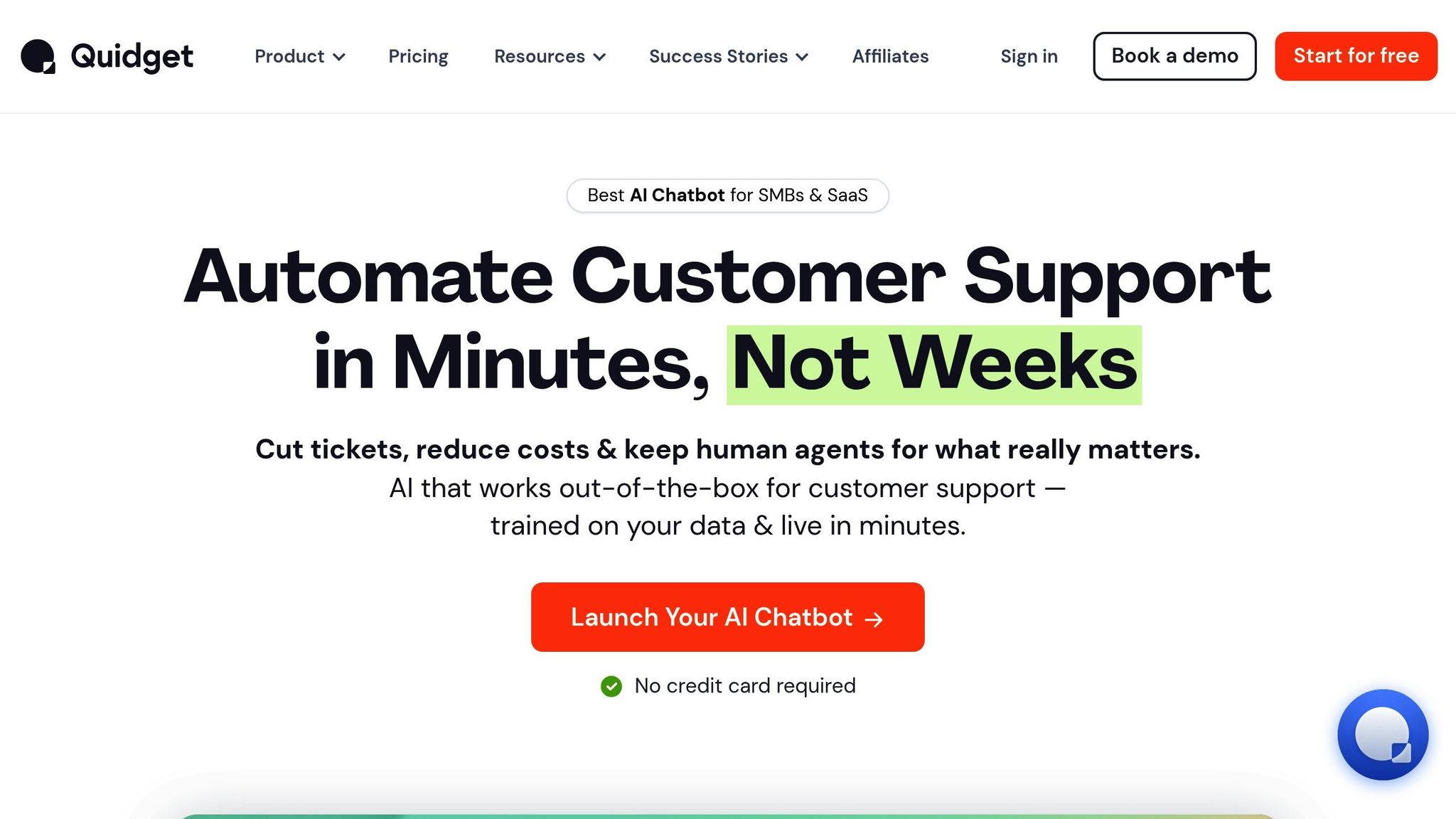
It’s time to bring your chatbot to life using Quidget. This platform simplifies the process, allowing you to create a functional chatbot without needing any coding skills, while focusing on delivering a personalized experience for your customers.
Setting Up Your Quidget Account
Getting started with Quidget is simple. After you sign up, the platform automatically creates a default bot that’s ready for customization. This quick setup helps avoid the usual delays in launching a chatbot.
Quidget provides a 7-day free trial across all its plans, giving you full access to features so you can build and test your chatbot before deciding on a paid subscription. Once logged in, you can start training your chatbot right away or create additional bots for different needs. To add a new bot, click on the bot’s name in the top left corner, select "Create a new bot", and give it a descriptive name.
Quidget offers three pricing plans: – Starter Plan: $16/month, includes 500 AI responses, ideal for small businesses.
– Pro Plan: $79/month, supports up to 10,000 responses and includes advanced analytics.
– Enterprise Plan: $210/month, designed for larger businesses with 50,000 responses and full customization options.
Once your account is set up, the next step is to train your chatbot with content tailored to your business.
Training the Chatbot with Website Content
To train your chatbot, you’ll need to define instruction phrases and upload relevant content. The instruction phrases shape your chatbot’s personality and guide its responses based on your business’s tone and style. For example, Social Intents uses this instruction phrase for their demo chatbot:
"You are a friendly chatbot for the Social Intents with website at https://www.socialintents.com. Please respond in short concise responses and use conversation context as much as possible".
Including your website URL in these instructions ensures the chatbot provides responses that align with your business.
Quidget’s web crawler makes content training straightforward. You can input your base domain or specific URLs, and the platform supports various content types, including website pages, blog posts, Word documents, Excel sheets, PDFs, and text files. Quidget uses OpenAI Embeddings stored in a vector database to quickly retrieve and deliver accurate answers. Just list the URLs you want to use, click "Train All", and let the platform handle the rest.
Customizing the Chatbot
To make your chatbot feel like a natural extension of your brand, Quidget allows for extensive customization. You can upload your company logo, adjust fonts, and tweak the appearance of the chat widget to match your branding. Additionally, the instruction phrases can be tailored to set the chatbot’s tone and personality – for instance, a professional tone for a legal firm or a casual, friendly style for a retail business.
You can also fine-tune specific response patterns to ensure the chatbot handles queries – whether they’re about sales or customer support – in a way that aligns with your goals. This level of customization ensures consistency in how your chatbot communicates with users.
Once your chatbot reflects your brand’s identity, it’s ready to go live.
Deploying the Chatbot
Quidget offers flexible deployment options so you can reach your customers wherever they are. Embed the chatbot on your website or app, or share it via a standalone link. You can also integrate it with popular messaging platforms in the U.S., such as WhatsApp, Slack, Telegram, and Viber.
Deployment doesn’t require any coding knowledge or developer assistance. Once live, Quidget’s AI can handle up to 80% of common customer questions on its own, significantly reducing the workload on your support team.
Step 3: Monitoring and Improving Performance
Once your chatbot is live, the work doesn’t stop. Regularly tracking its performance and making updates ensures it stays useful to customers and aligned with your business goals. This ongoing effort helps you catch problems early, refine its responses, and adapt to any changes in your business.
Testing and Reviewing Chatbot Responses
Testing is key to maintaining quality interactions. Start by defining what accuracy looks like for your specific needs and set clear benchmarks that reflect your business objectives. Focus on your customers’ most common questions and build test scenarios around those.
Involve a diverse group from different teams – like customer service, sales, and marketing – to test a variety of queries. Pay attention to response accuracy, how well the chatbot understands natural language, and the overall flow of interactions. For instance, if customers often ask about "shipping times" but your bot only recognizes "delivery schedules", you’ll need to teach it alternative phrases. Set accuracy goals and adjust how often you test based on the results.
Once internal testing is complete, deploy the bot to real users. Real-world interactions provide the most reliable feedback on how well your chatbot performs and where it might need improvement. This step naturally feeds into the next phase of tracking performance metrics and updating content.
Tracking Performance Metrics
Quidget’s analytics dashboard offers a detailed look at how your chatbot is performing. Surprisingly, only 44% of companies currently use message analytics to measure chatbot success, so consistently analyzing these metrics can set you apart.
Focus on key metrics to evaluate both efficiency and engagement:
– Self-service rate: Tracks how many sessions are completed without human help. A higher rate means better automation.
– Performance rate: Measures the percentage of correct answers per session, showing how accurate your chatbot is.
– Bounce rate: Indicates how often users open the bot but don’t interact with it. High rates could mean your bot isn’t addressing relevant topics.
– Goal completion rate: Measures how often users achieve desired actions via the bot, giving insight into its business impact.
– Average chat time: Reflects how long users typically interact with the bot, which helps gauge engagement.
Bounce rate deserves special attention – if users open the chatbot but don’t engage, it’s a sign that your bot may not be addressing the right questions. Compare these metrics with pre-chatbot data, such as phone call or email volumes, to identify trends and areas for improvement. A well-optimized bot can lead to about 20% of users returning for future interactions, so tracking retention is another way to measure its value.
Updating the Chatbot as Content Changes
Your business isn’t static, and neither should your chatbot be. Regularly updating its content ensures it stays relevant. Outdated information can frustrate customers, so make it a priority to refresh your knowledge base whenever you launch new products, adjust pricing, or revise policies.
Quidget’s web crawler can simplify this process by automatically scanning your website every 24 hours to keep the bot’s data current. This prevents situations where customers receive outdated answers that conflict with your website.
Use multiple feedback sources – like surveys, customer service tickets, and direct user comments – to pinpoint areas where your bot’s responses could improve. For example, if analytics show high bounce rates or frequent escalations to human agents for certain topics, prioritize updating content in those areas.
Establish a monthly review routine to analyze performance data, update training materials, and refine response patterns. This structured approach ensures your chatbot continues to deliver accurate and helpful information as your business evolves.
sbb-itb-58cc2bf
How U.S. Businesses Use AI Chatbots
AI chatbots have become a go-to solution for U.S. businesses looking to streamline operations and cut costs. Across industries, these tools are transforming how companies interact with customers. Here’s how they’re making an impact in key sectors.
E-Commerce: Answering Questions and Driving Conversions
E-commerce businesses operate in a fast-paced environment where instant customer support is non-negotiable. With 90% of online shoppers expecting order tracking as a basic service, chatbots step in to handle repetitive questions like product details and shipping updates, freeing up human agents for more complex tasks.
One retailer saw a 77% drop in support tickets and managed over 95% of customer interactions with AI. Mikaela Loch, Customer Experience Solution Specialist at Cellbes, highlighted the efficiency of their chatbot:
"Our fallback rate is at 4.4%, which means we have really captured what customers are asking about in an efficient and smart way".
Other success stories include a tea company that boosted conversion rates by 22% and achieved a 92% success rate in customer conversations. Snow Teeth Whitening used AI to recover abandoned carts at a rate of 30–35%, with VP of Customer Experience Thomas McCray noting:
"With our AI solution we’ve been able to achieve a conversion rate in the 30–35% range for abandoned carts".
Underoutfit saw a staggering 315% increase in conversion rates, with Co-Founder Felix Leshno sharing:
"The chatbot answered every product-related question and recommended products that are best suited for the customer".
Meanwhile, The Sydney Art Store resolved 99.8% of customer issues through its chatbot. Owner Alesandro Ljubicic described the tool as:
"An employee who doesn’t sleep, doesn’t complain, and is always on point".
Service-Based Businesses: Simplifying Scheduling
For service-oriented companies, managing appointments can be time-consuming. AI chatbots have taken over tasks like scheduling and customer inquiries, aligning with the 61% of customers who prefer self-service and the 81% who value personalized interactions.
Hello Sugar, a salon chain, implemented a hybrid AI solution in December 2024, automating 66% of its processes and saving $14,000 in monthly operational costs. This allowed the business to handle more appointments with a smaller team while maintaining high-quality, empathetic service.
Chatbots also integrate seamlessly with systems like Google Calendar and Outlook to prevent double bookings, send reminders, and reduce no-shows. These features not only improve customer satisfaction but also enhance productivity, with support teams reporting a 14% increase in efficiency.
SaaS Companies: Scaling Support Effortlessly
SaaS companies often grapple with high ticket volumes, technical issues, and the need for 24/7 support. AI chatbots are proving invaluable in managing these challenges. They can resolve up to 80% of routine queries autonomously, cutting operational costs by 30–40%. Additionally, 72% of customers prefer interacting with AI over waiting for a human agent.
For instance, Zendesk reported a 40% reduction in support ticket volume thanks to its AI solutions. Beyond handling routine tasks like password resets and FAQs, SaaS chatbots integrate with CRM systems and use predictive analytics to deliver personalized, around-the-clock support.
The chatbot market itself is on a growth trajectory, projected to reach $19.39 billion by 2025 and expand to $46.64 billion by 2029, with a 24.53% annual growth rate. Clara Edward, an AI Consultant, summed up the value of AI in SaaS:
"AI and machine learning enhance customer service in SaaS by providing personalized support through chatbots, automating issue resolution, predicting user needs, and analyzing customer feedback for faster improvements. This yields faster responses, enhanced user experiences, and streamlined service".
Conclusion and Key Takeaways
Using your website content to train an AI chatbot is a fast and budget-friendly way to enhance customer engagement. With tools like Quidget, you can set up a chatbot in just minutes – no coding required.
The numbers speak for themselves: businesses can reduce customer support costs by up to 30% with AI chatbots. Companies like Liberty London and NatWest have seen faster response times and higher customer satisfaction.
But it’s not just about saving money. To keep your chatbot effective, it’s important to regularly update its training data with fresh website content and track key metrics like resolution rates and customer satisfaction. A well-maintained chatbot becomes a reliable extension of your team, handling repetitive tasks while your human agents focus on more complex challenges.
It’s worth noting that chatbots are there to assist, not replace, your team. They handle routine inquiries, freeing up your staff to tackle creative problem-solving. With 83% of consumers saying they’d be more loyal to a brand offering chatbot assistance and 51% preferring chatbots for instant responses, the question isn’t whether to adopt AI support – it’s how soon you can get started.
Quidget makes this transition easy. It offers seamless handoffs to human agents for complex issues, supports over 45 languages, integrates with 6,000+ apps, and has plans starting at just $16 per month. Whether you’re a startup managing your first customer interactions or an enterprise handling thousands daily, Quidget scales to meet your needs.
The future of customer service is already here. By leveraging your website content and choosing the right no-code platform, you can improve customer engagement and reduce support costs. Take these steps, and your chatbot will become an indispensable part of your customer service strategy.
FAQs
How can I keep my AI chatbot engaging and accurate over time?
Keep Your AI Chatbot Sharp and Engaging
To keep your AI chatbot delivering a top-notch experience, it’s important to stay on top of its performance. Regularly review its conversations to pinpoint areas where it might stumble. Tools like sentiment analysis can help you catch moments of user frustration or confusion, giving you a chance to fine-tune the chatbot with fresh, updated information.
Adding human-like touches – like a bit of empathy or a dash of personality – can make interactions feel more genuine and enjoyable. Don’t forget to gather user feedback and keep an eye on metrics like satisfaction rates and retention. These insights will guide you in making steady improvements, ensuring your chatbot remains effective and user-friendly over time.
What should I focus on when choosing website content to train my AI chatbot?
When setting up your AI chatbot, focus on using content that directly answers user questions. Choose material that covers both frequently asked questions and more detailed or niche topics to ensure a well-rounded experience. Keep the information up to date so it reflects any updates to your site or shifts in user needs. Regular updates are key to maintaining accuracy and relevance.
How does Quidget ensure data privacy and compliance when using AI chatbots?
Quidget’s Commitment to Data Privacy and Security
At Quidget, protecting user data is a top priority. We adhere to stringent privacy standards, including GDPR and ISO regulations, to ensure all user information is handled with care. From encryption to secure data storage, we’ve built strong safeguards to keep sensitive data protected.
Transparency is at the core of what we do. We make sure to obtain clear user consent, limit data collection to what’s absolutely necessary, and provide users with control over their information. By aligning our practices with established legal frameworks, Quidget helps you deploy AI chatbots with confidence, knowing your business and customer data are in safe hands.


