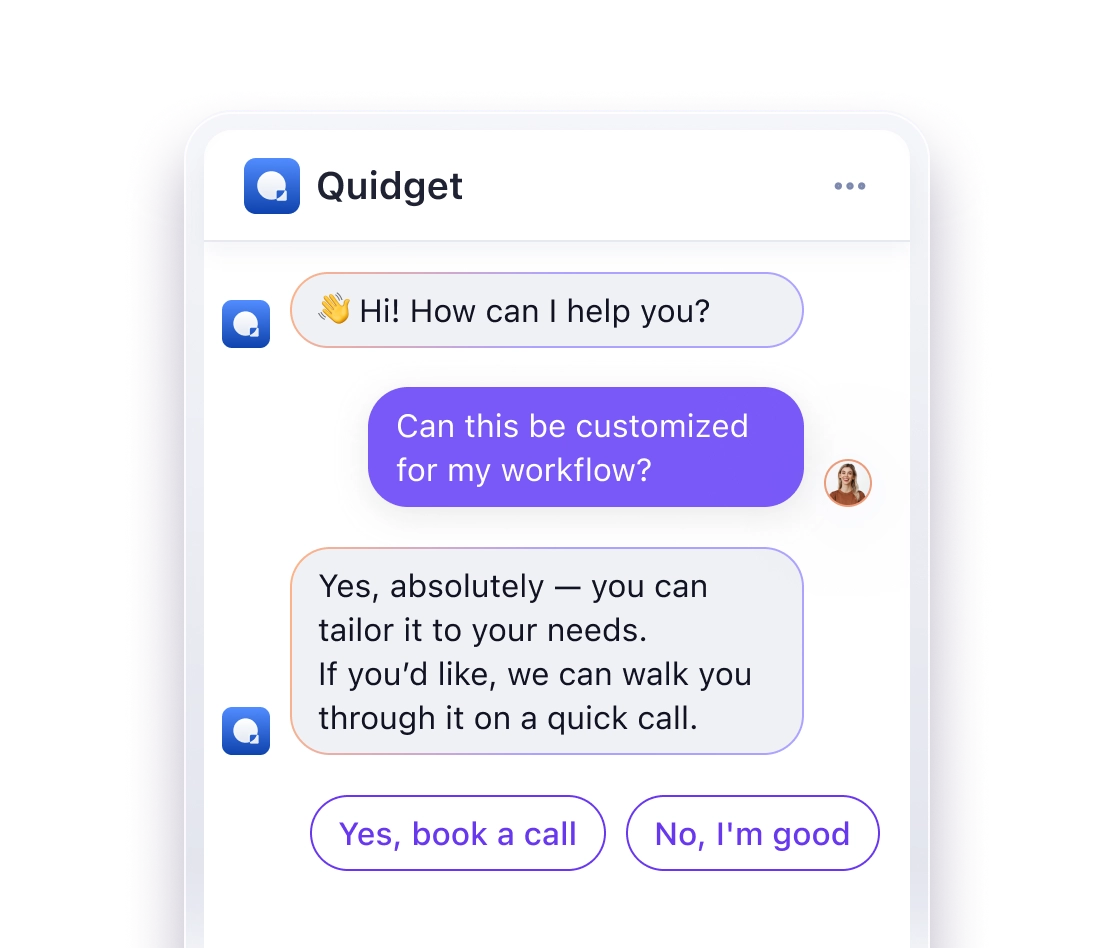5 Internal Workflows Every Team Should Automate with Slack + AI Agents
Tired of wasting hours on repetitive tasks? Teams spend up to 67% of their time on admin work like scheduling, task assignments, and answering FAQs. Automating workflows with Slack and AI agents can save up to 3.5 hours per week per employee and boost productivity.
Here’s how:
- Customer Support: Automate up to 80% of routine inquiries, reducing response times to seconds.
- Meeting Management: AI scheduling assistants eliminate back-and-forth emails and send reminders.
- Task Assignments: AI evaluates workloads and assigns tasks efficiently, cutting errors by 50%.
- Approvals: Streamline approvals with automated workflows and reduce delays.
- Knowledge Sharing: AI agents answer FAQs instantly and improve onboarding speed by 50%.
These automations not only save time but also reduce errors and improve team satisfaction. Ready to transform your workflows? Let’s dive in.
Unlocking Productivity: Slack‘s New AI Agents and Workflows!
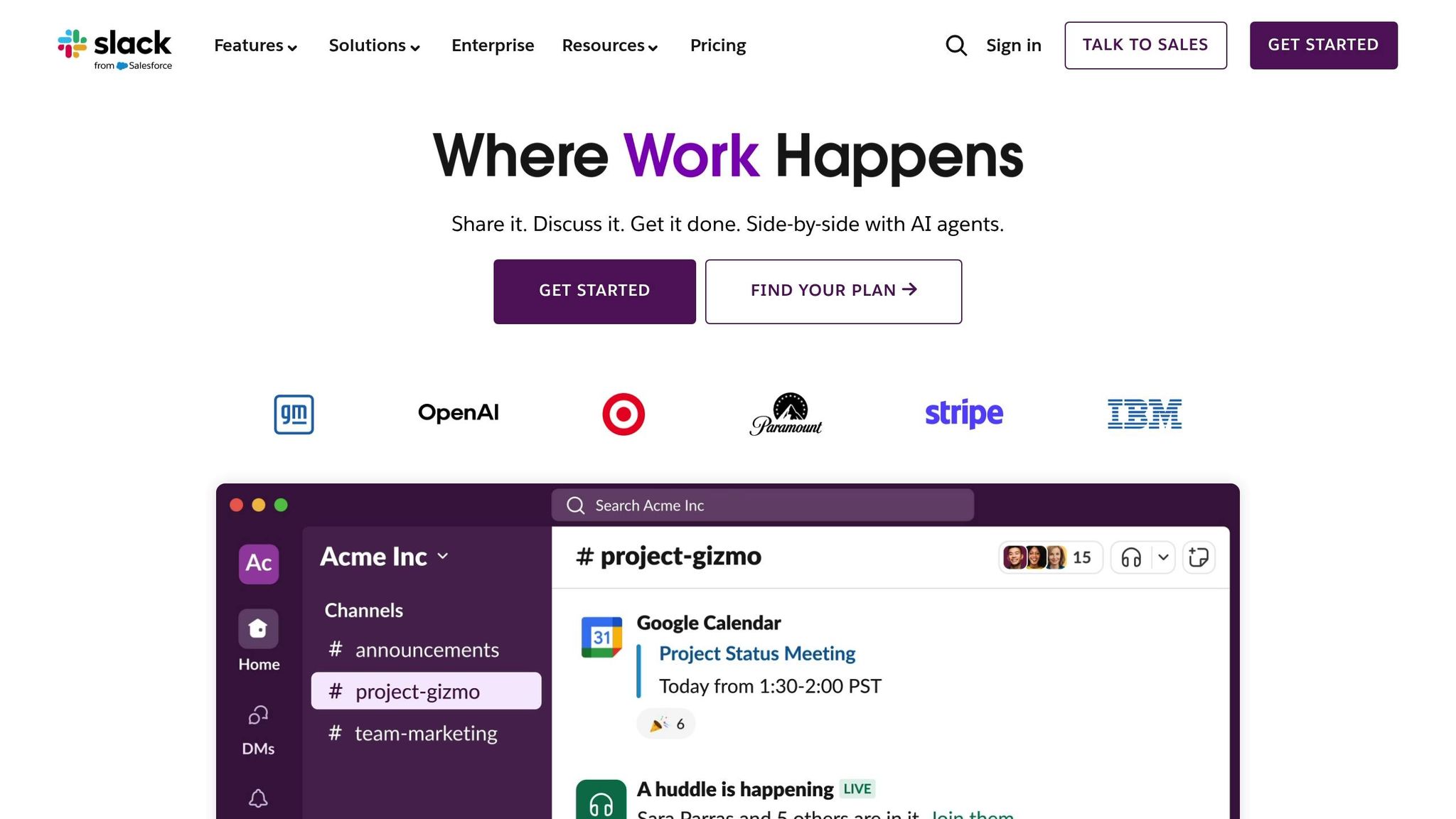
1. Automating Customer Support Requests
Customer support teams often find themselves bogged down with repetitive tasks like account setups, billing inquiries, password resets, and basic troubleshooting. These routine issues can account for 60–80% of support tickets. By introducing AI agents in Slack, businesses can automate these tasks, slashing response times from hours to under 30 seconds. This not only improves efficiency but also allows human agents to focus on more complex and nuanced issues.
AI automation can handle up to 80% of routine inquiries, ensuring faster resolutions while freeing up support staff to tackle higher-priority concerns.
Setting Up AI Agents for Common Customer Questions
To create effective AI support agents in Slack, the first step is identifying the most frequent customer questions. Once you’ve pinpointed these, follow these steps:
– Build your app and configure key settings like Assistant View, Socket Mode, and permissions.
– Subscribe to relevant events so the agent can actively participate in the right conversations.
– Train the AI using real customer interactions and company-specific content.
Training the AI is a critical step. It involves feeding the agent with actual customer conversations, FAQ documents, and knowledge base articles. This ensures the AI understands your customers’ language and context. For instance, an ecommerce company trained its AI to interpret casual phrases like "Yo, where are my Js?" – helping it recognize that the customer was asking about Jordan sneakers.
Quidget makes this process even easier by offering pre-built AI templates tailored for customer support. These templates can be deployed in minutes and are easily customized with your company’s knowledge base and FAQs. Quidget’s web crawler can also pull content directly from your website, saving you from manual data entry.
This straightforward setup provides the foundation for the many advantages automation can bring.
Benefits of Automating Customer Support in Slack
Automating customer support in Slack can speed up issue resolution by 28% and lower the cost per ticket by 15%. Escalations are also reduced by 17% as AI takes care of more routine problems.
One of the standout benefits is response time. During peak periods, human agents may take hours to reply, but AI delivers instant acknowledgment and basic troubleshooting 24/7. This immediate response can defuse customer frustration, even if more complex issues require eventual human intervention.
AI agents also ensure consistent interactions. They’re programmed to ask the right qualifying questions, suggest relevant knowledge base articles, and follow clear escalation protocols. This reliability creates predictable customer experiences and reduces complaints about inconsistent service quality.
For smaller support teams, the impact is even greater. Automating routine tasks can reduce the volume of tickets needing human attention by 40–50%. This allows teams to scale their support capabilities without adding more staff.
Additionally, integrating AI with Slack offers valuable insights. Managers can monitor how well the AI is performing, track which queries are resolved automatically, and spot trends that highlight potential product issues or opportunities for improvement. These data-driven insights help teams refine their support strategies over time.
2. Automating Team Scheduling and Meeting Management
Managing schedules and coordinating meetings often feels like a never-ending cycle of emails and calendar conflicts. Finding a time that works for everyone can be frustrating, often leading to last-minute changes or overlapping commitments. This back-and-forth not only wastes time but also adds unnecessary stress to already busy teams.
AI scheduling assistants can step in to simplify this process. Acting like virtual personal assistants, these tools can manage calendars, schedule meetings directly in Slack, and handle rescheduling requests. By using machine learning and natural language processing, they can analyze multiple calendars, suggest meeting times, and adapt to real-time changes – all while reducing human error. The result? A smoother process that saves hours every week and reduces scheduling headaches.
Automating Meeting Scheduling with AI
Getting started with AI-powered scheduling in Slack is straightforward. The first step is selecting a tool that integrates with your existing calendar system, whether it’s Google Calendar or Microsoft Outlook. This ensures accurate availability information and a seamless setup. Once integrated, scheduling becomes as simple as typing commands into Slack. For example, you can say, “Book 30 minutes with @Jane tomorrow” or “Schedule a Zoom meeting with @John at noon EST tomorrow.” The AI takes care of the rest – checking calendars, managing time zones, and sending invites with video conferencing links automatically.
To ensure everything runs smoothly, you’ll need to configure the assistant to match your team’s preferences. This includes synchronizing calendars, setting meeting rules, and blocking out unavailable times to prevent double-booking. Once set up, the assistant handles the heavy lifting, so you don’t have to.
Collecting Agendas and Sending Reminders
Beyond scheduling, AI tools can make meeting preparation easier by automating agenda collection and reminders. These tools can prompt participants to submit agenda items before a meeting, compile their input into a structured format, and share it with the team. Notifications can be sent at intervals, such as 24 hours and 30 minutes before the meeting, ensuring everyone is ready with clear objectives.
Slack’s AI Workflow Builder simplifies this process further. Even non-technical users can create workflows that automatically share agendas in Slack channels and send reminders that include dial-in details and prep materials.
"Slack’s Workflow Builder helps teams streamline processes, enhance collaboration and boost productivity. With automated tasks and seamless integrations, Slack helps us focus more on customer and supplier experiences and less on administration." – Wayfair
AI tools can also summarize meeting discussions and notify team members about key decisions, action items, or tasks that require follow-up. This feature is especially helpful for distributed teams where not everyone can attend every meeting.
For teams looking to hit the ground running, Quidget offers pre-configured templates for meeting management. These templates cover essentials like agenda collection, attendance tracking, and assigning follow-up tasks. They’re customizable, so you can tailor them to your team’s needs while benefiting from ready-made workflows that save time and improve consistency.
3. Automating Task Assignments and Approvals
Shifting from manual workflows to AI-driven processes can significantly lighten the load of administrative tasks. Task assignments and approval workflows are often bottlenecks for teams. Manual delegation can lead to uneven workloads and delays, while lengthy email threads slow down approvals.
The stats paint a clear picture: employees spend just 32% of their time on meaningful work, with the rest consumed by administrative tasks and coordination efforts. Companies using automation in project management have cut task allocation time by up to 75%, and those balancing workloads with automation report a 30% increase in efficiency.
AI-powered workflows in Slack can turn these common challenges into smoother processes. Instead of manually tracking team capacity or chasing after approvals, AI can analyze workloads, assign tasks to the right people, and route approvals automatically. Let’s break down how Slack’s AI workflows simplify both task assignments and approvals.
Automating Task Assignments with AI Workflows
Automating task assignments starts with setting clear rules for distributing work. AI tools can evaluate team roles, current workloads, project priorities, and past performance to decide who’s best suited for a task. When a new task pops up in Slack, the AI quickly determines the right team member to handle it.
Slack’s AI Workflow Builder makes this process accessible even for non-technical teams. You can create workflows that activate when certain keywords appear in messages, when files are shared, or when specific reactions are used. The AI evaluates the content, assigns priority levels, and distributes tasks based on your predefined criteria.
Focusing on repetitive tasks like client deliverables, feedback cycles, or routine maintenance ensures automation works effectively. AI-based task assignments have reduced errors by 50%, with 73% of employees reporting better task transparency. Additionally, 74% of businesses have seen improved communication and coordination after implementing automated workflows.
Setting Up Approval Workflows in Slack
AI-driven approval workflows in Slack eliminate the delays caused by email back-and-forth. Instead, team members can submit requests directly in Slack, where AI agents route them to the right approvers and track their progress.
Start by creating a clear request submission form using Slack’s Workflow Builder. These forms can capture all necessary details upfront – whether it’s time-off dates, expense amounts, or project specs – avoiding delays from missing information.
For complex approval chains, conditional logic is key. For instance, expense reports under $500 might go to a team lead, while larger requests are routed to the finance team. AI evaluates the request and directs it through the correct approval hierarchy.
Automated notifications and reminders ensure nothing falls through the cracks. The system can nudge approvers after 24 hours, escalate to backups if needed, and keep requesters updated on the status – all without manual follow-ups.
Camping World is a great example of this in action. They improved engagement by 40% and cut response times to just 33 seconds using AI workflows. Faster routing, smart escalation, and automated updates make a real difference in internal approvals.
"AI agents will soon become as integral to the workplace as human coworkers. They will assist teams by handling repetitive tasks, enabling more efficient collaboration." – Ryan Gavin, Slack’s Chief Marketing Officer
Slack’s approval workflows also integrate seamlessly with other tools. For example, approved expense reports can update accounting software automatically, project approvals can trigger task creation in project management tools, and time-off approvals can sync with calendar systems and notify relevant team members.
The benefits are clear: process automation can improve workflows by 60%, and employees using automation save an average of 3.6 hours per week. In fact, 77% of desk workers believe automating routine tasks would make them more productive.
For teams ready to dive in, Quidget offers pre-built templates for common approval scenarios like expense approvals, time-off requests, project sign-offs, and vendor approvals. These templates are fully customizable to fit your team’s specific needs and approval processes.
4. Automating Internal Communication and Knowledge Sharing
As companies expand, keeping internal communication efficient becomes a challenge. New employees often struggle to locate essential information, and important announcements can get buried in endless email threads. With 80% of enterprise data being unstructured, finding the right information when needed is no small feat. AI agents integrated into Slack can provide instant, reliable access to key resources, improving productivity by 47% and saving as much as 70% of time. This approach also simplifies onboarding and ensures smoother internal updates.
Using AI to Simplify Employee Onboarding
Onboarding new employees can be time-consuming and repetitive. AI agents can handle routine questions and ensure that every new hire gets accurate, consistent information from the start. Much like how AI improves customer support and appointment scheduling, it can make onboarding more efficient. New employees often ask similar questions about policies, benefits, tools, and procedures. By automating these interactions, AI can cut training time for new hires by up to 50% and save HR teams over 25 hours per hire.
To make this work, train AI agents on resources like employee handbooks, IT setup guides, benefits documents, and materials about company culture. For example, one company implemented IT support agents in a Slack channel to address basic questions. This reduced the need for human intervention and sped up response times. Use training data that includes FAQs, product details, and troubleshooting guides to prepare AI agents for common queries.
Automating Internal FAQs and Announcements
AI can also take over repetitive tasks like managing FAQs and distributing company updates. Answering routine internal questions often eats up valuable time for HR teams and subject matter experts. AI agents in Slack can step in to provide quick, accurate responses, freeing up teams for more strategic work. Slack’s Workflow Builder can even be set up to auto-respond to common questions through keywords or direct messages.
For company announcements, AI agents simplify the process by automating updates across multiple channels. They can handle tasks like sharing policy changes, event reminders, or new initiatives according to predefined rules. Additionally, AI agents can schedule reminders for meetings, deadlines, or team check-ins, ensuring nothing slips through the cracks.
To get the most out of these tools, document common questions and communication patterns. This helps train AI agents to deliver accurate and timely responses right from the start. By automating these workflows, teams can focus on more meaningful tasks without worrying about routine communication.
sbb-itb-58cc2bf
5. Manual vs. Automated Workflows: The Difference
Manual workflows rely on constant human involvement, while automation takes over repetitive tasks with precision and consistency. This shift not only saves time but also improves accuracy and allows teams to focus on more impactful work.
Time and Error Reduction Through Automation
Automation has a measurable impact on workplace efficiency. Studies show that 67% of employees lose up to 4.5 hours weekly on tasks that could be automated – adding up to nearly six workweeks per year. Tools like Slack and AI-driven agents help recover this lost time.
Across industries, automation slashes processing times significantly. For instance:
– Loan approvals see a 70% reduction in processing time.
– Banks cut document handling times by up to 50%.
– Patient onboarding in healthcare speeds up by as much as 70%.
– Lab result processing delays decrease by 40%.
Mistakes also drop dramatically with automation. Manual data entry errors, for example, are largely eliminated when AI handles these tasks using predefined rules. Workflow automation improves data accuracy by 88%, and 34% of small and mid-sized businesses report fewer errors after adopting these systems.
Automation brings financial benefits too. In finance, automated reconciliation tools cut manual efforts by 80–90%, and automating accounts payable and receivable reduces processing times by 60–70%. HR departments save significantly as well, with manual data entry costs estimated at $4.70 per entry without self-service technology.
| Factor | Manual Workflow | Automated Workflow |
|---|---|---|
| Accuracy | Prone to human errors | Reduces errors with predefined rules |
| Speed | Slow due to manual approvals | Faster execution with automation |
| Visibility | Limited tracking | Real-time dashboards and tracking |
| Compliance | Higher compliance risks | Audit trails ensure adherence |
| Scalability | Struggles with high workloads | Adapts to business growth seamlessly |
By reducing errors and saving time, automation reshapes how teams operate, enabling them to spend more energy on strategic, high-value tasks.
How Automation Affects Team Satisfaction and Productivity
The efficiency gains from automation go beyond numbers – they positively impact team morale and productivity. When AI tools handle repetitive tasks like customer inquiries, meeting scheduling, or task assignments in Slack, employees gain the bandwidth to tackle creative and strategic challenges.
Real-world examples highlight these benefits. One company automated lead qualification and follow-ups, achieving a 50% reduction in quotation lead time. Another organization improved IT helpdesk productivity by 30% within six months by automating tasks like password resets, reaching 97% accuracy in the process.
Automation also eliminates tedious work, which boosts team satisfaction. For instance, insurance companies using automated customer service workflows report a 90% increase in customer satisfaction. This, in turn, enhances employee morale as teams shift their focus away from mundane tasks like data entry or status updates to more engaging activities.
Scalability is another advantage. While manual workflows can create bottlenecks as teams grow, automated systems in Slack easily handle increased workloads and complex approval chains. Workflow automation improves efficiency by 40–60%, reduces manual errors by up to 90%, and often delivers a return on investment within 12 months.
Automation also strengthens communication and collaboration. AI tools can assign tasks to the right team members, send reminders for pending actions, and provide real-time updates in Slack channels. This transparency helps avoid missed deadlines, unclear responsibilities, and siloed information.
Additionally, automated systems enhance compliance and transparency through detailed audit trails, ensuring accountability across workflows.
Getting Started with Slack and AI Agents
Using Slack with AI agents can simplify workflows, cut down on errors, and free up your team to focus on more strategic tasks. But to make this work smoothly, you’ll need clear goals, careful planning, and the right tools. Here’s a quick checklist to help you get started.
Checklist for Deploying Automation Successfully
Before diving into automation, pinpoint the specific challenges you want to address. Identify workflows that slow your team down – whether it’s managing customer support tickets, scheduling meetings, or assigning tasks. As Michael Peeler, Head of GTM Analytics and Engineering at IBM, puts it:
"AI may have been overhyped at first, but most people are underestimating its long-term impact. The most important thing to do is to start experimenting with it now".
Start by automating high-volume, repetitive tasks like password resets, account setups, or basic customer support inquiries. These processes are predictable and straightforward, making them ideal for automation.
Use accurate, up-to-date training data. Feeding the AI with clear SOPs and approved FAQs ensures it provides reliable responses.
Create dedicated Slack channels for each type of automation. For example, channels like #customer-support or #it-support help organize AI workflows and make it easier for your team to monitor performance.
Plan for seamless handoffs between AI and human team members. Set up your system so unresolved issues are escalated to the right person with all the necessary context. For instance, support tickets should include details about the client and their project manager for faster resolution.
Track performance metrics like response times, resolution rates, customer satisfaction, and the number of tickets handled by AI versus humans. These insights will help you fine-tune your system and demonstrate its value to stakeholders.
Finally, train your team on how to collaborate effectively with AI agents. Knowing when and how to step in ensures smoother operations.
Once you’ve laid the groundwork, the next step is choosing the right platform. Here’s why Quidget might be the tool you’re looking for.
Why Quidget Works Best for Slack Automation
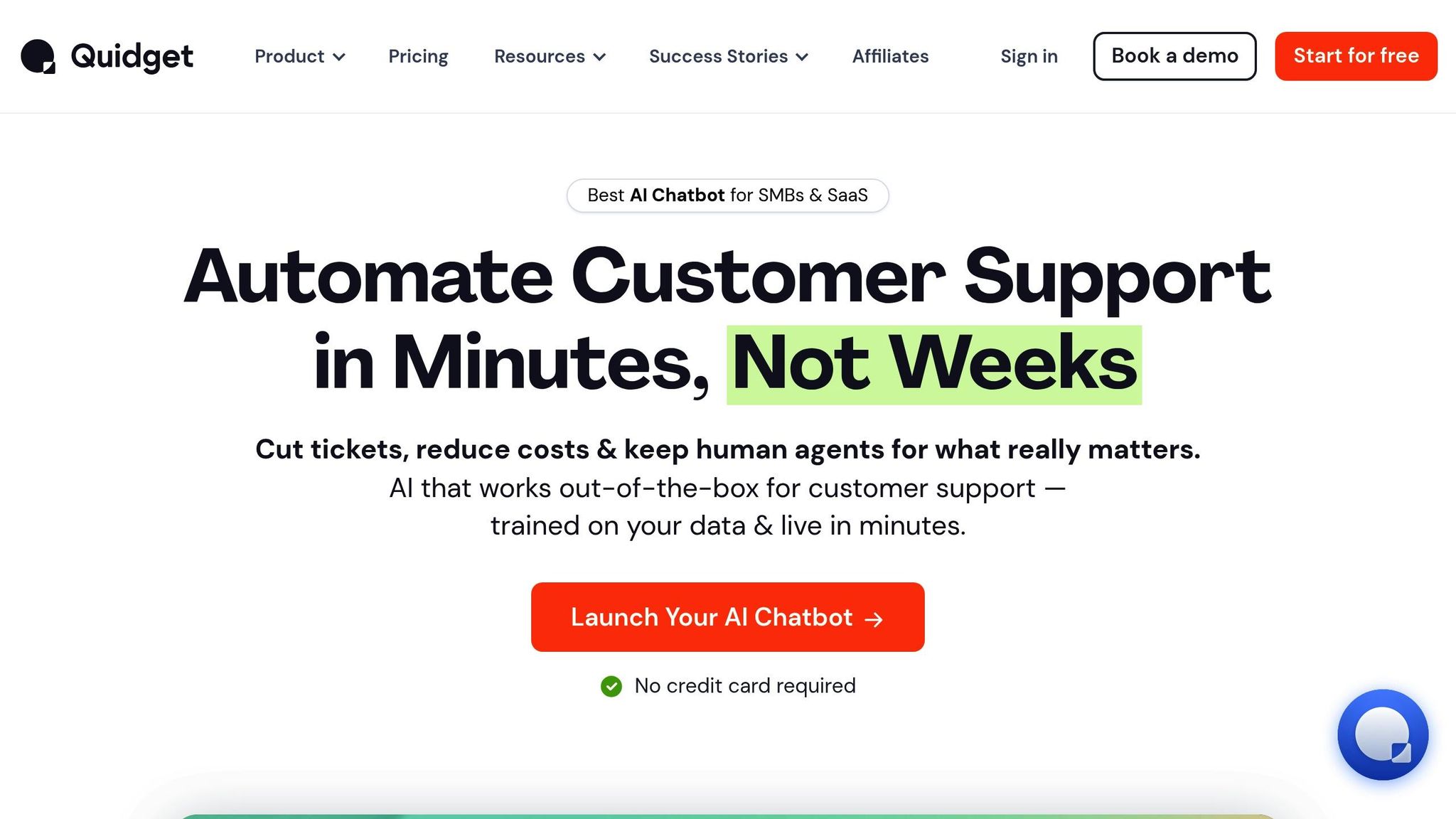
Choosing the right tool can make or break your automation efforts. Quidget simplifies Slack automation with features designed to meet your team’s needs.
– No-code setup: Quidget lets you launch automation in minutes instead of weeks. This is especially handy for smaller teams that need quick results without relying on developers.
– Native Slack integration: Quidget works directly within Slack’s messaging and workflow systems, avoiding the headaches of clunky third-party setups.
– Advanced NLP capabilities: The platform analyzes sentiment, keywords, and ticket types, ensuring critical issues are escalated appropriately while maintaining your brand’s tone.
– Multi-channel support: Beyond Slack, Quidget integrates with WhatsApp, Telegram, and more, unifying your workflows and reducing the need for extra training.
– Detailed analytics and API connectivity: Quidget offers tools to track performance metrics, connect with platforms like Zendesk and Calendly, and customize workflows to fit your needs.
Developed by SupportYourApp – a company with over 14 years of experience in customer support – Quidget is built to handle the real challenges teams face daily. With a 7-day free trial (no credit card required), you can test its capabilities and see how it fits your automation goals before making a commitment.
FAQs
How do AI agents integrated with Slack help customer support teams work more efficiently?
AI Agents in Slack Transform Customer Support Efficiency
Integrating AI agents with Slack allows support teams to handle routine questions more efficiently. These agents can automate responses to 40-50% of common inquiries, cutting down the need for human intervention. This automation doesn’t just lighten the workload – it also slashes response times by up to 60%, helping customers get answers faster and improving satisfaction.
With Slack as the central hub for communication, support teams no longer have to switch between multiple tools. This streamlined workflow saves time and lets agents concentrate on more challenging issues, boosting productivity while delivering a better overall customer experience.
How can I set up AI-powered meeting scheduling in Slack, and how does it improve team productivity?
Setting Up AI-Driven Meeting Scheduling in Slack with Scheduler AI
Getting started with Scheduler AI in Slack is straightforward. Begin by installing the app from the Slack Marketplace and granting the permissions it needs. Once it’s set up, you can use natural language commands directly in channels or private messages – just ask it to schedule a meeting.
The AI takes care of the heavy lifting. It scans team calendars, finds the best available times across different time zones, and sends out invites with video call links included. This eliminates the usual back-and-forth, prevents scheduling conflicts, and frees up your team to focus on what really matters.
How can automating task assignments and approvals with AI improve accuracy and boost team productivity?
Automating Task Assignments and Approvals with AI
AI takes the guesswork out of task assignments and approvals by removing the need for manual data entry. By reducing the potential for human error, tasks are assigned correctly, and approvals move through the system without hiccups, creating smoother workflows.
It doesn’t stop there. AI speeds up operations by making decisions in real time, automatically directing tasks to the right people and distributing resources where they’re needed most. This frees up teams to focus on more meaningful, strategic projects rather than getting bogged down by repetitive tasks. The result? A noticeable boost in both efficiency and overall productivity.