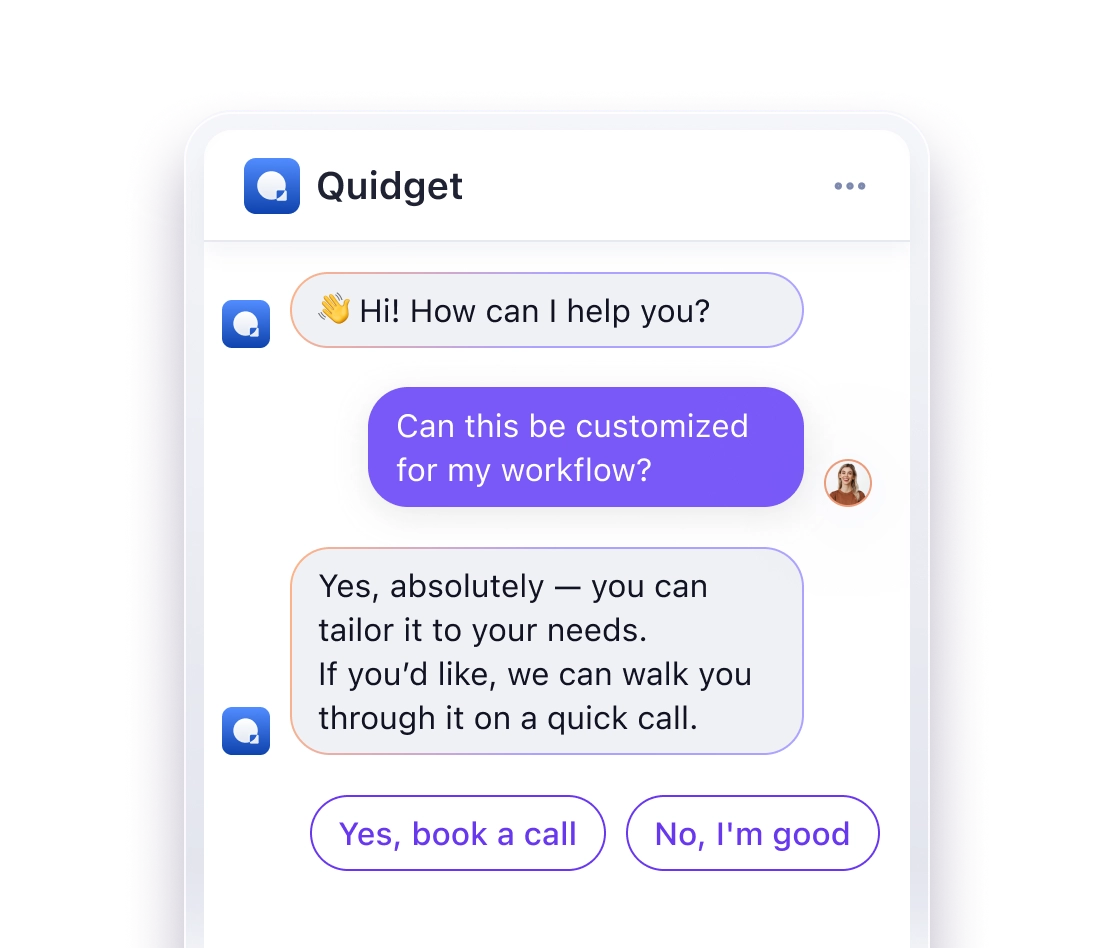7 Sales Chatbot Prompts That Actually Convert (With Real Use Cases)
Most sales chatbots fail because their prompts aren’t designed to drive action. But when done right, they can convert casual visitors into paying customers.
For example, businesses using targeted prompts like cart recovery or post-purchase upsells have seen conversion rates jump by 25–70%. Chatbots can also handle routine lead qualification, demo scheduling, and even objection handling – saving sales teams hours while improving outcomes.
This guide covers seven proven chatbot prompts, with templates and examples for each. Whether you’re struggling with abandoned carts or need better lead qualification, these prompts can help you turn conversations into conversions.
Here’s how to start using them effectively.
How to Create AI Chat Bot Prompts That Convert (Step-by-Step GoHighLevel Tutorial)
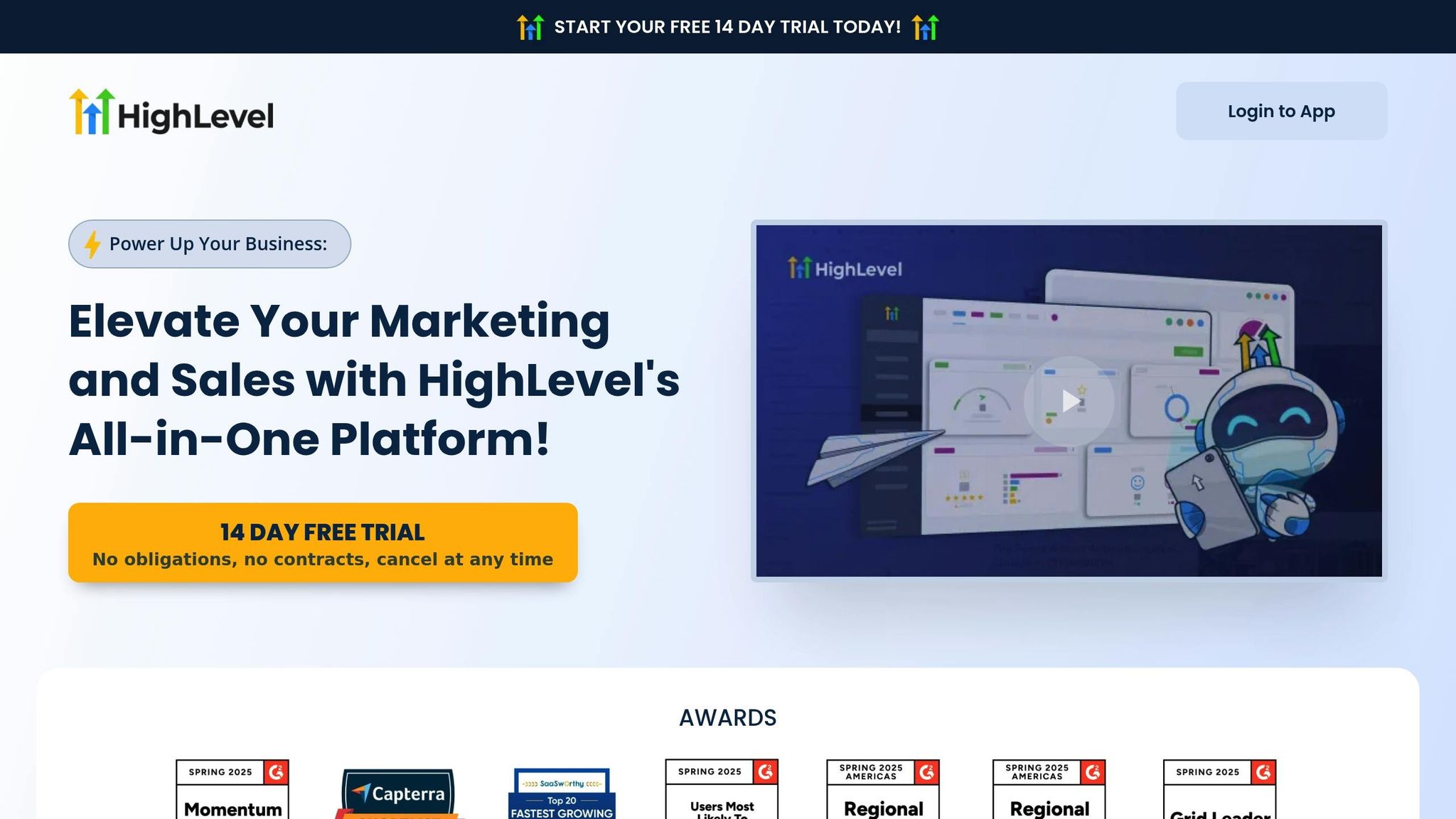
1. Welcome Prompt for Lead Qualification
Your welcome prompt is the first step in engaging visitors and identifying potential leads. It’s a chance to make a strong first impression while gathering information to qualify prospects effectively.
A well-designed prompt doesn’t just set the tone – it can also improve lead-to-opportunity conversion rates by 28%. The key is balancing a helpful tone with strategic data collection.
A Simple and Effective Template
Here’s a tried-and-true template you can adapt for your business:
"Hi there! 👋 I’m [Bot Name], here to help you find the best solution for [specific problem/need]. Can I ask you a couple of quick questions to get started?"
This introduction is warm, clear, and purposeful. It explains the bot’s role, sets expectations, and encourages visitors to engage, creating a foundation for meaningful interactions.
Examples of Successful Prompts
Brands like Sendible, Spocket, and Keap have nailed their welcome messages:
– Sendible uses a friendly, open-ended prompt: "Hey 👋 Got any questions?" Visitors can choose options like "Sendible features & plans", "I’m already a customer", or "Request a demo."
– Spocket emphasizes its 24/7 availability with tailored options based on visitor type, ensuring quick navigation.
– Keap sparks curiosity with a playful message: "Hi there! 👋 Want to know something cool?"
Each example shows how a well-crafted greeting can transition seamlessly into deeper conversations while keeping the visitor engaged.
Focused Questions for Better Qualification
Your welcome prompt should help identify qualified prospects by asking questions that uncover key details about their needs. Instead of asking about their budget right away, focus on areas like:
– Company size
– Current tools they’re using
– Timeline for implementation
– Who makes the decisions
These targeted questions can boost productivity by 50%, allowing your team to prioritize high-value leads.
Personalization can make prompts even more effective. Use dynamic elements like the visitor’s location, referral source, or browsing behavior to tailor your message.
The best welcome prompts combine a friendly tone with smart, strategic questions, helping your team focus on visitors who are most likely to convert.
2. Product Recommendation Prompt
Product recommendation prompts help turn casual browsers into buyers by guiding them toward products that suit their needs. This type of chatbot fits naturally into your sales process, offering tailored suggestions that nudge potential customers closer to making a purchase.
Think of it as a virtual sales associate – asking smart, targeted questions, listening carefully, and recommending products that solve specific problems. This personalized touch can drive higher conversion rates compared to generic product listings.
Crafting Questions That Reveal Customer Needs
To make your product recommendation chatbot effective, it needs to understand what the customer is looking for and adapt to their responses. Start with broader questions to get a sense of their situation, then refine your suggestions based on their answers.
Here’s a simple framework that works across industries:
"Let’s find the perfect [product category] for you! I just need a few quick details:
- What’s your main goal with this purchase?
- How familiar are you with [product type]?
- What’s most important to you – budget, features, or ease of use?"
These types of questions uncover intent without feeling intrusive. They also help identify whether the customer is new to the product or searching for advanced features.
Success Stories From Real Businesses
KOWO, a furniture brand, uses a chatbot to recommend desks tailored to customers’ workspace needs. The bot asks about room size, work habits, and budget before suggesting options that fit.
Ninja Transfers simplifies the process by linking its chatbot recommendations directly to product pages. Customers can view and act on suggestions instantly.
Cones Only offers a fun twist, using its chatbot to suggest ice cream cones based on user preferences. It then provides direct links to products, cutting down decision fatigue and speeding up the buying process.
KitchKing takes a more educational approach, helping visitors choose the right kitchen appliance. Their chatbot offers quick, useful product insights during the conversation, which works especially well for complex purchases where customers need more guidance.
Matching Questions to Your Brand’s Style
Your chatbot’s tone should reflect your brand’s personality. For example, a tech company might focus on questions about integrations and scalability, while a fashion retailer could ask about style preferences or upcoming occasions.
It’s also helpful to rephrase questions to make them more approachable. Instead of asking, "What’s your budget?" you could say, "What price range feels right for you?" or "Are you leaning toward something more affordable or premium?"
Every interaction should naturally lead to the next step. For instance, your chatbot might say, "Based on what you’ve shared, our Pro plan seems like a great fit for your team. Would you like to see a quick demo?"
This conversational, helpful tone makes customers feel like they’re interacting with an in-store associate, building trust and confidence in their decision. Up next, learn how to turn demo requests into scheduled appointments with a dedicated prompt.
3. Demo Booking Prompt
Demo booking prompts bridge the gap between casual interest and direct sales, helping you connect with prospects who are ready to take the next step. By using the qualification data gathered from your welcome prompt, these messages guide visitors toward scheduling a meeting with your sales team.
Your chatbot should work like a helpful assistant, making the booking process smooth while gathering key details to qualify leads.
Building Trust Through Clear Communication
A good demo booking prompt needs to explain the meeting details clearly. Vague invitations like "Want to see our product?" often fall flat because they don’t outline the value of the meeting.
Instead, focus on what the prospect will gain. Here’s a template that works across industries:
"I’d love to show you how [product] delivers [specific benefit]. In a 15-minute personalized walkthrough, you’ll see: how [feature] saves you [time/money/effort], a live use-case demonstration, and answers to your questions. What day this week works for you?"
This format works because it sets clear expectations, highlights the benefits, and makes it easy for the prospect to take the next step.
Qualifying Leads During the Booking Process
An effective demo booking prompt doesn’t just schedule a meeting – it also collects useful information to help your sales team prepare. Since prospects spend an average of just 6.5 minutes viewing demos, every moment counts.
Your chatbot can ask friendly, qualifying questions during the process:
"Perfect! Let’s make sure we tailor the demo to your needs. Just a couple of quick questions:
– What’s your biggest challenge with [relevant area]?
– How many people are on your team?
– Are you currently evaluating solutions or just exploring options?"
These questions not only keep the conversation natural but also ensure your sales team delivers a more targeted, relevant presentation.
Reducing No-Shows With Smart Scheduling
To make scheduling easy, offer prospects a few specific time slots rather than overwhelming them with too many options. For example:
"I have a few spots open this week – Tuesday at 2 PM, Wednesday at 10 AM, or Thursday at 3 PM. Which works best for you?"
If you’re using Quidget, the Calendly integration simplifies this further, allowing prospects to book directly through the chatbot. This eliminates the hassle of back-and-forth emails and helps reduce no-shows.
Once a demo is booked, the chatbot should confirm the details immediately:
"Great! You’re all set for Tuesday at 2 PM. I’ll send a calendar invite with the meeting link. In the meantime, feel free to check out [relevant resource] so we can focus on your specific needs during the demo."
This confirmation reassures the prospect and keeps them engaged until the meeting. Next, we’ll explore how to handle common objections effectively in your prompts.
4. Objection Handling Prompt
Handling objections is a critical part of turning prospects into customers during sales conversations. When someone raises concerns about price, timing, or whether your product is the right fit, your chatbot’s response can make or break the sale. The goal is to address these concerns directly while keeping the conversation moving forward.
Most objections aren’t outright rejections – they’re often requests for more clarity or reassurance. A good chatbot should acknowledge these concerns, provide thoughtful responses focused on value, and guide the prospect toward the next steps in the sales process.
Handling Price Objections With Value-Driven Responses
Price objections often arise because prospects don’t yet see the full value of your product. Instead of justifying the cost, shift the focus to the return on investment and long-term benefits.
Here’s a practical template for addressing price concerns:
"I understand budget is important. Let me show you how this investment pays off: Many of our clients see [specific benefit] within [timeframe], leading to [dollar amount or percentage] in savings. For example, one client who faced a similar challenge with system integration achieved seamless implementation and increased efficiency by 30%. Would you like to explore how this could work for your situation?"
This approach works because it empathizes with the concern, shares a relatable success story, and ends with an open-ended question to keep the conversation going. If pricing isn’t the only hesitation, let’s tackle concerns about product fit.
Addressing Product Fit Concerns Without Losing Momentum
When prospects question whether your solution meets their needs, it’s an opportunity to dig deeper into their specific requirements. A good example comes from Underoutfit, a clothing brand that saw a 315% boost in conversions in March 2025 after using a chatbot to address product-fit questions.
Here’s a framework to handle these concerns:
"Can you tell me more about your specific concerns regarding product fit? Based on what you’ve shared, here’s how we typically address that: [specific feature or approach]. For example, we’ve helped companies in similar situations by [relevant example]. Are there any other aspects of the fit you’d like to discuss?"
This response shows the prospect that their concerns are being heard and provides tailored information. To be effective, your chatbot needs comprehensive product knowledge, including details about features, potential installation challenges, and return or refund policies.
Once product-fit concerns are addressed, timing often becomes the next objection to overcome.
Turning Timing Objections Into Opportunities
Timing objections can be genuine concerns or polite ways of deferring a decision. Your chatbot should be equipped to identify which is which and respond appropriately.
For timing-related concerns, consider this approach:
"I completely understand that timing plays a big role. Many of our clients initially had similar questions about implementation. What’s driving your timing concerns – budget cycles, other priorities, or implementation bandwidth? We’ve found that planning ahead often leads to smoother rollouts. If you’re interested but need some time, how about we schedule a follow-up call on [future date]? In the meantime, I can send over our implementation guide so you can see exactly what the process looks like."
This response acknowledges the concern and probes for the underlying reasons. If a prospect provides specific details about competing priorities, their concern is likely genuine. If they remain vague, it might be a polite way of saying no.
By keeping the conversation open and offering helpful resources, you avoid coming across as pushy while leaving the door open for future engagement.
As David Ruggiero, President of GTM, puts it: "Remember, you’re the expert. You’re teaching your customers something they don’t know, and you get to step into that trusted advisor role by being excellent at what you already do".
The key to successful objection handling is positioning your chatbot as a trusted guide, not a salesperson. Next, we’ll dive into strategies for recovering abandoned carts and re-engaging prospects.
5. Cart Recovery Prompt
Cart abandonment is a major hurdle for online retailers. According to the Baymard Institute, about 70% of shopping carts are abandoned, leading to substantial revenue losses.
The secret to recovering these lost sales lies in timing and personalization. While email open rates hover below 20%, text messages and chatbot notifications boast a staggering 93% read rate within just three minutes. This swift engagement can rekindle customer interest before it fades.
Real-World Cart Recovery Success Stories
Take The Hatke, an online retailer specializing in phone cases. By sending personalized WhatsApp messages featuring limited-time discounts, they cut abandoned carts by 40% and achieved a 21x return on investment. Similarly, Skullcandy automated their cart recovery process with engaging messages, product images, and special offers, reclaiming 25% to 40% of their lost sales.
CartBoss further highlights the potential of such campaigns, reporting an average ROI of 2,400%, with some stores seeing returns exceeding 5,000%.
Crafting the Ideal Cart Recovery Message
A well-crafted message can make all the difference. Here’s a proven template:
"Hi [Customer Name]! I noticed you left some great items in your cart: [Product Name]. I’ve saved them for you! Many customers love this product because [key benefit]. To make it easier to complete your order, here’s a 10% discount code: SAVE10. This offer expires in 24 hours. Ready to finish your purchase? [Direct checkout link]"
This approach works because it’s personal, highlights the product left behind, offers a clear incentive, and creates urgency. The inclusion of a direct checkout link removes barriers to completing the purchase.
Timing Matters: When to Send Recovery Messages
Timing is everything when it comes to cart recovery. A good strategy includes:
– First message (5–15 minutes after abandonment): A gentle nudge with product details.
– Second message (24 hours later): A follow-up with social proof and a small discount.
– Third message (48 hours later): A final reminder emphasizing urgency with a bigger incentive.
This sequence not only helps recover immediate sales but also shows customers that their experience matters, laying the groundwork for better long-term loyalty.
Next, let’s dive into how lead magnets can help capture contact details and nurture prospects who aren’t quite ready to buy.
sbb-itb-58cc2bf
6. Lead Magnet Delivery Prompt
Not every visitor is ready to make a purchase right away. Lead magnets – free resources offered in exchange for contact details – are a smart way to connect with prospects who need more time before deciding.
A strong lead magnet delivery prompt can turn your chatbot into a powerful tool for building your email list. Instead of losing those who aren’t ready to buy, you gather their contact information and stay in touch as they move closer to making a decision. This approach helps transform initial interest into actionable leads.
What Makes Lead Magnets Work
The key to a successful lead magnet is offering something genuinely useful in exchange for an email address. For B2B companies, this might include industry reports, templates, or product demos. In B2C, popular options include discount codes, how-to guides, or exclusive content.
For instance, in 2024, Smartpass integrated their Intercom chatbot into an interactive product demo. As users explored the demo, the chatbot encouraged them to provide their email to unlock additional resources. This allowed Smartpass to connect demo interactions with contact details, giving their sales team valuable insights for follow-ups.
Similarly, Metomic used a HubSpot chatbot in their demo experience to gather emails in exchange for extra resources. This approach not only helped them capture qualified leads but also provided data on user behavior during the demo, enhancing their sales outreach.
The Perfect Lead Magnet Prompt Template
Here’s a template you can adapt:
"Hi there! I noticed you’re exploring [specific topic/product]. I’d love to send you our free [resource type], which shows exactly how to [specific benefit]. Over [number] businesses have already achieved [result] using it. Just drop your email below, and I’ll send it to you right away!"
This works because it clearly outlines the value, uses social proof, and promises quick delivery. The conversational tone ensures the offer feels helpful, not pushy.
Timing and Placement Strategy
Timing is everything. Show lead magnet prompts when users are most engaged – after they’ve browsed product pages, interacted with a demo, or spent time exploring your site. Businesses using chatbot-based lead magnets often see better conversion rates compared to static forms.
Measuring Success
To gauge effectiveness, track metrics like conversion rates (the percentage of users who share their contact info), engagement rates (how many interact with the prompt), and lead quality (how many leads progress through the sales funnel).
Deliver the promised resource immediately after someone submits their email. This builds trust and encourages further interaction. By connecting your chatbot to your CRM or email marketing platform, you can automate follow-ups and ensure no lead slips through the cracks.
Up next, we’ll explore how post-purchase upselling can help maximize customer value.
7. Post-Purchase Upsell Prompt
Right after a customer completes a purchase is one of the best times to present additional offers. They’re excited about their decision and more likely to consider add-ons or upgrades. Post-purchase upsell prompts take advantage of this moment, suggesting relevant products while the buying momentum is still there. The numbers back this up: selling to an existing customer has a 60–70% success rate compared to just 5–20% for new customers. Upselling can increase revenue by 15–20%, while cross-selling can boost sales by 20% and profits by 30%.
Why Post-Purchase Upsells Work
Unlike upsells during checkout, post-purchase offers feel less pushy and more like a bonus opportunity. For instance, Dollar Shave Club uses its chatbot to suggest complementary grooming products, like shaving cream or aftershave, to customers who’ve just purchased razors. This approach works because the suggested items naturally align with the original purchase, making the offer feel helpful rather than intrusive.
A High-Converting Post-Purchase Prompt Template
Here’s an example of a simple yet effective upsell message:
"Great choice on your [product name]! Since you’ve purchased [main product], you might love [complementary product] – it’s a perfect match and available at a special discount for a limited time. Want to add it with one click?"
This message works because it acknowledges the customer’s purchase, creates urgency with a time-sensitive deal, and simplifies the process with a one-click option.
Real-World Success Stories
Brands like Kettle & Fire have seen success with one-click post-purchase upsells. After customers buy broth, they’re offered a discounted cookbook. Sephora uses post-checkout pop-ups to suggest related products, such as offering a moisturizer after someone buys foundation. PickyBoutique adds urgency by including countdown timers on its thank-you page, encouraging quick decisions while customers are still in a buying mindset.
Best Practices for Effective Upsells
To make the most of post-purchase upsells, keep these tips in mind:
– Relevance is key. The suggested product should directly relate to what the customer just bought. For example, Native Deodorant pairs travel-sized toothpaste with regular-sized deodorant orders.
– Avoid overwhelming choices. Too many options can confuse customers. Physician’s Choice keeps it simple by offering a deal on an additional unit of the same product.
– Make it easy. One-click purchasing reduces friction and makes it effortless for customers to add to their order.
Measuring and Refining Your Approach
Track metrics like upsell conversion rates, average order value, and customer lifetime value to gauge success. Test different offers, timing, and messages to see what resonates most with your audience.
The goal is to strike a balance – offer suggestions that enhance the customer’s experience without making them feel pressured. When done right, post-purchase upsells can provide real value while boosting your revenue.
Prompt Comparison Table
Here’s a breakdown of how seven different sales chatbot prompts compare. Use this table to decide which ones align best with your goals and resources.
| Prompt Type | Conversion Rate | Best Use Case | Setup Difficulty | Sales Process Stage |
|---|---|---|---|---|
| Welcome & Lead Qualification | 15-25% | New website visitors, lead scoring | Easy | Top of funnel |
| Product Recommendation | 20-30% | E-commerce, personalized shopping | Medium | Middle of funnel |
| Demo Booking | 10-20% | B2B sales, high-ticket items | Easy | Middle to bottom funnel |
| Objection Handling | 25-35% | Addressing specific concerns | Hard | Bottom of funnel |
| Cart Recovery | 7-25% | E-commerce abandoned carts | Medium | Bottom of funnel |
| Lead Magnet Delivery | 30-50% | Content marketing, list building | Easy | Top of funnel |
| Post-Purchase Upsell | 60-70% | Existing customers, add-ons | Medium | Post-purchase |
This table offers a snapshot of how each prompt fits into the sales process, along with their potential impact. For example, post-purchase upsell prompts boast the highest conversion rates, making them a strong choice for driving additional revenue from existing customers. On the other hand, welcome and lead magnet prompts are ideal for capturing interest early in the funnel, offering immediate value in exchange for contact details.
The performance of cart recovery prompts varies widely, depending on the industry. For instance, e-commerce businesses using tools like Facebook Messenger for abandoned cart follow-ups have seen revenue increases between 7-25%.
Setup difficulty also varies. Simpler prompts like welcome and demo booking are easy to implement, while objection handling requires a deeper understanding of the product and customer concerns. Companies incorporating AI into their sales workflows have reported up to a 50% increase in leads and appointments.
Prompts targeting the top of the funnel focus on broad audiences and often have lower conversion rates. In contrast, bottom-of-funnel prompts capture fewer leads but tend to convert highly qualified prospects.
When deciding where to start, think about your current challenges. For instance:
- Struggling with lead generation? Begin with welcome or lead magnet delivery prompts.
- High traffic but low sales? Try product recommendation or objection handling prompts.
- Looking for quick wins? Focus on post-purchase upsells to boost revenue rapidly.
The best results often come from combining multiple prompt types in a sequence that guides customers through the entire sales process. Start with simpler options to gain momentum, then gradually introduce more complex prompts as your team fine-tunes its approach.
Conclusion
The seven chatbot prompts outlined here – from welcoming new visitors to encouraging post-purchase upsells – cover every stage of the sales process. They’re designed to not only guide leads through the funnel but also enhance the strategies discussed earlier.
Research shows that well-designed prompts go beyond automating conversations. They actively steer prospects toward making decisions, freeing your team to focus on higher-priority tasks.
Start by experimenting with the prompts that address your specific challenges. If lead generation is a hurdle, consider welcome messages or lead magnet delivery prompts. Struggling with traffic that doesn’t convert? Product recommendation and objection handling prompts can help turn visitors into buyers.
Testing is key. Try different variations to find what resonates most with your audience. Keep an eye on metrics like conversion rates, lead qualification rates, and engagement levels to fine-tune your approach. Case studies show that integrating chatbots into sales workflows not only boosts engagement but also provides actionable data for future follow-ups.
If you’re ready to get started, tools like Quidget.ai make it easy to build and test chatbot workflows. With pre-built templates for lead generation, sales, and support, you can launch your chatbot in minutes and start seeing results.
Businesses that act now will position themselves ahead of the curve as chatbots become more widely adopted. Begin with one or two prompts, monitor their performance, and expand your strategy as you identify what works. By implementing these prompts, you can turn automated conversations into meaningful sales outcomes.
FAQs
What’s the best way to create sales chatbot prompts that convert visitors into customers?
Crafting Sales Chatbot Prompts That Drive Action
When building prompts for your sales chatbot, aim for messages that are clear, specific, and engaging. Use a conversational tone that feels approachable while guiding users toward actions like booking a demo or sharing their contact details. The key is to align each prompt with where the visitor is in their sales journey, ensuring relevance and value.
Don’t set it and forget it – regularly evaluate and adjust your prompts. Use user feedback and performance data to see what resonates and make improvements over time. Small tweaks can lead to noticeable gains in conversions.
How can I create personalized product recommendation prompts that reflect my brand’s voice?
To create product recommendation prompts that truly connect with your audience, start by aligning the tone of your message with your brand’s personality – whether that’s professional, laid-back, or fun. Use customer insights like past purchases or browsing habits to make the suggestions feel personal and relevant. Keep your prompts concise and to the point, focusing on benefits that resonate with your audience. The goal is to address a specific need in a way that feels natural and inviting. For instance, instead of a generic, "Here’s a product for you", try something like, "Based on what you’ve been checking out, we think this might be a perfect fit for you!"
What are some effective chatbot prompts for handling objections and increasing conversions?
To address objections effectively using chatbot prompts, focus on empathy, understanding, and offering solutions. Begin by acknowledging the concern to show you’re actively listening. A great method to use is the Feel, Felt, Found technique: recognize how the user feels, share that others have felt the same, and explain what they discovered as a resolution. Keep the tone conversational and adjust responses to directly tackle the specific objection. By addressing concerns with clarity and focusing on solutions, you can help build trust and guide users toward confident decisions.