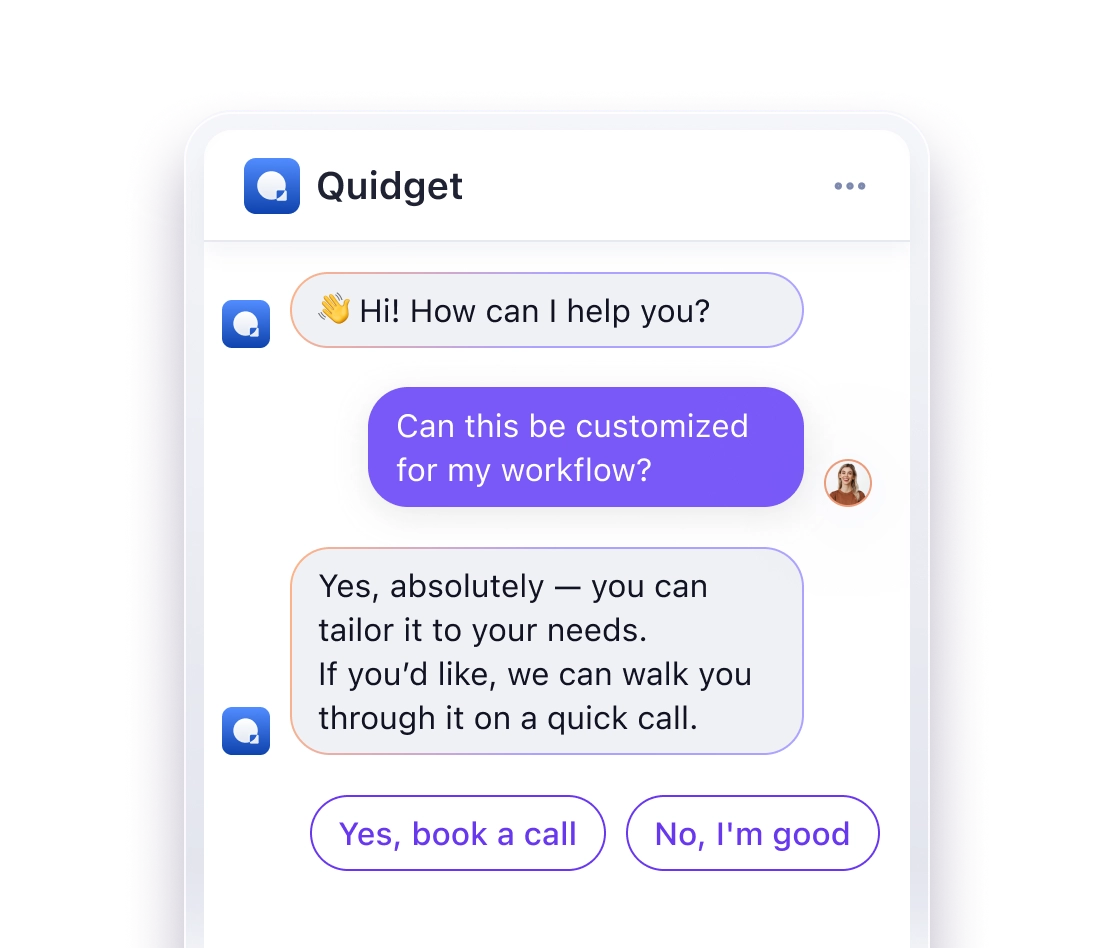12 Data Sources That Will Make Your AI Chatbot Smarter (Beyond FAQs)
Most AI chatbots rely too much on FAQs, which limits their usefulness. But training your chatbot on multiple data sources – like product catalogs, support tickets, and live data – can make it far more effective. For example, Zendesk reported a 40% boost in customer satisfaction when an e-commerce retailer added product manuals to their chatbot.
This guide breaks down 12 data sources that go beyond FAQs, showing how to train a chatbot to handle complex questions, provide accurate answers, and even personalize responses. Whether it’s syncing with your website, pulling from CRM data, or integrating real-time APIs, these strategies can reduce support tickets and improve customer experience.
Here’s how to get started.
How to Get Your Data Ready for AI Agents (Docs, PDFs, Websites)
1. Company Knowledge Base Documents
Internal documents can turn a simple FAQ chatbot into a well-informed support agent. These include product manuals, guides, policy documents, process documentation, and onboarding materials – offering detailed answers to specific customer questions.
Detailed Responses: Unlike standard FAQs that only scratch the surface, knowledge base documents dive deeper into your company’s unique products, processes, and solutions. For instance, if a customer asks about a specific error code or needs help with a configuration step, the chatbot can provide precise, step-by-step guidance from these resources.
Staying Current with Updates: Knowledge base documents evolve as your products, policies, and processes change. Modern platforms make it easy to upload and sync these documents with tools like Google Drive, SharePoint, Notion, or Confluence. Many even support automatic updates, so when a manual or policy is revised, the chatbot instantly uses the latest version.
Real-World Impact: In 2024, Zendesk highlighted how an e-commerce retailer integrated product manuals and guides into their chatbot system. The result? A 25% reduction in handle time and a 40% boost in customer satisfaction. Additionally, some companies reported a 30% drop in support ticket volume.
Versatile Applications: Training your chatbot with internal documents means it can handle a wide range of queries – from technical support and HR policies to compliance issues and onboarding questions.
Platforms like Quidget make this process simple. You can upload your company documents directly, and its web crawler can automatically pull content from your existing knowledge base systems, cutting down setup time.
Next, let’s explore how website content can further enhance your chatbot’s capabilities.
2. Website Content
Your website is a goldmine for training your AI chatbot. Every page – whether it’s a product description, service overview, blog post, or support article – offers valuable insights that can turn your chatbot into a knowledgeable assistant.
Going Beyond FAQs: Website content dives deeper than typical FAQ sections. It includes product specifications, pricing, company policies, and detailed service descriptions, giving your chatbot the ability to handle more complex customer inquiries. For example, if a customer asks about compatibility or specific features, the chatbot can pull accurate details straight from your product pages instead of offering vague, generic answers.
Always Up-to-Date: Unlike static documents, your website evolves with your business. This means your chatbot can stay aligned with real-time updates, ensuring customers always receive the most accurate and current information. Combining this with internal documentation and product data creates a well-rounded resource for your AI assistant – all with minimal manual effort.
Simple to Set Up: Training your chatbot on website content is straightforward. By providing URLs or sitemaps, the system can extract relevant information automatically. Some platforms even offer automated crawling, ensuring new pages are added to the chatbot’s knowledge base instantly.
Proven Success: In June 2024, SaaS provider LiveChatAI helped an e-commerce client train their chatbot using their entire website, from product pages to support articles. The results? A 30% drop in repetitive support tickets and a 25% rise in customer satisfaction. The client’s Head of Customer Experience noted that the chatbot could now handle detailed product and policy questions that previously required human intervention.
Structured Content is Key: A well-organized website – with clear headings, product tables, and consistent formatting – makes it easier for the AI to extract precise details. This structure enables the chatbot to deliver specific answers, such as technical specs, availability, or step-by-step instructions.
Tools like Quidget make this process effortless. Its web crawler feature automatically imports content from your site and keeps the chatbot’s knowledge base updated as your website evolves.
Next, we’ll explore how product catalogs and inventory databases can further enhance your chatbot’s capabilities.
3. Product Catalogs and Inventory Databases
Using product catalogs and inventory databases can transform your chatbot into a powerful tool for answering detailed customer questions. These resources provide essential details like product specifications, pricing, stock levels, and availability, allowing your AI to handle even the most specific inquiries. With live inventory data, your chatbot can quickly address questions about product availability.
Real-Time Inventory and Product Details
Inventory databases supply up-to-the-minute information on stock levels, shipping times, and availability. For instance, if a customer asks, "Do you have the blue widget in size medium?" your chatbot can instantly check and provide an accurate response. Product catalogs go a step further by offering technical specifications, compatibility details, sizing charts, and feature comparisons. This enables the chatbot to handle complex questions like, "Which laptop models support 32GB RAM?"
E-commerce Success Stories
Snow Teeth Whitening’s Shopify store is a great example of how product data can drive results. Their Rep AI assistant, trained on product information, resolved 98% of customer support queries without human help. In just 60 days, the chatbot converted 33.85% of abandoned-cart interactions, adding over $220,000 in revenue. It also improved product-page conversions by 22% and cut ticket volume nearly in half.
Keeping Information Up-to-Date
Product details are constantly changing due to new launches, pricing adjustments, or seasonal promotions. To ensure your chatbot stays accurate, upload updated product catalogs, policy changes, and promotional details at least once a month.
Easy Integration Options
Modern platforms make it simple to manage product data. Whether your information is stored in PDFs, spreadsheets, or databases, tools like Quidget can automatically import and update product details, including inventory levels.
To get the most out of your chatbot, organize your product data in a clear, structured format with consistent categories and specifications. Regular updates ensure your chatbot provides accurate and reliable responses.
4. Support Ticket Archives
Support ticket archives provide a treasure trove of real interactions between customers and support teams. These records highlight the actual challenges customers face and the solutions that worked, offering insights that go beyond the scope of scripted FAQs.
Rich Training Data
Unlike FAQs that focus on standard queries, support ticket archives dive into the nitty-gritty of uncommon issues and edge cases. A 2024 Botpress report noted that companies training chatbots with historical support data experienced up to a 30% drop in repetitive tickets. Why? Because the bot could handle more complex issues without needing human help.
Solving Real Problems
Support tickets reveal patterns in customer struggles that standard documentation often misses. For instance, if users frequently encounter a specific login error, the ticket archive will show how support agents resolved it step-by-step. Chatbots trained on this data can generate tailored, conversational responses for both routine and unexpected problems. This adaptability is key, especially since 69% of customers expect chatbots to resolve their issues without escalation, according to Zendesk’s 2023 Customer Experience Trends Report.
Keeping Data Fresh
Regularly updating support ticket data ensures your chatbot stays relevant and reflects evolving customer needs. Automating the process – feeding new tickets directly into your chatbot’s training pipeline – keeps it learning from the latest interactions.
Privacy and Integration
To comply with data protection laws, anonymize sensitive details like names, emails, and account numbers before using the data. Many platforms, such as Quidget, make integration simple, allowing you to import data from CSV files, helpdesk systems, or APIs with minimal effort after preprocessing.
5. CRM and Customer Data
Using CRM data transforms chatbot interactions from generic to genuinely personalized. By tapping into customer details like purchase history, past conversations, and preferences, chatbots can craft responses that feel more human. This personalization isn’t just a nice touch – it works. Research shows that 80% of consumers are more likely to make a purchase when their experience is tailored to them. Let’s look at how this plays out in practice.
Real-World Impact
Virgin Money’s AI assistant, Redi, is a standout example. In 2024, it managed over 2 million customer interactions while achieving an impressive 94% customer satisfaction rate. What made this possible? The integration of CRM data, which allowed Redi to provide responses that were not only accurate but also personalized to each customer’s needs.
What CRM Data Matters Most
Certain CRM data points are particularly useful for training chatbots. These include contact details, customer IDs, interaction history, and purchase records. Companies that link their chatbots with CRM systems often see measurable results – like a 35% boost in customer satisfaction and a 25% drop in support costs.
Keeping Data Fresh
Personalization only works if the data is current. Regular updates to CRM data are essential, and automated syncing between CRM systems and chatbots can make this seamless. For instance, HubSpot’s CRM team improved data accuracy by 37% and added $1.7 million to their sales pipeline in just 90 days by implementing automated validation checks.
Simplifying Integration
Integrating your chatbot with CRM systems doesn’t have to be complicated. Tools like Quidget make it easy to connect with popular CRM platforms, ensuring your bot can access customer data in real time while keeping security and privacy intact. This integration not only enhances chatbot performance but also works in harmony with other training data to create a well-rounded, responsive AI assistant.
6. Help Center Articles and How-To Guides
Help center articles and how-to guides play a crucial role in teaching chatbots how to deliver clear, step-by-step assistance. This type of structured content simplifies complex tasks and ensures that chatbot responses remain accurate and dependable.
Why Instructional Content Matters
When chatbots are trained with detailed help center materials, they can break down complicated tasks into easy-to-follow steps. This includes troubleshooting guides, instructions for setting up products, managing accounts, or understanding specific features. By mimicking the logical flow of problem-solving, chatbots can provide responses that directly address customer needs.
Keeping Content Up-to-Date
Outdated help center content can lead to inaccurate chatbot responses. Regular reviews are essential, especially for articles older than a year. Update critical details like policies, product names, and links to ensure accuracy. Assign team members to oversee updates, set a review schedule, and track requests for new content as products and processes change.
Easy Integration with Chatbots
Once your help center content is updated, integrating it with your chatbot becomes straightforward. Tools like Quidget can automatically pull in your existing guides, ensuring the chatbot provides the same detailed instructions your support team relies on. This seamless integration ensures consistent, reliable support across all customer interactions while setting the stage for ongoing chatbot improvements.
7. Legal, Compliance, and Policy Documents
Legal, compliance, and policy documents serve as a critical backbone for training chatbots to handle regulatory questions. These documents contain the exact language and procedures your organization adheres to, making them a reliable source for ensuring accurate, compliance-focused responses. Similar to product data and support tickets, they provide the kind of precise details that enhance a chatbot’s dependability.
Why Legal Documents Are Key for Chatbots
Just as support tickets reflect real customer concerns, legal documents establish clear compliance standards. When customers ask about privacy policies, terms of service, or regulatory requirements, a chatbot that references official documents can provide accurate and authoritative answers instead of generic replies. This level of precision reduces the risk of errors and builds trust. Resources like handbooks, GDPR guidelines, HIPAA manuals, and codes of conduct offer clear, vetted information that prepares your chatbot to handle complex compliance questions effectively.
Specific Data Leads to Better Answers
Legal documents provide exact wording and procedures, allowing chatbots to give clear, detailed responses. For instance, a chatbot trained with benefits policy documents can answer questions like "Am I eligible for health insurance coverage?" by pulling the exact eligibility criteria, ensuring the response is both accurate and informative.
Staying Updated to Manage Risk
Regulations evolve frequently, so keeping these documents up to date is essential. Outdated information can lead to compliance risks or even legal challenges. To avoid this, schedule regular reviews whenever there are regulatory updates or new requirements. A 2023 Gartner report highlighted that companies using AI chatbots trained on legal and compliance documents saw a 40% reduction in compliance-related support tickets, underscoring the importance of maintaining current data.
Seamless Integration with Chatbot Platforms
Incorporating legal and policy documents into your chatbot’s knowledge base is straightforward. Many platforms allow you to upload PDFs, text files, or connect directly to document repositories. For example, Quidget supports these formats and can automatically sync updates as documents are revised, ensuring your chatbot stays current.
Real-World Success Stories
A 2024 IBM survey found that 56% of organizations in regulated industries rely on AI chatbots for compliance and policy-related queries. These businesses reported improved accuracy and faster response times. Tasks handled by these chatbots range from explaining privacy policies to managing multi-step processes like onboarding and regulatory reporting.
sbb-itb-58cc2bf
8. Training Manuals and Onboarding Materials
Training manuals and onboarding materials are packed with step-by-step instructions and workflows that employees rely on daily. These resources are ideal for training internal chatbots, as they focus on processes that are repeated often, making them highly practical for answering routine questions.
Why Training Materials Are Ideal for Chatbots
Unlike general FAQs, training manuals are designed around specific, repeatable tasks. Chatbots thrive on this type of structured information, making them perfect for handling questions about things like vacation policies, expense reporting, or setting up software.
Preparing Documents for Chatbot Use
To get the best responses from a chatbot, the data it’s trained on needs to be clear and well-organized. Break down your PDFs, Word documents, and training guides into topic-based sections. For example, separate HR policies from technical instructions, and keep internal workflows distinct from customer-facing content.
Start With the Most Frequently Used Content
Not all training materials are equally important. Focus on content that addresses common employee questions first – topics like time-off requests, benefits enrollment, or standard operating procedures. Use straightforward language and skip any internal notes that could confuse the chatbot.
A Practical Example in Action
This approach works well in practice. For instance, a Branch Messenger case study highlighted how a mobile HR chatbot answered questions about hours worked, overtime eligibility, and pay calculations. By integrating training videos, images, and text, the chatbot became a reliable, on-demand resource for employees.
Keeping Your Chatbot and Materials Up to Date
Modern chatbot platforms, such as Quidget, make it easy to import training documents in various formats and organize them by topic. Once the chatbot is set up, test it with real employee questions to identify any gaps. Regularly updating both the training materials and chatbot ensures the answers stay accurate and relevant.
Tracking and Improving Performance
Keep an eye on which topics generate the most questions and note when employees escalate issues to a human agent. This feedback can highlight areas where training materials may need to be clearer or more detailed, helping refine the chatbot’s responses over time.
Next, we’ll look at how community forums and user-generated content can add even more depth to your chatbot’s capabilities.
9. Community Forums and User-Generated Content
Community forums bring a treasure trove of real-world insights to your chatbot’s training. Unlike polished internal documents or website content, forums reflect how customers actually talk about their experiences, using everyday language to describe challenges they face.
Why Forum Data Matters
Forum discussions give you a window into how users describe their problems in their own words. For example, instead of saying, "The application experiences a malfunction during photo uploads", users might phrase it as, "My app keeps crashing when I try to upload photos." This kind of real-world phrasing teaches your chatbot to understand and respond to natural, conversational language.
Forums also highlight scenarios that FAQs often miss. Users might share workarounds for issues caused by a specific operating system update or offer creative tips for using your product in ways you hadn’t anticipated. These insights can become valuable training material for your chatbot, helping it address similar queries in the future.
Keeping Up with the Latest Trends
Community forums are constantly buzzing with new questions and solutions, often updated daily. This means your chatbot can stay informed about the latest issues customers are encountering, without waiting for official documentation to catch up.
Widening Your Chatbot’s Reach
By incorporating forum data into its training, your chatbot can handle a broader range of inquiries. From common troubleshooting questions to user-validated tips, this diverse dataset significantly boosts its ability to respond effectively. In fact, generative AI chatbots trained on varied sources, including user-generated content, can handle up to 80% of customer queries without human help – far outpacing the 50–60% success rate of bots trained only on FAQs.
How to Use Forum Data Effectively
To get the most out of forum content, focus on high-quality threads where questions are resolved. Natural language processing tools can help filter out irrelevant discussions and prioritize threads with upvoted or widely accepted solutions. This ensures your chatbot learns from the best examples available.
Simplifying Integration
Platforms like Quidget make it easy to pull data from forums, websites, and other sources. With regular syncing, your chatbot’s knowledge base stays up to date with the latest community insights, ensuring it remains relevant and accurate.
Striking the Right Balance
While forum data offers authenticity, it’s essential to combine it with official documentation to maintain accuracy. Regularly reviewing and curating this data ensures your chatbot delivers reliable answers while retaining the conversational tone that makes forum content so effective for training.
Next, we’ll dive into how video and multimedia transcripts can further enhance your chatbot’s knowledge base.
10. Video and Multimedia Transcripts
Video and multimedia transcripts offer insights that go beyond what traditional text sources can provide. By transcribing webinars, product demos, training sessions, and customer support calls, you add a layer of conversational depth to your chatbot’s knowledge base. These transcripts capture real-world scenarios that often aren’t documented elsewhere.
Tapping Into Audio and Video Knowledge
Many businesses record product demos, onboarding sessions, or customer interviews but never document them. These recordings often include the most practical, up-to-date information about how your product works and what challenges customers face.
According to Wyzowl‘s 2023 Video Marketing Statistics, 91% of businesses use video as a marketing tool, and 96% of people have watched an explainer video to learn about a product or service.
This highlights a massive pool of untapped content that most chatbots fail to utilize.
Natural Language and Context
Unlike formal documentation, transcripts often include conversational phrases like, "If you’re stuck on the upload feature, try this", or "The trick is to click this button first." These natural expressions help your chatbot better understand and respond to user queries. Video transcripts also preserve detailed, step-by-step explanations that speakers share while demonstrating features, including troubleshooting advice and alternative methods not found in written guides.
Keeping Up With Changes
Product updates, new features, and policy changes are often announced in videos before they appear in written documentation. By transcribing these materials, your chatbot can answer questions about the latest updates immediately, without waiting for official text-based resources to catch up.
Easy Integration
Modern transcription tools make it simple to turn audio and video into searchable text. Automated tools can achieve 85-95% accuracy for clear audio, while human-edited transcripts can reach 99% accuracy. Platforms like YouTube and Zoom often have built-in transcription options, and services like Otter.ai can handle custom files.
Once transcribed, tools like Quidget make it easy to upload and integrate these transcripts into your chatbot’s knowledge base. The system processes them like any other document, breaking them into searchable segments for quick access.
Broader Coverage
Transcripts allow your chatbot to handle questions that might otherwise require human support. For example, a user might ask, "How do I set up the new dashboard feature from last week’s webinar?" Transcripts from customer support calls are especially helpful, as they reveal common problems and the exact language customers use to describe them. This helps your chatbot recognize and respond effectively to similar issues.
Focus on Quality
To maximize the benefits, prioritize high-value transcripts like popular webinars, key training sessions, and resolved support calls. Use transcription services that can handle technical language accurately, and review critical transcripts for accuracy before adding them to your chatbot’s database.
As you produce new video content or training materials, make it a habit to transcribe and integrate them. This keeps your chatbot’s knowledge base current and ensures it can handle time-sensitive customer needs as they arise.
11. Calendar and Scheduling Data
Integrating calendar data into your chatbot adds a layer of real-time functionality, turning it into more than just a static information tool. With access to scheduling systems, your chatbot can function as a booking assistant, managing appointments, availability, and even complex scheduling tasks without requiring human input.
Real-Time Availability Management
With calendar integration, your chatbot can provide live updates on availability, suggest alternative times, and handle cancellations effortlessly. For instance, if someone asks, "When is the next available appointment?" the chatbot can instantly provide accurate, up-to-date options.
A great example of this comes from Zocdoc, which in January 2024 linked its AI chatbot to its scheduling system. This integration led to a 40% increase in online bookings and cut administrative tasks for healthcare providers by 20%. Emily Tran, Zocdoc‘s Product Manager, highlighted how real-time calendar data helped automate appointment slots and reminders.
Managing Complex Scheduling Scenarios
Chatbots with calendar access can handle more than simple bookings. They manage recurring appointments, coordinate group meetings by checking multiple calendars, and even allocate resources like meeting rooms or equipment. According to a 2024 study by Drift, businesses using AI chatbots for scheduling saw a 30% drop in no-shows and a 25% boost in booking efficiency. Features like automated confirmations, reminders, and rescheduling options help streamline the entire process.
These advanced capabilities make scheduling smoother and more reliable.
Detailed Event Data and Integration Tools
Detailed event data – such as start times, attendee lists, locations, and notes – further enhances your chatbot’s scheduling abilities. For example, in March 2023, the University of Arizona implemented a chatbot integrated with Microsoft Outlook calendars to assist students in booking advising appointments. Over 10,000 bookings were processed in just one semester, reducing wait times by 35%.
Platforms like Google Calendar, Microsoft Outlook, and Calendly offer APIs that make integration easier. Tools like Zapier and Microsoft Power Automate can simplify the connection process, while services like Quidget can manage the technical aspects for you.
Multi-Channel Scheduling Support
A chatbot with calendar integration can handle scheduling across various channels, whether it’s your website, messaging apps, or voice assistants. This ensures consistency, minimizes the risk of double bookings, and keeps all appointments synced with your main calendar. Real-time data syncing is especially important in fast-paced environments where availability changes frequently.
| Feature | Manual Scheduling | AI Chatbot with Calendar Data |
|---|---|---|
| Real-time updates | No | Yes |
| 24/7 availability | No | Yes |
| Double booking risk | High | Low |
| Automated reminders | No | Yes |
| Multi-channel support | Limited | Yes |
12. External APIs and Real-Time Data Feeds
External APIs and real-time data feeds transform a chatbot from a simple, static tool into a dynamic assistant that adapts to real-world changes. By pulling in live data from external systems, your chatbot can provide timely information like inventory updates, shipping statuses, weather reports, or financial market changes. This not only keeps responses current but also broadens the chatbot’s ability to handle more complex and time-sensitive queries.
Why Live Data Matters
Static knowledge bases require manual updates, which can lead to outdated information. In contrast, API connections allow your chatbot to retrieve the latest data instantly. For instance, if a customer asks about product availability, a live API feed ensures they get the most accurate answer in real time.
Businesses using API-connected chatbots have seen tangible benefits. A 2024 survey revealed that 67% of companies reported improved customer satisfaction, thanks to accurate and timely responses. Additionally, automating updates with live data can reduce manual content management by as much as 80%, enabling support teams to focus on more strategic tasks.
Precision and Relevance Through APIs
Live data integration ensures your chatbot delivers precise and relevant information. APIs enable tasks like checking real-time account balances, tracking packages, or providing up-to-the-minute updates on flight delays or gate changes.
Here are a few examples: – A banking chatbot can securely check account balances or recent transactions.
– A customer service bot can track shipping updates for online orders.
– A restaurant chatbot can display real-time table availability.
– A travel assistant can provide updated flight schedules or gate changes.
This level of specificity helps your chatbot remain reliable and useful, even in fast-changing scenarios.
How Often Do APIs Update?
The frequency of API updates depends on the type of data and the needs of the business. Some APIs refresh every few seconds, while others update hourly or daily. For example: – Financial APIs often update stock prices every second during trading hours.
– Inventory systems might sync every few minutes to reflect stock changes.
– Weather APIs typically refresh every 15–30 minutes to provide localized forecasts.
This constant flow of updates ensures your chatbot always has the most accurate information, eliminating the need for manual data entry.
Simplifying API Integration
Integrating APIs into a chatbot has become more accessible with modern platforms. Many tools now include built-in connectors for popular APIs, reducing the need for technical expertise. For instance, platforms like Quidget allow users to link live data sources alongside document-based training with minimal setup.
For custom APIs, integration usually involves a few key steps: setting up authentication, formatting the data, and handling potential errors. Most platforms offer detailed documentation and support to guide users through the process.
Broadening Chatbot Capabilities
Real-time API integration significantly expands the scenarios your chatbot can handle. Instead of relying solely on pre-written FAQ responses, it can tackle dynamic queries like pricing, booking confirmations, delivery updates, or personalized recommendations based on live data.
This functionality is especially valuable in industries where information changes rapidly. For example: – E-commerce businesses can provide real-time stock and pricing details.
– Travel companies can share updated flight and hotel availability.
– Financial services can deliver up-to-date account balances and market data.
| Data Source Type | Update Frequency | Best Use Cases | Integration Difficulty |
|---|---|---|---|
| Inventory Systems | Every few minutes | Stock levels, product availability | Moderate |
| Payment APIs | Real-time | Account balances, transaction status | High (security-heavy) |
| Shipping APIs | Hourly | Package tracking, delivery estimates | Low |
| Weather APIs | Every 15–30 minutes | Location-based updates | Low |
| CRM Systems | Real-time | Customer history, account details | Moderate |
Tackling API Challenges
While APIs offer many benefits, they come with challenges like rate limits – the maximum number of requests allowed per minute. To avoid disruptions, monitor your API usage and set up fallback responses for times when live data isn’t available.
Caching frequently requested data can also reduce API calls and improve response times. To ensure reliability, choose APIs with strong documentation and consistent uptime, and test connections regularly to maintain data accuracy. These measures help your chatbot deliver dependable, real-time assistance, even in high-demand situations.
Comparison Table
Here’s a quick breakdown of how different data sources stack up when it comes to powering your AI chatbot. The table below highlights four key aspects to consider:
– Information precision: How detailed and accurate the data is for your business needs.
– Update frequency: How often the data gets refreshed or updated.
– Integration simplicity: How easy it is to connect the data source to your chatbot platform.
– Range of uses: The scenarios where the data source is most effective.
| Data Source | Information Precision | Update Frequency | Integration Simplicity | Range of Uses |
|---|---|---|---|---|
| Company Knowledge Base Docs | High | Variable | Medium | Support, onboarding |
| Website Content | Medium | High | High | General info, marketing |
| Product Catalogs/Inventory | High | High | Medium | E-commerce, sales |
| Support Ticket Archives | High | Variable | Medium | Troubleshooting, support |
| CRM/Customer Data | High | High | Medium | Personalization, sales |
| Help Center/How-To Guides | High | Medium | High | Self-service, onboarding |
| Legal/Policy Documents | High | Low | Medium | Compliance, HR |
| Training Manuals/Onboarding | High | Low | Medium | HR, onboarding |
| Community Forums/UGC | Medium | Medium | Medium | Peer support, feedback |
| Video/Multimedia Transcripts | Medium | Variable | Low | Training, support |
| Calendar/Scheduling Data | Medium | High | Medium | Scheduling, reminders |
| External APIs/Data Feeds | High | High | Low | Real-time info, updates |
Key Takeaways
Sources like company knowledge bases or product catalogs provide highly detailed answers but may require more effort to integrate. On the other hand, data sources like website content or help center guides are easier to connect and offer quick wins for general information and self-service needs.
For the best results, many companies combine 3–4 complementary sources. For example, pairing support ticket archives, product catalogs, and live website data ensures your chatbot delivers accurate, real-time answers while covering a wide range of scenarios. Businesses using this approach often report faster issue resolution and improved customer satisfaction.
Platforms like Quidget make this process straightforward. You can start with simple integrations – like uploading documents or crawling your website – and add more advanced connections, such as APIs, as your needs grow. This step-by-step approach helps you steadily build a chatbot that’s both powerful and flexible.
Conclusion
Expanding beyond FAQ-only chatbots opens up new possibilities for both customer support and sales. By training your AI chatbot with various data sources – like support ticket logs, product catalogs, community forums, and real-time APIs – you enable it to tackle complex, unpredictable questions that traditional FAQ bots simply can’t address.
The results speak for themselves. Studies reveal that using multiple data sources can reduce support tickets by 28% and improve first-contact resolution rates by 22%, saving time and cutting costs.
Start by integrating key resources such as knowledge base articles, help center content, and website pages. These are straightforward to implement and significantly enhance your chatbot’s ability to handle common queries. For more advanced capabilities, you can incorporate targeted sources like CRM platforms and real-time APIs.
Quidget makes this process easier. Its web crawler automatically pulls and trains your AI using your website’s content, while integrations with tools like Zendesk and Calendly help you scale as your needs evolve.
By moving to a generative AI-based chatbot, you’re aligning with what modern customers expect: intelligent, context-aware responses. The 12 data sources we’ve explored give you the foundation to meet those expectations and stay competitive.
Want to see the difference for yourself? Start your free 7-day trial with Quidget today – no credit card required – and experience how multi-source training can elevate your customer experience.
FAQs
How can using real-time APIs make my AI chatbot smarter and more interactive?
Integrating real-time APIs allows your AI chatbot to deliver live, accurate responses, making interactions far more practical and engaging. By tapping into APIs, your bot can provide updates like current weather conditions, stock market shifts, or real-time shipping statuses, ensuring users receive the most relevant information without delay.
These APIs also enable a more tailored experience by linking the chatbot to user-specific details, such as account information or recent orders. On top of that, they facilitate seamless handoffs to human agents when necessary, ensuring the conversation flows smoothly. With real-time API integration, your chatbot moves beyond static, pre-programmed replies to become a dynamic and interactive virtual assistant.
How can I keep my AI chatbot’s knowledge base updated with product and policy changes?
Keep Your AI Chatbot’s Knowledge Base Current
To make sure your AI chatbot stays reliable, it’s important to regularly update its knowledge base with the latest product features, policy changes, or updates. Keeping this information clear and well-organized ensures consistency across responses.
AI tools can also help by analyzing user interactions and feedback. This can highlight outdated or confusing content, making it easier to identify areas that need improvement. Automating this process saves time and helps you quickly address any gaps in your chatbot’s knowledge. Staying on top of updates and performing routine maintenance ensures your chatbot continues to deliver accurate and helpful answers.
How can training a chatbot with support ticket archives improve its ability to handle customer questions?
Training a chatbot using support ticket archives allows it to learn directly from genuine customer interactions. By processing real issues and detailed conversations, the bot gains a deeper understanding of complex questions, identifies recurring patterns, and becomes familiar with common problems.
This approach enhances the chatbot’s ability to deliver precise, context-aware responses, making it more capable of handling challenging customer inquiries and ensuring a more seamless support experience.