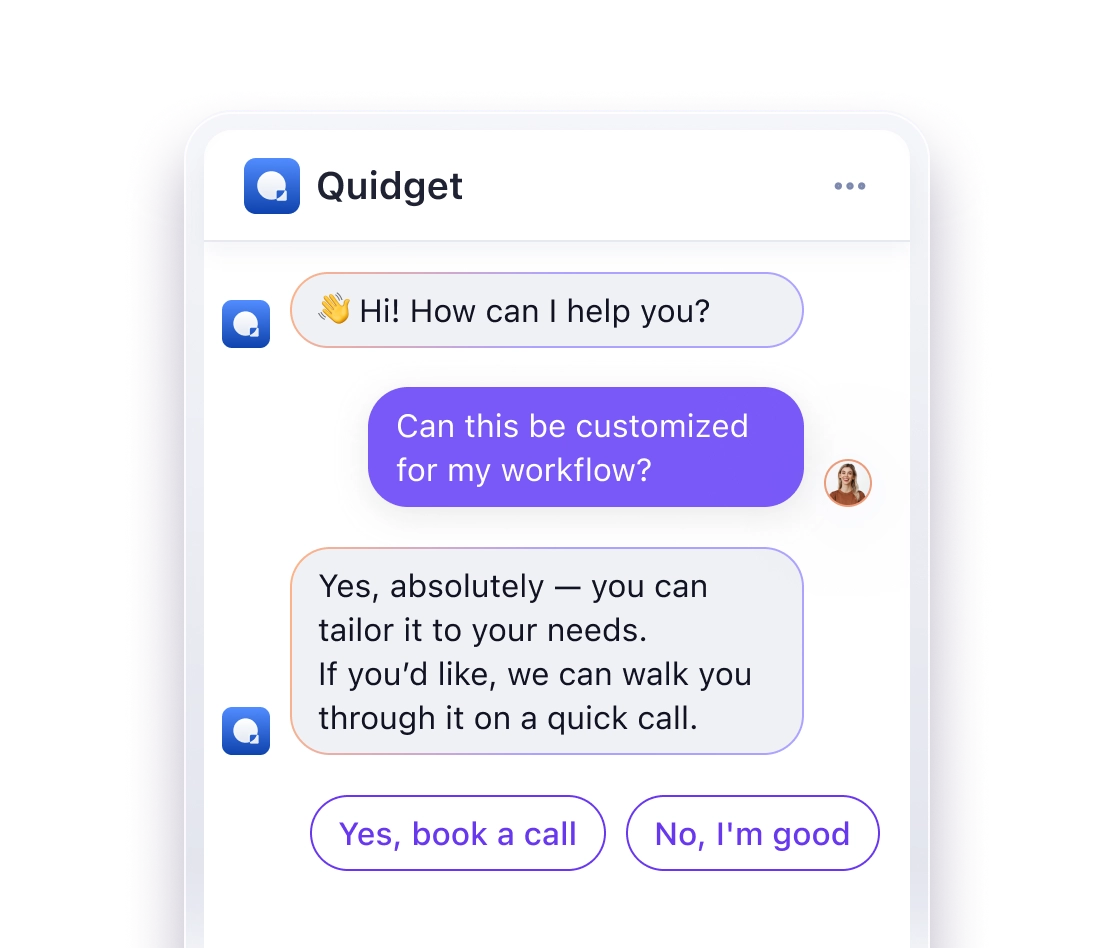11 Questions to Ask a Chatbot Vendor Before You Sign the Contract
Most businesses rush into chatbot contracts without asking the right questions, leading to hidden fees, poor integrations, or weak security. Avoid these pitfalls by focusing on what matters most: pricing clarity, data ownership, and how the chatbot handles real-world interactions.
This guide breaks down 11 essential questions to ask any vendor before signing. You’ll learn how to evaluate costs, security measures, integration options, and more – so you get a chatbot that fits your needs without surprises later.
Let’s dive into the details and help you make a confident decision.
1. What Is the Pricing Structure and What Does It Include?
Getting a clear understanding of a chatbot vendor’s pricing structure upfront is crucial to avoid unexpected costs or budget issues later. Many companies only discover hidden fees after signing contracts, which can quickly lead to financial strain.
How Much Do Chatbots Cost?
Chatbot pricing can vary widely depending on the features and scale of the solution. For small businesses handling basic FAQs, costs typically range between $30 and $150 per month. Mid-market solutions, which offer more integrations and advanced functionality, usually fall between $800 and $1,200 monthly. If you’re looking at enterprise-grade chatbots capable of managing millions of interactions across multiple channels, expect costs between $3,000 and $10,000+ per month.
Vendors may charge using a fixed subscription model or based on usage. Usage-based fees depend on metrics like conversation volume, sessions, or resolutions. For example, one vendor might charge $0.20 per session, while another starts at $0.99 per resolution.
What Do Pricing Tiers Typically Include?
Chatbot vendors generally offer three tiers, each catering to different levels of business needs. Understanding the features and limitations of each tier is key to selecting the right plan:
– Small Business Plans: These usually include basic chatbot functionality and simple automation features. However, they often come with restrictions on the number of conversations, integrations, or team members.
– Professional or Mid-Market Plans: These tiers unlock advanced AI capabilities, support for more integrations, and higher usage caps, making them suitable for growing businesses.
– Enterprise Plans: Custom pricing applies here, often including dedicated support, advanced security options, and more flexible usage limits.
It’s important to know how vendors measure usage. Some track the number of conversations, others count monthly active users, and some charge based on resolutions or sessions. Clarifying these metrics will help you choose a plan that aligns with your expected chatbot activity.
What Hidden Fees Should You Watch For?
Hidden fees are a common issue and can inflate costs beyond the advertised monthly rate. Some of the most common extra charges include:
– Setup and Customization Fees: Depending on how complex your chatbot needs are, these fees can vary significantly.
– Integration and Maintenance Costs: Connecting your chatbot to systems like CRMs, help desk software, or analytics tools may require additional payments. Some vendors charge separately for each integration, while others include them in higher-tier plans.
– Team Access and Licensing: While some vendors offer unlimited team seats, others charge per user or operator license. This can add up as your team grows.
You should also ask about data storage limits, export fees, and whether developer assistance will be required for updates. Some vendors charge extra for exporting chatbot data or make simple configuration changes dependent on paid developer support. These details can significantly impact your overall costs, so it’s worth clarifying them upfront.
2. How Is Data Ownership and Privacy Handled?
The way data ownership and privacy are managed can significantly impact your chatbot’s success. Many businesses later realize that their vendor’s terms allow extensive use of customer data for purposes like training and product development. This can become a major issue, particularly when dealing with sensitive customer details or proprietary information. It’s as important to address this as it is to review pricing and contract terms.
Who owns the data generated by the chatbot?
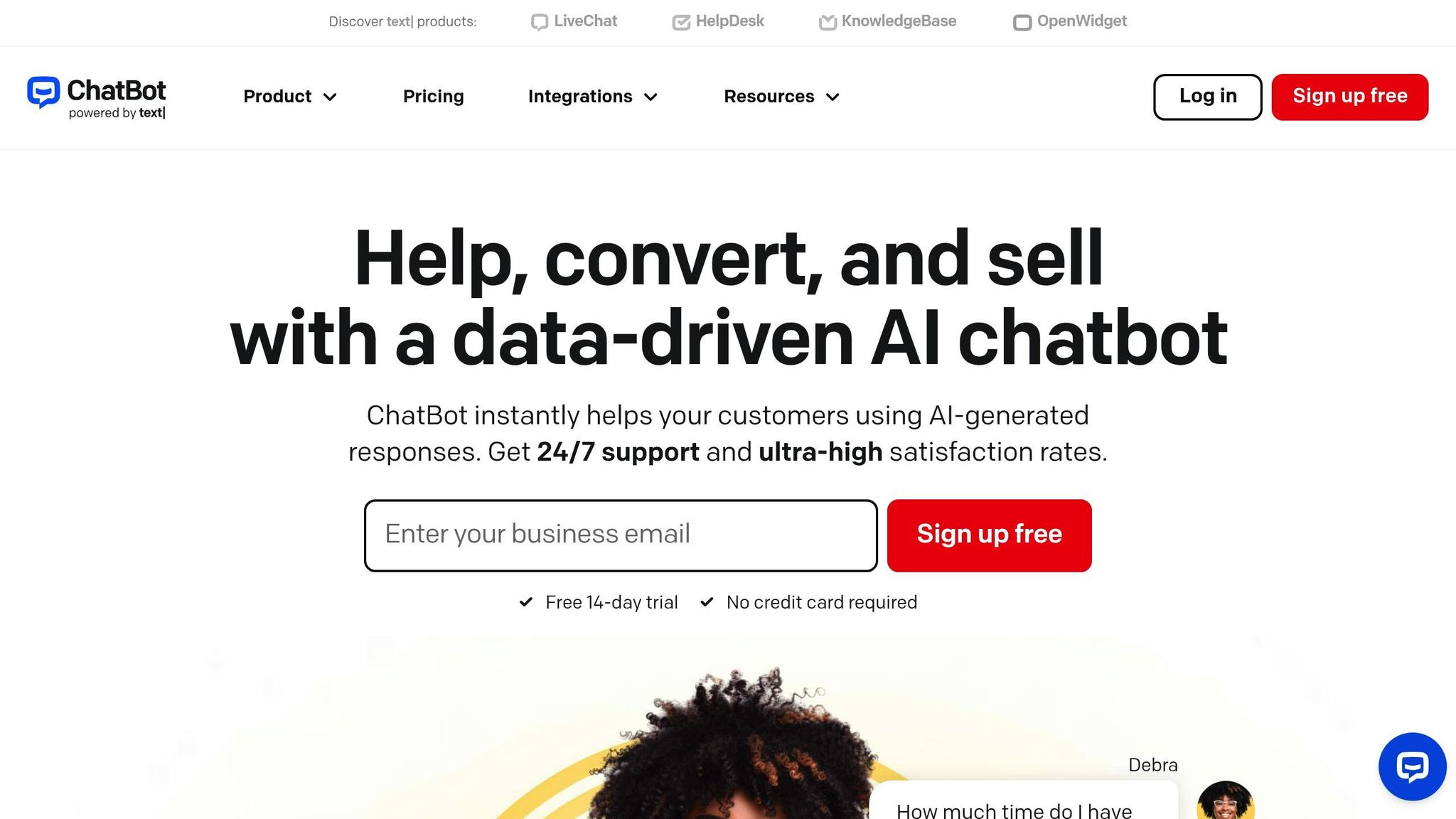
It’s common for vendors to claim rights over the data generated through their platforms, including conversations and training materials. These terms often grant vendors the ability to use your data, which could raise concerns for businesses handling confidential information.
For instance, OpenAI’s Terms of Use state that users own the AI-generated output based on their prompts. However, OpenAI reserves the right to use both input and output data "to provide and maintain the Services, comply with applicable law, and enforce our policies". While technically you own the output, the vendor retains broad usage rights.
ChatGPT has also cautioned users that information shared during interactions "should be considered public, not private". Additionally, conversations may be stored and utilized for research or training purposes.
Before you commit to a vendor, ask specific questions about data ownership. Clarify what data remains yours versus what the vendor can access or use. This includes conversation logs, training documents, and analytics data. Even if the vendor offers opt-out options for data usage, be cautious when sharing sensitive or legally protected information.
How does the vendor handle data privacy and compliance?
Data privacy and regulatory compliance are critical to protecting your business and avoiding hefty fines. Non-compliance with regulations like GDPR or CCPA can result in significant penalties.
– GDPR violations can lead to fines of up to €20 million or 4% of global annual turnover.
– CCPA violations may result in fines of $7,500 per intentional violation and $2,500 per unintentional violation.
Your vendor should provide clear policies on data collection, consent, storage, and minimization. They should also outline processes for users to access, modify, or delete their data as required by these regulations.
Experts recommend measures like strict data minimization, strong encryption (both in transit and at rest), and transparent consent protocols. Before signing a contract, ask about the vendor’s data retention policies, deletion procedures, encryption standards, and whether they comply with data sovereignty requirements. These practices are not just about compliance – they’re essential for maintaining trust and security.
3. What Security Measures Are In Place?
Security breaches can erode trust and lead to hefty financial penalties. With 87% of consumers expressing concerns about the safety of their personal data when using chatbots for customer service and 65% of businesses reporting cyberattacks on their chatbot platforms, it’s essential to understand the security measures your vendor employs.
Take the case of British Airways in 2019 – they were fined £183 million after a data breach exposed the information of 500,000 customers. The incident stemmed from weak AI security measures, underscoring how inadequate protections can lead to both regulatory fines and reputational harm.
What Encryption and Authentication Measures Are Used?
Encryption is a cornerstone of secure communications. Vendors should implement AES-256 encryption for data at rest and use secure protocols like HTTPS and TLS for data in transit. End-to-end encryption is non-negotiable – this ensures only the sender and recipient can access the data. Always ask for details about how encryption is applied, including key management and token handling.
Authentication plays an equally critical role. Multi-factor authentication (MFA) is a proven defense, blocking 99.9% of automated attacks according to Microsoft’s 2023 research. Vendors should require MFA for administrative access and adopt role-based access control (RBAC) to restrict permissions based on user roles.
| Technique | Purpose |
|---|---|
| Multi-Factor Authentication (MFA) | Prevents 99.9% of automated attacks |
| Role-Based Access Control (RBAC) | Restricts access based on user roles |
| Regular Access Reviews | Minimizes unauthorized access risks |
| Principle of Least Privilege (PoLP) | Limits exposure to potential threats |
It’s worth confirming whether your vendor conducts regular access reviews and follows the Principle of Least Privilege (PoLP) to further reduce risk.
What Is the Vendor’s Incident Response Policy?
Even the best security measures can’t eliminate every threat. In 2024, human error accounted for 50% of breaches, making a robust incident response plan a necessity. Companies with formal response plans can cut breach-related costs by as much as 50%. Your vendor should have a clear policy detailing how they detect, contain, and resolve security incidents. Key questions to ask include:
– How quickly will they notify you of a breach?
– What steps will they take to mitigate the damage?
Automated monitoring systems are also essential. These tools can flag unusual activity patterns, enabling faster responses to potential threats. Logging and monitoring are vital for identifying and addressing risks before they escalate.
"Apply privacy-by-design principles to your chatbot architecture. This means incorporating data minimization techniques to collect only essential information, implementing strong encryption for data in transit and at rest, and establishing automated data retention policies." – Chongwei Chen, President & CEO, DataNumen
Vendors should also conduct regular security audits and provide documentation of their practices. Ask about their processes for updating and patching software to address new vulnerabilities. These proactive measures can make a significant difference in safeguarding your data.
4. Can the Chatbot Be Trained on My Business Content?
For a chatbot to represent your brand effectively and assist customers well, it needs to be trained on content specific to your business. Without this tailored training, the chatbot will struggle to provide accurate and helpful responses. Modern AI chatbots rely on machine learning to process business-specific data, improving their ability to respond to customer needs over time.
Take Grove, a collaborative workspace provider, as an example. They’ve achieved a 95% customer satisfaction score with a small support team by deploying AI agents trained on their unique business content. These AI agents handle a large share of customer queries, leaving human agents free to tackle more complex issues and deliver a personalized touch where it matters most. But how exactly do vendors train chatbots using your existing resources?
How is the chatbot trained on our knowledge base?
Training methods differ widely among chatbot vendors, so understanding the specifics is critical for planning both implementation and ongoing maintenance. Most platforms allow you to upload training data from sources like customer support logs, FAQs, and knowledge bases. However, the format of this data can vary – some platforms require structured files like JSON or CSV, while others can handle unstructured documents.
It’s important to ask about content volume limits and supported file types. Some platforms may cap the amount of training material you can upload, while others allow unlimited integration with your knowledge base. Ideally, the training process should accommodate your content with minimal reformatting.
Involving subject matter experts (SMEs) in the training process ensures that the chatbot understands industry-specific terms and complex business processes accurately. Vendors should offer tools or workflows that make it easy to incorporate SME input during training.
Regular updates to training data are essential as your business evolves – new products, updated policies, and shifting customer questions require the chatbot to stay current. Look for platforms that simplify this process, whether through automated content crawling or quick upload options for refreshed materials. Once trained, the chatbot should continuously refine its responses based on real-world interactions.
Can the chatbot learn and adapt over time?
To keep up with changing customer needs, a chatbot must be able to learn and improve from its interactions. The best AI chatbots adapt over time, using machine learning to analyze customer interactions and refine their responses. This ability to evolve sets advanced AI agents apart from basic, static chatbots.
Machine learning algorithms help chatbots recognize patterns in customer queries, enabling them to adjust their responses for greater precision and relevance. By leveraging data from past interactions, these chatbots can gradually offer more personalized service.
Human oversight plays a key role in this learning process. Your team should have tools to review chatbot responses, correct errors, and update the knowledge base when gaps are identified. Quality assurance tools can measure customer satisfaction and pinpoint areas where the chatbot needs improvement.
Feedback mechanisms are also crucial. Post-interaction surveys, customer ratings, and analytics can reveal what’s working and what isn’t. Vendors should provide dashboards that highlight performance trends and suggest opportunities for fine-tuning.
Custom chatbots have an edge over pre-built templates in this area. While templated solutions often struggle with specialized terminology and lack flexibility, custom chatbots can be tailored to your industry, offering advanced functionality and domain-specific understanding. The key is finding a vendor that makes training and adaptation straightforward, without turning it into a technical headache.
5. What Customization Options Are Available?
Customization ensures your chatbot aligns with your brand identity, reinforcing trust and creating a seamless experience across customer interactions. A chatbot that feels disconnected from your brand can confuse users and weaken their trust in your business. By tailoring both the chatbot’s appearance and tone, you can maintain consistency across all touchpoints.
Vendors offer varying levels of customization. While some platforms limit you to basic visual tweaks like color changes, others provide extensive control over design and communication style. Let’s explore how these options can help you shape a chatbot that reflects your brand.
Can We Adjust the Chatbot’s Appearance and Behavior?
Visual customization goes beyond just picking colors. Your chatbot’s design should represent your brand while staying functional and accessible. This includes fonts, colors, logos, and even the layout of chat bubbles.
Elements like color schemes, font styles, and interactive features form the backbone of your chatbot’s visual identity. Use your brand’s primary and secondary colors, but ensure they’re adjusted for high contrast to improve readability. Stick to screen-friendly fonts like Roboto and avoid overly decorative styles that may be hard to read.
| Visual Element | Desktop Size | Mobile Size | Recommended Format |
|---|---|---|---|
| Chat Window Logo | 400 x 100 px | 160 x 40 px | PNG/SVG |
| Bot Avatar | 100 x 100 px | 60 x 60 px | PNG/SVG |
| Chat Bubble Icon | 32 x 32 px | 48 x 48 px | SVG |
Some vendors add unique touches to improve functionality. For instance, one platform uses distinct colors and layouts to differentiate speakers. Domino’s chatbot simplifies food ordering with a carousel menu for item selection, followed by size options like "Medium 12″" or "Large 14″" pizzas. Home Depot’s chatbot highlights its most common request, "Help with an existing order", at the top of the menu in a contrasting color for quick access.
Customizing the chatbot’s tone is just as important as its appearance. Many AI-driven platforms allow you to match your brand’s voice, offering tone options like Friendly, Professional, or Custom. This helps establish trust and ensures natural communication, which is key – studies show that people can only identify AI-generated responses 46.9% of the time.
"We’ve had customers respond to the AI thinking they were speaking to a real person. That’s how elevated the response was from AI." – Emily McEnany, Senior CX Manager at Dr. Bronner’s
Also, consider whether the vendor allows you to remove their branding for a fully branded experience.
Is the Vendor’s Branding Removable?
Many chatbot platforms include default branding, such as “Powered by” links or watermarks. While this might be fine during testing, it can appear unprofessional in customer-facing scenarios and detract from your brand identity.
Removing vendor branding often requires a higher-tier plan or additional fees. For example, Fastbots offers an easy toggle in the appearance settings to hide their "Powered by Fastbots" branding. On the other hand, Maisie AI restricts branding removal to their higher pricing plans and excludes it from free trials.
Enterprise-level plans typically provide full control over branding and the user interface. However, it’s wise to check whether removing vendor branding complies with the platform’s terms of service. Some vendors may impose restrictions, even on paid plans.
Investing in customization ensures your chatbot feels like an extension of your company, not a third-party tool. When customers interact with your chatbot, they should experience your brand’s personality and professionalism every step of the way.
6. How Does the AI Handoff to Human Agents Work?
When a chatbot reaches its limits, the way it transitions to a human agent can make or break the customer experience. If customers have to repeat their issue, frustration sets in quickly. A well-designed handoff keeps the conversation flowing, ensuring the context is preserved and support remains efficient.
A 2024 Gartner report highlights that over 60% of customers expect to escalate from a chatbot to a human agent without having to repeat themselves. Companies that have refined their AI-to-human handoff processes report a 25% boost in customer satisfaction scores. These findings, along with considerations like pricing and data security, provide a comprehensive view when evaluating support solutions.
What Triggers the Chatbot to Hand Off to a Human?
Understanding when a chatbot should escalate a conversation is critical for keeping customers happy. Common triggers include:
– Direct requests, such as when a customer types "speak to an agent"
– Sentiment analysis that detects frustration
– Repeated unsatisfactory responses from the bot
– Complex issues, like billing or technical problems
For example, a retail company reduced repeat contacts by 30% by tailoring its handoff triggers to include both sentiment detection and keywords tied to specific topics.
Is the Handoff Process Customizable?
Customizing the handoff process allows businesses to align it with their team’s setup and priorities. For instance, routing rules can send billing questions to the finance team and technical issues to IT. Escalation can also prioritize VIP customers or high-value accounts for faster responses.
Integrating the chatbot with existing support tools ensures smooth transitions. Features like passing the full chat history and customer details to agents help avoid delays. Businesses can also manage handoffs based on operating hours, so customers aren’t left waiting unnecessarily.
Explore a live handoff demo and see how customization can work for your team. Platforms like Quidget.ai are designed to fit into your workflow, keeping interactions smooth and customers satisfied.
sbb-itb-58cc2bf
7. What Integrations Are Supported?
When you’re setting up a chatbot for your business, it’s not just about how it looks or functions – it’s also about how well it fits into your existing systems. A chatbot that integrates smoothly with your current tools can streamline operations and improve the experience for both your team and your customers.
Integrations play a key role in connecting your chatbot to the tools your team already relies on. It’s worth taking the time to review which systems you use and how the chatbot can tie into them.
Which Third-Party Tools Does the Chatbot Connect With?
Before committing to a platform, ask for a detailed list of supported integrations. Many chatbot providers offer connections to widely-used tools across customer relationship management (CRM), help desk systems, e-commerce platforms, and marketing tools.
– CRM integrations are invaluable for sales and support teams. With platforms like Salesforce, HubSpot, and Zoho CRM, your chatbot can pull customer records, update information automatically, and even route conversations based on account status.
– Help desk integrations make it easier to manage support workflows. For example, connecting to Zendesk allows the chatbot to create tickets automatically and send chat histories directly to agents, ensuring a smooth handoff.
– E-commerce integrations are essential for businesses in retail. Tools like Shopify, BigCommerce, and WooCommerce let chatbots handle tasks like checking order statuses, processing returns, and sending shipping updates. Some platforms, like Digital Genius, also integrate with payment systems such as PayPal and Stripe.
– Marketing and communication tools expand your chatbot’s capabilities. Look for connections to email platforms like Mailchimp, messaging apps like WhatsApp and Slack, and scheduling tools like Calendly. Providers like Boost.ai offer integrations with Messenger, Twitter, and other popular channels.
The range of integrations can vary greatly between vendors. Some platforms, like Zapier, boast connections to thousands of apps, while others focus on the most commonly used tools. Make sure to confirm that the chatbot supports the tools you depend on.
How Easy Is It to Set Up Integrations?
The ease of setting up integrations can vary from plug-and-play solutions to more complex custom API configurations. Knowing what’s involved ahead of time can save you from unexpected challenges down the road.
Most chatbot platforms rely on API-based integrations, and many offer pre-built connectors to simplify the process. For instance, connecting a chatbot to Zendesk might only require entering API credentials and selecting which ticket fields to populate automatically.
Some platforms offer one-click integration setups, while others may require more technical work. Ask vendors about the level of support they provide – some include onboarding specialists to guide you through the process, while others leave you to rely on documentation. Be sure to clarify what’s included in your plan.
Also, consider the costs associated with integrations. Basic connections are often part of standard plans, but advanced integrations or high-volume API usage may come with additional fees. For instance, Zapier’s pricing ranges from $29.99 to $599 per month, depending on the level of use.
Platforms like Quidget.ai aim to make integration simple by offering connections to tools like Zendesk, Calendly, WhatsApp, and Telegram. This approach ensures the chatbot fits into your existing workflow without requiring major adjustments.
When assessing integration options, think about both your current needs and where your business is headed. A chatbot that can adapt as you grow and connect to new tools over time will provide more flexibility and value in the long run.
8. What Analytics and Reporting Features Are Provided?
Analytics are essential for fine-tuning chatbot performance. Without proper reporting tools, it’s easy to overlook opportunities to improve how your chatbot interacts with customers.
A good analytics platform highlights what’s working well and what needs adjustment. Keep in mind, though, that advanced analytics might come with extra costs.
What Performance Metrics Are Available?
A well-structured dashboard should track metrics that align with your goals. Key performance indicators often include response times, resolution rates, customer satisfaction scores, conversation flow, and conversion rates.
– Customer satisfaction scores: These provide a snapshot of how users feel about their interactions. Built-in feedback tools allow customers to rate their experience, and studies show that 99% of organizations reported higher satisfaction rates after deploying AI-driven virtual agents.
– Conversation flow analytics: These help pinpoint where conversations get stuck, making it easier to adjust chatbot responses for smoother interactions.
– Conversion and engagement metrics: These assess the business impact by measuring how many conversations lead to sales or deflect support tickets. Chatbots, when effectively implemented, can boost conversion rates by up to 40%.
Real-world examples show the value of robust analytics. PhonePe used Freshdesk and its Freddy bot to automate 80% of customer service tasks, significantly improving satisfaction scores. AG Barr, on the other hand, used Freshservice and the BruDog bot to handle over 2,000 tickets monthly, reducing manual effort and streamlining IT operations.
"Chatbot analytics is the key to unlocking it." – Patryk Lasek
It’s worth noting that chatbot analytics focuses specifically on user interactions during conversations, unlike traditional web analytics that tracks website traffic and page behavior.
Are Analytics Included in All Pricing Plans?
Once you’ve identified the metrics that matter most, it’s important to understand how analytics features are distributed across pricing plans.
Basic metrics like total conversations and response times are typically included in entry-level plans. However, more detailed reports, custom analytics, and data export options are usually reserved for higher-tier subscriptions.
For example, ChatBot includes advanced analytics in its Team and Business plans. Similarly, Tidio’s Starter plan offers essential metrics, while more comprehensive analytics are available in premium tiers. Some platforms also charge extra for storing chat histories or exporting data for custom analysis.
Platforms like Intercom and Freshchat offer powerful analytics tools to measure engagement, but unlocking full functionality often requires opting into higher-priced plans. This can be a challenge for smaller teams, as advanced reporting features and data storage often come with additional fees. When comparing vendors, it’s a good idea to ask about any limitations tied to analytics at different pricing levels and whether extra costs apply for features like data export or advanced reporting.
For instance, Quidget.ai includes basic analytics in its Starter plan, with more detailed insights and performance tracking available in higher tiers. This approach ensures you get essential metrics from the start, with the option to scale as your needs grow.
These analytics tools provide the foundation for making smarter, data-driven decisions as your chatbot evolves.
9. What Support and Onboarding Services Are Offered?
Getting your chatbot up and running should be hassle-free. The quality of support and onboarding services can make or break your launch, potentially saving you from unnecessary delays.
Customer expectations for support are high. In fact, 63% of customers will stop doing business with a company after just one bad experience. This means the level of support your vendor provides should be a key consideration. Let’s break down the onboarding resources and support responsiveness you should look for.
What Onboarding Resources Are Provided?
A well-rounded onboarding program caters to various learning styles and team needs. Vendors should offer a mix of training options, such as live sessions, detailed documentation, and hands-on guidance.
Interactive tools like Whatfix’s self-guided walkthroughs with in-app prompts can also help your team get up to speed faster, reducing the need for lengthy manuals.
Here’s what to ask about during onboarding discussions:
– Training materials and documentation: Does the vendor provide video tutorials, step-by-step guides, or interactive demos? Some platforms even offer structured learning programs through online academies.
– Live setup assistance: Will a specialist guide your team through the initial setup? This is especially useful for complex integrations or unique workflows.
– Template libraries: Pre-built workflows and templates can save significant time. For instance, Quidget.ai offers ready-made templates for lead generation, sales, and customer support, helping teams launch functional chatbots quickly without starting from scratch.
A streamlined onboarding process not only speeds up deployment but also lays the groundwork for ongoing improvements to your chatbot.
What Is the Support Response Time and Availability?
Knowing how quickly you can expect assistance is crucial. Response times differ across support channels, so it’s worth clarifying what service levels are provided. Here’s a snapshot of typical response expectations:
| Channel | Expected Response Time |
|---|---|
| Phone | Immediate – ideally under 1–2 minutes |
| Live Chat | Immediate – ideally under 1–2 minutes |
| Within 4–6 hours, no later than 24 hours | |
| Social Media (DMs) | 1–2 hours |
| Self-Service | Immediate – direct access to resources |
Many vendors now provide 24/7 support through AI-driven systems, ensuring assistance is available regardless of time zones.
Support plans are often tiered. Basic plans typically include email support and self-service tools, while premium options may add phone support, faster response times, or priority handling. Some vendors even offer free access to support academies and guides, with enhanced features available in higher-tier plans.
For businesses handling high volumes of customer interactions, emergency support is critical. Ask vendors about their escalation procedures for urgent issues and how they define emergencies within their support framework.
Reliable support ensures your chatbot performs well and adapts over time. Look for vendors with clear communication standards and realistic response time commitments. For more tips on onboarding and support, visit Quidget.ai.
10. How Is Ongoing Maintenance and Updates Managed?
Keeping your chatbot running smoothly means regular updates and maintenance. This not only helps it adapt to new customer needs but also safeguards it against potential security threats. Just like pricing and security, having a clear plan for maintenance is key when choosing a vendor. A well-maintained chatbot stays responsive and secure over time.
How often is the chatbot updated?
Update schedules can differ significantly between vendors. Many provide regular updates that may include improvements to natural language understanding, bug fixes, security patches, and new features. For urgent security issues, critical updates are often applied immediately.
Updates can happen automatically in the background or require manual approval, giving your team more control when needed. Here are a few things to consider:
– Update timing: Will you get advance notice, and can updates be scheduled during off-peak hours?
– Rollback options: If an update causes problems, can it be undone quickly?
– Testing environment: Are updates tested in a safe staging area before they go live?
Look for vendors who provide detailed release notes and notify you ahead of updates.
Can we make changes to the chatbot ourselves?
Beyond scheduled updates, having the ability to make independent changes is important. Many platforms are designed so non-technical team members can easily manage tasks like updating responses, revising FAQs, or tweaking conversation flows without needing vendor assistance.
Here’s what you should be able to adjust on your own:
– Edit response templates and messaging
– Update FAQs and knowledge base articles
– Modify basic conversation flows and decision trees
– Change business hours and availability settings
– Adjust integration settings for existing tools
However, some changes may still require vendor support, such as:
– Overhauling conversation logic or architecture
– Setting up new integrations with third-party tools
– Fine-tuning AI models
– Modifying security configurations
If simple updates require frequent vendor involvement, it could slow down your ability to respond to customer needs. Ask vendors about the resources they provide, like documentation, video tutorials, and support articles. These tools can make it much easier to manage your chatbot effectively.
11. What Are the Terms for Contract Termination and Data Export?
Before signing a chatbot contract, it’s smart to think about how you’d exit the agreement if needed. Knowing the termination terms and how to handle your data ensures you’re prepared for any future changes.
What is the contract termination process?
Termination policies can vary a lot between vendors, and they directly impact your costs and timeline if you decide to cancel. Most contracts include different types of termination clauses.
A common option is termination for convenience, which allows you to end the contract without proving the vendor did anything wrong. However, this usually comes with conditions like advance notice and fees. These fees might be a flat amount, a prorated charge based on the remaining contract term, or liquidated damages to cover the vendor’s potential losses. For example, flat fees might range from $250 to $500, while prorated fees depend on how much time is left in the agreement.
In contrast, termination for cause applies when the vendor fails to fulfill its commitments – such as repeated service outages, security breaches, or failure to meet agreed standards. This type of termination typically lets you cancel without paying penalties.
You can often negotiate these terms to reduce or eliminate early termination fees. To protect yourself, keep thorough records of all communications related to the cancellation process. Once you’ve addressed termination terms, the next step is ensuring you can transfer your data smoothly if you switch platforms.
Can we export chatbot data and training materials?
When evaluating a vendor, it’s critical to understand how easily you can access and export your chatbot’s data. A smooth export process can save time and preserve valuable insights.
Most reputable vendors offer data export options, but the formats and level of detail can differ. Common formats include JSON, HTML, TXT, and Markdown. JSON is particularly useful if you have technical support, as its structured format makes it easier to work with, though it may require some coding knowledge.
An export package should ideally include conversation histories (with timestamps), training materials, analytics, and configuration settings. Be aware that conversation histories can result in very large files, so ask your vendor about file size limits and tools to help organize the data.
Vendors handle exports differently. Some allow self-service exports through your account dashboard or a privacy portal, while others require a formal request. Make sure you understand the process and timeline well in advance to avoid delays during a transition.
Also, confirm whether you can export not just your data but also the structure of your chatbot, including training materials that can be imported into another platform. Vendors may have restrictions, such as limits on historical data ranges or exclusions of certain data types. Additionally, ask if there are extra fees for exporting comprehensive datasets.
Conclusion: Making the Right Choice
The 11 questions outlined earlier serve as a practical guide for selecting a chatbot vendor that truly matches your business needs. Take your time with this decision – rushing the process can lead to unexpected challenges after signing a contract. These questions are designed to help you avoid surprises, find a reliable partner, and choose a solution that supports your long-term goals.
When evaluating vendors, compare their answers systematically. Schedule demos, ask for references, and test the chatbot with real-world scenarios. A pilot program or free trial is an excellent way to see how the platform performs with your actual content and customer interactions.
Skipping a thorough evaluation can result in hidden fees, integration headaches, or issues with data exports. To steer clear of these problems, ask detailed questions upfront.
Focus on vendors that are transparent and adaptable. Look for companies that offer clear documentation, flexible contract terms, and prioritize responsible AI practices. Vendors who openly discuss their pricing, security protocols, and data handling policies tend to be more dependable partners.
Remember, the cheapest option isn’t always the best. Consider the total cost of ownership, including setup, training, ongoing support, and integration expenses. A vendor that provides thorough onboarding and responsive support can save you time and reduce frustration in the long run.
Whenever possible, start with a pilot or free trial. This hands-on experience can reveal how the chatbot handles your specific content and customer needs. For instance, Quidget offers a 7-day free trial, allowing you to test their AI-powered support solution. You can explore more at Quidget.ai.
The chatbot landscape is evolving quickly, with growing attention to responsible AI, stronger security measures, and better integrations. By asking these 11 questions, you’re setting your business up for a decision that will adapt as your needs change.
Reach out to your top vendors and use these questions to identify the partner that provides clear and honest answers.
FAQs
How can I make sure the chatbot vendor’s pricing is clear and free of hidden costs?
To steer clear of unexpected expenses, always ask the vendor for a clear breakdown of all costs before committing. This should cover setup fees, subscription rates, support charges, and any usage-based pricing. Make sure to confirm whether additional features or upgrades come with extra fees.
Get the pricing structure in writing and carefully review it for any hidden charges. Comparing detailed quotes from several vendors can help you find the option that’s both transparent and fits your budget.
What should I consider about a chatbot vendor’s data privacy and ownership policies to protect my business and customer information?
When selecting a chatbot provider, it’s crucial to ensure they have clear policies confirming that your business retains ownership of all customer data collected. Look for robust privacy measures such as encryption, data anonymization, and secure storage to protect sensitive information from potential breaches.
Verify that the vendor adheres to regulations like GDPR or CCPA, and take a close look at how they manage data usage, sharing, and retention. Additionally, check their policies on data deletion and whether they give users the ability to access or remove their data. These precautions will help protect both your business and your customers’ information.
How can I evaluate if a chatbot integrates well with my current business tools and systems?
To see how well a chatbot fits with your current tools, check if it can link directly to your CRM, ticketing systems, or databases through APIs or other connectors. Features like workflow automation and cross-platform communication are also important to ensure it aligns with your operations smoothly.
Monitor metrics such as response accuracy, conversation success rates, and time saved on manual tasks to gauge its effectiveness. A properly integrated chatbot should improve efficiency without interfering with your existing workflows.