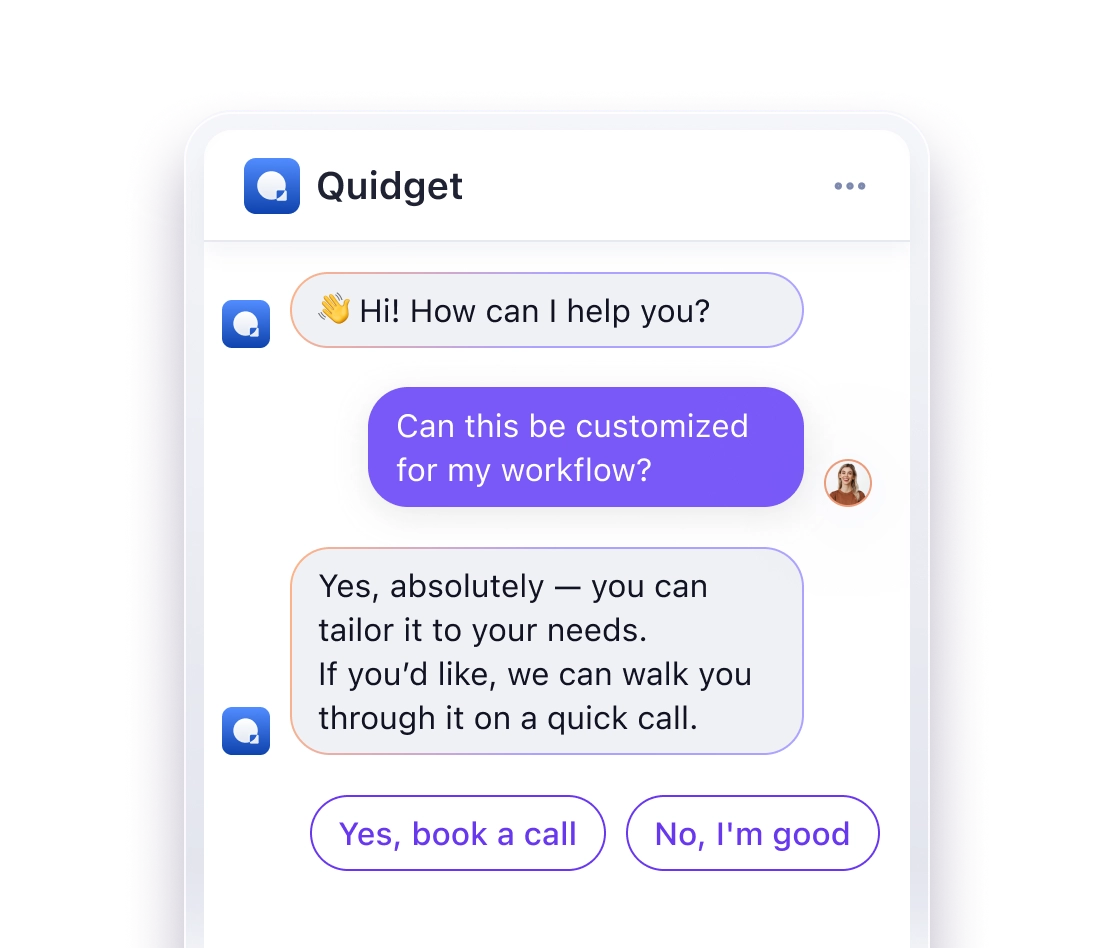If Intercom feels too pricey or complex for your business, you’re not alone. Many companies are switching to simpler, cost-effective tools with robust features like AI chatbots, omnichannel support, and easy integrations. Here’s a quick look at the top alternatives:
- Quidget: Affordable AI-driven live chat starting at $16/month. No-code setup and integrations with over 6,000 apps.
- Zendesk: Ticketing and support powerhouse at $19/month per agent, ideal for enterprises.
- HubSpot Service Hub: Free plan available; integrates seamlessly with HubSpot’s CRM tools.
- Drift: Focuses on sales and lead generation but starts at $2,500/month.
- Crisp: Flat pricing ($25/month per workspace) with live chat and team collaboration.
- InboxPilot: Budget-friendly at $15/month with unlimited users.
- Ada: Advanced AI for high chat volumes; starts at $500/month.
- Tidio: E-commerce-focused, offering bots and omnichannel support at $25/month.
- ClickDesk: Combines live chat, voice, and video.
- Olark: Straightforward live chat for $29/month per agent.
- Zoho Desk: Affordable help desk solution starting at $14/month per agent.
Quick Comparison
| Platform | Starting Price | Key Feature | Ideal For | Free Plan/Trial |
|---|---|---|---|---|
| Quidget | $16/month | AI-driven live chat | Small to medium teams | 7-day free trial |
| Zendesk | $19/month per agent | Ticketing system | Enterprises | Free trial available |
| HubSpot | $15/month per agent | CRM integration | HubSpot users | Free plan available |
| Drift | $2,500/month | Sales-focused chat | Enterprise sales teams | Custom pricing |
| Crisp | $25/month/workspace | Flat team pricing | Growing small teams | Free plan available |
| InboxPilot | $15/month | Unlimited users | Small teams | Explore pricing plans |
| Ada | $500/month | Advanced AI automation | Large companies | Custom demo required |
| Tidio | $25/month | E-commerce chatbots | Online stores | 7-day free trial |
| ClickDesk | Varies | Voice & video chat | Multimedia customer support | Free trial available |
| Olark | $29/month per agent | Simple live chat | Small businesses | Limited free trial |
| Zoho Desk | $14/month per agent | Zoho ecosystem integrations | Zoho users | Free plan for 3 agents |
With options ranging from $15/month to $2,500/month, there’s a solution for every budget and need. Whether you’re after AI automation, omnichannel support, or simple live chat, these platforms can help streamline your customer service.
Intercom vs The Competition – 9 Better Options for Your Business
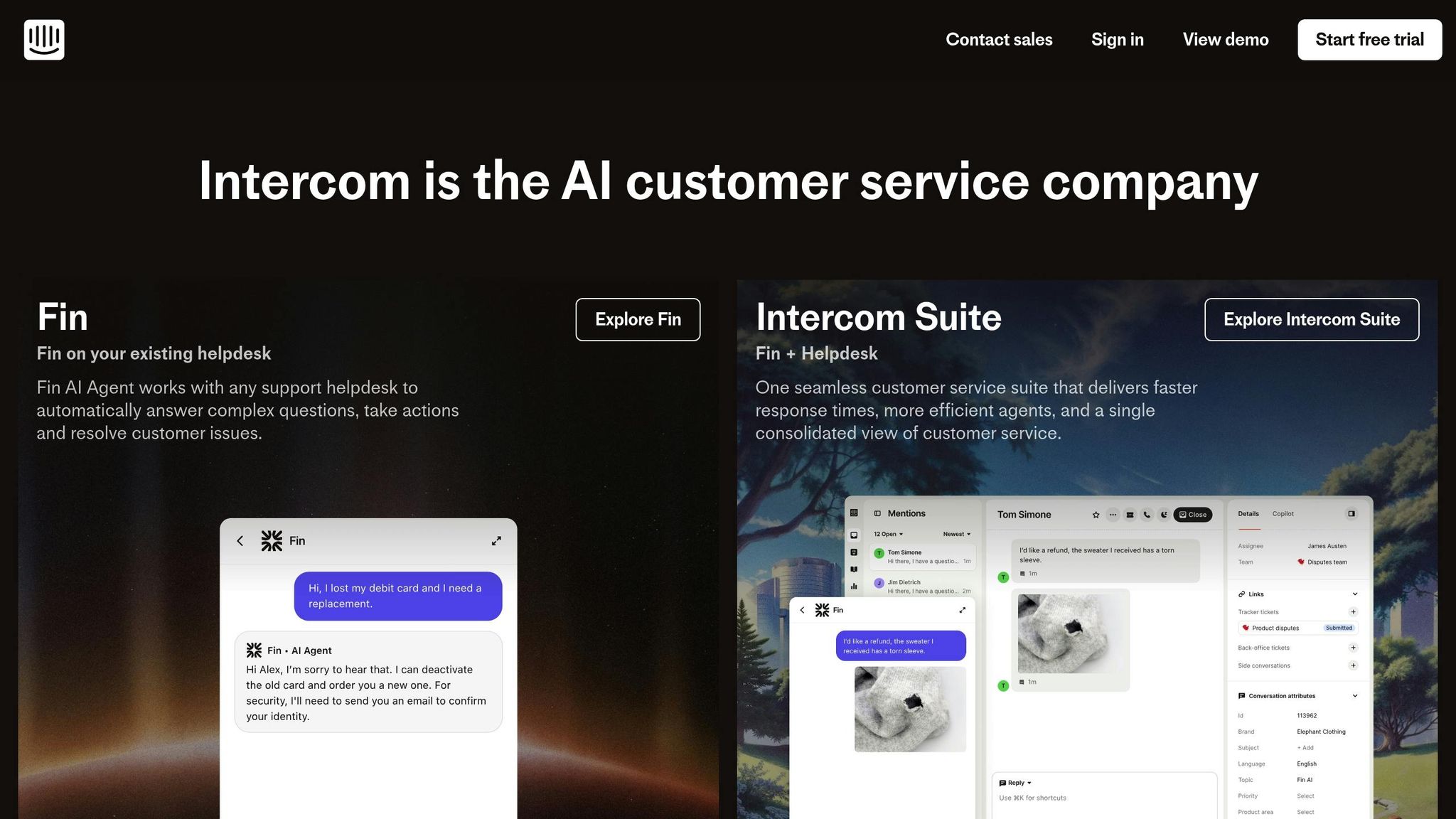
What Makes a Good Intercom Alternative?
Not all customer support platforms are built the same, so it’s important to weigh their features carefully. Here’s a breakdown of the key elements to consider when evaluating alternatives.
Pricing That’s Clear and Predictable
Nobody likes surprise fees. A platform with transparent pricing is a must. Some tools charge per agent, others per conversation, and a few offer flat monthly rates regardless of team size. The right choice depends on how your team operates, but the pricing should be straightforward and easy to understand from the start. Hidden costs that balloon as your team grows can quickly become a headache.
Advanced AI for Smarter Support
In 2025, AI capabilities are no longer optional. Chatbots limited to answering basic FAQs just don’t cut it. You’ll want AI that can handle nuanced conversations, pull insights from your business data, and deliver responses that feel natural and accurate. Even more importantly, the AI should know when to escalate an issue to a human agent seamlessly – no awkward handoffs.
Omnichannel Support for Seamless Communication
Your customers aren’t sticking to one platform, and your support system shouldn’t either. Whether it’s your website, social media, email, or messaging apps like WhatsApp, a good alternative should offer omnichannel support. Managing all these channels from a single dashboard ensures no conversation slips through the cracks and improves response times across the board.
Integration With Your Existing Tools
A platform that doesn’t play well with others can disrupt your workflow. Integration capabilities are critical – your support tool should connect effortlessly with your CRM, help desk software, calendars, and other essential business apps. This eliminates the need to jump between systems and keeps your operations running smoothly.
Easy Setup and User-Friendly Design
A complicated setup process can derail even the best tools. Look for a platform that’s ready to go out of the box. You should be able to get up and running in hours, not weeks. Systems that require extensive training or technical know-how can frustrate your team and delay adoption.
Room to Grow With Your Business
Your support needs today might look very different in a year. That’s why scalability is key. A good platform should handle increased conversation volumes, accommodate a growing team, and add features as your business evolves – without requiring a complete system overhaul.
Customization to Match Your Brand
Your support platform should reflect your company’s personality. Customization options like adjusting colors, fonts, and interface behavior help you align the tool with your brand. The ability to tweak workflows ensures the system fits seamlessly into your operations.
Analytics That Drive Improvement
Data is your best friend when it comes to improving customer support. Choose a platform that provides detailed analytics and reporting on metrics like response times, customer satisfaction, conversation volume, and agent productivity. These insights can help you spot issues and refine your processes over time.
Finding the Right Balance
Every business is different. Startups might prioritize affordability and simplicity, while larger organizations need robust integrations and scalability. The best alternative is one that addresses your current challenges without adding unnecessary complexity.
1. Quidget
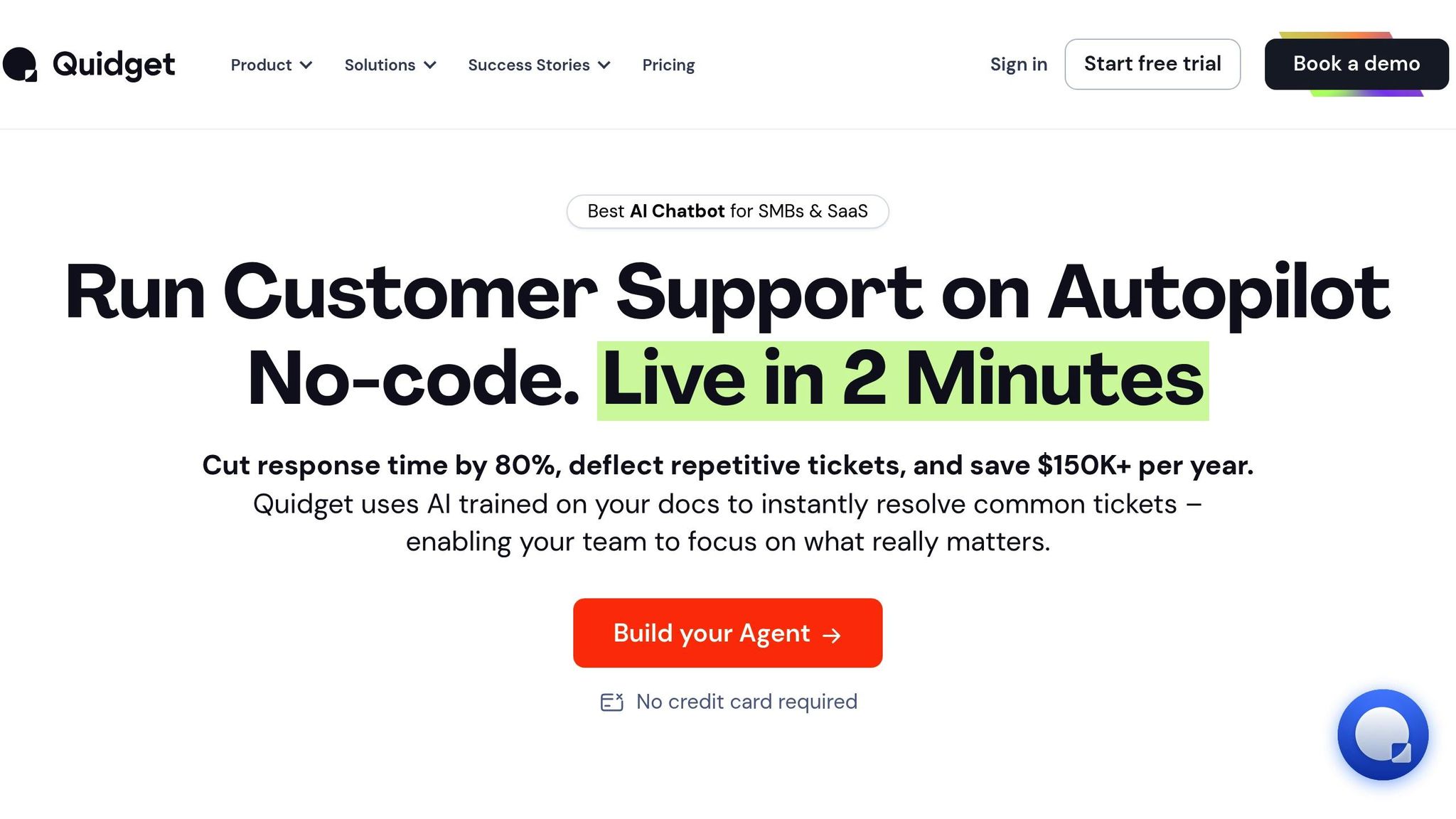
Quidget has earned its place as one of the standout alternatives to Intercom, offering a blend of simplicity, affordability, and powerful AI capabilities.
This AI-powered chatbot and live chat platform is tailored for small teams that need straightforward, AI-driven support. Developed by SupportYourApp, a company with over 14 years of experience, Quidget brings enterprise-level AI to businesses of all sizes.
With a no-code setup, you can build, train, and deploy AI agents in just minutes. Quidget automates up to 80% of routine inquiries, while human agents remain available to handle more nuanced issues. Let’s take a closer look at how its pricing and features make it a go-to solution.
Pricing That Works for Small and Growing Teams
Quidget offers transparent and budget-friendly pricing, starting at just $16/month (or $192 annually). This entry-level plan covers 500 AI responses, one chatbot, and two team seats – perfect for small businesses.
For businesses with greater needs, the Pro plan at $79/month includes 10,000 AI responses and five chatbots, offering a substantial boost in capacity without breaking the bank. Larger teams can opt for the Pro Plus plan at $210/month, which supports up to 50,000 responses and 50 chatbots – ideal for scaling operations.
Every plan comes with a 7-day free trial, no credit card required, and flexible billing options.
Smarter AI and Automation Features
Quidget’s AI capabilities go beyond the basics. The platform automatically trains itself using your website’s knowledge base and documentation, so your AI agent is ready to assist from day one – no tedious data input required.
Its hybrid system ensures routine queries are handled by AI, while complex issues are seamlessly transferred to human agents. Pre-built templates make setup even faster, and support is available in over 45 languages. Detailed analytics provide insights into customer interactions and conversation patterns, helping you refine your support strategy.
Seamless Integration with Popular Tools
Quidget fits effortlessly into your existing workflow by integrating with a wide range of tools. It connects directly with platforms like Zendesk, Freshdesk, WhatsApp, Telegram, Slack, Shopify, WooCommerce, Calendly, and website builders such as Webflow, Wix, and WordPress.
For even broader compatibility, Quidget uses Zapier to link with over 6,000 apps, including Google Sheets, Microsoft Outlook, Airtable, and ActiveCampaign. Its AI capabilities for sales and lead qualification sync directly with CRMs, making it easier to track and convert leads. You can test CRM compatibility during the free trial.
Omnichannel Support for Better Customer Reach
Quidget enables businesses to meet customers wherever they are. Beyond your website, you can deploy AI agents on messaging platforms like WhatsApp, Slack, Telegram, and Viber. The platform also supports standalone AI apps that can be shared via direct links, making it easy to offer support through email signatures, social media, or other channels.
Customization options let you align your AI agents with your company’s branding across all touchpoints. For businesses with unique workflows, API access (available in higher-tier plans) allows for custom integrations with proprietary systems, ensuring Quidget adapts to your specific needs.
2. Zendesk
Zendesk delivers a suite of customer support tools designed to cater to businesses of all sizes. By blending traditional ticketing systems with AI-powered features, it helps companies move beyond chat-focused support to a more streamlined service model.
Its primary goal? Simplifying customer support while keeping costs and technical complexity under control.
Pricing and Plans
Zendesk offers a range of plans to suit different needs. From basic ticketing and email support to advanced options that include phone support and detailed analytics, there’s something for everyone. A free trial is available, but larger-scale implementations might involve extra setup or customization costs.
AI and Automation
Zendesk leverages AI to handle repetitive tasks efficiently. Features like automated responses, smart ticket routing, and workflow automation ensure quicker resolution times and reduce the workload for support teams.
Integrations
Zendesk integrates seamlessly with a variety of third-party tools, including popular CRM platforms and productivity apps. For businesses with unique needs, it also offers an API for custom integrations.
Omnichannel Support
One of Zendesk’s standout features is its ability to unify customer interactions across multiple channels – email, chat, phone, and social media – into a single, easy-to-navigate interface. Support agents can access complete customer histories regardless of the channel used. Plus, a mobile app extends this functionality, mirroring the desktop experience for on-the-go support.
These capabilities make Zendesk a compelling choice for businesses seeking an Intercom alternative, offering a mix of automation, flexibility, and connectivity.
3. HubSpot Service Hub
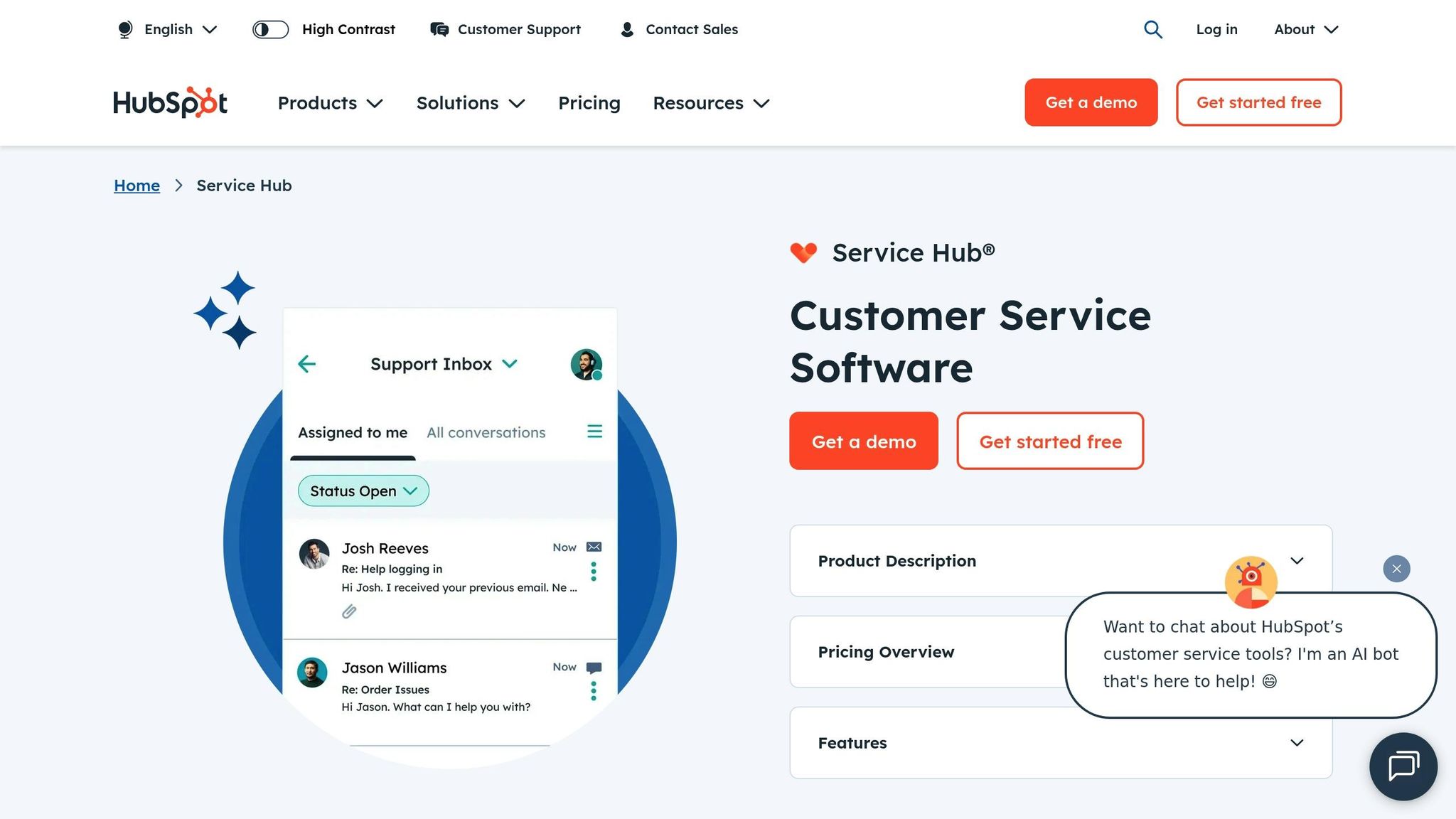
HubSpot Service Hub brings customer support, sales, and marketing together by providing a complete view of every customer interaction. It’s a particularly good fit for businesses already using HubSpot’s suite of tools, but it also works as a standalone platform, turning support interactions into opportunities for building stronger customer relationships.
Pricing Transparency and Affordability
HubSpot Service Hub offers a free tier that includes essential features like basic ticketing, live chat, and a knowledge base – perfect for small businesses. For more advanced needs, the Starter plan begins at $45 per month, adding phone support and removing HubSpot branding. The Professional plan, priced at $450 per month, introduces advanced automation and reporting tools. For larger enterprises, the $1,200 per month Enterprise plan offers custom objects and advanced permissions.
What makes HubSpot stand out is its upfront pricing. All costs are clearly listed on their website, with no hidden fees for standard features or basic integrations. On top of that, HubSpot’s AI tools enhance the platform’s ability to streamline support workflows.
AI and Automation Capabilities
HubSpot’s AI tools are designed for practical, everyday use. For instance, its conversation intelligence feature identifies recurring issues and suggests relevant knowledge base articles to resolve them. The visual workflow editor allows non-technical users to create bots that handle tasks like qualifying leads, routing tickets, and scheduling meetings. Automation also extends to email sequences that can follow up on resolved tickets or request customer feedback.
Integration with Existing Tools and CRMs
The platform integrates seamlessly with over 1,000 third-party applications through its App Marketplace. Popular options include Slack for team notifications, Zoom for video support, and Shopify for managing e-commerce customer data. HubSpot’s ability to unify support, sales, and marketing data into a single view sets it apart from many competitors.
For companies using platforms like Salesforce or Microsoft Dynamics, HubSpot provides bi-directional syncing through custom API integrations. This level of connectivity ensures that all customer communication remains unified and accessible.
Omnichannel Support for Customer Communication
HubSpot combines email, live chat, phone calls, and social media interactions into a single inbox. Its unified customer timeline organizes every interaction chronologically, so agents can easily follow a conversation even if the customer switches channels. Additionally, the customer portal supports self-service options while still offering access to live support when needed.
4. Drift
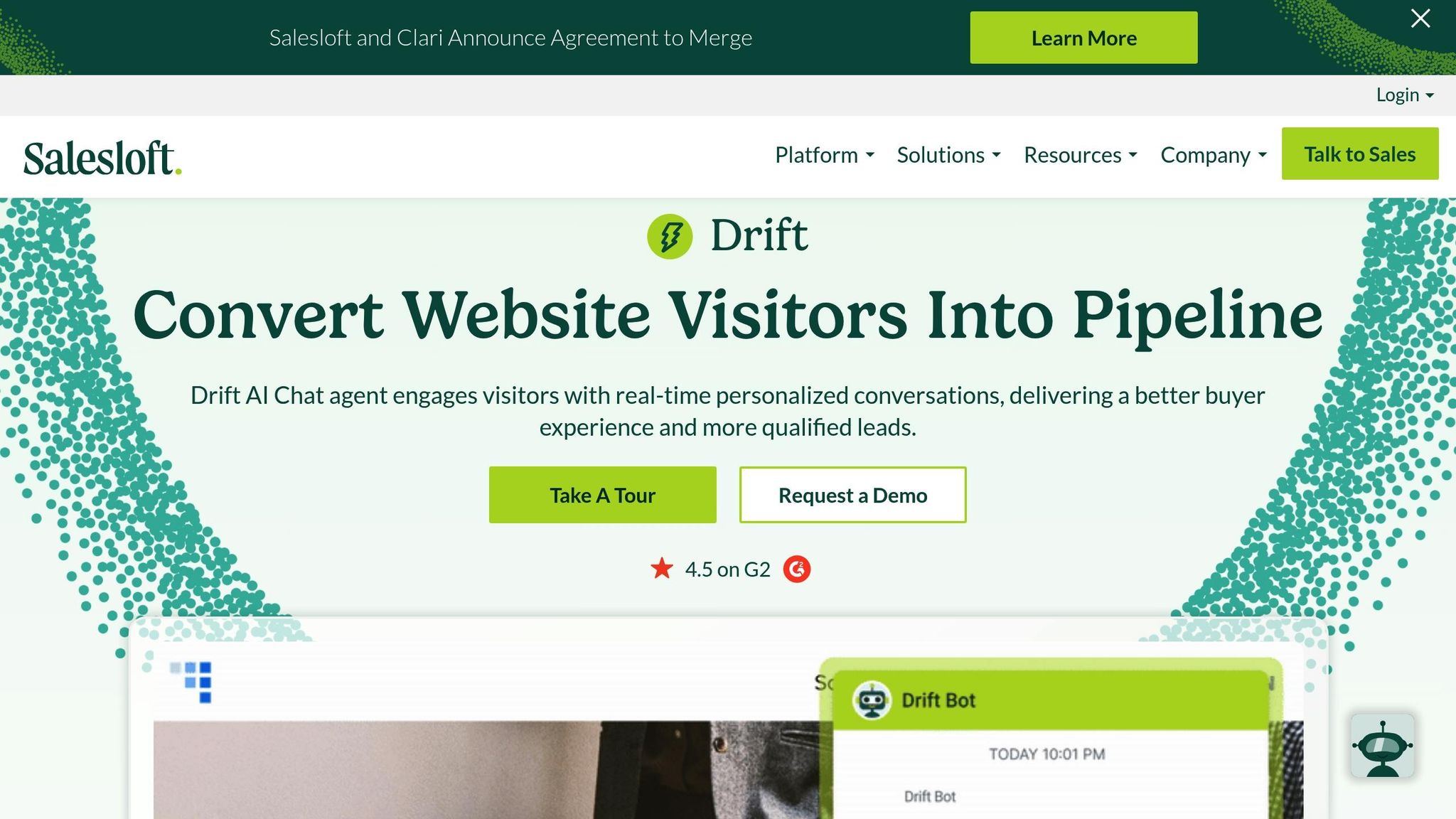
Drift presents itself as a platform designed to revolutionize how businesses handle marketing and sales conversations. Its core focus lies in qualifying leads and seamlessly connecting prospects with sales teams through features like automated meeting scheduling and account-based targeting.
Pricing Transparency and Affordability
Drift’s pricing may pose challenges for businesses operating on tighter budgets. While the platform offers a free plan with basic live chat functionality, its Premium tier starts at $2,500+ per month, with an additional charge of $80 per seat. For those needing more advanced features, the Advanced plan begins at $4,000+ per month, and Enterprise pricing is available only through custom quotes.
This pricing structure represents one of the steepest jumps in the market, making Drift more accessible to enterprise-level companies than smaller businesses. Unlike competitors that offer more flexible, pay-as-you-go options, Drift’s significant price increases can catch growing businesses off guard as they scale.
AI and Automation Capabilities
Drift leverages AI to streamline lead qualification and sales processes. Its conversational AI identifies high-value prospects, routes them to the appropriate sales team members, and even schedules meetings automatically based on availability. For sales teams, advanced playbooks allow for the creation of dynamic, adaptive engagement sequences.
Drift also stands out with its account-based targeting feature, which uses AI to identify visitors from key target companies and initiate tailored conversation flows. This makes it especially appealing for B2B companies with well-defined customer profiles and longer, high-value sales cycles.
However, many users report that mastering these advanced automation tools can be a challenge. Setting up complex playbooks often demands technical expertise and extended onboarding, which can be a hurdle for smaller teams or those without dedicated resources.
Integration with Existing Tools and CRMs
Drift integrates smoothly with tools like Salesforce and Marketo, making it an attractive option for businesses already using these platforms. Its bi-directional data syncing ensures conversation data is seamlessly incorporated into existing workflows and lead scoring systems.
Additionally, Drift connects with popular tools such as Slack for team notifications, Google Calendar for scheduling, and various marketing automation platforms. However, compared to broader customer service platforms, Drift’s integration options are somewhat limited. This reflects its specialized focus on sales and marketing rather than comprehensive customer support.
Omnichannel Support for Customer Communication
Drift’s omnichannel features align with its sales-oriented approach. The platform excels at managing website conversations and qualifying inbound leads, making it a strong choice for businesses focused on driving sales.
Its unified inbox consolidates chat and email interactions, ensuring seamless communication. However, the emphasis remains on moving prospects through the sales funnel rather than supporting customers post-purchase. This focus makes Drift a better fit for organizations prioritizing lead generation and sales conversion rather than ongoing customer service.
5. Crisp
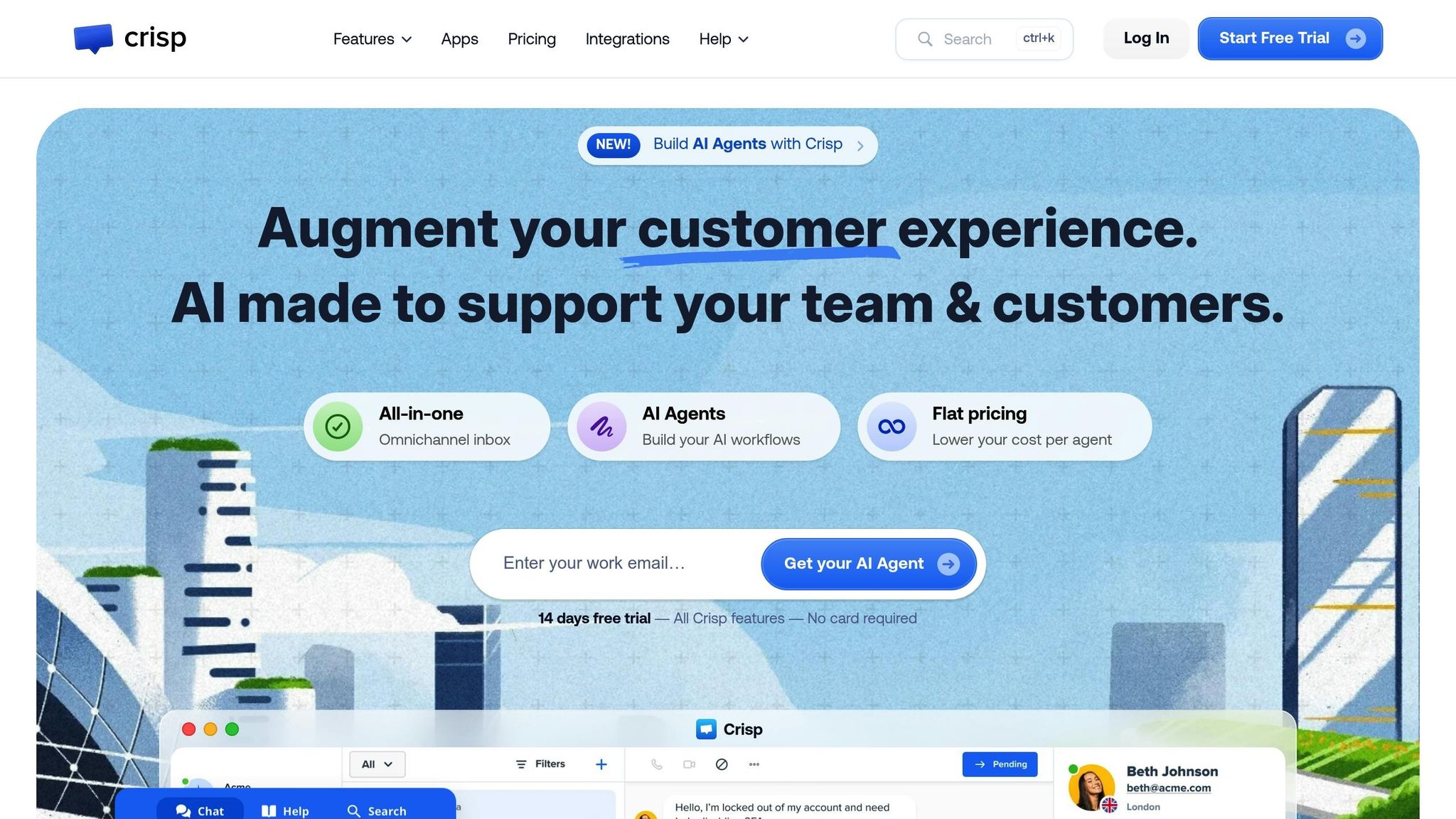
Crisp is a messaging platform designed to bring together live chat, email, and team collaboration, making it a handy tool for small to medium-sized businesses.
Pricing Transparency and Affordability
Crisp offers a free plan alongside paid options that include features like chat triggers, file sharing, and visitor insights. Unlike many platforms, it charges based on the number of websites rather than the number of agents, which can be a cost-effective choice for businesses with larger teams.
AI and Automation Capabilities
Crisp includes basic chatbot functionality, featuring a visual workflow editor that allows users to set up conversation flows based on visitor actions. However, since it relies on pre-set scenarios, its ability to handle more complex interactions may be somewhat limited.
Integration with Existing Tools and CRMs
Crisp connects seamlessly with popular tools like Slack and Shopify. Through Zapier, it can also integrate with a wide range of apps, including CRMs such as HubSpot, Salesforce, and Pipedrive, as well as various marketing tools. While these integrations enable unified messaging, accessing in-depth customer data might require some additional setup.
Omnichannel Support for Customer Communication
Crisp centralizes communication by combining live chat, email, and social media messages from platforms like Facebook Messenger, Twitter, and Instagram into a single inbox. Its mobile apps for iOS and Android ensure agents can stay connected and respond to customers even when they’re on the move.
6. InboxPilot
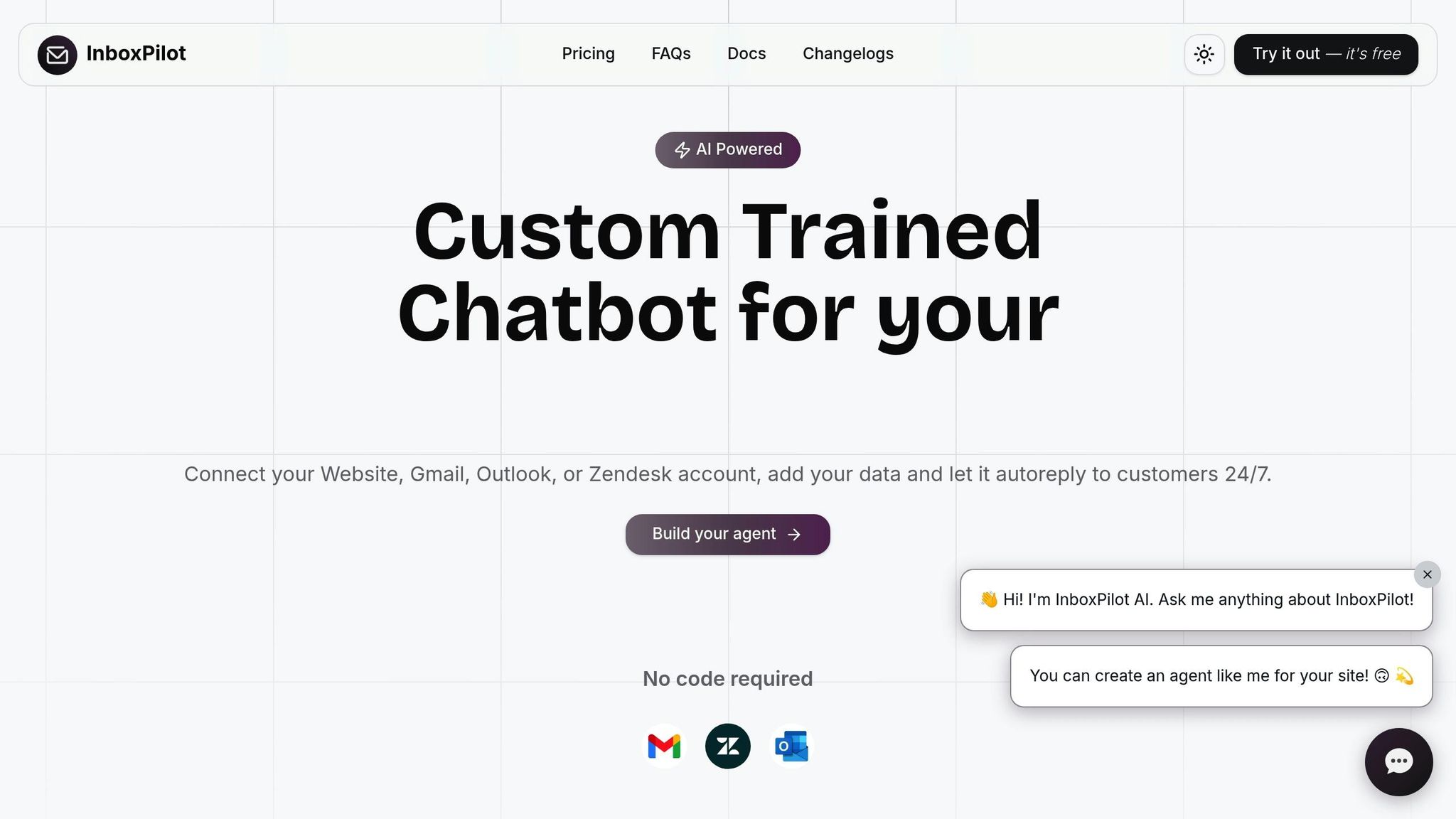
InboxPilot is often mentioned as an alternative to Intercom, though specifics about its features are not widely available. Information on its chat capabilities, automation tools, and integrations is limited. To get a clearer picture of what InboxPilot offers, consider reaching out directly to the provider or exploring other resources. Up next, we’ll dive into a comparison of features across various alternatives to help you find the best fit for your needs.
sbb-itb-58cc2bf
7. Ada
Ada connects seamlessly with the tools you already use, making it a breeze to integrate into your workflow. Its platform works in real time with popular business systems and CRMs, offering ready-to-go integration without the need for complicated setup. It pairs with platforms like Contentful, Salesforce, and Twilio, ensuring customer data flows automatically. This streamlined data sharing helps businesses improve customer satisfaction and maximize ROI. If you’re looking for an easy way to connect your systems, Ada has you covered.
8. Tidio
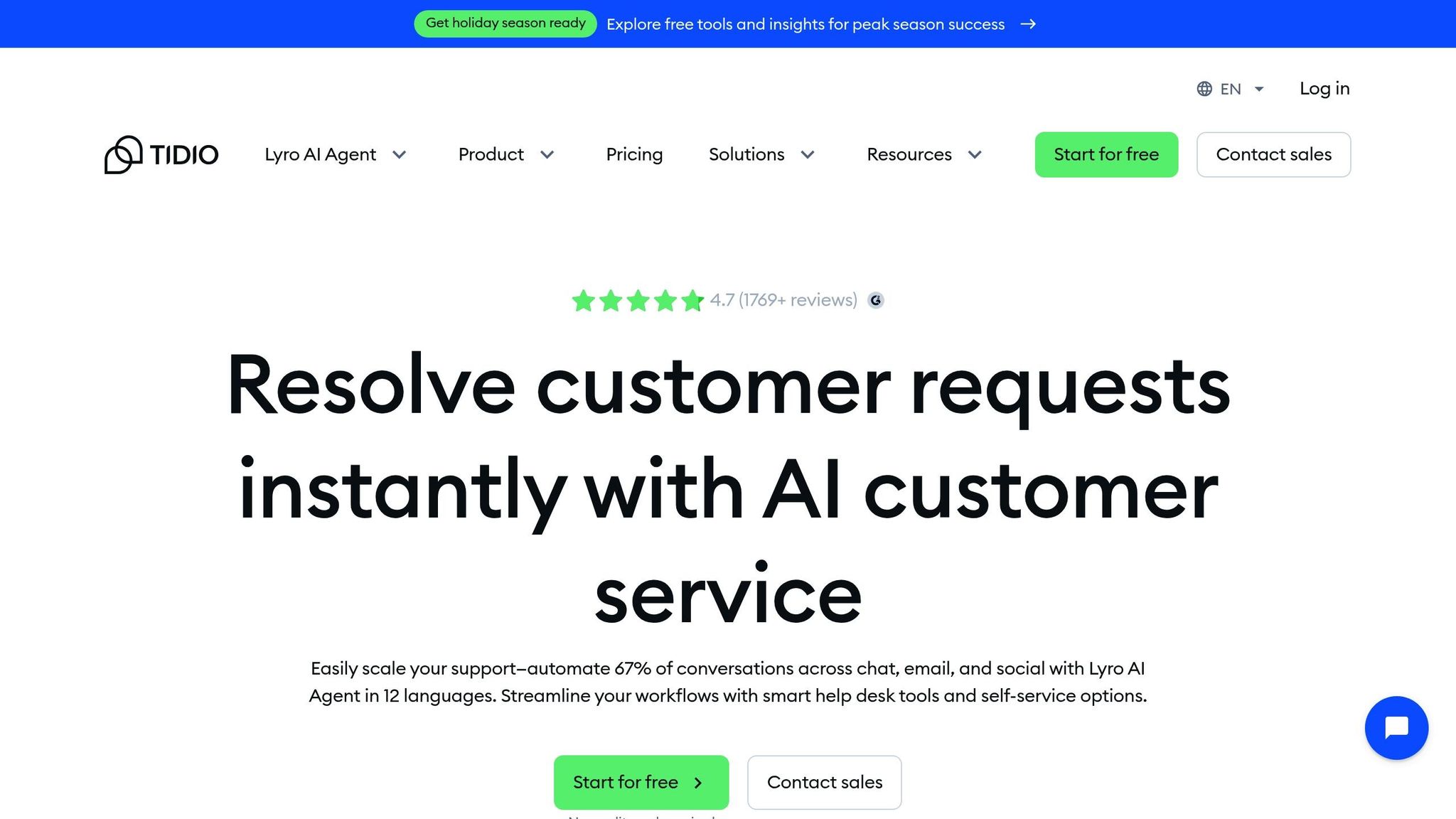
Tidio brings together live chat, chatbots, and email marketing into one platform, making it a handy tool for businesses juggling multiple customer communication channels. The platform is designed to keep things straightforward while delivering the tools most businesses need for customer support and lead generation. Let’s dive into what makes Tidio stand out.
AI and Automation Capabilities
Tidio’s chatbot builder uses a drag-and-drop interface, making it easy to design automated conversations – no coding required. You’ll find pre-made templates for tasks like lead qualification, order tracking, and answering FAQs. Plus, you can set up conditional logic to guide conversations based on customer actions, such as their responses, time spent on your site, or specific page visits.
Its AI tools use natural language processing to understand what customers are asking and respond appropriately. Over time, the system learns from past interactions to improve its accuracy. If the bot hits a question it can’t handle, it seamlessly transfers the conversation to a human agent, providing all the context needed to pick up where the bot left off.
Omnichannel Support for Customer Communication
Tidio connects multiple channels – website chat, Facebook Messenger, Instagram, and email – into one centralized inbox. This unified dashboard lets your team manage all customer interactions in one place, complete with the entire conversation history. The platform also integrates with WhatsApp Business, which is particularly useful for businesses with international customers. For teams on the move, Tidio offers mobile apps for both iOS and Android, ensuring quick responses anytime, anywhere.
Integration with Existing Tools and CRMs
Tidio is built to work seamlessly with other tools. It integrates with popular platforms like Shopify, WordPress, Wix, and Squarespace through easy-to-use plugins. It also connects with CRMs like HubSpot, Pipedrive, and Mailchimp, automatically syncing customer data and conversation histories. Additionally, the Zapier integration expands its functionality, allowing you to automate workflows – like adding new leads to your CRM or triggering follow-up emails after a chat session.
Pricing Transparency and Affordability
Tidio offers a free plan that includes basic live chat features and a limited number of conversations. For businesses needing more, paid plans provide higher limits and advanced tools. Pricing is clearly outlined on their website, with no hidden fees. Extra conversation costs are billed on a pay-as-you-go basis, keeping things flexible and straightforward.
9. ClickDesk
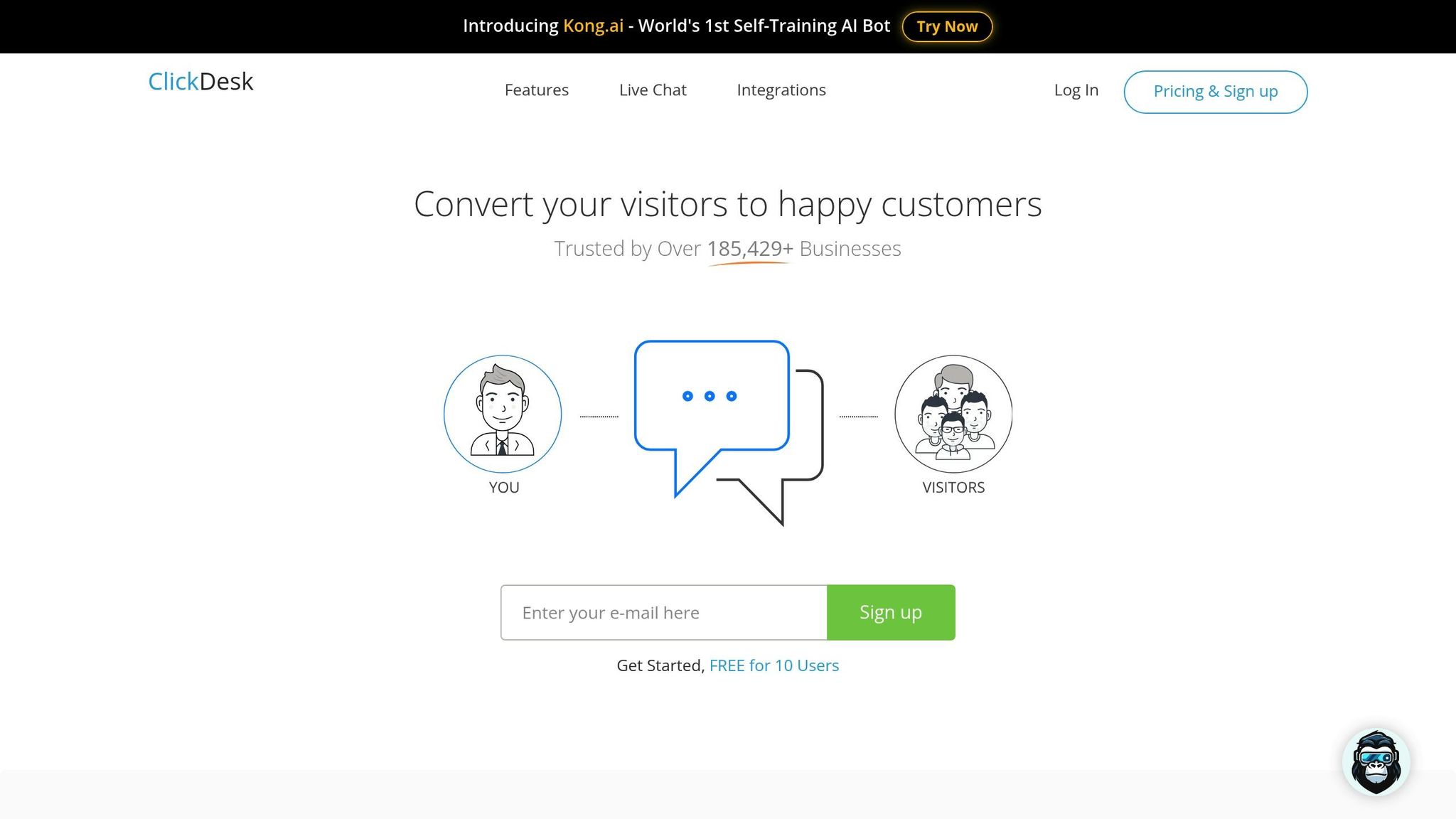
ClickDesk combines live chat, voice, and video communication into a single platform. Like other Intercom alternatives, it provides a mix of tools and integrations designed to meet a variety of customer support needs.
Omnichannel Support for Customer Communication
With ClickDesk, customers can move seamlessly from text-based chat to voice or video calls, all within the same interface. This capability is particularly helpful for technical support or sales discussions that benefit from a more personal connection.
The platform also integrates with major social media networks, allowing teams to manage customer interactions from multiple channels in one centralized inbox. Another standout feature is screen sharing, which lets agents view customer screens in real time. This makes it easier to troubleshoot problems or guide users step-by-step without requiring additional software.
Integration with Existing Tools and CRMs
ClickDesk syncs effortlessly with popular CRM platforms like Salesforce, HubSpot, and Pipedrive, ensuring agents have access to complete customer data and conversation histories. This integration helps maintain context and streamline workflows.
Additionally, the platform works with tools like Google Analytics to monitor chat performance and visitor behavior. Through Zapier, ClickDesk connects with countless other apps, enabling businesses to automate tasks such as creating support tickets or managing leads. These integrations enhance the platform’s utility across various business systems.
AI and Automation Capabilities
ClickDesk incorporates automation features to improve efficiency. Pre-chat surveys collect visitor details, while automated chat routing ensures inquiries reach the right agents based on availability. Offline inquiries are captured for follow-up, and features like canned responses and chat shortcuts help teams respond quickly to frequently asked questions. These tools not only save time but also ensure consistent communication.
Pricing Transparency and Affordability
ClickDesk offers a range of plans, including a free option with essential live chat features like chat history and basic customization. Paid plans unlock additional benefits such as unlimited chats, voice and video calls, advanced routing, and detailed reporting tools. For the most accurate and up-to-date pricing, it’s best to check ClickDesk’s official website.
10. Olark
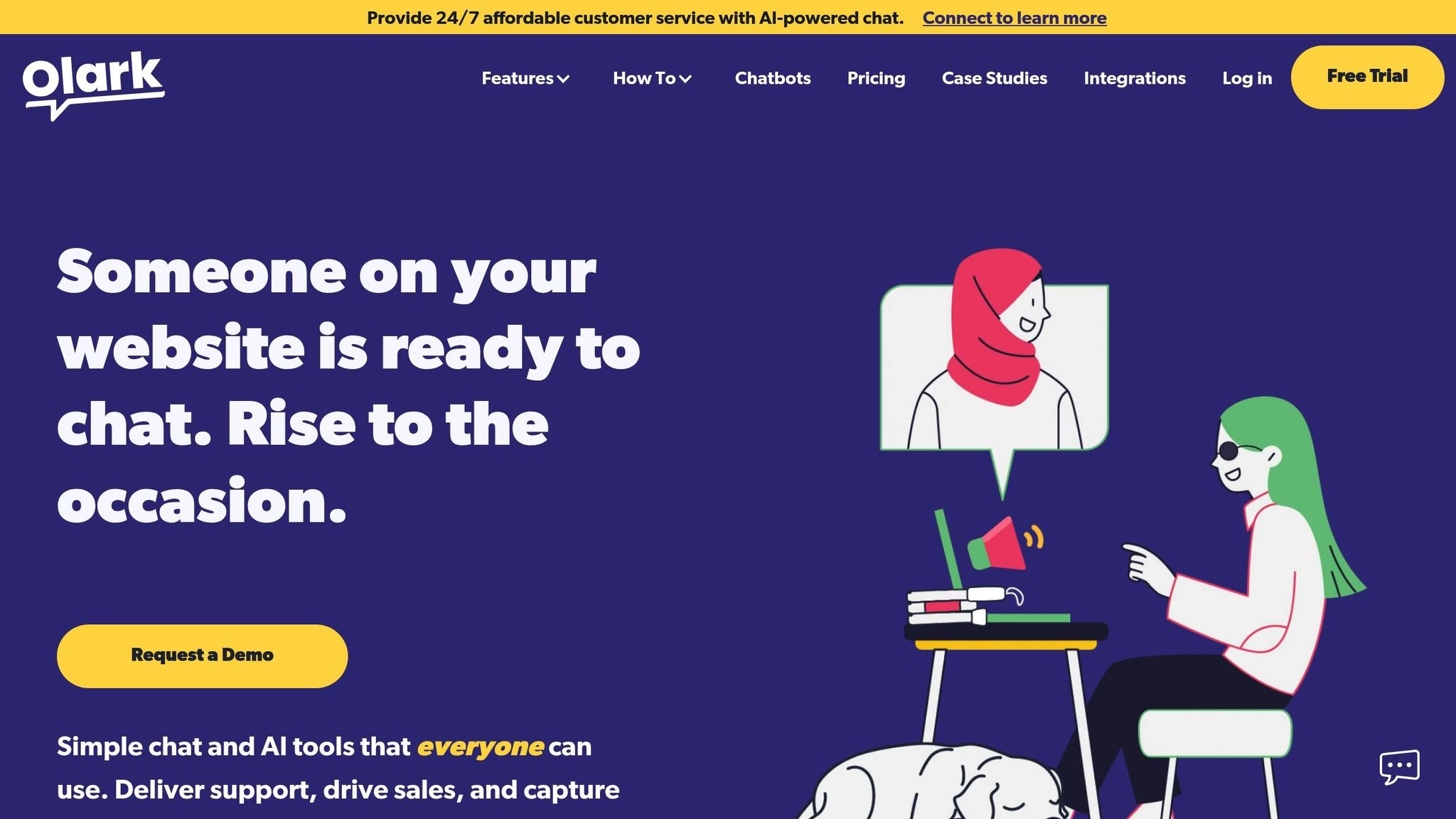
Olark is designed for businesses that need a dependable live chat solution without the hassle of complex customization or numerous integrations.
Clear Pricing Structure
Olark keeps things simple with its pricing. The standard plan costs $29 per month and includes all core live chat features, while the Olark Pro plan is available with custom pricing options. This straightforward pricing makes it easier for businesses to plan their budgets.
Integrations with Popular Tools
Olark integrates with widely used CRMs and help desk platforms like Salesforce, HubSpot, and Zendesk. These integrations allow teams to automatically log chat transcripts and keep a complete record of customer interactions, which helps with follow-ups and reporting. While its integration options are not as extensive as some competitors, Olark focuses on covering the tools most businesses depend on, ensuring a seamless workflow for its messaging features.
Automation and AI Features
Olark includes basic automation tools like automated messaging, live co-browsing, and chat translation. These features are particularly helpful for assisting international customers and breaking down language barriers. However, it lacks advanced AI capabilities such as chatbots or workflow automation, making it a better fit for teams that only require simple automation.
Focused Live Chat Support
Olark primarily specializes in live chat for website-based customer support. It doesn’t include built-in features for handling email, social media, or messaging apps. For businesses that mainly interact with customers through their website – like e-commerce stores – this narrower focus isn’t a drawback. In fact, Olark’s ability to quickly address pre-sale questions and resolve issues makes it a strong choice for improving customer satisfaction. This streamlined approach positions Olark as an effective and straightforward live chat solution.
11. Zoho Desk
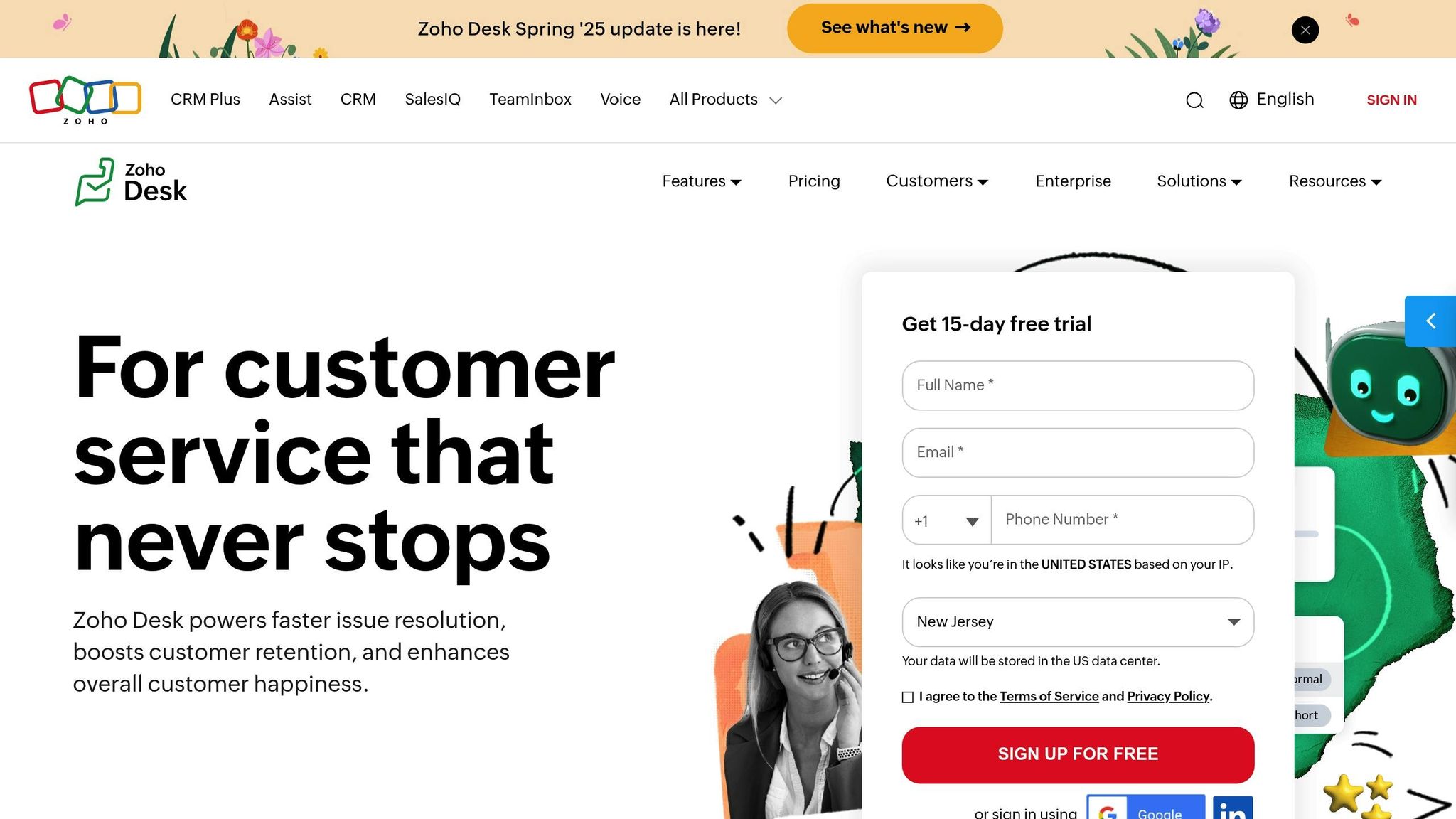
Zoho Desk is a help desk solution that’s a great fit for businesses already using Zoho’s suite of products or those searching for an affordable option with solid automation features.
Straightforward Pricing Options
Zoho Desk keeps things simple and budget-friendly. Plans start with the Standard tier at $14 per agent per month, move up to Professional at $23, and top out with Enterprise at $40. Plus, there’s a free plan for up to three agents, which includes basic ticketing and email support. This free option is ideal for startups or small teams who want to explore the platform before committing to a paid plan.
Smart AI and Automation Features
Zoho Desk’s AI, Zia, is like an extra team member. It categorizes tickets, suggests responses, and predicts customer satisfaction scores. What’s even better? Zia learns from your team’s interactions, so it gets smarter over time. It also helps agents and customers by recommending relevant knowledge base articles, cutting down response times.
On top of that, Zoho Desk offers workflow automation to handle repetitive tasks. For example, you can set it up to automatically route high-priority tickets from VIP customers to senior agents or send follow-up emails once a ticket is resolved. These tools ensure that nothing slips through the cracks and free up time for your team to focus on more complex issues.
Seamless Integrations with Popular Tools
Zoho Desk works effortlessly within the Zoho ecosystem, syncing customer data automatically. But it doesn’t stop there – it also integrates with tools like Slack, Microsoft Teams, Google Workspace, and Salesforce.
For instance, the Slack integration allows your support team to manage tickets directly within their communication platform, while the Google Workspace connection simplifies document sharing and calendar management. These integrations make it easier to streamline operations and provide consistent support.
Unified Omnichannel Support
Zoho Desk excels at bringing all your customer interactions together in one place. It manages inquiries from email, phone, live chat, social media, and web forms, consolidating them into a single view. This unified approach lets your team see the complete conversation history, no matter the channel.
The platform’s social media tools are especially handy. It integrates with Facebook, Twitter, and Instagram, automatically turning mentions and direct messages into support tickets. This means your team can respond quickly to public complaints or questions, helping to protect and enhance your brand’s reputation.
Zoho Desk also includes a customer portal where users can submit tickets, track their progress, and access self-service resources. This feature empowers customers to find answers on their own while still providing a direct line to your support team when needed.
Side-by-Side Comparison
When considering alternatives to Intercom, it’s crucial to weigh each platform’s features, pricing, and scalability against your business needs. Below is a detailed breakdown of pricing and key features to help you make an informed decision.
| Platform | Starting Price | Key Strength | Best For | Free Plan/Trial |
|---|---|---|---|---|
| Quidget | $16/month | AI-powered automation with human handoff | Small to medium businesses needing 24/7 AI support | 7-day free trial |
| Zendesk | $19/month per agent | Comprehensive ticketing system | Enterprises with complex support needs | Free trial available |
| HubSpot Service Hub | $15/month per agent | CRM integration and marketing alignment | Businesses using the HubSpot ecosystem | Free plan available |
| Drift | $2,500/month | Conversational marketing focus | Enterprise sales teams | Custom pricing only |
| Crisp | $25/month per workspace | Fixed team pricing (no per-agent costs) | Growing teams with budget constraints | Free plan with limitations |
| InboxPilot | $15/month | Unlimited users included | Small teams on tight budgets | Explore pricing plans |
| Ada | $500/month | Advanced AI automation | Large companies with high chat volumes | Custom demo required |
| Tidio | $25/month | E-commerce focused features | Online stores and retail businesses | 7-day free trial |
| ClickDesk | Varies | Voice and video chat capabilities | Businesses needing multimedia support | Free trial available |
| Olark | $29/month per agent | Simple live chat setup | Small businesses wanting basic chat | Limited free trial |
| Zoho Desk | $14/month per agent | Integration within the Zoho ecosystem | Companies already using Zoho products | Free plan for 3 agents |
Pricing Reality Check
There’s a clear range in pricing among these options. Drift stands out as the priciest at $2,500 per month, while InboxPilot offers a budget-friendly $15 per month with unlimited users. Quidget’s $16 per month plan includes 500 AI responses, making it a predictable choice for businesses looking to manage support costs. On the flip side, platforms like Zendesk, which charge per agent, can lead to higher costs as your team expands.
Feature Comparison Highlights
While headline features are important, it’s worth digging into the details to understand how pricing and features align with your needs.
- AI and Automation: Quidget can handle up to 80% of routine questions without extra charges, keeping automation affordable. Other platforms may require additional fees for advanced AI capabilities.
- Scalability: Many platforms use per-agent pricing, which can quickly add up as your team grows. Crisp avoids this with a flat $25 per month per workspace for up to four users. Quidget takes a different approach by basing costs on AI response volume rather than team size.
- Integrations: HubSpot Service Hub integrates seamlessly with HubSpot’s CRM and marketing tools, while Zoho Desk is ideal for businesses already using Zoho’s suite of products.
Hidden Costs to Watch
Some platforms may seem affordable upfront but introduce extra charges as you scale. For example:
- Zendesk’s advanced AI add-on costs an extra $50 per agent each month.
- Intercom charges $0.99 per AI resolution, which can add up quickly depending on usage.
- Ada’s pricing adjusts based on conversation volume, meaning costs can spike during busy periods.
Deployment Speed and Setup
Quidget offers a no-code setup, allowing businesses to get AI-powered support running in just minutes. Other platforms may require more time and technical effort to configure.
Support Volume and Cost Management
For businesses handling high support volumes, pricing models can make a big difference. Ada’s usage-based pricing can become expensive during peak times, while Quidget’s fixed monthly pricing – based on a set number of AI responses – keeps costs predictable. Traditional per-agent pricing models, like those used by Zendesk, can result in higher expenses without necessarily improving efficiency for routine inquiries. AI-driven platforms like Quidget stand out by automating common questions, reducing the need for additional human agents.
What Most People Get Wrong About Switching from Intercom
Switching from Intercom to a new platform might seem like a straightforward process, but there are several common missteps that can lead to delays, unexpected work, and even unhappy customers. Let’s break down these challenges so you can sidestep them.
Underestimating Data Migration Challenges
One of the biggest assumptions people make is that all their conversation history, customer data, and support content will transfer without a hitch. The reality? Intercom’s export format might not align perfectly with your new system. This mismatch can mean spending days – or even weeks – rebuilding custom fields, tweaking settings, and ensuring everything works as intended.
Overlooking Integration Dependencies
If your Intercom setup is linked to tools like your CRM, help desk, or marketing software, those integrations won’t automatically carry over to the new platform. You’ll likely need to reconfigure these connections, which can take time. Addressing integration requirements early can save you from headaches later.
Misjudging Long-Term Costs
A lower upfront cost might seem appealing, but pricing models based on per-agent or usage fees can quickly add up as your team grows. For instance, even a small per-agent fee can balloon into a significant expense if your support staff expands. Before committing, think about how your needs might evolve and choose a pricing plan that aligns with your future growth.
Skipping Over Team Training
Switching systems means your team will need time to adjust to new workflows. If you underestimate the time and effort required for training, productivity can take a hit. Setting aside time for thorough training ensures your team is prepared and minimizes disruptions to your customer support.
Rushing Through Testing
Jumping into a new platform without a proper testing phase can lead to workflow hiccups and customer confusion. Instead of flipping the switch immediately, consider running both systems side by side for a while. This transitional period allows you to troubleshoot issues and iron out any quirks before fully committing.
Neglecting Customer Communication
Changing your support platform can impact how customers interact with your service. Failing to notify them in advance can result in confusion or frustration. A quick heads-up about the transition, along with what they can expect, can make the process much smoother for everyone involved.
Focusing Only on Features
It’s easy to get distracted by a platform boasting a long list of features. However, what really matters are the core functionalities your team relies on daily. Evaluate whether the new platform effectively supports those key needs, rather than being dazzled by extra bells and whistles.
Key Takeaways
Looking at the comparisons above, it’s clear that there are plenty of strong alternatives to Intercom, each catering to different business needs, sizes, and budgets. These platforms range from free options for basic use to enterprise-level solutions that can cost thousands per month.
The real challenge is finding a platform that aligns with your specific requirements. For instance, growing businesses often lean toward tools like Zendesk, which supports over 1,700 app integrations, offering flexibility and scalability for expanding operations. On the other hand, companies focused on AI might prefer platforms that excel in intelligent automation and smooth transitions between bots and human agents.
Instead of getting overwhelmed by long feature lists, zero in on what matters most to your business – whether that’s multilingual support, seamless integrations, or the ability to scale as you grow. Keep in mind that switching platforms isn’t just about comparing features or costs. It also involves planning for data migration and preparing your team with proper training.
Ultimately, the best alternative is one that meets your immediate needs while also being able to evolve alongside your business. Interested in exploring how an AI-driven support platform could work for you? Try Quidget free for 7 days and see if it’s the right fit for automating your customer support while keeping your team ready for the more complex tasks.
FAQs
What should I look for when selecting an Intercom alternative for my business?
When you’re exploring alternatives to Intercom, it’s important to zero in on a few critical factors like ease of use, automation capabilities, and cost. Start by assessing your business needs – what communication channels do you use the most? Whether it’s email, live chat, or social media, your choice should align with these priorities. Also, think about the size of your team and how the tool will fit into your workflow.
Look for a platform that offers simple, user-friendly navigation, integrates seamlessly with the tools you already use, and stays within your budget. Another key consideration is scalability – will this solution grow alongside your business? Focusing on these elements will help you choose a platform that supports your customer support goals and long-term strategy.
How does AI in customer support help businesses work smarter and improve customer satisfaction?
AI is transforming customer support by taking over repetitive tasks like answering FAQs, which lets support teams focus on more challenging and nuanced issues. This not only speeds up response times but also increases efficiency, enabling teams to handle larger workloads without expanding headcount.
For customers, the benefits are clear: instant, around-the-clock assistance, tailored responses, and consistent service quality. This combination leads to a smoother, more enjoyable experience, helping businesses enhance both their operations and customer satisfaction.
What unexpected costs should I consider when switching from Intercom to a different customer support platform?
Switching from Intercom to a different customer support platform might seem straightforward, but there are hidden costs that can catch you off guard. Here are a few to keep in mind:
- Data migration challenges: Moving your existing data isn’t always seamless. It can be a complicated process, with risks like partial data loss or even corruption along the way.
- Training your team: A new system means your staff will need time – and possibly additional resources – to get up to speed. This learning curve can temporarily slow down productivity.
- Reworking workflows: Adjusting your current processes to align with the new platform might take extra effort, potentially disrupting your daily operations.
These factors can quietly strain your budget and affect the quality of your customer support during the transition.