AI agents are transforming how businesses handle tasks like customer support, sales, and onboarding. OpenAI‘s agent framework is a popular option, but many companies are exploring alternatives that offer better integrations, features, or pricing. Here are 7 standout platforms, each catering to different needs:
- Quidget: Combines AI chatbots with human support, ideal for customer service and sales lead qualification.
- n8n: Open-source workflow automation for complex multi-step tasks.
- Zapier: Simplifies app connections with easy-to-set-up automations.
- LangGraph: Builds multi-agent workflows with strong context management.
- CrewAI: Offers a freemium model for multi-agent systems.
- Semantic Kernel: Enterprise-level SDK by Microsoft for advanced AI applications.
- LlamaIndex Agents: Focuses on document processing and data extraction.
- SmolAgents: Lightweight, open-source framework for quick AI agent development.
Each option balances ease of use, customization, and cost differently, making it essential to choose based on your technical skills, budget, and business goals.
Quick Comparison:
| Platform | Key Use Case | Pricing Model | Technical Expertise Needed |
|---|---|---|---|
| Quidget | Customer support, sales leads | Subscription-based | Low |
| n8n | Workflow automation | Freemium | Medium |
| Zapier | App integrations | Subscription-based | Low |
| LangGraph | Multi-agent workflows | Open-source | High |
| CrewAI | Multi-agent systems | Freemium | Medium |
| Semantic Kernel | Enterprise AI applications | Open-source | High |
| LlamaIndex | Document processing | Credit-based | Medium |
| SmolAgents | Lightweight AI agent development | Open-source | Medium |
Choosing the right platform depends on your specific needs, whether it’s quick deployment, deep customization, or cost control.
7 Best AI Tools You NEED to Try in 2025 (Free & Powerful!) 💡

1. Quidget
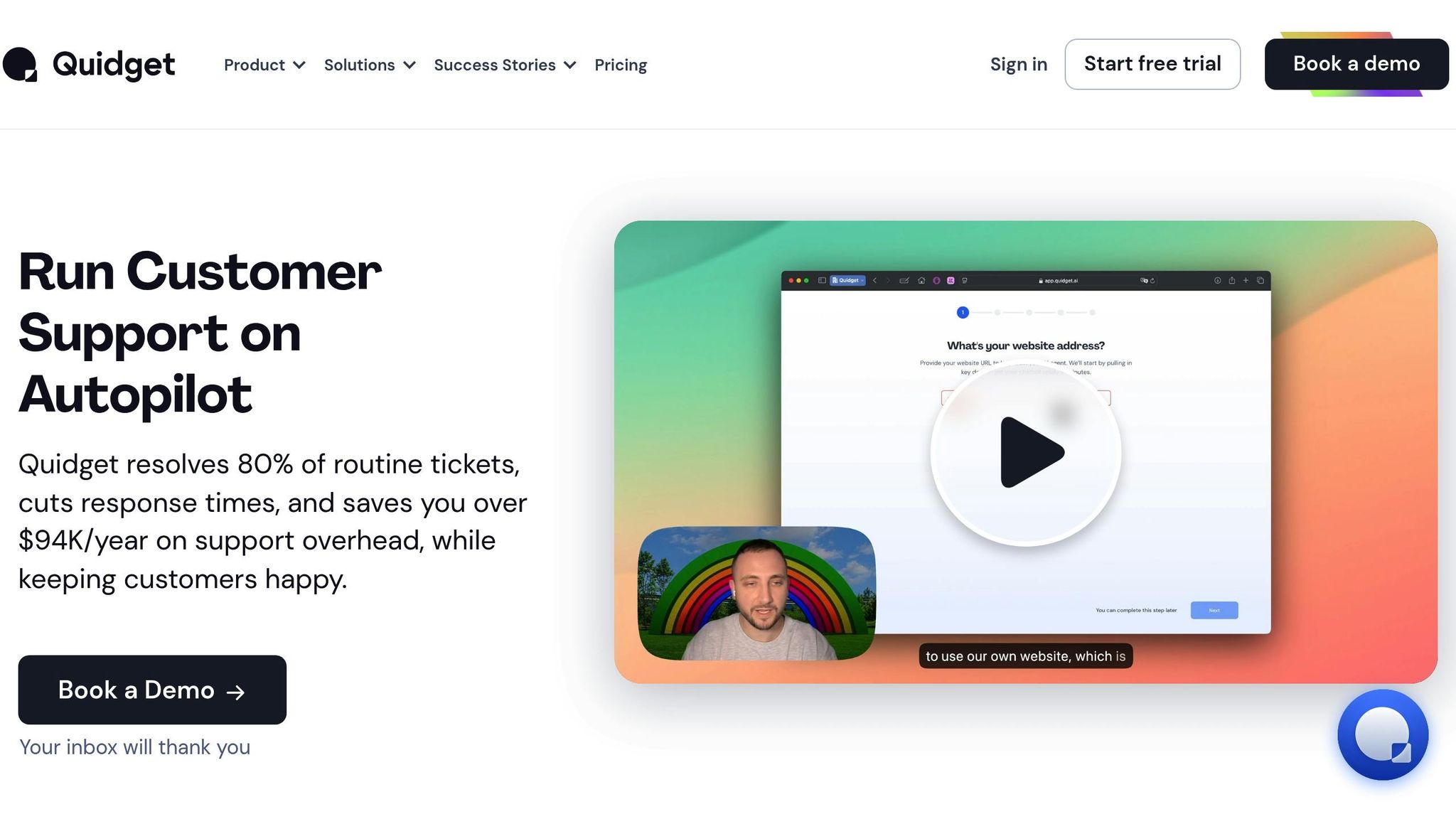
Quidget is an AI-powered chatbot and live chat platform tailored for businesses seeking to automate customer support while keeping human involvement where it matters most. It blends AI efficiency with human expertise by handling initial customer inquiries through AI and seamlessly transitioning to human agents when needed.
This hybrid approach supports businesses aiming for automation without fully relinquishing control over customer interactions. Developed by SupportYourApp, Quidget benefits from over 14 years of experience in the customer service industry.
Here’s a closer look at how Quidget delivers value.
Core Use Cases
Quidget shines in three key areas: automating customer support, qualifying sales leads, and onboarding new customers. By addressing up to 80% of routine customer inquiries, it helps businesses cut response times and reduce support ticket backlogs.
For customer support, Quidget can be trained using existing resources like FAQs, knowledge bases, and documentation. This ensures the AI delivers accurate answers while maintaining the company’s tone and style.
In sales, Quidget identifies and qualifies leads in real time, integrating seamlessly with CRMs to streamline workflows. It also offers customizable templates for lead generation, catering to specific business needs.
When it comes to onboarding, Quidget guides new customers through products or services with interactive conversations. This reduces the workload on support teams while ensuring customers get the help they need to get started.
Integration Options
Quidget works effortlessly across multiple platforms and tools, making it adaptable for various business environments. It can be deployed on websites, mobile apps, and messaging platforms like WhatsApp, Slack, Telegram, and Viber.
For business tools, Quidget integrates with solutions like Zendesk, Calendly, and a range of CRM systems. Pro plans and above include API access, enabling businesses to build custom integrations with their internal tools.
The platform also features a web crawler that automatically trains its AI using existing website content, eliminating the need for manual data entry. This speeds up the setup process and ensures the AI stays updated with the latest company information.
These integrations, combined with flexible pricing, make Quidget a versatile solution for businesses of all sizes.
Pricing Model
Quidget operates on a subscription-based pricing model with four tiers, ensuring scalability for businesses at different stages. All plans include a 7-day free trial with no credit card required.
- Starter Plan ($16/month): Includes 500 AI responses, 1 chatbot, and 2 team seats.
- Pro Plan ($79/month): Offers 10,000 AI responses, 5 chatbots, API access, and advanced analytics.
- Pro Plus Plan ($210/month): Provides 50,000 responses, 50 chatbots, branding removal, and priority support.
- Enterprise Plan ($599/month): Features custom usage limits, dedicated account management, and tailored integrations.
Scalability and Extensibility
Quidget is designed to grow with your business, accommodating both high conversation volumes and increasingly complex feature requirements. It supports businesses of all sizes, from startups to large enterprises, with the flexibility to adjust usage limits based on specific needs.
With support for over 45 languages, Quidget enables businesses to expand globally without rebuilding their AI systems. This is especially useful for companies with diverse customer bases.
For advanced users, API access and webhook capabilities allow for custom workflows and seamless integration with existing systems. Enterprise clients benefit from options like white-labeling, custom security setups, and dedicated infrastructure to meet compliance standards.
The platform’s template system further enhances its adaptability, letting businesses create specialized AI agents for different tasks while managing them centrally with unified analytics.
2. n8n
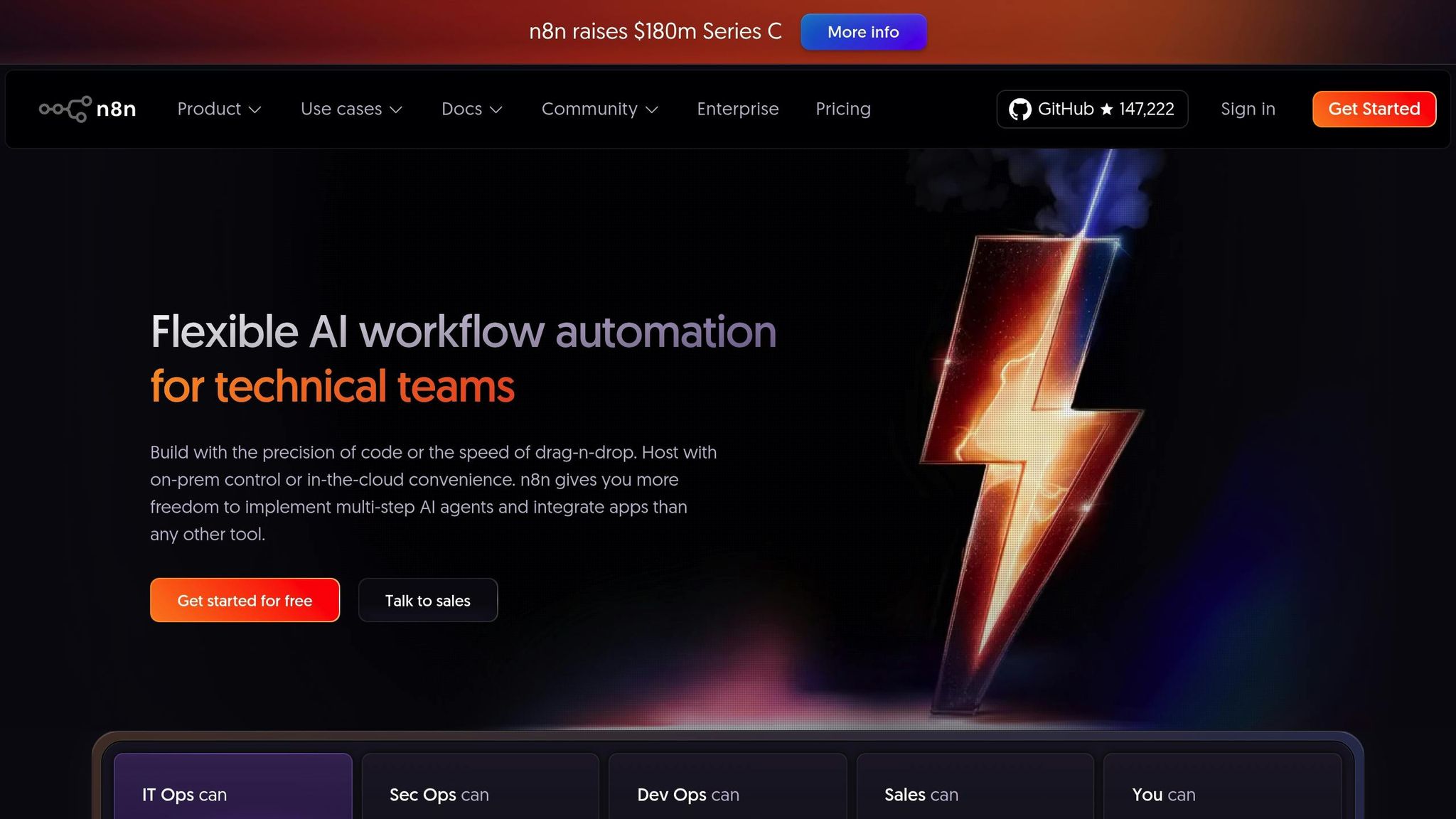
n8n is an open-source workflow automation platform designed to help businesses create complex AI-driven workflows without needing advanced coding skills. Unlike traditional chatbot platforms, n8n focuses on connecting various tools and services through visual workflows, offering a flexible solution for businesses looking to streamline operations.
At its core, n8n uses a node-based system. Each service or tool appears as a visual block, which users can drag and drop to design workflows. These workflows can handle tasks like triggering AI responses, updating databases, sending emails, or managing other automated processes.
Core Use Cases
n8n shines in scenarios where multi-step automation is needed across multiple business tools. For example:
- In customer support, it can combine e-commerce and logistics data to craft personalized responses.
- For sales automation, it can verify leads against CRM data, score them based on specific criteria, and route high-value prospects to the appropriate team members.
- When it comes to data processing, n8n gathers information from various sources, runs it through AI models for analysis, and distributes the insights to the right teams.
This flexibility makes n8n a powerful tool for businesses looking to enhance efficiency and collaboration.
Integration Options
n8n integrates seamlessly with a wide range of tools and services. It works with popular CRM systems like Salesforce and HubSpot, communication platforms such as Slack and Microsoft Teams, and databases including PostgreSQL, MySQL, and MongoDB.
The platform offers two deployment options: a hosted cloud solution for convenience or a self-hosted version for businesses that need full control over their data and workflows. Its robust API connectivity allows integration with nearly any API-enabled service, as well as the ability to connect with various AI models via APIs. This gives businesses the freedom to choose the tools and AI providers that meet their specific needs.
Pricing Model
n8n follows a freemium pricing structure, scaling costs based on usage and team size. For businesses opting for a hosted solution, n8n Cloud offers several subscription tiers. Alternatively, the self-hosted version is available for those who prefer to manage their own infrastructure.
Scalability and Extensibility
Whether you’re automating simple tasks or managing enterprise-level workflows, n8n is built to scale. It handles high volumes efficiently with queue processing and can distribute workloads across multiple instances to improve performance.
The platform also supports custom node development, enabling businesses to expand its capabilities. Custom nodes can be created to interact with proprietary systems or specialized industry tools. Workflows can be exported and tracked using version control systems like Git, making collaboration and change management easier. For organizations requiring high availability, n8n Enterprise offers clustering and redundancy options to ensure uninterrupted operations, even during maintenance or unexpected issues.
3. Zapier
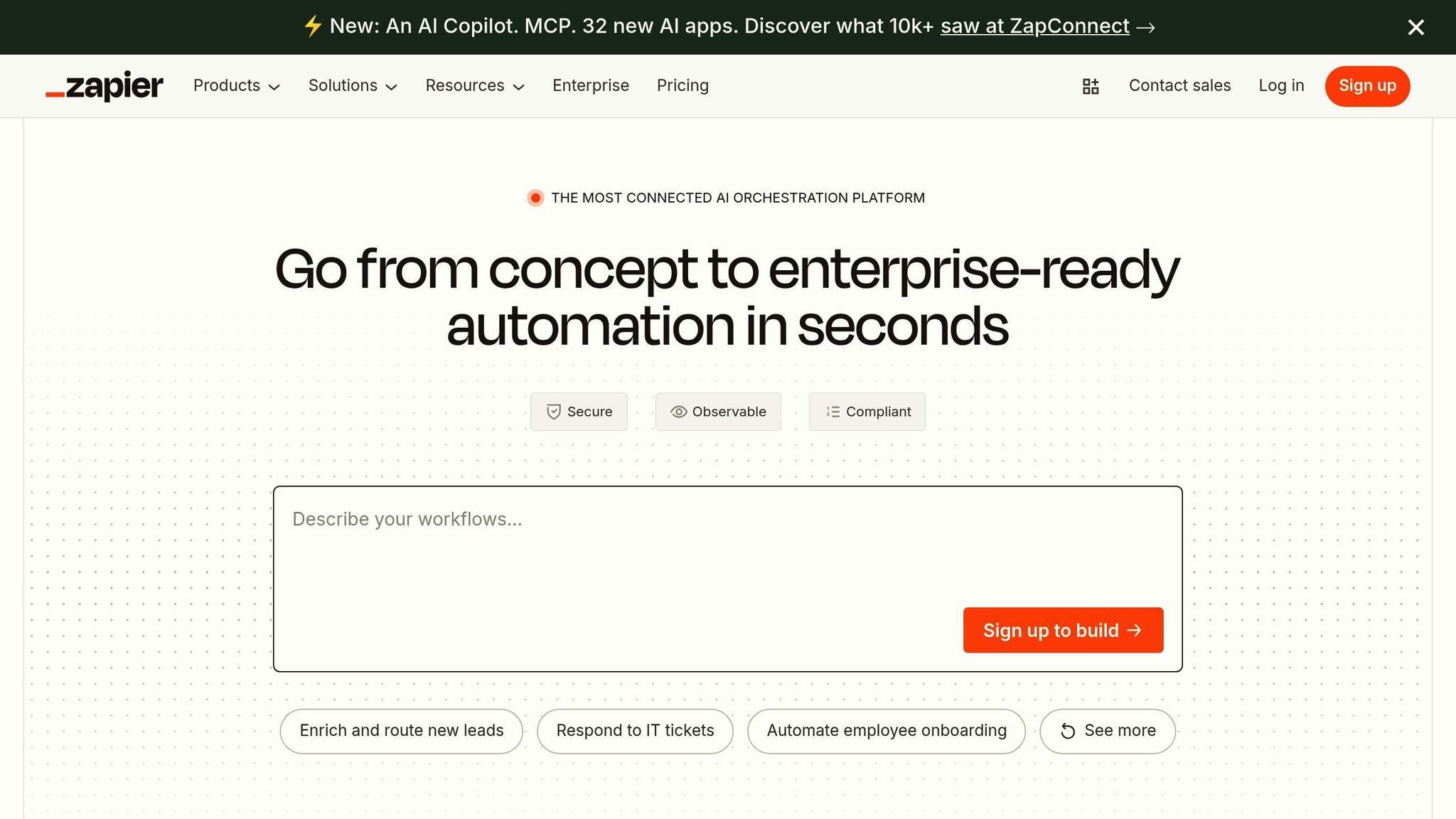
Zapier is an intuitive automation platform designed to help non-technical users connect apps and streamline tasks. Instead of relying on complex workflows, Zapier simplifies automation through its trigger-action system, known as “Zaps.” This approach makes it easy for anyone, regardless of technical expertise, to set up and manage automations.
Here’s how it works: when a specified trigger occurs in one app, Zapier automatically performs a corresponding action in another. This straightforward setup is especially appealing to small teams looking to save time and reduce manual work.
Core Use Cases
Zapier shines in connecting business tools to create efficient workflows across various departments.
For customer support, teams can automate ticket creation in platforms like Zendesk whenever a customer submits a form. They can also send follow-up emails based on ticket status changes and update customer records across multiple systems – all without lifting a finger.
In sales, Zapier automates lead management by linking tools like Facebook Lead Ads or LinkedIn with CRMs such as Salesforce. It can automatically import new leads, send personalized email sequences, and even notify sales teams on Slack when high-value prospects are identified.
Marketing teams rely on Zapier to sync data between advertising platforms and analytics tools, automate social media posts across multiple channels, and trigger email campaigns based on user behavior, like form submissions or website activity.
These use cases are just a glimpse into Zapier’s vast integration capabilities, enabling teams to work smarter, not harder.
Integration Options
Zapier’s standout feature is its massive ecosystem, boasting over 6,000 app integrations. It connects seamlessly with top tools like Salesforce, HubSpot, Pipedrive, Mailchimp, Constant Contact, Google Workspace, Microsoft 365, and Slack.
For those exploring AI-driven workflows, Zapier integrates with OpenAI’s GPT models, enabling text generation, summarization, and analysis within automations. It also connects with AI tools like ChatGPT and Claude, as well as machine learning services via webhooks and APIs.
Setting up integrations is simple. Users pick their apps, define triggers and actions through dropdown menus, and map data fields between tools. Zapier handles the heavy lifting, managing API connections and ensuring data is formatted correctly.
Pricing Model
Zapier uses a subscription-based pricing structure, which depends on the number of Zaps and tasks executed each month.
- The Free plan includes 100 tasks per month and supports single-step Zaps.
- The Starter plan costs $19.99/month and offers 750 tasks.
- The Professional plan is $49/month, allowing up to 2,000 tasks.
For larger needs, the Team plan is priced at $299/month, providing 50,000 tasks and collaboration tools. The Company plan caters to enterprises with unlimited users, advanced administrative controls, and priority support.
Scalability and Extensibility
Zapier grows with your business, offering higher task limits and advanced features as your needs evolve. Multi-step Zaps allow for more complex workflows, while filters and conditional logic add flexibility by enabling decisions within automations.
The platform’s Zapier for Teams feature promotes collaboration, with shared folders, team management tools, and usage analytics. Advanced options like custom webhooks enable integration with proprietary systems, while data formatting tools and delay functions handle timing-sensitive tasks.
For businesses with unique requirements, Zapier’s Developer Platform allows the creation of private integrations for internal use or public integrations for the broader Zapier community. This ensures even niche tools can become part of your automated workflows, making Zapier a versatile solution for businesses of all sizes and industries.
4. LangGraph
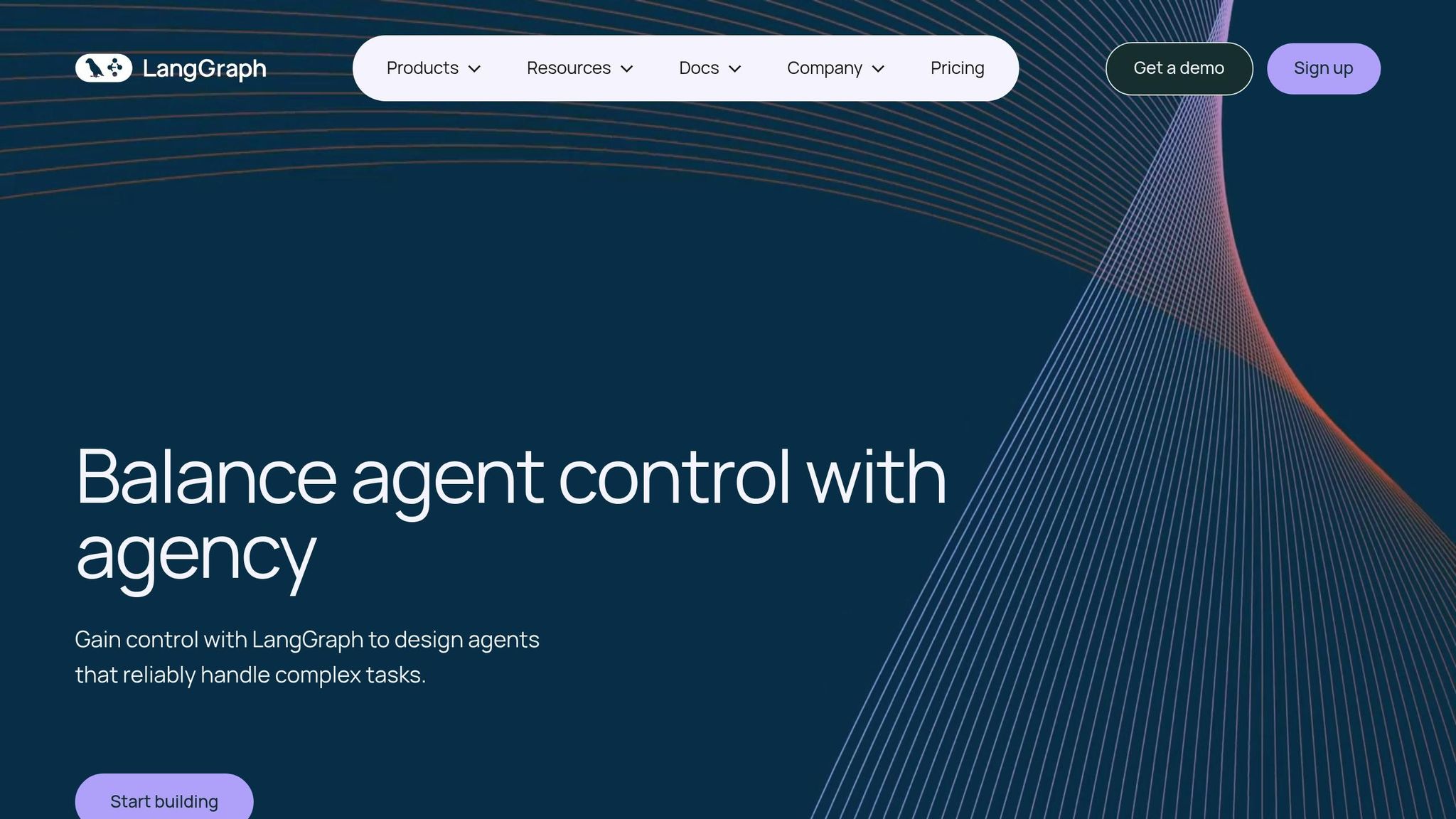
LangGraph is a framework designed to build multi-agent workflows powered by large language models. It takes AI capabilities beyond basic chatbot interactions, allowing developers to create sophisticated systems where multiple agents collaborate, maintain context, and handle complex decision-making tasks.
At its core, LangGraph represents workflows as directed graphs. Each node in the graph performs a specific function, while the edges dictate the flow of information. This structure is especially effective for applications requiring multiple steps, decision points, and ongoing interactions between agents. By organizing workflows in this way, LangGraph simplifies the management of intricate, multi-step processes.
Core Use Cases
LangGraph shines in scenarios where multiple AI agents need to work together or when workflows demand strong state management and decision branching. For instance:
- Customer Support Systems: One agent can classify inquiries, another can retrieve relevant data, and a third can handle escalations.
- Research Pipelines: Agents can be assigned tasks like data collection, analysis, and report generation.
- Content Creation: Specialized agents can manage research, drafting, editing, and fact-checking, all while maintaining the overall context of the project.
Integration Options
LangGraph integrates seamlessly with major language model providers and supports custom tools such as databases, web APIs, file systems, and other business applications. For memory and persistence, it connects with both vector databases and traditional databases, ensuring long-term storage of workflow data.
Pricing Model
The framework is open-source under the MIT license, meaning the core system is free to use. Costs are limited to the underlying language model services and any cloud or infrastructure resources chosen by the user. These expenses depend on the provider and the scale of deployment.
Scalability and Extensibility
LangGraph’s modular design supports scalability by distributing agents across servers and preserving workflow context during simultaneous interactions. This makes it adaptable to changing business needs. Its graph-based structure also allows developers to add or modify agents without requiring a complete system overhaul.
The framework includes tools for monitoring and debugging, enabling users to track agent performance, identify bottlenecks, and fine-tune workflows. With support for asynchronous processing and integration with message queues like Redis or RabbitMQ, LangGraph is ready to handle high-volume, real-time applications efficiently.
5. CrewAI
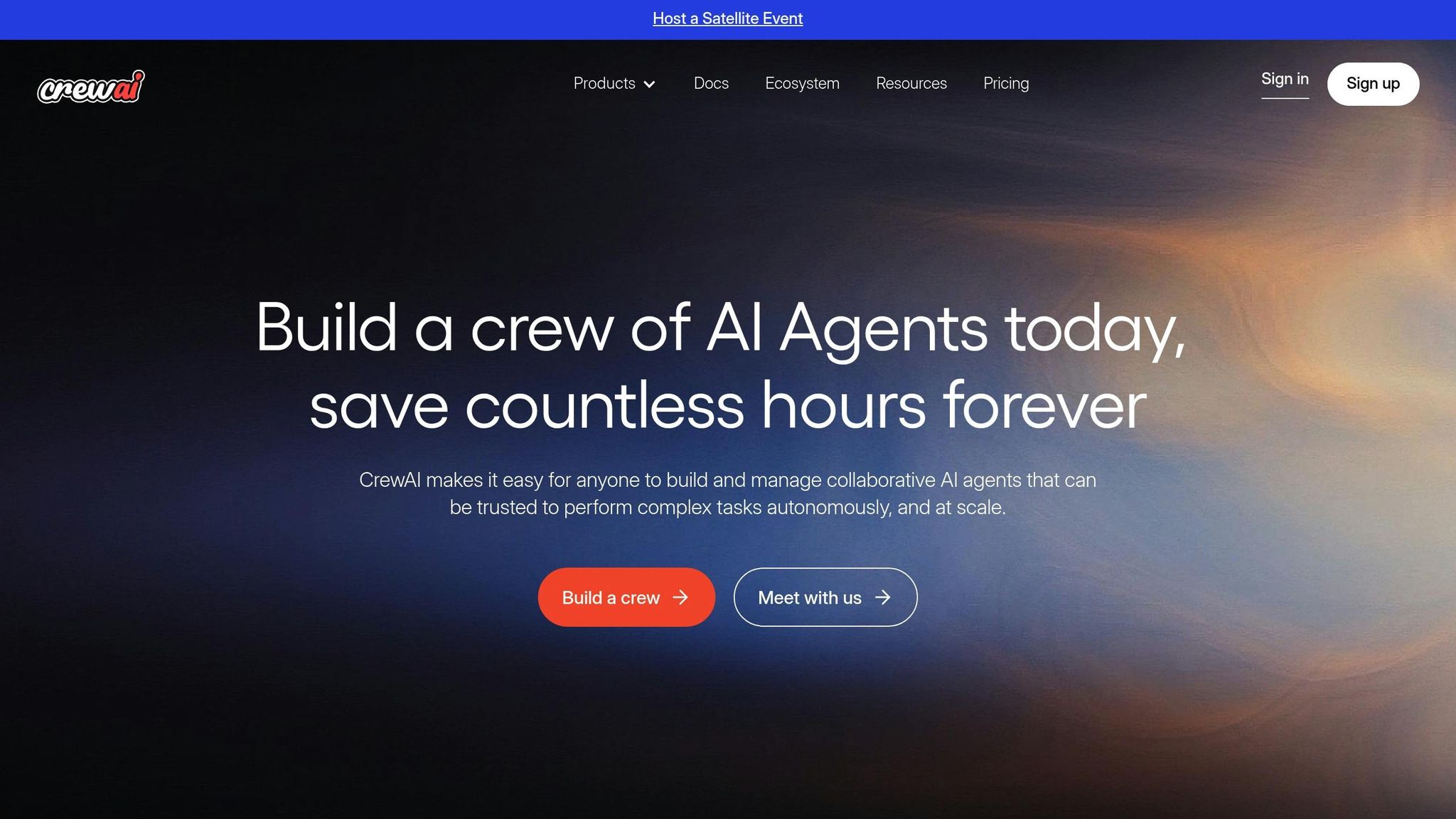
CrewAI follows LangGraph’s framework, offering a flexible freemium model that makes it easier to experiment without breaking the bank.
This open-source AI framework provides core features for free, while managed cloud plans come at a cost for those needing additional services or scalability.
Pricing Model
With CrewAI, developers only incur charges when opting for managed cloud plans. These plans start at $29 per month, with enterprise options priced around $99 per month, which include advanced monitoring and premium support. For comparison, OpenAI Agents charge about $25 per thousand queries, and costs can quickly climb under heavy usage.
sbb-itb-58cc2bf
6. Semantic Kernel
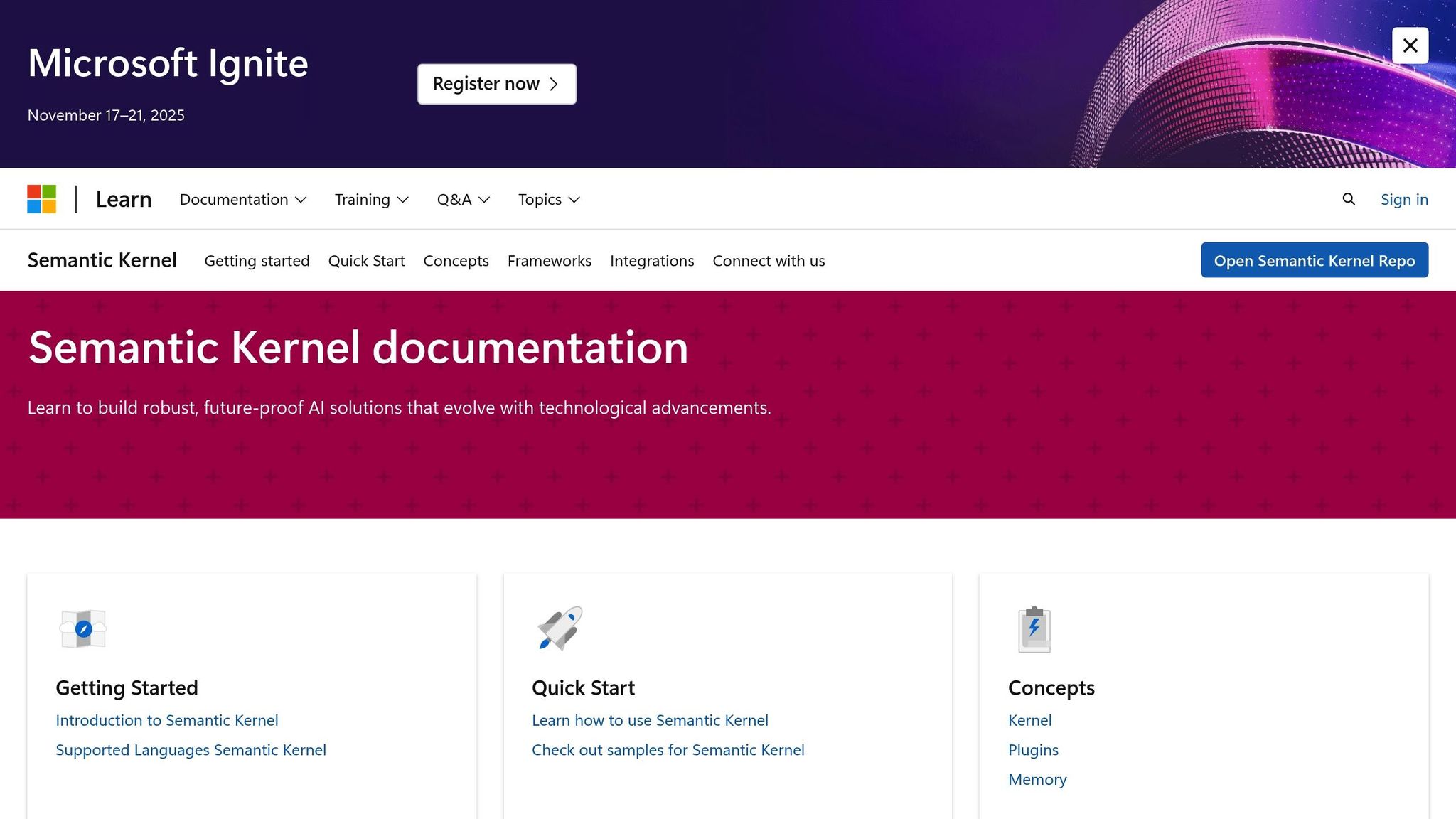
For businesses aiming to go beyond basic AI interactions and leverage advanced orchestration with enterprise integration, Semantic Kernel offers a compelling solution. This open-source SDK from Microsoft transforms isolated AI functionalities into goal-oriented agents that can plan, reason, and act.
Semantic Kernel is built as a modular framework, combining large language models (LLMs) with AI plugins, memory systems, and intelligent planners. It’s designed to create production-ready applications that go far beyond simple Q&A tasks.
Core Use Cases
Semantic Kernel shines in enterprise automation and customer service, especially in scenarios where AI agents need to interact with existing systems and databases. Its ability to bridge AI technology with legacy enterprise infrastructure is a standout feature.
In 2025, Suntory Global Spirits utilized Semantic Kernel to develop multilingual chatbots integrated with legacy systems like SAP. This allowed users to perform natural language queries within their ERP systems, enabling faster and more efficient deployment.
Another example is the Microsoft Store Assistant, launched in October 2024. By replacing a rule-based chatbot with a Semantic Kernel–powered assistant on Azure OpenAI, Microsoft enhanced its retail operations, improving product understanding and customer support.
Semantic Kernel also plays a role in legal and regulatory sectors. In 2025, INCM (Portugal’s Official Gazette) introduced an AI Search Assistant powered by Semantic Kernel. This tool simplified access to dense legal and regulatory documents, helping users navigate critical legal information with ease.
Integration Options
Semantic Kernel supports multiple programming languages, including .NET, Python, and Java, making it accessible to a wide range of developers. Its attribute-based plugin system allows for the extension of AI capabilities with custom logic tailored to specific needs.
One of its standout features is the native Handlebars Planner, which breaks down complex goals into smaller, manageable steps. It also adapts dynamically when individual actions fail, ensuring smoother execution.
“Semantic Kernel is not just a wrapper around LLMs. It’s a composable framework for building intelligent, context-aware, and action-driven applications.”
Another key strength lies in its seamless integration with enterprise systems. Developers can connect Semantic Kernel agents directly to databases, APIs, and business applications, making it a versatile tool for organizations.
Pricing Model
Semantic Kernel follows a completely free, open-source model. There are no licensing fees or usage restrictions. Companies only incur costs for the underlying AI services they use, such as Azure OpenAI or other LLM providers.
Scalability & Extensibility
Semantic Kernel is designed to scale with enterprise needs while maintaining flexibility. Its Agent Framework 1.0, set to be generally available by Q1 2025, introduces an agent-first approach for building production-grade applications. Additionally, the Process Framework, expected by the end of Q2 2025, aims to simplify business workflow orchestration.
In 2025, J.M. Family Enterprises showcased the scalability of Semantic Kernel by integrating it with Azure’s agent ecosystem. This implementation reduced process times by 30–40%, saving countless hours previously spent in meetings and significantly increasing engineers’ productivity.
“We saw the process time shrink by 30 to 40%, eliminating countless hours spent in meetings and boosting our engineers’ productivity significantly.” – John, J.M. Family Enterprises
Microsoft is also expanding Semantic Kernel’s multi-agent capabilities by incorporating advanced tools from AutoGen. This integration will create a unified AI toolkit capable of handling complex, collaborative workflows.
7. LlamaIndex Agents
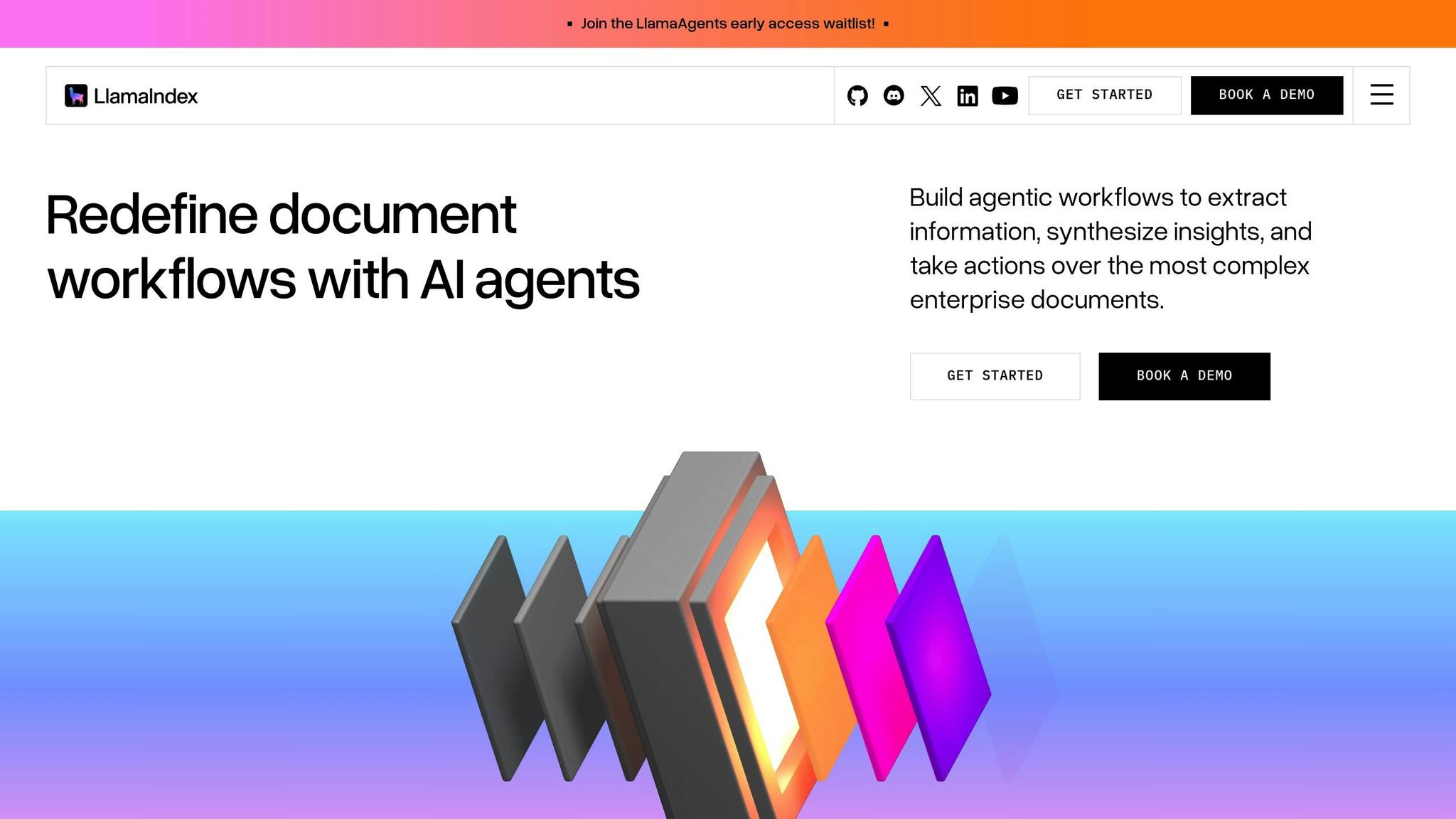
LlamaIndex Agents provides a tailored AI solution for tackling complex document processing and data extraction challenges. It creates agents designed to interpret, analyze, and extract key insights from documents with accuracy.
This platform operates through two main approaches: an open-source framework for developers who want full customization and LlamaCloud, a managed service aimed at businesses looking for a straightforward deployment process. Its standout feature is the ability to transform unstructured data into meaningful insights through advanced parsing and extraction techniques.
Core Use Cases
LlamaIndex Agents is particularly suited for document-intensive sectors where AI needs to sift through and extract critical details from intricate files. Its strength lies in handling diverse document types while preserving the context and relationships between different data points.
Industries like financial services, legal operations, and academic research benefit greatly from this platform. It is especially effective for processing forms, contracts, and technical documents, thanks to its layout-aware parsing capabilities. This makes it a go-to solution for extracting structured data from otherwise complex and unstructured documents.
Additionally, it integrates seamlessly with existing business tools, enhancing its adaptability for various workflows.
Integration Options
LlamaIndex provides two primary integration paths: the open-source framework and the LlamaCloud platform.
- The open-source framework gives developers complete control, allowing them to integrate with any large language model (LLM) provider, vector database, or custom infrastructure. It supports multiple programming languages and connects to various data sources such as databases, APIs, and file systems. Developers can create custom agents that combine document analysis with real-time data retrieval and processing.
- LlamaCloud, on the other hand, simplifies integration through its managed service model. It offers pre-built connectors for 25 external data sources (available in higher-tier plans), enabling direct integration with popular business tools and databases. This eliminates the need for extensive development work, making it an attractive option for businesses that prioritize ease of use.
Pricing Model
LlamaIndex employs a dual pricing structure. The open-source framework is free to download and use, though users will incur costs for the services it connects to, such as LLM API calls, embedding models, and hosting infrastructure.
For LlamaCloud, a credit-based system determines costs, with 1,000 credits equaling $1. The number of credits consumed depends on the operation – basic parsing might require just 1 credit per page, while advanced features like “Layout-aware agentic parsing” or premium extraction modes can use up to 60 credits per page.
| Plan | Credits Included | Pay-as-you-go Limit | Users | Data Sources | Monthly Cost |
|---|---|---|---|---|---|
| Free | 10K credits | None | 1 | File upload only | $0 |
| Starter | 50K credits | Up to 500K | 5 | 5 external sources | Contact sales |
| Pro | 500K credits | Up to 5M | 10 | 25 external sources | Contact sales |
| Enterprise | Custom | Custom | Unlimited | Unlimited | Contact sales |
Scalability & Extensibility
Whether you’re managing small-scale document tasks or enterprise-level operations, LlamaIndex Agents is built to scale. The open-source framework adapts to your infrastructure, while LlamaCloud uses its credit-based model to handle scaling automatically.
The platform’s modular design allows businesses to start with basic document processing and gradually expand capabilities. Users can enhance functionality with custom plugins, specialized parsing models, or by integrating external AI services.
For larger organizations, LlamaCloud supports VPC deployment options and offers dedicated support, ensuring secure and efficient operation within existing IT systems. The credit-based pricing also provides a clear cost structure, making it easier to manage expenses as document processing needs grow.
8. SmolAgents
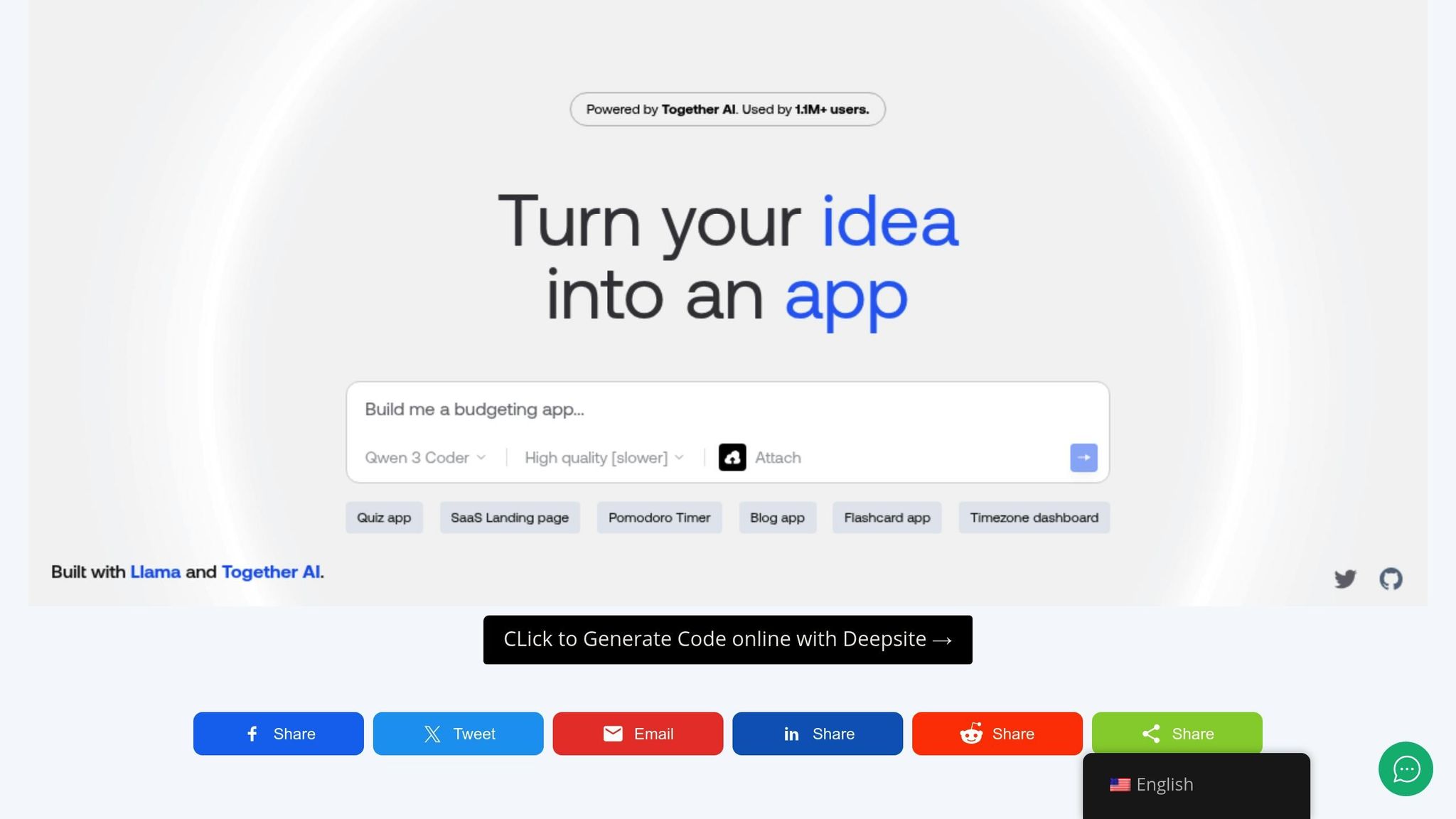
If you’re looking for a lightweight alternative to more complex platforms, SmolAgents might be the answer. This open-source framework focuses on simplicity and flexibility, making it easier to build custom AI agents without unnecessary complications. Released under the Apache 2.0 license, it’s designed to give developers a streamlined toolset for creating AI solutions.
Core Use Cases
SmolAgents shines in situations where you need lightweight automation or custom agent behavior. Its straightforward design makes it perfect for rapid prototyping, educational projects, and small-to-medium deployments that require quick iterations. It’s also a great starting point for developers who are just beginning their journey into AI agent development.
Integration Options
One of SmolAgents’ strengths is its model-agnostic nature. You can integrate it with a wide range of LLM providers, such as OpenAI, Anthropic models, or even local solutions using tools like Hugging Face Transformers or Ollama. This flexibility lets teams choose providers based on factors like performance, cost, or specific feature sets. Connecting to APIs and existing services is straightforward, making implementation smooth and cost-efficient.
Pricing Model
SmolAgents is entirely free to use – no licensing fees, no subscriptions, and no usage limits. The only costs involved are for the APIs or hosting services you choose to use. This pricing structure gives developers complete control over their budgets, with no hidden surprises.
Scalability & Extensibility
SmolAgents’ modular design ensures that it can grow with your needs. You can start small with basic implementations and gradually add more capabilities as your requirements evolve. This adaptability means you’re never locked into a rigid setup, allowing the framework to support a variety of deployment scenarios over time.
OpenAI Agents vs. Alternatives: Pros and Cons
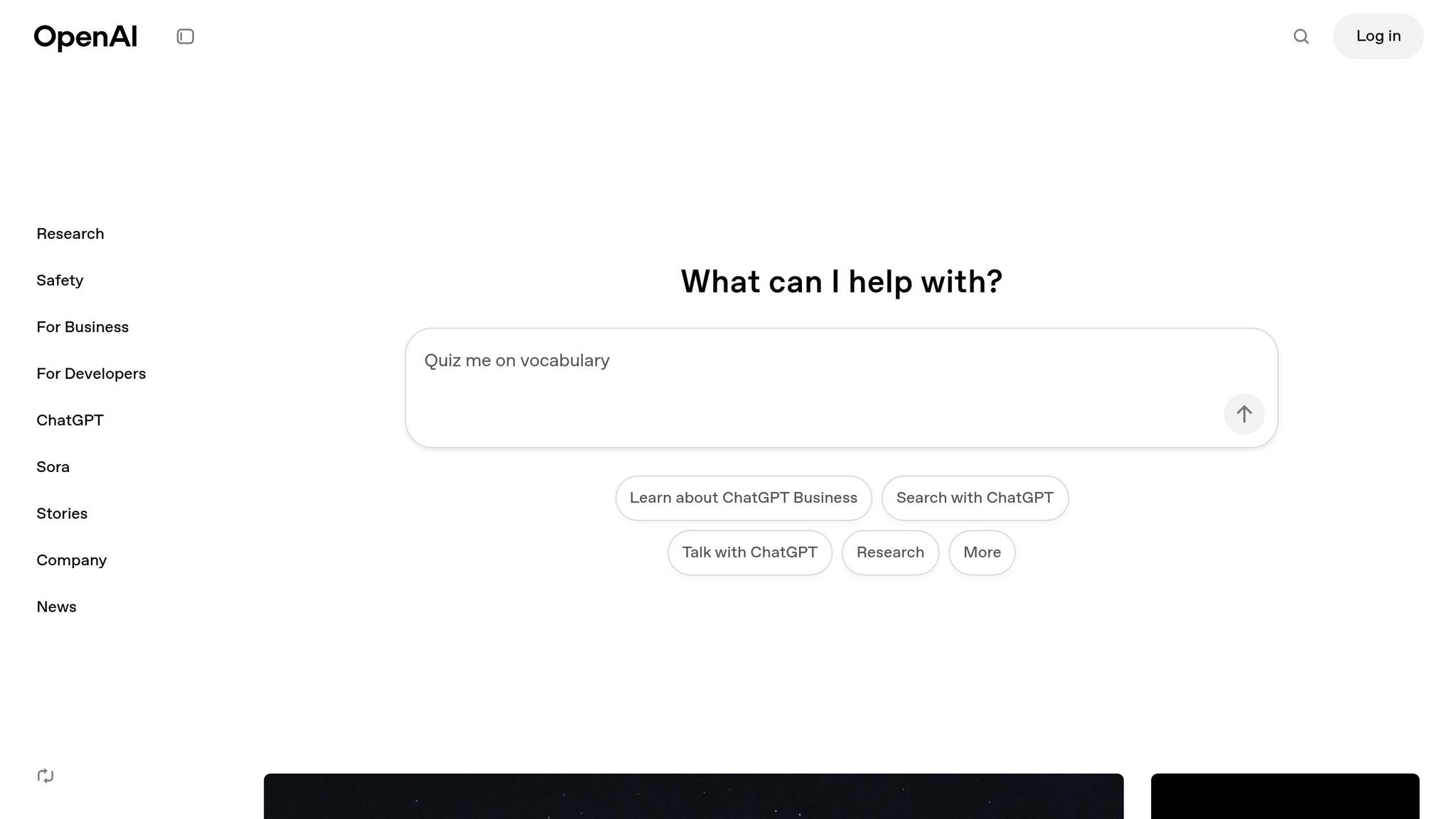
Selecting the right AI agent platform boils down to your specific needs, technical skills, and budget. Each option offers its own mix of benefits and challenges, which can significantly influence how well it fits your goals. Here’s a breakdown of the strengths and trade-offs for various platforms based on the detailed overviews provided earlier.
OpenAI Agents: A Leading Option
OpenAI agents stand out for their advanced language capabilities and smooth integration with GPT models. Their natural language understanding is top-notch, and the platform includes detailed API documentation to help developers get started. However, the costs can rise quickly, especially with heavy usage, and you’re locked into OpenAI’s ecosystem for core functionality.
One major downside is the unpredictable pricing. Since billing is token-based, businesses with fluctuating usage may find it hard to estimate monthly costs accurately.
No-Code Solutions: Quick Setup, Limited Customization
Platforms like Quidget and Zapier cater to non-technical teams, enabling rapid AI agent deployment without the need for extensive coding. These solutions shine in speed, allowing teams to roll out AI agents in hours rather than weeks. Quidget, for example, focuses on customer support with pre-built templates and easy human handoff features.
The trade-off? Limited customization. While these platforms are quick to launch, they may struggle with complex business logic or unique integrations that more technical solutions can handle with ease.
Developer-First Frameworks: Power for the Technically Skilled
For those with technical expertise, platforms like LangGraph, CrewAI, and Semantic Kernel offer deep control and customization. These frameworks are ideal for building complex multi-agent systems or integrating AI into existing enterprise setups. LangGraph’s visual workflow builder is great for teams that prefer flowchart-based designs, while CrewAI excels at managing multiple specialized agents.
The drawback is clear: they demand technical expertise and more setup time. These platforms require dedicated developers and ongoing maintenance, which can be challenging for smaller teams.
Open-Source vs. Commercial: Control vs. Convenience
Open-source platforms like SmolAgents and n8n provide cost-effective options with complete control over your data. You can modify the source code to meet specific needs, making them a good fit for organizations with strong technical teams.
The challenge lies in self-reliance. Open-source solutions depend heavily on internal expertise for troubleshooting and updates. Instead of dedicated customer support, you’ll often need to rely on community forums for help.
Integration Ecosystem
If your AI agents need to interact with other tools, platforms with native integrations can save a lot of development time. Zapier offers an extensive library of integrations, while Quidget focuses on customer service tools like Zendesk and Calendly. LangGraph provides plenty of flexibility but often requires custom development for integrations.
Think about the tools your AI agents will interact with daily. Choosing a platform with built-in integrations can eliminate the need for custom connectors, saving both time and resources.
Scalability and Budget Planning
Enterprise-grade platforms like Semantic Kernel are built to handle large-scale deployments, offering features like built-in monitoring and performance optimization. These are ideal for businesses managing thousands of concurrent conversations.
On the other hand, smaller solutions like SmolAgents are better suited for small to mid-sized deployments. However, as usage scales, additional infrastructure planning may be required.
When evaluating platforms, consider not just the initial setup costs but also the long-term expenses. OpenAI’s token-based pricing can add up quickly, especially with increased usage, whereas fixed monthly plans may provide better cost predictability for businesses with steady activity levels.
Key Takeaways
Here’s a quick rundown of the most important factors to consider when selecting the right AI agent platform for your needs.
When deciding between OpenAI agents and other options, you’ll need to weigh technical expertise, budget, and business goals. These elements play a big role in finding the best match.
For teams without technical expertise, platforms like Quidget are a great choice. They let you deploy AI agents for tasks like customer support in just a few hours. With pre-built templates and smooth human handoff features, you can achieve fast results without diving into complex customizations.
For technical teams, developer-first platforms like LangGraph or CrewAI are better suited for building complex, multi-agent systems. These tools give you full control and customization capabilities, but they do require dedicated developers and ongoing maintenance efforts.
Budget considerations are another critical factor. OpenAI’s token-based pricing can be tricky to predict, especially with heavy usage, leading to fluctuating monthly costs. On the other hand, platforms offering fixed monthly plans can provide more consistent pricing, particularly for steady conversation volumes.
Integration requirements are equally important. If your AI agents need to work with existing tools, choosing a platform with native integrations can save both time and money on development.
Scalability is another key point. For high-volume deployments, enterprise-grade platforms like Semantic Kernel are designed to handle large interaction loads and offer strong monitoring tools. Smaller-scale solutions, such as SmolAgents, are better suited for lighter use cases but may require additional planning as your needs grow.
Sometimes, a hybrid approach is the smartest move. You can start with a no-code platform to quickly test your concept and later transition to a more advanced system if needed.
Data control is especially critical for industries with strict regulations. Open-source platforms allow for complete control over your data and enable custom modifications. However, they require a skilled technical team to manage maintenance and troubleshoot issues.
Lastly, think about implementation speed. No-code platforms can have your AI agents up and running in hours, while developer-focused frameworks may take weeks or even months to fully deploy. This timeline is worth considering, especially if you’re addressing urgent customer service challenges.
FAQs
What should businesses look for when deciding between OpenAI Agents and other AI platforms?
When comparing OpenAI Agents to other AI platforms, businesses should pay close attention to a few critical aspects. Ease of integration, scalability, and support for APIs and external tools are essential features to evaluate. These factors ensure the platform can seamlessly fit into your existing systems and adapt as your needs grow.
It’s equally important to examine how well the platform manages complex tasks, safeguards data privacy and security, and offers tools for monitoring and managing AI agents. Robust monitoring capabilities can make a big difference in maintaining efficiency and reliability over time.
Another consideration is the platform’s architecture. Look for features like predefined frameworks or communication protocols that can simplify the development process. Ultimately, selecting a platform that aligns with your business’s unique requirements and long-term objectives is key to achieving the best outcomes.
How do pricing models for AI agent platforms affect their fit for businesses of different sizes?
AI agent platform pricing models are a crucial factor in deciding which solution fits a business’s size and specific needs.
Small businesses typically lean toward entry-level plans, which range from $500 to $2,000 per month. These options usually cover basic automation features, making them a practical choice for companies just starting with automation.
For mid-sized businesses, platforms priced between $2,000 and $10,000 monthly are often a better fit. These plans offer more advanced tools and greater flexibility, which are essential for handling more complex workflows.
On the other hand, large enterprises often require high-end solutions that provide extensive customization and scalability. These platforms can cost anywhere from $50,000 to $200,000 or more annually, but they deliver the robust features needed to support large-scale operations.
Choosing the best option comes down to balancing your budget with your operational needs and the level of automation you aim to achieve. Smaller businesses tend to focus on cost-effectiveness and ease of use, while larger organizations prioritize advanced capabilities and long-term efficiency.
What are the benefits of using open-source AI agent frameworks like LangGraph or SmolAgents for custom AI solutions?
Open-source AI agent frameworks such as LangGraph and SmolAgents bring a variety of benefits to the table for crafting custom AI solutions. They give developers more control over intricate workflows and multi-step reasoning – an essential factor when building scalable, production-ready AI systems.
SmolAgents is particularly appealing for its low-code design and beginner-friendly approach, making it a great option for quickly prototyping and tweaking solutions. On the other hand, LangGraph provides modular tools designed for scalability, streamlining the process of creating AI applications tailored to specific needs. These frameworks equip teams with the tools to build solutions that are both adaptable and finely tuned for unique requirements.


