Want to boost your chatbot’s performance? Here are the top 10 chatbot metrics you need to monitor:
- Total conversations
- User engagement
- Average chat length
- Task completion rate
- Handover rate
- Response speed
- User satisfaction score
- Return user rate
- Exit rate
- Sales or sign-up rate
Tracking these chatbot metrics helps you:
- Improve user experience
- Cut costs
- Increase efficiency
- Drive better business outcomes
| Metric | What It Measures | Why It Matters |
|---|---|---|
| Total conversations | Chatbot usage | Shows adoption and reach |
| User engagement | Active interactions | Indicates chatbot value |
| Average chat length | Conversation duration | Helps optimize efficiency |
| Task completion rate | Successful outcomes | Measures effectiveness |
| Handover rate | Human agent transfers | Reveals chatbot limitations |
| Response speed | Time to answer | Affects user satisfaction |
| User satisfaction score | Customer happiness | Gauges overall performance |
| Return user rate | Repeat usage | Indicates long-term value |
| Exit rate | Premature conversation ends | Highlights user frustration |
| Sales/sign-up rate | Conversions | Ties chatbot to business goals |
Use tools like Botanalytics, Chatbase, or Dashbot to track these metrics and continuously improve your chatbot’s performance.
Related video from YouTube
What are chatbot analytics?
Chatbot analytics are the data and metrics that measure a chatbot’s performance and effectiveness in customer interactions. These analytics provide insights into how well your chatbot is meeting business goals and user needs.
Key aspects of chatbot analytics include:
- User engagement: How often people interact with your chatbot
- Task completion: Whether users successfully get the information or help they need
- Conversation flow: How smoothly chats progress from start to finish
- Customer satisfaction: How users feel about their chatbot experience
Why are chatbot analytics important? They help you:
- Understand user behavior and preferences
- Identify areas where your chatbot needs improvement
- Measure the return on investment (ROI) of your chatbot
According to a Gartner survey, 54% of organizations now use chatbots or other AI platforms for customer service. However, many struggle to track the right metrics.
Uma Challa, Senior Director Analyst at Gartner, notes:
"Customer Support & Service leaders have a positive future outlook for chatbots, but struggle to identify actionable metrics, minimizing their ability to drive chatbot evolution and expansion, and limiting their ROI."
To get the most from your chatbot, focus on these three main types of analytics:
| Type | Description | Examples |
|---|---|---|
| Engagement | How users interact with the chatbot | Total conversations, average chat length |
| Conversion | How the chatbot impacts business goals | Sales rate, lead generation |
| Retention | How well the chatbot keeps users coming back | Return user rate, customer satisfaction score |
By tracking these metrics, you can create a feedback loop to improve your chatbot metrics over time. This ongoing optimization is key to ensuring your chatbot remains useful and effective as customer needs change.
1. Total conversations
Total conversations is a key metric that measures the number of interactions between users and your chatbot over a specific period. This metric provides insights into your chatbot’s reach and engagement levels.
Here’s why tracking total conversations matters:
- Usage trends: By monitoring this metric over time, you can identify patterns in chatbot adoption and popularity.
- Demand assessment: It helps gauge user interest in your chatbot and its services.
- Performance evaluation: A high number of conversations often indicates effective chatbot placement and user receptivity.
To make the most of this metric:
- Set a consistent tracking period (e.g., 30 days) for month-to-month comparisons.
- Segment conversations by user type (new vs. returning) to uncover usage patterns.
- Use the data to inform decisions about chatbot improvements and resource allocation.
For example, an e-commerce business might track total conversations alongside conversion rates to assess the chatbot’s impact on sales. If the chatbot handles 10,000 conversations per month with a 5% conversion rate, that’s 500 potential sales influenced by the bot.
To boost total conversations:
| Strategy | Description |
|---|---|
| Content optimization | Create engaging content that prompts users to interact with the chatbot |
| SEO improvements | Enhance organic traffic to increase potential chatbot users |
| Strategic placement | Position the chatbot where users are most likely to need assistance |
| Targeted campaigns | Use paid marketing to drive traffic and increase chatbot visibility |
2. User engagement
User engagement measures how actively users interact with your chatbot. It’s a key indicator of your bot’s usefulness and effectiveness in meeting user needs.
To calculate user engagement rate:
- Count the number of users who interacted with the chatbot
- Divide by the total number of chatbot sessions
- Multiply by 100 to get a percentage
For example, if your chatbot had 500 sessions and 100 users interacted, your engagement rate would be 20%.
A high engagement rate often means users find value in your chatbot. Industry benchmarks suggest a successful chatbot implementation can achieve a 35-40% engagement rate.
To boost engagement:
| Strategy | Description |
|---|---|
| Welcome messages | Test different greetings to capture user attention |
| Visual elements | Add eye-catching graphics to increase appeal |
| User-friendly design | Create an intuitive interface for easier interactions |
| Personalization | Tailor responses based on user data and preferences |
Monitoring engagement helps identify areas for improvement. Look at:
- Number of daily/weekly active users
- Average messages exchanged per conversation
- Completion rates for key tasks or flows
By tracking these metrics, you can refine your chatbot to better serve users and drive business outcomes.
"74% of customers prefer engaging with chatbots over human agents to resolve queries", according to a recent industry survey.
This preference highlights the importance of creating engaging, helpful chatbot experiences. By focusing on user engagement, you can tap into this demand and improve customer satisfaction.
3. Average chat length
Average chat length measures how long conversations typically last between users and your chatbot. This metric helps gauge user engagement and the chatbot’s ability to address queries effectively.
To calculate average chat length:
- Sum up the duration of all chat sessions
- Divide by the total number of sessions
For example, if you had 1000 chat sessions totaling 50,000 seconds, your average chat length would be 50 seconds.
Here’s what different chat lengths might indicate:
| Chat Length | Possible Interpretation |
|---|---|
| Very short (<10 seconds) | Users may be abandoning conversations quickly |
| Short (10-30 seconds) | Simple queries are being resolved efficiently |
| Medium (30-90 seconds) | More complex issues are being addressed |
| Long (>90 seconds) | Users might be struggling to get answers |
Keep in mind that ideal chat lengths vary by industry and use case. A chatbot for quick weather updates should have shorter conversations than one handling technical support issues.
If you notice your average chat length decreasing over time, it could mean:
- Your chatbot is getting more efficient at answering questions
- Users are finding answers more quickly
- The chatbot isn’t engaging users effectively
On the flip side, if chat lengths are increasing, it might indicate:
- Users are asking more complex questions
- The chatbot is struggling to provide clear answers
- Conversations are becoming more engaging
To optimize your average chat length:
- Review conversation logs to identify common user pain points
- Refine your chatbot’s responses for clarity and conciseness
- Add more detailed information for complex topics
- Implement a feedback loop to continuously improve responses
Remember, the goal isn’t necessarily to minimize chat length, but to find the sweet spot where users get the information they need without unnecessary back-and-forth.
"The ideal length of a chatbot session is long enough to solve the user’s problem and short enough to prevent them from giving up."
4. Task completion rate
The task completion rate measures how often your chatbot successfully helps users achieve their goals. This metric is key to understanding your chatbot’s effectiveness in meeting user needs and business objectives.
To calculate the task completion rate:
- Define specific actions your chatbot should facilitate (e.g., making a purchase, booking an appointment)
- Track the number of users who start these actions
- Count how many users complete the actions
- Divide completed actions by total attempts
For example, if 100 users start the checkout process through your chatbot, and 75 complete their purchase, your task completion rate is 75%.
Here’s a breakdown of what different task completion rates might indicate:
| Rate | Interpretation |
|---|---|
| 90%+ | Excellent performance |
| 75-89% | Good, but room for improvement |
| 50-74% | Needs significant optimization |
| <50% | Major issues to address |
To improve your chatbot’s task completion rate:
- Review conversation logs to identify common drop-off points
- Simplify complex processes or break them into smaller steps
- Enhance your chatbot’s natural language processing capabilities
- Provide clear instructions and prompts throughout the interaction
5. Handover rate
The handover rate shows how often your chatbot transfers conversations to human agents. This metric helps you gauge your chatbot’s ability to handle customer queries independently.
To calculate the handover rate, use this formula:
Handover Rate = (Number of conversations transferred to humans) / (Total number of conversations) A lower handover rate typically indicates better chatbot performance. For example, in B2C industries, some companies achieve handoff rates as low as 10%.
Here’s a breakdown of what different handover rates might mean:
| Handover Rate | Interpretation |
|---|---|
| 0-10% | Excellent chatbot performance |
| 11-25% | Good performance, some room for improvement |
| 26-50% | Needs significant optimization |
| >50% | Major issues to address |
To improve your chatbot’s handover rate:
- Analyze failed conversations to identify common issues
- Train your chatbot on frequently asked questions
- Implement scenario-driven transfers for complex situations
- Use sentiment analysis to detect user frustration
Remember, the goal isn’t always to minimize handovers completely. Some situations benefit from human intervention:
- Complex inquiries
- Urgent matters (e.g., flight changes less than 20 minutes before departure)
- Hot leads (companies responding within an hour are 7x more likely to qualify leads)
When handovers do occur, ensure a smooth transition:
- Provide context to human agents
- Maintain conversation history
- Be transparent with users about the switch
6. Response speed
Response speed measures how quickly your chatbot answers user queries. It’s a key factor in user satisfaction and engagement.
For live chat, aim for response times in minutes. Email responses within 24 hours are generally acceptable. However, chatbots can drastically reduce these times.
Here’s a breakdown of average response times by chatbot type:
| Chatbot Type | Average Response Time |
|---|---|
| Rule-Based | Less than 1 second |
| Retrieval-Based | 1-4 seconds |
| Generative | Several seconds to minutes |
To improve your chatbot’s response speed:
- Optimize natural language processing for faster query interpretation
- Use caching to store frequently requested data
- Create pre-defined responses for common questions
Remember, faster isn’t always better. Balance speed with accuracy to provide the best user experience.
Implementing AI chatbots can significantly cut wait times. They offer 24/7 support, handling routine inquiries instantly while freeing up human agents for complex issues.
To track and improve response speed:
- Set benchmarks based on user expectations and industry standards
- Regularly update your chatbot’s knowledge base
- Monitor performance and make data-driven improvements
sbb-itb-58cc2bf
7. User satisfaction score
User satisfaction score measures how happy people are with a chatbot’s help. This metric is key for understanding if your chatbot is meeting user needs.
To track user satisfaction:
- Use post-chat surveys
- Analyze customer feedback
- Monitor issue resolution rates
Many businesses use the Customer Satisfaction Score (CSAT) to gauge chatbot metrics performance. Here’s how it works:
- Ask users to rate their experience (e.g., 1-5 stars)
- Convert ratings to a percentage
- Higher percentages mean higher satisfaction
For example, if 75 out of 100 users give positive ratings, your CSAT score is 75%.
Tips to boost user satisfaction:
- Collect feedback right after chatbot interactions
- Make your chatbot easy to find on your website
- Use friendly greetings to start conversations
- Offer support across multiple channels
- Personalize responses using Natural Language Processing
A study by Deloitte found that over 50% of customers prefer chatbots to human support. This shows the importance of getting chatbot interactions right.
To put this into practice, look at PhonePe‘s success story:
PhonePe, India’s leading digital payments platform, used Freshdesk and the AI-powered Freddy bot from Freshworks. This led to a big jump in customer satisfaction scores, with bots outperforming traditional service channels.
Remember, a good CSAT score varies by industry. Many businesses aim for 75-85%, with scores above 90% considered excellent.
8. Return user rate
The return user rate measures how many people come back to use your chatbot again. This metric is key for understanding user loyalty and the long-term success of your chatbot.
To calculate the return user rate:
- Choose a time frame (e.g., 30 days)
- Count unique users who interacted with the chatbot more than once
- Divide by the total number of unique users
- Multiply by 100 to get a percentage
A high return rate often means your chatbot is helpful and user-friendly. But context matters. For a customer service chatbot, frequent returns might indicate unresolved issues.
Tips to boost your return user rate:
- Offer personalized experiences
- Send targeted reminders or notifications
- Provide value-added features (e.g., product recommendations)
- Continuously improve based on user feedback
According to industry data, well-optimized chatbots can achieve about 20% repeat users. This benchmark can help you gauge your chatbot’s performance.
Here’s a real-world example of improving return user rates:
In 2022, e-commerce platform Shopify implemented a chatbot named Kit to help merchants with marketing tasks. By personalizing recommendations based on store data and sending timely reminders, Kit increased its 30-day return user rate from 15% to 35% within 6 months.
9. Exit rate
The exit rate is a key metric that shows how often users leave chatbot conversations before finishing. It’s a clear indicator of user engagement and satisfaction with your chatbot.
To calculate the exit rate:
- Count the number of users who left the conversation prematurely
- Divide by the total number of conversations
- Multiply by 100 to get a percentage
A high exit rate often points to issues in your chatbot’s design or functionality. Here’s why it matters:
- User frustration: A high exit rate can mean users aren’t getting the help they need.
- Lost opportunities: When users leave, you miss chances to assist or convert them.
- Wasted resources: High exit rates mean your chatbot isn’t working as intended.
Let’s look at some hard numbers:
| Statistic | Value |
|---|---|
| Users who abandon after one NP error | 45% |
| Long-term abandonments caused by ≤3 NP errors | 90% |
| Users who find chatbots annoying | 53% |
| Max wait time before rating interaction as "poor" | 47 seconds |
| Time users will wait to speak to a human | 13 minutes |
These stats show how quickly users can become frustrated with chatbots. Even small errors can lead to big drops in engagement.
To lower your exit rate:
- Fix common Natural Processing (NP) errors
- Speed up response times
- Offer easy ways to reach human support
- Personalize interactions
- Improve your chatbot’s ability to handle complex issues
10. Sales or sign-up rate
The sales or sign-up rate is a key metric that shows how well your chatbot turns conversations into actual business results. It measures the percentage of chatbot interactions that end with a sale or a new customer signing up.
Here’s why this metric matters:
- It directly links chatbot performance to business growth
- It helps you see if your chatbot is actually driving revenue
- It shows how well your chatbot guides users through the sales funnel
To calculate your sales or sign-up rate:
- Count the number of chatbot conversations that led to a sale or sign-up
- Divide by the total number of chatbot conversations
- Multiply by 100 to get a percentage
Let’s look at some real-world examples:
| Company | Industry | Chatbot Impact |
|---|---|---|
| E-commerce retailer | Online shopping | 30% increase in conversion rates |
| B2B service provider | Professional services | 40% increase in lead generation |
These numbers show that well-designed chatbots can have a big impact on sales and sign-ups.
To boost your chatbot’s sales or sign-up rate:
- Make sure your chatbot can answer common questions quickly
- Use the chatbot to guide users through the buying process
- Offer personalized product recommendations based on user preferences
- Make it easy for users to complete purchases or sign up without leaving the chat
Remember, speed matters. If a customer doesn’t get a response within five minutes, the chance of turning that lead into a sale drops by 400%.
To see if your chatbot is helping or hurting your bottom line, compare these numbers:
- Cost per lead before and after launching the chatbot
- Customer Acquisition Cost (CAC)
- Customer Lifetime Value (LTV)
If your chatbot lowers your cost per lead and your CAC is less than your LTV, you’re on the right track.
"55% of businesses say that an online chatbot helps them collect higher-quality leads." – Chatbot Industry Report
This stat shows that chatbots aren’t just about handling more conversations – they’re about having better conversations that lead to more sales.
Tools for tracking chatbot metrics
To measure and improve your chatbot’s performance, you need the right tools. Here are some top options for tracking chatbot metrics:
Botanalytics
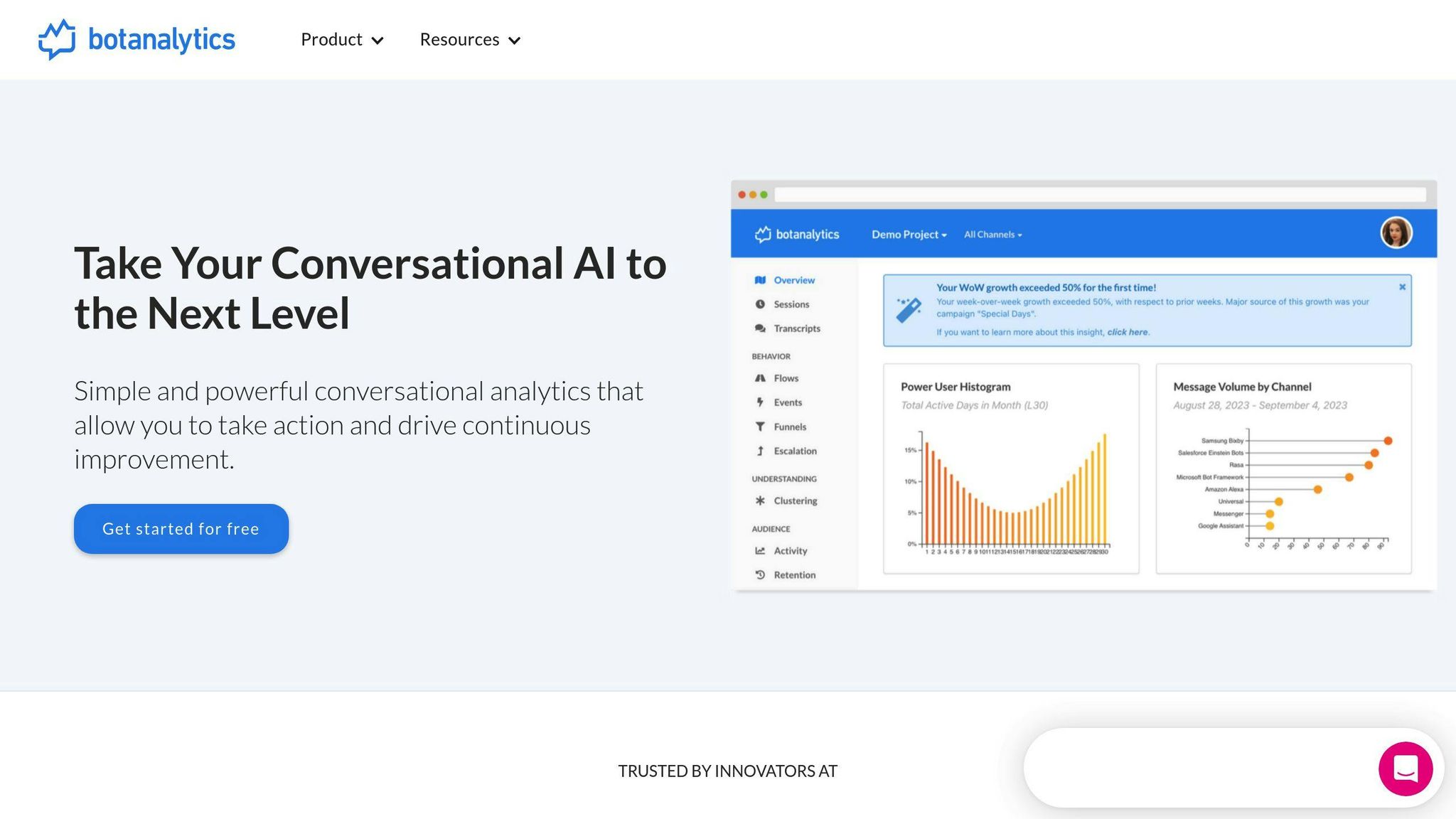
Botanalytics offers a full suite of analytics for chatbot interactions. It tracks:
- User retention
- Sentiment analysis
- Funnel visualization
Its real-time monitoring helps you spot issues quickly and make fast improvements.
Chatbase
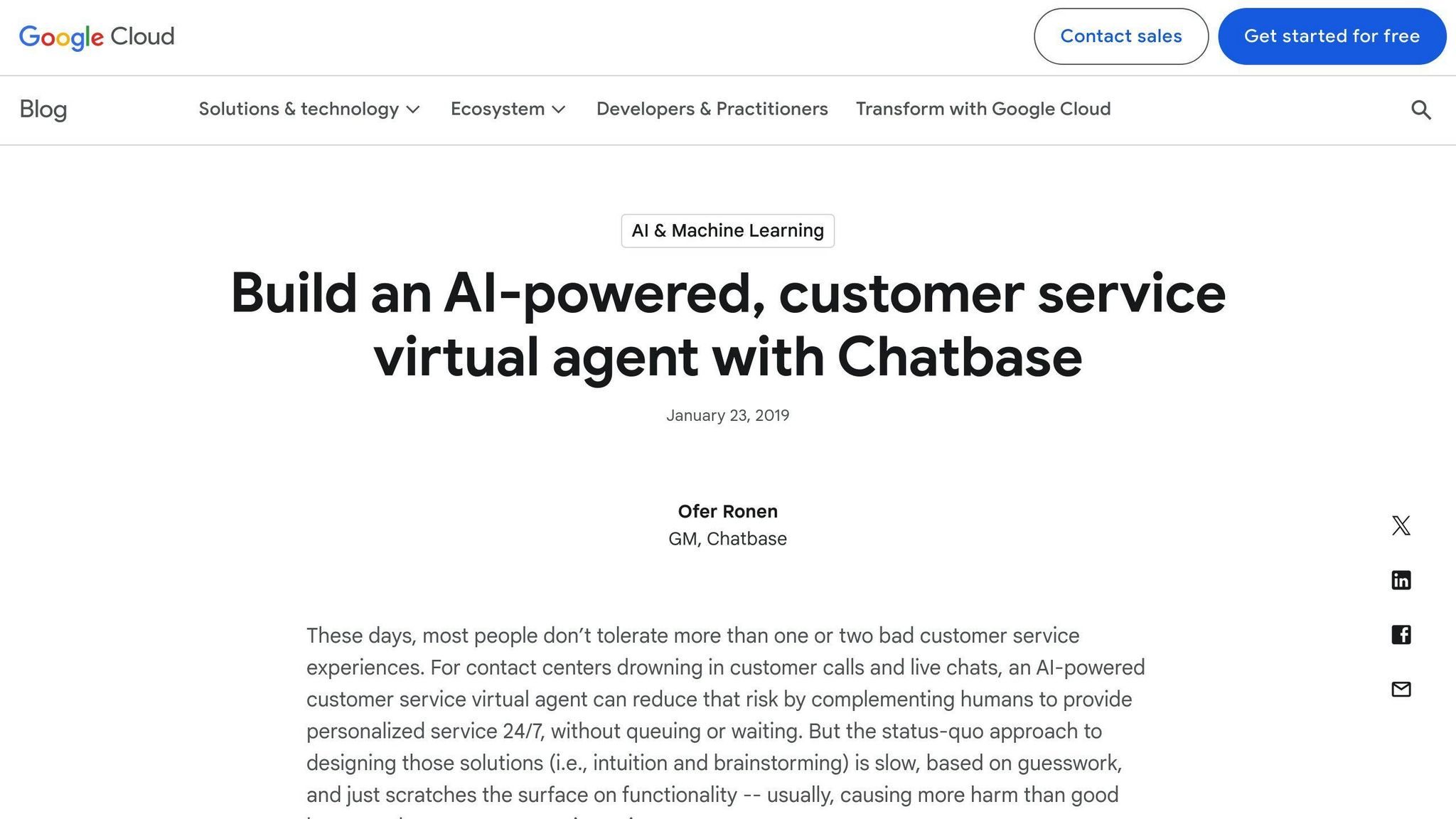
This Google product provides robust analytics for chatbots. Key features include:
- Detailed user interaction insights
- A/B testing for chatbot responses
- Easy integration with Google Analytics
Dashbot
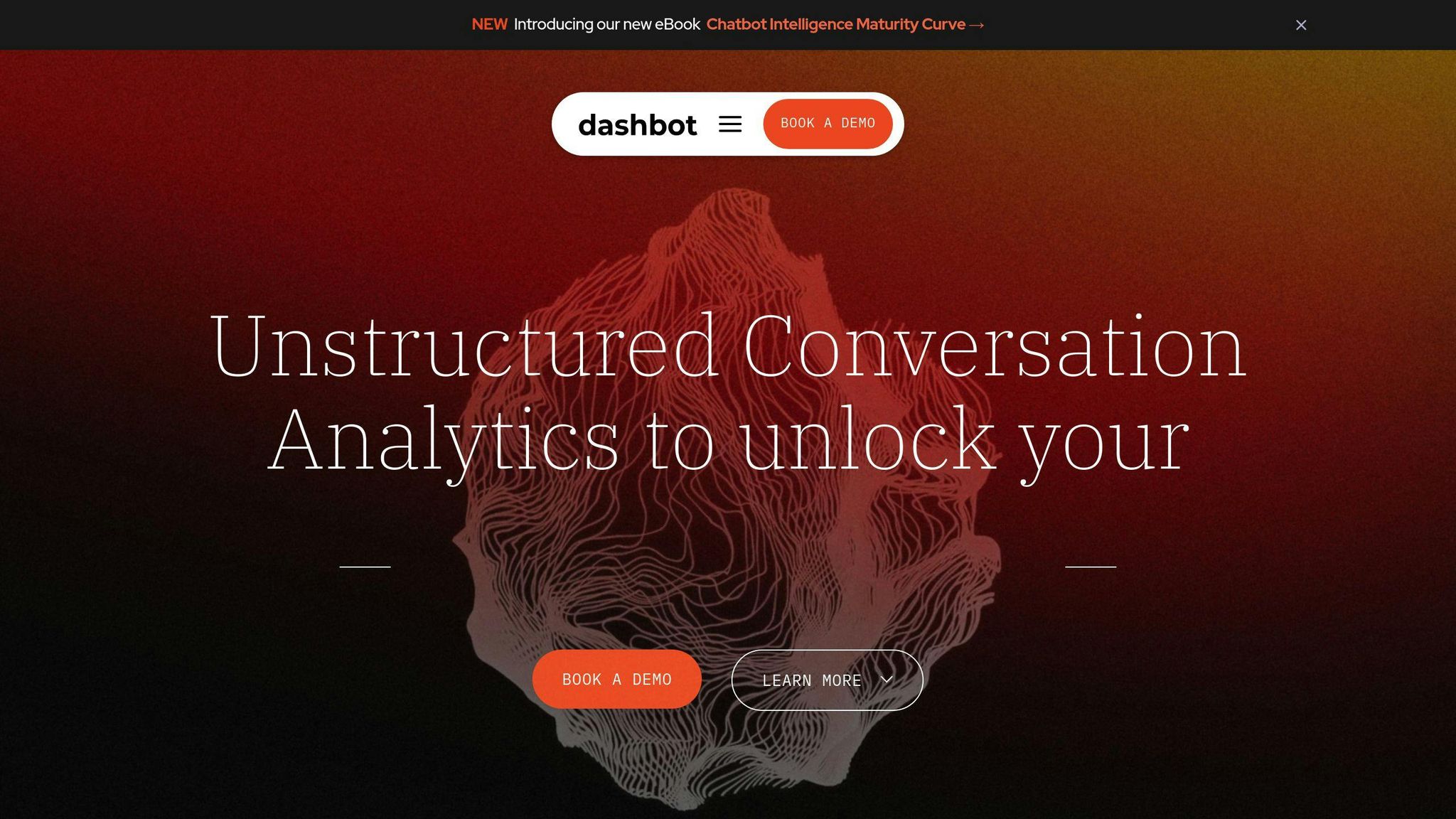
Dashbot focuses on turning data into action. It offers:
- User segmentation
- Conversation flow visualization
- Integration with popular messaging platforms
Tidio
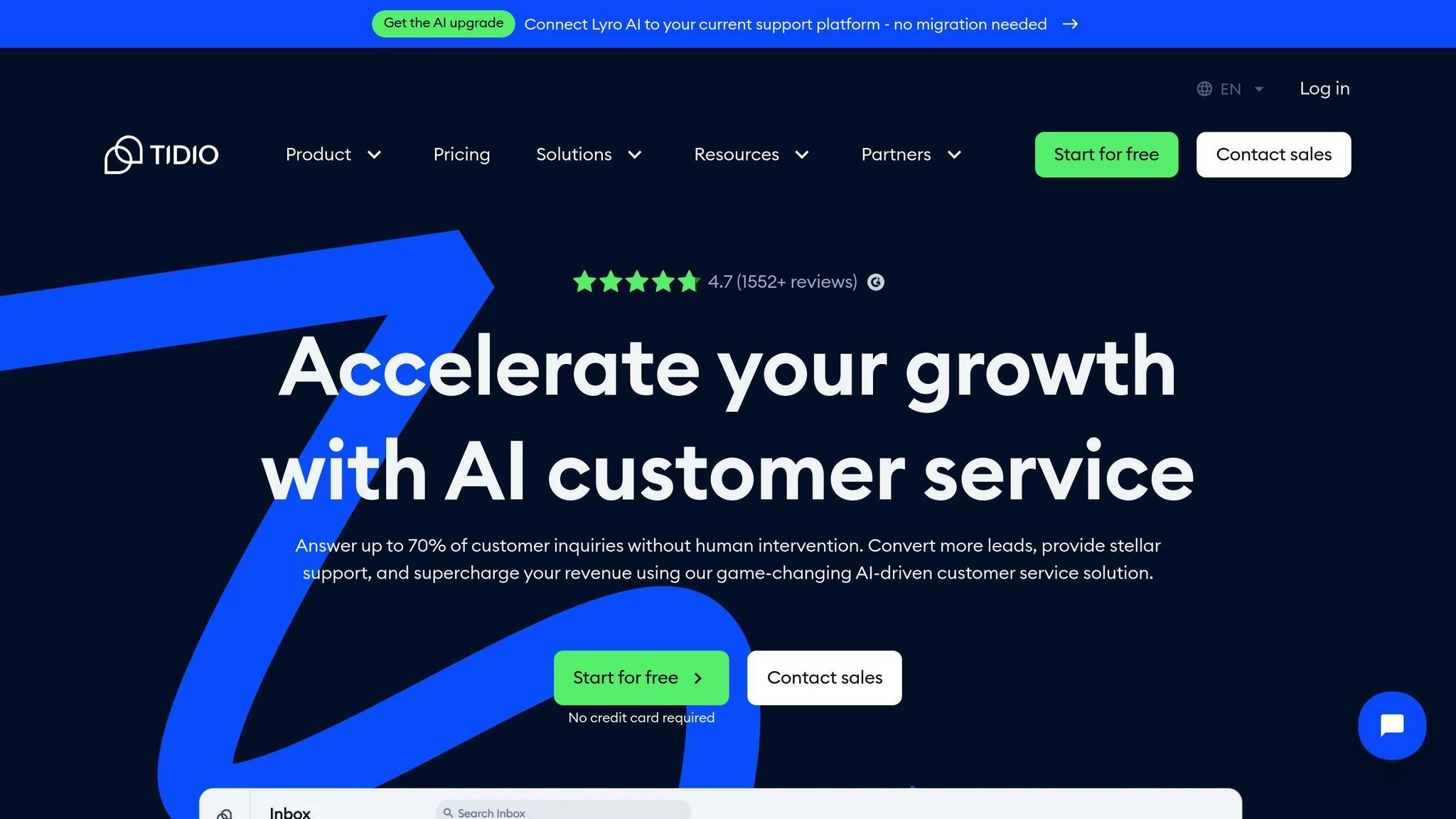
Tidio combines a chatbot builder with analytics. Its free plan includes:
- Up to 50 chatbot conversations
- Basic reporting dashboard
- Integration with website analytics
For more advanced features, paid plans start at $39/month.
QuickCEP
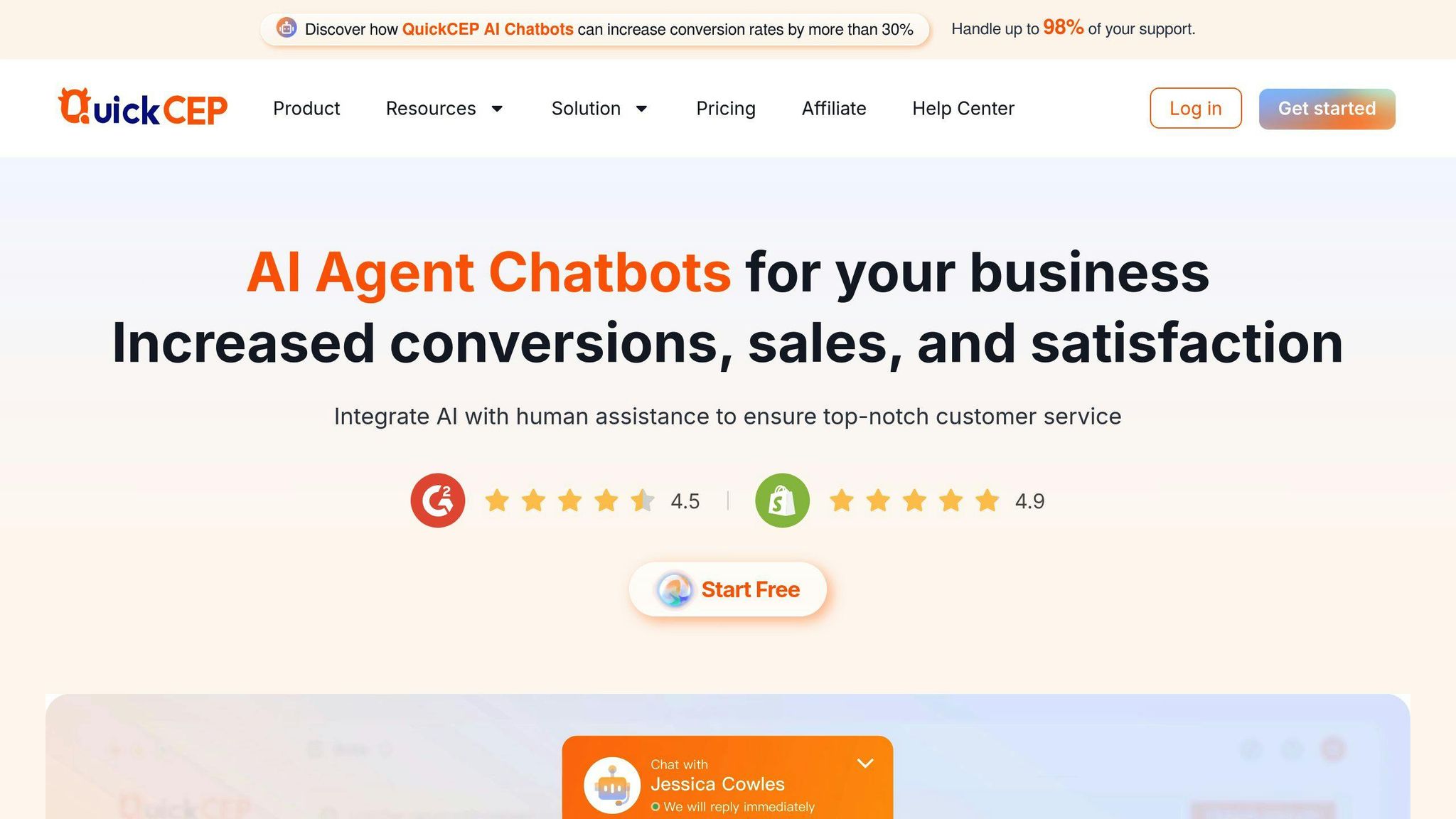
QuickCEP offers a mix of chatbot building and analytics. Features include:
- 20+ customizable chatbot templates
- Support for 20+ languages with real-time translation
- Automated analytics for customer behavior
Their pricing starts with a free plan, with paid options from $49/month.
Freshchat
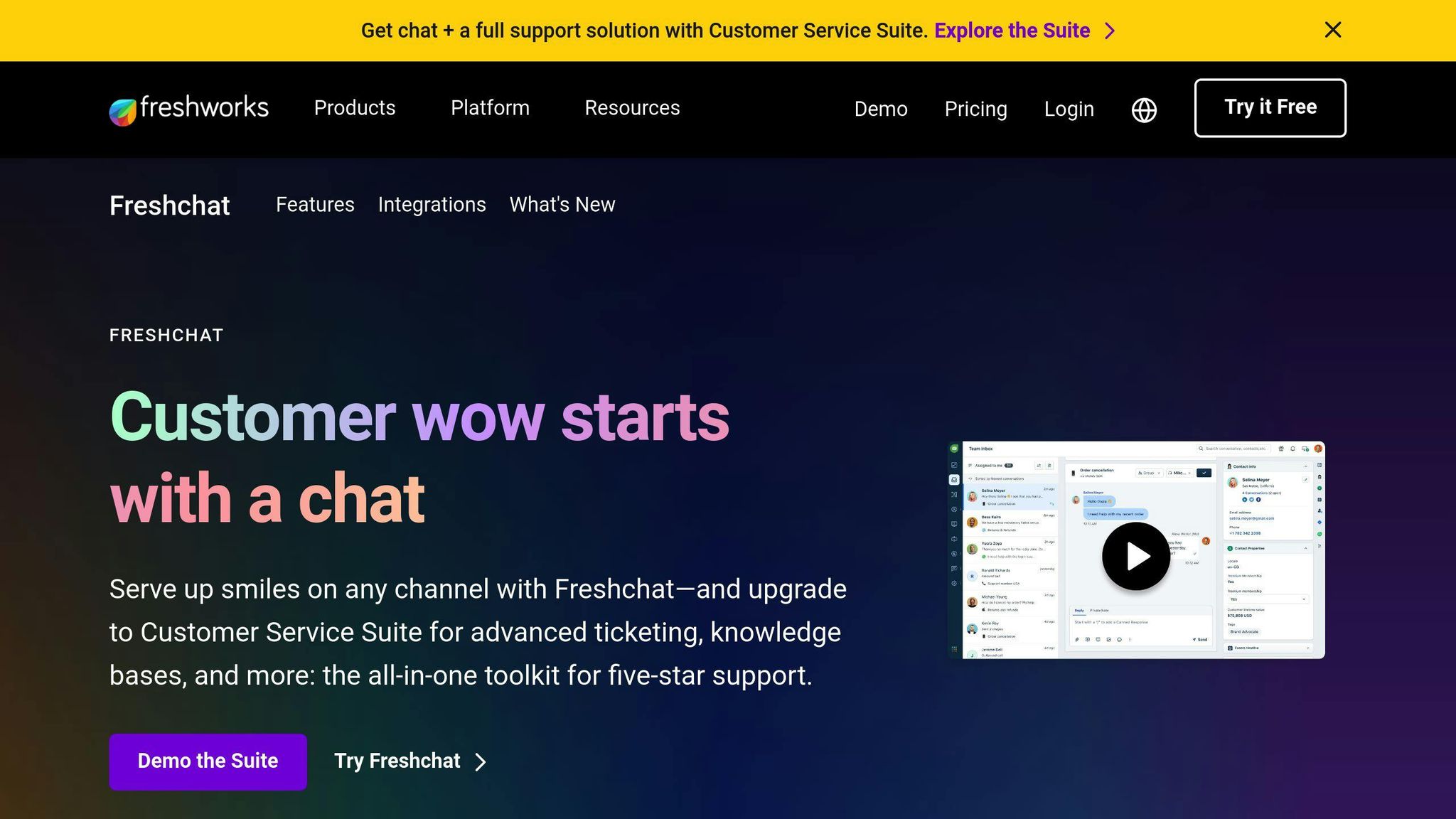
Freshchat integrates live chat with chatbots and analytics. It provides:
- Real-time customer insights
- Multi-language support
- Integration with other Freshworks products
They offer a free plan for up to 10 agents, with paid plans from $15/agent/month.
When choosing a tool, consider these factors:
- Integration with your current systems
- Ease of use
- Depth of analytics offered
- Pricing structure
- Scalability as your chatbot usage grows
Remember to look beyond just numbers. Qualitative data, like user feedback, is just as important for improving your chatbot’s performance.
"Only 44% of companies use message analytics to monitor the effectiveness of their chatbots." – Chatbot Industry Report
This low adoption rate means there’s a big opportunity for companies to gain an edge by using chatbot metrics tools effectively.
To get the most out of these tools:
- Set clear goals for what you want to measure
- Check your metrics regularly
- Use the insights to make ongoing improvements to your chatbot
- Test different approaches and compare results
How to improve chatbot performance
To boost your chatbot’s effectiveness, focus on these key areas:
1. Analyze and optimize
Start by digging into your chatbot’s data. Use tools like Google Analytics or Dashbot to track metrics such as:
- Engagement rates
- User retention
- Satisfaction scores
- Conversion rates
This data will help you spot trends, understand user intent, and identify areas for improvement.
2. Refine your chatbot’s language
Keep your chatbot’s responses clear and on-brand. Avoid jargon and use simple language that matches your company’s tone. For example, if you’re a casual brand, your chatbot shouldn’t sound overly formal.
3. Continuous training
Regularly update your chatbot with new information and real user interactions. This helps improve its accuracy and ability to handle diverse queries.
4. Streamline conversations
Keep chatbot interactions short and sweet. Aim for no more than 10 steps in a conversation to prevent user frustration.
| Conversation Length | User Experience |
|---|---|
| 1-5 steps | Excellent |
| 6-10 steps | Good |
| 11+ steps | Poor |
5. Address negative feedback
Pay close attention to user complaints and adjust your chatbot accordingly. This might involve tweaking response copy or reworking conversation flows.
6. Fill content gaps
Identify topics where your chatbot lacks information and create responses for them. If a topic is too complex for the bot, set up a smooth handoff to human agents.
7. Implement QA processes
Use both automated testing and manual reviews to catch errors before they affect customers. This is especially important for generative chatbots that create responses on the fly.
8. Set up feedback loops
Create mechanisms to capture real-time user feedback. This ongoing input is crucial for refining your chatbot’s performance over time.
9. Optimize chatbot placement
Make sure your chatbot is easy to find. Placing it on your homepage can significantly increase adoption rates.
10. Stay flexible
Chatbot technology and user expectations evolve rapidly. Be prepared to adapt your approach based on new trends and user needs.
What’s next for chatbot analytics
As we look ahead to 2024, chatbot analytics are set to undergo significant changes. Here’s what to expect:
AI-powered predictive analytics
Chatbots will increasingly use AI to predict user behavior and preferences. This will allow for more personalized interactions and proactive support.
Voice analytics integration
With the rise of voice technology, chatbot analytics will expand to include voice data. This will provide insights into tone, sentiment, and user intent through speech patterns.
Multi-bot performance tracking
As companies deploy specialized chatbots for different tasks, analytics will evolve to measure the performance of entire bot ecosystems. This includes tracking handoffs between bots and overall user journey metrics.
Emotional intelligence metrics
Chatbots are becoming more adept at detecting and responding to user emotions. New metrics will emerge to measure a bot’s emotional intelligence and its impact on user satisfaction.
Omnichannel analytics
With chatbots operating across various platforms, analytics will focus on providing a unified view of performance across all channels.
Real-time optimization
Analytics tools will offer more real-time insights, allowing for immediate adjustments to chatbot responses and workflows.
Privacy-focused metrics
As data privacy concerns grow, new metrics will emerge to measure how well chatbots protect user information while still providing personalized experiences.
ROI and business impact metrics
Analytics will increasingly tie chatbot performance directly to business outcomes, such as cost savings, revenue generation, and customer lifetime value.
| Metric | Description | Importance in 2024 |
|---|---|---|
| AI Prediction Accuracy | Measures how well the chatbot predicts user needs | High |
| Voice Sentiment Score | Analyzes user emotions through voice interactions | Medium |
| Multi-Bot Efficiency | Tracks performance across multiple specialized bots | High |
| Emotional Response Rate | Measures bot’s ability to respond to user emotions | Medium |
| Cross-Channel Consistency | Evaluates bot performance across different platforms | High |
| Real-Time Adjustment Frequency | Tracks how often bot responses are optimized in real-time | Medium |
| Data Privacy Compliance Score | Assesses adherence to privacy regulations | High |
| Direct Revenue Attribution | Measures sales directly resulting from chatbot interactions | High |
These advancements in chatbot analytics will help businesses make more informed decisions and continuously improve their chatbot strategies. As Oracle reports, 80% of companies plan to integrate chatbots into their customer support strategies, making these metrics crucial for success in the coming years.
Wrap-up
Tracking chatbot metrics is key to improving your bot’s performance and boosting user satisfaction. By focusing on the right data points, you can make informed decisions that lead to better outcomes for both your business and customers.
Let’s recap the main benefits of using chatbot analytics:
- Improved user experience: By tracking metrics like user engagement and task completion rates, you can identify pain points and refine your chatbot’s responses.
- Cost savings: Effective chatbots can handle a large volume of inquiries, reducing the need for human intervention. For example, PhonePe automated 80% of customer service inquiries using chatbots, leading to significant cost savings.
- Increased efficiency: Metrics like response speed and handover rate help you optimize your chatbot’s performance, ensuring faster and more accurate responses.
- Better business outcomes: Tracking sales or sign-up rates allows you to measure your chatbot’s direct impact on revenue and lead generation.
To put these insights into action, consider the following steps:
- Set clear goals for your chatbot and align your metrics accordingly
- Regularly review and analyze your chatbot’s performance
- Use data-driven insights to make iterative improvements
Remember, chatbot analytics is an ongoing process. As Mubarak Alharbi from Mobily noted after implementing AI chatbots:
"Before we enabled the chatbot as part of our ecosystem, our average first-response time was 20 minutes. After we enabled the chatbot for all these channels, the response time became six seconds."
This dramatic improvement showcases the power of using analytics to drive chatbot optimization.
FAQs
How to track chatbot analytics?
Tracking chatbot analytics involves monitoring key metrics that provide insights into your chatbot’s performance and user interactions. Here are the main steps to effectively track chatbot analytics:
- Set up analytics tools: Use built-in analytics features in your chatbot platform or integrate third-party tools designed for chatbot analysis.
- Define key metrics: Focus on metrics that align with your business goals. These typically include:
- Total interactions
- Average chat duration
- Goal Completion Rate (GCR)
- Customer Satisfaction Score (CSAT)
- Human takeover rate
- Conversion rate
- Collect data: Ensure your chatbot is set up to gather relevant data points during user interactions.
- Analyze regularly: Review your chatbot’s performance data on a consistent basis to identify trends and areas for improvement.
- Act on insights: Use the data to make informed decisions about optimizing your chatbot’s conversational flows, responses, and overall user experience.
Remember, chatbot analytics is an ongoing process. Continuously monitor and adjust your tracking methods as your chatbot and business needs evolve.
"Information is the oil of the 21st century, and analytics is the combustion engine." – Gartner Research
This quote highlights the importance of not just collecting data, but also using it to drive improvements in your chatbot’s performance.


