Most AI chatbots take weeks to set up – but no-code tools can cut that down to minutes.
These platforms let you create chatbots without writing code, using drag-and-drop builders and website content training. Businesses are already seeing results: Dunzo reduced support costs by 30%, while Iba Cosmetics increased online orders by 230%.
This guide covers the top 10 no-code chatbot builders, including Quidget, Botpress, and Botsonic. You’ll learn how they automate support, qualify leads, and save time for growing teams.
Here’s how to pick the right tool for your business.
Build a No-Code AI Chatbot from Your Docs, PDFs & Websites | Supervity AI
1. Quidget – AI Agent Builder for Customer Support & Sales
Quidget is a no-code AI chatbot builder designed to simplify customer support automation for businesses of all sizes. Developed by SupportYourApp – an organization with over 14 years of experience in customer service and accolades like Inc. 5000 recognition – Quidget delivers enterprise-level AI tools without the complexity. It’s tailored for modern teams looking to streamline their operations without needing technical expertise.
For growing companies, scaling customer support can be a challenge. Quidget solves this by enabling teams to launch a fully functional chatbot in less than an hour. These bots can handle up to 80% of customer queries, reducing the need for additional developers or expanding support teams.
Here’s a closer look at how Quidget’s features address the needs of businesses aiming to grow efficiently.
No-Code Setup
Quidget removes the technical hurdles often associated with implementing AI chatbots. The setup process is straightforward – no coding or API integrations required. Users can sign up, select from ready-made templates for sales, support, or lead generation, and customize their chatbot using step-by-step guidance.
To make it even easier, Quidget offers a 7-day free trial without requiring a credit card. After that, plans start at $16/month for the Starter package, which includes 500 AI responses and one chatbot. This makes it an affordable option for small businesses looking to automate routine customer interactions.
Drag-and-Drop Builder
Quidget’s drag-and-drop interface simplifies the process of designing chatbot conversations. Teams can easily connect questions, responses, and actions by moving blocks into place, offering a clear visual representation of the entire conversation flow. Adjusting or refining paths is as simple as rearranging blocks.
Unlike traditional chatbot platforms that demand scripting skills, Quidget uses intuitive menus and guided steps. This allows teams to map out common customer inquiries and create conversation flows that either resolve issues or seamlessly transfer users to a human agent when needed.
Website Content Training
Quidget doesn’t just stop at design – it also ensures accuracy by learning directly from your website. By providing your site’s URL, the AI pulls key information from FAQs, help documentation, and product pages to train itself.
This feature ensures the chatbot provides responses that reflect your business’s actual offerings and knowledge, rather than relying on generic answers. Plus, the AI updates automatically as your website changes, so there’s no need for manual adjustments when new information is added.
Live Chat Handoff
When the AI encounters a question it can’t handle, Quidget’s live chat handoff takes over. This feature detects when customers need human assistance – whether due to frustration, complex questions, or specific requests – and transfers the conversation to a live agent.
The handoff includes the full conversation history, so agents can quickly get up to speed without requiring the customer to repeat themselves. This hybrid system ensures customers receive the help they need while allowing your team to focus on cases that genuinely require human input.
2. Botpress
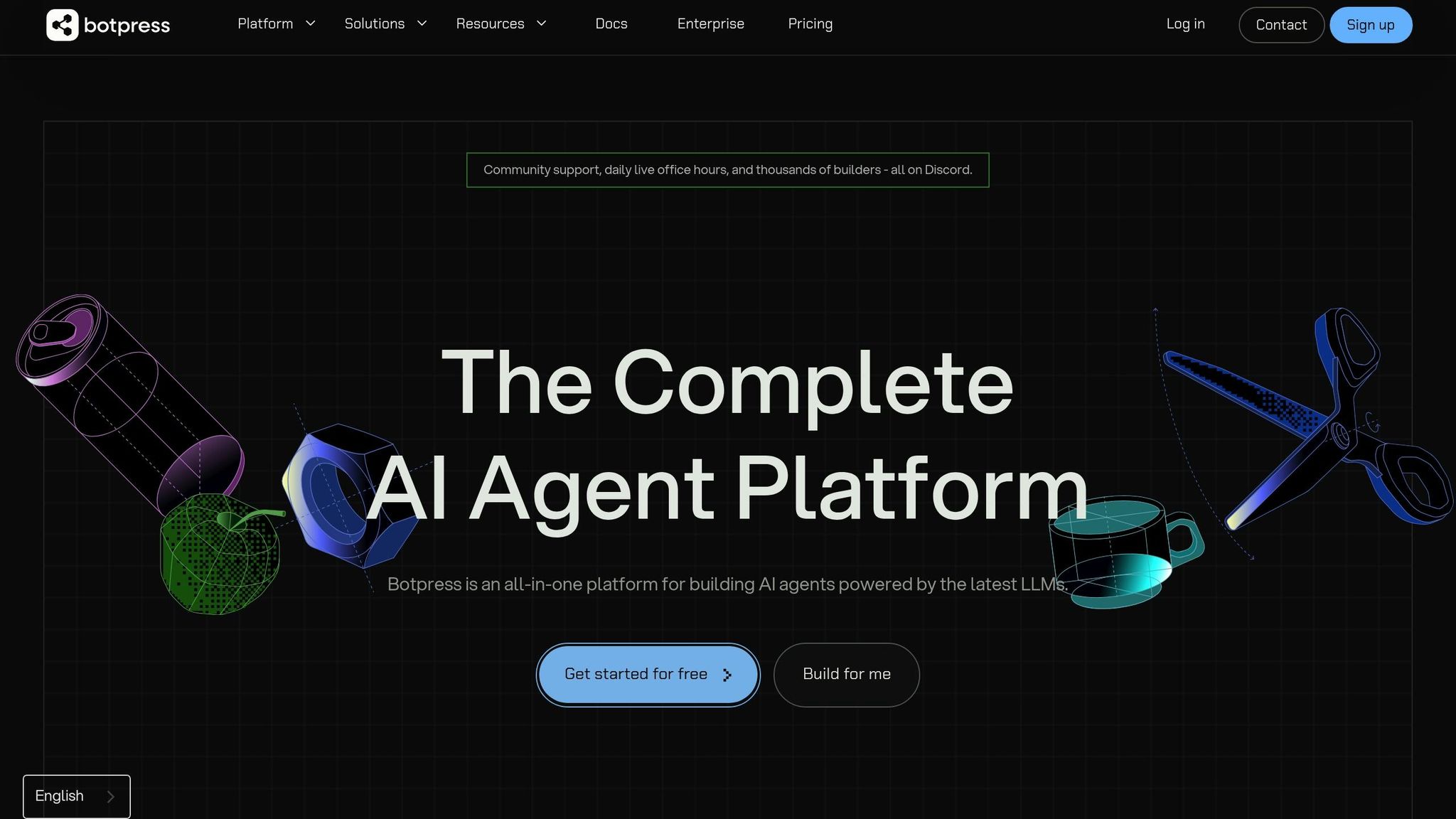
Botpress stands out as a no-code platform designed for creating AI chatbots, making it accessible even for teams without technical expertise. Considering that only 0.03% of people have the programming knowledge to build AI agents, tools like this are filling a crucial gap, helping businesses embrace automation more easily.
The platform is backed by an active community of over 25,000 bot builders on Discord, where users share tips, solve problems, and learn from one another. This collaborative environment not only fosters creativity but also provides a support system for teams navigating the chatbot-building process.
No-Code Setup
Botpress eliminates technical hurdles with its intuitive conversation builder and built-in emulator for testing. Teams can work together seamlessly, regardless of their coding abilities, thanks to pre-built connectors for popular communication platforms. Chatbots can be deployed across multiple channels without writing a single line of code, while advanced users still have the option to customize further. The drag-and-drop design makes crafting conversation flows straightforward and accessible.
One standout feature is Botpress’s Autonomous Nodes. These allow chatbots to switch between structured conversation flows and large language models, enabling them to handle both predictable scenarios and unexpected queries with ease.
Drag-and-Drop Builder
The platform’s drag-and-drop interface is perfect for visually mapping customer journeys. Teams can connect different conversation nodes to create workflows tailored to their needs – whether that’s helping a real estate company suggest properties or enabling a hotel to manage bookings and upsell services.
To make the process even smoother, Botpress offers an educational library packed with resources. This ensures users can get up to speed quickly, no matter their level of experience.
Website Content Training
Botpress simplifies chatbot training by allowing teams to upload documents, help pages, and product details directly into the system. Using retrieval-augmented generation, the platform ensures responses are accurate and grounded in the uploaded content.
For example, you can upload FAQs, policy documents, or product specs, and the AI will use this information to provide precise and consistent answers to customer questions. This ensures that your chatbot reflects your organization’s knowledge and guidelines, making interactions more reliable and trustworthy.
3. Lindy
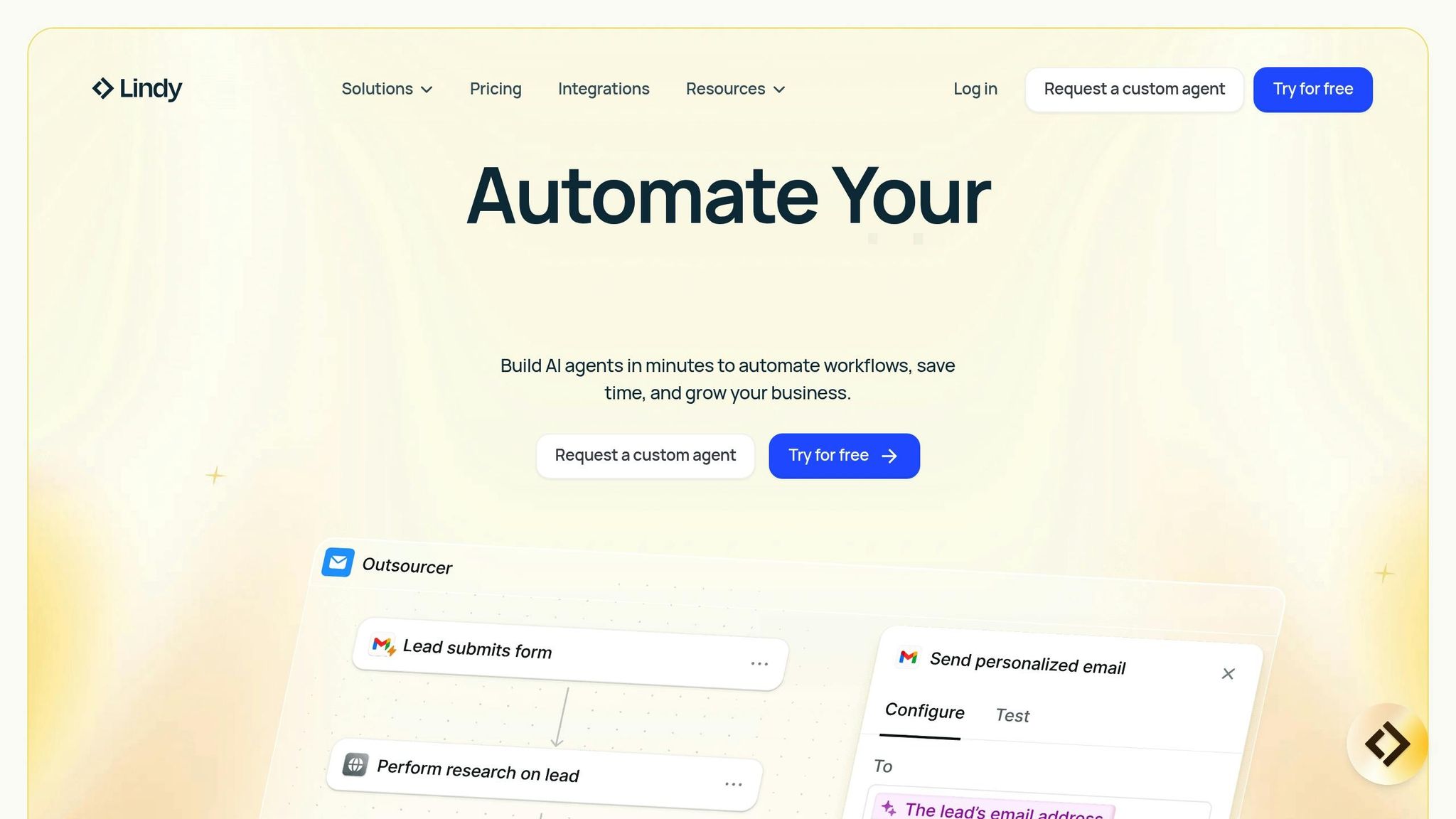
Lindy creates AI agents capable of handling multi-step tasks, understanding natural language, remembering past interactions, and using external tools like web searches or database queries.
Here’s a closer look at Lindy’s setup, training, and handoff capabilities.
Quick Setup Without Coding
Lindy’s user-friendly flow editor allows you to build a chatbot in less than 30 minutes. All you need to do is describe your goals, and Lindy’s natural language interface takes care of the technical details. This makes it accessible even for teams without technical expertise.
Training with Existing Content
Getting your Lindy chatbot up to speed is simple. Upload your documents or share links to your knowledge base, and Lindy uses this content to provide accurate responses. It also integrates with APIs to create a well-rounded knowledge base. Whether it’s FAQs, product guides, or policy documents, your team can quickly prepare the chatbot to deliver reliable answers.
Once trained, Lindy is designed to handle both automated responses and seamless human intervention when required.
Smooth Handoff to Live Chat
When a situation calls for human assistance – whether it’s a complex question or a promising lead – Lindy steps aside gracefully. It transfers conversations to a human agent with all the necessary context, including CRM updates, contact details, qualification notes, and lead scores. This ensures the transition is seamless and nothing gets lost in the process.
4. Budibase
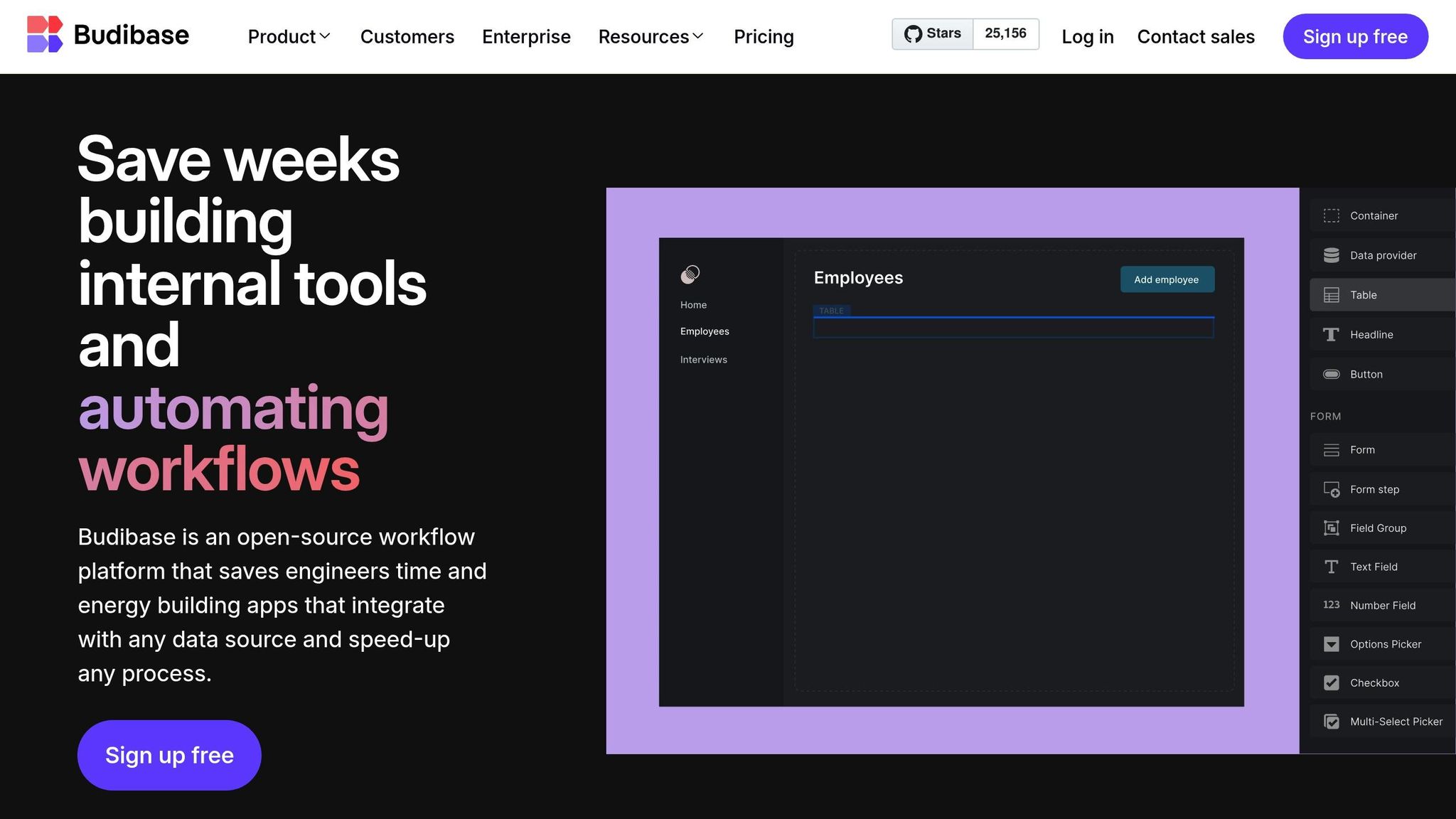
Budibase is a low-code platform designed to help both technical and non-technical users create custom tools, dashboards, and workflows with ease. Like other no-code platforms, it simplifies the process of building chatbots, making it accessible to teams without dedicated developers.
Drag-and-Drop Builder
Budibase uses a visual drag-and-drop interface to make chatbot creation straightforward. With this tool, you can easily organize and style chatbot components. The platform also offers over 30 pre-built components, allowing users to quickly assemble high-quality apps.
No-Code Setup with Flexible Options
While Budibase shares similarities with other platforms, it stands out by offering unique customization options. Once your data is set up, you can generate fully functional CRUD apps in just a few clicks, enabling dynamic chatbot interactions. For non-technical users, the visual interface is sufficient, but developers can enhance functionality by adding custom code when needed. Additionally, Budibase includes reusable code snippets as part of its premium features, allowing developers to write code once and apply it across multiple projects.
This balance of simplicity and flexibility makes Budibase a strong choice for teams aiming to enhance their AI chatbot capabilities.
5. Zapier Interfaces
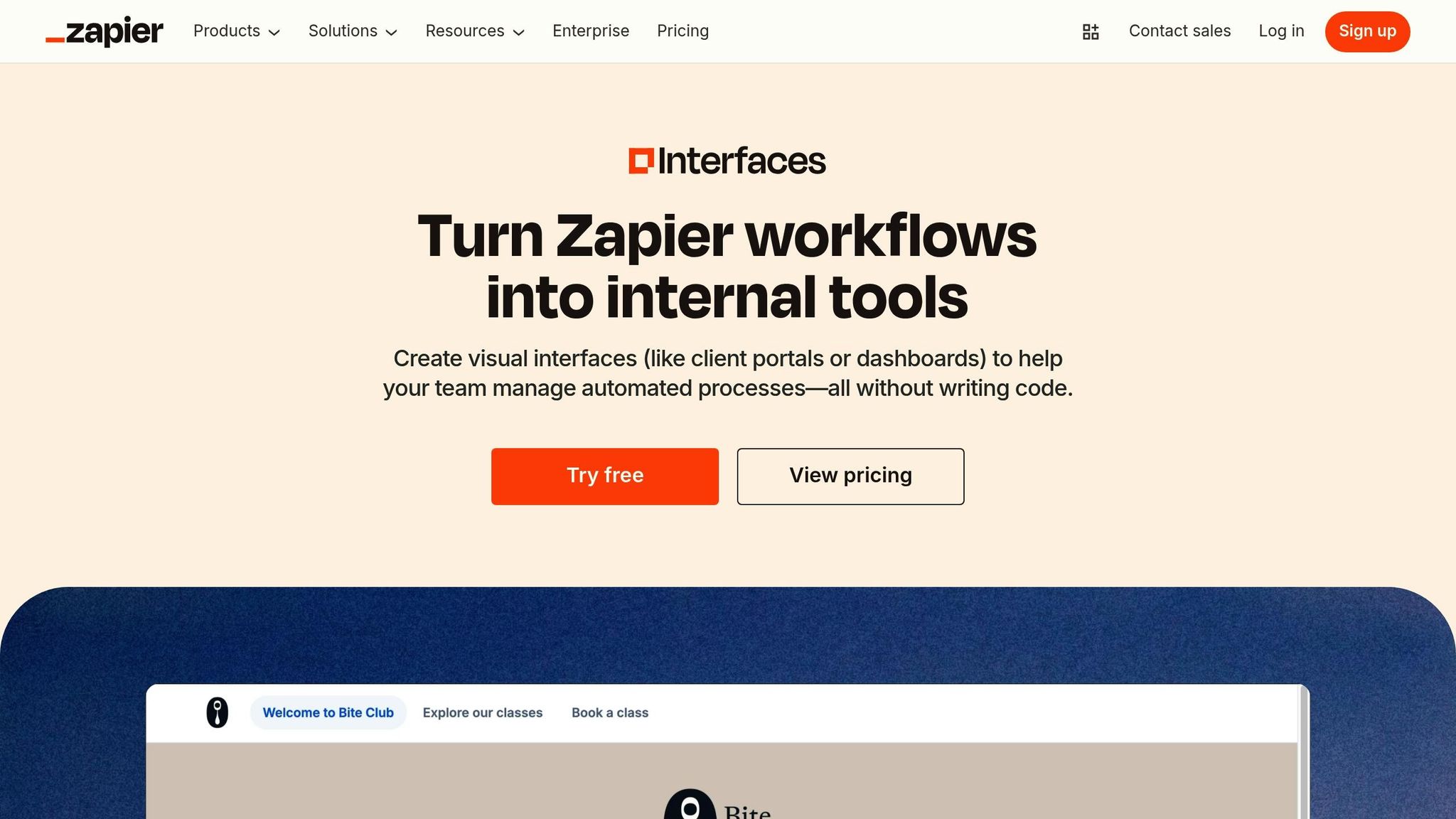
Zapier Interfaces connects chatbots directly to your current business workflows, simplifying integration. Instead of creating isolated chatbot experiences, it ties them seamlessly into your existing processes.
Easy Setup Without Code
Zapier Interfaces allows non-technical teams to build tools like forms, dashboards, and databases without needing a developer. It integrates effortlessly with your existing Zapier workflows, saving time and effort. Its user-friendly approach ensures teams can focus on improving workflows rather than troubleshooting tech.
Intuitive Drag-and-Drop Builder
The drag-and-drop builder makes creating internal tools a breeze. With pre-built components like tables and charts, you can quickly link them to your existing Zaps and workflows. This feature is perfect for crafting a functional and efficient interface for your existing processes.
Train Chatbots with Website Content
Zapier Interfaces lets you customize chatbot responses by adding specific knowledge sources. You can input website URLs for the chatbot to pull information, ensuring its answers are based only on approved content. It even scans all subpages of a public URL, making it a handy tool for managing FAQs, event details, or internal support materials.
6. Make (formerly Integromat)
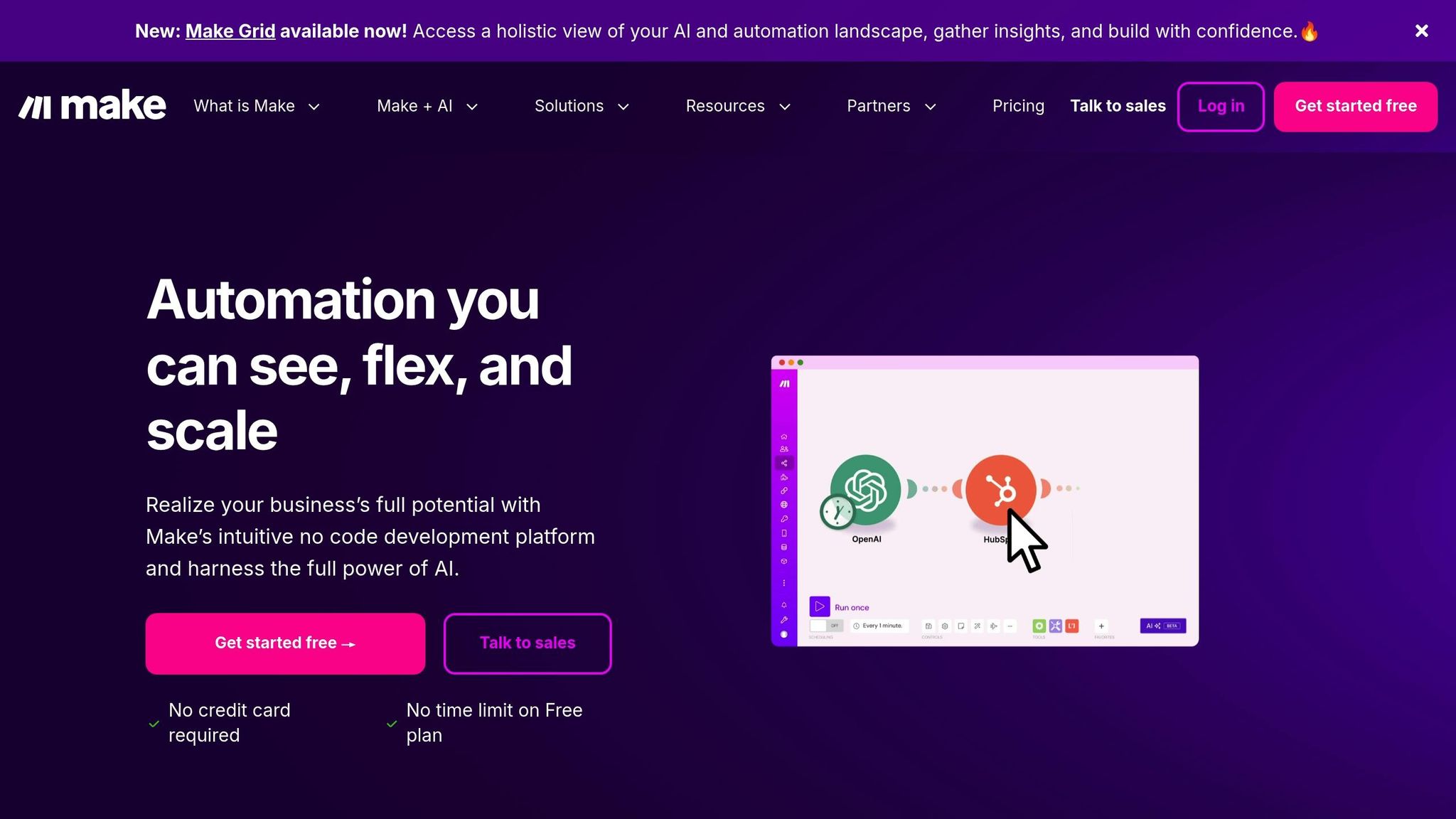
Make simplifies the process of creating complex workflows by offering a visual, no-code platform. While it’s widely recognized for connecting apps and automating tasks, it also supports AI chatbot creation through its intuitive workflow builder.
No-Code Setup
Make’s visual interface eliminates the need for coding expertise, allowing anyone to build AI chatbots with ease. Using a drag-and-drop system, you can design workflows that connect data between various services seamlessly.
AI agents built in Make operate on the server side, managing advanced logic and integrations without slowing down your website’s performance. This makes it an excellent choice for teams that want their chatbots to interact with tools like CRMs, email platforms, or project management systems. With this setup, you can visually map out every step of a chatbot’s interaction.
Drag-and-Drop Builder
The scenario builder in Make provides a clear, visual way to design chatbot conversations. Each part of the interaction is represented as a module, showing how user inputs lead to specific responses or actions.
You can link your chatbot to hundreds of apps, enabling it to retrieve data from your business systems, send automated follow-ups, or update records across multiple platforms. This flexibility ensures your chatbot can handle a wide range of tasks efficiently.
Embedding on Websites
Once your chatbot is designed and tested, integrating it into your website is straightforward. Since Make processes AI agents on the server side, they function independently of your site’s infrastructure. Make also works with Chatbase, which offers a chat widget for embedding your AI chatbot directly onto your website.
sbb-itb-58cc2bf
7. Botsonic by Writesonic
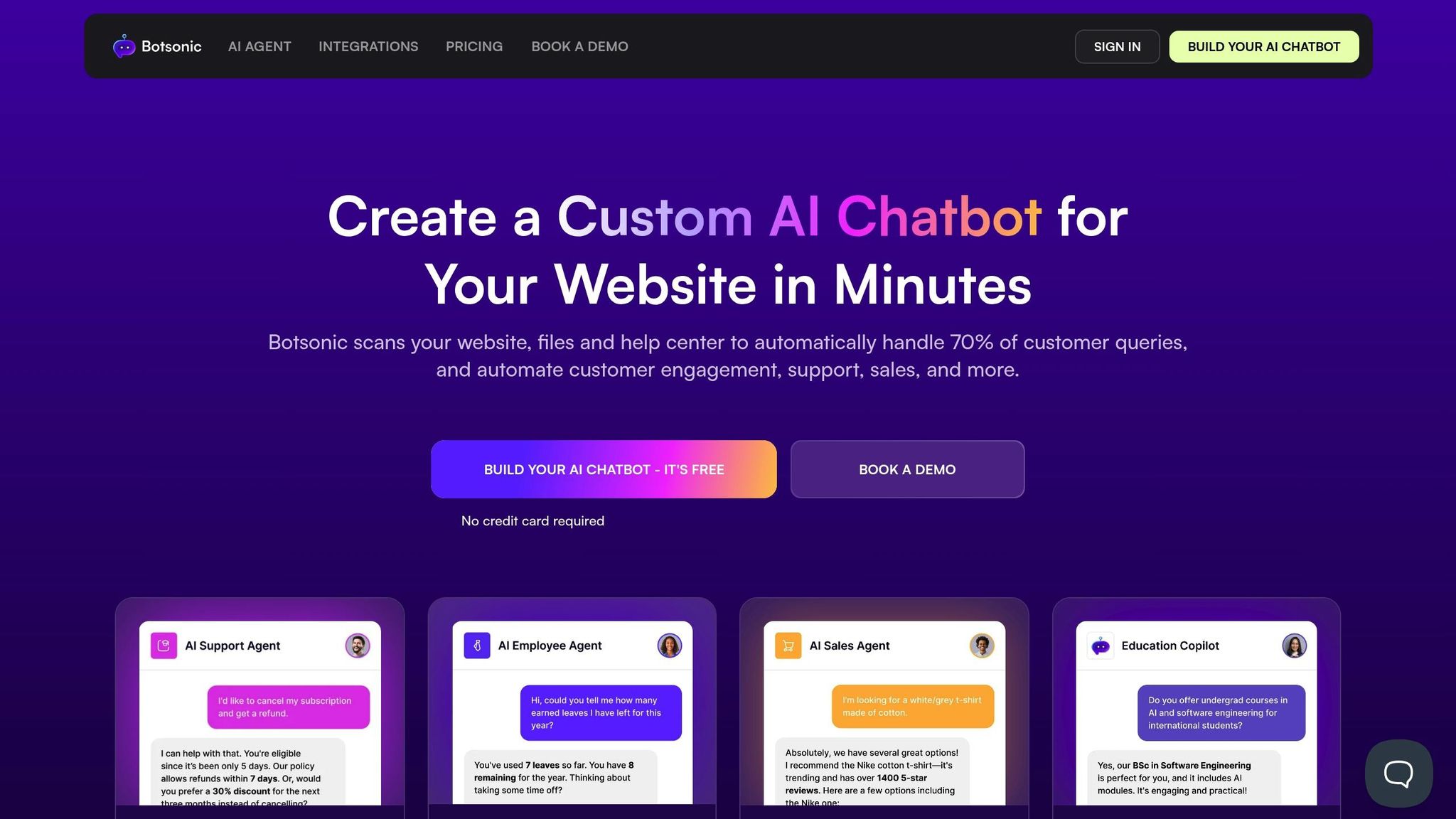
Botsonic is a chatbot builder designed to train AI agents using your existing website content. This approach is ideal for teams looking to create chatbots that deliver accurate, brand-aligned responses without building everything from scratch.
Quick, No-Code Setup
Setting up Botsonic doesn’t require any technical skills. In just five minutes, you can upload your data, align the chatbot’s tone to match your brand, and integrate it into your website. Once configured, Botsonic uses your website’s content to tailor its responses specifically to your needs.
Training Directly from Website Content
One of Botsonic’s standout features is its ability to train a chatbot directly from your website. By simply entering your website URL into the Botsonic dashboard, the platform scans and processes your site’s content. It supports a variety of formats, including web pages, FAQs, PDFs, and custom guidelines. Keith Mohr, Operations Director at A Safe Place Online, highlighted the effectiveness of this feature:
"Botsonic allows them to use their website’s content, FAQs, PDFs, and custom guidelines to ensure users get the exact information they need in their brand’s voice, 24/7"
This ensures the chatbot delivers consistent, on-brand responses from the start.
Seamless Live Chat Handoff
Botsonic doesn’t just stop at automated responses. For more complex questions, it facilitates a smooth handoff to human agents, ensuring uninterrupted customer support. It integrates with platforms like Zendesk and Freshdesk, passing along the full conversation history to live agents. According to Botsonic, this setup resolves 70% of customer queries instantly and can reduce overall support volume by up to 80%.
For Enterprise users, live agent handoff is included, while other plans can add it for $199 per month. Additionally, the platform supports email ticket handoffs as an alternative to live chat transfers, giving teams flexibility in managing customer interactions.
8. LiveChatAI
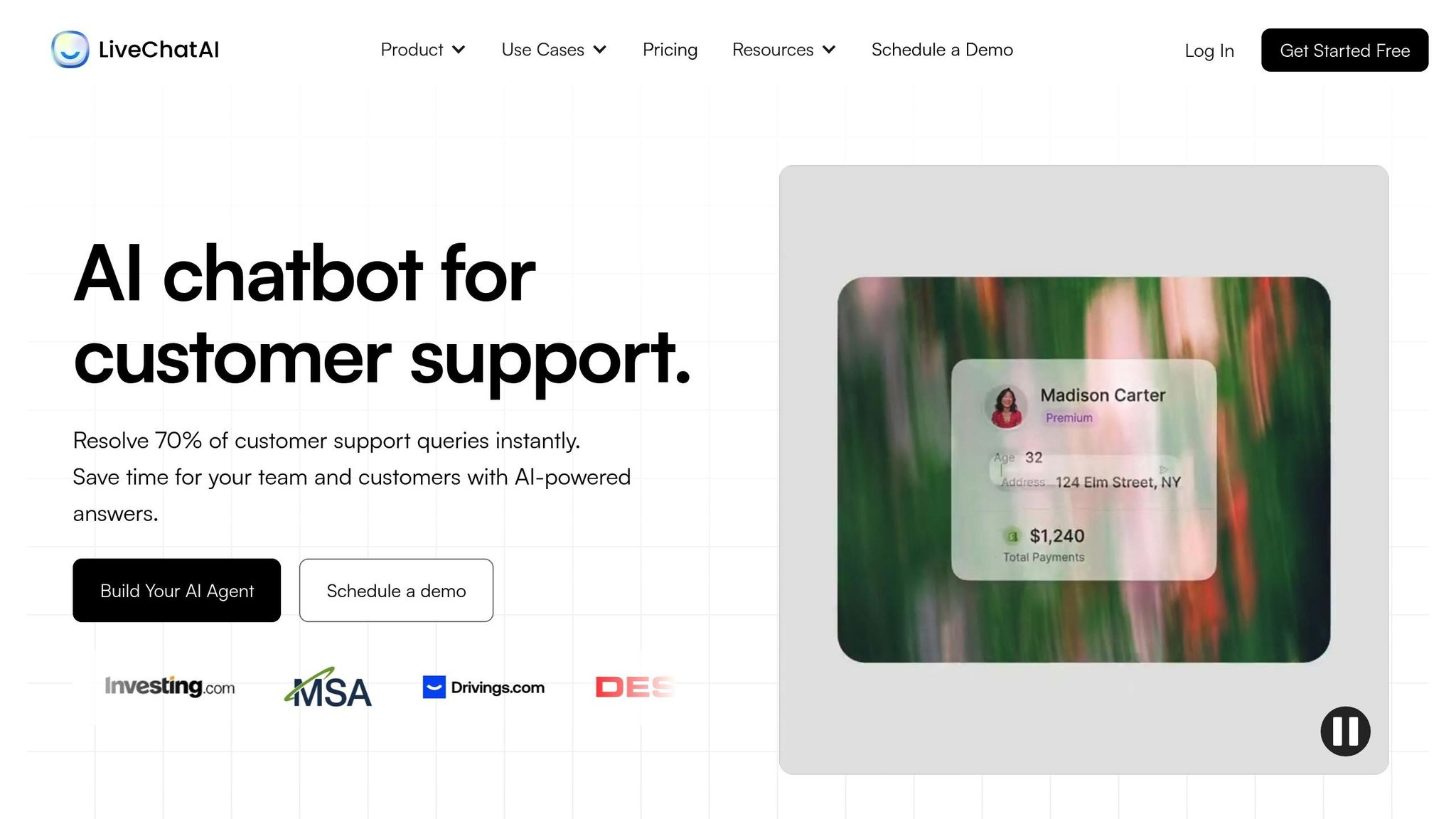
LiveChatAI creates chatbots that manage customer support automatically, while seamlessly transferring conversations to human agents when needed. It’s another example of tools that balance ease of use with the ability to involve humans for more complex interactions. This setup mirrors the trend of no-code platforms simplifying customer service automation.
No-Code Setup
You can build, launch, and train your chatbot entirely from your website content – no coding required.
Training with Website Content
The chatbot uses your website’s existing content to create a knowledge base that reflects your brand’s voice and information.
Smooth Live Chat Transfers
When automation hits its limits, customers can instantly connect with a human agent with just one click. For more complex problems, the conversation is transferred along with its full history, ensuring continuity. Meanwhile, most routine questions are handled automatically.
"The option to train the AI with my data and the feature for human handoff ensure a personalized and efficient customer support experience."
- Osmely V., Designer
Amirali N., CEO & Co-founder, also noted:
"It also notifies when someone wants to talk to the real person, so we can handle conversations further".
This combination of automation and human assistance allows small teams to handle a large number of customer questions without needing additional staff, while still offering excellent support for more complex issues.
9. DigitalOcean GradientAI
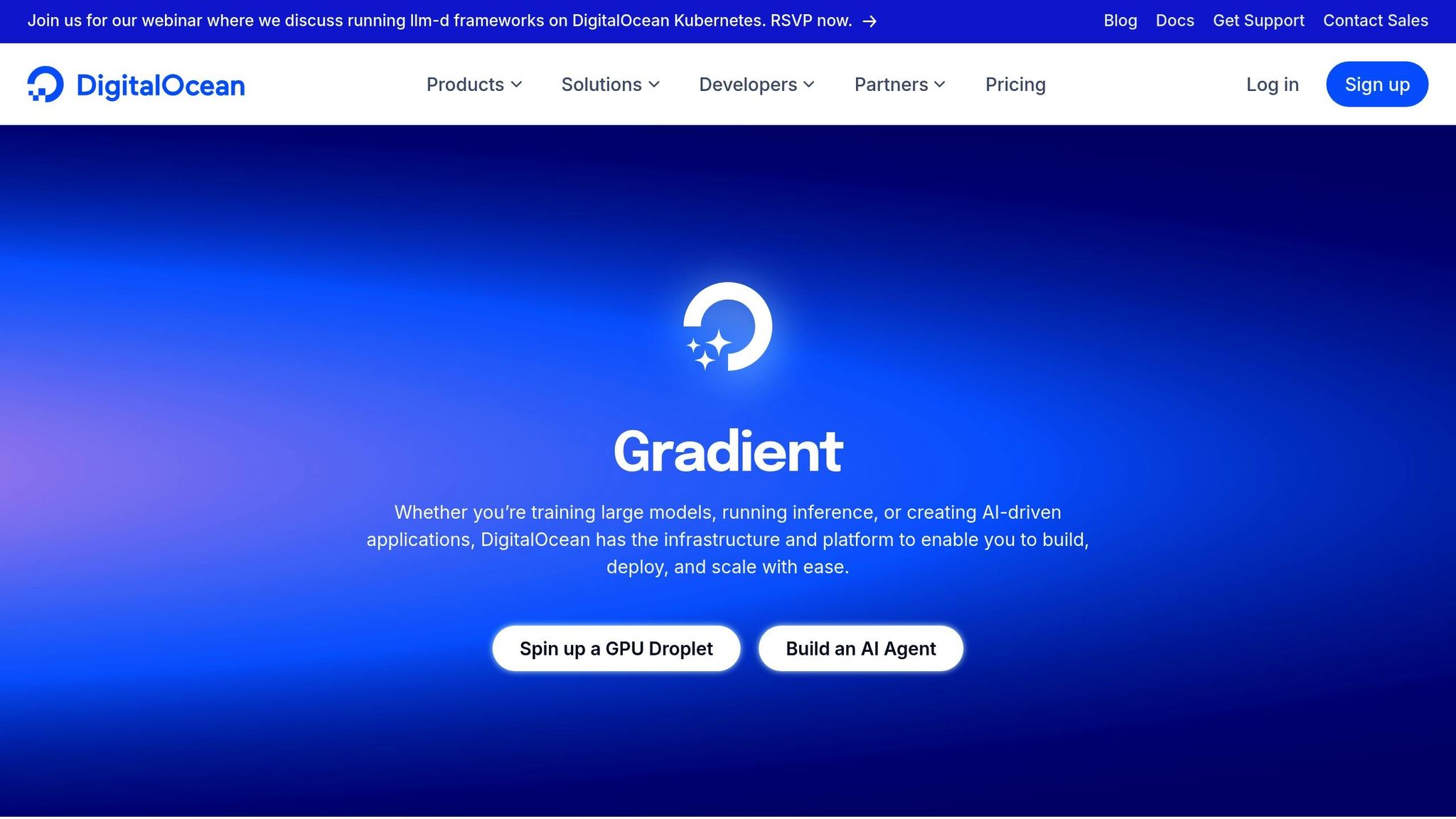
DigitalOcean’s GradientAI platform is designed to help developers create custom AI agents that can be integrated into applications via APIs or pre-built chatbot plugins. The platform also allows users to build specialized knowledge bases, enabling chatbots to deliver responses tailored to your business content. With GradientAI, teams can craft intelligent, context-aware chatbots without needing a developer’s expertise.
Easy Setup Without Coding
GradientAI eliminates the need for coding, making it simple to create AI agents. The platform streamlines the process by automatically integrating prompt management, data sources, third-party tools, and conversational memory.
Benedikt Klinglmayr, a Full Stack Developer at Autonoma, shared his experience with GradientAI:
"Getting started with DigitalOcean’s Gradient Platform was incredibly easy. We really appreciated the intuitive design… setting up and deploying our first agent took just like a few minutes. This allowed us to quickly implement AI capabilities without requiring extensive setup processes or even specialized expertise from our side, allowing quick implementation."
Training AI with Your Content
GradientAI lets you upload documents like PDFs, Word files, and CSVs to build a knowledge base. By using retrieval-augmented generation, the platform enables AI agents to pull relevant information from your content during interactions. This ensures responses are grounded in your actual data.
"A knowledge base for an AI agent is a structured repository of information that the agent can use to provide more accurate and context-specific responses. It enhances the AI’s capabilities by supplying specialized knowledge, factual data, or proprietary content that may not be included in the AI model’s training data."
Privacy is a key focus – DigitalOcean does not use your data to train its AI systems. This means your business information remains secure while powering chatbot interactions. The platform’s versatility makes it suitable for various industries and applications.
One standout example comes from the education sector. In January 2025, DigitalOcean highlighted how Carnegie Learning‘s MATHia platform leverages AI to create personalized math learning paths for over 2 million students. The result? Significant improvements in standardized test scores compared to traditional teaching methods.
10. TARS
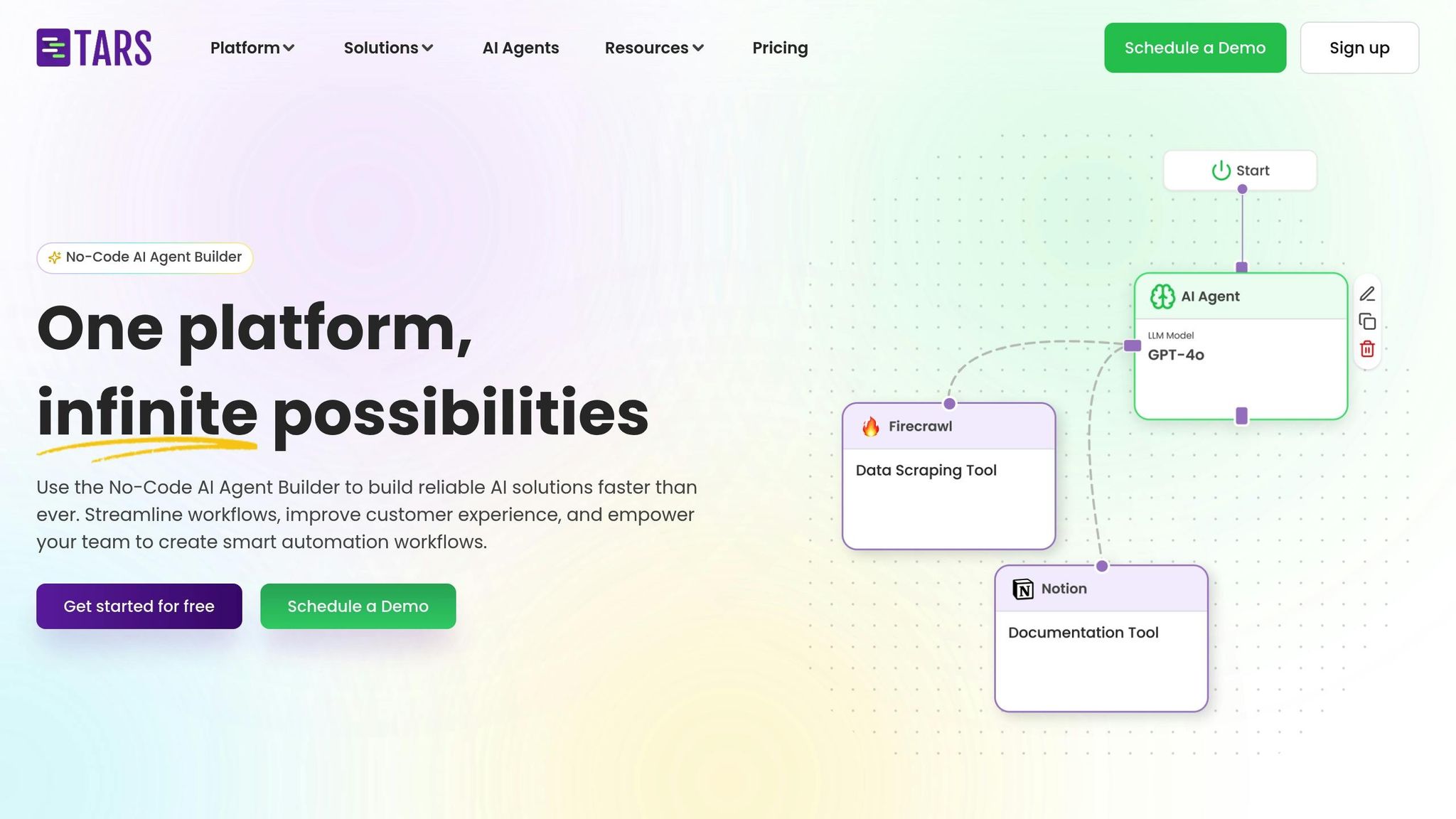
TARS wraps up our list as a conversational AI platform designed to create chatbot-powered landing pages and automate customer service. Big-name brands have reported impressive automation results using TARS. With a 4.6/5 rating from over 170 reviews, this tool offers two main approaches: a drag-and-drop builder for structured chatbot designs and TARS Prime, an AI-driven solution that learns from your website content.
Here’s a closer look at what makes TARS stand out for quick, code-free chatbot creation.
No-Code Setup
TARS is built with non-developers in mind, allowing anyone to craft chatbots without writing a single line of code. It provides customizable templates to help users get started fast. Aaron Rittmaster, Founder, shares:
"The ability to easily add or remove conversation nodes saves hours compared to rebuilding flows. TARS delivers flexibility and consistent performance."
Drag-and-Drop Builder
The platform’s drag-and-drop interface lets marketers design chatbot-powered landing pages with ease. Using features like "Gambits" and conditional flows, users can set up precise logic based on customer responses. Keisha Cameron, Product Manager, highlights:
"The platform’s backend work makes chatbot building straightforward and adaptable to client requests."
This combination of structured design and flexibility ensures that TARS can meet a variety of business needs.
Website Content Training
For businesses looking to enhance customer support, TARS Prime uses ChatGPT-powered AI to train on your website content. This feature has proven effective in real-world applications – Netflix, for instance, used a TARS AI Agent to launch a marketing campaign, showcasing the platform’s ability to handle diverse use cases.
Feature Comparison Table
When picking a no-code chatbot builder, it’s important to weigh features that align with your needs. Here’s a quick summary of what the top platforms offer:
| Platform | No-Code Setup | Drag-and-Drop Builder | Website Content Training | Live Chat Handoff | Analytics | Multi-Channel Support | Starting Price |
|---|---|---|---|---|---|---|---|
| Quidget | ✅ | ✅ | ✅ | ✅ | ✅ | ✅ (WhatsApp, Slack, Telegram) | $16/month |
| Botpress | ❌ | ❌ | ❌ | ❌ | ✅ | ✅ (10+ channels) | $495/month |
| LiveChatAI | ✅ | ❌ | ❌ | ✅ | ✅ | ✅ (Web, Slack, WhatsApp) | $39/month |
Key Highlights
– Multi-channel support: Botpress stands out with integration across 10+ channels, including WhatsApp. Quidget and LiveChatAI also offer multi-channel options, though with fewer platforms.
– Pricing: Quidget is the most affordable at $16/month, followed by LiveChatAI at $39/month. Botpress, positioned as a premium option, starts at $495/month.
– Website content training: Quidget is unique in its ability to train chatbots directly using your website content, making setup faster and more personalized.
– Analytics and cost-saving potential: All platforms provide analytics to track engagement and performance. Automating routine queries can reduce support costs by up to 30%.
– Live chat handoff: Both Quidget and LiveChatAI ensure seamless escalation to human agents for complex issues.
These features can help you decide which platform best matches your goals and budget.
Conclusion
Creating a chatbot no longer demands coding skills or months of development. Thanks to no-code tools in 2025, even small teams can roll out AI-powered support agents in no time. These solutions make it easier than ever to get started, offering flexibility and speed.
Among the platforms reviewed, Quidget stands out for its affordability and simplicity. Starting at just $16/month, it allows you to train chatbots directly using your website content. With impressive ratings of 4.8/5 on both GetApp and Software Advice, it’s a solid option for businesses looking for an easy-to-use, budget-friendly tool.
Most platforms let you try before you buy. Quidget, for example, offers a free plan that includes 50 support responses per month and one AI chatbot. This makes it easy to explore its capabilities without any upfront commitment.
For more details on each platform’s features, revisit the earlier sections. Start with a free trial or demo to see how these tools can meet your customer support needs – no developers required. To learn more about Quidget, visit Quidget.ai.
FAQs
How does Quidget help lower customer support costs without needing technical skills?
Quidget cuts down customer support expenses by automating 80-90% of repetitive questions, allowing your team to dedicate their energy to more challenging tasks. This reduces the need for additional support staff, even during peak times, saving on both hiring and training costs.
What’s more, Quidget’s no-code setup lets non-technical teams design and manage AI chatbots with ease. You can swiftly create a chatbot capable of handling large volumes of questions – no developers or specialized tech knowledge required.
What makes Quidget a great choice for small businesses to automate customer interactions?
Quidget simplifies customer interaction for small businesses by eliminating the need for technical skills. With its drag-and-drop chatbot builder, you can create custom bots effortlessly – no coding required.
Even better, you can generate chatbots directly from your website content, so your bot delivers precise and relevant answers. Thanks to ready-to-use templates and an AI setup that skips the hassle of APIs, small teams can get their chatbots up and running quickly, saving both time and energy.
How does Quidget keep chatbot responses accurate and up-to-date with my website content?
Keep Your Chatbot Accurate With Quidget
Quidget ensures your chatbot stays in sync with your website content, so its responses always reflect the latest updates. Whenever you make changes or add new information to your site, Quidget updates its knowledge base automatically, keeping replies fresh and relevant.
It doesn’t stop there. Quidget reviews feedback and analyzes conversation logs to pinpoint areas that need attention. By regularly testing responses and tracking metrics like resolution rates, it fine-tunes your chatbot to provide reliable and precise answers every time.


