7 AI Chatbot Platforms with Zendesk, WhatsApp, or CRM Integrations
Most businesses lose time juggling tools that don’t work together. But with AI chatbots integrated into platforms like Zendesk, WhatsApp, and CRMs, you can simplify customer support and boost efficiency.
For example, LATAM Airlines reduced response times by 90%, and Siemens doubled productivity while maintaining an 86% satisfaction score. These integrations let chatbots handle routine tasks, log conversations, and even sync leads to sales teams – all without manual effort.
This guide breaks down seven AI chatbot platforms, comparing features like Zendesk ticket syncing, WhatsApp automation, and CRM connections.
Here’s how to find the right tool for your business.
How to Build a WhatsApp AI Chatbot in Minutes Using Flowise
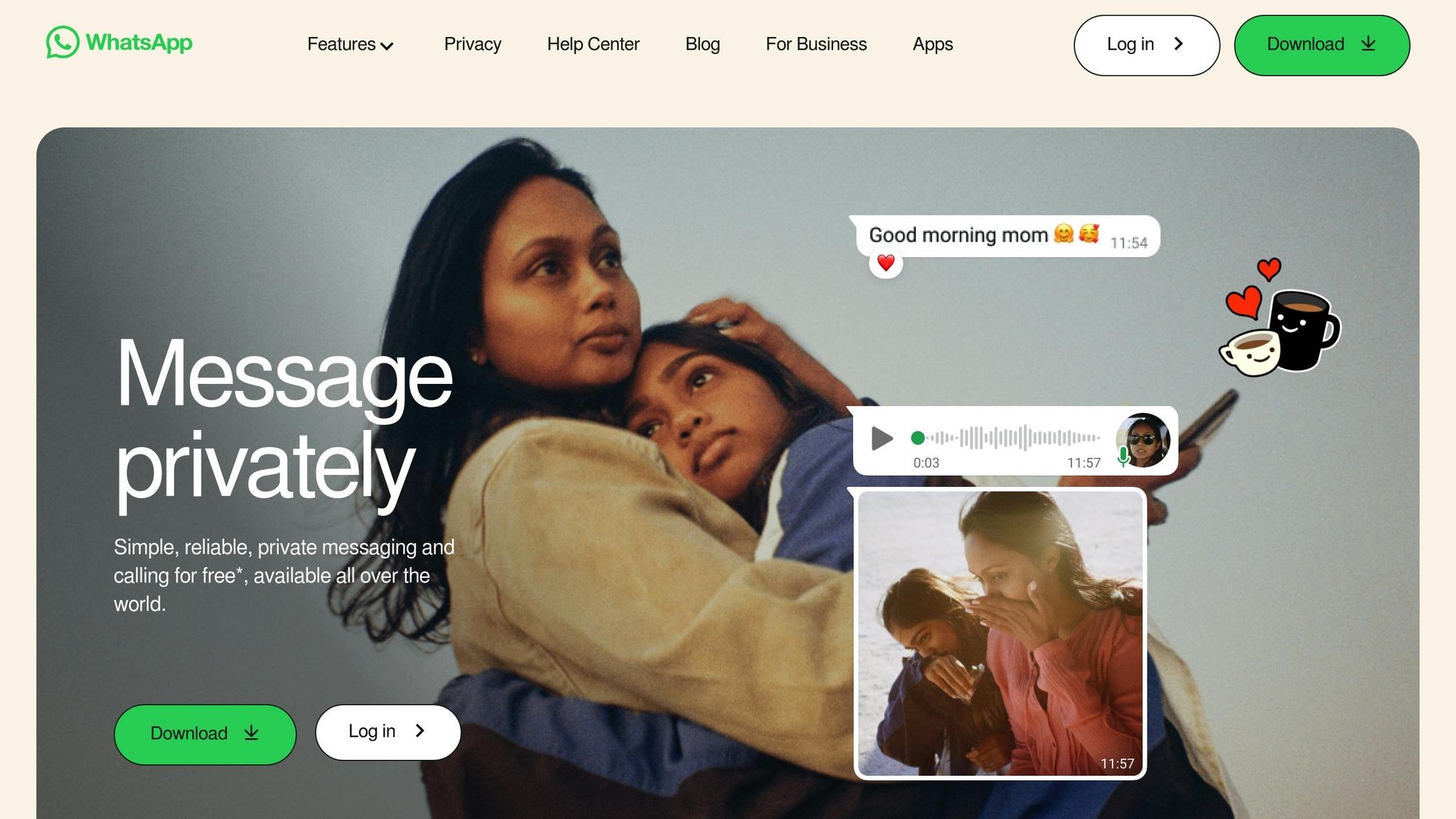
1. Quidget – AI Agent Builder for Customer Support & Sales
Quidget offers an AI-powered solution designed to enhance customer support and sales operations by integrating smoothly with your existing tools. Built by SupportYourApp, a company with over 14 years of experience in customer support, Quidget focuses on creating AI agents tailored to your business needs.
These AI agents can manage up to 80% of routine tasks, leaving your team free to handle more complex issues. Unlike generic chatbots, Quidget trains its AI using your company’s data, FAQs, and knowledge base, ensuring responses are accurate and aligned with your brand.
Zendesk Integration
Quidget’s integration with Zendesk ensures that all customer interactions – whether through chat or tickets – are automatically logged into Zendesk with full conversation histories. This two-way sync allows your support team to access complete context when stepping in to handle escalated cases.
The AI is well-suited for routine questions like order tracking or return policies, while more intricate issues are seamlessly handed off to human agents with all the necessary background information. For example, a mid-sized e-commerce company using Quidget with Zendesk saw their average response time decrease by 40%, enabling their team to focus on high-priority tickets.
WhatsApp Compatibility
Quidget also integrates with WhatsApp Business, making it easy to deploy your AI agent on one of the world’s most popular messaging platforms. Customers can interact with your brand directly on WhatsApp, whether they’re tracking orders, asking questions, or providing feedback.
This integration keeps your branding intact while offering 24/7 support. The AI handles frequent inquiries and provides real-time updates, ensuring customers feel connected and informed.
CRM Syncing Capabilities
Quidget connects with CRMs like HubSpot to streamline sales processes. Leads chatting with your AI agent are automatically captured, qualified, and synced to your CRM, complete with conversation history. The AI can even schedule demos and assign follow-up tasks to the appropriate team members.
One company reported a 25% increase in sales follow-ups after implementing Quidget’s HubSpot integration, as leads were efficiently routed to the right team without manual intervention.
Multi-Channel Deployment
With Quidget, you can deploy your AI agent across multiple platforms, including websites, mobile apps, Slack, Telegram, and Viber – all managed from a single dashboard. This ensures consistent responses regardless of where customers reach out.
The AI continuously learns from interactions across all channels, refining its performance over time. Additionally, you can customize the chatbot’s behavior and appearance for each platform while maintaining a unified knowledge base. Supporting over 45 languages, Quidget is well-suited for businesses with a global audience.
Quidget offers a 7-day free trial, with pricing starting at $16 per month, making it a practical choice for small teams aiming to automate their support and sales processes efficiently.
2. Intercom
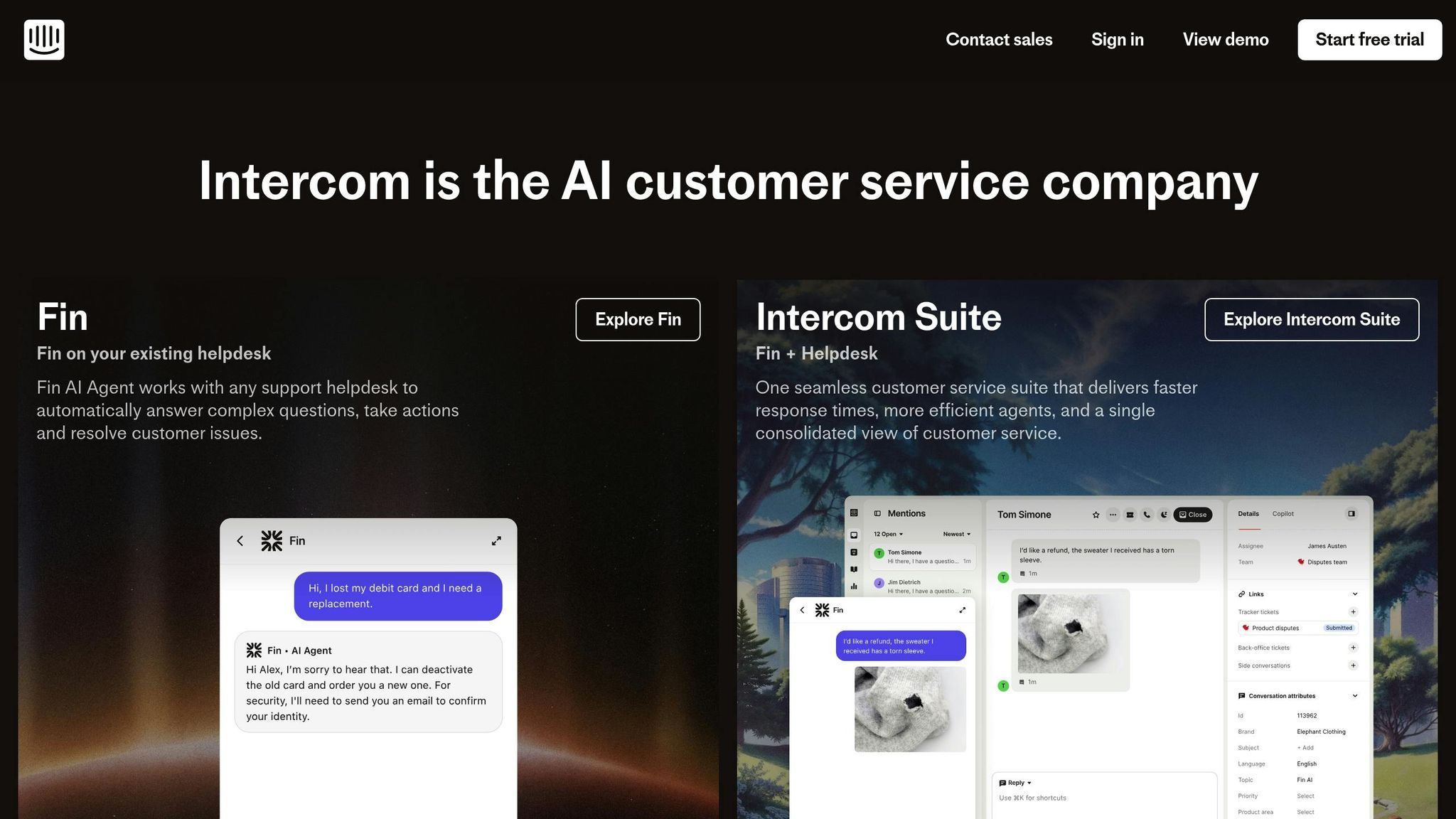
Intercom provides a customer service platform powered by AI, designed to handle large volumes of inquiries with efficiency. Its AI agent tackles common tier-one support questions by pulling answers directly from your Help Center, while the AI Copilot assists human agents by suggesting responses and providing relevant context during conversations.
What makes Intercom stand out is its ability to help even less experienced agents manage challenging interactions. According to the platform, businesses can resolve up to 33% of support conversations automatically through its AI chatbots and automation tools. Below is a closer look at how Intercom integrates with Zendesk, WhatsApp, and major CRMs to deliver unified support.
Zendesk Integration
Intercom’s integration with Zendesk allows teams to manage support tickets seamlessly from the Intercom Inbox. Whether working in Intercom or Zendesk, teams maintain clear visibility into customer interactions, ensuring workflows stay organized and efficient.
WhatsApp Compatibility
Intercom supports WhatsApp as part of its multi-channel inbox system. Businesses can connect their WhatsApp Business accounts to handle conversations directly within Intercom, alongside other channels. The integration includes automated replies and smart routing to human agents when needed, making it easy to engage customers on WhatsApp – their preferred messaging platform.
CRM Integration
Intercom doesn’t just handle messaging; it connects your customer data too. It integrates with popular CRM platforms like HubSpot and Salesforce, automatically syncing customer details and conversation histories. This gives agents quick access to important customer information during chats. Additionally, Intercom can trigger follow-up workflows – such as updating CRM records or assigning tasks – based on chatbot interactions. For example, if a lead shows interest in a product, the system can flag it for a sales follow-up.
Multi-Channel Support
The Intercom Messenger widget works across both web and mobile platforms, unifying messages from different channels into one interface. This streamlined approach ensures consistent support regardless of where customers choose to reach out. Companies using Intercom’s multi-channel chatbots have reported 40% faster response times and a 20% increase in customer satisfaction compared to single-channel solutions.
Pricing for Intercom starts at $39 per month for the Starter plan, with advanced features like automation and integrations available on higher-tier plans. A 14-day free trial is also offered, and no credit card is required to get started.
3. HubSpot ChatSpot
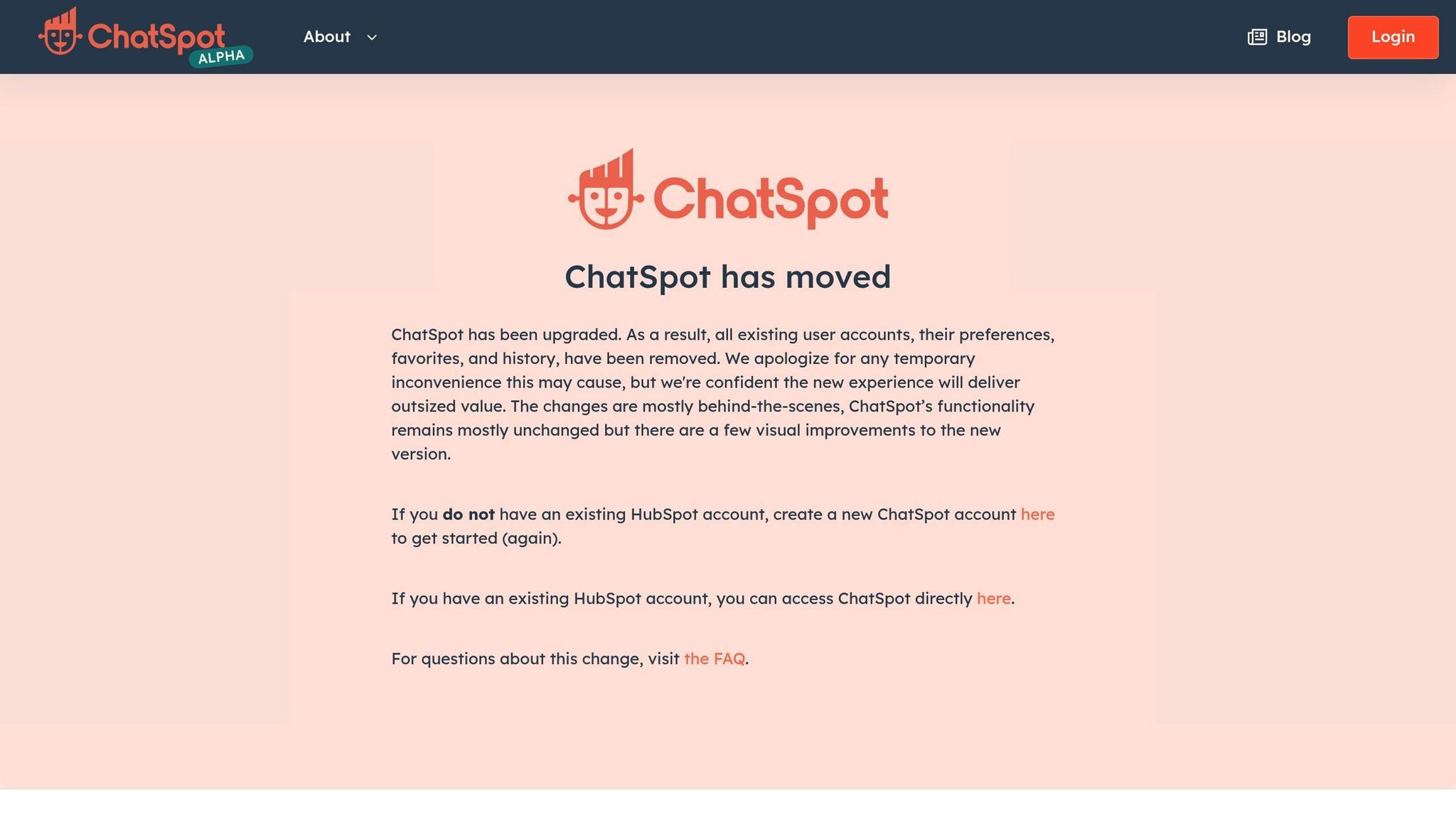
HubSpot ChatSpot is an AI-driven chatbot built specifically for HubSpot CRM users. It simplifies CRM interaction by enabling natural language commands, making tasks like creating contacts, sending emails, generating reports, and analyzing data much easier – all within the HubSpot platform.
For instance, a sales rep can ask ChatSpot to "show all deals closing this month" or "add a note to John Smith’s contact record", and the tool handles it instantly. This user-friendly approach makes managing CRM tasks less daunting, especially for those who find traditional interfaces challenging.
CRM Syncing Capabilities
One of ChatSpot’s standout features is its seamless integration with HubSpot. It can generate tailored reports, automate email workflows, and support content creation – all directly within the CRM. For example, marketing managers can quickly access campaign performance data or identify leads who haven’t been contacted in the last 30 days. This not only saves time but also ensures follow-ups are timely and efficient.
The conversational interface makes it easier for teams to adopt and consistently use the CRM. By automating routine tasks, ChatSpot minimizes manual data entry errors and allows staff to focus on higher-priority work.
However, there are some limitations. ChatSpot lacks native integration with Zendesk, meaning businesses requiring that connection will need to rely on third-party tools. Similarly, it doesn’t natively support WhatsApp. While HubSpot CRM offers third-party WhatsApp connectors, ChatSpot itself is designed to work primarily within HubSpot’s chat channels, email, and web interfaces. This makes it less ideal for businesses aiming to use chatbots across multiple messaging platforms or integrate with helpdesk workflows.
ChatSpot is free for HubSpot users, though accessing some advanced features may require a paid HubSpot subscription. It’s an excellent choice for businesses already using HubSpot and looking to streamline CRM management, but those needing broader multi-channel support might need to explore additional tools.
4. Chatbase
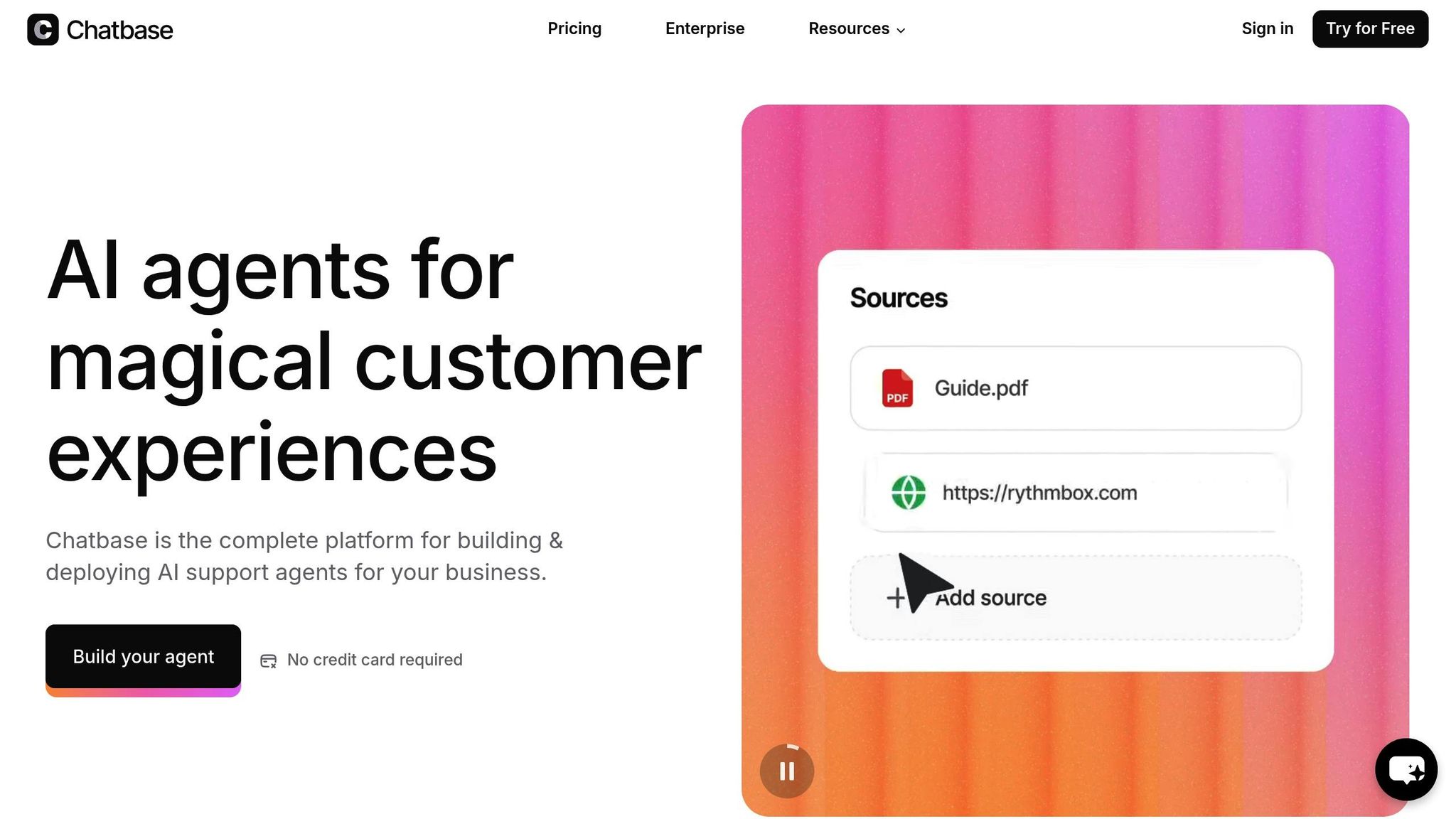
Chatbase offers direct integration with Zendesk, making it easier to manage customer interactions. Its AI agent can handle customer concerns, such as billing issues, by automatically generating a "Billing Problem" ticket. This ticket alerts the support team while also confirming to the customer that their issue is being addressed. This integration, launched in March 2025, ensures the support team is notified immediately, streamlining the process for urgent matters. Sandra Dajic highlighted the feature, stating, "Chatbase AI Agents + Zendesk integration take customer support to the next level by automating ticket creation for urgent issues".
If a customer requests to speak with a live agent, the AI smoothly transitions the chat to Zendesk Sunshine, allowing a human representative to take over the conversation.
Although Chatbase is currently centered on Zendesk, its strong foundation could pave the way for expansion into other platforms, especially as multi-channel support becomes increasingly valuable for businesses.
5. Botsify
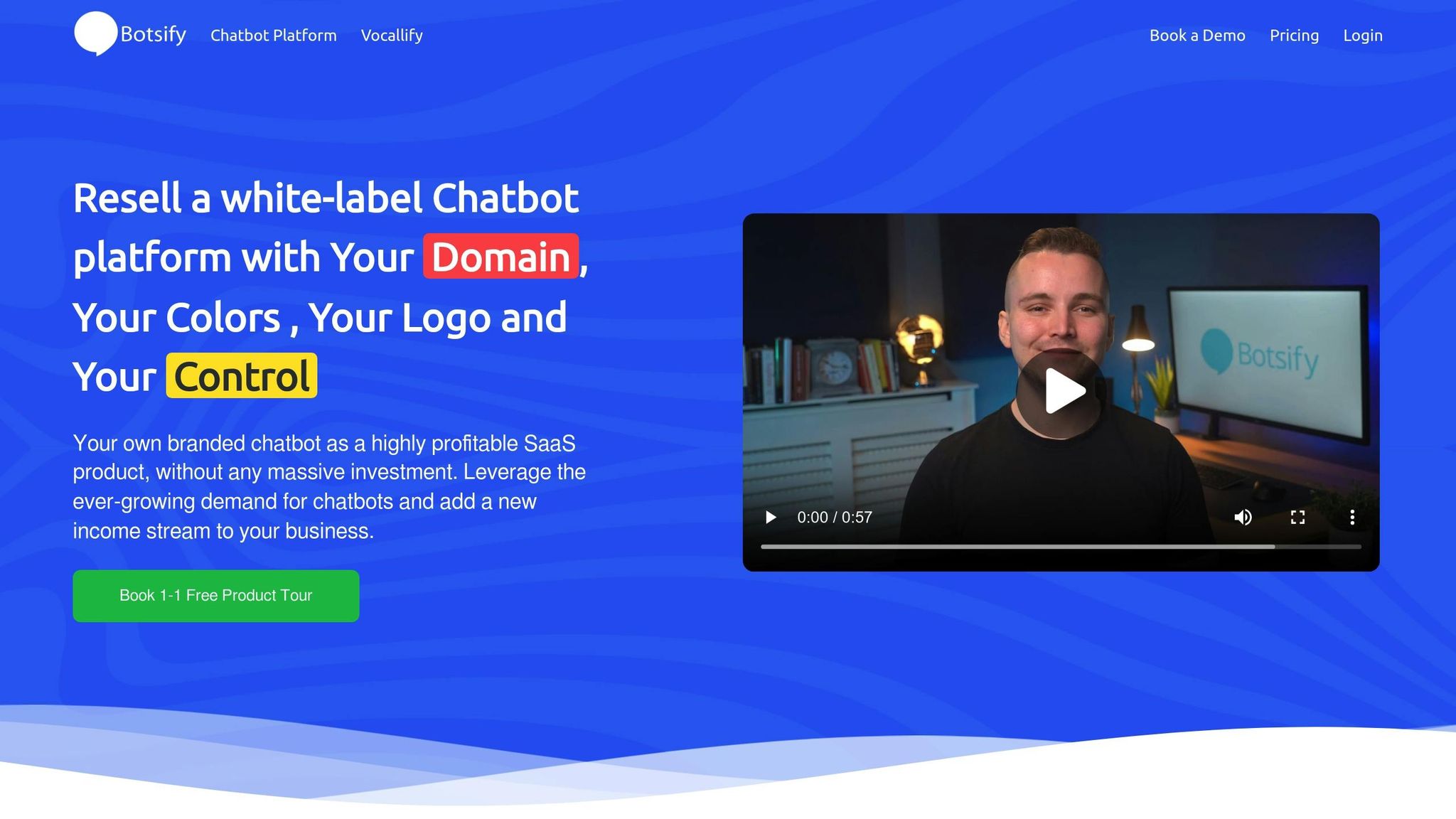
Botsify is a chatbot platform that connects directly with business systems, removing the need for tools like Zapier or IFTTT.
Zendesk Integration
Botsify works seamlessly with Zendesk, helping businesses simplify their customer support processes. This integration allows companies to tap into chatbot technology, with projected savings reaching $11 billion by 2023.
In addition to Zendesk, Botsify offers syncing options to align sales and support data across platforms.
CRM Syncing Capabilities
Botsify integrates with popular CRMs like HubSpot, Salesforce, Pipedrive, Odoo CRM, Zoho Desk, Copper, and monday.com. It uses conversational forms to gather leads and ensures user data is automatically stored in your CRM or spreadsheets, reducing manual data entry and keeping everything consistent.
Real-world examples showcase how Botsify delivers results. MongoDB saw a 70% increase in leads and a 170% jump in opportunities within just three months of using Botsify’s chatbot. Similarly, ConnectWise experienced a 500% rise in conversions by leveraging a chatbot to provide relevant content to customers.
"We are satisfied with the performance of the Botsify platform to handle the queries of over two million Facebook community members. One of the best features is an AI-based routing of queries." – Ashfaque Ahmed, GM EFU Life
Bryan Ulatowski, CEO of Uberoom, also commended Botsify for improving service accuracy and speeding up response times.
sbb-itb-58cc2bf
6. Social Intents
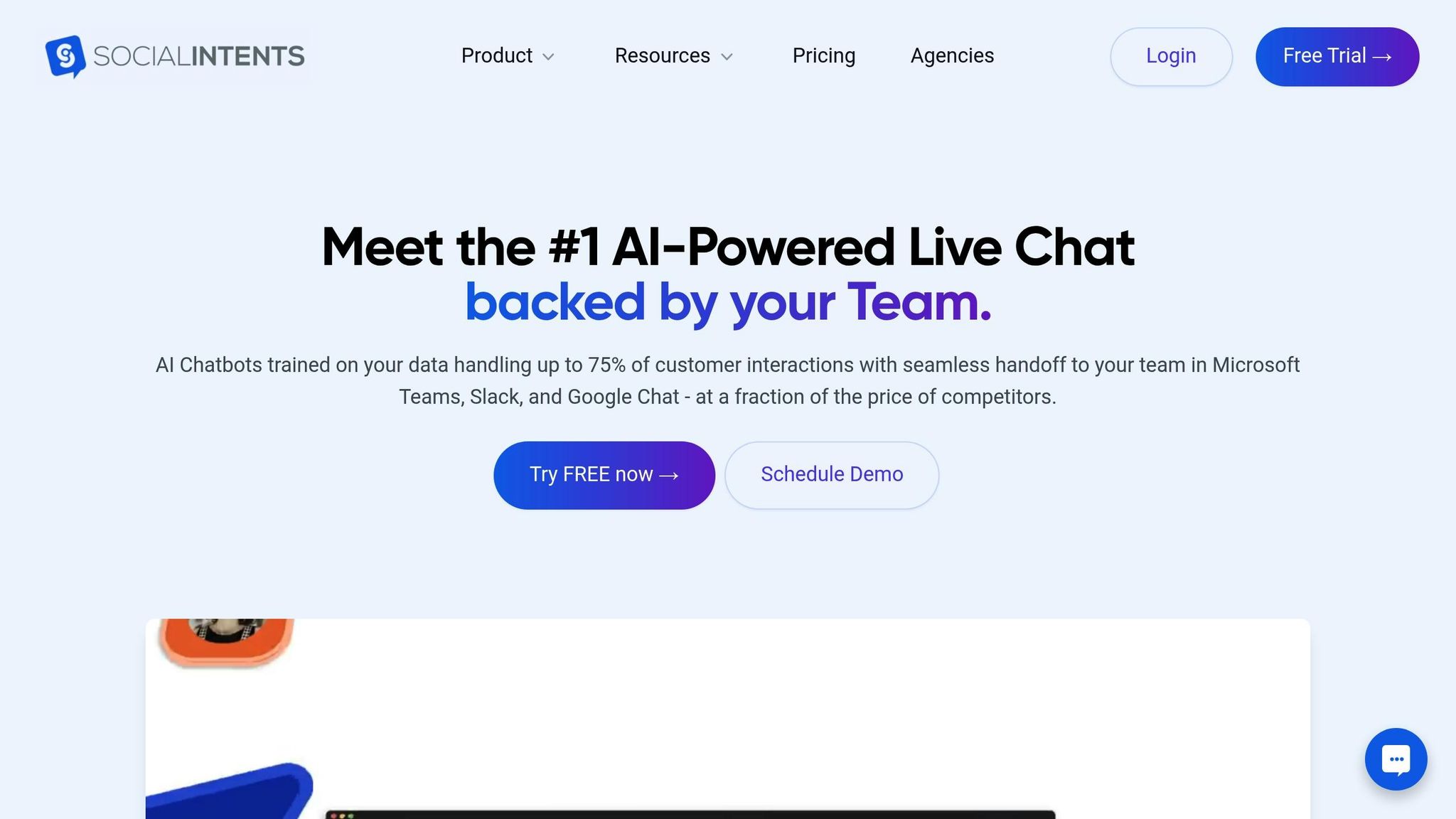
Social Intents specializes in bringing chat solutions directly into platforms like Microsoft Teams and Slack. This allows support teams to manage website chats seamlessly within their existing collaboration tools, creating a centralized hub for customer interactions.
Multi-Channel Deployment
With Social Intents, you can deploy live chat and AI chatbots across your website, Microsoft Teams, and Slack. Agents can handle customer conversations without bouncing between tools, and more complex issues can be escalated to a human in no time.
Zendesk Integration
Although Social Intents is built around website and collaboration tool chats, it also connects with Zendesk. Using third-party connectors or custom APIs, teams can sync chat transcripts and customer details to Zendesk. This ensures conversation histories are preserved, making it easier to track issues and maintain context during follow-ups.
CRM Syncing Capabilities
The platform integrates with popular CRMs like HubSpot and Salesforce, capturing leads from chat interactions and sending data through automation or webhooks. This setup allows sales teams to access chat histories directly from their dashboards, streamlining their workflows.
Social Intents offers flexible pricing, starting with a 14-day free trial that doesn’t require a credit card. Basic plans begin at $39 per month for two agents and include unlimited chats. The platform has earned a 4.7 out of 5 rating on Capterra from over 100 reviews, with users often highlighting its seamless integration with Teams and Slack.
7. Google Gemini
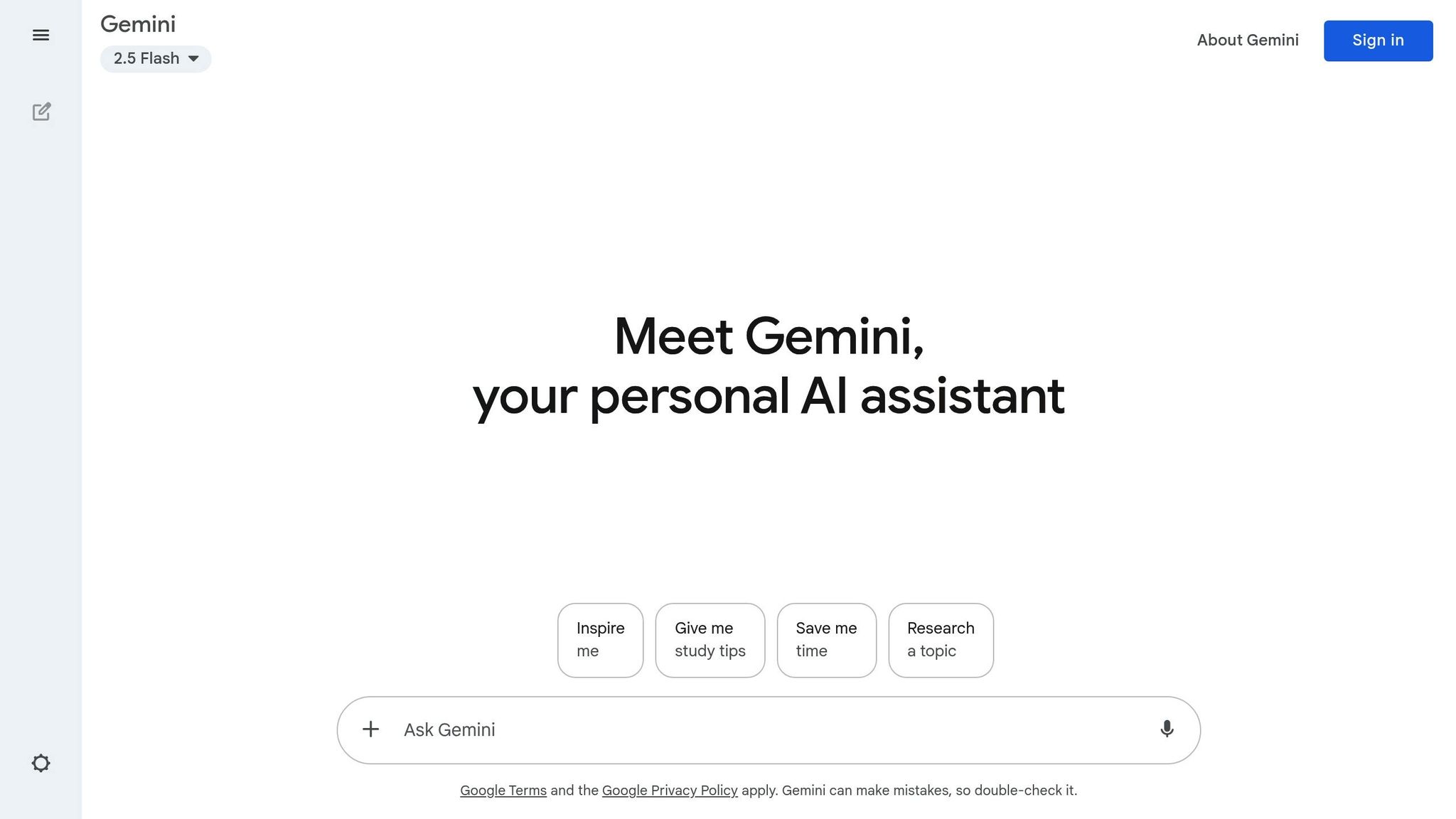
Google Gemini now works seamlessly with WhatsApp, with the integration starting to roll out on July 7, 2025.
WhatsApp Compatibility
This new connection expands Gemini’s capabilities, allowing it to send messages and make calls even when the Gemini App Activity setting is turned off. While this adds convenience, it also raises some privacy concerns, especially for business users, as Gemini gains direct access to WhatsApp chats.
To manage your privacy, you can adjust the settings in the Gemini app. Simply tap your profile photo, go to "Apps", and disable WhatsApp access if you’d prefer.
"This update is good for users: they can now use Gemini to complete daily tasks on their mobile devices like send messages, initiate phone calls, and set timers while Gemini Apps Activity is turned off. With Gemini Apps Activity turned off, their Gemini chats are not being reviewed or used to improve our AI models." – Google Spokesperson
Data Retention and Privacy
When Gemini App Activity is off, Google retains WhatsApp chat data for up to 72 hours. Android users are encouraged to review their app permissions to ensure they’re comfortable with any AI integrations.
Platform Comparison Table
Here’s a quick comparison of seven AI chatbot platforms to help you decide which one suits your business. The table below breaks down costs, integrations, and standout features.
| Platform | Zendesk Integration | WhatsApp Support | CRM Integration | Starting Price | Key Strengths |
|---|---|---|---|---|---|
| Quidget | ✅ Yes | ✅ Yes | ✅ Yes | $16/month | Easy no-code setup, 45+ languages, hybrid AI-human handoff |
| Intercom | ✅ Yes | ✅ Yes | ✅ Yes | $29/seat/month | All-in-one messaging, analytics, marketing automation |
| HubSpot ChatSpot | ❌ No | ❌ No | ✅ Yes (HubSpot CRM) | Free plan | Free tier, built-in CRM, sales-focused features |
| Chatbase | ✅ Yes | ✅ Yes | ✅ Limited | $40/month | Custom training data, API access, developer-friendly |
| Botsify | ✅ Yes | ✅ Yes | ✅ Yes | $40/month | Multi-platform deployment, visual bot builder |
| Social Intents | ✅ Yes | ❌ No | ✅ Limited | $39/month | Teams/Slack integration, no per-agent fees, 75% automation rate |
| Google Gemini | ❌ No | ✅ Yes | ❌ No | Free (limits) | Advanced AI tools, integrates with Google ecosystem |
Key Takeaways
– Pricing: Quidget is the most affordable option at $16/month, while platforms like Social Intents and Chatbase start at $39–40/month. Intercom’s pricing is per seat, which can add up for larger teams.
– Integrations: Quidget stands out for its full support of Zendesk, WhatsApp, and CRM tools. Other platforms often focus on just one or two areas, which could require juggling multiple tools.
– Automation: Social Intents automates up to 75% of routine tasks, while Quidget handles up to 80% of common queries. For instance, companies like HelloSugar report saving $14,000 monthly, and Lush cosmetics saves 360 agent hours.
Choosing the Right Platform
Your choice depends on your needs and team capabilities.
– Small businesses might lean toward Quidget for its affordable price and broad integrations.
– HubSpot users can take advantage of ChatSpot’s free plan, especially for sales-focused tasks.
– Enterprise teams looking for advanced AI features may gravitate toward Google Gemini, though its business integrations are limited.
Finally, consider setup requirements. Platforms like Quidget and Botsify offer no-code solutions, making them ideal for teams without technical expertise. In contrast, Chatbase may require API knowledge for customization.
Conclusion
Picking the right AI chatbot platform comes down to matching your integrations, features, and budget with your business needs. Each of the seven platforms we discussed has its own advantages – whether it’s Quidget’s budget-friendly, all-in-one solution or Google Gemini’s advanced AI tools within the Google ecosystem.
Start by identifying the tools you already rely on. If your team uses Zendesk for support tickets, WhatsApp for customer communication, or a CRM like HubSpot, focus on platforms that integrate directly with these systems. This ensures smooth operations and avoids headaches like juggling multiple tools or dealing with data syncing issues.
Next, think about pricing and how it fits your growth plans. While affordability is key, scalability matters too. For instance, Quidget offers a cost-effective starting point, but you’ll want to evaluate how pricing evolves as your team and customer base expand over the next year or so.
Take advantage of free trials before committing. Most platforms let you test their features, workflows, and integrations during trial periods. Use this time to simulate real scenarios, set up connections with your existing tools, and see how well the chatbot handles your unique requirements.
As we look ahead to 2025, businesses that need multi-channel support without the hassle of complex setups will benefit most. A platform that integrates smoothly with tools like Zendesk, WhatsApp, or your CRM can simplify your support processes and improve efficiency. With a clear understanding of your needs and growth plans, you’re ready to explore and test these options.
Ready to see it in action? Try Quidget free for 7 days and discover how an AI-powered solution can unify your support channels – no credit card needed.
FAQs
How does Quidget integrate with Zendesk to make customer support faster and more efficient?
How Quidget Works with Zendesk
Quidget connects seamlessly with Zendesk, pulling customer conversations from various channels – chat, email, and social media – straight into Zendesk tickets. This setup allows support teams to handle all interactions in one centralized space, cutting down on manual tasks and saving valuable time.
Routine inquiries are managed automatically, freeing up agents to focus on more complex issues. During live interactions, agents can access key customer details, ensuring they’re well-prepared to assist. Quidget also updates ticket statuses and logs in real time, helping teams tackle issues quickly while keeping communication flowing effortlessly.
What are the advantages of using WhatsApp integration with AI chatbots for customer support?
Why Integrate WhatsApp with AI Chatbots?
Bringing AI chatbots to WhatsApp can transform how businesses handle customer support. Here’s why it’s worth considering:
– Always-on support: With 24/7 availability, customers can get answers whenever they need them, boosting response times and satisfaction.
– Streamlined workflows: Chatbots handle repetitive tasks like responding to FAQs or managing simple requests, freeing up your team to tackle more complicated issues.
– A familiar platform: WhatsApp’s widespread use and user-friendly design make it easy for customers to engage, creating a comfortable and natural experience.
Beyond support, WhatsApp chatbots can also play a role in sales and marketing. They can engage customers with personalized offers, share promotions, or even assist with purchases, turning a support tool into a driver for business growth.
How does Quidget simplify sales and lead management with CRM syncing?
Quidget simplifies sales and lead management by seamlessly syncing customer data with your CRM. Your team gets instant access to accurate, up-to-date information without the need for tedious manual updates.
With automated data updates, sales reps can spend more time building relationships with prospects and less time juggling spreadsheets. Tracking customer interactions and preferences also makes it easier to personalize outreach and respond faster, giving your team an edge in closing deals.


