Most AI customer support tools promise quick results, but not all deliver. The right tool can save your startup hours by automating up to 80% of common questions, reducing response times from minutes to seconds.
This guide highlights seven tools designed for SaaS teams, comparing features like no-code setup, pricing, and integrations. Whether you’re looking to cut costs, scale support, or improve customer satisfaction, you’ll find practical insights to choose a solution that fits your needs.
Here’s how these tools work – and which one might be right for you.
This AI Support Tool Replaces Your Helpdesk (Full Demo)
1. Quidget – AI Agent Builder for Customer Support & Sales
Quidget is designed for small teams looking to automate customer interactions without sacrificing quality. Unlike basic bots that stick to pre-written scripts, Quidget uses your documentation, FAQs, and support materials to deliver answers tailored to your context.
It’s capable of handling up to 80% of common customer inquiries automatically.
AI Capabilities
Quidget blends AI efficiency with human expertise. The AI handles routine tasks by learning from your website, FAQs, and uploaded files, while more complex queries are passed to human agents when necessary. Supporting over 45 languages, it’s an excellent choice for SaaS teams with a global audience.
By taking care of repetitive requests with precise, relevant responses, Quidget can cut support costs by as much as 90%.
No-Code Setup
Getting started with Quidget is simple. Its no-code setup allows you to train the AI by uploading your documents or using its web crawler to pull data from your site. This means your team can quickly create and adjust AI agents without needing help from developers.
Pricing
Quidget’s pricing is flexible, catering to teams of all sizes:
- Free Plan: $0/month – 1 AI chatbot, 1 team member, 50 support responses/month
- Starter Plan: $16/month – 1 AI chatbot, 2 team members, 500 support responses/month
- Pro Plan: $79/month – 5 AI chatbots, 3 team members, 10,000 support responses/month
- Enterprise Plan: $210/month – 50 AI chatbots, 5 team members, 50,000 support responses/month
The free plan is perfect for startups to experiment with AI-driven support at no cost, while the paid tiers grow with your needs as your support demands increase.
Integrations
Quidget connects seamlessly with popular tools. It integrates with messaging apps like WhatsApp, Slack, Telegram, and Viber, and syncs with CRMs like Zendesk and Freshdesk to tie AI-driven conversations into your existing workflows.
With a 5/5 rating on WordPress, users frequently highlight its fast setup and practical responses, showcasing its focus on delivering real-world value.
2. Zendesk
Zendesk has long been a key player in customer support, offering an AI-powered platform designed for teams that need flexibility and scalability. From ticket routing to automated responses, Zendesk delivers a comprehensive solution for managing high volumes of customer interactions.
The platform’s AI can handle up to 80% of customer inquiries automatically, making it an excellent choice for businesses dealing with a large number of support requests.
AI Capabilities
Zendesk uses generative AI to automate repetitive tasks, such as answering common questions, triaging tickets, and assisting agents in crafting replies. Its AI agents operate across chat and email channels, leveraging your knowledge base and pretrained language models to provide relevant, contextual responses.
Key features include:
- AI Copilot: Offers suggested replies, smart search, ticket summarization, and tone adjustments.
- Triage Automation: Classifies tickets by urgency, sentiment, language, and customer profile, ensuring they are routed to the appropriate agent or queue.
The platform’s impact is backed by real-world success stories. For instance:
- Hello Sugar automated 66% of customer queries, cutting $14,000 in monthly operational costs.
- Photobucket achieved a 94% instant response rate for common questions, with 10% of conversations handled entirely by AI.
"The Zendesk AI agent is perfect for our users [who] need help when our agents are offline. They can interact with the AI agent to get answers quickly. Instead of sending us an email and waiting until the next day to hear from us, they can get answers to their questions right away."
– Trishia Mercado, Director of Member Engagement at Photobucket
Zendesk also incorporates a hybrid model, seamlessly transferring complex queries to human agents when the AI reaches its limits. This approach saves an average of 45 seconds per ticket compared to manual triage.
Pricing
Zendesk offers tiered pricing to cater to businesses of different sizes.
- Support Plans: Start at $19 per agent per month (billed annually).
- Suite Plans: Begin at $55 per agent per month.
For startups, Zendesk provides six months of free access, giving teams an opportunity to test the platform before committing.
Advanced AI features, including Copilot, are available in the Suite Professional plan ($115/month) and Suite Enterprise plan ($169/month). These features require an additional $50 per agent per month on top of the base plan cost. Alternatively, Zendesk offers outcome-based pricing, charging as little as $1.00 per automated resolution.
Integrations
Zendesk’s ecosystem includes over 1,500 apps in its marketplace, with more than 1,200 available for free download (though some require subscriptions). Popular integrations include:
- Salesforce: For unified customer data.
- HubSpot: To sync marketing and sales workflows.
- Shopify: For access to e-commerce order history.
- Jira: Enabling two-way data syncing for engineering collaboration.
Additionally, tools like Slack and Trello streamline internal workflows, while specialized apps like Smartling (translation workflows), Dialpad (phone system integration), and Geckoboard (real-time dashboards) create a centralized workspace for support teams.
Next, we’ll look at Intercom, another tool that focuses on AI-driven support solutions.
3. Intercom
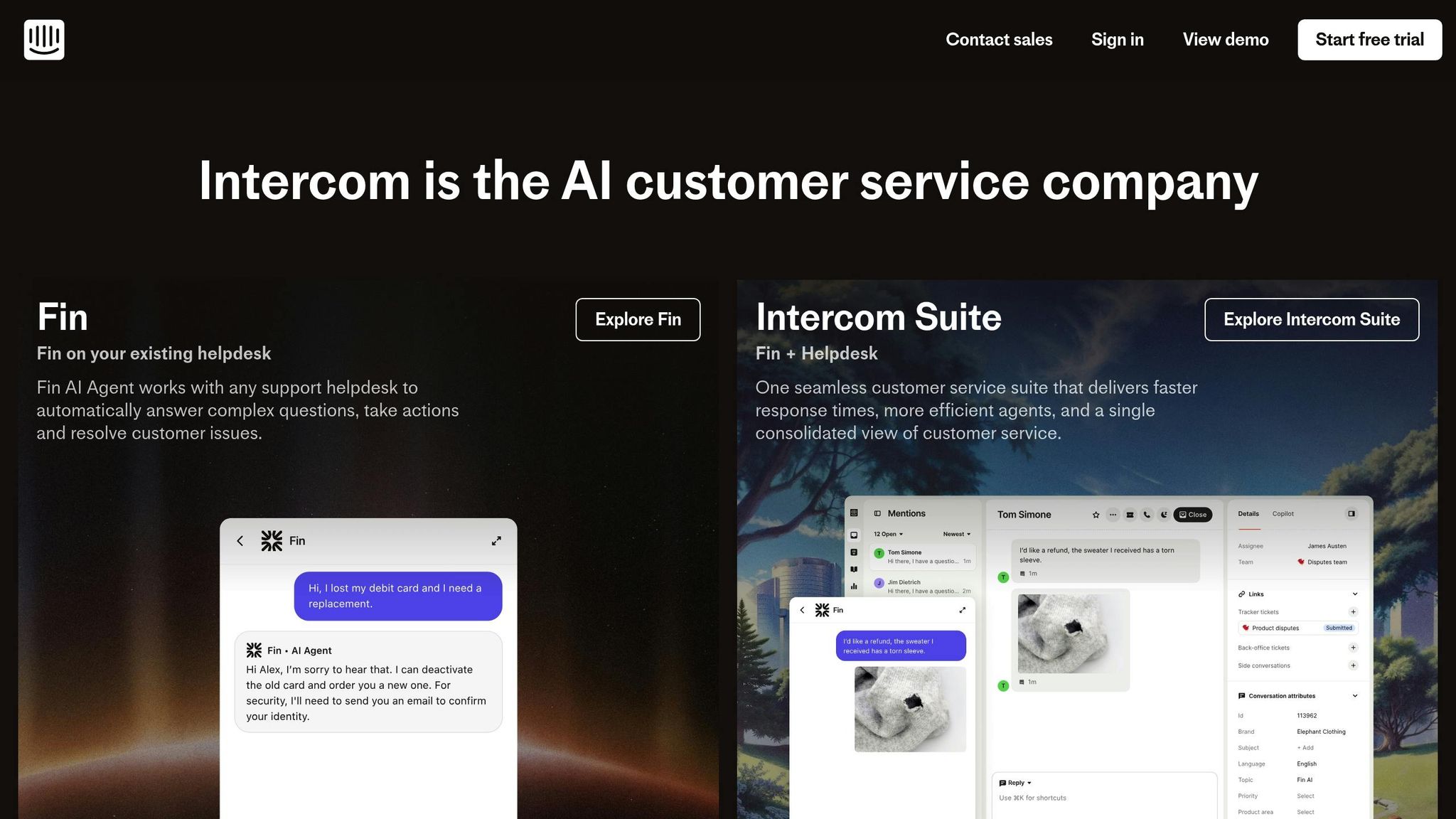
Intercom is a customer service platform that uses AI to help teams automate routine tasks while maintaining a personal connection with customers. It features a dual AI system: the Fin AI Agent, which resolves common queries automatically, and Copilot, which assists support agents by crafting responses based on existing data.
AI Capabilities
Intercom’s AI works on two levels to lighten the load for support teams. The Fin AI Agent handles repetitive questions around the clock, while Copilot suggests responses by pulling from available data sources. These AI tools can operate 24/7, managing large volumes of questions and helping teams stay on top of demand. Beyond automation, the platform gathers insights from customer interactions, helping teams pinpoint recurring issues and refine their services based on real feedback.
No-Code Setup
Intercom is designed with simplicity in mind, making it easy for smaller SaaS teams to get started without technical skills. Using a drag-and-drop builder, teams can create automation flows tailored to customer behavior or specific conditions. Pre-built templates also make it possible to start automating right away. A survey found that 76% of support teams use automation to boost efficiency, showing how accessible these tools are for smaller teams.
Pricing
Intercom uses a performance-based pricing model, charging per resolution rather than per agent. This means you only pay for work completed by the AI agents. For early-stage startups, Intercom offers a generous Early Stage Program with a 90% discount during the first year.
Next, let’s explore how Freshdesk adapts its AI tools to support growing SaaS companies.
4. Freshdesk
Freshdesk combines Freddy AI with its robust customer care platform to streamline support. Freddy AI blends automated agents with tools that assist human teams, ensuring routine questions are handled efficiently while more complex issues are passed to human agents.
AI Capabilities
Freddy AI operates through two main features: Freddy AI Agents and Freddy AI Copilot.
– Freddy AI Agents can instantly resolve up to 80% of routine inquiries.
– Freddy AI Copilot supports human agents by summarizing conversations, suggesting responses, and translating messages in real-time.
This AI-powered system works seamlessly across chat, email, and voice channels, enabling smooth transitions between automated and human support. Businesses using Freshdesk report a 53% ticket deflection rate and a 61% reduction in agents’ time spent on tasks.
Other key results include:
– 75% faster ticket resolution times
– 54 hours saved per agent annually through automation
– Average conversational resolution time under 2 minutes
– 97% omnichannel first contact resolution rate
"With Freshworks, our AI agents can address inquiries round the clock. It’s a powerful feature to improve the customer experience while freeing our [team] to focus on immediate traveler needs." – Krishnamoorthy Venkatakrishnan, Manager, Customer Experience
No-Code Setup
Freshdesk emphasizes ease of use with its no-code customization options, making it simple to set up without developer assistance. Its AI Agent Studio allows teams to build, deploy, and manage AI agents using pre-built workflows and skills. This means startups can implement advanced automation without needing technical expertise or additional hires.
The intuitive interface and quick onboarding make it especially accessible for small SaaS teams.
Pricing
Freshdesk offers flexible pricing plans to fit different budgets.
– The free plan supports up to 2 agents and includes basic ticketing, a knowledge base, and pre-built reports.
– The Growth plan starts at $15/agent/month (billed annually) and includes features like automation and customer satisfaction surveys.
– The Pro plan costs $49/agent/month (billed annually) and adds advanced features like custom reports and multilingual knowledge bases.
AI capabilities are priced separately:
– Freddy AI Copilot: $29/agent/month (billed annually)
– Freddy AI Agent: $100 per 1,000 sessions
Integrations
Freshdesk connects with over 650 apps, making it easy to integrate with tools like CRMs, messaging platforms, and other business systems. This extensive integration library ensures startups can expand their support capabilities without complicated setups.
Next, let’s explore HubSpot Service Hub and its integrated CRM features…
5. HubSpot Service Hub
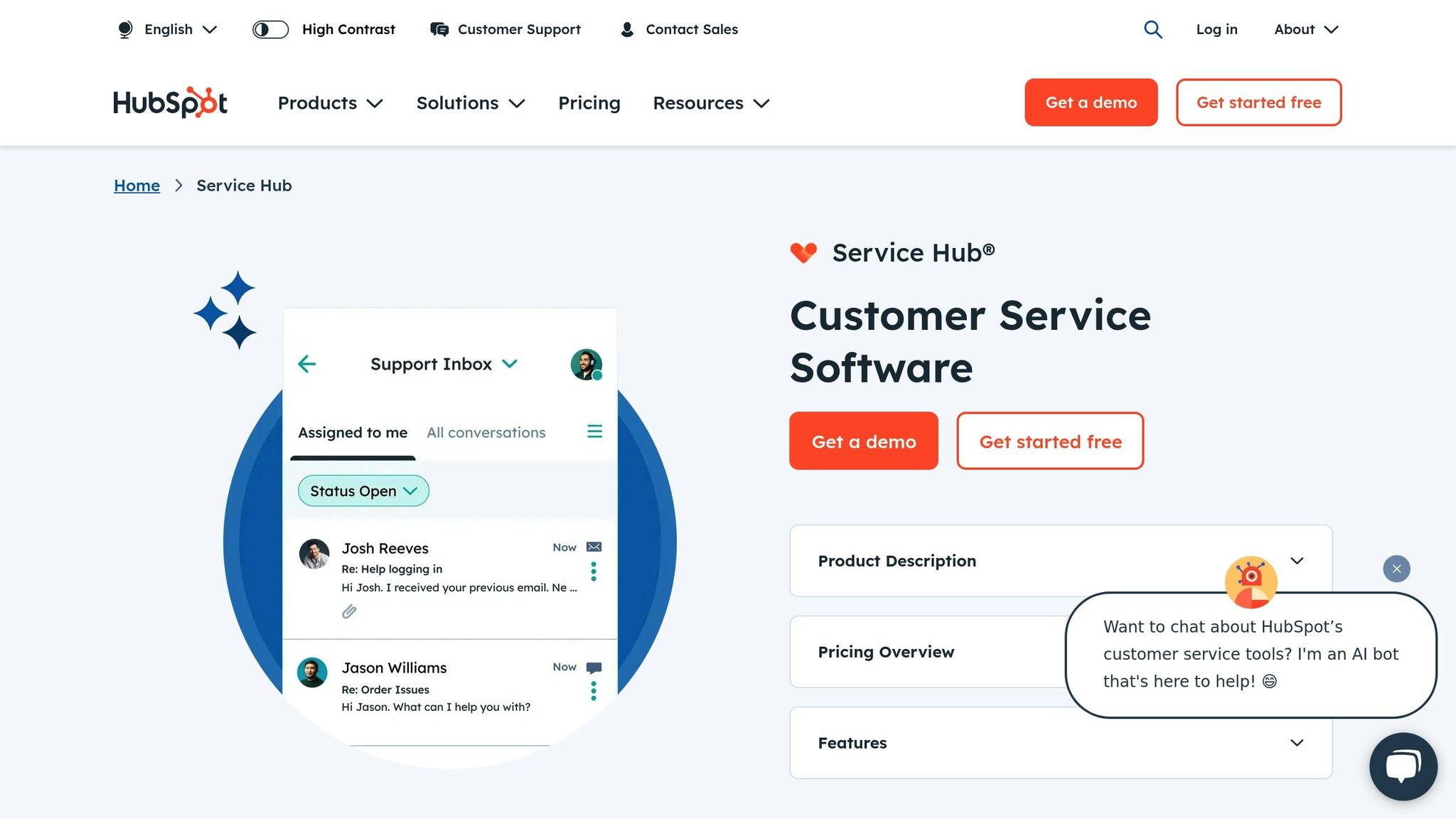
HubSpot Service Hub pairs the Breeze Customer Agent with a built-in CRM, making it a valuable tool for SaaS startups. This AI-driven platform manages high volumes of interactions across marketing, sales, and support teams while maintaining a personal touch.
AI Capabilities
The Breeze Customer Agent is HubSpot’s AI chatbot, offering round-the-clock support through chat, WhatsApp, Facebook, email, and voice channels. Powered by advanced language models, Breeze understands context, responds naturally, and improves its performance over time.
The chatbot efficiently handles routine inquiries and repetitive tasks. Top-performing teams report resolving 90% of conversations with Breeze, while others achieve over 50% automation. This leads to measurable results, including 39% faster ticket resolution and a 10% higher close rate, all while managing multiple conversations simultaneously.
In addition to Breeze, HubSpot includes AI tools within its conversations inbox to assist human agents. These tools help craft responses and ensure a seamless transition between automated and human support. The platform is designed to be user-friendly, reducing setup complexity for teams.
"We have lowered the number of tickets handled by customer support by 77% while simultaneously improving the conversion rate through 24-hour support. Breeze customer agent is a key tool for generating revenue and increasing customer satisfaction." – Pietro Ripanti, Chief Marketing Officer, Nutribees
No-Code Setup
HubSpot Service Hub makes automation accessible with a drag-and-drop workflow editor. Teams can quickly create portals, knowledge bases, and live chat features without needing developers.
The platform offers pre-built automation templates for tasks like ticket routing, response management, and gathering customer feedback. Chatbot dialogs can be tailored using contact data from the integrated CRM. To streamline setup, teams can start with a clear use case, combine chatbot features with live chat triggers, and sync all actions with the CRM.
Pricing
HubSpot Service Hub uses a seat-based pricing structure:
– Starter: $9/month per seat
– Professional: $90/month per seat (billed annually) plus a $1,500 onboarding fee
– Enterprise: $150/month per seat (billed annually) plus a $3,500 onboarding fee
The Breeze Customer Agent is available with a Professional subscription or higher and operates on HubSpot Credits, included in Professional and Enterprise plans. Startups may qualify for discounts ranging from 30% to 90%, depending on their funding and entrepreneurial affiliations.
Integrations
One standout feature of HubSpot Service Hub is its seamless integration with the native CRM. This integration ensures chatbot actions automatically update contact details, create deals, and enroll users into workflows.
6. Kayako
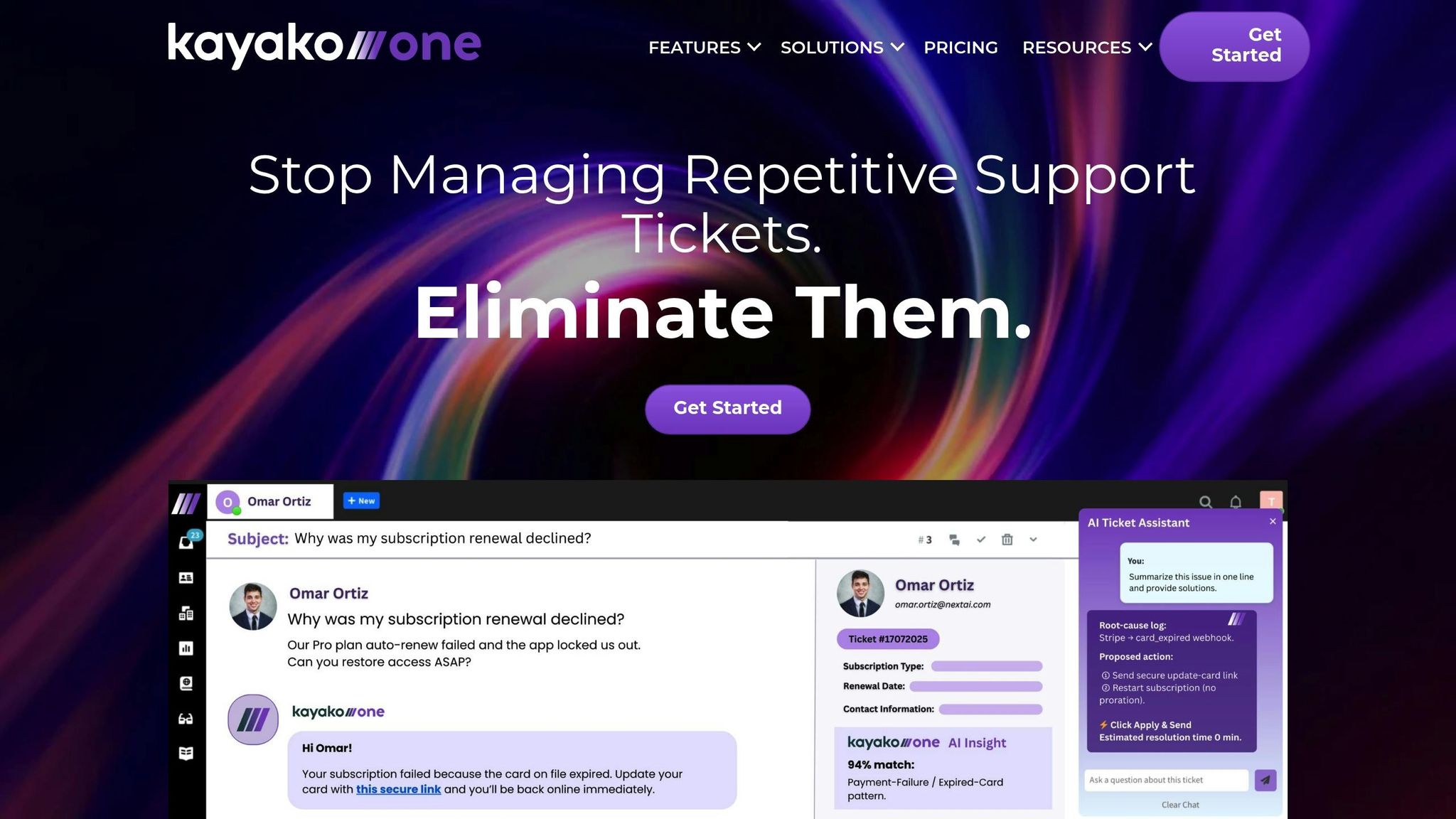
Kayako is designed to reduce repetitive support tickets by using AI to handle routine tasks, freeing up human agents to focus on more complex customer issues.
AI Features
Kayako’s AI comes with five standout tools:
– AI Chat: Provides instant answers and seamlessly hands off more complex inquiries to agents.
– Ticket Triage: Automatically sorts and prioritizes incoming support requests.
– Instant Resolution: Suggests solutions based on the knowledge base.
– Self-Learning Mode: Continuously updates and improves support content.
– Ticket Insight Chat: Quickly retrieves essential ticket details for agents.
A real-world example? Tiger of Sweden saw its customer satisfaction jump from 73% to 96% after implementing an AI chatbot that now handles over one-third of customer inquiries independently.
"We thought we had a decent help center. But most customers skipped it and went straight to submitting a ticket – so we were drowning in basic questions. With Kayako Chat, people actually get the answers they need upfront. It deflects a ton of volume, and the feedback’s been great. Self-service finally works the way we always hoped it would." – Aditi Garg, VP of Customer Support, Influitive
Seamless Integrations
Kayako integrates effortlessly with popular CRMs and messaging platforms like Salesforce, Slack, and Zapier. For more tailored setups, it also offers open APIs. One example is Blinger.io, which consolidates messages from various channels into a single ticket view, simplifying agent workflows.
"Every time we lost a support agent, it cost us $20,000 and three months of scrambling. The team was burnt out, and new hires barely kept up. Since we brought in Kayako, that’s changed. It handles the repetitive stuff, and our agents finally have room to breathe. We’ve cut churn dramatically, and our team’s performance is stronger than ever." – Balaji Jayaraman, VP of Customer Support, Aurea Process
Next up, let’s dive into Chatbase and see how it adds even more AI-powered tools for SaaS startups.
sbb-itb-58cc2bf
7. Chatbase
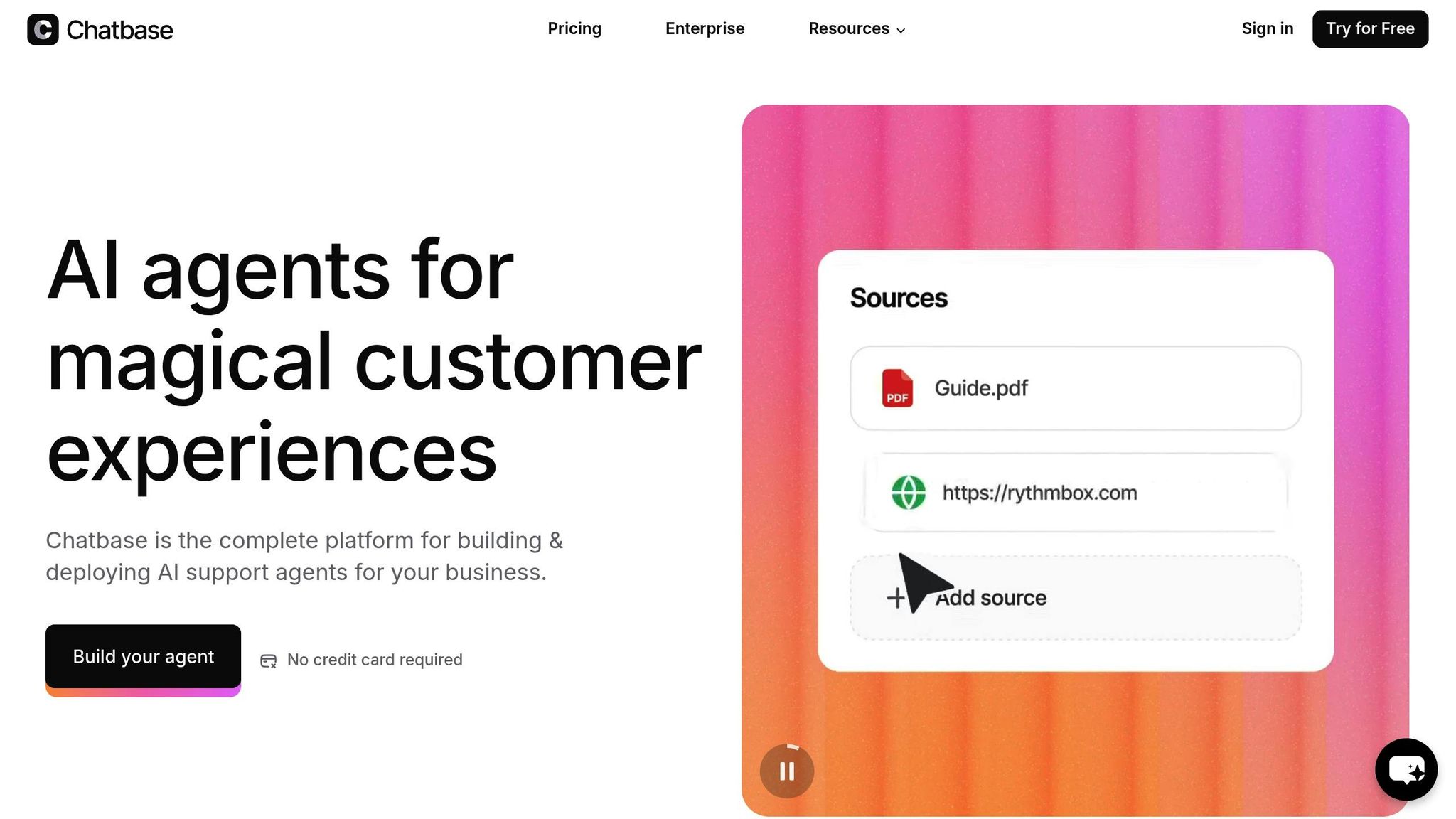
Chatbase is a no-code platform designed to help SaaS startups quickly create AI-powered support agents. Trusted by over 9,000 businesses in more than 140 countries, it offers fast setup and smart automation to enhance customer support workflows.
AI Capabilities
Chatbase employs specialized language models capable of handling complex queries. It also includes a smart escalation feature, allowing the AI to seamlessly hand off conversations to a live agent while keeping a record of the interaction[61,62]. The platform supports custom actions, integrates with tools like Shopify, Calendly, and popular CRMs, and operates in over 80 languages.
Users frequently highlight its performance:
"Our chatbot has been great. Answers questions it knows, delegates to our talent when it’s stuck, knows how to push clients to the funnel. Chatbase is what we use, 10/10 recommend." – Martin Terskin, OfferMarket
No-Code Setup
With Chatbase, there’s no need for technical expertise. You can train your AI agent simply by uploading PDFs, other documents, or providing website URLs. Users particularly appreciate how straightforward the setup process is. AppSumo reviewers describe it as "one of the easiest to get up and running", and Capterra users have rated it 4.3 out of 5 based on 73 reviews.
"Non-technical professionals can now tailor their own AI chatbot without a line of code." – Capterra Review
Pricing
Chatbase offers flexible pricing options to suit a variety of needs:
– Free Plan: Includes 100 message credits per month and one AI agent (deleted after 14 days of inactivity).
– Hobby Plan: $40 per month for 2,000 message credits.
– Standard Plan: $150 per month for 12,000 message credits, two AI agents, and three team seats.
– Pro Plan: $500 per month for 40,000 message credits, three AI agents, and advanced analytics.
Message credits depend on the complexity of the chosen model. If you exceed your credits, the chatbot pauses unless you activate auto-recharge, which costs $14 per 1,000 credits.
Integrations
Chatbase integrates with a wide range of tools that your team might already rely on, including Salesforce, Stripe, Slack, WhatsApp, Messenger, Calendly, Notion, and Zapier. These integrations allow your AI agent to pull information from your CRM, schedule meetings, or direct conversations to the right team members. For SaaS companies with a global audience, connections to messaging platforms like WhatsApp and Messenger are particularly useful. These integrations ensure that Chatbase works smoothly within your existing workflows, making it a practical choice for SaaS support teams.
Feature and Price Comparison
Finding the right AI support tool means weighing features, pricing, and ease of setup. For SaaS startups, it’s about balancing cost, performance, and simplicity to scale support effectively.
| Tool | Key AI Features | Monthly Pricing | Setup Requirements | Main Integrations |
|---|---|---|---|---|
| Quidget | AI agent builder, 45+ languages, human handoff, pre-built templates | $16–$210/month | No-code, web crawler training | Zendesk, WhatsApp, Slack, Telegram, Calendly |
| Zendesk | Intent detection, intelligent routing, agent assistance, knowledge base AI | $19–$169/agent/month + $50–$125 AI add-on | Technical setup required | Salesforce, Shopify, Slack, Microsoft Teams |
| Intercom | Fin AI resolution, smart routing, conversation summaries | $29–$132/seat/month + $0.99/AI resolution | Moderate technical setup | HubSpot, Salesforce, Stripe, Shopify |
| Freshdesk | Freddy AI copilot, sentiment analysis, auto-categorization | $15–$79/agent/month + $29 AI add-on | Basic setup; some coding for advanced features | Google Workspace, Microsoft 365, Slack, Zapier |
| HubSpot Service Hub | Conversation intelligence, ticket routing, chatbot builder | $45–$1,200/month | CRM integration required | Gmail, Outlook, Salesforce, WordPress |
| Kayako | Smart assignment, canned responses, basic automation | $15–$60/agent/month | Moderate setup complexity | Shopify, WooCommerce, Jira, Slack |
| Chatbase | No-code AI training, 80+ languages, custom actions | $0–$399/month (usage-based) | Upload documents or URLs | Shopify, Calendly, Salesforce, WhatsApp, Messenger |
Budget Reality Check
Pricing across these platforms varies widely. Quidget and Chatbase offer straightforward, usage-based pricing models that can scale with your business. On the other hand, Zendesk’s AI features require add-ons that can significantly increase monthly costs – its AI Starter add-on alone costs $50 per agent, in addition to base plans starting at $19 per agent.
For example, Noom utilized Zendesk AI to process 600 tickets and launched a customer education campaign that improved user sentiment and market perception. However, this success came with a hefty investment in platform setup and ongoing costs. For startups, this level of commitment may not always be feasible.
Setup Complexity Matters
Ease of implementation plays a major role in selecting the right tool, especially for startups with limited IT resources. Platforms like Quidget and Chatbase stand out with their no-code setups, making them ideal for teams without technical expertise. In contrast, Zendesk and Intercom, while offering advanced features like intelligent routing and sentiment analysis, often require developer involvement or extensive configuration.
AI Performance Insights
Zendesk AI has demonstrated its ability to cut support time by 30–60 seconds per ticket. While this may seem small, across hundreds of daily interactions, it can lead to noticeable efficiency gains for your team.
Different tools take different approaches to AI. For instance:
- Quidget focuses on automating conversations while ensuring smooth human handoff.
- Zendesk prioritizes assisting agents and optimizing workflows.
Your decision should align with whether you want the AI to manage customer interactions directly or support your team behind the scenes.
Integration Ecosystem
For modern startups, seamless integration with existing tools is critical. Quidget shines in connecting with messaging platforms like WhatsApp, Slack, and Telegram – allowing you to engage customers on their preferred channels. This multichannel capability is especially valuable for SaaS companies operating globally.
Meanwhile, Zendesk and HubSpot offer more robust CRM integrations, but they come with higher setup complexity. If your team already uses Salesforce or HubSpot, these tools provide strong customer data synchronization, which smaller platforms may lack.
Chatbase offers a middle-ground approach, combining essential integrations with Shopify, Calendly, and major CRMs while maintaining its no-code philosophy. This balance makes it a practical choice for startups seeking simplicity without sacrificing connectivity.
Conclusion
AI-powered customer support tools can be a game-changer for SaaS startups looking to scale their support operations. These tools are capable of managing 70–90% of incoming queries accurately, allowing your human agents to focus on more nuanced issues that demand empathy and critical thinking.
With benefits like faster response times, reduced support costs, and improved customer satisfaction, AI tools offer round-the-clock assistance. Some startups have even reported cutting response times by 40% while seeing significant improvements in satisfaction scores.
Selecting the right tool means matching its features to your specific needs. Think about factors like your support volume, the complexity of customer inquiries, integration with existing systems like CRMs or live chat tools, and whether you prefer a no-code setup or more advanced customization options. Pricing, scalability, and hybrid support capabilities – where AI and human agents work together – are also key considerations.
Take advantage of free trials and demos to ensure the tool integrates smoothly into your workflow, minimizes errors, and meets your unique requirements.
Start small and build as you go. Begin by automating repetitive questions and gradually expand as you identify what works best for your team. Always keep human agents available for more complex issues, and regularly review your tool’s performance to fine-tune its effectiveness.
Ready to transform your support? Try Quidget for free and deploy an AI agent that can handle up to 80% of common inquiries while seamlessly handing off complex cases to your team.
FAQs
How does Quidget deliver accurate automated responses while managing up to 80% of customer inquiries?
Quidget Learns and Improves with Every Interaction
Quidget provides accurate answers by learning from every customer interaction. Its AI adjusts to fit your business, making responses more relevant and precise over time.
Handling up to 80% of customer questions, Quidget also supports your team by offering real-time insights. This reduces mistakes and keeps communication consistent. Whether customers interact with the AI or a live agent, they’ll always get the assistance they need.
What are the advantages of using no-code AI customer support tools like Quidget?
No-Code AI Tools Simplify Customer Support
No-code platforms like Quidget let businesses set up and manage customer support without requiring technical expertise. This means companies can save both time and money since there’s no need to hire developers or deal with coding.
These tools also empower non-technical team members to build and tweak workflows independently, helping teams respond more quickly to changing customer needs. For smaller teams, no-code solutions offer an efficient way to expand support operations without overburdening IT resources.
How does Quidget’s integration with messaging apps and CRMs help customer support teams work more efficiently?
Quidget Integrates Easily with Messaging Apps and CRMs
Quidget works effortlessly with popular messaging platforms and CRMs, allowing customer support teams to respond quickly and efficiently. By automating repetitive tasks and providing instant access to customer information, it helps cut down response times and streamlines daily workflows.
With less time spent on routine questions, your team can concentrate on addressing more complex issues, creating a smoother and more satisfying experience for your customers.


