AI chatbot analytics can transform how SaaS teams handle customer interactions. Instead of guesswork, you get actionable data to improve support, boost conversions, and reduce churn. For example, tracking metrics like resolution rates and drop-off points reveals where your bot is excelling – or falling short. Advanced techniques such as sentiment analysis and predictive modeling take this further, helping you anticipate customer needs and refine your bot’s performance over time.
This guide breaks down eight practical analytics strategies to help SaaS teams get measurable results. From real-time monitoring to conversation quality scoring, these methods ensure your chatbot isn’t just functional – it’s driving outcomes like higher CSAT scores, faster resolutions, and better retention.
Here’s how to make your chatbot a true asset for growth.
Key Chatbot Metrics Every SaaS Team Should Track
To truly understand how well your AI chatbot is performing, tracking the right metrics is essential. SaaS teams focus on data points tied to outcomes like retention, support efficiency, and revenue. These indicators serve as the foundation for evaluating performance and identifying areas for improvement. Later sections will build on this with advanced analytics techniques.
Here’s where to start.
Conversation Volume and Response Time
The first step in measuring chatbot performance is understanding how much traffic it handles and how quickly it responds. Conversation volume shows how many interactions your chatbot manages, helping you identify peak usage times and anticipate resource needs. This is especially useful for planning staffing or adjusting bot capacity during busy periods.
Response time plays a big role in user experience. Prompt replies keep users engaged, especially during critical moments like free trials or potential upgrades. On the flip side, slow responses can frustrate users and lead them to abandon the conversation. Monitoring these two metrics together gives you a clear picture of how well your bot is meeting demand and maintaining user engagement.
Resolution Rate and Customer Satisfaction (CSAT)
Resolution rate measures how often your chatbot resolves issues without needing human help. It’s a key indicator of the bot’s effectiveness. However, this can vary depending on the complexity of the questions. Straightforward inquiries are more likely to be resolved by the bot, while complex issues may require escalation.
Pairing this with Customer Satisfaction (CSAT) scores gives deeper insight. CSAT reflects how users feel about their interaction with the bot. A high resolution rate is great, but it’s important to ensure it doesn’t come at the expense of customer satisfaction. By tracking these metrics together, you can identify whether your chatbot needs adjustments or if certain types of queries should be routed to human agents.
Drop-Off Rates and Lead Conversion Rates
Drop-off rates measure when and where users leave a chatbot interaction, pinpointing areas where the conversation flow might be confusing or disengaging. This data can help refine scripts and improve the overall user experience.
Lead conversion rates, on the other hand, show how well the bot guides users through the sales funnel. Whether it’s encouraging trial sign-ups, scheduling demos, or passing qualified leads to the sales team, this metric reveals the bot’s ability to drive conversions. Together, these metrics highlight both engagement and the chatbot’s role in supporting sales efforts.
Retention Scores and Escalation Frequency
Retention scores track how often users come back to the chatbot for help. A high retention rate suggests users trust the bot and find it helpful, which can also contribute to broader product adoption.
Escalation frequency shows how often conversations are handed off to human agents. Frequent escalations might indicate areas where the bot needs better training or expanded capabilities. Balancing automation with human support ensures users get the help they need while keeping interactions efficient and personalized.
8 Advanced AI Chatbot Analytics Techniques for SaaS Teams
Advanced analytics go beyond surface-level metrics, offering deeper insights into performance. For SaaS teams, these techniques can fine-tune AI chatbots to improve customer satisfaction, drive conversions, and lower support costs. Let’s explore how these methods build on basic metrics to deliver actionable strategies.
Predictive Analytics for Customer Behavior
Predictive analytics uses past data to anticipate customer actions. For example, if billing-related inquiries often signal potential cancellations, your chatbot can proactively offer tailored support or escalate the issue to a human specialist.
By training your chatbot to recognize early warning signs – like language that suggests frustration or confusion – predictive models can trigger specific actions. This is especially valuable in SaaS, where retaining customers often has a significant impact on revenue.
Real-Time Conversation Monitoring
Real-time monitoring offers instant visibility into chatbot performance through live dashboards. Metrics like response times and escalation frequency allow teams to spot issues as they happen.
For instance, if your chatbot starts providing incorrect details about a new feature, immediate alerts can help your team address the problem before it escalates. This ensures small errors don’t snowball into larger customer dissatisfaction.
Sentiment Analysis and Emotional Tone Tracking
Sentiment analysis gauges the emotional tone of customer interactions, helping your chatbot adapt its responses to match the customer’s mood. It doesn’t just look for keywords but tracks emotional shifts throughout the conversation.
If sentiment shifts toward frustration, the bot can adjust its tone or escalate the issue to a human agent. This not only helps manage customer relationships during challenging moments but also provides insights for improving your product and support documentation.
Automated KPI Tracking and Reporting
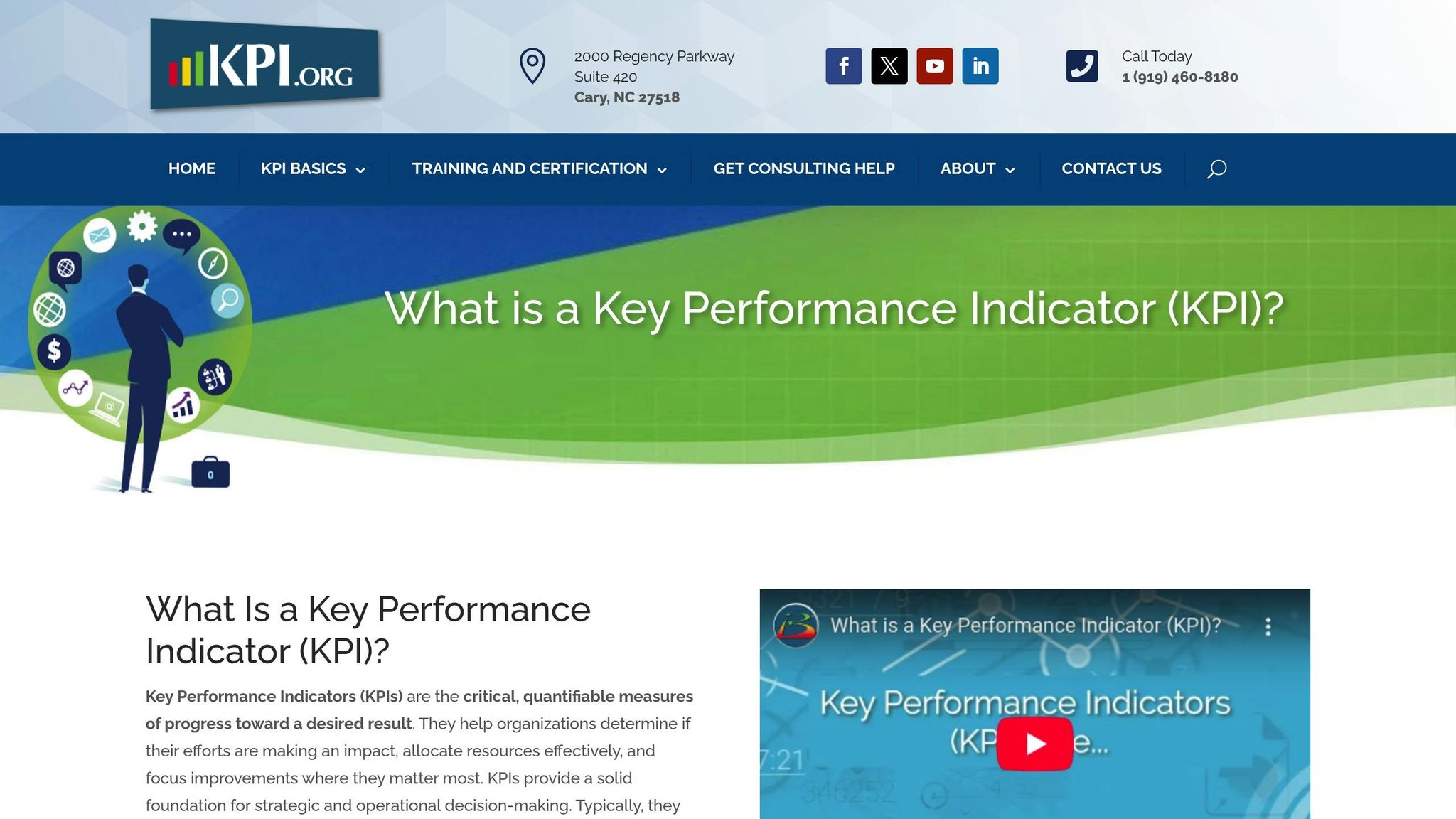
Automated tracking of key performance indicators (KPIs) eliminates the need for manual reporting. Metrics like resolution rates, customer satisfaction, and conversion rates are monitored continuously, with alerts triggered when performance deviates from expectations.
For example, if resolution rates drop noticeably, automated reports can prompt your team to investigate and address the issue quickly. Reliable data ensures you can identify trends early and make informed decisions to maintain service quality.
User Journey Mapping and Funnel Analysis
Mapping the customer journey highlights how users move from initial inquiry to conversion, making it easier to pinpoint areas for improvement. Funnel analysis breaks down each step of the interaction process, showing where customers succeed or drop off.
If data reveals that a specific sequence of interactions leads to higher conversion rates, you can adjust your chatbot to guide users along that path. This approach helps improve overall performance by focusing on what works best.
Conversation Quality Scoring
Quality scoring evaluates chatbot interactions based on factors like resolution, accuracy, and efficiency. By creating a scoring system aligned with your business goals, you can identify which conversations meet expectations and which need adjustments.
High scores often indicate quick resolutions and satisfied customers, while low scores highlight areas for improvement. Regularly analyzing these scores allows for continuous refinement of your chatbot’s responses.
Multi-Channel Analytics Integration
Customers interact with your brand across multiple platforms – websites, social media, email, and apps. Integrating analytics from all these channels ensures a seamless experience and provides a complete view of customer behavior.
This integration helps track how customers transition between channels, ensuring consistent and personalized interactions across every touchpoint.
Continuous Improvement Through Data-Driven Training
Use the data from chatbot interactions to refine and improve its performance. Analyze what works and what doesn’t, then update the bot’s training accordingly. For example, if certain questions frequently lead to escalations, revise the bot’s responses to handle those inquiries more effectively.
Creating a feedback loop between analytics and training ensures the bot evolves over time. This not only reduces support costs but also enhances the overall customer experience, directly contributing to your bottom line.
Best Practices for Using Chatbot Analytics
To make the most of chatbot analytics, you need a clear strategy that turns raw data into actionable steps. SaaS teams that follow structured methods can transform insights into measurable results, while those without a plan often struggle to see real improvements. Here’s how to approach chatbot analytics effectively.
Set Clear Benchmarks and Goals
Before diving into the data, define benchmarks and goals that align with your business objectives. Tie specific KPIs directly to your goals so every metric you track has a purpose.
For example, if your goal is to reduce support calls by 25% in six months, focus on metrics like chatbot deflection rate (aim for 65%+), resolution rate (70%), and customer satisfaction scores (CSAT) at 85% or higher. For lead generation, track how many users complete lead forms via the chatbot (target ~10%) and monitor how many of those leads are pursued by sales.
Set precise targets, such as “increase online sales through the chatbot by 20% in 90 days”. This approach gives your team clear objectives to work toward and measure progress against.
Additionally, configure alerts for significant metric changes. For instance, set up notifications if CSAT drops below 80%, if fallback rates exceed 15%, or if handoff rates spike by more than 20% week-over-week. Such alerts act as early warning signals, helping you address problems before they grow.
Review Analytics on a Regular Schedule
Analytics are most effective when reviewed consistently. Sporadic checks can miss trends, so set a schedule that matches your business needs.
– Weekly reviews: Focus on immediate performance metrics like response times and resolution rates.
– Monthly reviews: Examine broader trends, such as conversation quality and user journey patterns.
– Quarterly reviews: Assess overall ROI and strategize long-term improvements.
These regular reviews help you spot patterns you might overlook in daily operations. For instance, a slow but steady decline in resolution rates could signal that your knowledge base needs updates or that new product features require additional chatbot training. Document your findings and track the impact of any changes to ensure continuous improvement.
Collaborate Across Teams for Deeper Insights
Chatbot analytics become far more valuable when viewed through multiple perspectives. Engage cross-functional teams to uncover insights that might be missed by one department alone.
– Customer support teams can identify issues that frequently lead to escalations.
– Sales teams can highlight trends in lead qualification conversations.
– Product teams might notice recurring questions that point to gaps in documentation.
– Marketing teams can analyze how traffic sources affect chatbot engagement.
To make collaboration seamless, share dashboards with all relevant teams so everyone works from the same data. Regular cross-department meetings can help each team contribute their unique insights and develop joint strategies for improvement.
Turn Data into Actionable Changes
The real power of analytics lies in using the insights to improve workflows and chatbot behavior. Think of analytics as a guide for ongoing adjustments, not just a report card.
If certain interactions consistently score low, review the language and update training to address friction points. If users often abandon conversations during lead qualification, analyze the flow to identify and remove obstacles.
Example: A retail brand improved issue resolution rates by 35% after refining its chatbot to handle common complaints more effectively. Similarly, a hotel chain reduced conversation drop-offs by 28% by simplifying the booking process.
To implement changes effectively, test new solutions with a small user group before rolling them out widely. Monitor the impact on key metrics and refine as needed.
Use conversation transcripts to pinpoint phrases or questions that confuse users, then adjust the bot’s responses to handle these scenarios better. If sentiment analysis shows consistent frustration with certain topics, consider routing those conversations to human agents or providing more context upfront to manage expectations.
Conclusion: Driving ROI with Advanced AI Chatbot Analytics
Advanced chatbot analytics have the potential to reshape how SaaS companies approach customer support and sales. By applying the eight techniques outlined in this guide – ranging from predictive analytics to smarter bot training – your team can measure performance, refine strategies, and demonstrate the value of every customer interaction. These methods form the backbone of a data-first approach that turns conversations into measurable returns.
The results speak for themselves. SaaS companies that adopt these techniques often see noticeable ROI improvements in less than six months. By focusing on the right metrics and following a structured analytics process, you’re not just gathering data – you’re creating a solid foundation for long-term growth.
The real game-changer lies in tying analytics directly to business goals. Whether it’s cutting support costs, boosting lead conversion rates, or increasing customer satisfaction, advanced analytics provide the insights needed to consistently achieve these objectives. For example, hitting benchmarks like a 65% deflection rate or 85% CSAT score clearly demonstrates ROI and validates continued investment in AI.
With tools like real-time monitoring and automated reporting, you can address issues before they escalate and spot opportunities for improvement as they arise. There’s no need for a dedicated data engineer to interpret metrics like conversation quality scores, sentiment trends, or multi-channel performance.
Every day, conversational analytics make chatbot data more actionable. As these platforms continue to advance, SaaS teams that embrace these strategies now will stay ahead by delivering better customer experiences, reducing costs, and achieving more predictable revenue growth.
To keep pace, your chatbot analytics strategy should grow with your business. Start with essential metrics like resolution rates, response times, and customer satisfaction. As your team becomes more comfortable with the data, integrate advanced techniques like sentiment analysis and predictive modeling. By mastering these approaches, you’ll unlock measurable ROI from every customer conversation.
sbb-itb-58cc2bf
FAQs
How does predictive analytics help SaaS chatbots retain more customers?
How Predictive Analytics Helps SaaS Chatbots Retain Customers
Predictive analytics can give SaaS chatbots an edge by examining past user behavior to spot trends that might indicate a risk of churn. With this information, businesses can step in early – whether through personalized messages or timely support – to re-engage users before they decide to leave.
By automating actions like tailored offers or reminders, predictive analytics improves the overall experience for customers while also fostering loyalty. These insights enable SaaS teams to address potential issues proactively, reduce churn, and nurture long-lasting user relationships.
What are the advantages of using multi-channel analytics to evaluate chatbot performance?
Assessing Chatbot Performance with Multi-Channel Analytics
Multi-channel analytics offers a comprehensive look at user interactions across platforms such as websites, messaging apps, and voice assistants. By analyzing data from these various sources, you can evaluate how well your chatbot performs on each channel and spot patterns in user behavior and preferences.
These insights help you make informed adjustments to improve customer experiences, refine marketing efforts, and enhance operational workflows. Customizing interactions for specific platforms and audience segments can lead to stronger customer loyalty and a higher return on investment, ensuring your chatbot consistently delivers measurable results.
How does sentiment analysis improve AI chatbot interactions with customers?
How Sentiment Analysis Improves Chatbot Interactions
Sentiment analysis allows AI chatbots to pick up on customer emotions by examining the tone and context of their messages. This capability helps chatbots craft replies that feel more thoughtful and tailored, improving the overall user experience.
For instance, if a chatbot detects frustration, it can adjust its tone to be more understanding and offer solutions that directly address the issue. Similarly, recognizing happiness or confusion enables the chatbot to respond in ways that either reinforce positive feelings or clarify misunderstandings. This approach not only enhances customer satisfaction but also strengthens trust and loyalty by showing that the chatbot "gets it." Plus, it opens the door for addressing potential problems before they escalate, creating smoother interactions that feel more natural and emotionally aware.


