Most Slack AI chatbots promise simplicity, but not all deliver. If you’re spending hours answering repetitive questions or managing tasks, the right bot can save you time – fast.
This guide breaks down eight AI tools that integrate directly with Slack, letting you automate FAQs, streamline team workflows, and improve productivity without writing a single line of code. Tools like Quidget and eesel AI let you train bots on your existing docs and policies, while others like Zapier focus on automating Slack actions across apps.
Here’s how to choose the best option for your team – and start saving hours every week.
How to build an AI Slack bot connected to company knowledge (Tutorial)
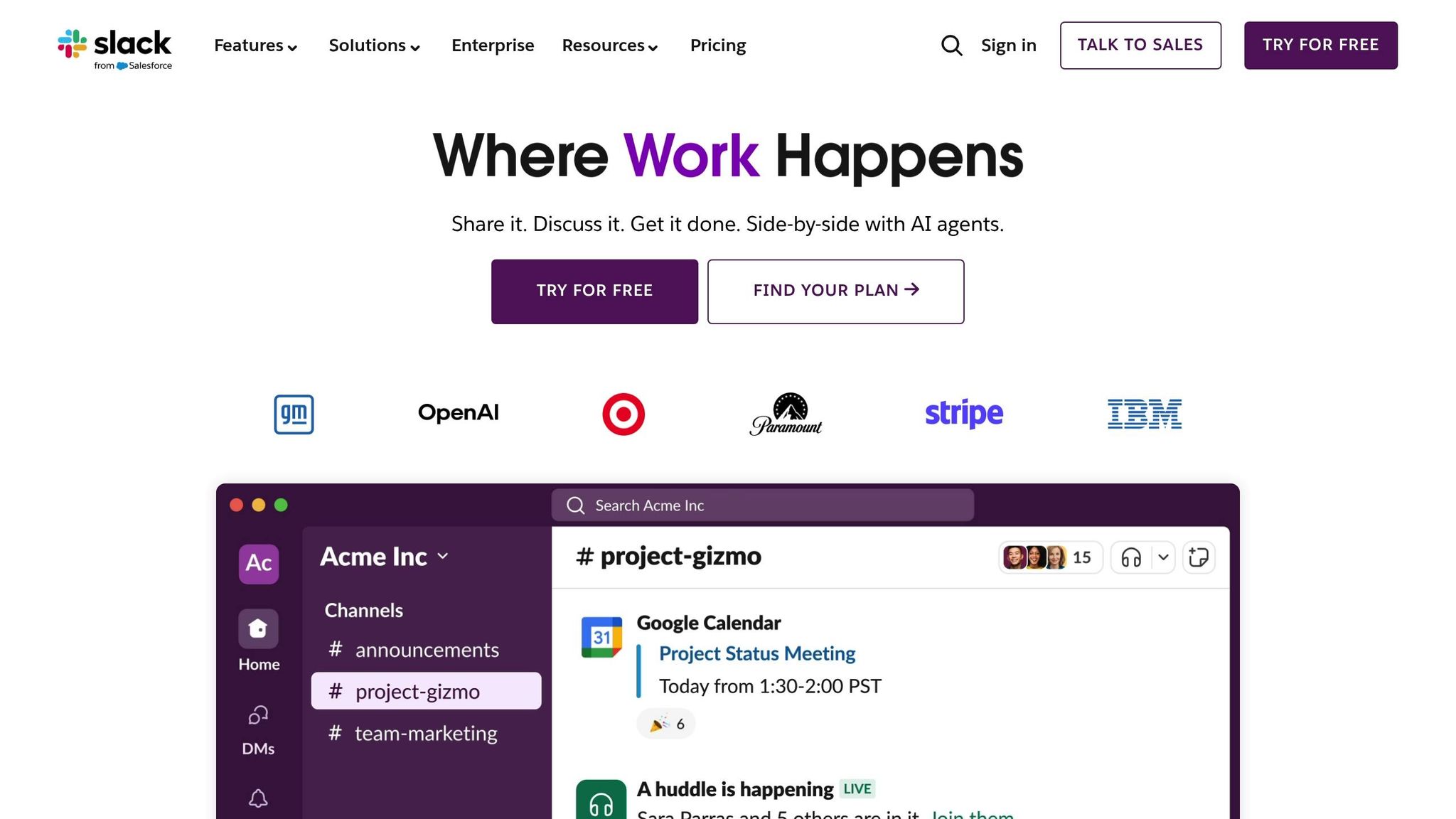
1. Quidget – AI Agent Builder for Customer Support & Sales
Quidget brings a new level of efficiency to Slack by introducing a no-code AI assistant that takes care of repetitive customer questions and internal tasks, freeing up your team to focus on more complex issues.
This AI assistant is particularly helpful for HR and IT teams, managing up to 80% of routine inquiries. It can handle a variety of topics, including onboarding processes, policy clarifications, and troubleshooting tech issues. For example, one organization successfully trained its AI agent using internal documents, HR policies, IT guides, and onboarding materials.
Getting started is straightforward. Upload your existing knowledge base or documentation, and the AI will learn from the content. Once trained, you can deploy the bot into Slack – whether in specific channels or direct messages – starting with HR and IT and expanding its reach over time.
Quidget operates smoothly within Slack, managing conversations across channels, threads, and direct messages. If it encounters a question it can’t confidently answer, it automatically passes the conversation to a human team member. It keeps track of the conversation’s context and highlights recurring questions, making it easier to refine your documentation over time.
The platform also adapts its tone to align with your brand voice. You can configure triggers for when a human should step in and access analytics to review how effectively the AI handles conversations. Whether you’re a small team or a larger organization, Quidget scales effortlessly within your Slack workspace.
2. eesel AI
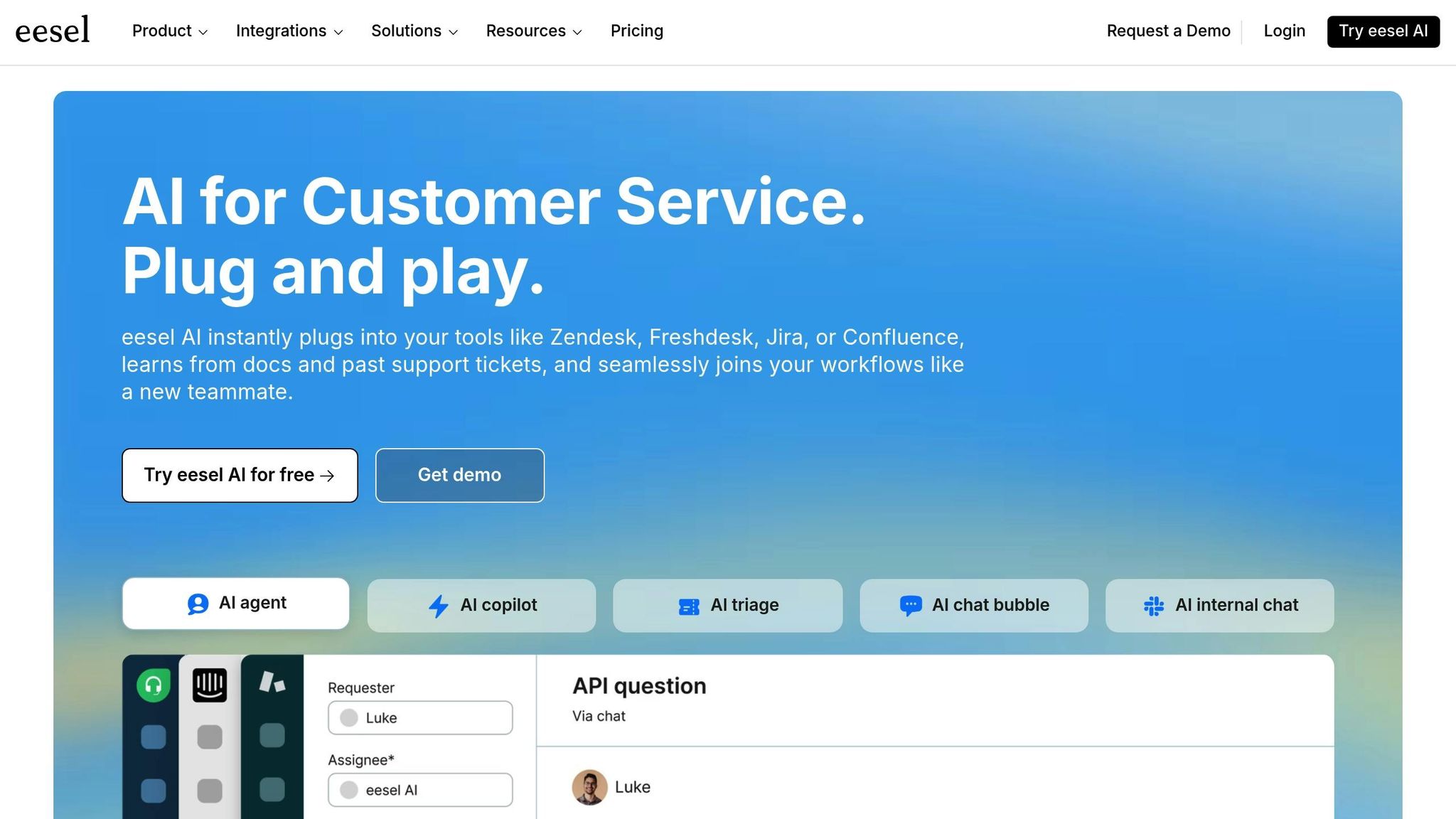
eesel AI simplifies how teams access essential documents by seamlessly linking to your knowledge base. It’s designed to fetch information instantly, making it a handy tool for teams that rely on quick access to company policies, procedures, and other key resources.
Here’s a closer look at how eesel AI enhances internal communication.
Primary Use Case
eesel AI is built for internal communication and knowledge management. Teams can use it to quickly answer questions about company policies, locate specific files, or respond to recurring queries. This makes day-to-day communication more efficient and intuitive. It’s also a great resource for onboarding new employees, allowing them to ask questions directly in Slack and receive accurate, immediate answers.
Simple Integration Without Coding
Getting started with eesel AI doesn’t require any technical expertise. It integrates easily with tools like Google Drive, Notion, and Confluence, automatically indexing your content. Setup is straightforward – just connect your sources and add the bot to your Slack workspace. From there, the AI begins learning and organizing your content automatically.
Slack-Optimized Features
Within Slack, eesel AI operates across channels, threads, and direct messages, delivering responses that are directly tied to your documents. It can summarize lengthy files, translate messages between languages, and even remember past questions to provide more relevant answers over time. These features align seamlessly with Slack’s functionality, making it a natural fit for teams already using the platform.
Tailored to Your Team’s Needs
eesel AI is flexible and can be customized to suit different teams or departments. Whether it’s helping HR manage policy documents, assisting developers with technical files, or supporting sales with updated materials, the bot can be tailored to fit specific needs. As your team grows or your documentation changes, eesel AI evolves with you, ensuring responses stay accurate and up-to-date.
3. ClearFeed
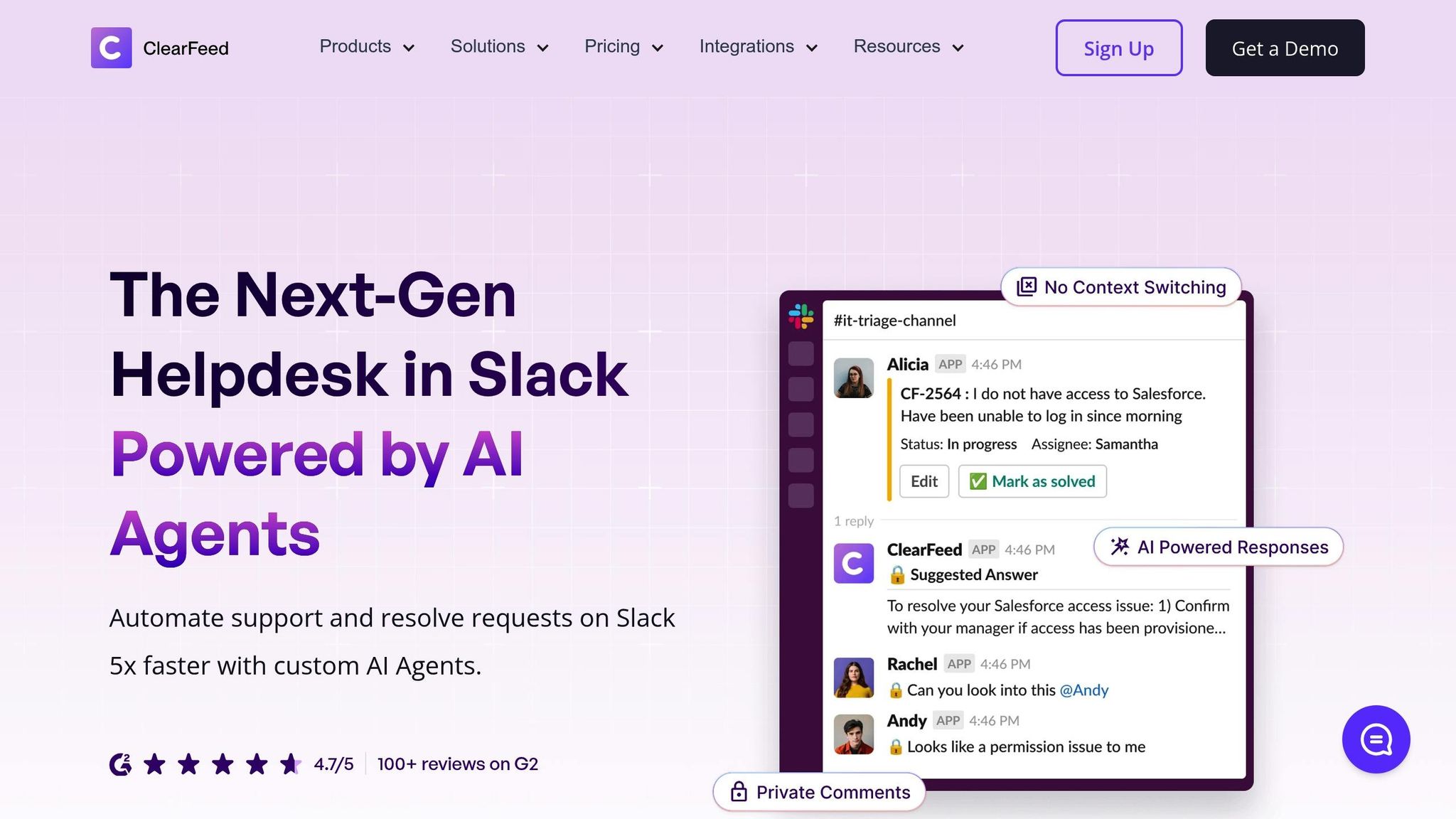
ClearFeed turns Slack into a powerful hub for customer support by linking your help desk tools and bringing together requests from email, chat, and other channels into one streamlined system.
Primary Use Case
ClearFeed simplifies support workflows by managing tickets, tracking issues, and coordinating responses – all within Slack. It consolidates conversations from multiple sources into one workspace, making it easier for teams to stay organized and responsive.
With ClearFeed’s triage system, customer requests from email, web forms, and social media are routed directly into designated Slack channels. This allows support teams to handle everything in one place, reducing the need to juggle multiple tools.
Slack-Specific Features and Functionality
ClearFeed integrates seamlessly with tools like Zendesk, Freshdesk, and Jira, enabling agents to manage tickets directly within Slack. It offers built-in analytics to monitor response times, ticket volumes, and resolution rates, while also automating repetitive tasks like ticket assignments and status updates using predefined rules.
These features are tailored for teams working in Slack, providing managers with real-time insights to track performance and spot issues – all without needing to switch to external dashboards.
Easy Setup and Integration
ClearFeed is designed for simplicity. It connects through quick authentication, syncing ticket data directly into Slack channels. Teams can also use its scheduling feature to share announcements, such as maintenance updates or policy changes, straight in Slack.
This straightforward setup makes ClearFeed a practical tool for teams looking to enhance their Slack-based support workflows.
4. Zapier
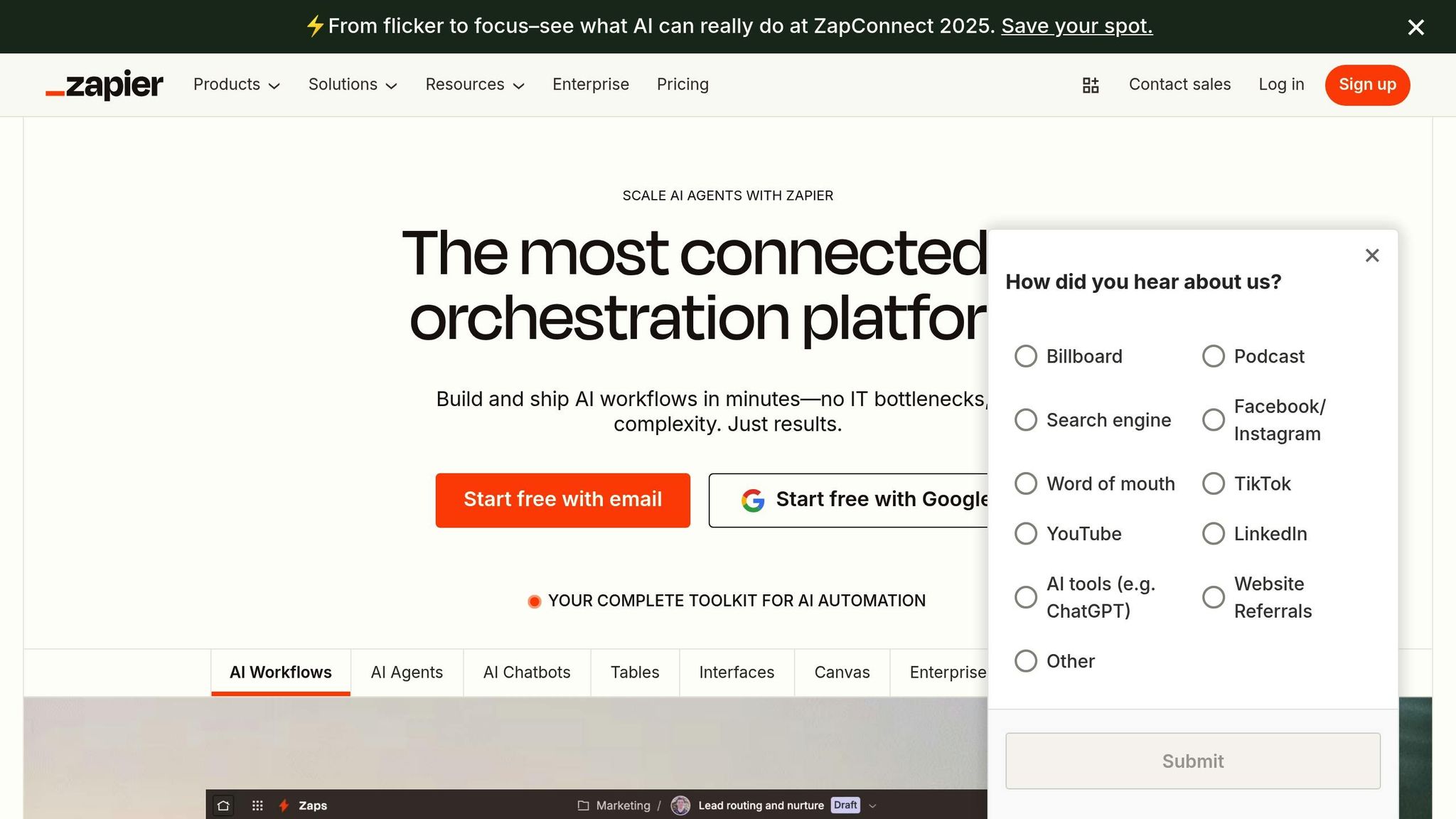
Zapier is another no-code option for building Slack chatbots, designed to simplify your daily routines by automating workflows and connecting Slack with thousands of other apps – no coding required. It ensures that information flows effortlessly between platforms, saving teams from manual tasks.
Primary Use Case
Zapier shines when it comes to automating workflows by linking Slack to external apps and services. It’s especially helpful for teams looking to streamline repetitive tasks, such as forwarding emails to Slack channels, updating project statuses, or managing notifications across various platforms.
For teams juggling multiple tools like Gmail, Google Sheets, Facebook Lead Ads, and Slack, Zapier acts as the glue that keeps everything synchronized. For example, in March 2023, 100School used Zapier to create a Slack bot that sends birthday reminders. The bot triggers when someone types "happy birthday @[username]" in a channel. Setting it up involved defining a trigger for new public messages, filtering for the phrase "happy birthday", and programming the bot to respond with a celebratory message.
Zapier’s automation capabilities make it ideal for handling routine tasks while keeping your tools connected and your team focused.
No-Code Setup and Ease of Integration
Getting started with Zapier and Slack is straightforward. You create a "Zap" by selecting a trigger app, adding filters, and defining actions in Slack. For instance:
– Sign up for Zapier and connect it to your Slack workspace.
– Configure a trigger app, such as Gmail or Google Sheets.
– Use "Filter by Zapier" to set specific conditions.
– Decide how Slack should respond – like sending a message or updating a status.
While the setup is simple, keep in mind that Zapier’s free plan doesn’t support multi-step automations. To unlock this feature and build more advanced Slack bots, you’ll need a paid subscription.
Once your Zap is configured, it starts running immediately, automating workflows without further input.
Slack-Specific Features and Functionality
Zapier’s integration with Slack goes beyond basic automation. Here are some of the standout features:
– Automatically send messages to Slack channels when a Google Sheets row is updated.
– Forward new Gmail emails directly to a designated Slack channel.
– Set Slack statuses on a recurring schedule to keep your team informed.
For lead management, Zapier can notify your Slack channels whenever someone interacts with your brand through Facebook Lead Ads. It even filters leads based on criteria you set, ensuring only qualified leads are sent to your sales team.
Another handy feature is its Google Calendar integration. Zapier can send Slack reminders 10 minutes before a scheduled event, helping teams stay organized and on time for meetings and deadlines.
Customization and Scalability Options
Zapier’s broad range of integrations makes it flexible enough to grow with your team as you add new tools to your workflow. Its ability to handle complex, multi-step automations means it can adapt to sophisticated business needs.
For example, you can design workflows that react differently based on specific triggers, data values, or time-based rules. Whether you’re setting up a simple notification system or building intricate customer support workflows, Zapier’s customization options make it a powerful tool for improving productivity directly within Slack.
5. Jira
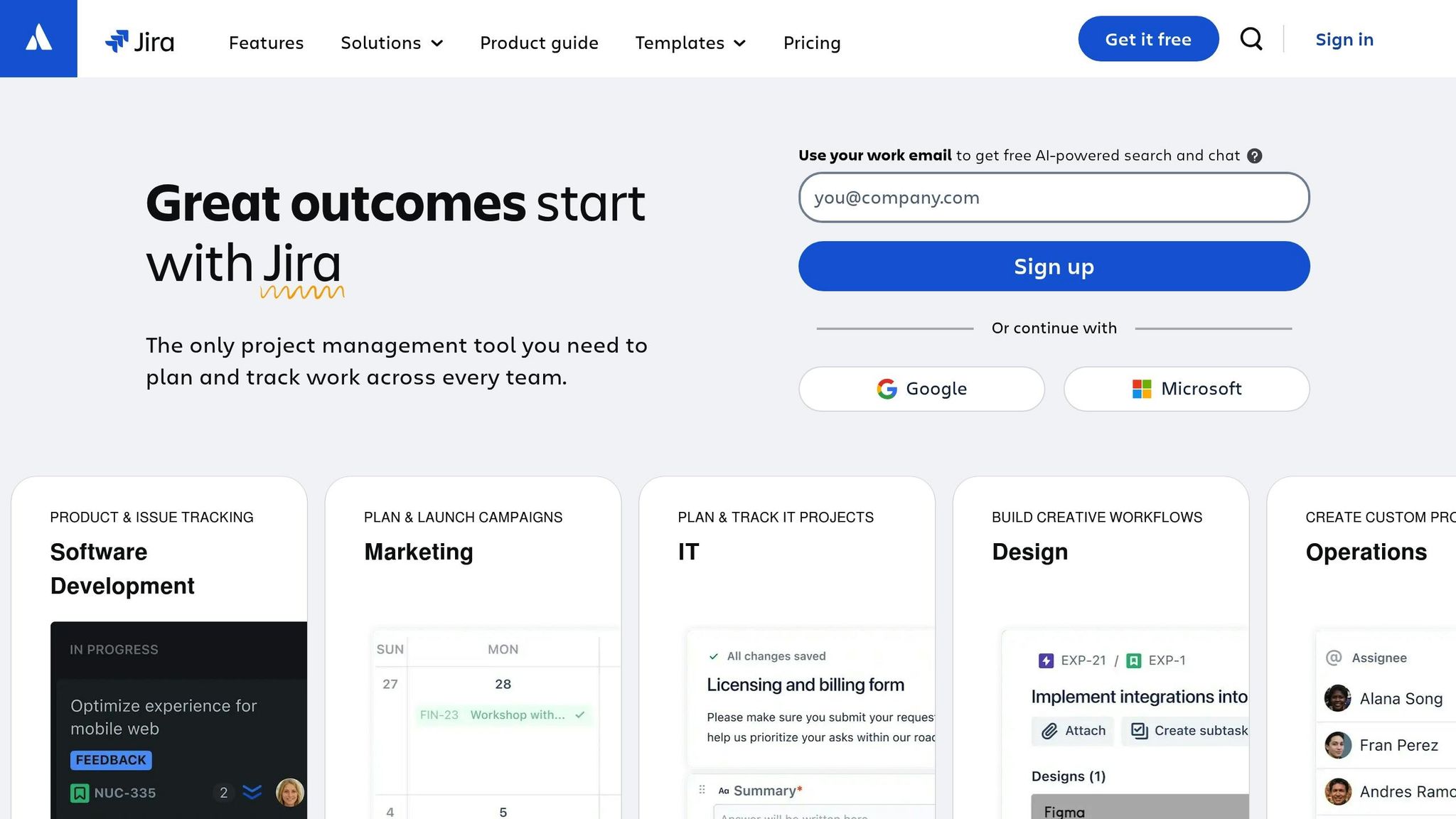
Jira brings project management and issue tracking into Slack, creating a unified space for development, support, and operations teams to collaborate efficiently.
Primary Use Case
Jira’s integration with Slack streamlines workflows across various teams. Support teams can turn Slack messages into Jira issues on the spot, ensuring no critical task slips through the cracks during live discussions. IT operations teams benefit from seamless message-to-issue conversion, complete with assignments and status updates. For software developers, it’s a game-changer: they can monitor tickets, get real-time updates, and address blockers – all without leaving Slack. Beyond tech teams, HR, SalesOps, and legal departments can use it for tasks like onboarding, CRM updates, and contract reviews. This wide applicability makes it a practical tool for diverse business needs.
Simple Setup, No Coding Required
Getting started with Jira in Slack is refreshingly simple. Just install the Jira Cloud for Slack app, connect your Atlassian account, and use the /jira connect command to link your projects to Slack channels. From there, you can manage tasks and notifications directly in Slack with no additional setup or technical expertise.
Slack-Specific Features
Once integrated, Jira enhances Slack with a range of tools designed for seamless task management. Here’s what you can do:
– Get personal Jira notifications as Slack direct messages, replacing email alerts with instant updates.
– Share Jira links in Slack to generate work item previews for quick context.
– Create and manage Jira tasks directly from Slack conversations using commands like /jira create and /jira notify.
– Use advanced features to auto-suggest summaries for new Jira items, making task tracking more efficient.
– Set up dedicated Slack channels to monitor changes on key issues and fine-tune alerts based on project needs or team roles.
These features reduce reliance on email and keep your team focused and informed.
Customization and Scalability
Jira’s Slack integration adapts to your team’s growing demands. Whether you’re planning sprints or tracking issues, you can customize notifications by project or role and manage tasks on the go with Slack’s mobile app. It’s equipped to handle complex workflows and multiple projects, making it suitable for teams of any size.
"The Jira Cloud for Slack app allows you to connect Jira projects to Slack, see personal notifications, view automatic work item previews, create Jira work items, and interact with Jira work items – all from within Slack."
- Atlassian Support
Whether you’re a small team or a large enterprise juggling hundreds of projects, Jira’s flexibility ensures it can fit right into your Slack workspace.
sbb-itb-58cc2bf
6. Donut
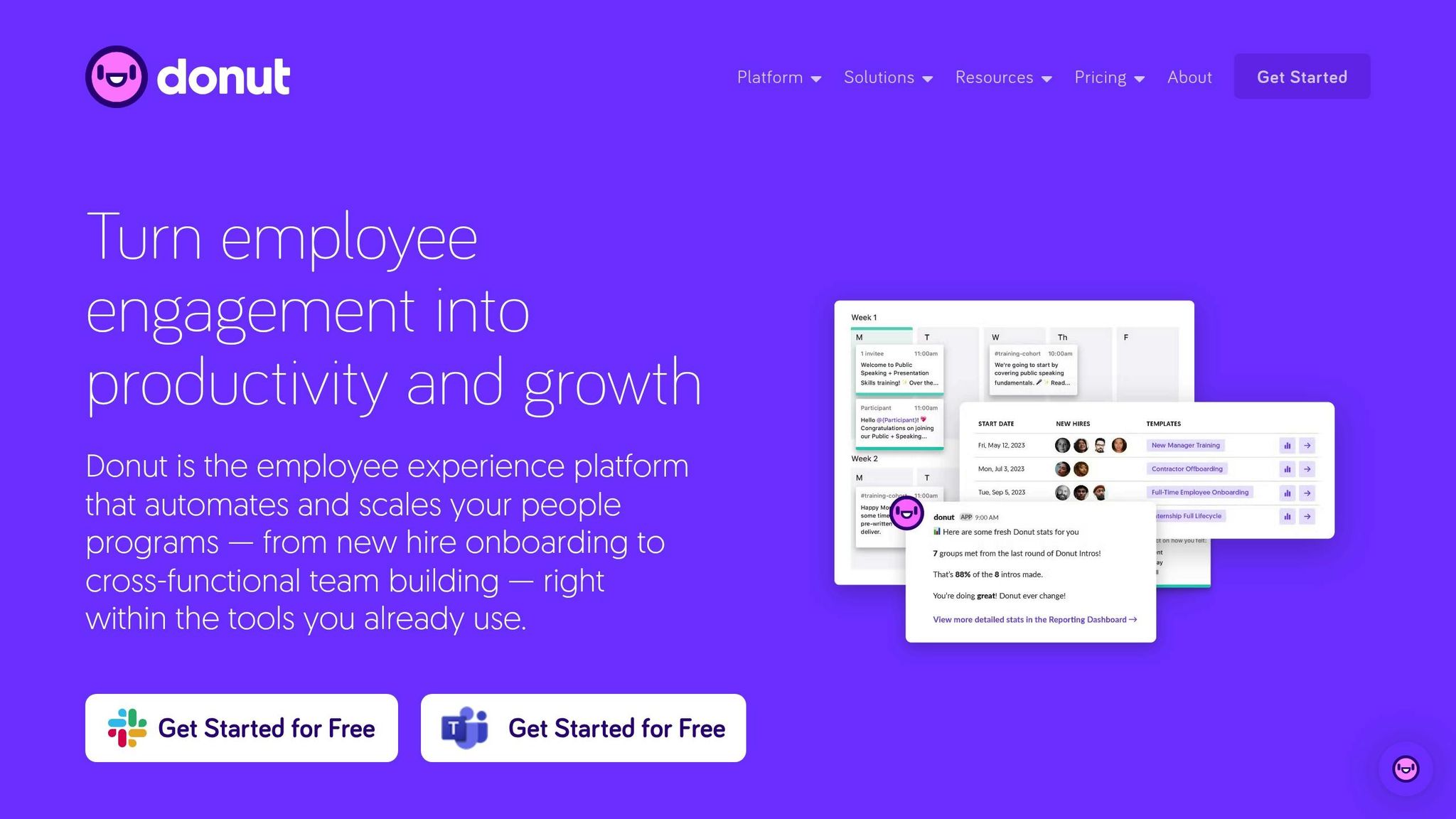
Donut transforms Slack into a tool for building stronger team connections, helping companies improve workplace relationships and boost employee engagement.
Primary Use Case
Donut simplifies employee programs by creating structured buddy systems and automating introductions, making onboarding smoother and fostering a sense of belonging. It also encourages team bonding beyond onboarding by pairing colleagues for virtual coffee chats or cross-departmental meetups. Research shows that employees with strong social connections are seven times more likely to stay engaged at work.
For instance, Restaurant365, a restaurant management platform, used Donut to streamline its onboarding process. This reduced administrative workload while enhancing the experience for new hires.
Easy Setup and Integration
Setting up Donut in Slack is straightforward. Just install it, select from pre-built messaging templates, and create channels for your team-building programs.
Dan Manian, CEO and co-founder of Donut, explains the tool’s Slack focus:
"When creating Donut, we asked people where they live their work lives. Slack kept coming up as the place where culture happened, no matter if people work remotely or in offices."
Donut also integrates seamlessly with popular HRIS and communication tools, syncing employee data automatically to save time and cut down on repetitive tasks.
Slack Features That Stand Out
Donut’s Slack-specific features include Automated Intros to pair teammates, Watercooler topics for casual, asynchronous chats, and Celebrations to highlight milestones.
Culture Amp, for example, implemented a "Camper Coffee Lottery" using Donut, which pairs employees for virtual or in-person meetups. Michele Gallagher, Director of Global PR & Communications at Culture Amp, shares:
"I like Donut meetings because they open up your mind to other parts of the organization and people I wouldn’t normally be collaborating with on a day-to-day basis. I am always learning new things about what they’re working on."
Customization and Scalability
Donut works for organizations of all sizes, having facilitated over 15 million connections across 20,000+ companies. It allows you to tailor onboarding programs by role, department, or location. You can also adjust meeting frequency, group sizes, intro messages, and templates to suit your needs.
In fact, 74% of teams using Donut connect colleagues across different offices or time zones.
Jihye Kim Bower, Manager of Culture & Development at Getty Images, highlights its impact:
"Donut meet-ups empower our employees to foster connections across the globe and support building a culture of collaboration and community."
7. Polly
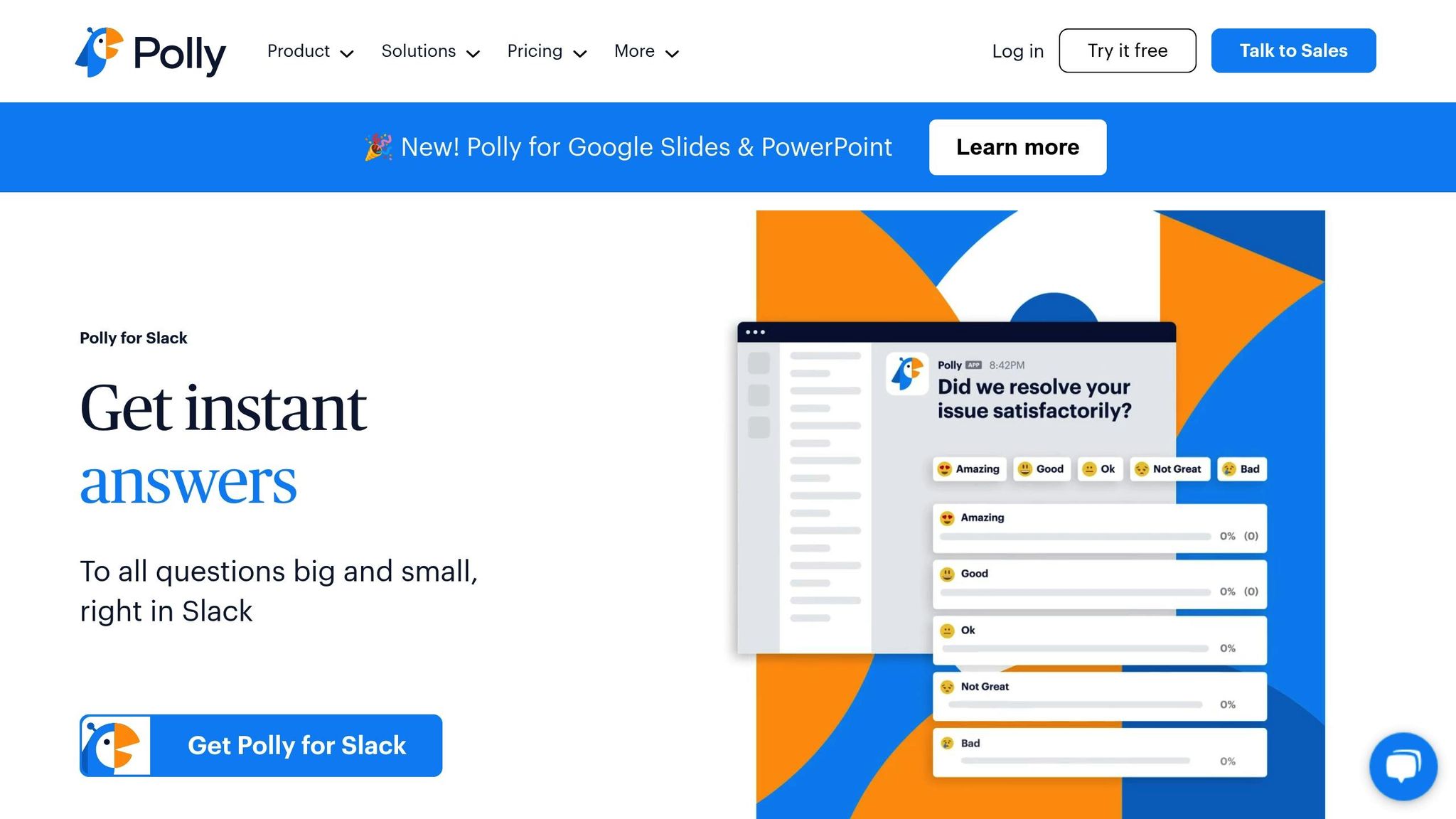
Polly transforms Slack into a convenient hub for collecting feedback, running surveys, and gathering data – all without leaving your workspace. Here’s how Polly enhances engagement within Slack.
Primary Use Case
Polly is built to improve employee engagement and streamline feedback collection, increasing survey participation by 30–40% directly within Slack channels.
It’s ideal for multi-question surveys and quick feedback tasks. Companies rely on Polly for employee engagement questionnaires, onboarding workflows, and managing meetings. For instance, Grammarly saw nearly a 40% jump in participation for their weekly all-hands meeting survey after switching from Google Forms to Polly.
Julian Gutierrez from Culture and Social Impact shares:
"Polly is an easy, automated tool we use to regularly collect feedback on our company all-hands meetings, giving us data to continuously improve them."
Easy Setup and Slack Integration
Polly allows you to create custom single- or multi-question workflows using pre-built Slack templates.
"The best part? You can create most workflows with Polly without having to write a single line of code."
Polly integrates seamlessly with Slack through slash commands, message shortcuts, and workflow steps. For even more automation, you can connect Polly to Zapier, where setting up a Zap takes under six minutes.
Features Designed for Slack
Polly offers a range of polling options, enabling you to gather insights without leaving Slack. You can design polls with multiple-choice questions, rating scales, or open-ended responses, and even include images, emojis, or GIFs to make them more engaging.
Polly also goes beyond basic polling with features like Trivia, Hot Takes, Open Forums, and Pulse Check-ins that help build team connections. You can schedule polls for specific dates or leave them open for ongoing feedback.
Hagop Tanashian, Engineer I – Development at XYPRO Technology Corporation, highlights Polly’s impact:
"The Slack/Polly Poll has definitely encouraged me to come into the office more. I can easily see who else is coming in and am excited to show up knowing my coworkers will be there. When working from the office, I’ve been able to create stronger relationships with everybody at XYPRO, especially my teammates."
Customization and Scalability
Polly adapts to meet the needs of organizations of all sizes, with over 3,000 companies already using it. It offers global workflows and pre-filled templates for quick setup. You can also save custom survey templates for recurring use, ensuring consistency across teams and feedback cycles.
8. Denser
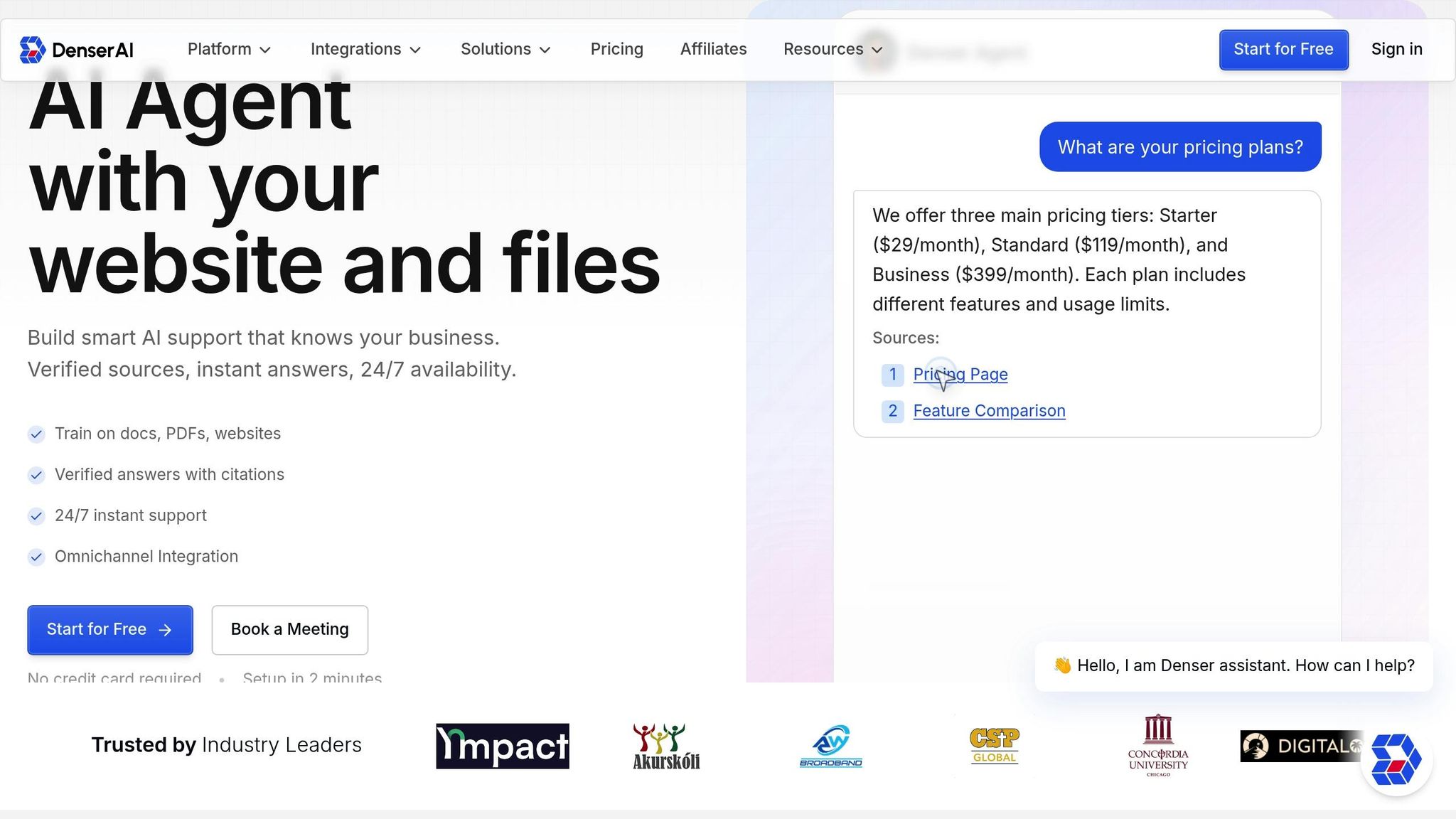
Denser.ai specializes in building AI-powered chatbots designed to improve internal communication on Slack. These digital teammates can answer questions, provide recommendations, and assist employees – all without requiring any coding knowledge.
Primary Use Case
Denser is tailored for personalized support, benefiting both internal teams and external customers. Acting as a virtual team member, it streamlines communication and takes on tasks similar to customer service roles. For instance, a contract lifecycle management platform saw a significant boost in productivity and faster deal closures by using Denser’s chatbot to provide deal guidance and industry insights.
Easy Setup and Integration
Denser connects with Slack through API integrations, requiring no technical expertise. You can install it directly from Slack’s app marketplace or use Slack’s Workflow Builder to create custom automations.
Features Built for Slack
Within Slack, Denser’s chatbots manage queries, deliver personalized suggestions, and act as always-available team members. Teams can also create automated workflows that activate the AI assistant based on triggers like new channel members, emoji reactions, or scheduled events. This flexibility allows businesses to adapt the tool to their unique workflows and scale as needed.
Flexible Plans for Different Needs
Denser offers four pricing plans: Free, Starter ($19/month), Standard ($89/month), and Business ($799/month). This range ensures businesses of all sizes can find an option that works for them.
Feature Comparison Chart
Finding the right AI chatbot for Slack comes down to your team’s priorities. Below is a detailed comparison of eight options to help you make an informed decision.
| Chatbot | Setup Difficulty | Main Functions | Slack Integration | Special Features | Pricing |
|---|---|---|---|---|---|
| Quidget | Easy (No-code) | Customer support automation, lead generation, multilingual support | Direct integration via the Slack marketplace | AI agents trained on company data; supports 45+ languages; human handoff | Starter: $16/month, Pro: $79/month, Pro Plus: $210/month |
| eesel AI | Easy (No-code) | Knowledge base search and document retrieval | Native Slack app | Multi-platform search capabilities | Pricing varies |
| ClearFeed | Moderate | Customer support ticket management | Deep Slack integration | Converts Slack conversations into support tickets | Pricing varies |
| Zapier | Easy (No-code) | Workflow automation and cross-platform integration | Uses Slack triggers and actions | Connects with thousands of apps | Pricing varies |
| Jira | Moderate | Project management and issue tracking | Official Slack integration | Advanced project tracking with custom workflows | Offers free and paid plans |
| Donut | Easy (No-code) | Team building and employee onboarding | Native Slack app | Facilitates virtual connections and introductions | Pricing varies |
| Polly | Easy (No-code) | Surveys, polls, and feedback collection | Native Slack app | Anonymous polling with real-time results | Offers free and paid options |
| Denser | Easy (No-code) | Personalized support and internal communication | API integration via the Slack marketplace | Acts like a virtual team member and offers deal guidance | Pricing varies |
Setup Comparison Insights
Most of these tools are designed for simplicity, with drag-and-drop setups being the norm. Quidget, eesel AI, Donut, and Polly stand out for their no-code installation, which means you can get started directly from Slack’s app marketplace without technical expertise.
Cost Analysis for Small Businesses
For smaller teams exploring AI automation, Quidget’s Starter plan is budget-friendly at $16/month. It includes 500 AI responses and multilingual support, making it a solid entry point. Pricing tiers across tools vary, so consider how much interaction volume and features your team will need.
Integration Depth
Apps like eesel AI, Donut, and Polly integrate seamlessly within Slack channels, offering a smooth user experience. On the other hand, API-based options like Quidget and Denser allow for more customization but may require extra setup effort.
Performance Impact
Using AI in Slack can significantly lighten your team’s workload. Studies show AI boosts performance by over 40% based on human ratings. Additionally, Slackbots can handle more than 80% of routine questions and tickets within channels.
These insights can help you choose the Slack AI chatbot that aligns best with your team’s goals and workflows.
Which Slack AI Chatbot Should You Choose?
Finding the right Slack AI chatbot depends on your team’s goals and technical abilities. Let’s break down some of the top options to help you decide.
For small teams looking for broad AI support, Quidget is a strong contender. Starting at $16/month for the Starter plan, it handles customer support automation, lead generation, and supports over 45 languages. Its no-code setup lets you get started directly from Slack’s marketplace, no technical skills required. Since password resets alone make up 20–50% of help desk calls, using an AI agent like Quidget for routine tasks can save your team a lot of time.
For document search and knowledge management, eesel AI is a standout choice, making it easier to track down information quickly.
For customer support teams, ClearFeed converts Slack conversations into support tickets, helping you organize and track customer issues more effectively.
For those focused on workflow automation, Zapier connects Slack with thousands of other apps. It’s perfect for triggering actions across platforms based on Slack activity, making it a go-to for automating complex workflows. If cross-platform automation is your main goal, Zapier is worth considering before diving into tools like Jira.
For project management, Jira’s Slack integration helps keep teams on the same page, ensuring projects stay on track.
For HR and team building, Donut shines by streamlining employee onboarding and fostering virtual team connections – especially useful for remote teams aiming to strengthen relationships.
For collecting team feedback, Polly specializes in surveys and polls. Its anonymous polling feature is particularly useful for gathering honest input from your team.
For personalized internal support, Denser acts as a virtual team member, offering tailored assistance for internal queries.
With 70% of Slack users preferring it for reporting support issues, selecting a chatbot that fits seamlessly into your existing workflows is essential. Many teams find it helpful to start with simpler, no-code solutions like Quidget or eesel AI before moving on to more specialized tools as their needs evolve.
Ultimately, the best chatbot for your team depends on your priorities. Automating repetitive tasks can significantly cut help desk costs, so focus on the tool that aligns most closely with your primary goals.
FAQs
How can AI chatbots boost team productivity in Slack without any coding experience?
AI Chatbots Simplify Work in Slack
AI chatbots can take a load off your team by handling repetitive tasks, answering common questions, and keeping communication flowing smoothly in Slack. They’re perfect for sharing updates, responding to requests quickly, and cutting down on manual work – no coding required.
Using no-code platforms, you can create a chatbot to tackle tasks like onboarding new hires, managing schedules, or providing internal support. These bots are easy to set up and integrate naturally into your current workflows, making teamwork faster and more efficient.
What should I look for when choosing an AI chatbot for Slack?
When choosing an AI chatbot for Slack, prioritize security to safeguard sensitive data and integration options to ensure smooth operation with Slack and other tools your team relies on. Look for customization options that let you adapt the chatbot to your specific needs and collaboration features that enhance your team’s workflows.
It’s also important to evaluate its ability to scale as your needs grow and ensure it’s designed for your intended use – whether that’s customer support, employee onboarding, or improving internal communication. The right chatbot should align with your objectives and help make your Slack workspace more productive.
What happens when AI chatbots like Quidget don’t know the answer to a question?
When AI chatbots like Quidget face a question they’re not sure about, they don’t pretend to have all the answers. Instead, they’re upfront with users, letting them know they’re unsure and might ask for additional details to clarify the request. If the issue goes beyond their capabilities, they can seamlessly direct the user to a human support agent or point them toward helpful resources to get the problem resolved.


