9 Hybrid AI Chatbots with Live Agent Fallback (For Real-World Support)
Most chatbots fail when customers hit complex questions – but hybrid AI fixes that.
Hybrid AI chatbots combine automation with human support, resolving up to 80% of routine queries while transferring tougher issues to live agents. This approach saves time, cuts costs, and keeps customers happy by avoiding dead ends.
Whether you manage a small team or an enterprise, these tools integrate with platforms like Zendesk, Shopify, or Slack, making setup fast and effective. Plus, no-code options like Quidget let you launch in under 30 minutes.
Here’s how hybrid AI chatbots work – and which one might be right for you.
Hybrid Chatbot Combining AI With Human Live Chat
1. Quidget – AI Agent Builder for Customer Support & Sales
Quidget is a no-code AI agent builder developed by SupportYourApp, a company with over 14 years of experience in customer support. It’s designed to handle routine customer queries while seamlessly passing more complex issues to live agents. The platform can automatically resolve up to 80% of common questions, reducing response times by as much as 80%. By learning directly from your existing resources – like websites, FAQs, and documents – Quidget creates a dependable knowledge base tailored to your business needs. Let’s take a closer look at how its live agent fallback ensures uninterrupted customer interactions.
Live Agent Fallback Capabilities
Quidget’s hybrid support model bridges the gap between AI and human agents. When the AI encounters a question it can’t handle, it transfers the conversation, along with its context, to a live agent. This eliminates the need for customers to repeat their concerns. For businesses that rely heavily on email support, the platform can forward unresolved queries directly to your team’s inbox.
Integration Options with Existing Tools
Quidget integrates effortlessly with popular platforms like Zendesk, Freshdesk, Slack, WhatsApp, and Calendly. It also supports messaging apps like Telegram and Viber, allowing businesses to connect with customers on their preferred channels. Many users have noted how these integrations simplify onboarding and improve efficiency.
For e-commerce businesses, Quidget works with Shopify and WooCommerce, while website builders like Webflow and WordPress are also supported. Advanced users can take advantage of API access available in Pro and Enterprise plans. Additionally, integration with Google Tag Manager allows for easy customization on unique websites.
Best Use Cases
Quidget is particularly effective for automating support tasks and qualifying leads, making it a great fit for businesses managing both customer service and sales inquiries. Small and medium-sized companies often benefit from its no-code setup, which enables quick deployment without the need for IT expertise. Sales teams can use it to qualify prospects automatically, while support teams rely on it to handle routine questions about business hours, policies, and basic troubleshooting.
Pricing and Scalability
Quidget offers a 7-day free trial for all plans, with no credit card required.
– Starter plan: $16/month (or $192/year) – 500 AI responses monthly, one chatbot, two seats per chatbot
– Pro plan: $79/month – 10,000 AI responses, five chatbots, API access, and web crawler functionality
– Pro Plus plan: $210/month – 50,000 responses, 50 chatbots, and the option to remove branding
– Enterprise: Starting at $599/month – custom usage limits, dedicated account management, and tailored integrations
This pricing structure allows businesses to start small and expand their AI capabilities as their support needs grow. Whether you’re a small team or a larger operation, Quidget scales to meet your demands.
2. LiveChatAI
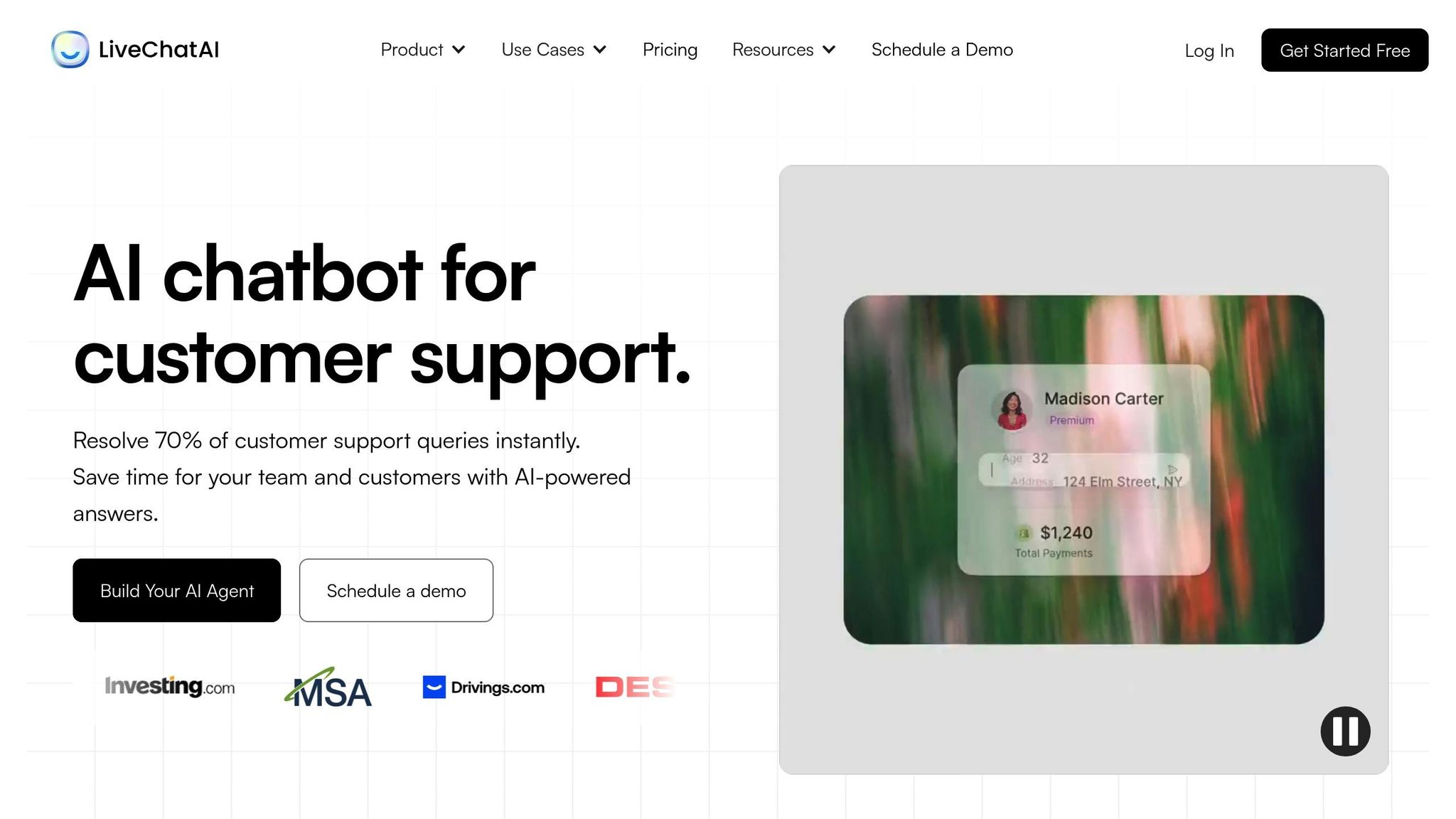
LiveChatAI combines AI with human support to create a chatbot platform that uses business data from websites, PDFs, text files, and Q&A documents to craft personalized customer interactions. Impressively, it can automatically resolve around 70% of incoming support tickets and operates in 95 languages, making it a versatile choice for businesses worldwide.
By pulling insights from various data sources, LiveChatAI delivers responses that feel relevant and informed. Many businesses have reported faster response times and improved efficiency thanks to its hybrid approach. Let’s dive into how it handles and escalates support queries.
Live Agent Fallback Capabilities
LiveChatAI is designed to recognize when a conversation exceeds its AI capabilities. In such cases, it seamlessly hands over the full context of the interaction to a human agent. For example, Peacock Turfscape has shared that LiveChatAI resolves 65% of customer queries on its own, helping their team respond faster while easing the workload on support staff.
Integration Options with Existing Tools
The platform’s flexibility extends to its integration options. LiveChatAI works as a Slack AI chatbot and a WhatsApp AI chatbot, enabling businesses to connect with customers on their preferred platforms. Additionally, its API supports custom integrations with tools like CRM systems, help desk software, and other essential business applications.
Best Use Cases
LiveChatAI is particularly effective for businesses managing technical support or product-related questions. A Turkish e-commerce company, for instance, relies on it to provide quick and efficient technical support directly on their website without increasing operational costs. Lisa Pieraccini, a Customer Account Manager, noted that the platform now handles the bulk of customer inquiries, freeing up their small team to focus on other aspects of the business.
Pricing and Scalability
Designed to grow with your business, LiveChatAI offers usage-based pricing that adjusts to your needs. Businesses can start with basic AI support and scale up as they grow. Many companies report cost savings by reducing their support ticket volumes, thanks to the platform’s automation capabilities.
3. Zendesk Answer Bot
Zendesk Answer Bot is designed to work seamlessly within the Zendesk platform. By tapping into your existing knowledge base and help articles, it uses machine learning to address routine customer questions. For more complex issues, it smoothly transitions queries to live agents, ensuring no customer is left without a solution. Its functionality is enhanced by its ability to integrate with a variety of tools.
Integration Options with Existing Tools
Zendesk Answer Bot pairs effortlessly with Zendesk Guide and its Knowledge Base, enabling agents to access crucial information quickly and efficiently. It also connects with popular platforms like Slack, Salesforce, and WhatsApp, and allows external bots to integrate through its open platform.
Additionally, the Zendesk and Sunshine Conversations Marketplaces provide apps that expand its capabilities, making it possible to deploy the bot across multiple channels such as email, chat, and social media.
Best Use Cases
With its strong integration options, Answer Bot excels at managing repetitive customer inquiries. It’s particularly well-suited for organizations that already have a well-structured knowledge base and require consistent support across multiple channels.
4. Tidio
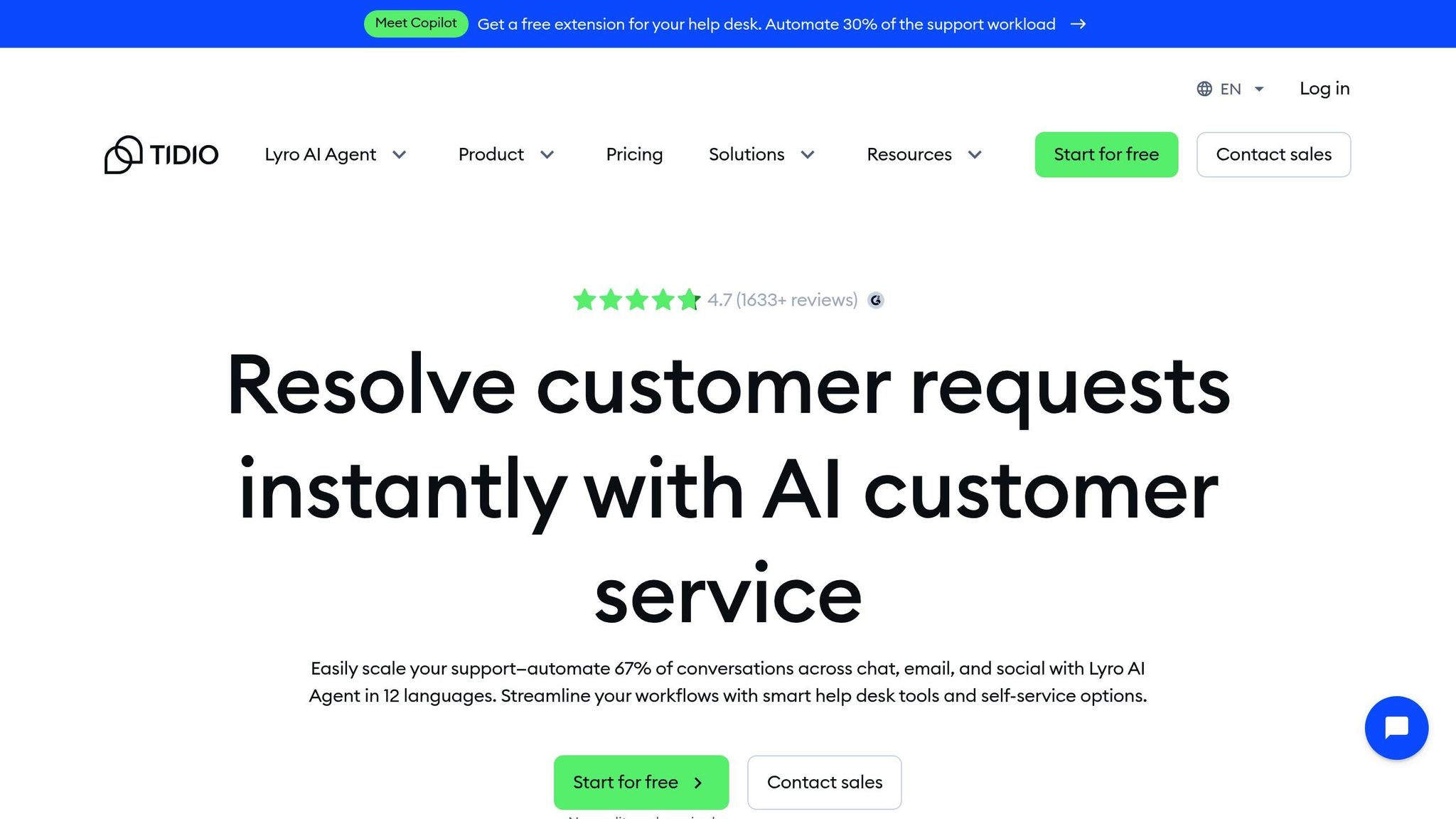
Tidio blends live chat features with AI automation, making it a go-to option for small and medium-sized businesses. Its Lyro AI chatbot can manage up to 70% of customer interactions on its own, seamlessly passing more complicated issues to human agents when needed.
The platform also provides automated reports on fallback rates for specific question types, helping businesses identify areas that could use improvement.
Live Agent Fallback Capabilities
Tidio’s handoff system keeps an eye on conversation flow and steps in when the AI reaches its limits. You can set up triggers to ensure that complex chats are automatically routed to a live agent, avoiding frustrating dead-ends for customers. This balance of AI efficiency and human support highlights the strength of hybrid chatbot systems.
Tidio’s chatbots maintain engagement rates of 35–40%, with natural language processing helping to reduce unnecessary handoffs. The platform also consolidates messages from channels like Facebook Messenger, email, and more into a single dashboard, so agents can easily pick up conversations without losing context.
Case studies back up these benefits. Max Sealey from Gecko Hospitality and Jackelyn Dacanay from Bella Santé both reported impressive results, with Lyro handling about 90% of conversations accurately and contributing over $66,000 in assisted sales.
Integration Options with Existing Tools
Tidio integrates with major e-commerce platforms like Shopify, WooCommerce, BigCommerce, and Magento. It also connects with marketing tools such as Mailchimp, HubSpot, Klaviyo, and ActiveCampaign, as well as CRM systems like Pipedrive and Salesforce. In total, Tidio offers over 30 native integrations, including compatibility with website builders like WordPress and Squarespace, analytics tools like Google Analytics, and social media platforms like Instagram and WhatsApp. For custom needs, the Premium plan provides access to specialists who can help integrate nearly any app using Zapier or Tidio’s OpenAPI. However, some CRM integrations may have limitations, which businesses with advanced requirements should keep in mind.
Best Use Cases
Tidio is particularly effective in e-commerce settings where fast customer support can directly influence sales. It’s ideal for businesses managing both customer service and lead generation through one platform. For example, Endeksa saw a 138% increase in lead generation, Axioma achieved an 89% AI resolution rate, and Secureframe improved resolution rates from 2–3% to 53%. Tidio shines for companies that handle frequent questions about products, shipping, or troubleshooting, especially when paired with a well-structured FAQ.
Pricing and Scalability for Businesses
Tidio isn’t just feature-packed – it’s built to grow with your business. The platform handles traffic surges effortlessly, as seen with ADT Security Service, which experienced a 17% sales increase after adopting Tidio. The tool also enjoys a 4.8/5 rating on Capterra from over 330 reviews, with users praising its user-friendly interface and easy setup process.
5. Amazon Lex
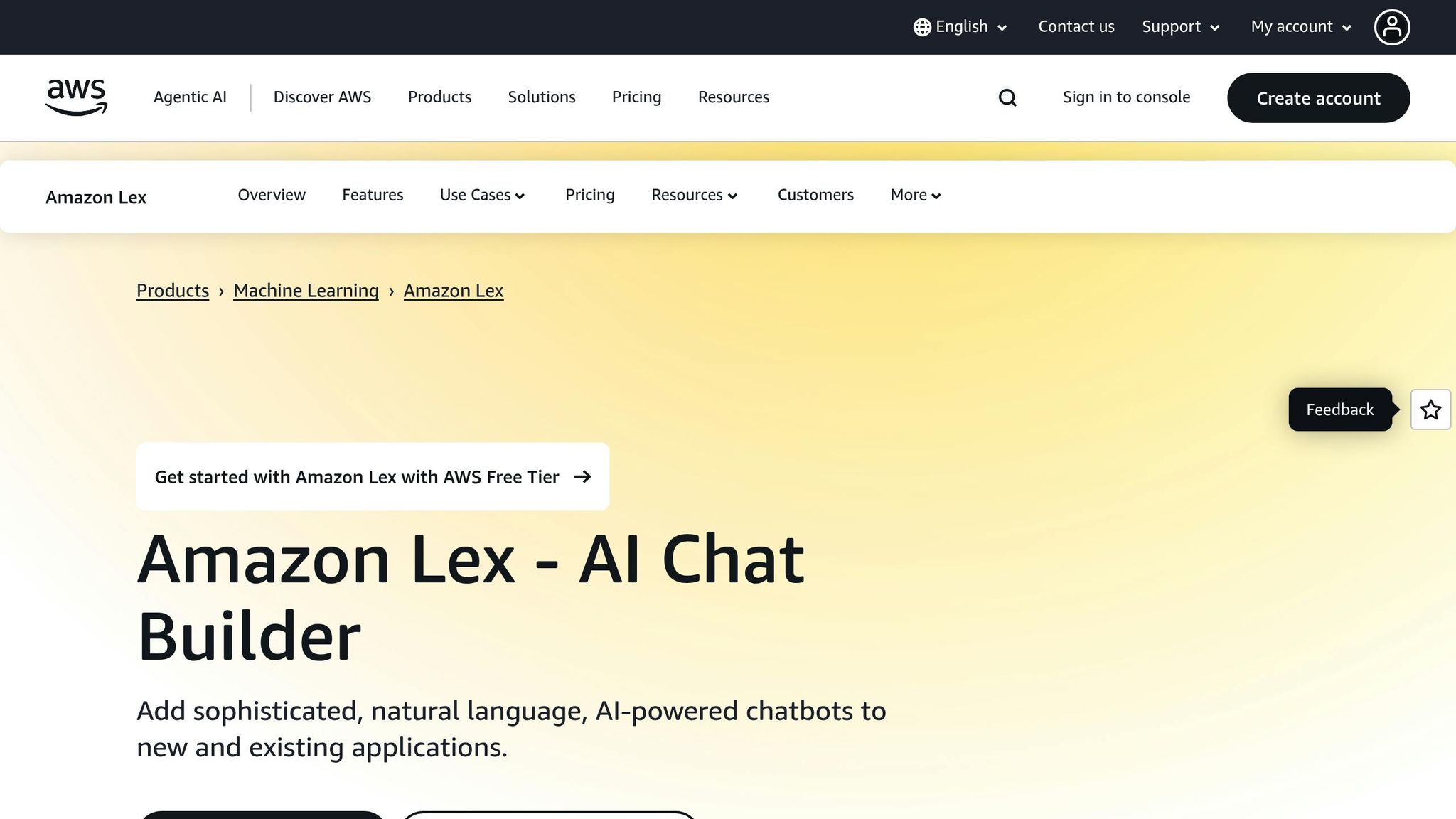
Amazon Lex brings the technology behind Amazon Alexa into the world of business chatbots. It supports both voice and text interactions, making it accessible even for teams without deep machine learning expertise – especially those already using AWS.
The platform comes with built-in automatic speech recognition and natural language understanding. Plus, it integrates seamlessly with AWS services, allowing businesses to create custom Lambda functions for tasks like transferring conversations to live agents when necessary.
Live Agent Fallback Capabilities
Amazon Lex ensures smooth handoffs to live agents by working with Amazon Connect and custom Lambda functions. When a query becomes too complex, the system routes it – along with the full session context – to a human agent. This means agents receive all the necessary background information, so they can pick up the conversation without missing a beat.
GE Appliances pairs Amazon Lex with Amazon Polly and Amazon Connect to streamline customer calls, reducing wait times and improving efficiency.
Integration Options with Existing Tools
Amazon Lex is designed to work effortlessly with AWS tools like Lambda, DynamoDB, and CloudWatch, providing monitoring and data management capabilities. It also supports deployment across multiple channels, including web, mobile apps, Slack, and Facebook Messenger, without requiring extra configurations. This makes it easy for businesses to connect chatbot data to their existing analytics and customer management systems.
Dynatrace uses Amazon Lex’s integration features to build advanced user interactions directly into the Lex interface. This allows their team to focus on business logic instead of spending time on data extraction and classification.
These integration options make Amazon Lex a strong choice for businesses needing advanced, voice-enabled solutions.
Best Use Cases
Amazon Lex shines in industries where voice interactions play a key role, such as healthcare, finance, and customer support. It’s particularly effective for interactive voice response (IVR) systems, letting customers speak naturally instead of navigating clunky phone menus.
Square adopted Amazon Lex to shorten resolution times for customer issues, leading to better engagement and higher sales.
The platform is ideal for handling complex conversations with multiple intents, like answering account-related questions, resetting passwords, and discussing new products – all within a single interaction.
6. Intercom
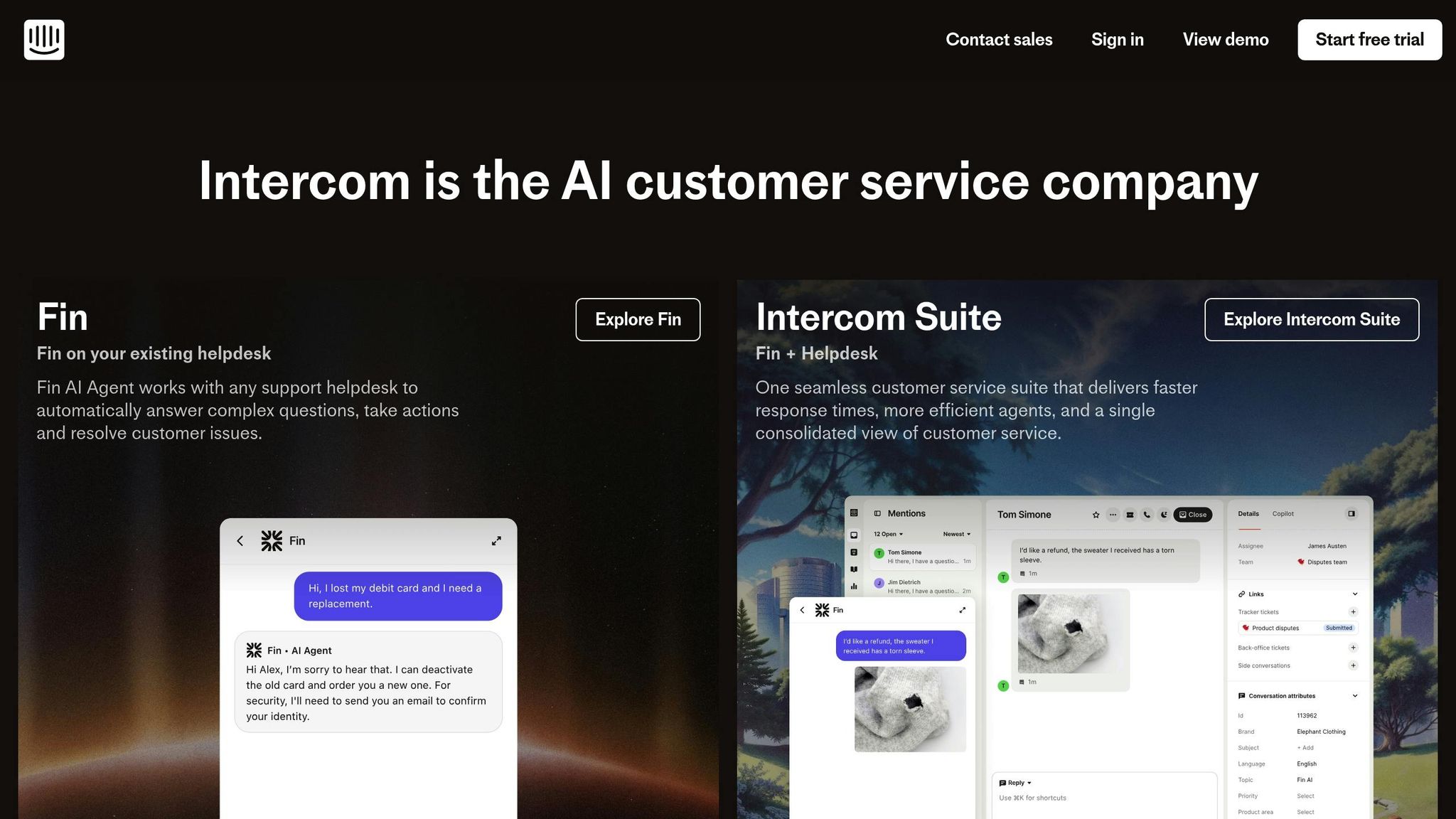
Intercom serves as a comprehensive platform for customer communication, covering messaging, sales, marketing, and support. It uses a hybrid AI chatbot model, blending automation with human support to create a seamless experience.
The platform brings together support, sales, and marketing teams by providing a unified view of customer interactions. This setup enables more tailored conversations and efficient issue resolution. Let’s take a closer look at some of its standout features.
Live Agent Fallback Capabilities
Intercom’s hybrid approach allows AI to manage routine questions while smoothly passing more complex issues to live agents. This ensures customers experience uninterrupted support when they need human assistance.
Integration Options with Existing Tools
Intercom works well with a variety of tools, including CRM systems, e-commerce platforms, and marketing automation apps, making it easy to fit into existing workflows.
Best Use Cases
– SaaS companies: Intercom supports personalized onboarding and real-time assistance, reducing churn through segmentation and automation.
– E-commerce businesses: Its live chat and targeted messaging, combined with integrations, help create tailored shopping experiences.
– Financial services: These organizations rely on Intercom for secure customer communication, using automation and routing to maintain high service standards and meet compliance needs.
– Healthcare providers: Intercom facilitates appointment scheduling and patient engagement, offering asynchronous messaging for situations where immediate responses aren’t always required.
Pricing and Scalability for Businesses
Intercom offers tiered pricing plans designed to meet the needs of startups and larger enterprises alike, making it a flexible option for businesses as they grow.
sbb-itb-58cc2bf
7. Freshchat
Freshchat is a customer messaging platform that combines AI-powered automation with live human support. It’s designed to make transitions between automated responses and live agents easy, catering to businesses of all sizes. By blending AI with human interaction, Freshchat aims to provide quick and efficient customer service.
Smooth Live Agent Handoffs
A standout feature of Freshchat is its ability to seamlessly shift between AI and human agents. It offers multiple ways to transfer conversations:
– Customers can request a live agent directly.
– Automatic triggers can escalate sensitive or complex queries.
– Fallback messages guide users to rephrase their questions or connect with a representative.
Additionally, businesses can customize fallback workflows, allowing users to either refine their queries or select from suggested responses.
Works with Your Existing Tools
Freshchat includes a live chat tool that uses conversation routing rules to assign customer queries to the right team member. This ensures that inquiries are handled efficiently and by the most appropriate person.
Ideal Scenarios for Freshchat
Freshchat is particularly useful for customer service teams handling repetitive questions while still needing to address more complex or sensitive matters. Its mix of automation and human support is especially appealing to small and medium-sized businesses managing high volumes of inquiries but still valuing a personal touch.
Pricing That Adapts to Your Needs
Freshchat offers flexible pricing tailored to business requirements, making it an attractive choice for companies looking for a hybrid chatbot solution.
8. Drift
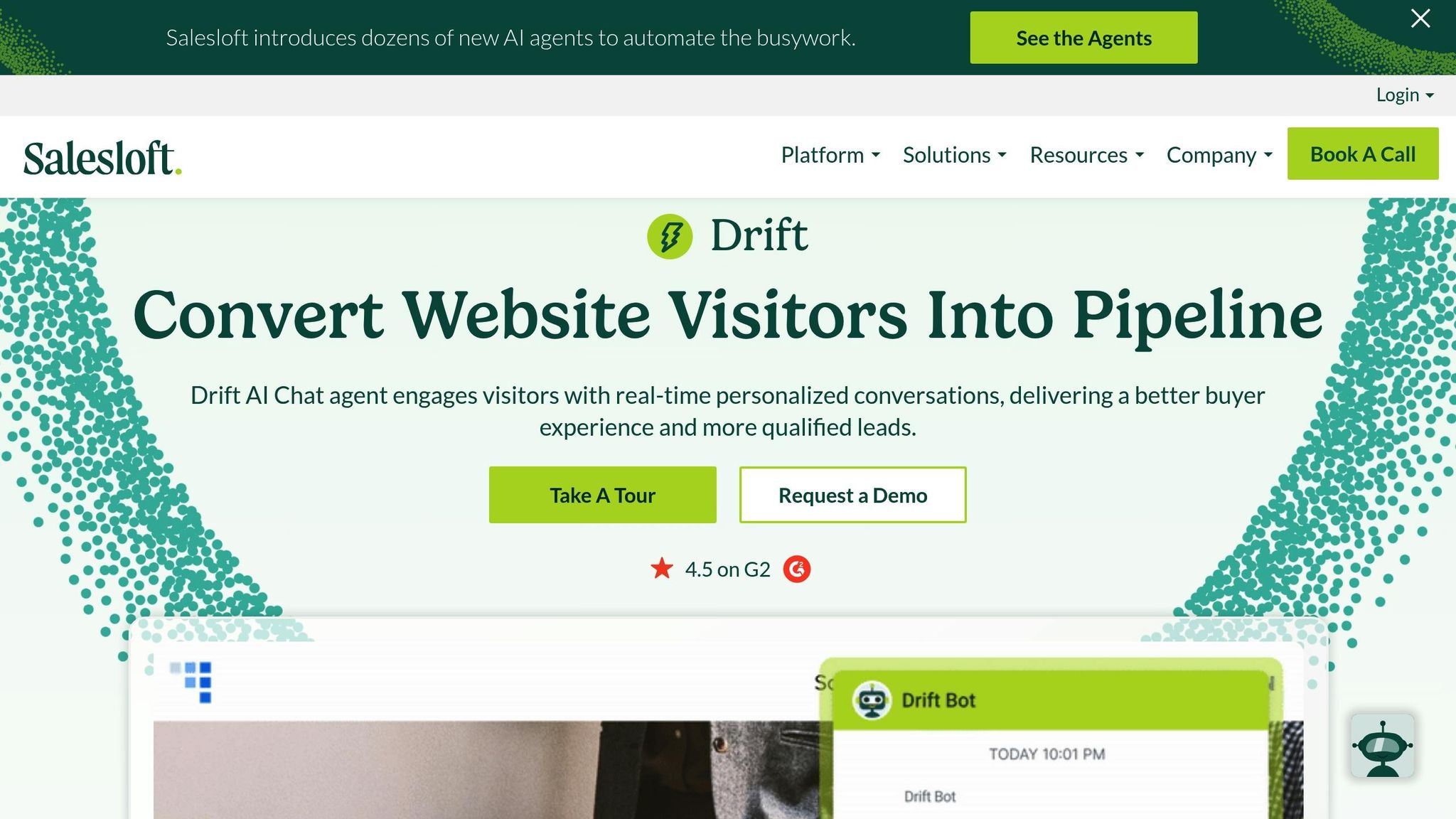
Drift combines AI-powered automation with live support to enhance marketing, sales, and service interactions across chat, email, and video at every stage of the customer journey. Let’s explore how Drift integrates with other tools to fit into your workflows.
Integration Options with Existing Tools
Drift works with more than 50 CRM, automation, analytics, and sales tools, making it easy to align with your current processes. For instance, its integration with HubSpot saves conversation data directly to the contact timeline, allowing sales teams to create follow-ups based on specific actions like visiting the pricing page. Drift also supports custom integrations through its API and connects with Zapier, enabling compatibility with hundreds of additional apps. If your team uses Insightly, AppConnect can further expand Drift’s reach by linking it with over 1,000 applications.
9. Ada
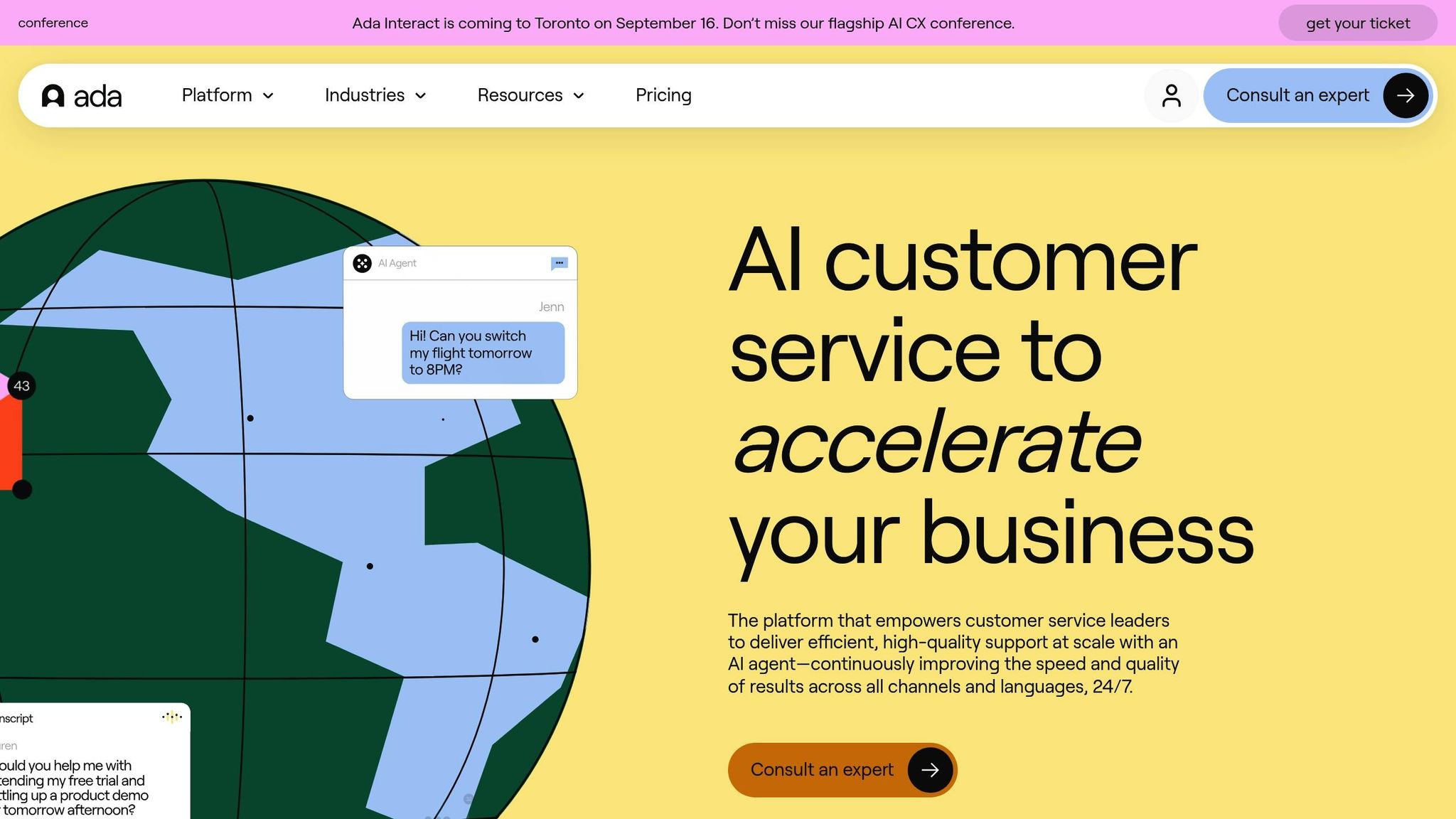
Ada combines AI-driven automation with live agent support to handle complex customer service needs across various industries. By using natural language processing (NLP) to understand customer intent, Ada ensures smooth transitions to human agents when necessary. This hybrid model strengthens its ability to address more intricate support scenarios.
Live Agent Fallback Capabilities
Ada keeps the full conversation history intact during handoffs, so human agents can quickly pick up where the AI left off.
The platform uses smart escalation rules to identify when customers are frustrated or need additional help, relying on sentiment analysis to trigger a transfer to a live agent. Its NLP engine can interpret customer intent even when messages include slang, lack punctuation, or have irregular grammar, ensuring accurate handoff decisions.
For Zendesk users, Ada collects critical customer details through Capture blocks, creating comprehensive support tickets. It also manages after-hours inquiries by displaying custom content and setting clear expectations for response times. These fallback features integrate seamlessly with existing systems, enhancing the overall support experience.
Integration Options with Existing Tools
Ada integrates with a wide range of CRM, help desk, and communication platforms, syncing customer data in real-time. It works with tools like Contentful, Salesforce, and Twilio to ensure smooth data sharing without delays.
– Salesforce: Ada connects to Salesforce Knowledge for AI training and routes customer interactions to agents via chat, email, messaging, or voice.
– Zendesk: Integration with Zendesk Guide, Talk, Support, Chat, and Messaging enables multi-channel agent transfers and knowledge base connections.
– Kustomer: Through Ada Glass, this integration automates routine tasks while maintaining full customer profiles and conversation transcripts within Kustomer.
– Creatio: Links AI bots to Knowledge Management systems for generating AI responses and facilitating smooth handoffs to human agents.
Best Use Cases
Ada is designed to provide fast, efficient support by blending AI with human assistance. This makes it a go-to solution for industries with diverse customer needs:
– E-commerce: Automates order tracking, processes refunds, and offers personalized product recommendations.
– Healthcare: Handles appointment scheduling, symptom checks, and shares general health information.
– Travel: Assists users in finding deals, booking trips, and offering destination recommendations.
Upwork is a prime example of Ada’s scalability, using it to automate customer support for both freelancers and clients around the clock.
Ada also sees strong adoption in finance, telecommunications, and technology sectors, where businesses need to automate routine tasks while reserving human agents for more complex interactions.
– Insurance firms: Use Ada to provide instant policy details, generate quotes, and compare products.
– Educational institutions: Offer personalized student support for course-related questions, schedules, and campus services, with the option to connect students to human advisors when needed.
Feature Comparison Table
Selecting the right hybrid AI chatbot with live agent fallback involves evaluating features, pricing, and integrations. Below is a detailed comparison to guide your decision-making process.
| Platform | Live Agent Fallback Method | Key Features | Starting Price | Best Use Cases | Top Integrations |
|---|---|---|---|---|---|
| Quidget | Human handoff with conversation history transfer | AI agent builder, no-code setup, 45+ languages, pre-built templates | $16/month | Small to medium businesses, customer support automation | Zendesk, WhatsApp, Telegram, Calendly |
| LiveChatAI | Smart escalation rules using sentiment analysis | NLP-powered responses, multi-channel deployment | Custom pricing | E-commerce, real-time support | CRM systems, help desk platforms |
| Zendesk Answer Bot | Integrated ticket creation and agent routing | Full suite integration, knowledge base connection | $55/user/month (Suite Team) | Enterprise support teams, complex workflows | Zendesk ecosystem, Salesforce |
| Tidio | Automated handoff triggers based on keywords | Visual chatbot builder, e-commerce focus | $29/month (Starter) | Online stores, lead generation | Shopify, WooCommerce, WordPress |
| Amazon Lex | Custom escalation logic via AWS Connect | Voice and text processing, enterprise-grade security | Pay-per-use model | Large enterprises, voice-enabled support | AWS ecosystem, third-party APIs |
| Intercom | Resolution Bot with smart routing | Advanced automation, customer data platform | $29/seat/month (Essential) | SaaS companies, product support | Salesforce, HubSpot, Slack |
| Freshchat | Intelliassign for automatic agent assignment | Omnichannel messaging, team collaboration | Part of Freshworks suite | Multi-channel support teams | Freshworks suite, CRM platforms |
| Drift | Conversational AI with sales handoff | Revenue-focused automation, lead qualification | Custom pricing | B2B sales teams, lead generation | Salesforce, Marketo, HubSpot |
| Ada | NLP-driven escalation with full context transfer | Industry-specific solutions and sentiment analysis | Custom pricing | Healthcare, finance, travel industries | Salesforce, Zendesk, Kustomer |
Pricing Models and Flexibility
Pricing structures vary widely across platforms. Usage-based models, like Amazon Lex’s pay-per-use approach, suit businesses with lower activity levels but can lead to fluctuating costs. On the other hand, platforms like Intercom offer outcome-based pricing, such as $0.99 per resolution, tying costs to performance.
Tiered subscription plans remain a popular choice. For instance, Tidio starts at $29/month for smaller operations, with premium options scaling up to $2,999/month. Quidget offers a budget-friendly entry point at $16/month, making it accessible for small businesses.
Balancing Automation and Human Support
Hybrid AI chatbots excel by blending fast, automated replies with live agent support for more nuanced issues. Clear escalation paths – triggered by sentiment analysis, keywords, or query complexity – ensure smooth transitions and maintain customer satisfaction.
Integration Capabilities
Integrations play a critical role in platform selection. Enterprise-level tools like Zendesk Answer Bot and Amazon Lex provide deep connections to larger systems, while SMB-focused solutions such as Quidget prioritize integrations with platforms like WhatsApp and Telegram to support multi-channel communication.
Finding the Right Fit
The table highlights a clear distinction: enterprise platforms come with broader features and higher costs, while tools like Quidget and Tidio focus on simplicity and affordability for smaller teams. Your final choice should reflect your organization’s size, technical needs, and budget constraints.
Conclusion
Hybrid AI chatbots with live agent fallback strike the perfect balance between automation and human interaction. They can handle up to 80% of routine questions, cutting down on support costs and response times, while ensuring customer satisfaction by escalating more complex issues to human agents when needed.
As outlined earlier, each platform has its strengths. For enterprise-level operations, Zendesk Answer Bot stands out for its seamless integration with existing systems. Drift is ideal for B2B sales teams, thanks to its focus on lead qualification, while Tidio shines in e-commerce with its product recommendation features.
The no-code setup of many hybrid chatbots makes them accessible to businesses of all sizes. These tools are quick to deploy, enabling companies to support a global customer base with minimal delay.
When choosing a platform, think about your team size, budget, the complexity of customer inquiries, and the tools you already use. Testing these solutions in real-world scenarios will help you identify the one that fits your business needs best.
If you’re unsure where to start, try Quidget’s free trial. It’s a great way to see how a hybrid AI chatbot can tackle routine questions, freeing up your team to focus on the cases that require personal attention.
Your customers expect quick, reliable support at all hours. Hybrid AI chatbots make that possible, keeping costs under control while letting your team concentrate on the interactions that matter most.
FAQs
When does a hybrid AI chatbot transfer a conversation to a live agent?
Hybrid AI chatbots are designed to seamlessly hand off conversations to live agents when human intervention is needed. This typically happens in cases involving complicated queries, delicate matters, or instances where the chatbot fails to grasp the user’s intent effectively.
These handoffs are guided by set rules or AI-driven cues, such as detecting signs of frustration, unclear responses, or user confusion. This approach ensures that users receive the right level of support without disruptions, particularly for situations where a human response is more appropriate.
What are the advantages of using a no-code AI agent builder like Quidget for small and medium businesses?
Using a no-code AI agent builder like Quidget makes it simple for small and medium businesses (SMBs) to create and manage customer support chatbots – no coding or technical expertise required. You can get AI chatbots up and running fast, complete with live agent fallback, saving both time and the expense of hiring developers.
Quidget allows SMBs to respond to customers more quickly, improve satisfaction, and smoothly transfer complex issues to human agents when necessary. It’s an affordable way to streamline support while keeping your focus on growing your business.
How can I integrate Quidget with platforms like Zendesk or Shopify?
How to Integrate Quidget with Zendesk or Shopify
Getting Quidget up and running with platforms like Zendesk or Shopify is a breeze. The platform offers clear, step-by-step guides to make the process quick and painless.
– For Shopify: Simply add a small code snippet to your store, and you’re good to go.
– For Zendesk: Connect directly through the Zendesk app marketplace for an easy setup.
Quidget is built to fit right into the tools you already use, helping you streamline workflows and handle customer support more effectively. With the provided instructions, you’ll be ready to deliver a seamless support experience for both your team and your customers in no time.


