AI chatbots are transforming how small businesses handle customer service. They provide 24/7 support, reduce costs by up to 29%, and manage 80% of basic queries automatically. These tools use natural language processing to deliver quick, accurate responses, integrate with platforms like Shopify and WordPress, and support multiple languages to reach global audiences. For example, businesses like bakeries and law firms have used chatbots to streamline operations, from scheduling appointments to optimizing delivery routes.
Key Benefits:
- Cost Savings: Cut customer service expenses significantly.
- Efficiency: Automate repetitive tasks, freeing up staff for complex issues.
- Better Customer Experience: Instant responses with seamless human hand-offs.
Example: Quidget
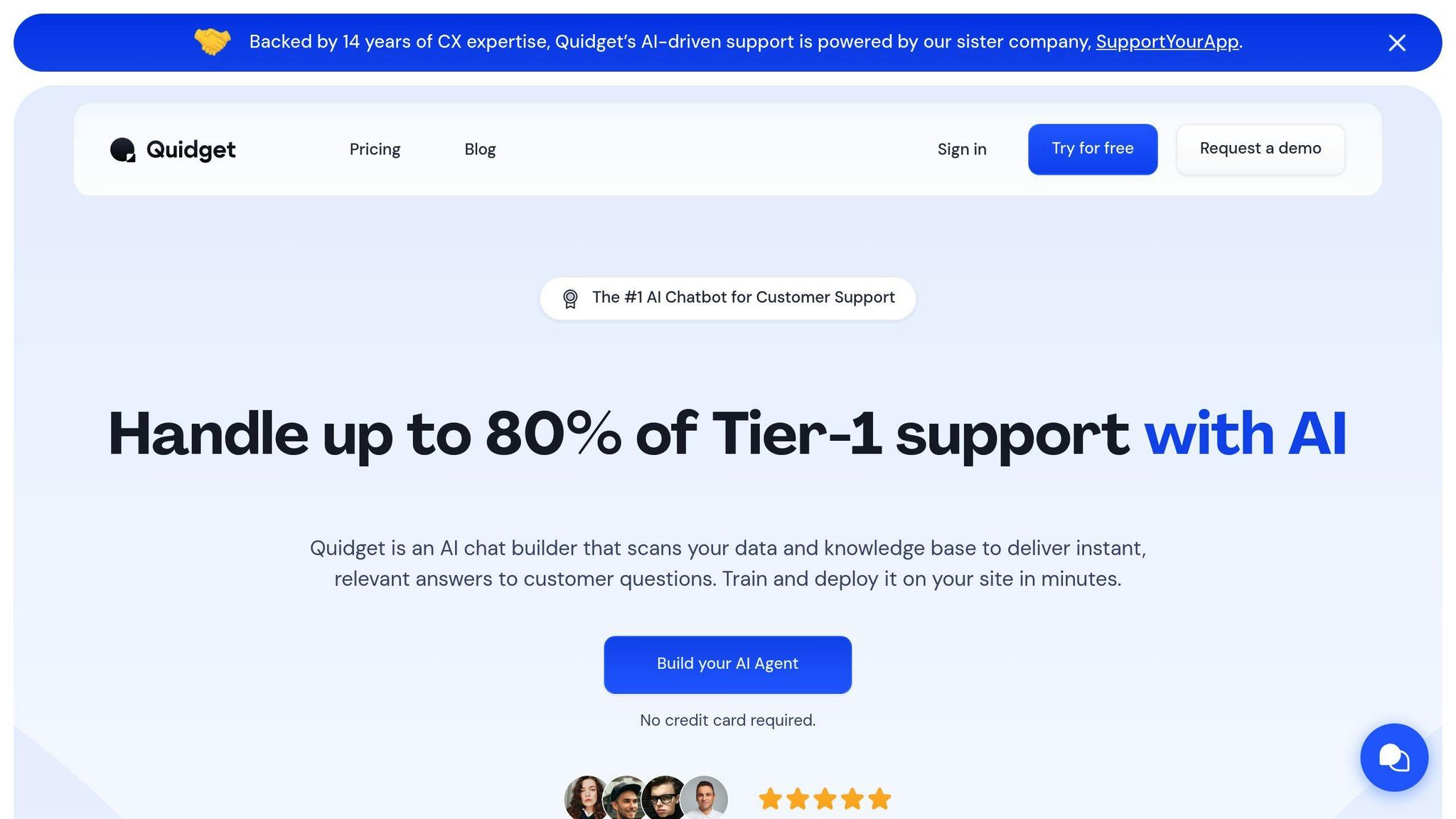
- Price: Starts at $16/month; free plan available.
- Features: No-code setup, multi-language support, CRM integration, and analytics.
AI chatbots are now essential for small businesses looking to improve customer service while staying cost-effective.
Advantages of AI Chatbots for Small Businesses
24/7 Customer Support
Small businesses can now provide round-the-clock customer support without adding to their payroll. Tools like Quidget ensure that inquiries are handled instantly, any time of day. For example, an online boutique can answer late-night questions about products or shipping, turning casual browsers into buyers.
This constant availability doesn’t just improve service – it also helps cut costs.
Cost Savings and Efficiency
AI chatbots are a smart way to save money. Research from McKinsey shows that businesses can lower their customer service salary expenses by as much as 29% by using chatbots.
| Cost Reduction Area | Impact |
|---|---|
| Customer Service Salaries | Up to 29% reduction |
| Query Resolution | Handles 80% of Tier-1 queries |
Quidget, for instance, can handle the majority of Tier-1 queries, freeing up time and resources. This lets small business teams focus on more complex customer needs or strategic tasks. For small businesses, these savings can be reinvested into areas that drive growth.
And it’s not just about saving money – chatbots also improve the customer experience.
Better Customer Experience
AI chatbots like Quidget elevate customer interactions with features such as:
- Natural language processing for conversational interactions
- Integration with existing customer service platforms
- Instant responses to common questions
"AI chatbots enhance customer experience with instant, personalized, and consistent responses, powered by features like natural language processing and multi-language support".
When a more complicated issue arises, chatbots can seamlessly hand off the conversation to a human agent. This smooth transition helps create a positive customer journey, building trust and encouraging repeat business.
How to build AI Customer Service Chatbot
Choosing the Right AI Chatbot for Your Business
Picking the right AI chatbot means understanding your business needs and objectives. The right chatbot can improve customer service while keeping your expenses under control.
Key Features to Consider
For small businesses with limited resources, these features can help streamline operations:
| Feature | Why It Matters |
|---|---|
| Natural Language Processing | Enables accurate, conversational interactions |
| Integration Options | Works seamlessly with your existing tools |
| Multi-language Support | Reaches a broader, global audience |
| Analytics & Reporting | Tracks performance and highlights areas for improvement |
| Customization Options | Aligns the chatbot with your brand’s tone and needs |
The goal is to strike a balance between functionality and ease of use. Now, let’s see how Quidget addresses these needs for small businesses.
Why Choose Quidget
Quidget offers a straightforward, effective solution tailored for small businesses. With its easy setup, you can have a customized chatbot running in just minutes.
Here’s how Quidget stands out:
- Handles up to 80% of basic customer queries automatically
- Supports over 80 languages to serve a global audience
- Integrates with platforms like WordPress, Shopify, and Wix
- Works with messaging apps such as WhatsApp, Slack, and Telegram
Quidget’s pricing starts at $16/month, making it an affordable option for advanced chatbot features. Key benefits include:
| Feature | Benefit |
|---|---|
| No-code Setup | Get started quickly without needing technical skills |
| Smart Escalation | Routes complex issues to human agents |
| Custom Training | Learns from your website to provide tailored responses |
| Performance Analytics | Tracks success and identifies areas for growth |
If you’re not ready to commit, Quidget offers a free plan that includes up to 50 support responses per month. With its accessible pricing and practical features, Quidget helps small businesses leverage AI chatbots effectively – let’s dive into how you can get started.
sbb-itb-58cc2bf
Implementing AI Chatbots Effectively
Understanding Business Needs
Start by analyzing your current customer support challenges. Dig into your support ticket data to uncover recurring issues and patterns.
Here are some key areas to evaluate:
| Assessment Area | Questions to Consider |
|---|---|
| Customer Volume | How many support requests come in daily? |
| Common Queries | What are the most frequently asked questions? |
| Peak Times | When do you experience the most inquiries? |
| Current Response Time | How long does it take to respond on average? |
| Support Languages | What languages do your customers prefer? |
Once you’ve pinpointed your needs, you can move on to setting up and customizing your chatbot to meet these challenges.
Setting Up and Customizing
Quidget’s no-code platform makes it easy to set up a chatbot that aligns with your business goals. Here’s how to get started:
1. Content Integration
Upload materials like FAQs, knowledge base articles, and product details. Quidget processes this information to generate accurate, context-aware responses tailored to your business.
2. Response Customization
Adjust the chatbot’s tone and personality to fit your brand. For instance, a consulting firm might opt for a formal tone, while a retail brand may prefer a casual, friendly style.
3. Integration Setup
Link the chatbot to your existing tools, using Quidget’s integration features to ensure a seamless experience for both your team and customers.
Monitoring and Improving Performance
To keep your chatbot effective, regular tracking and adjustments are essential. Use Quidget’s analytics dashboard to monitor these key metrics:
| Metric | Target Goal |
|---|---|
| Resolution Rate | 80% of Tier-1 queries |
| Response Time | Under 5 seconds |
| Customer Satisfaction | Above 85% |
| Escalation Rate | Below 20% |
Pay special attention to conversations where customers ask for human assistance. These moments often highlight areas where the chatbot’s knowledge or responses need improvement. Reviewing chat transcripts regularly can help you refine and enhance its performance.
Conclusion and Next Steps
Main Points
AI chatbots are now key players in helping small businesses improve customer service. Research shows they can cut customer support costs by up to 29%, while satisfying the 64% of customers who expect real-time assistance.
Quidget showcases how effective AI chatbots can be, managing 80% of Tier-1 queries and working smoothly with platforms like WordPress, Shopify, and Wix. The key is choosing the right tool and tackling customer service challenges in a focused way.
Future Trends in AI Chatbots
As chatbots continue to reshape customer support, new trends are emerging that could take things even further. Here are some to keep an eye on:
| Trend | Impact |
|---|---|
| Emotion Recognition | Identifies customer sentiment to adjust responses accordingly |
| Deeper Personalization | Customizes interactions using customer history |
| Predictive Analytics | Foresees customer needs to provide proactive support |
Quidget’s platform is designed to help businesses tap into these advancements, keeping them competitive as customer service tools evolve.
Tracking metrics like resolution rates and customer satisfaction scores is critical to ensuring chatbots remain effective. By staying on top of these trends, small businesses can continue improving customer experiences and streamlining operations with tools like Quidget.
FAQs
How to use chatbot for small business?
Setting up an AI chatbot for your small business is a simple process that doesn’t require technical expertise. Here’s how you can get started:
- Add Live Chat Integration: Add a live chat widget to your website and social media platforms. Tools like Quidget make this easy to do on popular platforms.
- Train and Deploy Your AI Bot: Use your FAQs and business data to train the chatbot. Customize its tone and responses to match your brand’s personality. Before going live, test it with sample queries to ensure it works as expected.
| Setup Phase | Key Actions |
|---|---|
| Initial Setup | Train the bot with your business content |
| Configuration | Configure automated replies and rules |
| Testing | Test with sample queries for accuracy |
| Deployment | Launch and monitor performance |


