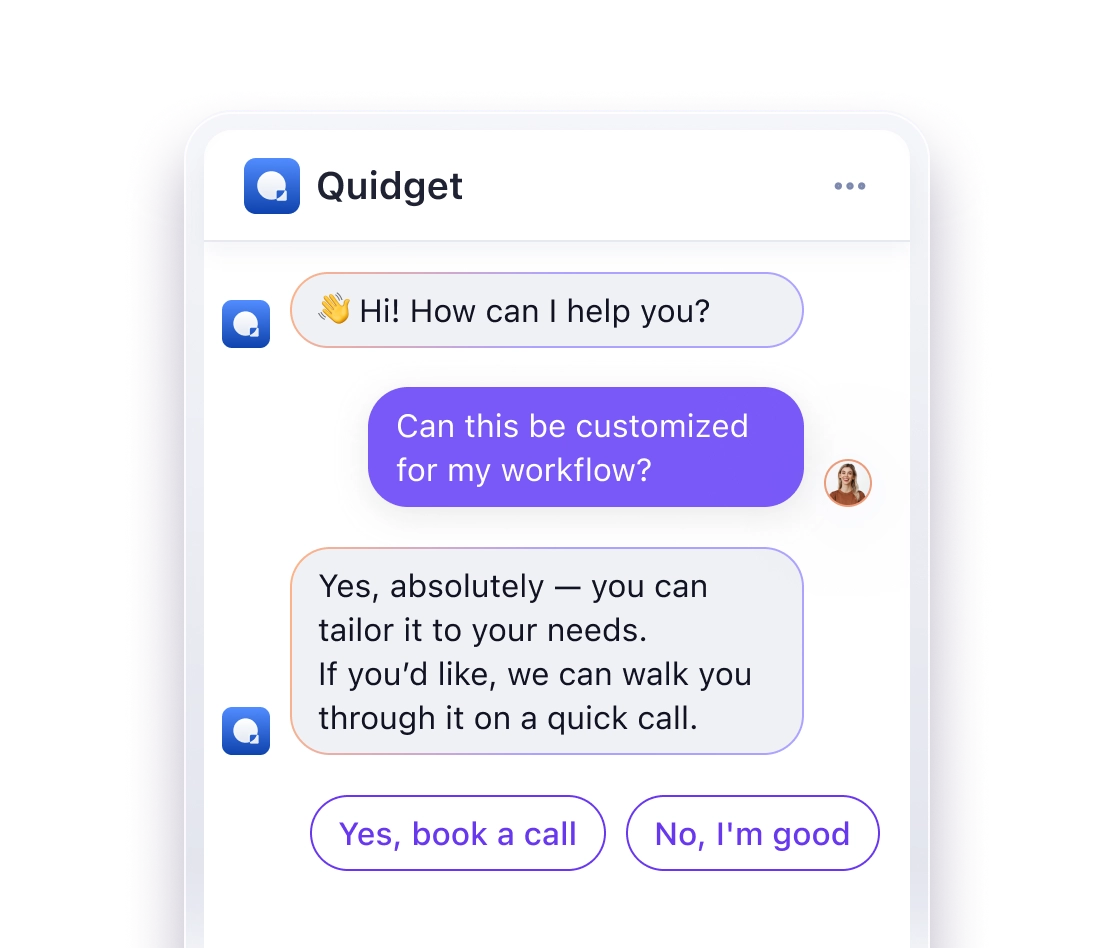AI chatbots for Telegram streamline customer interactions, automate tasks, and boost efficiency. With over 950 million monthly users, Telegram is an ideal platform to connect with customers. Here’s what these bots can do:
- 24/7 Support: Answer questions anytime without human agents.
- Automate Tasks: Handle orders, bookings, and feedback collection.
- Personalized Recommendations: Suggest products based on user preferences.
- Integration: Connect with CRMs, e-commerce tools, and marketing software.
To set up a Telegram chatbot, use BotFather to create your bot, integrate AI tools like GPTBots or Quidget, and train it with your data. Platforms like ManyChat and Quidget offer easy setup options, while advanced users can leverage Python libraries for customization.
Quick Comparison of Popular Platforms
| Feature | GPTBots | ManyChat | Quidget |
|---|---|---|---|
| Setup Complexity | No-code | Low-code | No-code |
| Starting Price | Free tier | $15/month | $16/month |
| AI Capabilities | Pre-trained | Standard AI | Advanced AI |
| Key Features | Simple API | Basic features | Multi-language |
Follow simple steps to create, train, and deploy your bot. Regular updates and testing ensure better performance and user satisfaction.
What Makes Telegram AI Chatbots Different
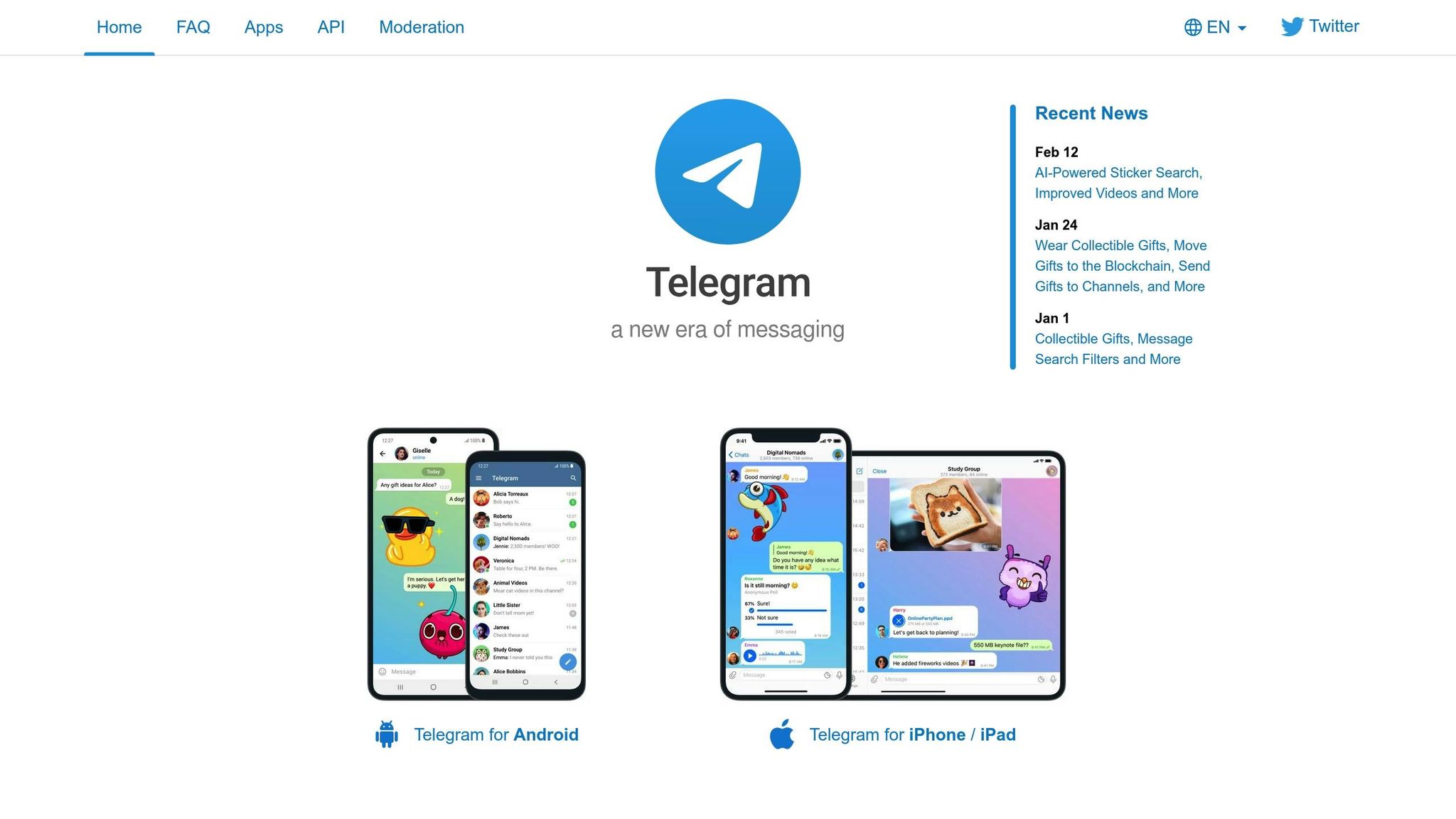
Basic AI Chatbot Functions
Telegram AI chatbots use Natural Language Processing (NLP) to understand user messages and provide natural, conversational responses. They can handle tasks like routing messages, managing bookings, giving tailored recommendations, and gathering feedback. By working within Telegram’s messaging system, these bots keep track of the conversation flow, making interactions feel more seamless.
Why Telegram Stands Out
Telegram offers several features that make it a strong platform for deploying AI chatbots:
| Feature | Advantage | How It Helps Integration |
|---|---|---|
| Open API | Easy connection with AI tools and services | Makes custom bot development and integrations simple |
| Privacy Settings | Secure communication and user confidence | Ensures compliance with data protection laws like GDPR |
| User-Friendly Design | Easy to use for both developers and users | Lowers the learning curve, boosting adoption rates |
How Businesses Benefit
AI chatbots on Telegram can reshape customer interactions in several ways:
- 24/7 Support: Telegram’s infrastructure ensures bots are always available, providing constant customer assistance.
- Workflow Automation: Bots can integrate directly with business tools via Telegram’s API, simplifying processes.
- Scalable Solutions: Chatbots manage increasing message volumes without extra costs.
- Actionable Insights: Telegram’s analytics features help businesses track engagement and refine their services.
By using tools like the python-telegram-bot library alongside AI services such as OpenAI‘s GPT, developers can build bots capable of handling complex questions and delivering precise answers. Telegram’s strong features combined with these technologies make it a solid choice for a variety of business needs.
Next, take a closer look at other chatbot platforms to find the one that best suits your goals.
How to Create a Custom AI Chatbot for Telegram: A Step-by-Step Guide
Selecting a Telegram AI Chatbot Platform
When leveraging Telegram’s potential, picking the right AI chatbot platform is key. Start by assessing your business requirements. Different platforms cater to various needs, offering a mix of features and pricing options.
Popular Telegram Chatbot Platforms
- GPTBots: Ideal for businesses looking for a no-code solution. Its API integration makes bot deployment simple, and its pre-trained AI models handle natural language tasks efficiently.
- ManyChat: Offers a free tier to test basic features, making it a great starting point. Paid plans begin at $15 per month, appealing to a range of businesses.
- Quidget: Combines AI functionality with flexible integration options. Key features include:
- Support for over 45 languages
- Compatibility with Telegram and other messaging platforms
- Advanced analytics for tracking performance
- Human handoff for addressing complex issues
The platform you choose will shape your chatbot’s performance and capabilities. Here’s a quick comparison of the main features:
Platform Feature Comparison
| Feature | GPTBots | ManyChat | Quidget |
|---|---|---|---|
| Setup Complexity | No-code | Low-code | No-code |
| AI Capabilities | Pre-trained responses | Standard AI features | Advanced AI |
| Starting Price | Free tier available | $15/month | $16/month |
Select the platform that aligns best with your technical expertise and business goals.
sbb-itb-58cc2bf
Setting Up Your Telegram AI Chatbot
Ready to get your Telegram AI chatbot up and running? Follow these steps to set everything up smoothly.
1. Create Your Bot Using BotFather
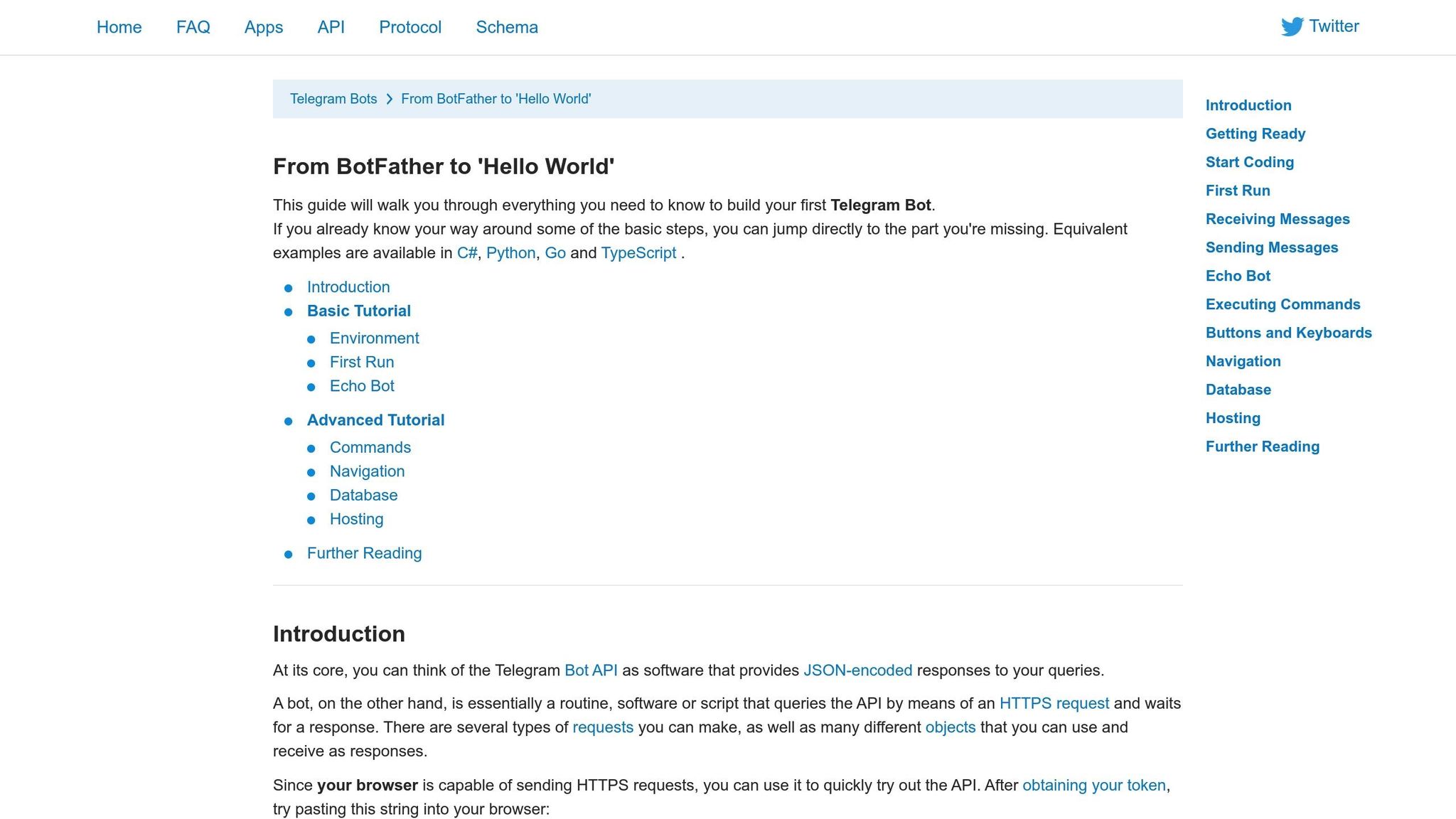
Start by opening Telegram and searching for "BotFather", Telegram’s official tool for creating bots. Once you’ve found it, type /newbot to kick off the setup. BotFather will walk you through naming your bot and creating a username, which must end with "bot" (e.g., support_bot or helpdesk_bot).
When you’re done, BotFather will give you an API token, something like this: 123456789:ABCdefGHIjklMNOpqrsTUVwxyz. Keep this token private – it’s what allows you to control your bot.
Next, you’ll connect your bot to an AI platform to give it the ability to respond intelligently.
2. Add AI Capabilities to Your Bot
Choose an AI platform to link with your bot. Here’s how to do it with two popular options:
Using Quidget:
- Log in to your Quidget dashboard.
- Click on "Add New Channel" and select Telegram.
- Paste in your BotFather API token.
- Set up your AI responses and knowledge base.
Using GPTBots:
- Create a new bot within the GPTBots interface.
- Select the Telegram integration option.
- Enter your API token.
- Configure your AI model preferences.
3. Train Your Bot with Data
Now it’s time to teach your bot. Use the table below to organize and upload key information:
| Content Type | Purpose | Example Data |
|---|---|---|
| FAQs | Answer common queries | Product pricing, shipping policies |
| Product Info | Highlight offerings | Features, specifications, comparisons |
| Support Docs | Provide help | Troubleshooting guides, manuals |
Start with the most common questions your users ask. As your bot interacts with people, you can refine its knowledge base to fill in any gaps. Make sure your data is clear and well-organized, and update it regularly to keep your bot relevant. Test its responses early on to ensure it’s working as intended.
Making Your Bot Work Better
Bot Testing Methods
When testing your bot in Debug mode, focus on these key areas:
- Message Types Testing
Ensure the bot handles various responses like text, images, voice, links, and commands effectively. - Response Accuracy Testing
Check if the bot answers common questions correctly, deals with unexpected inputs, maintains context, and provides relevant follow-ups.
Adding Your Bot to Telegram
After confirming your bot works as intended, you can deploy it on Telegram for users to interact with.
- For Private Chats
Your bot is ready for private chats immediately after creation. Users can find it by searching its username or clicking a direct link. - For Group Chats
To add your bot to a group, go to its profile, select ‘Add to Group or Channel,’ grant admin rights, and run/setprivacyin BotFather to configure its privacy settings.
Improving Bot Performance
Once your bot is live, monitoring and refining its performance is essential.
| Metric | What to Track | Action Items |
|---|---|---|
| Response Time | Average reply speed | Optimize commands that respond slowly |
| Accuracy Rate | Correct vs. incorrect answers | Update training data to address errors |
| User Engagement | Conversation completion rates | Pinpoint and resolve drop-off points |
- Using Analytics Tools
Link your bot to Quidget’s analytics dashboard to monitor daily active users, failed interactions, queries, and peak activity times. - Regular Updates
Keep your bot effective by:- Adding fresh training data every month
- Reviewing user feedback weekly
- Adjusting response templates to handle recurring issues
- Testing new features in a controlled setup before rolling them out
Wrapping It Up
Creating a Telegram AI chatbot takes careful planning and the right tools. For businesses, it’s a great way to connect with customers using smart automation.
The key to success lies in choosing the right platform and following clear steps. While platforms like GPTBots and OpenAI offer advanced AI capabilities, tools like Quidget stand out with specific features:
| Feature | Benefit for Business |
|---|---|
| Multi-language Support | Reach customers worldwide in over 45 languages |
| Integration Options | Sync with tools like Zendesk and Calendly |
| Analytics Dashboard | Keep track of chatbot performance and metrics |
| Human Handoff | Smoothly switch to live agents when needed |
To get the best results from your chatbot:
- Define your main goal – whether it’s customer support, boosting sales, or generating leads.
- Pick a platform that aligns with your budget and technical know-how.
- Spend time refining your training data and testing thoroughly.
- Regularly review performance metrics to spot areas for improvement.
- Continuously update and enhance your chatbot’s features.
FAQs
How do I make a Telegram AI chatbot?
- Open Telegram and search for @BotFather.
- Start a chat with BotFather.
- Type /newbot and follow the instructions.
- Pick a name and username for your bot.
- Save the API token provided by BotFather.
- Use the API token to link your bot to an AI service like OpenAI’s GPT. You can do this with tools like the python-telegram-bot library or platforms such as GPTBots.ai or BotPenguin for simpler, low-code options.
For more detailed steps, check out the setup guide above.
Are there AI tools for Telegram?
Yes, Telegram supports several AI tools. For instance, Aivo uses AI to create personalized conversations. Other popular options include GPTBots.ai, BotPenguin, and integrations with OpenAI’s GPT. Test these tools in a private group to see how well they fit your needs.