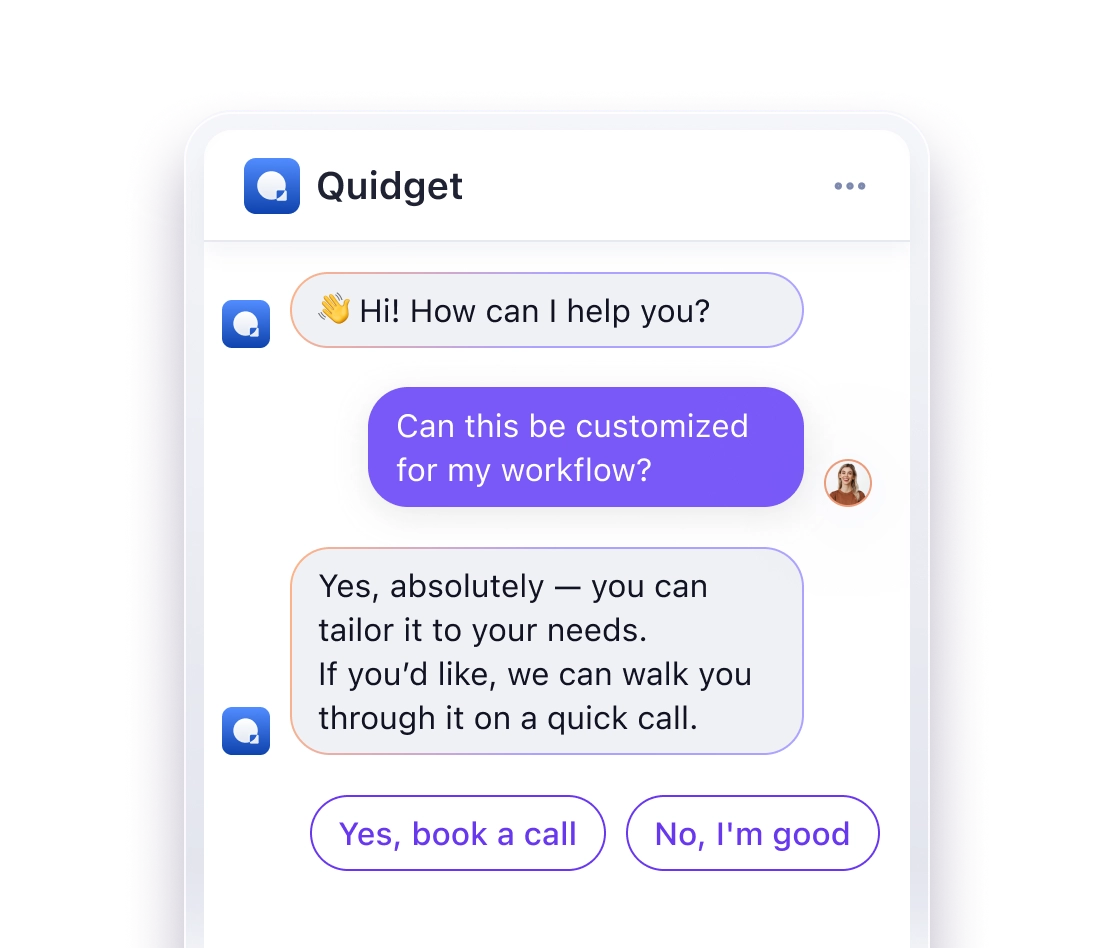Wondering if chatbots are worth the investment for your business? Here’s how to calculate chatbot ROI in 5 simple steps:
- Find suitable customer queries
- Work out query percentage
- Measure human agent time
- Calculate yearly query costs
- Compare chatbot costs
By following this process, you can determine if a chatbot will save you money and improve customer service.
- Available 24/7
- Handle multiple queries simultaneously
- Reduce costs (average $1-2 per interaction vs $6-14 for human agents)
- Free up staff for complex tasks
Real-world impact: H&M’s chatbot handled 3.5 million conversations in 2019, allowing human agents to focus on tougher issues.
Quick Comparison:
| Aspect | Human Agents | Chatbots |
|---|---|---|
| Availability | 8-12 hours/day | 24/7 |
| Queries handled at once | 1 | Multiple |
| Cost per interaction | $6-$14 | $1-$2 |
| Best for | Complex issues | Simple, repetitive queries |
Calculate your potential savings and see if a chatbot makes sense for your business.
Related video from YouTube
What is Chatbot ROI?
Chatbot ROI measures the financial benefits of using a chatbot compared to its costs. It helps businesses decide if a chatbot is worth the investment.
Components of Chatbot ROI
To calculate chatbot ROI, consider these key factors:
- Cost savings
- Increased sales
- Customer satisfaction
- Implementation expenses
- Maintenance costs
Let’s break down each component:
1. Cost savings
Chatbots can handle many customer queries, reducing the need for human agents. This leads to significant cost savings.
| Aspect | Human Agent | Chatbot |
|---|---|---|
| Cost per interaction | $6 – $14 | $1 – $2 |
| Available hours | 8-12 hours/day | 24/7 |
| Queries handled simultaneously | 1 | Multiple |
2. Increased sales
Chatbots can boost sales by:
- Providing quick product information
- Offering personalized recommendations
- Guiding customers through the purchase process
3. Customer satisfaction
Fast, 24/7 support from chatbots can improve customer experience. However, it’s important to monitor and address any negative experiences due to chatbot errors.
4. Implementation expenses
These include:
- Chatbot development or licensing fees
- Integration with existing systems
- Staff training
5. Maintenance costs
Ongoing expenses such as:
- Technology infrastructure
- Bot maintenance personnel
- Regular updates and improvements
Benefits of Cost-Benefit Analysis
Performing a cost-benefit analysis before implementing a chatbot helps you:
- Make informed decisions about chatbot adoption
- Set realistic expectations for chatbot performance
- Identify areas for improvement and optimization
- Justify the investment to stakeholders
To calculate chatbot ROI, use this formula:
Chatbot ROI = (Gains from Chatbot - Cost of Chatbot) / Cost of Chatbot For example, if a chatbot costs $10,000 to implement and saves $30,000 in customer service costs:
Chatbot ROI = ($30,000 - $10,000) / $10,000 = 2 or 200% This means for every dollar invested, the company gains two dollars in return.
1. Find Suitable Customer Queries
To get the most out of your chatbot and boost its ROI, you need to identify which customer questions it can handle effectively. Here’s how to do it:
Review Current Questions
Start by looking at your existing customer service data. This goldmine of information will show you what your customers are asking about most often.
- Analyze support tickets: Go through your customer support tickets from the last 3-6 months. Look for common themes and frequently asked questions.
- Check live chat logs: If you use live chat, review the transcripts to spot recurring issues.
- Examine email inquiries: Sort through your customer service emails to identify patterns in customer queries.
- Review social media messages: Don’t forget to check your social media inboxes for customer questions.
Group and Rank Questions
Once you’ve gathered your data, it’s time to organize it:
- Categorize queries: Group similar questions together. For example:
- Product information
- Shipping and delivery
- Returns and refunds
- Account management
- Technical support
- Rank by frequency: Order the categories from most to least common. This helps you prioritize which queries to tackle first with your chatbot.
- Assess complexity: Evaluate each category based on how easily a chatbot could handle the queries. Use a simple rating system:
| Complexity | Description | Chatbot Suitability |
|---|---|---|
| Low | Simple, straightforward questions with clear answers | High |
| Medium | Questions requiring some context or basic decision-making | Moderate |
| High | Complex issues needing human judgment or extensive knowledge | Low |
- Identify top candidates: Focus on high-frequency, low-complexity queries as your primary targets for chatbot automation.
By following these steps, you’ll pinpoint the customer queries that are best suited for chatbot handling. This targeted approach ensures you’re maximizing your chatbot’s potential and setting the stage for a strong ROI.
2. Work Out Query Percentage
Now that you’ve identified suitable customer queries, it’s time to figure out how many of them your chatbot can handle. This step is key to understanding the potential impact on your ROI.
Calculate Suitable Queries
To determine the percentage of queries your chatbot can manage:
- Count the total number of customer queries you receive.
- Identify how many of these queries are suitable for chatbot handling.
- Use this formula: Eligible Query Percentage = (Number of Eligible Queries / Total Number of Queries) * 100
Let’s look at a real-world example:
| Query Category | Total Queries | Eligible Queries | Eligible Query Percentage |
|---|---|---|---|
| Product Info | 300 | 240 | 80% |
| Tech Support | 200 | 160 | 80% |
| Order Tracking | 500 | 400 | 80% |
| Total | 1000 | 800 | 80% |
In this case, 80% of queries are eligible for chatbot handling. This high percentage suggests a strong potential for chatbot implementation.
Apply Percentages to ROI
Understanding your eligible query percentage helps you:
- Estimate cost savings: If 80% of queries can be handled by a chatbot, you can project significant reductions in human agent time.
- Set realistic goals: Knowing that 20% of queries still need human intervention helps you plan your customer service strategy.
- Justify investment: A high percentage of eligible queries can support the case for chatbot implementation.
- Improve chatbot design: Focus on the most common eligible queries to maximize your chatbot’s effectiveness.
Remember, these percentages can change over time. Regular analysis helps you fine-tune your chatbot and improve its ROI. Use analytics tools like Google Analytics or Mixpanel to track query volumes and patterns.
3. Measure Human Agent Time
To gauge the potential impact of chatbots on your customer service, you need to measure how much time human agents currently spend on queries that chatbots could handle.
Current Time Spent
Start by tracking these key metrics:
- Average Handle Time (AHT): This measures the total time an agent spends on a customer interaction, including talk time, hold time, and after-call work.
- First Reply Time (FRT): This captures how quickly an agent initially responds to a customer query.
- Resolution Time: This tracks how long it takes to fully resolve a customer issue.
Use your customer service platform or CRM to gather this data. If you don’t have access to these tools, manually time a sample of customer interactions over a set period.
Here’s an example of how to break down the data:
| Query Type | AHT | FRT | Resolution Time |
|---|---|---|---|
| Product Info | 5 min | 2 min | 8 min |
| Order Tracking | 3 min | 1 min | 4 min |
| Tech Support | 10 min | 3 min | 15 min |
Potential Time Saved
Once you have this data, you can estimate the time savings a chatbot could provide:
- Identify which query types a chatbot could handle
- Calculate the total time spent on these queries
- Estimate the percentage of queries a chatbot could successfully manage
Let’s look at a real-world example:
Nordea, a Norwegian bank, implemented a chatbot named "Nova" to handle general queries across 2,300 banking topics. This allowed their human agents to focus on more complex issues.
To calculate potential time savings:
- Total monthly queries: 10,000
- Queries suitable for chatbot (80%): 8,000
- Average time per query: 4 minutes
- Total time spent on chatbot-suitable queries: 32,000 minutes (533 hours)
If we assume an agent earns $15 per hour, the annual cost for handling these queries is $95,940.
By implementing a chatbot to handle these routine queries, Nordea could potentially save 533 hours of agent time per month, allowing them to redirect this time to more complex customer issues.
Remember, the goal isn’t to replace human agents entirely. As Declan Ivory, VP of Customer Support at Intercom, points out:
"Companies that use [AI] will enhance their entire customer service journey by freeing up human agents to proactively deliver a value-adding experience for customers with more complex issues."
sbb-itb-58cc2bf
4. Calculate Yearly Query Costs
To figure out if a chatbot is worth the investment, you need to know how much you’re currently spending on human agents to handle customer queries. Let’s break down the process of calculating these yearly costs.
Figure Out Costs
When calculating the costs of human agents handling queries, consider these key factors:
- Agent salaries and benefits
- Training expenses
- Software and tools used for customer support
- Overhead costs (e.g., office space, utilities)
To get a clear picture, use this formula:
Cost per contact = Total call center costs / Number of customer contacts
For example, if your total call center costs are $500,000 per year and you handle 100,000 customer contacts, your cost per contact would be $5.
Cost Breakdown
Let’s look at a detailed breakdown of yearly query handling costs:
| Cost Category | Annual Amount |
|---|---|
| Agent Salaries | $350,000 |
| Benefits | $70,000 |
| Training | $20,000 |
| Software Licenses | $30,000 |
| Overhead | $30,000 |
| Total | $500,000 |
Now, let’s calculate the cost per contact based on different volumes:
| Number of Contacts | Cost per Contact |
|---|---|
| 50,000 | $10 |
| 100,000 | $5 |
| 200,000 | $2.50 |
This breakdown helps you understand how your costs change as the number of customer contacts increases or decreases.
To put this into perspective, consider this real-world example:
A small virtual call center with five customer service agents had a total cost of $10,500 for handling 4,500 monthly inbound calls. This resulted in an average cost per inbound call of $2.34.
By calculating your yearly query costs, you can:
- Identify areas where you can cut expenses
- Determine if a chatbot could help reduce these costs
- Set benchmarks for chatbot performance
5. Compare Chatbot Costs
Now that you’ve calculated your current query costs, it’s time to compare them with chatbot options. This step helps you determine if a chatbot is a cost-effective solution for your business.
Review Chatbot Options
When assessing chatbot options, consider these key features:
- Natural language processing capabilities
- Integration with existing systems
- Customization options
- Scalability
- Analytics and reporting tools
Cost Comparison
To compare chatbot costs with your current expenses, create a table like this:
| Expense Category | Current Costs | Chatbot Costs |
|---|---|---|
| Monthly Expenses | $3,873 per agent | $500 – $5,000 |
| Available Hours | 40 hours/week | 24/7 |
| Query Capacity | Limited | Unlimited |
| Training Costs | Ongoing | One-time setup |
Let’s break down these comparisons:
- Monthly Expenses: The average salary for a customer service representative in the US is $3,873 per month. In contrast, chatbot costs range from $500 to $5,000 per month, depending on features and scale.
- Available Hours: Human agents typically work 40 hours per week, while chatbots operate 24/7 without breaks or time off.
- Query Capacity: Human agents can handle one customer at a time, whereas chatbots can manage multiple queries simultaneously.
- Training Costs: Human agents need ongoing training, but chatbots only require initial setup and occasional updates.
Real-world example: Freshchat offers a tiered pricing model:
- Basic: Free
- Growth: $19/agent/month
- Pro: $49/agent/month
- Enterprise: $79/agent/month
This pricing structure allows businesses to scale their chatbot solution as needed.
When comparing costs, remember that chatbots can handle up to 80% of common customer queries. This means you could potentially reduce your human agent workforce by a similar percentage.
For instance, if you currently employ 10 customer service representatives at $3,873 each per month, your monthly cost is $38,730. By implementing a chatbot that handles 80% of queries, you might only need 2 human agents, reducing your monthly cost to:
$7,746 (2 agents) + $5,000 (high-end chatbot) = $12,746
This represents a potential monthly saving of $25,984, or about 67% of your current costs.
Keep in mind that while chatbots offer cost savings, they shouldn’t completely replace human agents. Complex queries still require human intervention, so aim for a balanced approach that combines AI efficiency with human expertise.
Work Out Final ROI
Now that you’ve gathered all the necessary data, it’s time to calculate the potential ROI of implementing a chatbot for your business. This step will help you make an informed decision about whether a chatbot is a cost-effective solution for your company.
ROI Formula
To calculate your chatbot’s ROI, use this formula:
Chatbot ROI = (Gains from Chatbot Investment – Cost of Chatbot Investment) / Cost of Chatbot Investment
Let’s break this down step-by-step:
- Calculate gains: Estimate the money saved by implementing a chatbot. This includes reduced labor costs and increased efficiency.
- Determine costs: Sum up all expenses related to the chatbot, including development, implementation, and maintenance.
- Apply the formula: Plug your numbers into the equation to get your ROI percentage.
Here’s an example:
A company with 10 support agents, each earning $2,900 per month, implements a chatbot that handles 260 requests monthly. This is equivalent to the work of two agents, costing $5,800 ($2,900 x 2). The chatbot solution costs $1,160 (20% of $5,800).
| Item | Value |
|---|---|
| Gains (monthly savings) | $5,800 |
| Chatbot cost | $1,160 |
| ROI calculation | ($5,800 – $1,160) / $1,160 |
| ROI | 400% |
In this case, the chatbot provides a 400% return on investment, making it a highly cost-effective solution.
Understanding Results
Interpreting your ROI results helps you make informed decisions about chatbot implementation:
- Positive ROI: If your result is above 0%, the chatbot is generating value and saving money for your organization.
- Negative ROI: A result below 0% suggests the chatbot might not be cost-effective in its current form.
- Break-even point: An ROI of 0% means the chatbot’s costs equal its benefits.
Remember that ROI can change over time. Factors affecting long-term ROI include:
- Improved chatbot efficiency through machine learning
- Increased customer satisfaction leading to higher retention rates
- Reduced need for human agent training and onboarding
To get a complete picture of your chatbot’s impact, consider these additional metrics:
| Metric | Description |
|---|---|
| Customer Satisfaction Score (CSAT) | Measures how happy customers are with chatbot interactions |
| First Contact Resolution (FCR) | Percentage of issues resolved in a single interaction |
| Average Handle Time (AHT) | Time taken to resolve a customer query |
Conclusion
Calculating chatbot ROI doesn’t have to be a complex process. By following the 5-step approach outlined in this guide, you can make informed decisions about implementing AI chatbots in your business.
Process Overview
Let’s quickly recap the steps:
- Find suitable customer queries
- Work out query percentage
- Measure human agent time
- Calculate yearly query costs
- Compare chatbot costs
This structured approach helps you gather the necessary data to make a solid business case for chatbot implementation.
Next Steps
Once you’ve calculated your initial chatbot ROI, remember that the work doesn’t stop there. As your business grows and technology evolves, it’s crucial to keep evaluating your chatbot’s performance.
Here’s what you should do:
- Track key metrics: Monitor customer satisfaction scores, first contact resolution rates, and average handle times.
- Analyze data regularly: Set up a monthly or quarterly review of your chatbot’s performance and ROI.
- Adjust and optimize: Use the insights from your analysis to fine-tune your chatbot and improve its efficiency.
By staying on top of these factors, you can ensure your chatbot continues to deliver value. As IBM reports, businesses can save up to 30% in customer support costs with AI chatbots. But to achieve and maintain such savings, ongoing assessment is key.
FAQs
How would you quantify the ROI of chatbot?
To quantify the ROI of a chatbot, follow these 5 steps:
- Identify Eligible Queries: Review your current customer inquiries and determine which ones a chatbot could handle.
- Calculate Query Percentage: Figure out what portion of total chats involve these eligible queries.
- Measure Agent Time: Determine how much time human agents spend on these eligible chats.
- Calculate Yearly Costs: Estimate the annual cost of handling these eligible chats with human agents.
- Compare Chatbot Costs: Evaluate the chatbot’s performance and costs against the human agent metrics.
Here’s a quick comparison of human agents vs. chatbots:
| Aspect | Human Agents | Chatbots |
|---|---|---|
| Available hours | Limited | 24/7 |
| Query handling | All types | Simple to moderate |
| Cost | Higher | Lower |
| Setup time | Minimal | Initial investment |
Some companies have seen big gains from chatbots:
"LEGO reported a 6x return on ad spend and a 31% lower cost per conversion after introducing the Ralph chatbot on their website", according to a case study.
When calculating your chatbot’s ROI, keep these points in mind:
- Set clear, measurable goals for your chatbot
- Choose relevant KPIs like response time and customer satisfaction
- Consider both financial and non-financial factors
- Regularly review and adjust your chatbot’s performance