The ChatGPT 5 API is OpenAI‘s latest tool for businesses and developers. It offers better text understanding, code processing, and response generation. Key highlights:
- Improved Features: Processes text, images, and video with expanded context limits.
- Cost-Effective Pricing: Starting at $0.01 per 1,000 tokens for GPT-4 Turbo.
- Developer Tools: Includes libraries, documentation, and cost management tools.
- Business Applications: Automates customer support, generates content, and analyzes data.
Quick Comparison
| Model | Context Limit | Input Cost (per 1K tokens) | Output Cost (per 1K tokens) |
|---|---|---|---|
| GPT-4 Turbo | 128k tokens | $0.01 | $0.01 |
| GPT-4 | 8k tokens | $0.03 | $0.06 |
| GPT-3.5 | 4k–16k tokens | $0.0015 or $0.0005 | $0.002 or $0.0015 |
Start using the API by creating an OpenAI account, generating an API key, and integrating it with tools like Python or Zapier. Manage costs with rate limiting and monitor token usage for scalability.
Related video from YouTube
New Features in ChatGPT 5
Building on its earlier API capabilities, ChatGPT 5 introduces updates aimed at making application development smoother and customer interactions more effective.
Text Understanding Updates
ChatGPT 5 has stepped up its ability to process text. It now handles a variety of content formats with improved precision, including technical documents and creative writing. A standout improvement? It can now process video content alongside text and images.
Here’s a quick comparison of how it stacks up against earlier versions:
| Capability | Previous Versions | ChatGPT 5 |
|---|---|---|
| Context Window | Up to 128k tokens | Expanded capacity |
| Content Types | Text and images | Text, images, and video |
| Response Quality | Context-aware | Context and emotion-aware |
These updates make it easier to deploy ChatGPT 5 across platforms while keeping costs manageable.
Supported Platforms and Uses
The model works seamlessly across various development environments and business applications. With a token-based pricing model, it offers flexibility for different usage needs:
- GPT-4 Turbo: $0.01 per 1,000 tokens (input and output)
- GPT-3.5: $0.0015 per 1,000 input tokens and $0.002 per 1,000 output tokens
Since December, OpenAI has reduced costs by 90%, passing these savings directly to API users. This ensures that businesses and developers of all sizes can afford to integrate it into their projects.
Developer Resources
To support developers, OpenAI provides a range of tools and resources, including:
- Comprehensive documentation for quick onboarding
- Code libraries to simplify integration
- Cost management tools to help optimize token usage
Additionally, troubleshooting guides and best practices are available to ensure developers can build reliable applications with ease.
Setting Up ChatGPT 5 API
Getting Started
To get started, you’ll need to create an OpenAI account, verify your identity, and generate a secure API key.
Here’s a quick overview of the basic setup:
- Create an OpenAI account and complete identity verification.
- Generate a secure API key from your OpenAI dashboard.
- Store the API key securely using environment variables instead of hardcoding it into your application. This helps protect it from being exposed in version control systems.
Setup Tips
Before diving in, take a look at the pricing tiers and context limits for the available models:
| Model | Input Cost (per 1k tokens) | Output Cost (per 1k tokens) | Context Limit |
|---|---|---|---|
| GPT-4 | $0.03 | $0.06 | 8k |
| GPT-4 Turbo | $0.01 | $0.01 | 128k |
| GPT-3.5 | $0.0015 | $0.002 | 4k |
To keep costs under control, use rate limiting and monitor your token usage closely. OpenAI provides built-in tools to help track and manage your token consumption.
Once you’ve accounted for costs, you can move on to integrating the API with your preferred tools.
Tool Integration Options
After setting up your API key, you can integrate the ChatGPT 5 API into your development environment. The API supports most modern tech stacks via REST API calls, and OpenAI offers official libraries to simplify the process.
If you’re not a developer, platforms like Zapier allow you to connect the API to popular business tools without writing code. This makes it easy to automate tasks and workflows.
Here are some common integration methods:
- REST API: Use direct HTTP requests for custom implementations.
- Python SDK: OpenAI’s official library for Python developers.
- Node.js: Seamless integration with npm packages.
- Third-party connectors: Pre-built integrations for platforms like Zapier to streamline automation.
Whether you’re a developer or not, there’s an integration option that fits your needs.
sbb-itb-58cc2bf
Pros and Cons Analysis
Business Advantages
The ChatGPT 5 API offers advanced language processing that boosts efficiency and enhances customer interactions. Its smart chatbots can interpret customer emotions and provide more accurate responses, cutting down on the need for human involvement. This leads to faster replies and higher customer satisfaction. Additionally, the API supports content creation across multiple formats, making it easier for marketing teams and content creators to manage their workflows. However, these advantages come with certain hurdles that businesses must consider.
Common Challenges
Despite its strengths, the ChatGPT 5 API presents some challenges for businesses:
| Challenge | Impact | How to Manage It |
|---|---|---|
| Token-based Costs | Costs can grow unpredictably with heavy usage | Use rate limiting and closely track usage |
| Data Security | Managing sensitive data requires caution | Opt for dedicated capacity for better control |
| Context Limits | Models have varying token limits | Select the model tier that fits your needs |
Feature Comparison
Looking at other models helps clarify where ChatGPT 5 stands in the landscape.
- GPT-4: Offers stronger capabilities but comes with higher costs. It’s ideal for advanced applications needing precise context understanding.
- GPT-3.5: A more budget-friendly option for simpler tasks, though it lacks the depth of context handling and response quality.
- GPT-4 Turbo: Balances cost and performance with a 128k context limit, making it a great choice for tasks that require longer context windows without breaking the budget.
For businesses prioritizing consistent performance and control, dedicated capacity options are available. These ensure reliability and allow better management of API usage.
Current Applications
ChatGPT 5 API is now at the heart of various practical uses across industries, thanks to its advanced text comprehension and adaptability to business needs.
Support Automation
ChatGPT 5 API is transforming customer service by enabling AI-driven chatbots to handle routine inquiries, freeing up human agents for more complex issues. These chatbots deliver relevant and accurate responses across multiple communication platforms.
| Application | Results | Implementation |
|---|---|---|
| 24/7 Customer Support | Resolves up to 80% of common queries | AI manages initial responses; escalates as needed |
| Multi-language Support | Operates in over 45 languages | Seamlessly integrates with existing systems |
Content Generation
Businesses rely on ChatGPT 5 API to create a variety of content, from marketing materials to creative projects. Its ability to understand context ensures a consistent tone and style aligned with the brand. Content requests are tailored to specific needs, with pricing adjusted based on the scope and complexity of the project.
Data Processing
The API is also widely used for handling essential data-related tasks, such as:
- Summarizing customer feedback
- Converting unstructured data into structured reports
- Analyzing customer interactions for insights
When paired with specialized data tools, the API delivers even better results. With its 128k context limit, GPT-4 Turbo is especially effective for processing lengthy documents and datasets, all while keeping costs manageable at $0.01 per 1,000 tokens.
These use cases highlight how the API streamlines business operations, making it an integral tool for modern workflows.
Summary and Next Steps
Main Points
Building on the earlier discussion of API features and integration tips, the ChatGPT 5 API offers a cost-effective solution with its token-based pricing – GPT-4 Turbo is priced at $0.01 per 1,000 tokens. To get the most out of it, developers need to keep an eye on usage to manage costs while optimizing results. These elements pave the way for future advancements in AI APIs.
What’s Next for AI APIs
Looking ahead, AI APIs are set to become even more capable and efficient. Some key developments to watch for include:
- Improved language models that provide deeper context and higher accuracy
- Adjustments to token pricing and better usage efficiency
- Expanded integration options across various development platforms
For businesses planning to adopt APIs long-term, OpenAI provides dedicated capacity options. These allow for more control over how the models operate, enabling organizations to scale their AI tools while keeping performance and costs in check.
With GPT-4 Turbo’s extended context window, developers can process larger datasets, opening up new possibilities for data analysis and content-related tasks.
FAQs
Businesses often wonder if they can integrate the OpenAI API into their operations. Here’s what you need to know:
Can you use OpenAI API for business?
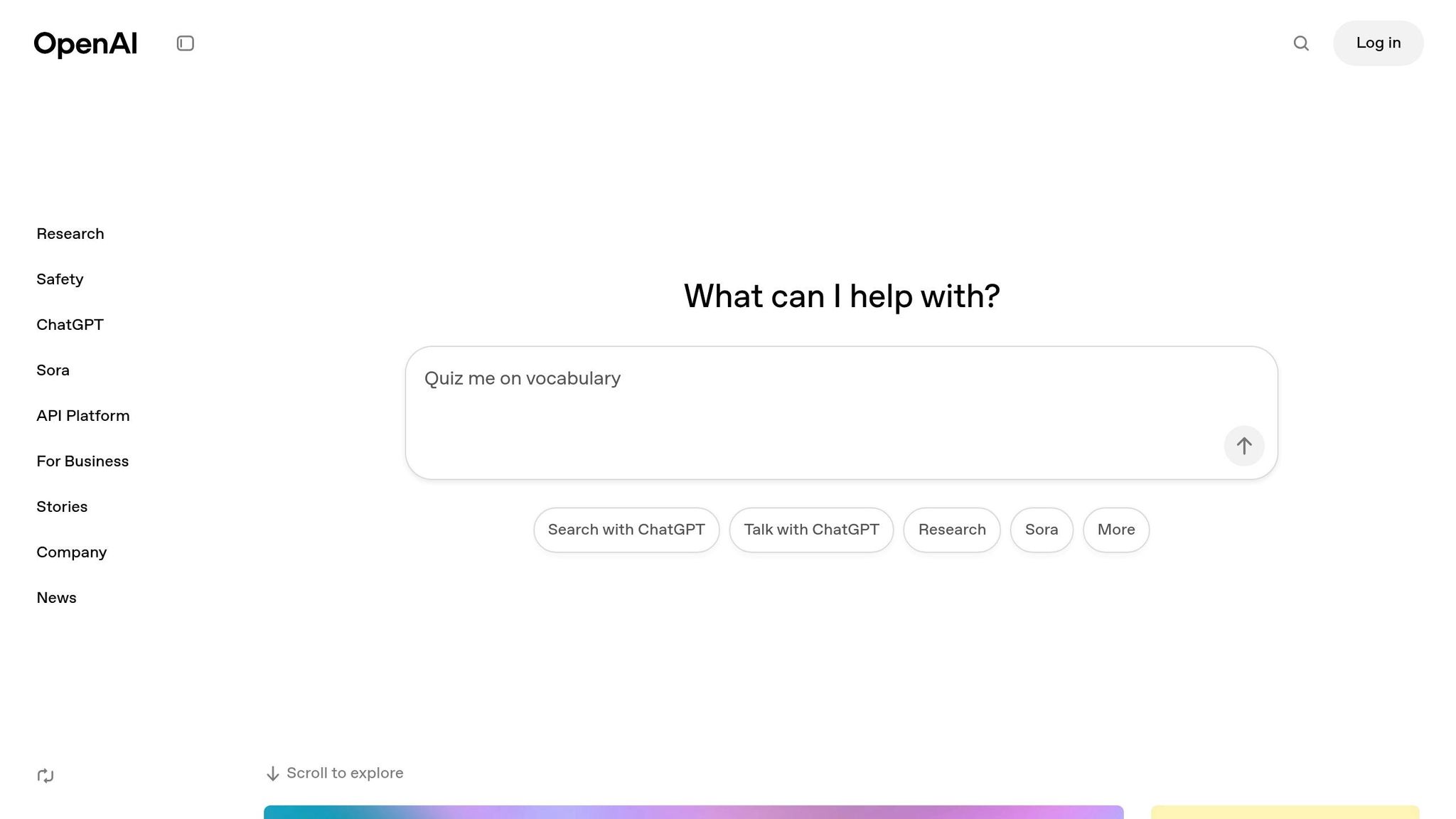
Yes, businesses can use the OpenAI API to enhance their operations. It offers pay-as-you-go access to advanced AI models, making it flexible for various needs.
Here’s a quick look at the pricing structure:
| Model | Context Window | Input Cost (per 1K tokens) | Output Cost (per 1K tokens) |
|---|---|---|---|
| GPT-4 Turbo | 128k | $0.01 | $0.01 |
| GPT-3.5 | 4k–16k | $0.0015 or $0.0005 | $0.002 or $0.0015 |
These rates make the API a cost-effective solution for a range of business uses, including:
- Customer Support: Automate responses and handle customer inquiries efficiently.
- Content Creation: Generate materials that maintain a consistent brand voice.
- Data Analysis: Process and interpret large datasets with advanced AI capabilities.
Keep an eye on token usage to ensure costs stay within budget.


