Chatbots are getting smarter at talking to you like a real person. Here’s how they do it:
- They use AI to understand what you mean, not just what you say
- They remember things about you and the conversation
- They change their tone and style to match yours
- They use different types of memory to keep track of important info
Key benefits:
- Faster customer service
- More personalized conversations
- Higher customer satisfaction rates (up to 90%)
But there’s still room for improvement. 60% of users still prefer talking to humans.
The future of chatbots? They’ll become even smarter and more human-like, helping businesses build stronger customer relationships.
Related video from YouTube
How to make a context-aware chatbot:
- Use Natural Language Processing (NLP)
- Apply machine learning tools like TensorFlow or PyTorch
- Use good, varied training data
- Design the bot to pick up on conversation hints
- Personalize responses using user information
- Keep improving based on feedback
Remember: Good data labeling can boost your bot’s performance by up to 30%.
What is Context-Based Language
Context-based language is how chatbots talk to you like a real person. They change their style based on who you are and what you’re talking about. It’s like chatting with someone who just gets you.
Different Types of Chat Context
Chatbots look at a few things to figure out how to talk to you:
1. Who you are
They remember your name, what you’ve said before, and what you like.
2. What you’re talking about
They keep track of the conversation so they don’t get confused.
3. What kind of chat it is
A banking bot talks differently than a travel bot.
Take Bank of America‘s Erica. This smart assistant looks at your money habits and goals. Ask Erica how to save cash, and you’ll get tips based on how you actually spend.
Main Parts of Language Changes
When chatbots switch up their language, they focus on:
1. Tone: The vibe of the message. 2. Style: How formal or casual they sound. 3. Words: Using the right lingo for the job.
Duolingo‘s chatbots are a great example. They use simple words for beginners and tougher stuff for the pros.
How Better Language Helps Users
When chatbots speak your language, a few cool things happen:
1. You feel understood. 2. You want to keep chatting. 3. You have a better time overall.
H&M’s Kik chatbot shows this off. It gets your style and suggests outfits you’ll love. Shopping becomes more fun and quick.
To make all this work, chatbots use different types of memory:
| Memory Type | What It Does | When It’s Used |
|---|---|---|
| Buffer | Remembers exactly what was said | Quick customer help |
| Summary | Makes a short version of the chat | Long talks, like trip planning |
| Entity | Picks out important details | Personal money advice |
These memory tricks help chatbots give you spot-on answers. A travel bot might remember you’re heading to Paris and suggest cool stuff to do there without you bringing it up again.
How Chatbots Change Their Language
Today’s AI chatbots are smart cookies. They don’t just spit out pre-programmed responses. Nope, these digital conversationalists can switch up their language on the fly, making chats feel more natural and on-point. Let’s peek under the hood and see how they do it.
Finding the Right Context
Modern chatbots are context detectives. They use Natural Language Processing (NLP) to crack the code of what you’re really saying. It’s not a simple keyword hunt anymore. These bots look at your whole message, picking up on the vibe and what you’re after.
Take Bank of America’s Erica, for example. When you say "save money", Erica doesn’t just see those two words. It gets that you’re fishing for financial advice and tailors its response based on your spending habits. Pretty smart, right?
Keeping Track of Conversations
Chatbots these days have different memory types to keep convos flowing smoothly:
- Buffer memory: The bot’s short-term memory for quick replies
- Summary memory: Its Cliff Notes for longer chats
- Entity memory: Where it stores important details about you
This means a travel bot can remember you’re planning a Paris trip without you bringing it up again. It’s like chatting with a friend who actually listens.
Creating Responses
When it’s time to talk back, chatbots mix pre-written templates with AI-generated text. They fill in the blanks with relevant info, making each response feel tailor-made for you.
Here’s a behind-the-scenes look:
"I see you’re into [product]. Given your [preference], I bet you’ll dig its [feature]."
This could turn into:
"I see you’re into our noise-canceling headphones. Given your love for travel, I bet you’ll dig their compact design for easy packing."
Changing Language on the Fly
Here’s where the magic happens. These chatbots can switch up their tone and style mid-convo. They might go from suit-and-tie professional to casual Friday, or from long-winded to short-and-sweet, based on how you’re vibing.
Makerobos Frontman shows off this flexibility like a pro. It handles both everyday questions and brain-benders, changing its approach as needed. This chameleon-like ability has helped businesses using similar systems boost their customer satisfaction rates from 70% to 90%.
These chatbots are always learning from each chat. They pick up on cues like:
- How formal or chill you are
- How complex your questions are
- Your mood (frustrated, pumped, confused)
Then they mirror your style, making the conversation flow like you’re talking to someone who just gets you.
sbb-itb-58cc2bf
Setting Up Smart Language Changes
Creating chatbots that adapt their language is like teaching a digital assistant to read the room. It’s not easy, but it’s worth it. Here’s how to set up these linguistic chameleons:
Setting Context Rules
First, we need to give our chatbot some context clues. Here’s what to focus on:
- User info
- Conversation type
- Time and place
A banking chatbot might use different language for a new customer versus a long-time client. It’s all about knowing who you’re talking to and why.
Making Language Guidelines
Next, we need some ground rules. This keeps our chatbot from sounding like it has multiple personalities:
- Set a tone range
- Define vocabulary limits
- Decide on response length
Think about how Duolingo’s chatbots change their language based on your skill level. They keep you learning without overwhelming you.
Creating Response Examples
Now we give our chatbot some lines to work with. It’s like a flexible script:
- Write responses for common scenarios
- Add placeholders for personal info
- Make variations for different tones
A travel chatbot might say:
"Hi [Name]! Ready for [Destination]? Here are some [cool/interesting] things to check out!"
Setting Up Different Tones
Your chatbot needs to read the room. Here’s how:
- Make tone categories
- Define what triggers each tone
- Plan smooth tone shifts
Look at Replika, the AI companion app. It can switch from joking around to being supportive if it thinks you’re feeling down.
Quidget‘s No-Code Framework for Easy Setup
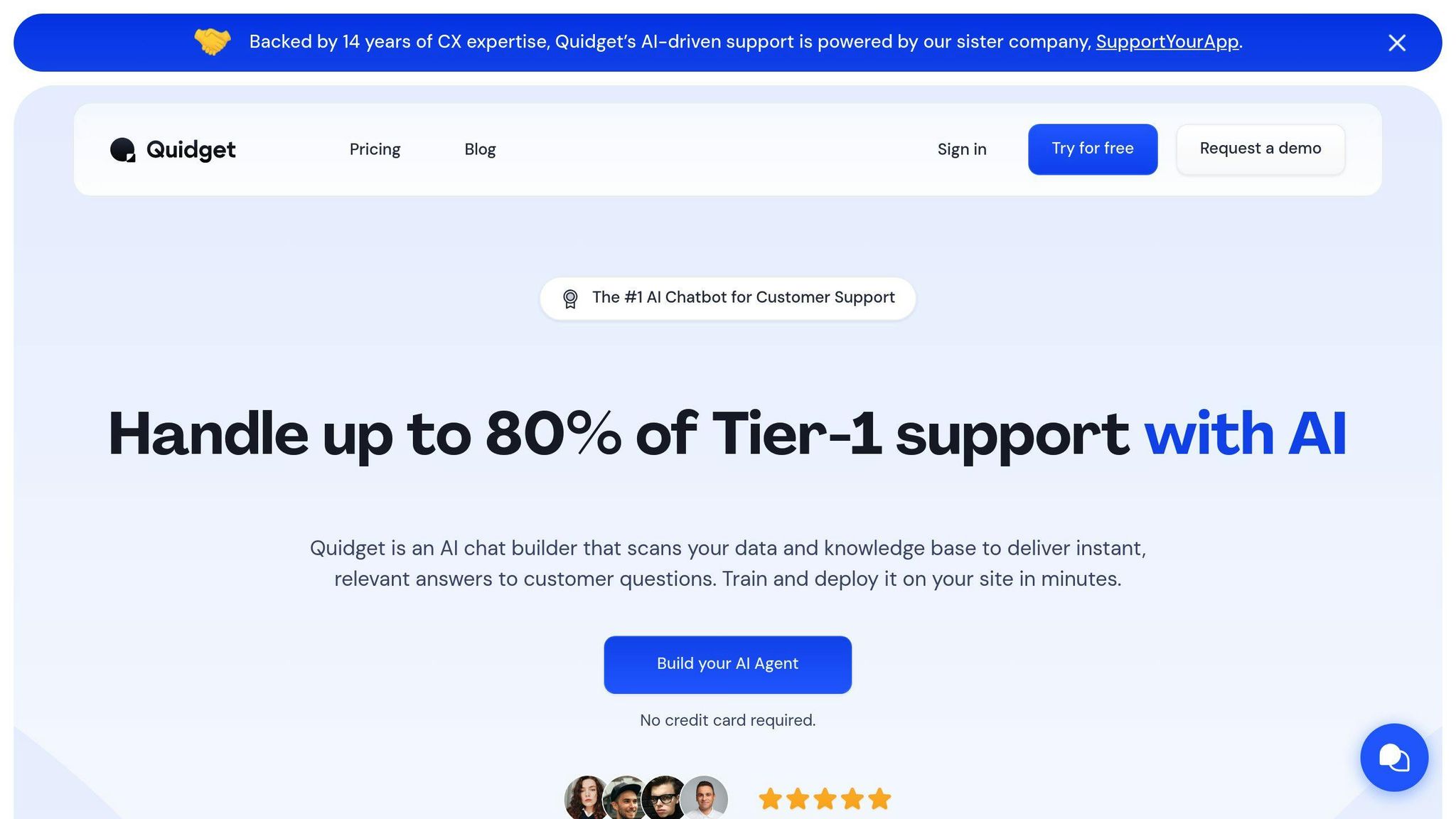
If this sounds like a lot, don’t sweat it. Quidget makes it easy to create smart chatbots without coding.
With Quidget, you can:
- Train your AI on your content
- Set up multiple languages
- Connect with tools like Zendesk
You can have your chatbot ready in no time. It’s like having a digital language expert at your fingertips.
Ways to Change Language
Chatbots are getting smarter every day. One of their coolest tricks? Adapting their language on the fly. Let’s look at how these digital chatterboxes tweak their talk to match your vibe.
Using User Information
Smart chatbots don’t just remember your name. They use all sorts of details to make chats feel personal.
These bots tap into your past conversations, preferences, and even browsing history to tailor their responses. It’s like chatting with a friend who really gets you.
Take Joy, a Facebook Messenger bot for mental health support. Greg Bennett, a Salesforce Designer, notes that Joy "has a cute avatar, but refrains from sending many emojis in first chat encounters with users, making it not overly enthusiastic or distant." This careful approach helps users feel at ease without being overwhelmed.
Looking at Chat Patterns
Chatbots are becoming language detectives. They study how we talk to make their responses feel more natural. They’re on the lookout for:
- How formal or casual you are
- The complexity of your questions
- Your mood (Frustrated? Excited? Confused?)
By picking up on these cues, chatbots can mirror your style, making the conversation flow smoothly.
Matching User Style
This is where chatbots really shine. They’re learning to match your vibe, whether you’re all about emojis or prefer keeping things professional.
Tiago Forte, an author and productivity expert, shares a cool trick for training AI to write in a specific voice. He used his most popular articles to create a style guide for ChatGPT. This helps chatbots learn to "balance an authoritative tone with approachability, provide clear examples, and directly address the reader’s potential concerns."
Keeping Messages Consistent
Consistency is key in chatbot conversations. It’s jarring if a bot switches from formal to super casual mid-chat. Here’s how they keep things smooth:
They set a tone range and stick to it, define vocabulary limits, and decide on response length.
Greg Bennett from Salesforce suggests that internet provider bots could use words like "that" to indicate where subjects and references are located in space and time. This simple trick puts "the bot on a more level footing with a human", making the conversation feel more natural.
The goal? Make chatting with a bot feel as natural as talking to a person. As Bennett puts it, "Designing pleasurable conversation for different users is tough. But, by relying on linguistics, that challenge gets a lot less fuzzy and a lot more purposeful."
Testing and Making Changes
Creating an adaptive chatbot isn’t a set-it-and-forget-it task. It’s more like training a digital pet – you need to keep tweaking and testing to ensure it’s responding correctly. Here’s how to keep your chatbot sharp:
Checking Language Accuracy
How do you know if your chatbot is on point? It’s about measuring how well it matches the context:
- Use tools for sentiment analysis and intent recognition. These help check if your bot gets the vibe and point of user messages.
- Botium, a chatbot testing platform, can automate up to 85% of testing, cutting testing time by up to 95%.
Greg Bennett, a Salesforce Designer, notes that good chatbots, like Joy on Facebook Messenger, are smart about their language use. They don’t overuse emojis right away, keeping things casual until they get to know the user better.
Testing if Responses Make Sense
You want responses that fit the conversation, not random outputs. Here’s how:
- Create realistic scenarios: Write out example conversations and test your bot.
- Use real user data: Analyze actual chats for weird or confusing moments.
- Get human feedback: Have people chat with your bot and share their thoughts.
"After a chatbot interaction, customers will likely either feel happiness or frustration. There’s little in between."
Aim for happiness, of course!
Improving Language Settings
Found some issues? Time to fine-tune those language settings:
- Adjust your tone: Loosen up if it’s too stiff, or dial it back if it’s too casual.
- Expand vocabulary: Add words and phrases that match your users’ language.
- Context matters: Ensure your bot can switch gears based on the conversation topic.
- Keep learning: Use machine learning to help your bot improve over time.
Tiago Forte, a productivity expert, created a style guide for ChatGPT using his most popular articles. You could do something similar for your bot.
The key? Keep at it. Catch and fix errors early to prevent your bot from learning bad habits.
Conclusion
Chatbots that adapt their language based on context are becoming a must-have for businesses aiming to excel in customer service and engagement. Here’s why it matters:
Context-aware chatbots are changing the game. They use NLP and machine learning to understand the meaning behind your words, not just the words themselves. This allows them to handle complex queries, learn from interactions, and improve over time.
Real-world examples show the power of these smart bots:
Bank of America’s Erica doesn’t just remember your name – it analyzes your spending habits and financial goals to offer personalized money-saving advice. It’s like having a financial advisor in your pocket, always available.
These adaptive chatbots are making an impact across industries:
- H&M’s Kik chatbot acts as a personal stylist, suggesting outfits based on your taste and purchase history.
- Duolingo’s chatbots adjust their difficulty in real-time, keeping language learners challenged without overwhelming them.
The results? They’re impressive:
- Customer satisfaction rates increasing from 70% to 90%
- Significantly reduced response times
- Ability to handle a high volume of queries 24/7
Greg Bennett, a Salesforce Designer, highlights a smart approach used by Joy, a mental health support bot on Facebook Messenger:
It starts conversations without overusing emojis, creating a comfortable atmosphere for users from the beginning. These small, context-aware details make a big difference.
But here’s the catch: 60% of users still prefer talking to a human because they feel better understood. This shows there’s room for improvement. The goal? Make chatbot interactions feel as natural as talking to a person.
To achieve this, businesses should:
1. Teach bots to use context effectively – it’s crucial for great conversations.
2. Keep testing and improving. Use tools like Botium to automate testing and save time.
3. Gather real user feedback. Human insights are invaluable.
Gillian Armstrong from Chatbots Magazine puts it well:
"Context is the ‘secret sauce’ of any great conversation, and one we know so well as humans we never even think about. Teach your chatbot to use it well and it will delight your human users."
The future of chatbots is clear: they’ll become smarter, more context-aware, and more human-like. For businesses, this means deeper customer relationships, more efficient operations, and a competitive edge in customer service.
As we look ahead, it’s evident that tomorrow’s chatbots won’t just respond – they’ll understand, adapt, and engage in ways that truly enhance our digital interactions. The key for businesses? Embrace this tech, keep refining it, and watch your customer experience transform.
FAQs
How to make context-aware chatbot?
Want to build a chatbot that actually gets what users are saying? Here’s how to make it happen:
First, you need Natural Language Processing (NLP). It’s the secret sauce that helps your bot understand human speech – context, intent, and all that good stuff.
Next, grab some machine learning tools. TensorFlow or PyTorch are solid choices. These bad boys let your bot learn from chats and get smarter over time.
Now, don’t skimp on data. Good, varied training data is CRUCIAL. Did you know that properly labeling your data can boost your bot’s performance by up to 30%? That’s huge!
Design your bot to be a good listener. It should pick up on hints and figure out what users really want throughout the conversation.
Make it personal. Use what you know about the user to tailor responses. Even something as simple as saying "Hi, [Name]!" can make a big difference.
Finally, keep tweaking. Pay attention to user feedback and how well your bot’s doing. Then make it better.
As Bhargav Bhanderi, Director of Web & Cloud Technologies, puts it:
"By accurately understanding user intent, chatbots can provide relevant and helpful responses, enhancing the user experience."
There you have it. Follow these steps, and you’ll be well on your way to creating a chatbot that’s smart, helpful, and actually understands what people want.


