How to Choose the Right Relationship Management Software with AI Features
Looking for the best AI-powered CRM for your business? Here’s what you need to know:
- AI CRMs enhance basic functions like customer data management, sales tracking, and support automation
- Key AI features include predictive analytics, natural language processing, and machine learning
- Top AI CRM options: Salesforce Einstein, Microsoft Dynamics, HubSpot, and Quidget
To choose the right AI CRM:
- Assess your business needs and workflow
- Identify must-have AI features
- Check compatibility with existing tools
- Set a realistic budget
- Test the system before committing
- Train your team properly
- Track results to measure ROI
Quick Comparison:
| CRM | Starting Price (per user/month) | Key AI Feature | Best For |
|---|---|---|---|
| Salesforce Einstein | $25 | Advanced analytics | Large enterprises |
| Microsoft Dynamics | $65 | Copilot assistant | Microsoft-centric businesses |
| HubSpot | $45 | Content assistant | Small to medium businesses |
| Quidget | Varies | AI chat builder | Small businesses |
Remember: The right CRM balances powerful AI capabilities with your specific business needs and budget. Take time to evaluate options and use free trials before deciding.
Related video from YouTube
Know What Your Business Needs
Finding the right AI-powered CRM isn’t about fancy features. It’s about getting a system that fits your business perfectly. Here’s how to figure out what you actually need:
Check Your Current Workflow
Before jumping into AI CRMs, look at how you’re doing things now:
What’s working? What’s not? Where are the bottlenecks?
If your sales team is drowning in data entry, an AI CRM with automated data capture could be a lifesaver.
Pick Must-Have AI Features
Not all AI features are equal. Focus on the ones that’ll make the biggest impact:
| AI Feature | What It Does | Why You Might Need It |
|---|---|---|
| Predictive Analytics | Forecasts future trends | Helps plan inventory and marketing |
| Natural Language Processing | Understands customer queries | Improves customer service response times |
| Automated Lead Scoring | Ranks leads by conversion likelihood | Focuses sales efforts on high-value prospects |
| Sentiment Analysis | Gauges customer mood from interactions | Identifies at-risk customers for retention efforts |
Check Tool Compatibility
Your new CRM needs to work well with your existing tech. A recent survey found 79% of businesses have cloud projects in the works. If that’s you, make sure your CRM can integrate smoothly.
"The CRM will allow us to match customers with offers more efficiently and this will help us improve our customer lifetime value", says Jon Aniano, Zendesk vice president of product.
Set Your Budget
CRM costs can add up fast. Here’s a quick breakdown:
Most businesses spend about $1,800 per user over five years. Don’t forget about training, customization, and potential overtime during setup.
Pricing examples:
The cheapest option isn’t always best. Look for value, not just low prices.
Pro Tip: Leave some extra room in your budget. You might want to add features later on.
Important AI Features to Look For
When picking a CRM with AI, some features can really boost your business. Let’s dive into the key AI features you should keep an eye out for:
Data Analysis and Future Trends
AI-powered predictive analytics is a game-changer. It helps you:
- See where your sales are heading
- Spot customers who might leave
- Find chances to sell more
Take Salesforce Einstein. It uses AI to crunch past data and predict what’s coming. This helps sales teams zero in on the best leads and deals.
Text and Speech Understanding
Natural Language Processing (NLP) is crucial. It powers:
- Smart email sorting
- Figuring out how customers feel
- Turning phone calls into text
Zoho CRM’s AI buddy, Zia, uses NLP to dig into customer chats and figure out what they’re feeling and wanting.
Lead Scoring and Assignment
AI can shake up how you handle leads. It can:
- Score leads based on how likely they are to buy
- Match leads with the right sales rep
- Suggest the best time to reach out
HubSpot’s AI lead scoring has worked wonders for some companies. One user saw their qualified leads jump up by 300% after using it.
Customer Feedback Analysis
AI is great at sifting through tons of customer feedback. It can:
- Spot common issues or requests
- Check overall customer happiness
- Track how customer feelings change over time
Freshsales uses AI to look at customer feedback from all over, helping businesses quickly spot and fix customer problems.
AI Chatbots
AI chatbots are getting smarter. They offer:
- Round-the-clock customer help
- Personal product suggestions
- Quick answers to common questions
Here’s how AI chatbots stack up in some popular CRMs:
| CRM | Chatbot Features | Customization | Integration |
|---|---|---|---|
| HubSpot | Ready-made templates, NLP | High | Seamless |
| Salesforce | Einstein Bots, Omni-channel | Very High | Extensive |
| Zoho | Zia, Multi-language support | Moderate | Good |
| Freshsales | Freddy AI, Intent recognition | High | Very Good |
"Self-automation in software isn’t new, but it’s becoming more common in customer service. Reps now have better access to automation tools." – Emily Potosky, Director, Research, Gartner Customer Service & Support practice.
When choosing an AI CRM, think about which features fit your business best. The goal? To boost your customer relationships and streamline your work, not just to have the latest tech.
Compare Top AI CRM Tools
Let’s dive into four leading CRM solutions with AI features. Each caters to different business sizes and needs.
Salesforce Einstein GPT
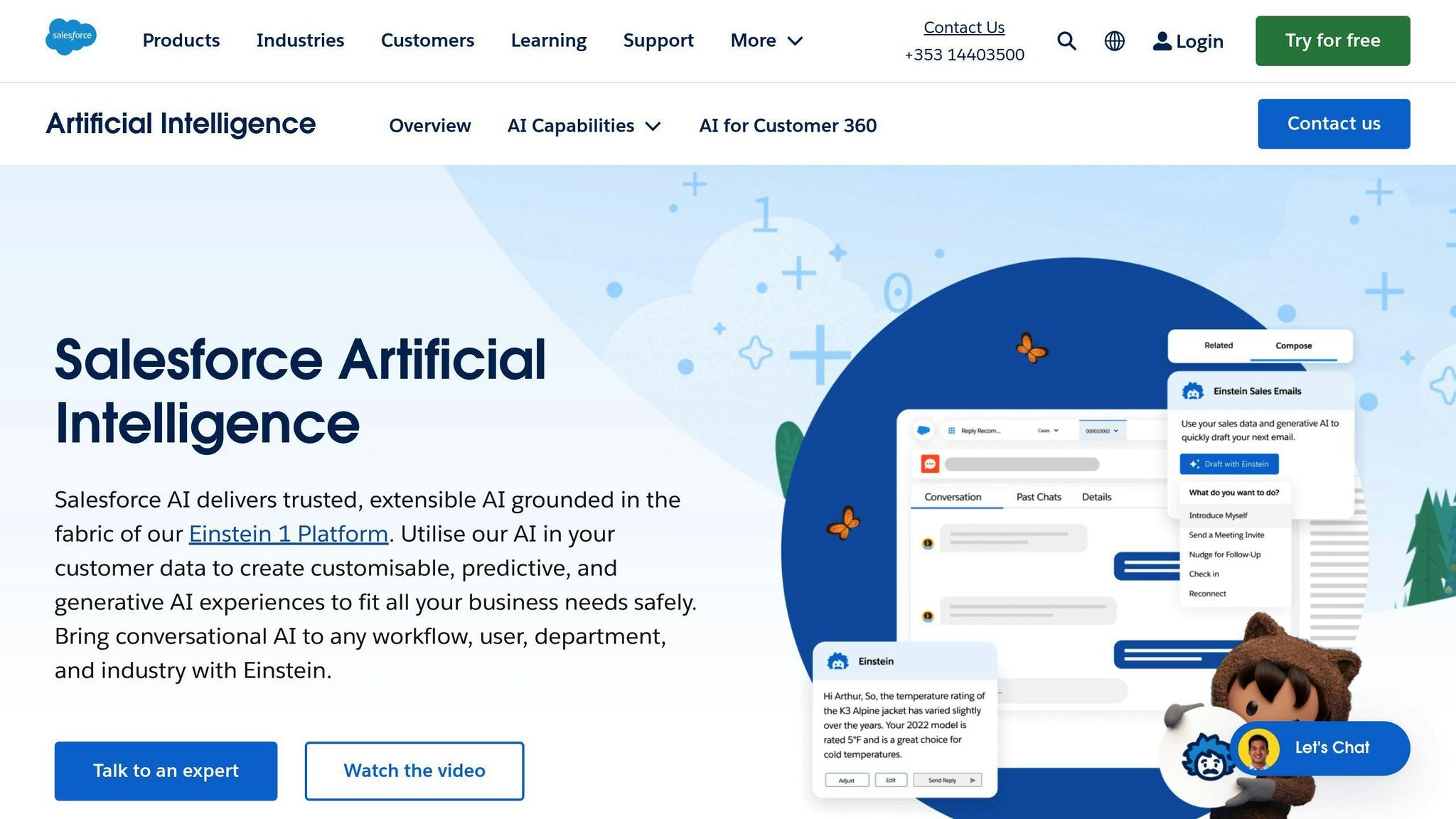
Salesforce Einstein GPT is built for large businesses that want advanced AI in their CRM.
Key Features:
- Crunches real-time data and does over 1 trillion predictive analyses weekly
- Offers AI-powered insights with Einstein Copilot
- Highly customizable with lots of integrations
Pros and Cons:
| Pros | Cons |
|---|---|
| Powerful AI analytics | Can be pricey |
| Seamless Salesforce Data Cloud integration | Takes time to learn |
| Strong customer service tools | Might be too much for smaller businesses |
Salesforce says: "Einstein Copilot is baked into Salesforce apps to boost user experience and beef up customer relationships."
Microsoft Dynamics with Copilot
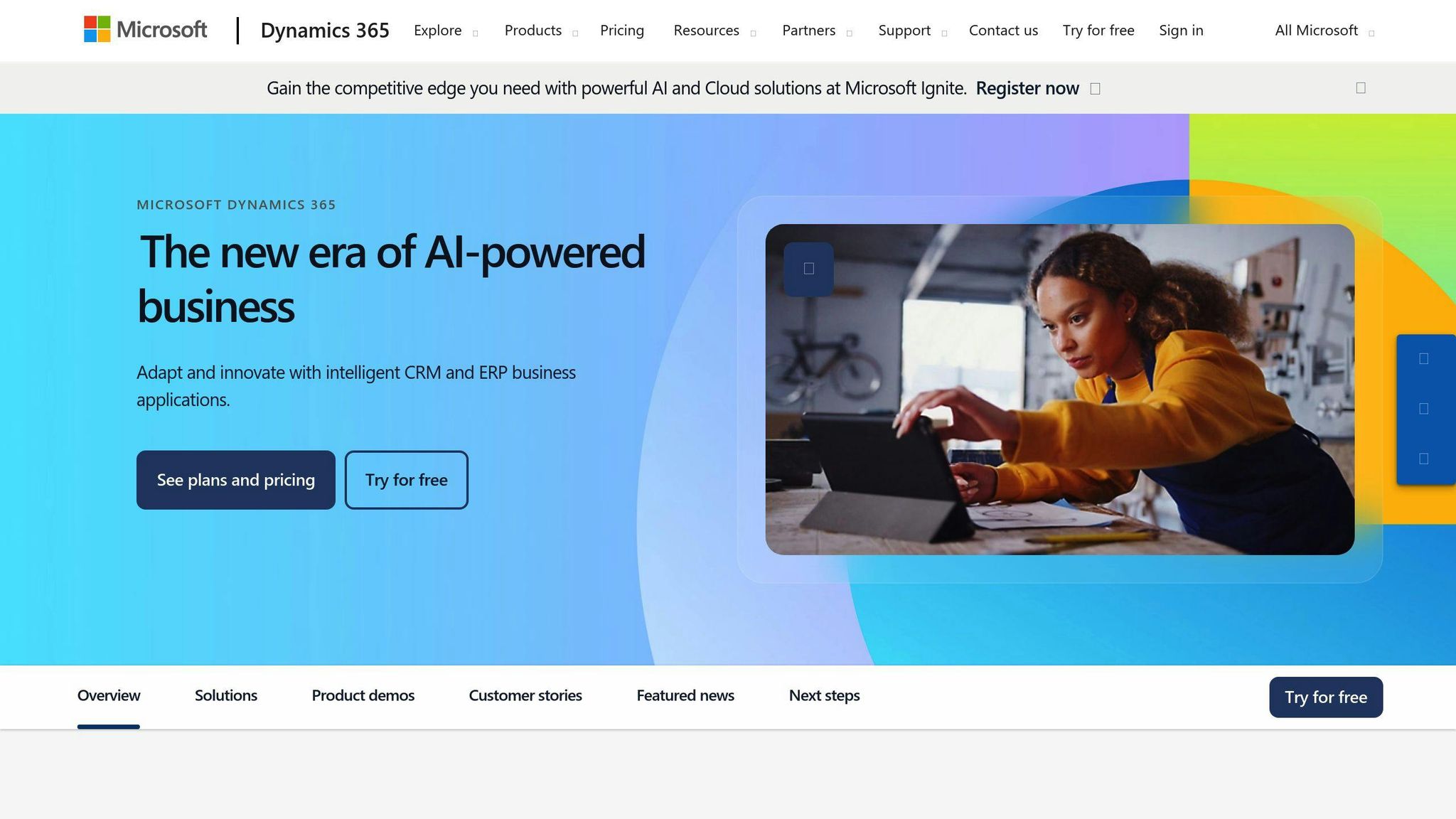
Microsoft Dynamics 365 with Copilot is for large organizations that want to dig deep into customer insights and boost their marketing.
Key Features:
- AI tools for actionable insights
- Plays nice with Microsoft products
- Flexible settings for all sizes of enterprises
AI Assistant Can:
- Sum up lead and opportunity updates
- Write email responses
- Create meeting summaries
Microsoft Dynamics is feature-rich but costs more upfront. Its detailed reporting can make it worth the money, especially if you’re already using other Microsoft tools.
HubSpot with ChatSpot
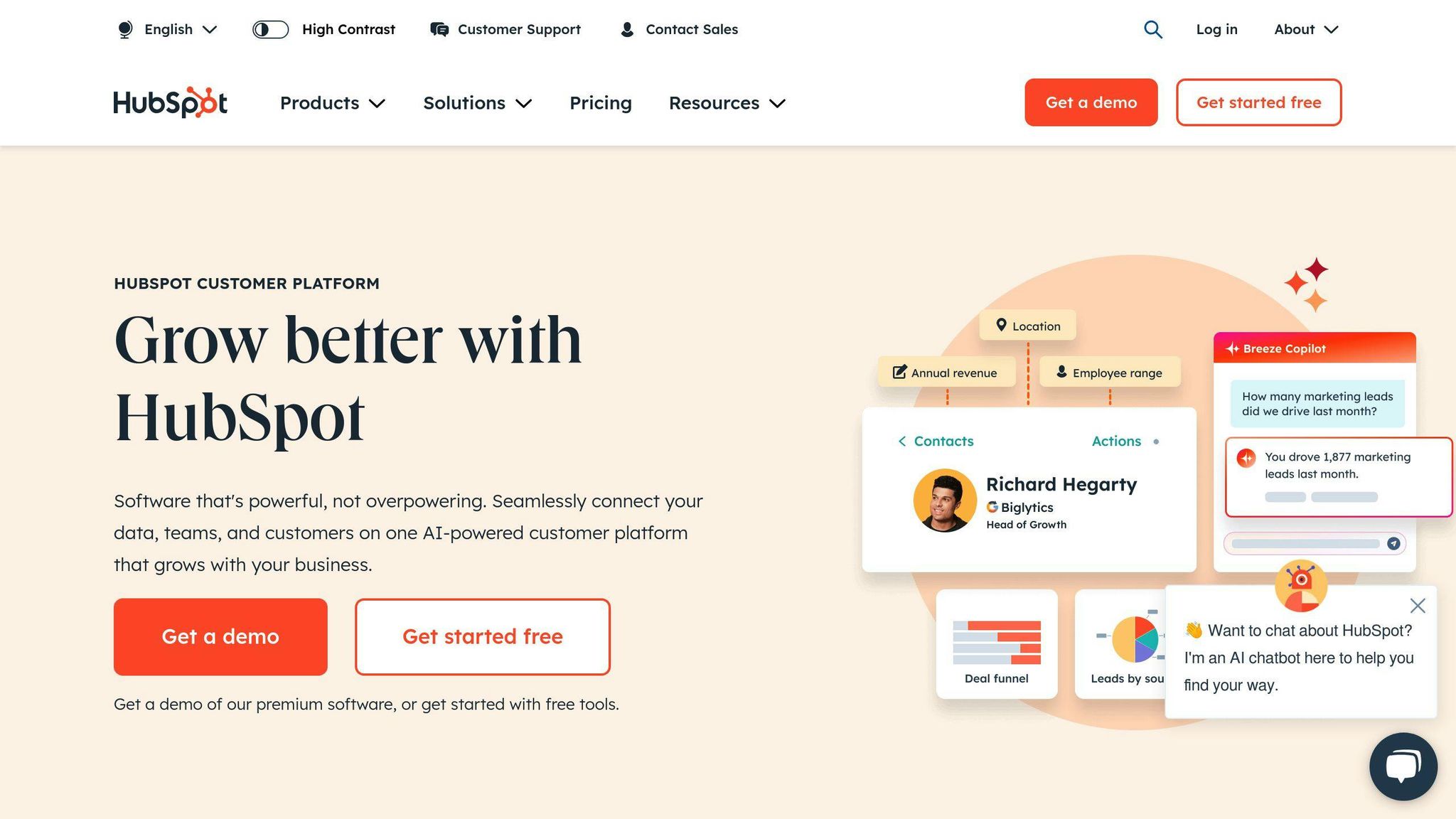
HubSpot and its AI-powered ChatSpot work well for medium-sized businesses focused on inbound marketing and customer engagement.
Key Features:
- AI content assistant for marketing teams
- Easy-to-use interface
- Solid inbound marketing tools
Pricing:
| Plan | Price | Key AI Features |
|---|---|---|
| Free | $0 | Basic AI chatbot |
| Starter | $15/user/month | AI content ideas |
| Professional | $90/user/month | Advanced AI analytics, ChatSpot.ai |
A HubSpot rep explains: "The AI content assistant can whip up blog post outlines, suggest article titles, and create copy for landing pages and emails."
Quidget AI Tools
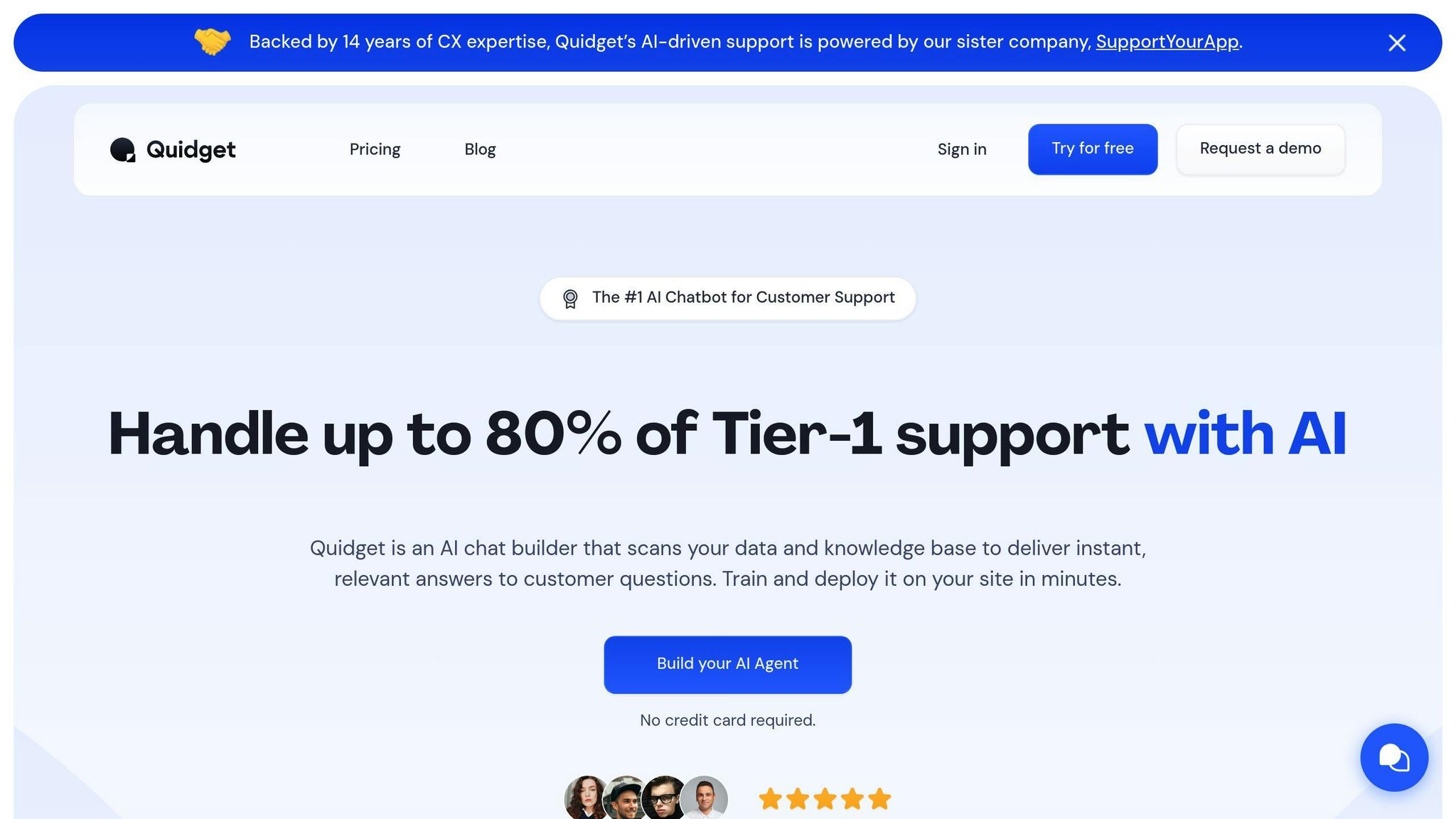
Quidget focuses on AI tools for small businesses, offering key CRM features that zero in on customer communication.
Key Features:
- AI chat builder for personal AI assistants
- Customer support automation
- Booking and reservation management
- Works with various messaging platforms
Quidget shines in its simplicity and focus on small business needs. It might not have all the bells and whistles of bigger CRM platforms, but its AI tools can really streamline customer interactions and support for growing businesses.
When picking an AI CRM tool, think about your business size, specific needs, and budget. Salesforce and Microsoft Dynamics are robust options for larger companies, while HubSpot and Quidget are more accessible for small to medium-sized businesses. Don’t forget to try out free trials or demos to make sure the CRM fits your team’s workflow and goals.
sbb-itb-58cc2bf
How to Set Up and Test Your CRM
Setting up a new CRM with AI features? Here’s how to do it right:
Test the System First
Start with a trial run. It’s like test-driving a car before buying it.
Most big CRM companies offer "sandboxes" for testing:
| CRM Provider | What You Get |
|---|---|
| Salesforce | A copy of the full system to play with |
| Zoho | A safe space to try out changes |
| HubSpot | All features unlocked for a limited time |
Emily Potosky from Gartner says: "Sandboxes let you get hands-on without messing up your real data."
Quick Tip: Get your team to poke around in the sandbox. It’s a great way to learn the ropes before the real deal.
Move Your Data
Moving your data is like packing for a big move. Do it carefully:
1. Make a backup
Don’t risk losing anything. Back up ALL your current CRM data.
2. Clean house
Get rid of duplicates and fix any wrong info.
3. Plan your unpacking
Figure out where everything will go in the new system.
4. Do a practice run
Try moving a small batch of data first to spot any issues.
Caylin White from Salesforce suggests: "Do a few test runs with different data samples. It saves headaches later."
Train Your Team
Good training is key. Here’s how to do it right:
- Tailor sessions to different roles
- Let people practice in the sandbox
- Create easy-to-find help guides
- Keep training going as things change
Real Example: A company called REG used in-app guides for their CRM training. New hires got up to speed 3 months faster!
Track Results
Keep an eye on how the new CRM is working out. It helps prove it was worth the investment.
Some things to watch:
| What to Measure | What It Means |
|---|---|
| How many people use it | Are your team actually using the CRM? |
| More leads becoming customers | Is the CRM helping close deals? |
| Happier customers | Are customers noticing better service? |
| Fewer help tickets | Is the CRM causing fewer problems? |
True Story: Sophos used guided CRM training and cut down on support tickets by 15%. That’s 12,000 fewer problems to deal with!
Pick the Right CRM
Feeling overwhelmed about choosing an AI-powered CRM? Don’t sweat it. Let’s break it down into simple steps.
Compare Features Side by Side
First, let’s look at the AI capabilities of popular CRM platforms:
| CRM | Predictive Analytics | NLP | Lead Scoring | Chatbots | Customization |
|---|---|---|---|---|---|
| Salesforce Einstein | Advanced | Yes | Yes | Yes | High |
| HubSpot | Good | Yes | Yes | Yes | Moderate |
| Zoho CRM | Good | Yes | Yes | Yes | High |
| Freshsales | Basic | Yes | Yes | Yes | Moderate |
| Microsoft Dynamics | Advanced | Yes | Yes | Yes | High |
Compare Costs and Benefits
Now, let’s talk money and value:
| CRM | Starting Price (per user/month) | Key Benefit |
|---|---|---|
| Salesforce | $25 | Robust AI analytics |
| HubSpot | $45 | User-friendly interface |
| Zoho CRM | $14 | Affordable AI features |
| Freshsales | $15 | Intuitive AI assistant |
| Microsoft Dynamics | $65 | Deep Microsoft integration |
Don’t just go for the cheapest option. Think about what each CRM brings to the table. Salesforce might cost more, but its AI could seriously boost your sales.
Check Growth Options
Your CRM should grow with you. Ask yourself:
- Can it handle more users and data?
- Does it get new AI features regularly?
- Can it play nice with other tools?
Salesforce, for example, is great for fast-growing companies. It scales well and gets new AI updates often. HubSpot, on the other hand, might be better for smaller businesses looking for an easier upgrade path.
Review Support Options
Good support can make or break your CRM experience. Consider:
- Will they help you set up and move your data?
- Do they offer training?
- What kind of customer service do they provide?
Salesforce offers tons of help, but it’ll cost you. Zoho CRM gives good support at a lower price, which might work better for smaller teams.
"The right CRM isn’t just about features – it’s about finding a system that aligns with your business processes and goals", says Emily Potosky, Director of Research at Gartner Customer Service & Support practice.
Conclusion: Next Steps for Choosing Your AI CRM
Picking the right AI-powered CRM can make or break your business growth and customer relationships. Here’s what to do next:
- Know What You Need
Look at your current setup. Where can AI help the most? Think about:
- Sales: Better lead scoring, predicting what’ll sell
- Customer Service: Chatbots, understanding customer feelings
- Marketing: Personalized campaigns, grouping customers smartly
- List Your Must-Haves
What AI features do you absolutely need? For example:
- Sales forecasting that predicts the future
- Tech that understands and responds to customers naturally
- Automatic scoring and assigning of leads
- Check If It Plays Nice With Others
Your CRM needs to work well with your other tools. Fun fact: 79% of businesses are working on cloud projects right now.
- Set Your Budget
Heads up: Most businesses spend about $1,800 per user over five years on CRM. Don’t forget extra costs like training and tweaking the system.
- Try Before You Buy
Most big CRM companies let you test drive their systems:
- Salesforce: Full copy of the system to play with
- Zoho: Safe space to set things up
- HubSpot: All the bells and whistles, just for a bit
Emily Potosky from Gartner says:
"Sandboxes let you get hands-on without messing up your real data."
- Get Your Team Involved
Let the people who’ll use it every day help choose. They’ll be more likely to actually use it if they have a say.
- Think Big
Pick a CRM that can grow as you do. Salesforce, for example, is great for companies that are growing fast and want the latest AI tricks.
- Look at Support Options
How much help will you get? Salesforce offers top-notch support, but it’ll cost you. Zoho CRM gives good support without breaking the bank.
FAQs
How do I know which CRM to use?
Picking the right CRM isn’t easy. But don’t worry, we’ve got you covered with this simple guide:
First, figure out what you want. Are you looking to boost sales? Or maybe improve customer service?
Next, think about your budget. CRMs can range from free to $1,000 per month. Big difference, right?
Now, what features do you NEED? AI tools? Lead scoring? Chatbots?
Time to do some digging. Look into different CRM vendors. Read reviews and case studies.
Here’s a pro tip: Use those free trials! Most CRMs offer them.
And don’t forget your team. Let the folks who’ll use it daily have a say.
"The more organization and planning you do, the quicker and easier the decision will be", says Emily Potosky, Director of Research at Gartner Customer Service & Support practice.
Check out this quick comparison of popular AI-powered CRMs:
| CRM | Starting Price (per user/month) | Key AI Feature | Best For |
|---|---|---|---|
| HubSpot | Free (basic), $45 (advanced) | Content assistant | Small startups |
| Salesforce | $25 | Einstein analytics | Fast-growing companies |
| Microsoft Dynamics | $65 | Copilot | Microsoft-centric businesses |
One last thing: Don’t rush. On average, businesses take five months to choose a CRM. Larger companies? They might take up to a year. Take your time and find the right fit for you.


