Custom open-source chatbots are the key to better customer service and smoother business operations. Unlike off-the-shelf solutions, they offer full control, better integration with your tools, and scalability as your business grows. Here’s what you need to know:
- Why Custom Chatbots?
They integrate seamlessly with your systems (CRM, ERP), scale with your business, and allow full customization – unlike pre-built options that are limited and charge ongoing fees. - Top Platforms:
- Rasa: Highly customizable but requires coding skills.
- Botpress: Combines visual tools and coding for moderate customization.
- Microsoft Bot Framework: Works well with Azure but has a moderate learning curve.
- Building Your Chatbot:
- Train it with clean, well-organized data.
- Connect it to your tools (e.g., CRMs, payment systems).
- Continuously improve by collecting feedback and updating its knowledge base.
- When AI Isn’t Enough:
For complex, emotional, or high-stakes issues, human support is vital. Set up smooth handoffs for these cases.
Quick Comparison of Open-Source Platforms
| Feature | Rasa | Botpress | Microsoft Bot Framework |
|---|---|---|---|
| Complexity | High | Medium | Medium-High |
| Visual Builder | Limited | Yes | Yes |
| Customization | Extensive | Moderate | Moderate |
| Deployment | Self-hosted | Cloud/Self-hosted | Azure/Self-hosted |
| Learning Curve | Steep | Moderate | Moderate |
Related video from YouTube
Selecting an Open-Source Chatbot Platform
Choosing the right open-source platform is crucial for building a custom chatbot that fits your needs. Below, we break down popular options and key factors to consider.
Top Open-Source Chatbot Platforms Compared
| Feature | Rasa | Botpress | Microsoft Bot Framework |
|---|---|---|---|
| Complexity | High (code-heavy) | Medium (visual + code) | Medium-High |
| Visual Builder | Limited | Yes | Yes |
| NLU Capabilities | Advanced | Good | Advanced |
| Customization | Extensive | Moderate | Moderate |
| Deployment | Self-hosted | Cloud/Self-hosted | Azure/Self-hosted |
| Learning Curve | Steep | Moderate | Moderate |
Botpress stands out for its one-click deployment and multi-channel support, making it a good choice for teams looking for quick results. Its visual builder is particularly helpful for those who need a balance between ease of use and customization.
Rasa, on the other hand, is ideal for teams with strong coding expertise. It offers extensive customization options and is backed by detailed documentation and an active community, making it a powerful tool for more complex projects.
Key Decision Points for Platform Selection
- Technical Requirements
Consider your team’s technical skills. Botpress combines visual tools with coding, making it accessible for mid-level teams. Rasa offers more control but demands significant coding knowledge. - Integration Needs
Think about how the platform integrates with your existing systems. Rasa uses an HTTP API with tracker access, Botpress relies on a RESTful API, and Microsoft Bot Framework works seamlessly with Azure. - Maintenance Requirements
Self-hosted platforms like Rasa provide full control but require ongoing maintenance. Cloud options, such as Botpress Cloud, simplify management with features like automatic scaling.
No-Code Options with Quidget
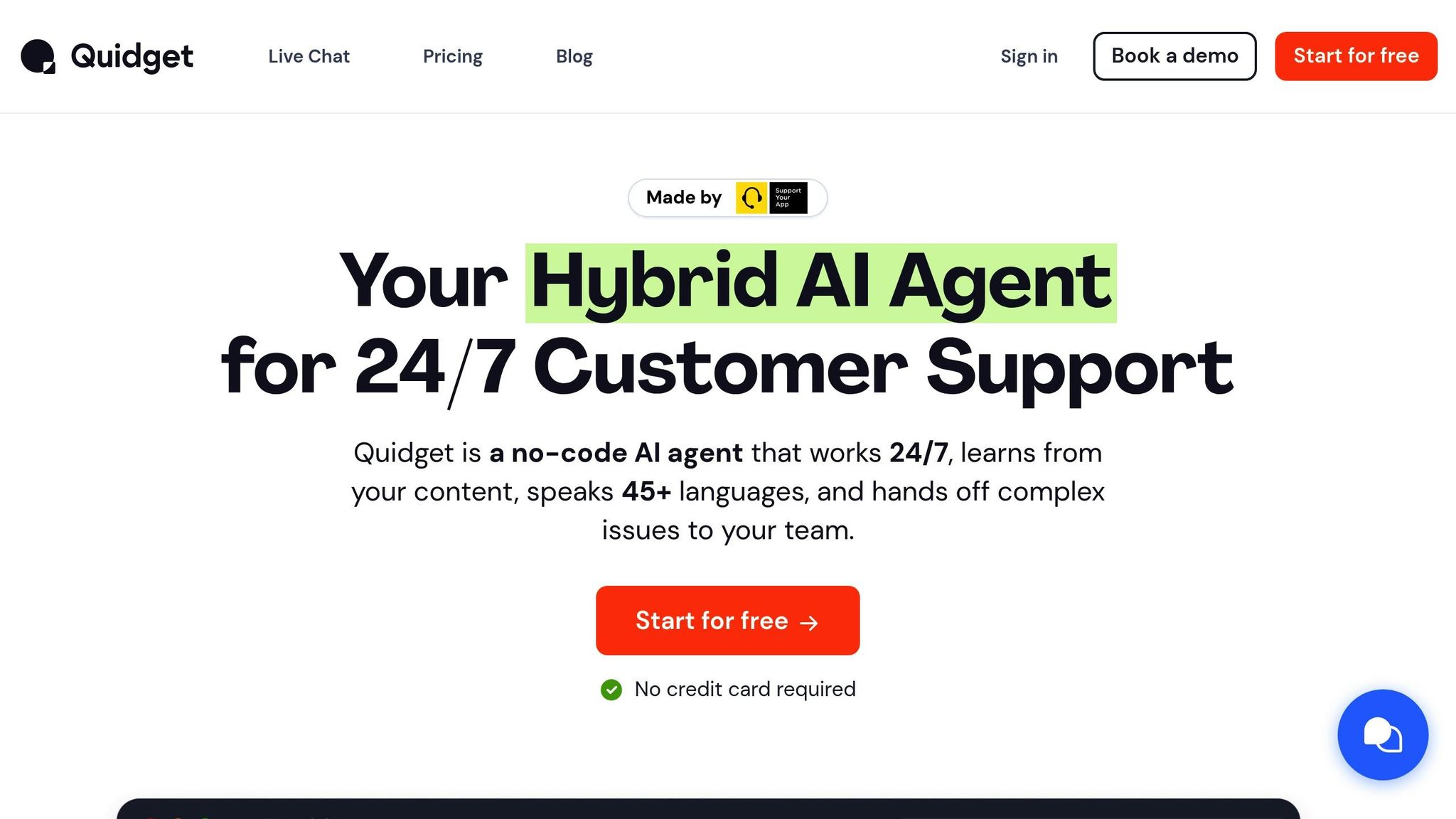
For teams that want to avoid coding altogether, no-code platforms like Quidget are a great alternative. Quidget offers pre-built AI templates, tools for visual customization, and integrations with services like Zendesk and Calendly. It supports deployment across multiple channels, including web, WhatsApp, and Slack, making it easy to roll out and refine chatbot workflows quickly.
sbb-itb-58cc2bf
How to Set Up Your Custom Chatbot
Training Your Chatbot
Start by collecting data from customer interactions, FAQs, product details, and internal documents. Clean this data by removing duplicates, fixing formatting issues, and organizing it into categories. This ensures your chatbot learns to respond accurately.
If you’re using Botpress, prepare a two-column spreadsheet with common customer questions in one column and ideal responses in the other. Include variations of questions so the chatbot can recognize different ways users might phrase the same inquiry. Once your training data is ready, you can connect the chatbot to your systems for real-time support.
Connecting Your Business Tools
After training, link your chatbot to your business tools to expand its capabilities. Many CRMs provide APIs that allow chatbots to access customer details, create support tickets, update records, and track conversation history.
For example, integrating your chatbot with a payment system can enable customers to check order statuses, view shipping updates, process returns, and even make payments. To ensure security, use encrypted connections and restrict API access to only the necessary functions.
Making Your Chatbot Smarter Over Time
Once integrated, keep improving your chatbot to meet changing customer needs. Here’s how you can do this effectively:
- Collect Feedback: Add a simple rating system after each chat session to measure customer satisfaction and pinpoint areas for improvement.
- Track Key Metrics: Monitor response accuracy, satisfaction ratings, and how often issues are escalated to human agents.
- Update Knowledge Regularly: Refresh the chatbot’s training data when new products are launched, policies are updated, or customer feedback highlights unanswered questions.
If you’re a Quidget user, take advantage of the platform’s analytics dashboard. It provides detailed insights into chatbot performance, helping you analyze conversation trends and refine responses based on real user interactions.
Fixing Common Chatbot Problems
Fixing Training Data Problems
Chatbot issues often stem from poor training data. Research shows that AI-powered virtual assistants can handle up to 80% of FAQs successfully, but their performance hinges on the quality of the data they’re trained with.
Some common data issues include:
- Overlapping Intents: As chatbots grow, intent conflicts can emerge. Use semantic detection tools to identify where responses overlap and create confusion.
- Inconsistent Language: Standardize your data by removing duplicates and ensuring consistent terminology. For instance, if you use "order status" in one case, avoid switching to "tracking information" elsewhere.
- Limited Response Variations: Add multiple ways to phrase common queries so the chatbot can understand diverse customer expressions.
To improve training data:
- Analyze Current Performance: Monitor metrics like confusion rate (CR) to spot problem areas.
- Clean Existing Data: Remove outdated info and fix inconsistencies in your FAQ database.
- Test Thoroughly: Create test cases that mimic real-world customer interactions.
"NLU accuracy is directly proportional to the quality of your training data. When building a NLU chatbot the quality of the training data matters more than the volume of training data."
It’s also important to recognize when a chatbot isn’t enough and human support is required for more complex or sensitive situations.
When to Use AI vs Human Support
A single bad chatbot experience can drive 63% of customers away. Striking the right balance between AI and human support is critical to keeping users happy.
Here are some scenarios where human support is a better fit:
- Complex Issues: Tasks like technical troubleshooting or account-specific problems often require human judgment.
- Emotional Situations: When customers are upset, a human touch is crucial. Studies show that 71% of consumers expect personalized interactions.
- High-Value Transactions: For premium services or major purchases, human involvement can lead to better outcomes.
"Where things go down, people are upset, and customer service numbers go off the charts. Then you have to try and figure out, ‘Okay, how are we going to fix this?’ and it requires a lot of humans to do it as opposed to the AI." – Glenn Fogel, Head of Bookings Holding
To ensure a smooth AI-to-human handoff:
- Set clear triggers for when a chatbot should escalate the issue.
- Pass all collected customer information to the human agent to avoid repetition.
- Track handoff success rates and refine the process over time.
- Train human agents to handle escalated cases effectively.
Conclusion: Next Steps for Your Chatbot Project
A tailored chatbot can reduce customer service costs by up to 30% and improve satisfaction by 20%.
Define Your Scope First
Decide on your chatbot’s main role – whether it’s handling customer service, generating leads, or managing sales inquiries. This will help you choose the right platform and development path.
Choose Your Development Method
Once you’ve identified your focus, select the best way to create your chatbot:
- Code-Based Development
If your team has the technical skills, platforms like Rasa or Microsoft Bot Framework allow for advanced customization. This approach is ideal if you need:- Complex system integrations
- Full control over conversation design
- Advanced natural language processing features
- No-Code Solution
For a quicker setup without coding, tools like Quidget’s AI Agent Builder offer:- Ready-to-use templates for common business needs
- A drag-and-drop conversation flow designer
- Integrations with tools like Zendesk and Calendly
- Support for over 45 languages
Set Realistic Goals
Define measurable objectives to track your chatbot’s performance. For example, chatbots can handle up to 58% of inquiries with an 87% success rate. Start small, gather user feedback, and expand as needed.
"Maintenance of the chatbot means updating the knowledge base to improve the ongoing services. The response is enhanced, and the performance is closely supervised. Maintenance also includes bug fixes and updating NLP algorithms." – Tiffany
Track performance using metrics like accuracy, customer satisfaction, task completion rates, and the frequency of human handoffs.
Whether you opt for an open-source platform or a no-code tool like Quidget, starting with a clear plan and refining based on real-world interactions is key to success.



