How to Write AI Chatbot Prompts That Don’t Make Customers Want to Scream
AI chatbots often frustrate users due to unclear, robotic, or overly complex prompts. To improve customer satisfaction and reduce escalations to human support, focus on these key strategies:
- Use conversational language: Write prompts that sound natural and empathetic, like real conversations.
- Simplify complex questions: Break down problems step-by-step to guide users effectively.
- Provide examples: Show formats or sample responses to help users understand what’s needed.
- Match your brand’s voice: Align the chatbot’s tone with your company’s personality while staying professional.
- Plan for mistakes: Handle errors gracefully with clear, helpful responses.
4 tips for writing AI chatbot prompts
Why Customers Get Frustrated with Chatbots
AI chatbots are supposed to make customer service easier, but for many users, they’re a source of frustration. Forrester research found that 62% of consumers say chatbots fail to understand their context or intent. This mismatch between what users expect and how chatbots perform often comes down to poor design in how these systems interact with people.
Top Customer Complaints About Chatbots
An Oracle survey found that 73% of consumers still prefer speaking with human representatives over chatbots [2]. Why? Here are some of the biggest complaints:
| Complaint | How It Affects Users |
|---|---|
| Misunderstanding Intent | Chatbots often fail to grasp what the customer really wants |
| Robotic Tone | Interactions feel cold and mechanical, lacking personality |
| Difficult Navigation | Customers struggle to locate the information they need |
These issues show how small design flaws can create big problems for users.
How Poor Prompts Hurt Customer Experience
Bad chatbot prompts can ruin the user experience. Spiceworks reports that 40% of IT professionals say their chatbots don’t meet customer expectations. Here’s how that plays out:
- Unclear prompts make customers rephrase their questions multiple times, wasting time.
- Vague or overly complex prompts leave users confused and irritated.
- Poor first interactions often lead to unnecessary escalations to human support.
"The key to successful chatbot interactions is understanding the customer’s intent and responding in a way that is helpful and empathetic." – Brian Solis, Principal Analyst at Altimeter Group
Making Chatbots Feel More Human
To reduce frustration, chatbots need to feel more natural. Gartner predicts that by 2025, 85% of customer interactions will involve chatbots. To make this work, focus on:
- Using conversational, relatable language
- Keeping track of context throughout the conversation
- Adding responses that show empathy and understanding
The goal is to combine speed with a human touch. While 61% of consumers believe well-designed chatbots can outperform humans, getting there means paying close attention to how prompts and interactions are crafted.
Writing Clear Chatbot Prompts
Clear prompts reduce confusion and help customers address issues faster.
Write Like People Talk
Good prompts use everyday language that feels natural and conversational.
| Poor Prompt | Better Prompt | Why It Works |
|---|---|---|
| "Input your query regarding product malfunction" | "What seems to be wrong with your product?" | Sounds more natural |
| "State the nature of your complaint" | "Tell me what’s bothering you about our service" | Shows empathy |
| "Specify transaction ID" | "Could you share your order number? (e.g., #123456)" | Adds clarity and a friendly tone |
Break Down Complex Questions
Tackling complicated issues step by step makes it easier for users. Start with simple questions to gather context and then guide them through the process:
- "What device are you using?"
- "When did you first notice the problem?"
- "What happens when you try to use the feature?"
Check understanding as you go: "You’re having trouble logging in on your iPhone, right?"
Use Examples to Guide Users
Examples help users understand what information is needed. They can show formats (e.g., "MM/DD/YYYY"), give sample responses (e.g., "Package arrived damaged"), or list options (e.g., "Select your subscription: Basic, Premium, or Enterprise"). This makes it easier for users to respond correctly.
Making Chatbots Sound More Human
A whopping 75% of customers expect AI interactions to feel more natural and conversational over time. Crafting chatbot prompts that sound human can help build trust and improve customer experiences.
Match Your Brand’s Voice
Your chatbot should reflect your brand’s tone and values. For example, Daily Harvest‘s chatbot, Sage, handles 60% of customer conversations by staying true to the brand’s friendly and health-focused personality.
| Brand Type | Sample Prompt | Why It Works |
|---|---|---|
| Professional Services | "I see you’re interested in our consulting services. What specific challenges is your business facing?" | It’s direct but maintains a warm tone. |
| Technical Support | "I understand you’re having trouble with the software. Could you tell me what version you’re using?" | Blends technical clarity with approachability. |
Once your chatbot mirrors your brand’s voice, focus on connecting emotionally with your audience.
Show Understanding of Customer Feelings
Emotionally aware prompts can significantly boost customer satisfaction. A great example is Blue Nile, which revamped its chatbot to better recognize customer emotions. The result? A 70% increase in sales interactions and a 35% conversion rate.
To show empathy, try these tactics:
- Acknowledge emotions: "I understand this must be frustrating."
- Use a tone and vocabulary that reflect customer concerns.
- Provide clear solutions: "Let me help you resolve this."
Stay Professional While Being Friendly
As 69% of customers now ask chatbots a broader range of questions, finding the sweet spot between professionalism and friendliness is more important than ever.
| Situation | Too Casual | Too Formal | Just Right |
|---|---|---|---|
| Greeting | "Hey!" | "Greetings." | "Hi there! How can I help you today?" |
| Error Response | "Oops!" | "Error detected." | "I didn’t quite catch that. Could you rephrase your question?" |
| Handoff to Human | "This is hard!" | "Transferring." | "I’ll connect you with a specialist who can assist you further." |
Balancing tone and professionalism ensures your chatbot feels approachable without losing credibility.
sbb-itb-58cc2bf
Creating Better Conversation Flows
Designing smooth and effective conversation flows takes careful planning. Here’s how you can create prompts that lead to natural and productive interactions.
Predict Common Questions
A great chatbot starts by understanding what users need. Dr. Saksham Sharda, Chief Information Officer at Outgrow.co, puts it well: "One trick is to start with designing the outcomes of the chatbot before thinking of the questions it’ll ask."
To anticipate user needs, focus on these strategies:
| Approach | How to Do It | Why It Works |
|---|---|---|
| Analyze Support Data | Look at the top 20 customer inquiries | Cuts resolution time by 40% |
| Map User Journeys | Build decision trees for common scenarios | Boosts completion rates by 30% |
| Monitor Search Terms | Study search trends | Highlights gaps in bot responses |
For example, Lusha integrates its knowledge base directly into chat widgets. This lets users access helpful articles without leaving the chat, increasing self-service success rates.
Order Prompts Logically
"Conversations are immediate and highly dependent on context. Hence, artificially creating a natural-sounding flow takes more insight than it’s apparent at first glance."
The secret to a smooth flow is organizing prompts in a logical sequence:
- Start with broad, open-ended questions
- Gradually narrow down to specifics
- Confirm the user’s input
- Provide clear next steps
Take Air New Zealand‘s Oscar chatbot as an example. It begins with friendly local greetings, then moves through flight schedules, pricing, and booking details in a way that feels intuitive.
Plan for Mistakes and Confusion
Even the best chatbots face errors or misunderstandings. A strong error-handling system can keep users engaged:
| Error Scenario | Bad Response | Better Response |
|---|---|---|
| Unclear Input | "Invalid request" | "I didn’t catch that. Could you try rephrasing?" |
| Technical Issue | "Error #404" | "Looks like something went wrong. Let me connect you with support." |
| Complex Query | "Cannot process" | "This seems tricky. Would you like me to break it down step by step?" |
Interestingly, 40% of users don’t care whether they’re chatting with a bot or a human – they just want their issues resolved quickly and effectively.
Making Your Prompts Better Over Time
Creating effective chatbot prompts is an ongoing process. By refining them based on real user interactions and analyzing data, you can ensure your chatbot stays clear, empathetic, and meets customer expectations.
Gather User Feedback
"Customer service leaders see potential in chatbots but often lack actionable metrics to improve ROI."
Collect feedback through post-chat surveys, in-chat ratings, or detailed questionnaires. This feedback can help you identify which prompts confuse users or fail to deliver the desired outcome. Over time, this process helps fine-tune interactions and improve your chatbot’s overall performance.
Monitor Key Metrics
Keep an eye on these metrics to evaluate your chatbot’s performance:
| Metric | Target Range | Why It Matters |
|---|---|---|
| First Contact Resolution | Over 75% | Indicates how clear and effective your prompts are |
| Customer Satisfaction Score | Over 85% | Reflects the quality of the overall user experience |
Tools like LangSmith can help you track these numbers and visualize trends, making it easier to identify where adjustments are needed.
Improve Prompts with Data
Use the insights you gather to refine your prompts. Review conversation logs to spot recurring issues, A/B test different prompt versions to find what works best, and make regular updates to keep your chatbot aligned with user needs. This data-driven approach ensures your chatbot continues to improve over time.
Using Quidget to Write Better Prompts
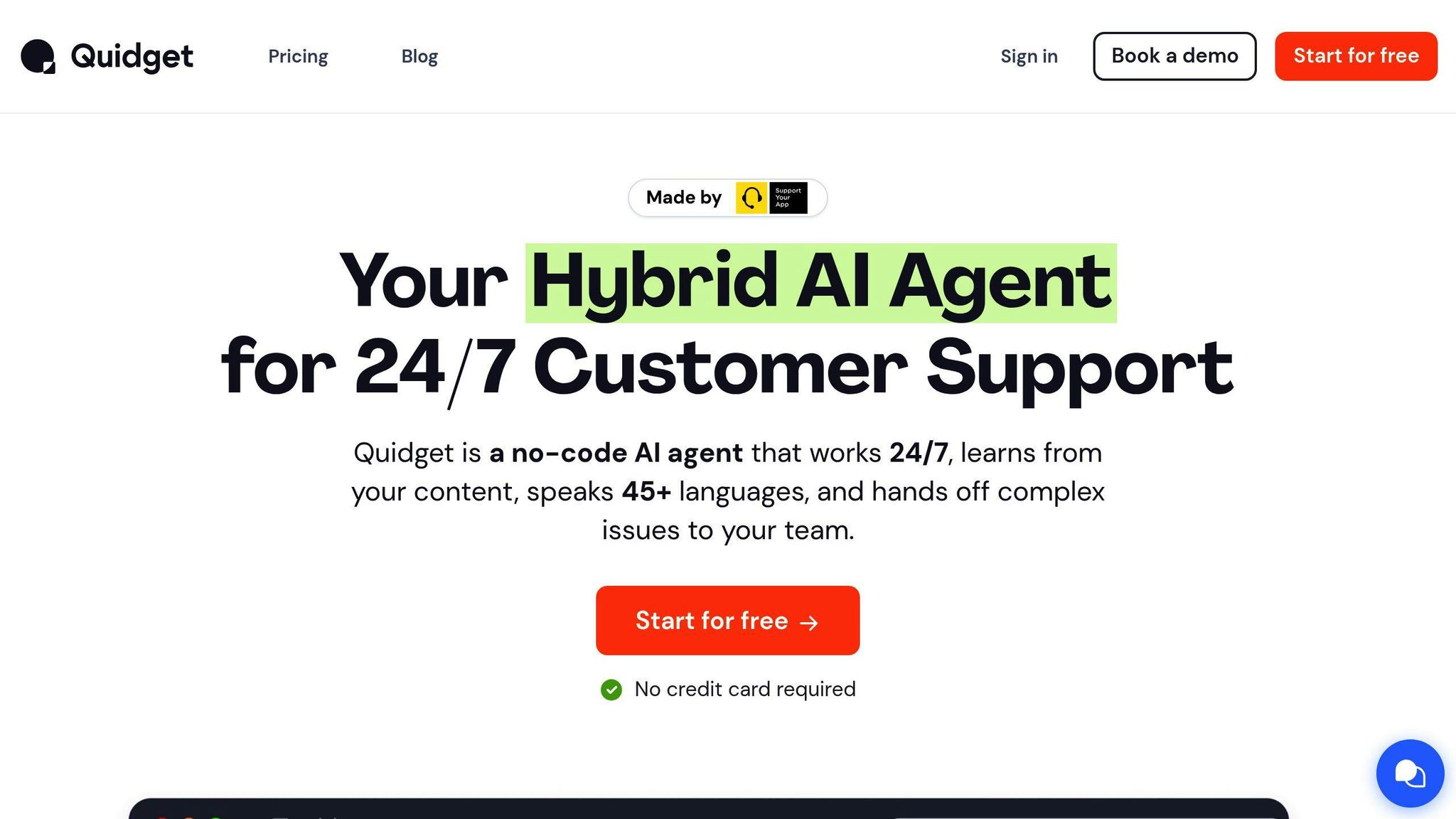
Quidget offers a no-code platform that simplifies the process of setting up AI chatbot prompts. With its easy-to-use interface, businesses can create effective chatbot responses in just minutes – no technical skills or coding required.
Quick Setup and Changes
Quidget makes it simple to get started with AI chatbot prompts, offering a quick and intuitive setup process:
| Setup Phase | What You Can Do | Time Required |
|---|---|---|
| Initial Configuration | Automate FAQ integration to save hours of work | 5-10 minutes |
| Prompt Customization | Adjust tone and style to match your brand | 15-20 minutes |
| Integration | Connect seamlessly to your website or app | 2-5 minutes |
The platform works with popular website builders like WordPress, Shopify, Wix, and Squarespace, ensuring smooth integration no matter your tech stack. Once set up, Quidget’s automation tools ensure your chatbot delivers results immediately.
Save Time and Money
Quidget’s automated support features can help businesses cut costs while maintaining excellent customer service. By automating 80% of routine inquiries, your team can focus on more complex issues. Key benefits include:
- 24/7 automated responses to common questions
- Multilingual support in over 80 languages without needing extra staff
- Smart routing of complex queries to human agents
This setup not only reduces operational costs but also ensures that your support system scales effortlessly as your business grows.
Grow Your Support Capabilities
As your business expands, Quidget grows with you, offering tools and integrations designed to handle increased customer inquiries. The platform supports various communication channels, including WhatsApp, Slack, and Telegram, ensuring consistent support across email, live chat, and social media.
With the Pro plan, businesses gain access to advanced features like:
- Multiple AI chatbots tailored to different departments or needs
- API access for custom integrations
- Detailed performance analytics
- Team collaboration tools for managing prompts
For global businesses, Quidget ensures your chatbot stays effective across multiple languages while maintaining your brand’s tone. This is especially useful for companies entering new markets or catering to diverse audiences.
Conclusion
Tools like Quidget make it easier for businesses to create better chatbot prompts, allowing them to improve customer interactions. Well-designed prompts play a big role in delivering smooth and frustration-free support. By using natural language, offering clear instructions, and responding with empathy, businesses can create interactions that feel more personal while staying professional.
Success comes from recognizing that chatbot prompts need to grow and change alongside your business. This means keeping an eye on performance metrics and making updates based on what customers are saying. Quidget helps simplify this process, making it possible to deliver reliable, high-quality support while keeping costs in check.


