Jotform AI vs Quidget: Which AI Chatbot Platform Fits Your Business Best?
Most AI platforms promise to streamline your customer support or data collection, but which one actually fits your business needs? Jotform AI is perfect for transforming forms into interactive, conversational tools, making it ideal for lead generation and structured data collection. On the other hand, Quidget excels in automating customer support, handling up to 80% of routine queries while seamlessly escalating complex issues to human agents.
Here’s a quick breakdown:
- Jotform AI: Best for businesses focused on forms and workflows. It’s great for improving lead capture and automating repetitive tasks with pre-designed templates and AI-powered forms.
- Quidget: Perfect for customer support. It offers no-code setup, multi-channel deployment, and supports over 45 languages, making it a strong choice for businesses needing 24/7 conversational AI.
Quick Comparison Table:
| Feature | Jotform AI | Quidget |
|---|---|---|
| Focus | Form-based workflows | Customer support automation |
| Use Case | Lead generation, structured data | Handling Tier-1 support, multilingual |
| Setup | Requires form configuration | No-code, fast setup |
| Deployment | Integrated with Jotform ecosystem | Multi-channel (web, apps, messaging) |
| Pricing | Starts at $39/month | Starts at $16/month |
Ready to choose? If your business thrives on structured data collection, Jotform AI is a great fit. But for automating customer support and cutting costs, Quidget is the way to go.
13 Best AI Chatbots in 2025 (Ranked by Best Use Cases)
What is Jotform AI: Features and How It Works
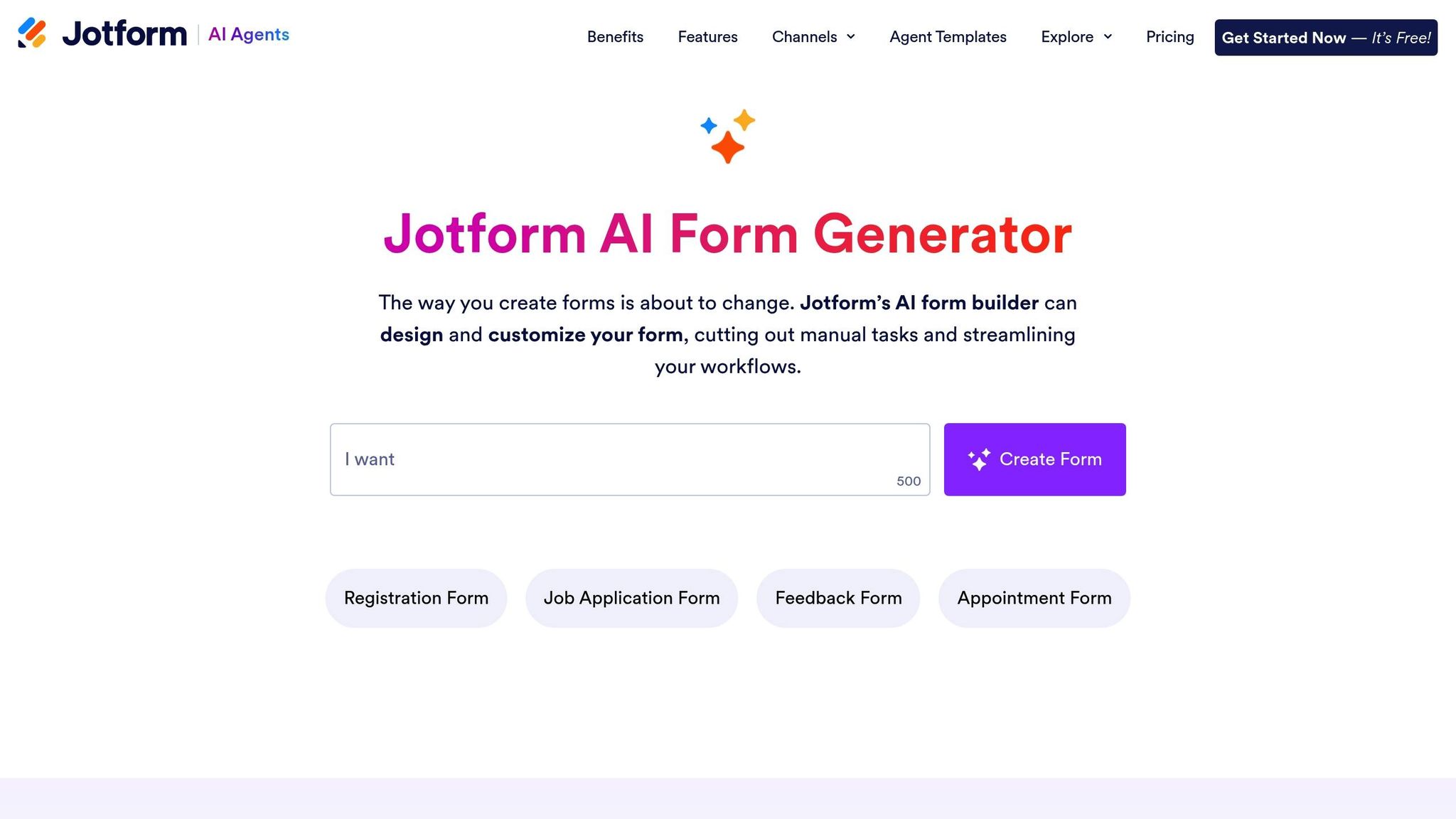
Jotform AI takes form-building to the next level by incorporating intelligent automation. Originally designed as a tool for creating forms, Jotform now integrates OpenAI‘s GPT-4 technology to enable conversational interactions and streamline business processes.
Jotform AI Overview
At its core, Jotform AI focuses on enhancing data collection workflows through AI-driven features. It enables businesses to create interactive forms that guide users via natural, conversational interactions. These forms not only collect data but can also auto-fill fields and initiate automated workflows. By transforming static forms into dynamic experiences, Jotform AI helps reduce form abandonment rates and improves the accuracy of collected information. This functionality makes it a valuable tool for automating essential business tasks.
Jotform AI Chatbots and Agents
Jotform’s AI agents function as virtual customer service representatives, offering real-time support across various platforms. These agents can be deployed on websites, popular messaging apps, and even through voice interactions. With pre-designed templates tailored for different industries and use cases – ranging from customer service to specialized applications – they cater to diverse business needs.
Training these AI agents is straightforward. Users can upload documents, provide URLs for the AI to analyze, or input text directly to teach the agent about their business. The Agent Builder tool allows further customization, letting businesses adjust the agent’s behavior, tone, and appearance to align with their brand.
"The AI Agent has been a game-changer for my business, primarily by saving me an incredible amount of time. It’s like having my knowledge cloned and available 24/7, even when I’m busy or unavailable. This has freed me from the need to hire another assistant and allows me to focus on other crucial tasks." – Drew Burgess
These agents also excel in automating workflows. They can trigger tasks like processing approvals or starting automated processes based on user interactions. Additionally, they integrate seamlessly with tools like Slack and Google Calendar, enhancing overall productivity.
Jotform AI Limitations
While Jotform AI offers powerful features, it does have some drawbacks. Its form-centered design is ideal for collecting structured data but may fall short in handling open-ended customer support queries that stray from predefined paths. Complex or nuanced issues can be challenging for the AI to address, and it lacks the empathetic touch that human agents can provide.
Another limitation is its offline functionality, which remains minimal. For smaller businesses, the platform’s extensive customization options might feel overwhelming. Data privacy is also a concern. Since Jotform AI uses OpenAI’s technology, some interactions are processed through external services, which can pose compliance challenges in highly regulated industries.
It’s also worth noting that while many customers engage with chatbots when prompted, nearly 40% still prefer human interaction. This highlights the importance of using Jotform AI as a complement to, rather than a replacement for, human support.
With these features and limitations in mind, let’s take a closer look at Quidget’s AI Customer Support Platform.
What is Quidget: AI Customer Support Platform
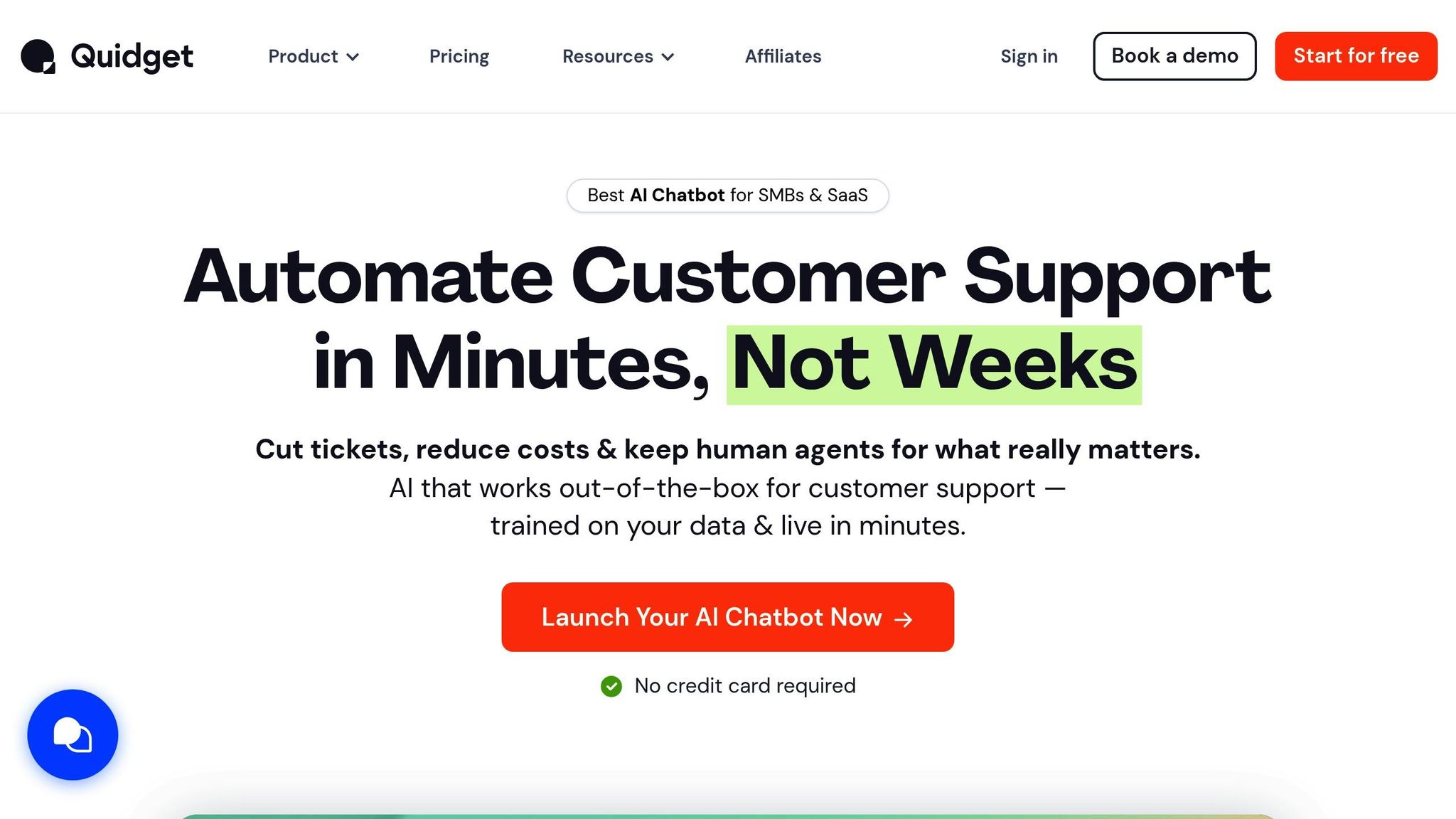
Quidget is designed specifically for conversational customer support, setting it apart from form-based platforms like Jotform. It automates up to 80% of Tier-1 customer queries by tackling routine questions and seamlessly passing more complex issues to human agents when needed. A standout feature is its strict reliance on the data it’s trained on, ensuring accurate and reliable responses without the risk of misleading information. This makes it an ideal solution for businesses that prioritize dependable customer interactions.
Quidget’s AI Agent Builder
With Quidget’s AI Agent Builder, businesses can create and deploy AI-powered assistants without needing any coding expertise. Its intuitive visual interface simplifies the process, making it accessible even for non-technical users.
Training your AI assistant is straightforward. You can upload existing resources like FAQs, or use the platform’s web crawler to automatically pull information from your website. This allows businesses to set up a fully functional AI assistant in just minutes.
Customization is both simple and thorough. You can tweak the assistant’s tone, branding, and behavior to align with your company’s voice. Additionally, you can define specific rules for when and how conversations should be escalated to human agents.
"Quidget is a powerful, no-code AI solution that makes customer support easy and efficient. Designed to help businesses of all sizes, Quidget’s AI assistants are trained directly from your knowledge base, delivering accurate, human-like responses that handle up to 80% of support queries in seconds."
– GetApp
Once trained, these AI agents can be deployed across various platforms, including websites, mobile apps, messaging services like WhatsApp and Slack, or even as standalone tools accessed via direct links. Quidget also includes a live chat feature that ensures smooth handoffs to human agents when necessary.
Live Chat with AI Handoff
Quidget’s live chat system uses a smart escalation process. The AI handles routine questions immediately, but when complex issues arise, it transfers the conversation to a live agent while preserving all relevant context.
The platform organizes conversations with intuitive folders like "Assigned to me", "Unassigned", and "Handled by AI", making case management more efficient. This system ensures agents can focus on the inquiries that truly require human attention while keeping track of the AI’s performance.
Before transferring a case, the system can collect key customer details, such as names and email addresses, ensuring that agents have the context they need to resolve issues quickly. Businesses using Quidget report saving up to 3 hours per day per agent – equivalent to about 60 hours per month that can be redirected to higher-value tasks.
Why Quidget Works Well for Small Businesses
Small businesses often grapple with limited resources, the need for round-the-clock support, and serving customers across various time zones and languages. Quidget tackles these challenges head-on.
The platform supports over 45 languages, allowing small businesses to cater to global audiences without hiring multilingual staff. Unlike enterprise solutions that may take weeks to configure, Quidget can be set up much faster. It also integrates with over 6,000 apps, including popular tools like Zendesk, Calendly, Salesforce, HubSpot, and Shopify.
Its pricing model is tailored for small businesses, starting with a free plan that includes 50 support responses per month. This lets businesses start small and scale their AI capabilities as they grow. Quidget also prioritizes security, adhering to GDPR and ISO standards and using end-to-end encryption.
Users consistently rate Quidget highly. It holds a 4.8/5 rating on GetApp and is praised for its ease of use, value for money, and overall functionality.
Jotform AI vs Quidget: Main Differences
Picking the right AI platform for your business often comes down to understanding how their features align with your needs. Jotform AI and Quidget take distinct paths in AI automation, each catering to different priorities.
Form-Based vs. Conversation-Based Design
The design philosophy of these platforms highlights their core differences. Jotform AI focuses on structured data collection, offering more than 6,000 templates to guide users through organized data entry processes. This makes it ideal for businesses that prioritize capturing precise, structured information.
On the other hand, Quidget leans into conversational AI, enabling dynamic, natural interactions across multiple channels. Its AI agents can manage up to 80% of Tier-1 support queries, making it a better fit for businesses handling open-ended customer conversations. In short, Jotform AI thrives in structured workflows, while Quidget excels in conversational engagement.
Training and Customization Options
Both platforms provide training tools, but their approaches differ based on their intended use. Jotform AI agents come pre-trained with foundational knowledge but need additional input from your data to align with your brand. You can upload documents like manuals, policies, or FAQs to fine-tune responses and maintain consistency in your brand’s tone.
Quidget, however, trains its agents exclusively on your verified data, reducing the risk of inaccuracies. Training is straightforward, whether you upload documents or use its web crawler to pull relevant content directly from your website.
"Optimize your AI agent for peak performance using various training methods, such as linking URLs, uploading documents, adding reference information, and providing user Q&A." – Jotform.com
This tailored training approach ensures both platforms can adapt to your specific needs.
Deployment and Multi-Channel Support
Deployment flexibility is another area where these tools diverge. Jotform AI integrates seamlessly with the broader Jotform ecosystem, making it a natural choice for businesses already using its form-building tools.
Quidget, meanwhile, supports deployment across a wide range of channels, including websites, apps, and messaging platforms, and is available in over 45 languages. Whether you embed it on your website, use it in an app, or share it as a standalone assistant via a direct link, Quidget is designed for easy, no-code setup. This versatility makes it a strong option for businesses looking to engage customers across multiple touchpoints.
sbb-itb-58cc2bf
Setup and Cost Comparison
Choosing the right AI platform means weighing setup effort and long-term costs. Jotform AI and Quidget differ in how quickly they can be deployed, their maintenance needs, and their pricing structures – all of which can influence your budget and project timeline.
Setup Time and Maintenance
The time it takes to get started and the ongoing maintenance required can vary significantly between these platforms. Quidget is designed for simplicity. It pulls information directly from your existing resources – like websites, FAQs, or knowledge bases. With its no-code setup, all you need to do is point it to your data or upload documents, and you’re ready to go in just minutes.
On the other hand, Jotform AI involves more manual effort. You’ll need to configure forms and integrate AI components, which can take longer, especially if your current workflows require restructuring. Additionally, while Quidget continuously runs and updates itself based on the data it’s trained on, Jotform AI requires more frequent adjustments to forms and workflows to stay efficient.
Pricing Breakdown
Beyond setup, the cost of subscriptions plays a big role in determining long-term value. Here’s how the pricing stacks up:
- Jotform AI:
- Free: 5 forms, 100 submissions
- Bronze: $39/month (25 agents, 1,000 conversations)
- Silver: $49/month (50 agents, 2,500 conversations)
- Gold: $129/month (100 agents, 10,000 conversations)
- Custom enterprise pricing available
- Quidget:
- Starter: $16/month (500 responses, 1 chatbot, 2 seats)
- Pro: $79/month (10,000 responses, 5 chatbots)
- Enterprise: $210/month (50,000 responses, 50 chatbots, removes branding)
If your primary need is form-based data collection with some AI functionality, Jotform’s tiered plans might be a better fit. But if your focus is automating customer support, Quidget is better suited for small to medium-sized tech teams. Its ability to manage up to 80% of common customer inquiries can significantly reduce support ticket volumes, saving both time and money.
Ultimately, the differences in setup effort, maintenance, and pricing highlight how these platforms cater to distinct business goals.
Which Platform is Right for Your Business?
Deciding between Jotform AI and Quidget comes down to your business goals and how you engage with customers. Each platform has its strengths, and understanding these can help you make a choice that aligns with your needs.
Go with Jotform AI if your business revolves around forms and structured data collection. Jotform AI is ideal for transforming traditional forms into interactive, conversational tools. This makes it a great fit for businesses aiming to improve lead generation or streamline data collection without overhauling existing workflows. If you’re already using Jotform, adding AI features to your current setup is seamless, making it a practical choice for enhancing form-based processes rather than replacing them entirely.
Opt for Quidget if your main goal is to automate customer support and reduce workload for your team. Built specifically for service automation, Quidget can instantly handle up to 80% of common customer questions. This makes it especially useful for small and medium-sized businesses that want to offer 24/7 support without expanding their team.
The financial benefits are clear: automating repetitive tasks with Quidget can cut support costs by as much as 90%. If your business deals with a high volume of repetitive inquiries or needs to support customers in over 45 languages, Quidget’s conversation-driven design outshines Jotform’s form-focused approach.
Another advantage is Quidget’s ease of use. It requires no coding and can be set up in minutes. Plus, it integrates with popular messaging platforms like WhatsApp, Slack, Telegram, and Viber, allowing you to engage with customers across multiple channels effortlessly.
The numbers back this up: 90% of businesses report faster resolution of customer complaints with AI chatbots, and satisfaction scores rise by an average of 24%. As Maurizio Isendoorn, co-founder of Ringly.io, puts it: “A chatbot can be compared to an FAQ page, while conversational AI is an expert support agent that knows what you want. It can learn and improve over time, and check the history of the conversation as well”.
In short, Quidget is the go-to choice for automating customer support, while Jotform AI shines when your focus is on improving data collection workflows.
FAQs
How does Jotform AI enhance business workflows and support lead generation efforts?
Simplify Workflows with Jotform AI
Jotform AI takes the hassle out of repetitive tasks, helping businesses work smarter, not harder. Tools like the AI Form Generator and AI Chatbot handle routine processes such as lead capture and customer engagement, reducing manual errors and speeding things up. This means teams can spend less time on busywork and more time focusing on big-picture goals.
Smarter Lead Generation
Jotform AI makes lead generation more effective with tools that adapt to your audience. Its Lead Generation AI Agents connect with prospects through interactive conversations, gathering key details while building relationships from the start. This personalized approach doesn’t just improve the quality of leads – it also increases conversion rates, giving businesses an easier path to grow their customer base.
What makes Quidget ideal for multilingual customer support, and how does it ensure accurate responses?
Quidget stands out in multilingual customer support with its automatic language detection and real-time translation capabilities. It quickly identifies a user’s language and delivers context-aware responses in more than 80 languages. This feature aligns with the preferences of 75% of users who prefer support in their native tongue, offering a smooth experience for customers worldwide. By automating up to 90% of routine tasks, Quidget not only cuts operational costs but also helps businesses expand their global presence.
To ensure accurate responses, Quidget’s AI agents are trained using your company’s specific data, like FAQs and customer service transcripts. This tailored approach enables the AI to understand natural language queries and deliver precise answers, with a response accuracy rate exceeding 90%. Regular updates and monitoring keep the AI aligned with evolving customer needs, ensuring consistent performance over time.
How do I decide between Jotform AI and Quidget for my business needs and budget?
Comparing Jotform AI and Quidget: Which Fits Your Needs?
When deciding between Jotform AI and Quidget, it all comes down to what your business needs most. If your focus is on form automation and data collection, Jotform AI is a solid choice. It’s designed for streamlining workflows and handling detailed form submissions, making it a go-to for businesses that rely heavily on forms to manage operations.
On the other hand, Quidget is built with customer support and onboarding in mind. It offers AI agents that can quickly learn from your company’s FAQs, documentation, and other resources, allowing for fast and efficient deployment. This makes it a strong contender for organizations looking to improve customer interactions.
You’ll also want to think about integration and language support. Quidget offers live chat fallback, works in over 45 languages, and integrates with tools like Slack and CRMs. This makes it a versatile option for businesses with diverse teams or a customer-centric approach.
Lastly, consider pricing. If minimizing customer service costs is a priority, Quidget’s automation features can make a noticeable difference. Meanwhile, Jotform’s pricing might be better suited for businesses that need advanced form-related tools. The best choice depends on what aligns with your specific goals and how your business operates.


