Notion, Google Docs, or Slack? Here’s How to Make Your Internal Knowledge Searchable with AI
If your team spends hours searching for information buried in Notion, Google Docs, or Slack, you’re not alone. On average, employees lose 1.8 hours per day – nearly 20% of their workweek – just trying to find the right data. But AI can change that. By turning scattered files and conversations into a centralized, searchable knowledge hub, AI helps you locate answers in seconds, not hours.
Here’s the solution:
- AI-powered search tools connect platforms like Notion, Google Docs, and Slack, breaking down silos.
- They interpret natural language, understand context, and retrieve insights across apps.
- For example, you can ask, “What were our Q3 challenges?” and get results from Slack threads, Notion pages, and Google Docs – all in one place.
The result? Teams save time, reduce decision-making delays, and improve productivity. Let’s explore how AI transforms these tools into smarter knowledge systems.
How To Build an AI Search Engine For Your Documents! Chat With Your Docs Privately!
Problems with Current Knowledge Management
Managing workplace knowledge today feels like trying to piece together a puzzle with scattered pieces. Tools like Notion, Google Docs, and Slack have changed how we work, but they’ve also introduced new headaches. Traditional search methods aren’t cutting it, and the result is a mess of inefficiencies that AI could help fix.
Information Scattered Across Multiple Tools
Imagine this: client details live in Notion, legal files are tucked away in Google Docs, and project updates are buried in Slack threads. When someone needs a full picture of a client relationship, they have to hop between platforms, each with its own quirks and search options. It’s not just frustrating – it’s a productivity killer.
This setup creates what experts call data silos – islands of information that don’t talk to each other. These silos slow down workflows and make decision-making harder. For growing companies, this fragmentation becomes a bigger problem, especially for new team members trying to find their footing. Instead of focusing on work, employees waste time digging through scattered files for essential insights.
Why Manual Search Methods Fall Short
The old CTRL+F trick might work for a single document, but it’s useless when dealing with multiple tools. Keyword searches often miss the bigger picture. For instance, searching “Q3 budget concerns” might pull up a document with those exact words but skip over a Slack thread discussing cost-saving ideas or a Notion page with related action items.
The numbers tell the story. Workers often need up to 8 attempts to find the information they’re looking for. And engineers, in particular, have seen their time spent searching for information jump by 13% since 2002. Despite all the advancements in workplace tools, the fundamental problem of making information easily accessible remains unsolved.
The Cost of Wasted Time
The time lost to inefficient searches is staggering. Research from McKinsey and Interact reveals that employees waste nearly 20% of their workweek – about 8 hours – just trying to find the information they need. For knowledge workers, this adds up to 2.5 hours a day spent searching. Even worse, some employees lose 5.3 hours a week waiting for colleagues to share data or recreating information that already exists.
The financial impact is massive. U.S. businesses lose an estimated $1.8 trillion annually due to lost productivity from inefficient searches. And the tools we rely on aren’t helping. Slack’s real-time chats are great for quick communication but nearly impossible to sift through when looking for older messages or files. Notion, while powerful, can become overwhelming when too many people contribute without clear organization.
The real issue isn’t that the information doesn’t exist – it’s that it’s buried, mislabeled, or stored in ways that make it hard to find. This disconnect between where information is stored and how it’s accessed is the crux of the problem. AI-powered knowledge management tools aim to bridge this gap, offering smarter ways to search and organize. We’ll explore how these tools tackle these challenges in the next section.
How AI Makes Notion Smarter
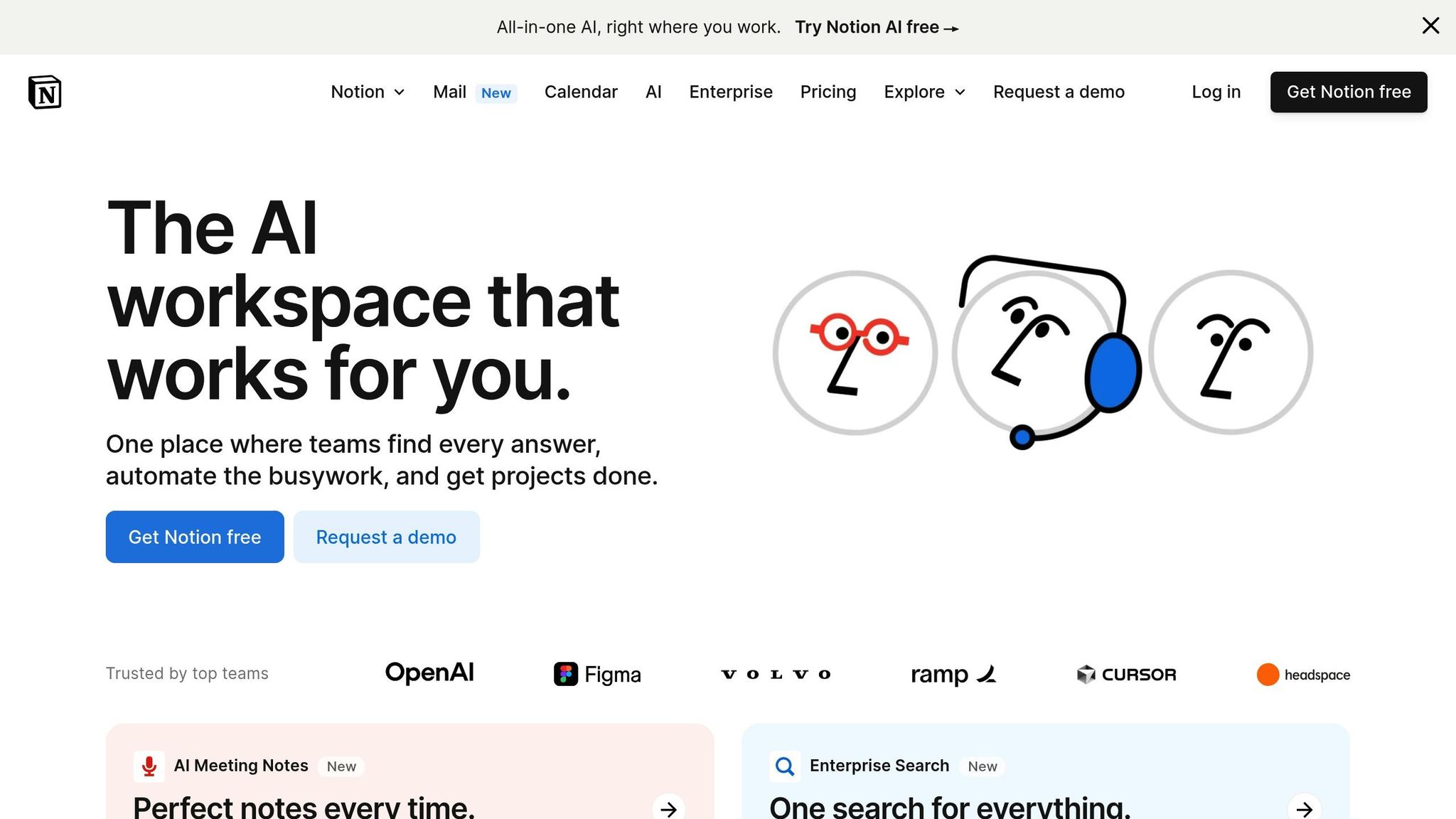
Notion is loved for its adaptability, but its search capabilities often leave teams feeling stuck. AI takes Notion from being just a flexible database tool to an intelligent knowledge center that understands what you’re actually asking for. Instead of combing through countless pages and databases, AI-powered search provides accurate results in seconds.
Here’s how AI addresses Notion’s search challenges.
Addressing Notion’s Search Limitations
Notion’s default search works well for exact keyword matches but struggles with synonyms. For instance, searching "customer setup" might overlook content labeled as "client onboarding."
Notion AI solves this by using advanced models like GPT-4 and Claude to interpret context and pull together information from all corners of your workspace. It doesn’t just look for matching words – it understands the intent behind your questions and finds relevant data, even if it’s stored under different terms.
Smarter, Context-Aware Search with AI
The standout feature of Notion AI is its ability to search beyond the boundaries of your workspace. It connects with tools like Slack, Google Drive, GitHub, and Jira, providing a unified search experience while respecting permissions. When you ask a question, the AI examines the context and searches through linked databases, page content, and even file attachments.
Notion AI can also handle files and images. For example, you can upload a PDF and ask it to summarize the key points, extract specific details, or compare the document to requirements saved elsewhere in your workspace.
Using "@" mentions to target specific pages can make results even more precise. Keeping external tools well-organized can further speed up accurate retrieval.
Example: Locating RFP Process Documents
Let’s say your team needs to respond to a Request for Proposal (RFP), but the related documents are scattered across multiple platforms. Traditional search would require manually checking each tool.
With Notion AI, you can simply ask, "What’s our standard process for responding to RFPs?" The AI will scan your connected workspace and surface a Notion page with your RFP template, a Google Doc containing your capability statement, and Slack conversations about proposal strategies.
You can even upload the new RFP document directly into Notion AI and ask it to "compare this RFP’s requirements with our standard capabilities document." The AI will analyze the documents, highlight where your strengths match the client’s needs, and flag areas that might require extra attention.
"Notion AI search is more powerful than traditional search because it understands context and can synthesize information across multiple connected apps." – Notion Academy
Because it grasps context, Notion AI ensures you don’t miss important details – even when different teams use varied terminology. This makes it easier to uncover critical insights buried in a sea of documents.
At $8 per member per month when billed annually, Notion AI offers a cost-effective way to turn scattered information into a clear, accessible knowledge base.
This example shows how AI transforms Notion into a smarter knowledge hub, paving the way for better-organized document libraries and searchable conversations.
Turning Google Docs into a Smart Document Library
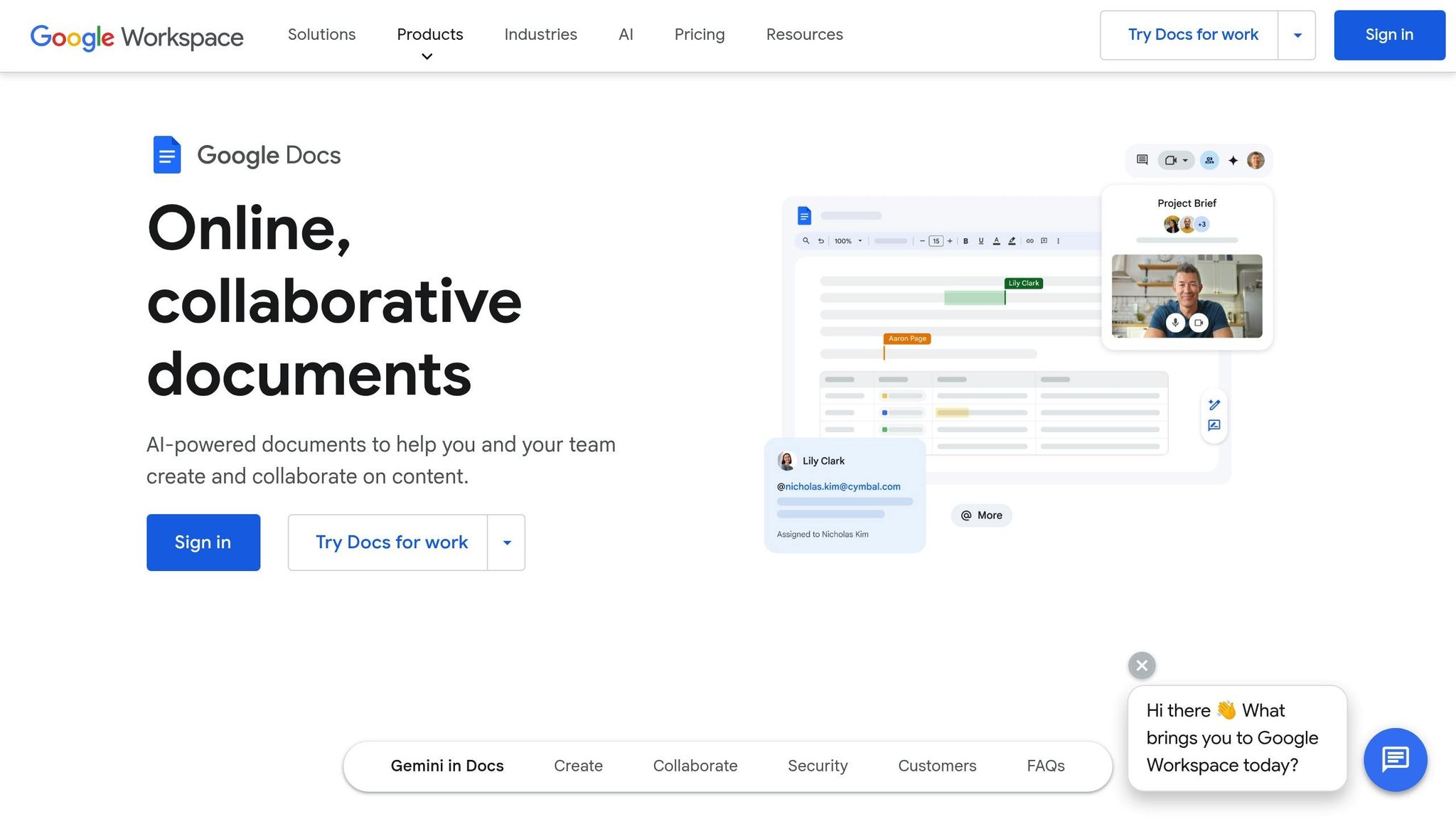
Google Docs is widely recognized as a top choice for collaborative document creation. However, as teams generate more files, keeping everything organized becomes a real challenge. Problems like outdated versions, duplicate files, and digging through lengthy documents to find specific details can bog down productivity. By integrating AI, you can turn this clutter into a well-organized, searchable knowledge hub – similar to the advancements seen in Notion – making Google Docs smarter and more efficient.
Tackling Version Control and Document Overload
Creating documents is just the start; managing them over time is the real hurdle. Teams often deal with multiple versions of the same file scattered across various folders, leaving everyone guessing which one is the most up-to-date. AI steps in to solve this by analyzing the content of documents and identifying connections between them. Instead of relying on filenames, it can pinpoint the latest version automatically.
AI also simplifies file organization by categorizing documents based on their content. This makes searching, filtering, and managing files much easier. On top of that, AI tools can suggest improvements to writing style and tone while standardizing formatting across your library, ensuring a consistent and polished look for all your documents.
AI Summaries and Metadata for Smarter Searches
One of AI’s standout features is its ability to generate document summaries and create searchable metadata. This not only enhances search accuracy but also makes it easier to repurpose content. For instance, if you upload a 50-page contract, AI can extract key details like dates, stakeholders, payment terms, and renewal clauses. These details are stored as metadata, allowing you to retrieve the document with simple, natural language queries.
Even older scanned documents or PDFs become searchable thanks to tools like Document AI’s Enterprise OCR, which can recognize text in over 200 languages. This means no document gets left behind in the digital transformation.
"The power of creating knowledge bases for our Asset Management team in particular has been extremely valuable and has allowed them to retrieve very specific information & details from thousands of contractual & technical documents very quickly." – Alan Matthews, Head of IT, Dalmore Capital
A study by the Content Marketing Institute found that nearly 45% of content professionals feel overwhelmed by the sheer volume of data they handle. AI-driven summarization addresses this by providing quick overviews that highlight the most important points, saving time and effort during the review process.
Real-World Example: Organizing Due Diligence Documents with AI
Take Carlisle Construction Materials as an example. They faced a mountain of over 5,000 critical documents spread across their systems, with inconsistent tagging and poor search functionality. Teams were spending hours manually combing through contracts, technical specs, and compliance reports. By deploying a custom AI model, they automated metadata tagging across their document library, significantly improving efficiency and accuracy.
The AI system categorized files by type – such as contracts, technical documents, and compliance reports – and extracted key data points like dates, parties involved, and financial details. This created searchable summaries that saved time and effort. In other industries, similar AI tools have delivered impressive results. For example, Resistant AI improved fraud detection by 32% and reduced investigation times by nearly an hour per case in the financial sector, while Quantiphi helped Cerevel Therapeutics achieve 93% accuracy in extracting clinical trial data.
These examples show how AI can transform chaotic document repositories into powerful tools for analysis and decision-making. By automating tedious tasks like organizing and summarizing, teams can focus on what really matters – getting projects done faster and driving better outcomes.
Making Slack Conversations Searchable with AI
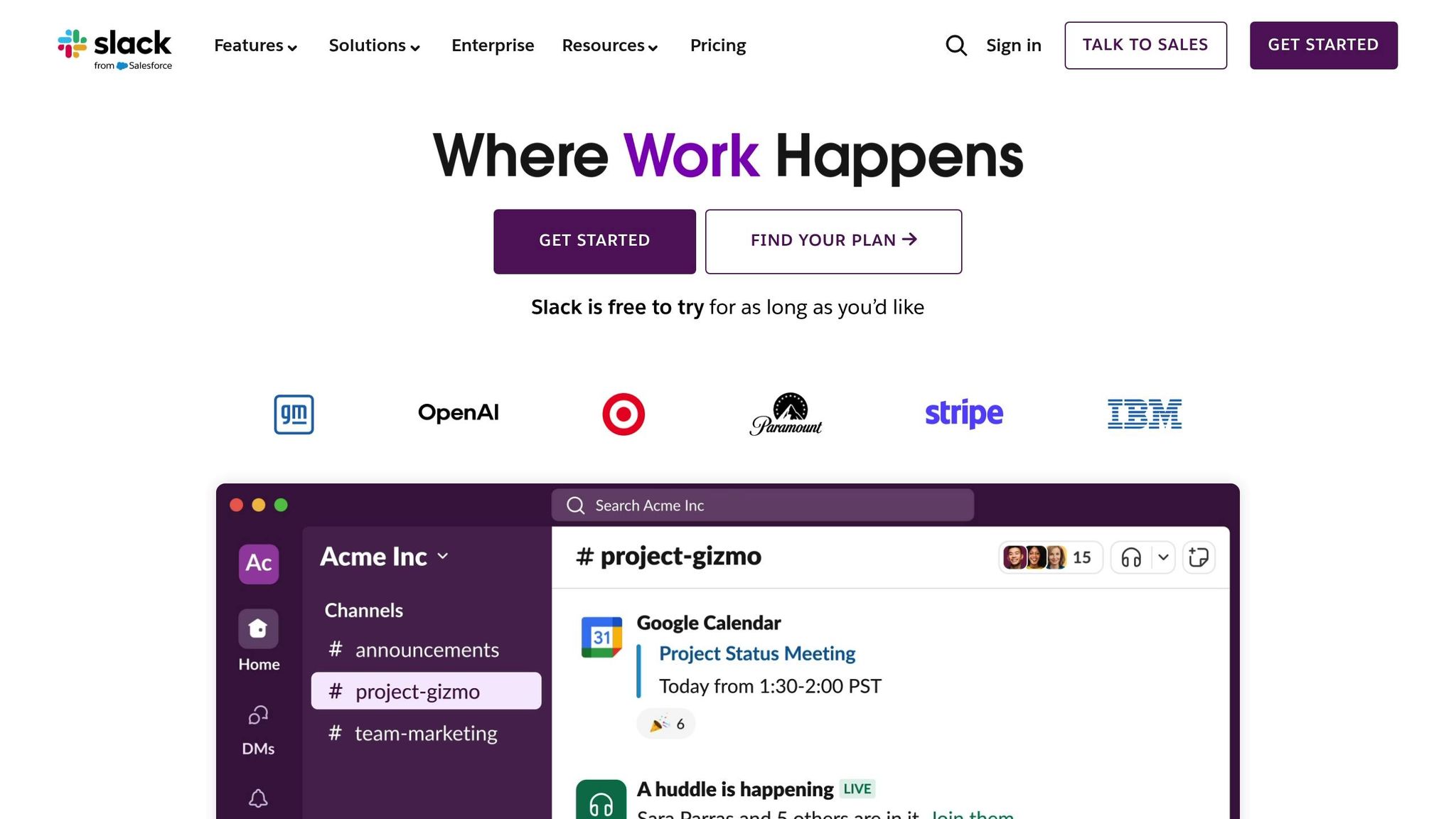
Slack is at the heart of team communication, but its fast-paced nature creates a challenge: important decisions, updates, and insights often get buried in endless chat threads. Unlike the structured setup of tools like Google Docs or Notion, Slack’s conversations are fleeting – here one moment, gone the next. This is where AI steps in, helping to uncover critical information hidden within the chaos of daily chats.
The Challenge of Lost Knowledge
The sheer number of messages exchanged on Slack is staggering. Take a company with 10,000 employees – they might generate around 180 million messages in a year. For even larger organizations, that figure can soar past a billion. Within this tidal wave of communication, essential details are scattered across channels, private messages, and threads. Teams often find themselves asking, "Didn’t we discuss this already?" or "What was the final decision on that project?" The problem lies in Slack’s native search, which relies on exact keyword matches. This makes it tough to retrieve information from conversations that use different wording or span multiple threads.
How AI Helps Organize Slack Conversations
AI tackles this challenge by analyzing conversations to uncover context and intent, going beyond simple keyword searches. Slack AI uses Retrieval Augmented Generation (RAG) to scan public chats and shared files without storing or training on your data. When you ask a question in natural language, the AI pulls relevant answers directly from conversations and files, complete with citations to the original messages.
The benefits are clear: Slack AI users save an average of 97 minutes each week, and 90% of those who’ve adopted it report being more productive. AI doesn’t just make searches faster – it identifies recurring topics, generates FAQs, highlights gaps in team knowledge, and flags repetitive questions that pop up across channels.
Turning Slack Chats into Actionable Notes
AI also transforms informal Slack discussions into structured, searchable documentation. For example, if your product team frequently discusses updates in a #product-roadmap channel, AI can organize these conversations into a real-time knowledge base. A great example comes from December 2024, when Benchling Engineering used Amazon Bedrock to build a Knowledge Base that answers developer questions through Slack.
Slack AI goes even further by summarizing channels and threads, making it easy to catch up on conversations or generate notes during Slack Huddles. For daily standups, it can create summaries that integrate seamlessly with project management tools like Jira, Asana, or Trello. If there’s a system outage, AI can document the entire discussion – listing participants, actions taken, and resolution times – to create a detailed incident log. Just like Notion or Google Docs, AI helps turn Slack into a dependable knowledge hub.
sbb-itb-58cc2bf
How to Implement AI in Knowledge Management
Introducing AI into your knowledge management system can significantly improve efficiency, but it requires thoughtful planning and execution. Inefficient searches and constant app-switching are common productivity killers. When implemented properly, AI can help reduce these challenges. Let’s look at how to integrate AI into your existing workflows and ensure it fits seamlessly.
Connecting AI with Your Current Tools
AI works best when it complements the tools your team already uses. Instead of overwhelming employees with entirely new systems, focus on improving the functionality of familiar platforms.
– Use built-in AI features in existing tools. Platforms like Slack offer AI-powered features such as personalized searches, thread summaries, and channel recaps – all within the workspace your team already knows. These features respect existing permissions, ensuring users only see content they’re authorized to access.
– Integrate tools using automation platforms. Services like Zapier can bridge the gap between different tools, automating workflows. For example, you can set up Slack to notify your team when a new item is added to a Notion database. Similarly, you can connect JIRA with Notion to generate automatic project updates or link Google Drive to Notion for smoother file sharing.
– Factor in costs. Pricing varies by platform. For instance, Notion AI for Work starts at $20 per user per month, while Slack AI is available as a paid add-on for Enterprise plans. Notion’s basic plans start at $8 per user per month, making them accessible for teams of different sizes.
With proper integration, AI can streamline tasks across departments. For example, marketing teams can use Slack AI to extract action items from discussions and automatically create tasks in Notion. Similarly, sales teams can update CRM data, and AI can summarize it in Google Docs for leadership. Once tools are connected, securing your data becomes the next priority.
Data Security and Access Control
AI systems rely on vast amounts of data, which means security is critical. Protecting sensitive information requires a proactive approach to minimize risks.
– Adopt a zero-trust model. With enterprises often using over 1,000 apps, managing permissions is essential. A zero-trust approach assumes every request could be a threat, enforcing strict role-based access controls to limit data access to only those who need it.
– Encrypt data and control access. Encrypting data both in storage and during transfer is crucial. Role-based access controls ensure that only authorized users can access sensitive information. Techniques like data masking, anonymization, and pseudonymization can also protect privacy while allowing AI to learn from your content.
– Train employees on AI-specific security risks. As Ahmed Serag, PhD, explains:
"In healthcare, protecting AI data isn’t just about compliance; it’s about safeguarding patient lives and trust".
While your industry might not involve life-or-death decisions, the principle of protecting sensitive data remains essential.
– Monitor and prepare for incidents. AI-driven security tools can help detect unusual activity and prevent breaches in real time. Regular audits can identify vulnerabilities, while an AI incident response plan ensures your team knows how to act if a breach occurs.
| Security Measure | Description |
|---|---|
| Encryption & Access Control | Encrypt data at rest and in transit; implement role-based access controls. |
| Regular Audits | Conduct frequent audits to find and fix vulnerabilities. |
| Data Masking | Protect sensitive data during testing and analysis. |
| AI-Specific Security Tools | Use tools to detect anomalies and prevent breaches in real time. |
Training and Improving AI Over Time
To get the most out of AI, you need to continuously refine its performance. This requires high-quality data and consistent feedback.
– Prepare your data and set up feedback loops. Organize, clean, and label your knowledge base to help AI models learn effectively. Fix errors, remove duplicates, and standardize data formats across tools like Notion, Google Docs, and Slack. Use both supervised feedback (with human input) and reinforcement feedback (rewarding correct actions) to improve performance. Encourage team members to review and update the knowledge base regularly.
– Track performance metrics. Monitor response times, accuracy, and usability to identify areas where AI can improve. For example, McKinsey estimates employees spend 1.8 hours daily searching for information. Measuring how much AI reduces this time can demonstrate its value. With 56% of IT workers reporting increased ticket volumes due to hybrid and remote work, AI can also help manage growing support demands.
– Use version control and testing. Maintain version control to track changes in AI models and knowledge databases. Test AI systems in real-world scenarios to ensure they perform as expected. Instead of starting from scratch, fine-tune pre-trained models with smaller datasets for faster, more efficient results.
Training is a significant investment, with Training Magazine reporting an average cost of $1,207 and 62.4 hours to train a single employee in 2022. AI systems that can quickly answer common questions and guide new hires can reduce onboarding costs while improving overall efficiency.
Key Takeaways: From Knowledge Chaos to Clear Answers
AI-powered search turns scattered information into instant, contextually relevant answers. Instead of spending nearly a third of their workday hunting for details, employees can now find what they need quickly, using the tools they already rely on.
This shift leads to measurable improvements in efficiency and smarter workflows. By removing the need for manual searches – something 53% of customers find frustrating when they can’t easily locate information – AI connects data across platforms and learns from user behavior to deliver precise, personalized responses.
The impact is clear: businesses report a 30% increase in productivity and a 35% reduction in the time it takes to produce content, thanks to AI-powered search. Companies like SAP Concur and Trouba have already seen noticeable efficiency gains.
The real advantage comes from enhancing existing tools rather than replacing them. Whether your team uses Notion for project management, Google Docs for collaboration, or Slack for communication, AI works within these platforms to make them more effective – without introducing new systems for employees to learn. The goal is to amplify what’s already in place, not disrupt workflows.
To make this work seamlessly, maintaining data integrity is critical. Regular audits, version control, and clear governance ensure that the information feeding AI tools is accurate and up to date. Clean, reliable data not only supports AI-driven insights but also fosters a culture of streamlined, high-value work. Moving from knowledge chaos to clarity isn’t just about technology – it’s about creating an environment where efficiency thrives.
FAQs
How does AI make it easier to search across tools like Notion, Google Docs, and Slack?
AI Makes Searching Smarter and More Efficient
AI is changing the way we search by offering context-aware and semantic search capabilities across tools like Notion, Google Docs, and Slack. Forget the days of endless manual searches or relying on CTRL+F. AI now understands the intent behind your questions and can surface the most relevant information, even if it’s scattered across multiple platforms.
Picture this: you need details from a Slack chat, a document in Google Drive, or notes stored in Notion. Instead of hunting through each tool, AI can pull the right insights in seconds. Whether you’re looking for project updates, key stats, or a past presentation, it pulls everything together without requiring manual tagging or organization. This not only saves time but also simplifies your workflow.
By providing quick and precise answers, AI keeps teams on track, letting them focus on the tasks that truly matter.
What security risks should you consider when adding AI to your knowledge management system, and how can you address them?
Addressing Security Challenges in AI-Driven Knowledge Management
Bringing AI into knowledge management systems can introduce security risks, especially concerning data privacy and system vulnerabilities. AI often depends on processing large volumes of data, which increases the potential for breaches or unauthorized access to sensitive information. On top of that, the intricate nature of AI systems can make them susceptible to manipulation, potentially jeopardizing the reliability of the insights they generate.
To mitigate these risks, it’s essential to implement robust security protocols. This includes using encryption, enforcing strict access controls, and conducting regular system audits. Additionally, establishing clear AI governance policies and complying with data protection laws can strengthen your system’s defenses. These measures work together to create a safer framework for leveraging AI in knowledge management.
How can businesses keep their AI systems effective and up-to-date over time?
Keeping AI Systems Effective
To ensure AI systems stay reliable and perform well, businesses need to focus on a few important practices.
– Keep data fresh and accurate: AI models work best when trained on up-to-date, reliable, and varied data. This also involves cleaning datasets to remove outdated or incorrect information, which can otherwise skew results.
– Monitor performance regularly: Establish clear metrics to measure how the system is doing. Regular evaluations, combined with user feedback, can help pinpoint areas that need improvement.
Retraining models periodically is another key step. By aligning them with the latest data and shifting business priorities, you can ensure the system remains relevant and effective over time. These efforts are essential for maintaining both performance and trustworthiness.


