Quickchat vs Quidget: Which AI Chatbot Is Better for Real Business Use Cases?
Looking for an AI chatbot to boost your business? Choosing the right one can save time, cut costs, and improve customer satisfaction. Quickchat and Quidget are two popular platforms, but they serve different needs.
- Quickchat is ideal for businesses needing creative, multilingual conversational AI. It’s great for custom interactions and global audiences.
- Quidget focuses on automating customer support and sales with a no-code setup, business-specific training, and multilingual capabilities.
Quick Comparison
| Feature | Quickchat | Quidget |
|---|---|---|
| Focus | Creative, flexible conversations | Business-specific, structured tasks |
| Languages | 100+ | 45+ |
| Setup | Manual, technical | No-code, fast |
| Entry Price | $29/month | $16/month |
| Free Plan | 7-day trial | Yes |
Need fast deployment and cost efficiency? Go for Quidget. Prefer broader conversational adaptability? Quickchat is your pick. Here’s how they compare in detail.
Chatbots vs AI Assistants: Key Differences
Main Differences Between Quickchat and Quidget
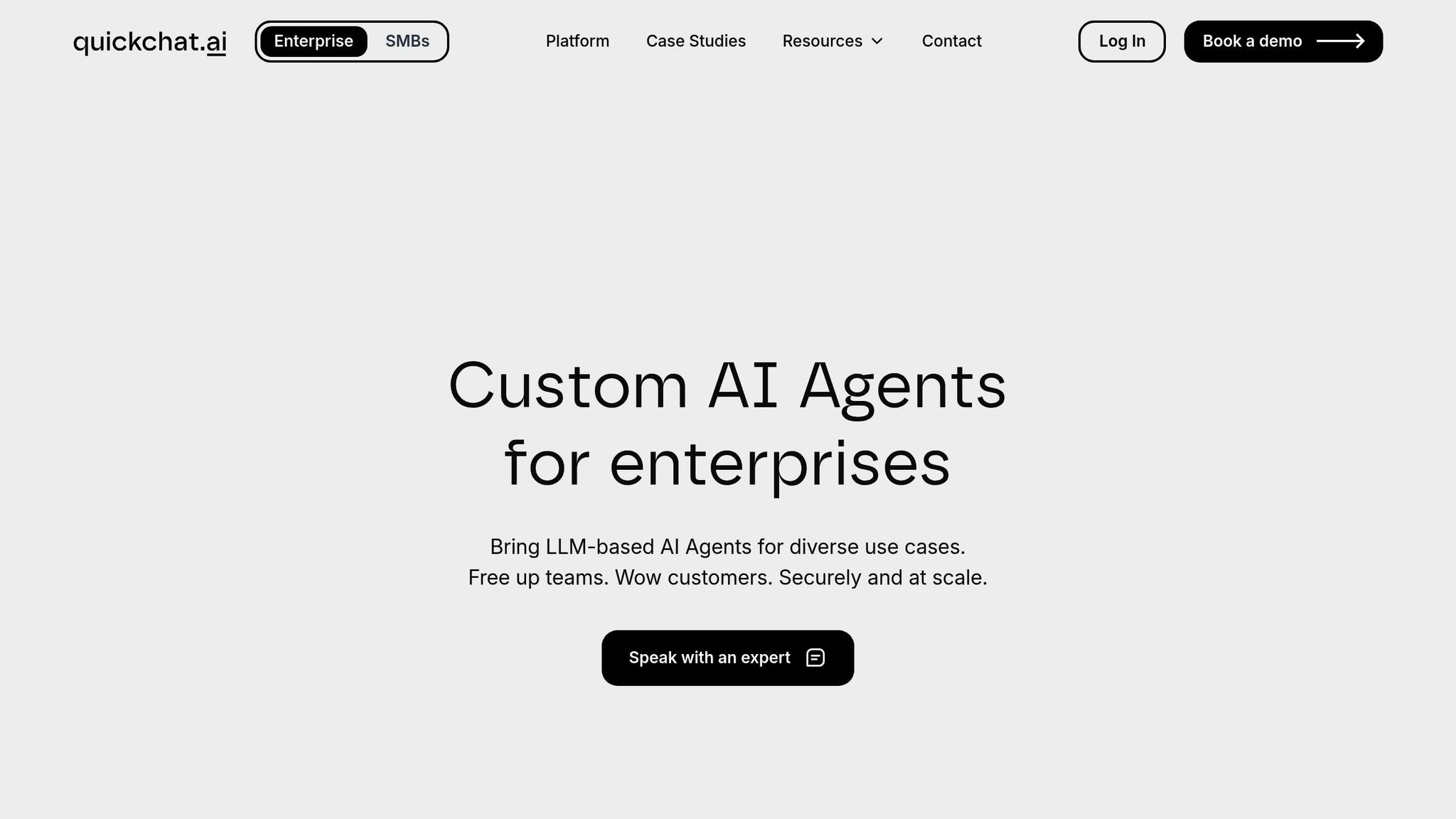
Quickchat and Quidget are designed with different goals in mind, catering to distinct business needs. Here’s how their core features stand apart.
Quickchat: Focused on Creative and Versatile Conversations
Quickchat is built for businesses that want to create custom AI agents capable of handling a variety of interactions. It offers the freedom to design engaging conversational experiences, which has helped reduce support tickets by 60% and cut support costs significantly – by 18 times.
Polly Barnfield, CEO of Maybe Tech, shared her thoughts:
"Quickchat AI lets our team excel at creative tasks".
The platform shines in areas like managing knowledge bases, designing conversations, and providing actionable insights. This makes it a great fit for businesses prioritizing flexibility and creativity over rigid, predefined workflows.
Quidget: Designed for Streamlined Business Operations
Quidget takes a more structured approach, focusing on automating customer support and sales processes. As a no-code AI platform, it’s tailored for tasks like onboarding, lead generation, and handling routine inquiries. Impressively, it manages up to 80% of routine and Tier-1 support questions.
With support for over 45 languages and the ability to transfer complex cases to human agents seamlessly, Quidget is well-suited for businesses that need reliable, scalable solutions. Its quick AI training helps businesses handle sudden spikes in inquiries while reducing overall ticket volume. Integration with over 6,000 apps – including Zendesk and Calendly – further solidifies its role in structured, business-oriented environments.
Which Platform Fits Your Needs?
The choice between Quickchat and Quidget depends on your business priorities.
Quickchat is ideal for companies that value flexibility and want to design custom conversational AI experiences. It’s especially suited for businesses looking to enhance creativity while managing diverse interactions.
On the other hand, Quidget is a better fit for those focused on efficient, reliable customer support automation. Its no-code setup, fast deployment, and multilingual capabilities make it a practical solution for service teams managing critical operations. Both platforms are priced to accommodate small teams and growing businesses alike.
Feature Comparison: Quickchat vs Quidget
When choosing an AI chatbot for your business, the right features can significantly impact your customer support strategy. Here’s a breakdown of how Quickchat and Quidget measure up in key areas.
Language Processing and Response Quality
Quickchat uses a multilingual GPT-3 engine to power its conversational AI. This allows it to handle a wide range of conversations with ease. It has earned a 4.7/5 rating on Product Hunt, with users praising it as "intuitive, easy to set up, and effective."
Quidget takes a different path by focusing on integrating your company’s knowledge base into its AI. Instead of relying purely on general language models, it trains the AI on your specific data, such as FAQs and documents, to deliver responses tailored to your business. This approach ensures that answers are accurate and contextually relevant.
The main distinction here is focus: Quickchat excels in conversational adaptability, while Quidget prioritizes precision through business-specific training.
Language Support and Global Reach
Quickchat supports over 100 languages and offers custom translations, making it an excellent choice for businesses with a global audience. Quidget, on the other hand, supports interactions in more than 45 languages and includes automatic language detection to simplify multilingual communication.
Live Chat and Human Agent Escalation
Both platforms acknowledge that AI has its limits and include features to route complex issues to human agents.
Quickchat’s Human Handoff feature identifies when a conversation requires human intervention. It pauses the AI and transfers the chat to a human agent via the Inbox. You can set trigger keywords – like "invoice", "receipt", or "delivery status" – to ensure certain queries are always escalated.
Quidget provides a Live Chat interface that combines AI with human support. Its AI uses your website content, FAQs, and documents to handle routine requests. If the system can’t resolve an issue, it escalates the conversation to a human agent while keeping chats well-organized for easy management.
Setup and Knowledge Integration
The setup process reflects each platform’s core strengths. Quickchat allows you to create and customize multilingual AI assistants. You can personalize the assistant’s name, role, and conversational style to align with your brand.
Quidget simplifies setup with a no-code solution. It uses a web crawler to automatically pull data from your website, eliminating the need for manual input. This is especially helpful for small teams looking for a fast and hassle-free deployment.
Reporting and Analytics
Quickchat provides insights into conversation patterns to help improve performance. Quidget goes a step further with advanced analytics and API access for custom reporting, available on higher-tier plans.
These differences highlight how each platform caters to distinct business needs, helping you decide which solution aligns best with your goals.
Business Applications: Where Each Platform Works Best
Different platforms shine in specific business areas, depending on their design and focus.
Customer Support Tasks
Quickchat is a good fit for businesses needing flexible and conversational AI that works across multiple languages. It’s particularly useful for companies catering to international audiences, where broad conversational coverage is more important than detailed, business-specific knowledge.
Quidget, on the other hand, focuses on addressing business-specific queries by training directly on your company’s data. This allows it to handle up to 80% of common questions with a higher degree of accuracy.
The distinction becomes clear in more complex support needs. Studies show that AI can resolve over 60% of FAQs automatically, though success hinges on how well the platform understands your business context. For instance, H&M’s AI assistant resolves 70% of customer queries without human input and has boosted conversions in chatbot-assisted shopping sessions by 25%. Similarly, Klarna’s AI assistant has taken on the workload of 700 full-time agents, saving the company $40 million annually. These capabilities naturally extend into sales interactions as well.
Sales and Lead Capture
Chatbots aren’t just for support – they’re also powerful tools for driving sales. Both Quickchat and Quidget can assist in this area, but their methods differ.
Quickchat excels in automating sales conversations, leveraging its multilingual support and customizable assistant features. This makes it a strong option for businesses looking to engage prospects across regions while maintaining a consistent brand voice.
Quidget takes a more focused approach to lead capture. It integrates seamlessly with CRMs and uses pre-built templates tailored for lead generation. By pulling in your product details and pricing, it can qualify leads by asking relevant questions about budgets, timelines, and specific needs – all aligned with your sales strategy.
Research suggests that AI can boost sales conversion rates significantly, sometimes tripling them. For businesses aiming to improve lead qualification, platforms like Quidget offer a practical advantage by asking targeted questions that reflect your sales process.
Employee Training and Internal Support
AI’s value isn’t limited to external interactions – it’s also a game-changer for internal operations. Here, the choice between platforms depends on your specific needs.
Quickchat’s conversational flexibility makes it ideal for general internal queries, especially in multilingual teams or creative training environments. It can handle a wide range of employee questions with ease.
Quidget, however, stands out for its ability to train on your company’s specific documents. By integrating resources like employee handbooks, HR policies, IT procedures, and training materials, it delivers instant, accurate answers to routine questions.
For example, it can manage common HR queries about benefits, leave policies, and onboarding, freeing up staff time. On the IT side, it helps troubleshoot issues, reset passwords, and process software requests, reducing helpdesk workloads. This approach can cut costs by 30%–50% through call deflection. Additionally, onboarding chatbots can guide new hires by providing tailored information based on your company’s materials, helping them get up to speed faster.
When deciding between these platforms for internal use, the choice boils down to whether you need broad conversational capabilities or a system deeply integrated with your company’s specific processes and knowledge. Both options offer meaningful ways to improve efficiency and save resources.
Setup and Cost Analysis
Let’s break down setup, maintenance, and pricing to help you get the most value from your AI chatbot investment.
Getting Started and Initial Setup
Quidget is all about speed and simplicity, boasting a 2-minute setup process. Its guided, no-code platform allows you to connect your knowledge base, upload documents, and launch your AI agent almost instantly.
"Setting up Quidget was surprisingly quick – it now handles 60% of our first-level responses, slashing wait times and letting our team focus on real customer needs. It’s been a game-changer for us."
– Alex, Customer Success Manager at Softorino
On the other hand, Quickchat requires technical configuration and manual integrations, which can slow down deployment. For businesses without dedicated IT teams, Quidget’s no-code approach is a clear advantage.
Maintenance and Updates
Once your chatbot is live, keeping it running smoothly is essential.
Quickchat demands ongoing fine-tuning of its natural language understanding (NLU) and manual updates. Experts suggest allocating 15–25% of your annual budget for these optimizations. Additionally, Quickchat may need human intervention for 10–30% of interactions. As your business grows, extra costs can pile up from increased API usage, new language packs, analytics add-ons, and expanded data storage.
In contrast, Quidget takes a more hands-off approach. It continuously learns from customer interactions and improves its responses automatically. Because it trains directly on your company’s documents and FAQs, updates happen naturally as you refresh your knowledge base, keeping maintenance costs low.
Pricing and Return on Investment
Let’s compare how these platforms stack up in terms of cost and value.
| Platform | Entry Price | Mid-Tier | Enterprise | Free Option |
|---|---|---|---|---|
| Quickchat | $29/month | $82/month | $565/month | 7-day trial only |
| Quidget | $16/month | $79/month | $210/month | Free plan available |
Quidget offers a more budget-friendly entry point at $16/month, compared to Quickchat’s $29/month. Plus, Quidget provides a free plan with 10 support responses per month – perfect for testing without any financial risk. If you opt for annual billing, you can save an additional 20% on all Quidget plans.
Quickchat’s pricing escalates quickly for advanced features. For instance, its Professional plan costs $315/month and includes automated human handoff and custom translations – features Quidget includes at more affordable tiers.
To put things into perspective, in 2024, Klarna’s AI chatbot managed two-thirds of customer chats, replacing 700 agents and driving over $40 million in annual profits. While every business’s results will vary, AI chatbots often reduce support costs and improve response times, delivering measurable savings.
For small and medium-sized businesses, Quidget’s combination of lower starting costs, minimal maintenance, and quick setup often translates to better overall ROI. These advantages make it an attractive choice for companies focused on efficiency, cost savings, and getting up and running fast.
sbb-itb-58cc2bf
Final Recommendations: Choosing the Right AI Chatbot
Deciding between Quickchat and Quidget depends on your business goals and how you prioritize your operations. Here’s a breakdown of what each platform offers to help you make the best choice.
Pick Quidget if you’re looking for reliable and affordable customer support automation. Quidget is designed to handle routine questions efficiently, offering multilingual support and an easy no-code setup. This makes it a great fit for international teams or businesses without technical expertise. It’s particularly effective for small to mid-sized companies aiming to lower support costs – by as much as 90% – and cut down support tickets by 40%. Plus, its smooth human handoff feature ensures that while AI manages repetitive queries 24/7, complex issues still get the personal attention they deserve.
Choose Quickchat if you’re focused on creative or general AI-driven conversations. Quickchat excels in building flexible AI agents for broader applications, though it’s less tailored for businesses needing targeted customer support. Its pricing and setup may not be ideal for companies with a specific focus on customer service efficiency.
For businesses seeking a strong return on investment, Quidget stands out with lower costs, fast setup, and customer support tools that deliver measurable results. With 4.7–5-star ratings and transparent pricing, it’s a trusted solution – especially when 35% of AI customer service projects fail to break even.
If you’re unsure, start with Quidget’s free plan. Testing it with real customer questions will give you a clear sense of how well it fits your needs. Focus on your operational priorities to get the most value and efficiency from your choice.
FAQs
What’s the difference in setup between Quickchat and Quidget, and which is better for non-technical businesses?
Comparing Setup Processes: Quickchat vs. Quidget
Quickchat’s setup can feel a bit daunting for businesses without a tech-savvy team. It often requires technical know-how to configure AI agents and integrate them into existing systems. For companies without dedicated IT support, this could be a hurdle.
Quidget takes a different approach, offering a no-code setup that’s straightforward and user-friendly. Non-technical users can create and customize AI agents in no time, skipping the need for specialized skills. Plus, it comes packed with features like multilingual support and easy integration with popular messaging platforms, making it a flexible option for businesses catering to varied audiences.
When should a business choose Quickchat’s conversational features over Quidget’s task-focused automation?
Choosing Between Quickchat and Quidget: Which Fits Your Needs?
Quickchat shines when businesses aim to add a playful, engaging touch to their customer interactions. It’s perfect for running marketing campaigns, boosting social media engagement, or gathering customer feedback in a relaxed, enjoyable way. Its standout feature? The ability to craft custom AI assistants, giving businesses a chance to offer more tailored and interactive experiences.
Quidget, on the other hand, focuses on precision and structure. It’s built for tasks like customer support, onboarding, and lead generation – areas where accuracy and efficiency are key. With features like seamless human handoffs, it’s designed for companies that prioritize reliable automation and measurable outcomes.
What are the cost differences between Quickchat and Quidget for small to medium-sized businesses focused on efficient customer support?
Comparing Quickchat and Quidget: Costs and Value
When deciding between Quickchat and Quidget, the price tag is just one part of the equation – how each tool aligns with your business needs plays a big role too.
Quickchat starts at a lower price point, around $99 per month, which can be appealing for businesses working with limited budgets. However, its design leans more toward casual or entertainment-focused interactions. This can lead to inefficiencies in critical customer support situations, potentially driving up costs due to frustrated customers and a heavier reliance on human agents to step in.
Quidget, while carrying a higher upfront cost, is built specifically with business needs in mind. It offers features like multilingual support, advanced analytics, and human fallback options that work smoothly. These capabilities help businesses improve their support operations, keep customers happier, and reduce costs tied to churn and escalations. For companies focused on efficiency and long-term results, Quidget often proves to be the smarter investment.


