AI chatbots in 2025 are smarter, faster, and more capable than ever. They now handle up to 80% of routine customer interactions, saving businesses time and money. Whether you’re looking for a free tool or an enterprise-grade solution, there’s a chatbot to fit your needs. Here’s what you need to know:
- Top Chatbots of 2025:
- Quidget: Best overall for accuracy, ease of use, and integrations.
- ChatGPT: Excels in natural language processing and versatility.
- Botpress: Open-source but lacks detailed transparency.
- Intercom: Great for multi-channel deployment and smooth human handoffs.
- Rasa: Best for developers needing full customization.
- Key Features to Look For:
- Multilingual support (45+ languages)
- Integration with CRMs, e-commerce platforms, and messaging tools
- Intelligent routing for human handoffs
- Custom training using your business data
- Free vs. Paid Chatbots:
- Free options are limited in volume, integrations, and customization.
- Paid options offer advanced features, multi-channel support, and scalability.
Quick Comparison:
| Chatbot | Best For | Starting Price | Key Features |
|---|---|---|---|
| Quidget | All-around performance | $16/month | No-code setup, multilingual support |
| ChatGPT | Natural language processing | Varies | Context-aware conversations, versatile |
| Botpress | Developers | Free | Open-source, customizable |
| Intercom | Multi-channel integration | Varies | Seamless human handoffs, NLP |
| Rasa | Full customization | Free | Developer-focused, trainable NLU |
Getting Started:
- Define your goals (e.g., support, sales).
- Test free trials to evaluate features.
- Choose a chatbot based on your needs, integrations, and budget.
AI chatbots are transforming customer interactions in 2025. Whether you’re a small business or a large enterprise, there’s a solution to help you save time, reduce costs, and improve customer satisfaction.
Top AI Chatbots for 2025 (Ranked & Reviewed) | Guru …
How We Ranked AI Chatbots
To evaluate AI chatbots effectively, we developed a scoring system focused on five key factors that influence business results. These include accuracy, ease of training, integration options, human handover functionality, and pricing.
Accuracy & Response Quality (30% of Score)
We looked at how well each chatbot performed in terms of:
- Providing precise, context-aware answers
- Managing multi-turn conversations smoothly
- Using natural language processing effectively
- Maintaining consistent responses across different scenarios
Training & Setup Simplicity (25% of Score)
Quick and straightforward setup is critical for faster deployment. Here’s what we evaluated:
| Training Aspect | What We Measured |
|---|---|
| Initial Setup | Time needed to deploy basic functionality |
| Knowledge Base Integration | Simplicity of importing existing documents |
| Custom Training | Effort required to adapt to company-specific data |
| Maintenance Requirements | How often updates are needed and how easy they are |
Integration Capabilities (20% of Score)
Modern business tools need to connect seamlessly. We assessed:
- The number and quality of native integrations
- API flexibility and clarity of documentation
- Reliability of system connections
- Effectiveness of data synchronization
Human Handover Intelligence (15% of Score)
Smooth transitions to human agents are essential. We measured:
- Accuracy in triggering handovers
- Ability to preserve conversation context
- Management of support queues
- Notification systems for agents
Pricing & Value (10% of Score)
Cost is always a factor. We analyzed:
- Initial setup costs and scalability
- Features available at different price tiers
- Potential return on investment
Free vs. Paid Considerations
We also compared the key differences between free and paid chatbot solutions:
| Feature Category | Free Solutions | Paid Solutions |
|---|---|---|
| Response Volume | Limited capacity | Handles higher volumes |
| Integration Options | Basic website embeds | Supports multiple channels and platforms |
| Training Capabilities | Limited templates | Advanced customization and training |
| Support Options | Community-based support | Dedicated support with personalized onboarding |
This scoring system provides a balanced view, combining technical performance with practical business needs. Each chatbot’s final ranking reflects how well it performs in real-world scenarios.
1. Quidget
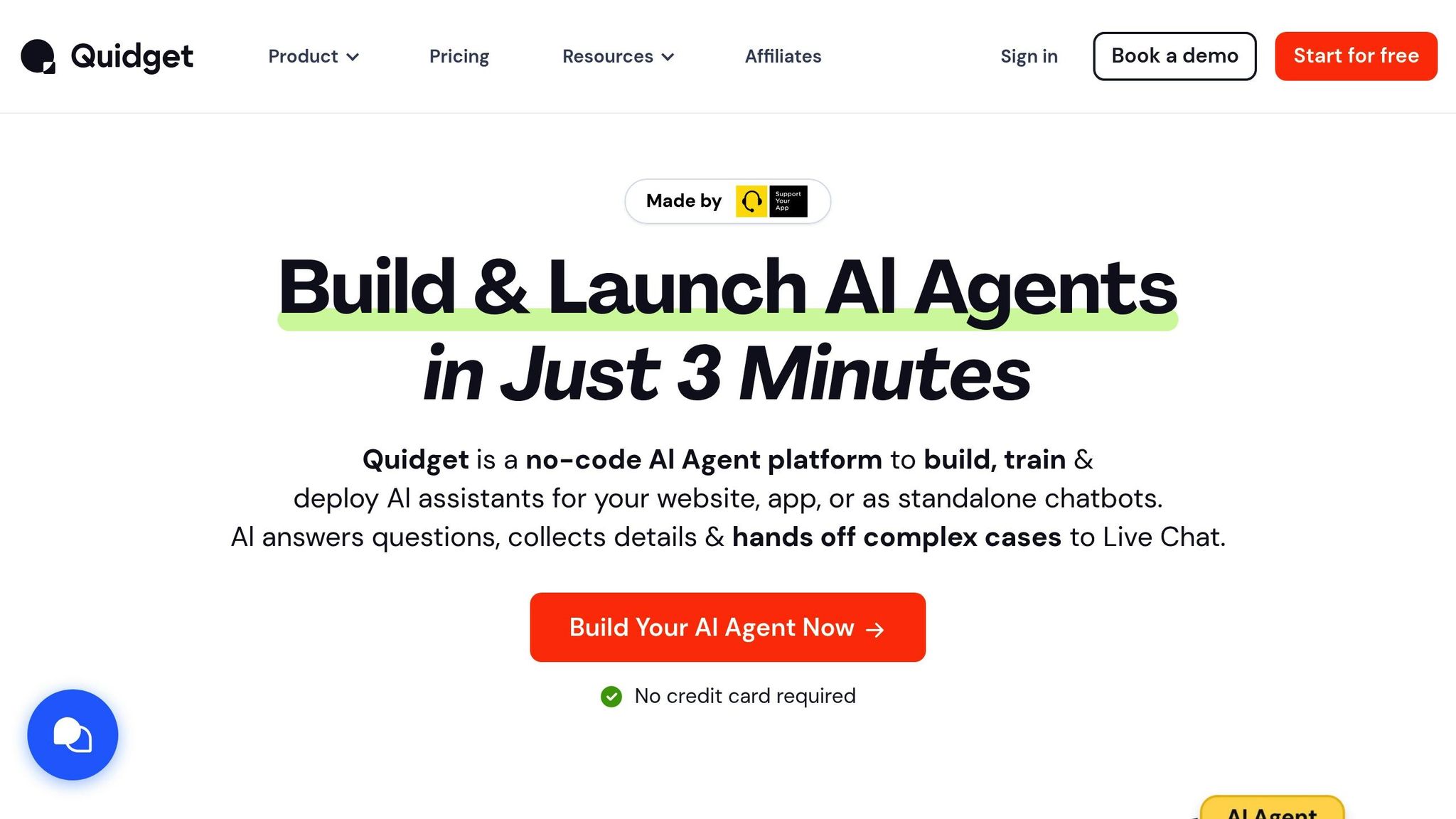
Quidget leads the 2025 AI chatbot rankings thanks to its accuracy, user-friendly design, and competitive pricing. With over 14 years of experience and a client base spanning 250+ companies worldwide, Quidget delivers smart conversations and smooth transitions to human agents. Here’s a closer look at its standout features in accuracy, training, integrations, human handover, and pricing.
Accuracy & Response Quality
Quidget’s performance shines in the quality of its responses:
- Automates up to 80% of routine customer inquiries
- Supports natural, fluid conversations in more than 45 languages
- Adapts by learning from your business data and interactions
- Maintains consistency while keeping conversations on track
Training & Setup Features
Setting up Quidget is quick and hassle-free, thanks to its no-code approach. You can train AI agents using multiple methods:
| Training Method | Description |
|---|---|
| Knowledge Base Import | Upload FAQs and documentation directly |
| Web Crawler | Automatically scans and pulls website content |
| Pre-built Templates | Industry-specific templates ready to use |
| Custom Training | Tailored learning from your specific data |
Integration Capabilities
Quidget connects seamlessly with a variety of tools and platforms:
- Communication Platforms: WhatsApp, Slack, Telegram
- Support Systems: Zendesk, Freshdesk, Intercom
- E-commerce: Shopify, WooCommerce
- Website Builders: Webflow, Wix, WordPress
- Scheduling: Calendly for automated bookings
Human Handover Intelligence
Quidget blends AI efficiency with human expertise for a hybrid support model:
- Detects complex queries and transitions to human agents effortlessly
- Keeps the full conversation context intact during handoffs
- Notifies agents in real-time for quick intervention
- Optimizes queue management for faster responses
Pricing Structure
Quidget offers three pricing plans to fit different needs:
| Plan | Monthly Cost | AI Responses | Chatbots |
|---|---|---|---|
| Starter | $16 | 500 | 1 |
| Pro | $79 | 10,000 | 5 |
| Enterprise | $210 | 50,000 | 50 |
All plans come with a 7-day free trial – no credit card required. Annual subscriptions include up to 20% savings. With its clear pricing and robust features, Quidget sets a high standard for AI chatbots in 2025.
2. ChatGPT
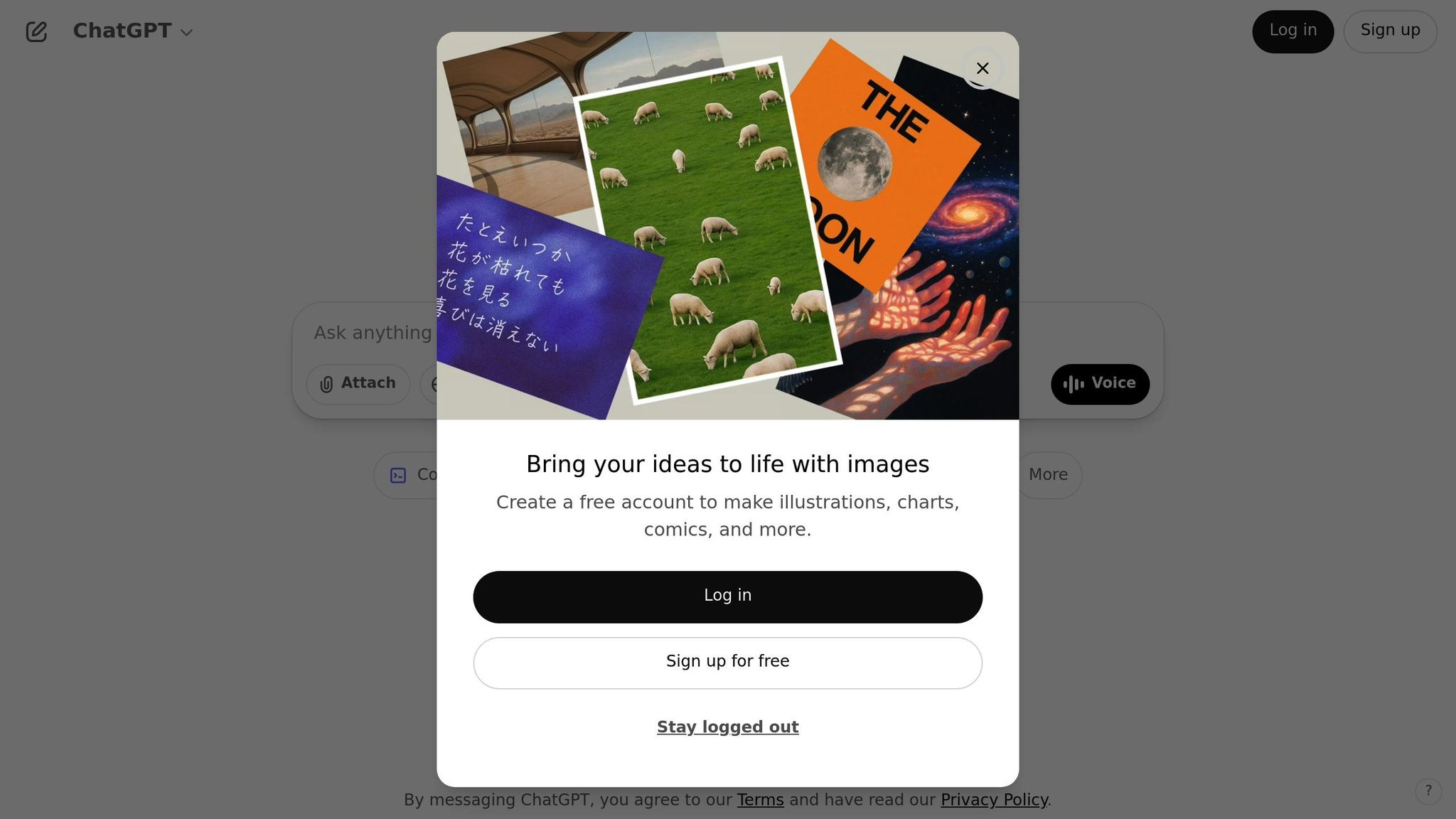
ChatGPT continues to make waves in 2025, excelling in areas like accuracy, ease of training, integration options, human handover, and pricing. Its advanced natural language processing allows it to understand context and deliver human-like conversations, making it a reliable choice for tasks like customer support, lead generation, and internal communication.
Accuracy & Response Quality
ChatGPT uses natural language processing to understand context and provide clear, relevant responses. It supports multiple languages and delivers consistent performance across various industries, making it a versatile tool for businesses.
Industry Applications
| Industry | Applications |
|---|---|
| Customer Support | Resolving FAQs and classifying support tickets |
| Sales | Qualifying leads and suggesting products |
| HR | Streamlining employee onboarding and answering policy-related questions |
| Operations | Managing knowledge bases and offering process guidance |
Integration Capabilities
ChatGPT integrates seamlessly with a range of business tools, including:
- Messaging platforms
- CRM and customer support software
- E-commerce and scheduling tools
- Analytics platforms for tracking performance
Human Handover Features
ChatGPT not only automates routine tasks but also ensures smooth transitions to human agents when necessary. It detects complex queries that require escalation, balancing automation with human support to maintain high operational efficiency.
3. Botpress
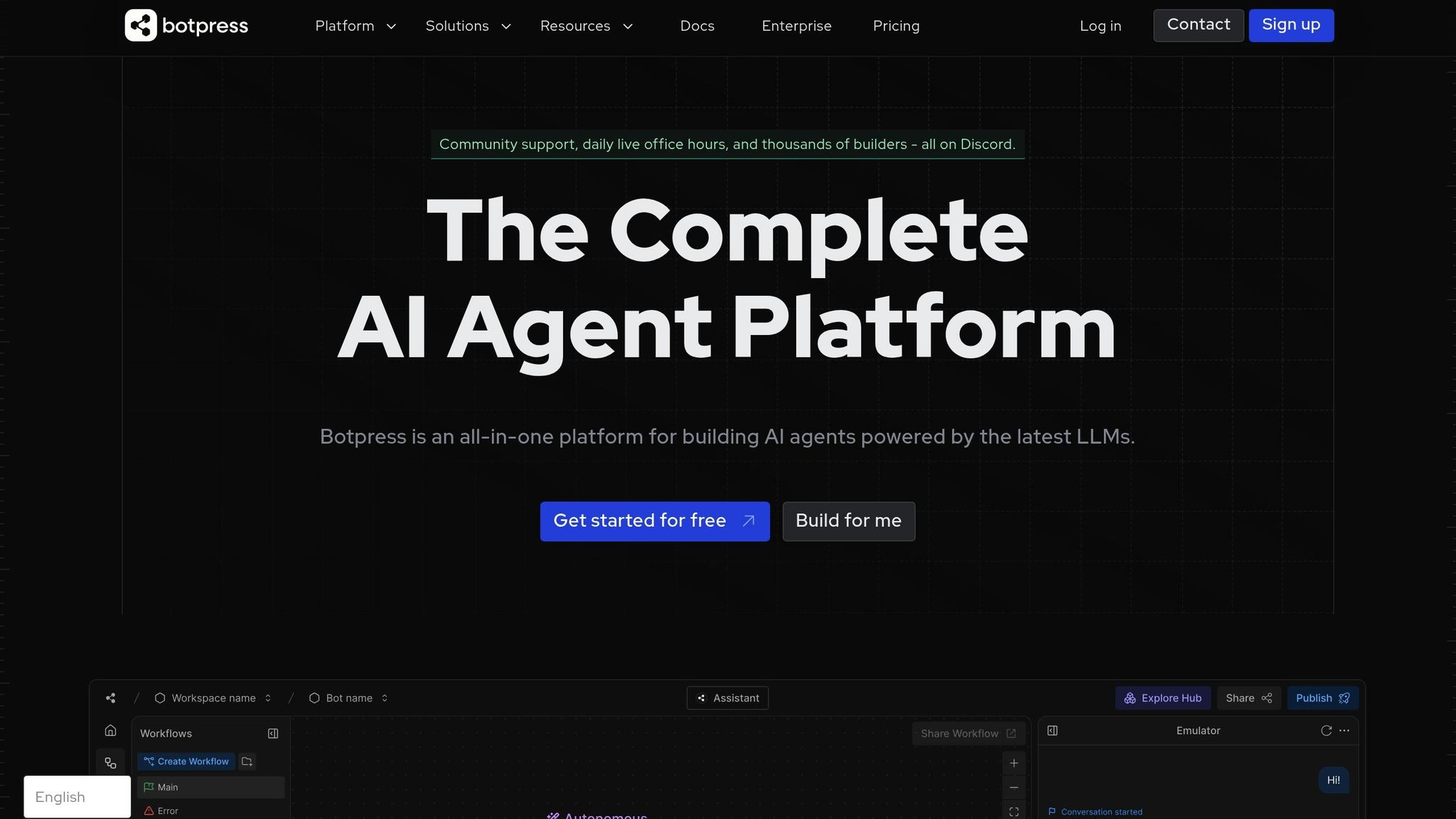
As of now, there isn’t any detailed information available about Botpress’s performance or features for 2025. Key details like its natural language understanding capabilities, training interface, language options, automation features, industry use cases, deployment methods, and pricing remain unknown.
This lack of transparency highlights why it’s crucial to evaluate chatbots that provide clear and reliable data – something we focus on in the comparisons that follow.
4. Intercom
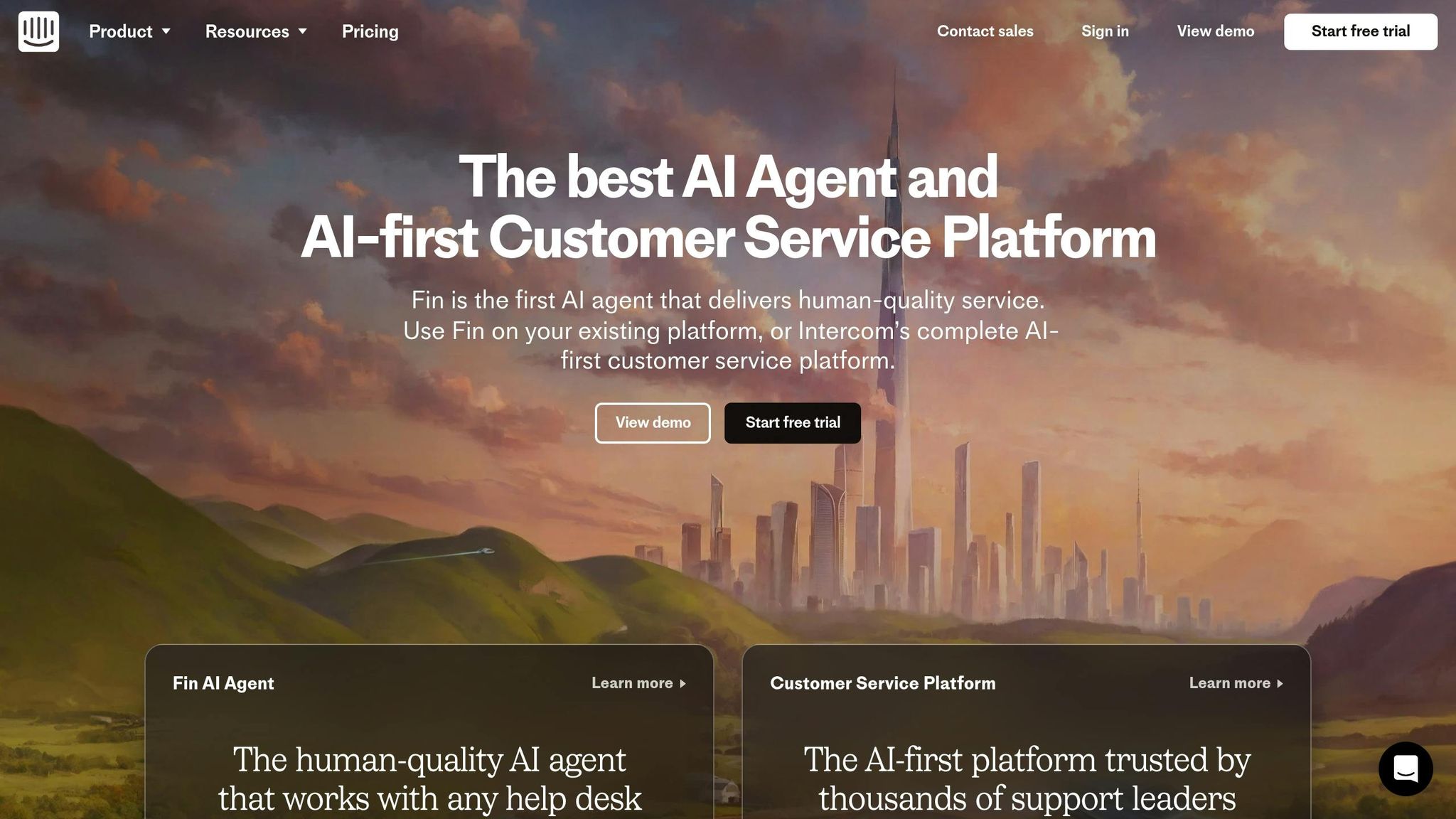
Intercom stands out for its ability to integrate with essential business tools and operate across a variety of channels. By combining smart automation with smooth handoffs to human agents, it delivers tailored customer experiences.
Integration Ecosystem
Intercom connects seamlessly with popular tools like Zendesk, WhatsApp, Calendly, and major website platforms. These integrations streamline workflows and lay the groundwork for its advanced natural language processing capabilities.
Natural Language Processing
The platform uses advanced natural language processing to handle even complex customer inquiries. It engages in context-aware conversations, remembers past interactions, and adjusts responses based on previous exchanges. When needed, it efficiently routes more complicated issues to human agents.
Multi-Channel Deployment
Intercom ensures consistent customer engagement by working across multiple channels. These include website chat widgets, mobile apps, social messaging platforms, and customer support portals, offering a unified experience no matter where customers connect.
Pricing Structure
Intercom’s pricing is designed to grow with your business:
- Small companies: Access to basic chatbot features and integrations.
- Growing organizations: More advanced automation and expanded integration options.
- Enterprise clients: Tailored solutions and advanced analytics for managing high interaction volumes.
To get the most out of Intercom, it’s important to properly configure the chatbot’s knowledge base and rules for handing off conversations. Next, we’ll explore chatbots with other strengths.
5. Rasa
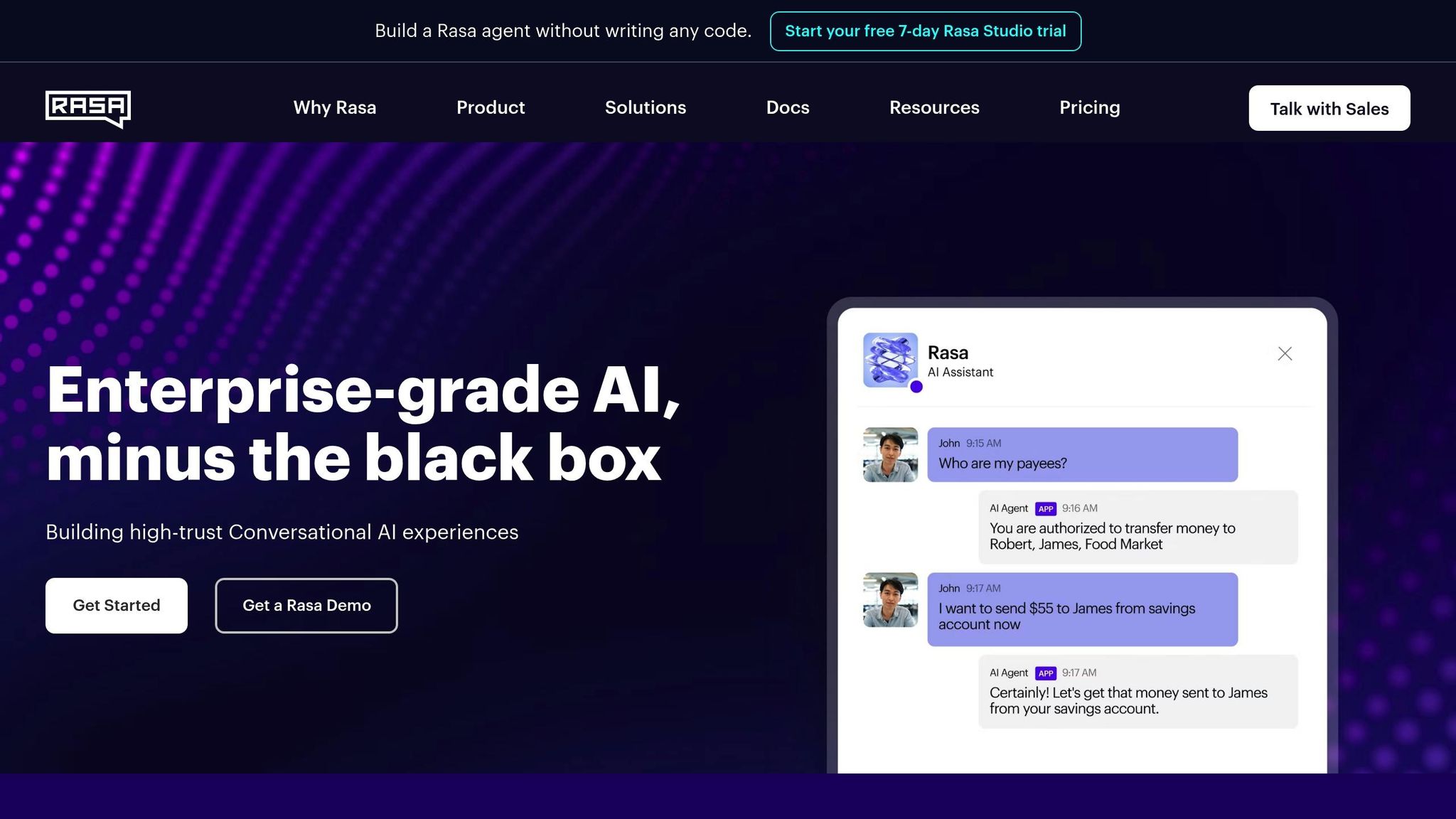
Rasa is an open-source platform designed for developers to create highly customized conversational assistants. It stands out for offering businesses full control over their chatbot’s behavior and functionality.
Development Framework
Rasa provides a robust framework that allows developers to define how their chatbot behaves and responds. This level of control makes it possible to create custom conversation flows and integrate the chatbot with other systems.
Key Features
Rasa includes several standout features:
- Trainable NLU Models: Developers can train the platform’s natural language understanding (NLU) model using domain-specific terminology.
- Flexible Architecture: Supports both simple, rule-based responses and more advanced, context-aware conversations.
- Integration Options: Easily connects to existing business systems for seamless data sharing and functionality.
These features make Rasa a powerful tool, though they require technical expertise to implement effectively.
Technical Requirements
To take full advantage of Rasa, developers should have the following skills and knowledge:
- Proficiency in Python
- Understanding of natural language processing (NLP) and machine learning (ML) concepts
- Experience with API integration
- Familiarity with DevOps tools for deployment
Because of its technical demands, Rasa is ideal for organizations with a dedicated development team looking for a highly customized chatbot solution.
6. Tidio
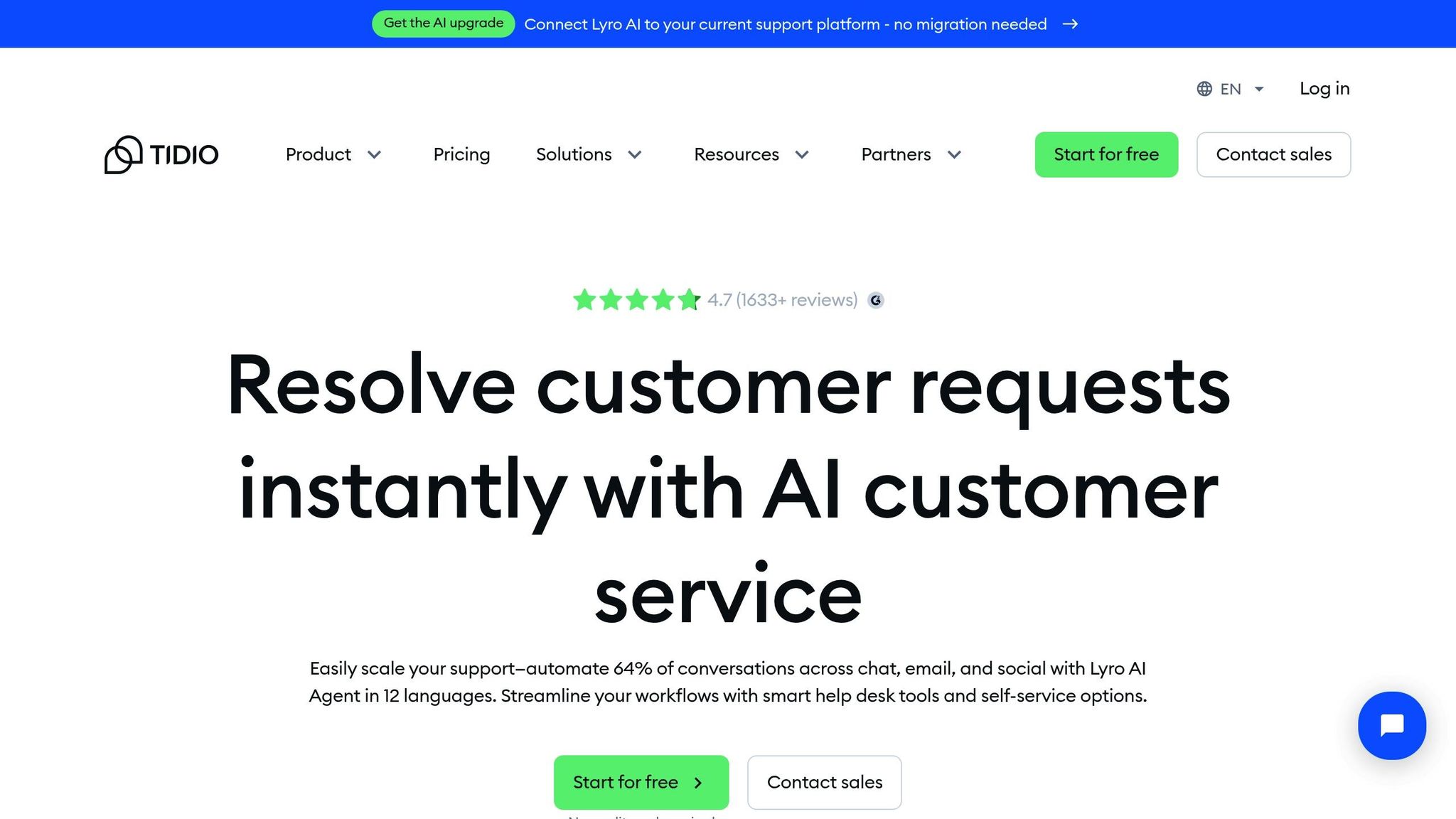
Tidio is a platform that allows you to design, train, and deploy AI assistants without any coding knowledge. It helps businesses manage customer interactions across various channels. Here’s a closer look at what Tidio offers.
Core Features
Tidio enables conversations in more than 45 languages, making it easy to connect with customers worldwide. Its natural language processing ensures responses are accurate and relevant to customer inquiries.
Integrations
Tidio works seamlessly with several tools and platforms, including:
- E-commerce platforms like Shopify for product recommendations
- Help desk tools such as Zendesk for ticket management
- Messaging apps like WhatsApp for direct communication
- Scheduling tools like Calendly for appointment bookings
AI Behavior and Customization
You can fine-tune Tidio’s AI to match your needs, including setting up rules for when to transfer conversations to a human agent.
Deployment Options
Tidio can be implemented in various ways, such as website chat widgets, messaging apps, or internal dashboards, providing flexibility based on your business setup.
Automation Features
The platform streamlines repetitive tasks, improving customer support efficiency. It can handle FAQs, qualify leads, and sync with CRM systems automatically, saving time and effort.
7. Ada
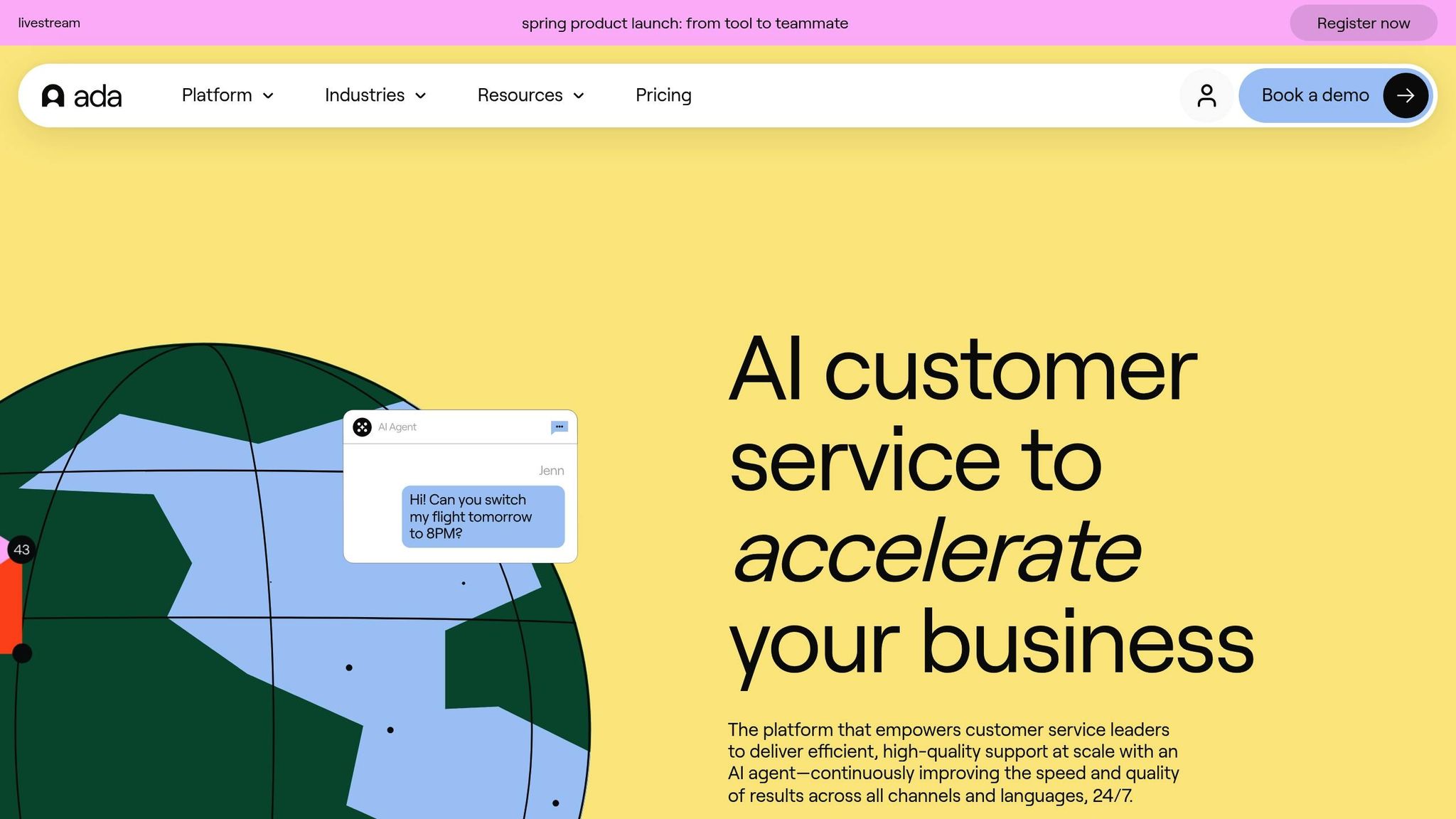
Ada stands out for managing diverse customer interactions, particularly with its focus on handling large-scale operations and offering multilingual capabilities. However, the limited availability of public information makes it challenging to fully assess its features, training processes, integrations, and pricing. This lack of transparency impacts its ranking score, highlighting how crucial accessible details are when evaluating chatbot solutions. While Ada’s emphasis on broad customer engagement secures its spot in the 2025 ranking, it encourages a shift toward exploring solutions with more comprehensive documentation.
8. Landbot
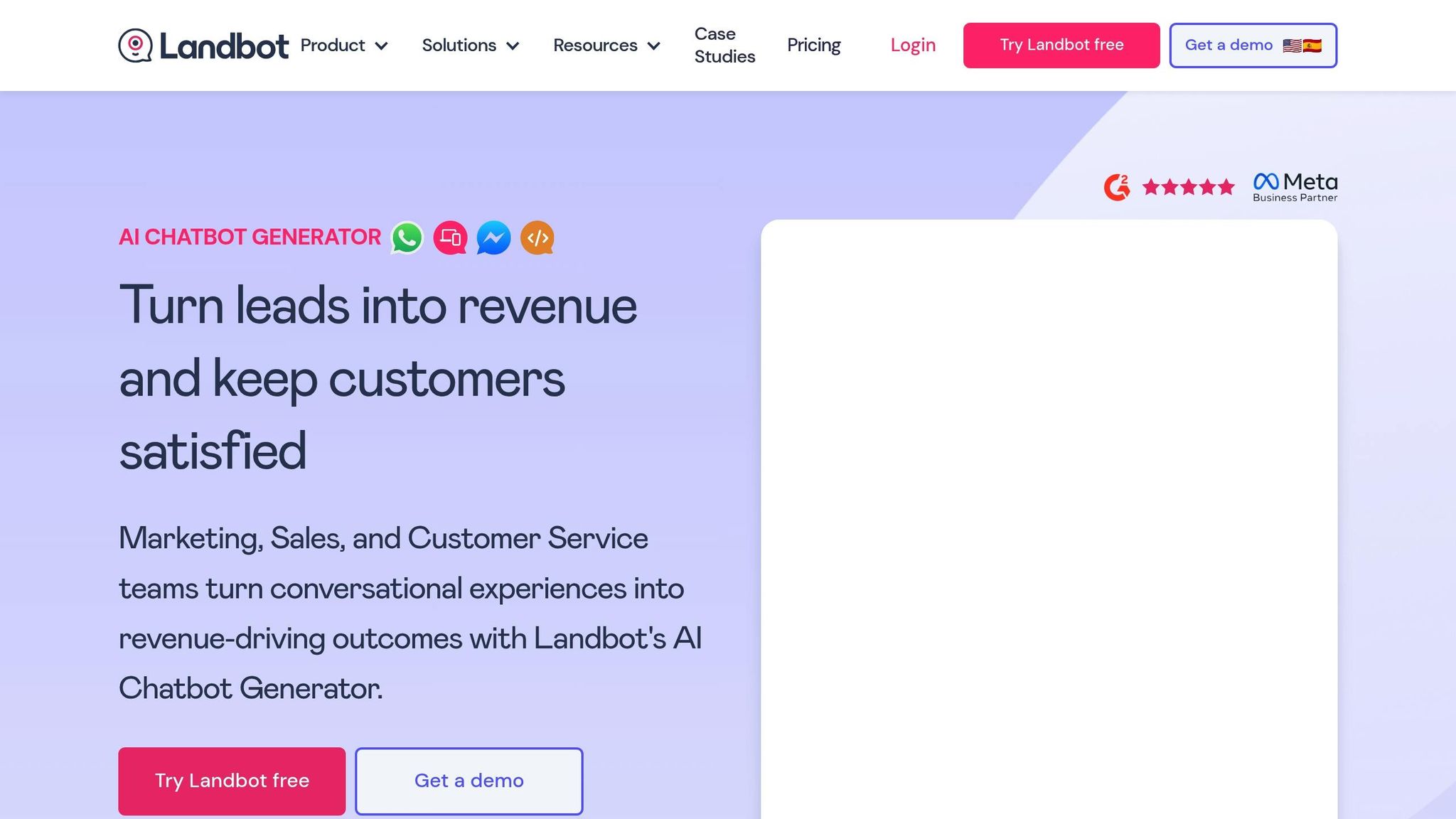
By 2025, Landbot has evolved into a robust no-code platform, featuring a visual flow builder that allows teams to effortlessly create decision-tree-based conversations. This tool lets users design customized conversation paths and variables to meet specific business needs – all without writing a single line of code.
Landbot also offers flexible pricing options to cater to various users. There’s a free tier with basic features, alongside several paid plans to suit the needs of startups and larger organizations alike. This tiered approach ensures accessibility for businesses of all sizes.
9. Drift
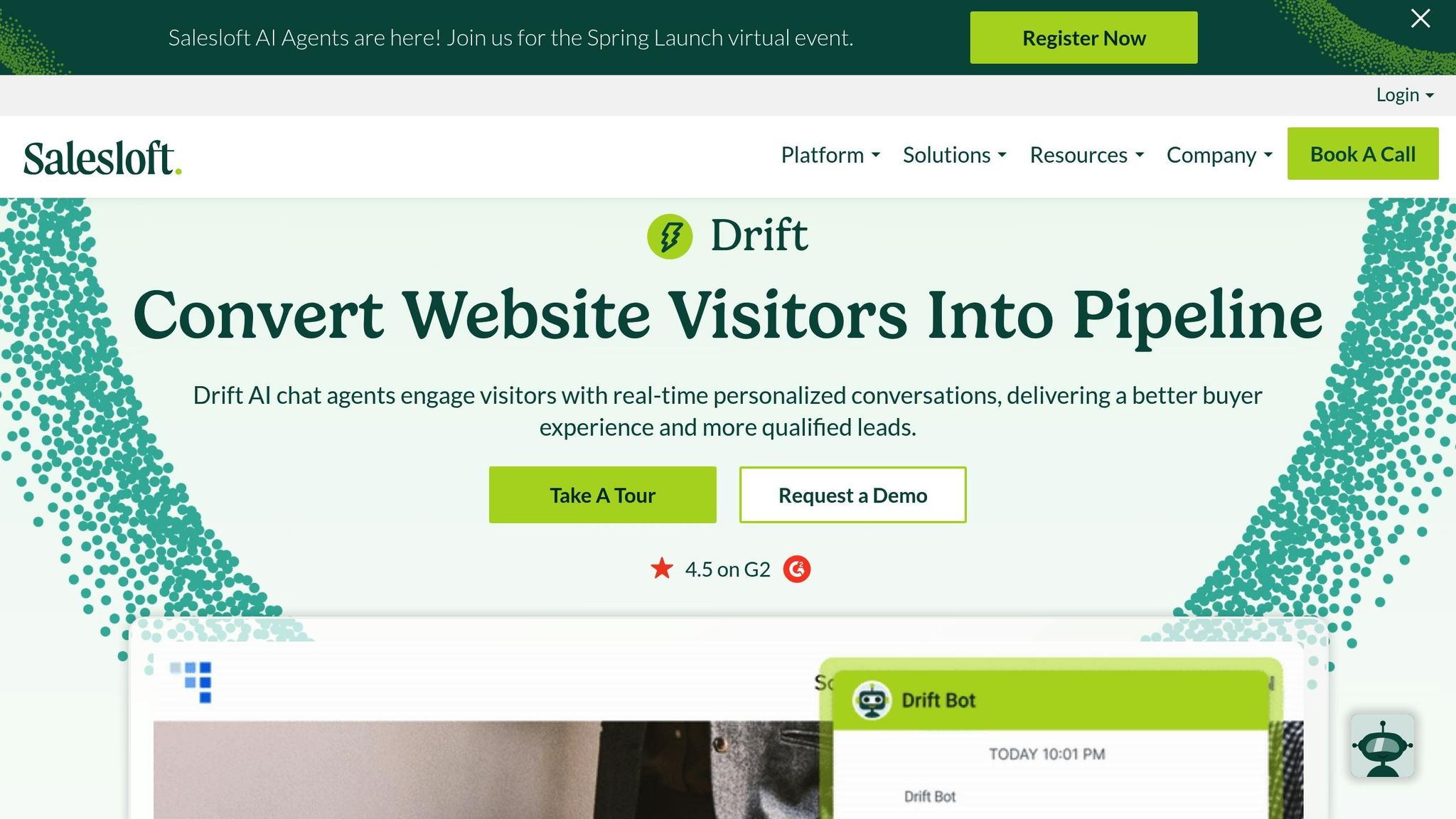
Drift stands out for its emphasis on revenue acceleration and conversational marketing. However, detailed specifics about its features, integrations, and pricing aren’t currently available.
Even with limited information, Drift’s focus on these areas secures its spot in our rankings. As more details become available, we’ll revisit its position to provide a more comprehensive evaluation. For now, its unique approach keeps it among the top 20.
10. ManyChat
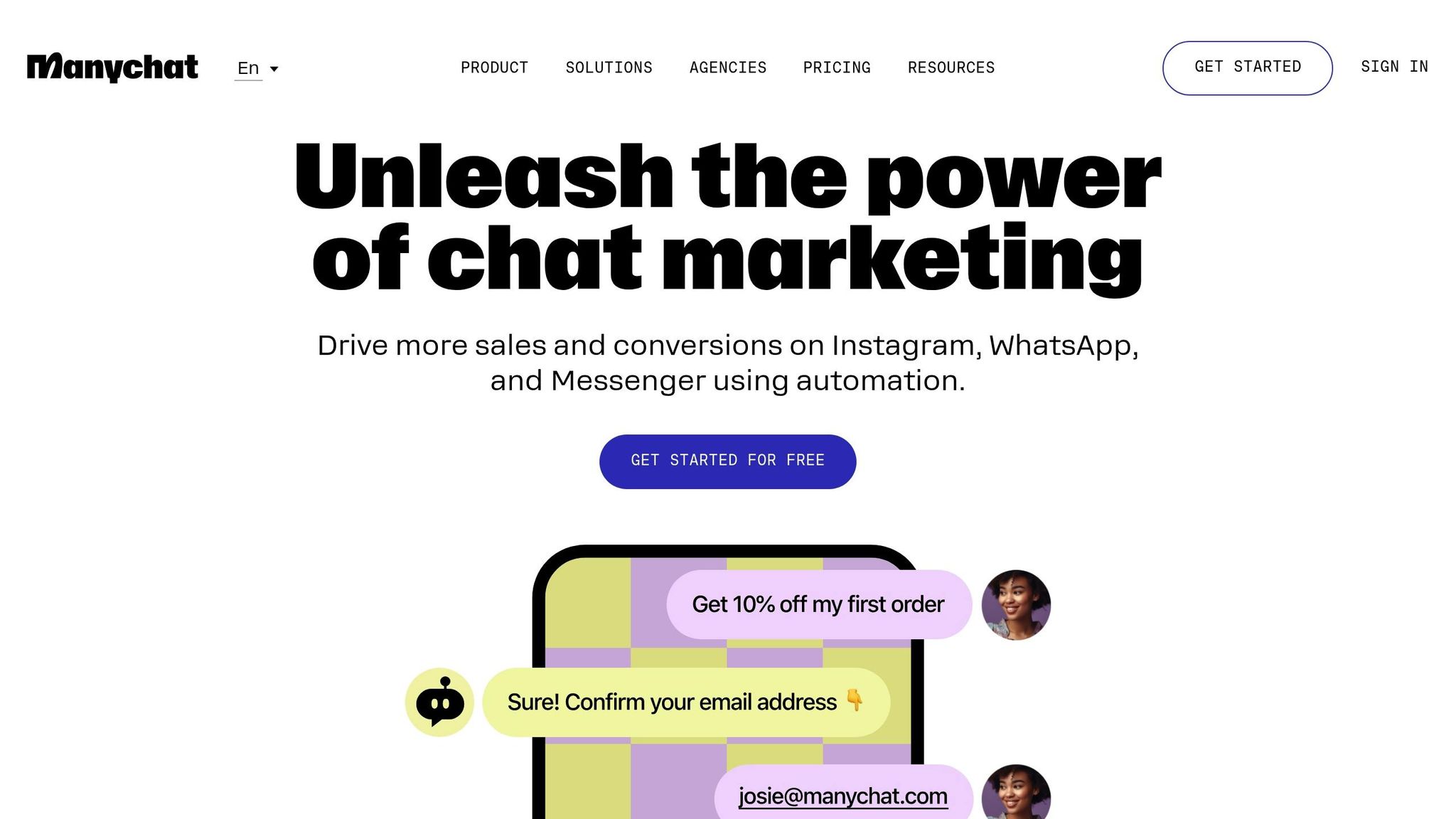
ManyChat specializes in messaging automation across multiple channels, with a strong emphasis on popular social media platforms. Its straightforward design allows businesses to build clear conversation flows to connect with customers effectively. Here’s a closer look at its functionality based on training, integration, pricing, and practical uses.
Training and Ease of Use
ManyChat features a visual flow builder with a drag-and-drop interface, making it easy to set up and manage without technical expertise.
Integration Options
It integrates directly with Facebook Messenger and Instagram, enabling smooth communication on these platforms.
Pricing Details
ManyChat offers both free and paid plans. The free plan includes basic features, while the paid plans provide additional tools to help businesses expand their customer engagement efforts.
Ideal Applications
ManyChat works best for social media marketing and lead generation. Its automation tools are great for running promotions and engaging in social commerce, making it a strong choice for businesses aiming to boost their presence on social platforms.
11. LivePerson
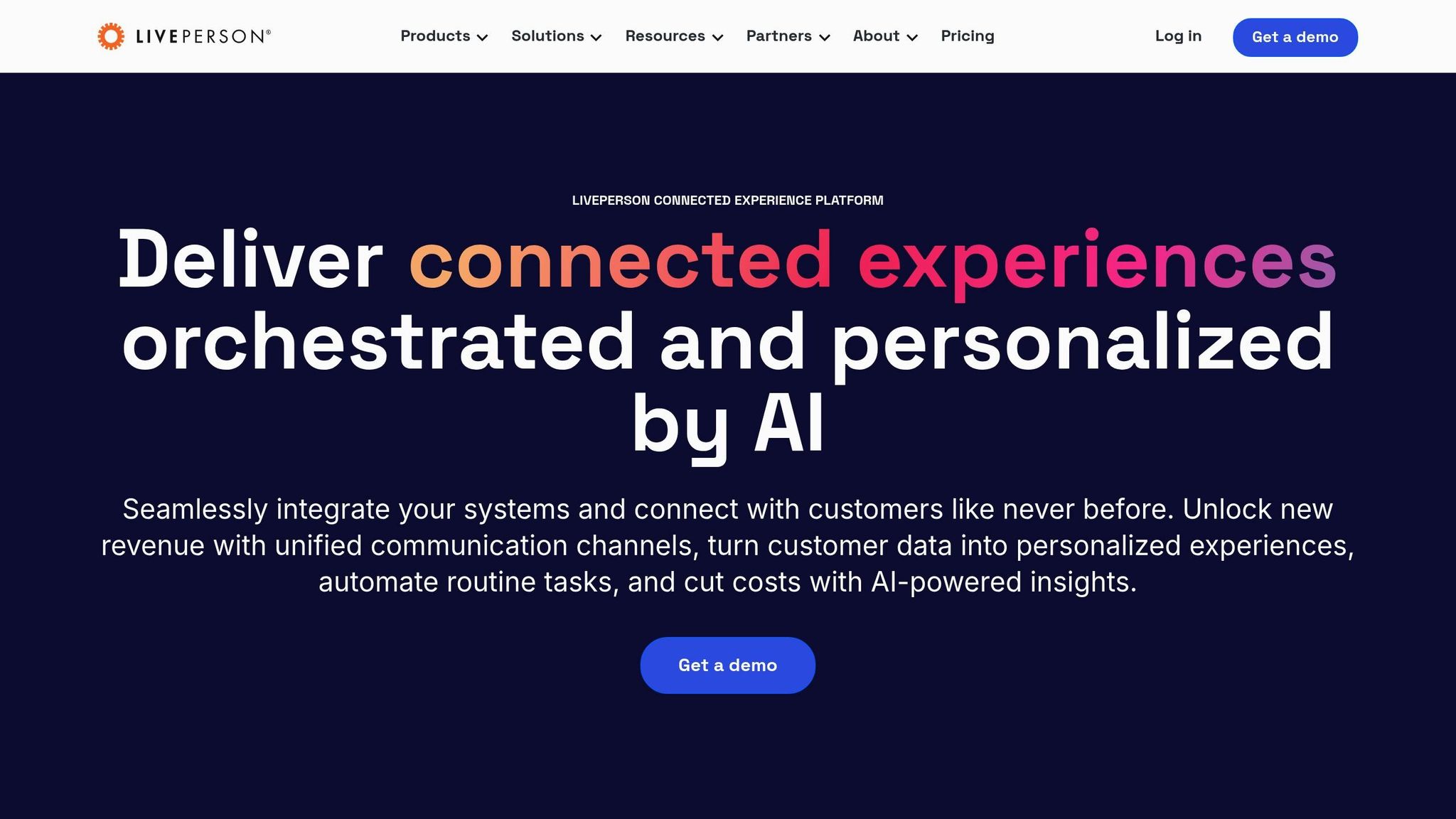
LivePerson provides enterprise-level conversational AI powered by advanced natural language understanding. This technology excels at interpreting complex queries and delivering responses that match the context, making it a strong choice for businesses managing intricate customer interactions. Its AI engine ensures accurate intent detection and context-aware replies, which is especially helpful for handling sophisticated use cases.
Pricing Structure
LivePerson uses a tiered pricing model tailored to business needs. Costs are determined by the volume of conversations and the features included, giving businesses the flexibility to adjust the service as their requirements evolve.
sbb-itb-58cc2bf
12. Kore.ai
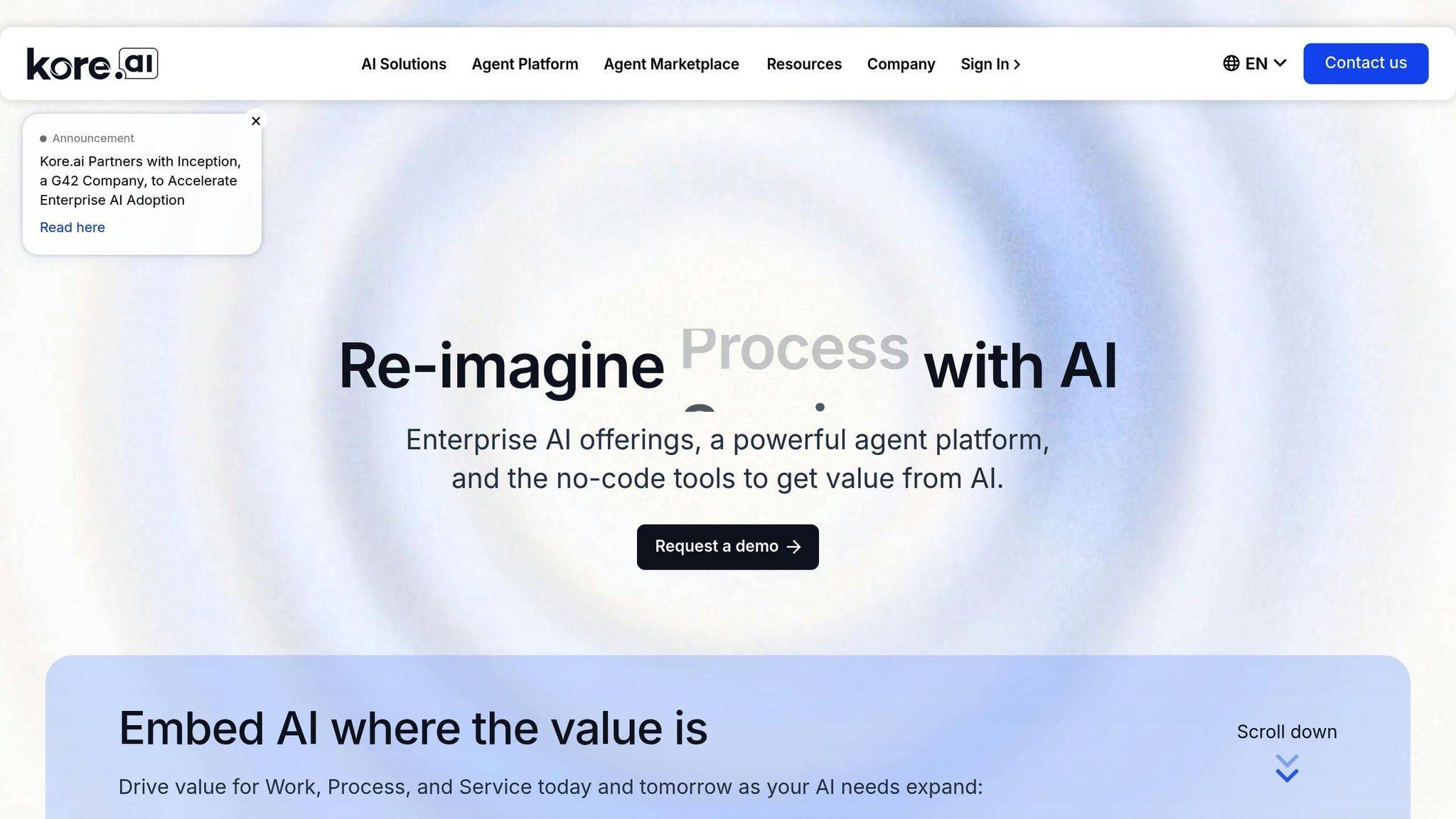
Kore.ai provides a no-code platform designed for building custom AI agents, tailored to meet the needs of enterprises.
Key Features
The platform includes a range of AI tools, such as:
- Prompt Studio: Customize how AI agents respond.
- Evaluation Studio: Test and fine-tune performance.
- Model Hub: Manage various AI models in one place.
- Model Factory: Speed up AI development processes.
Training and Customization
Kore.ai supports both no-code and pro-code options, allowing teams to:
- Develop AI agents without needing technical expertise.
- Use pre-built prompts and templates for faster setup.
- Expand deployment to handle diverse use cases.
- Adjust natural language processing (NLP) to meet specific requirements.
Search and Integration Capabilities
The platform strengthens information retrieval with:
- Over 100 pre-built search connectors.
- Built-in support for agentic retrieval-augmented generation (RAG).
- Deployment flexibility, including cloud-based options.
- Architecture that works with multiple language models and data sources.
Enterprise Features
Kore.ai is designed to fit seamlessly into enterprise systems, offering:
| Feature | What It Offers |
|---|---|
| System Compatibility | Integrates with existing enterprise tools. |
| AI Model Flexibility | Works with various language models. |
| Deployment Flexibility | Supports both on-premise and cloud setups. |
| Customization Options | Adjusts easily to business-specific needs. |
These capabilities make Kore.ai a strong choice for enterprises, especially in HR applications.
"Kore.ai’s platform allows HR end-users to create simple intents and configure NLP with relative ease"
13. Yellow.ai
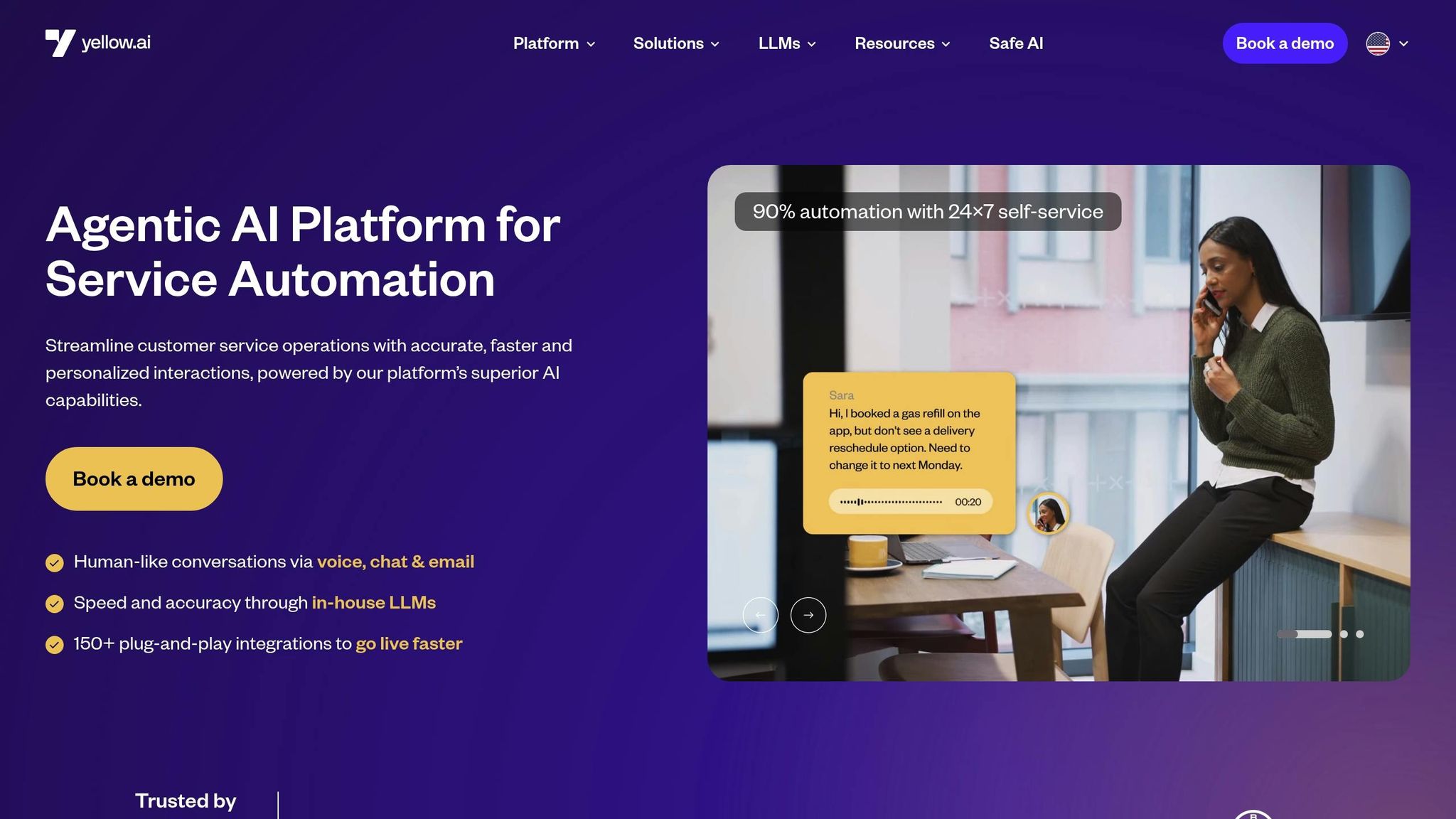
Yellow.ai is a platform designed to automate customer service, offering lifelike conversations across voice, chat, and email channels. It focuses on delivering consistent customer engagement and support.
Core Features
| Feature | Description |
|---|---|
| Language Support | Supports 135+ languages and 35+ channels for global use. |
| Response Speed | Provides instant replies, improving CSAT by 40%. |
| Automation | Handles 90% of queries round-the-clock. |
| Engagement | Omni-channel support boosts engagement by 60%. |
Advanced AI Capabilities
The platform uses proprietary LLMs to ensure faster and more precise processing. Features like sentiment detection and workflow automation simplify customer interactions, turning them into measurable improvements.
Seamless Integration for Enterprises
With over 150 plug-and-play integrations and enterprise-grade security, Yellow.ai enables quick and secure deployment across numerous industries.
Real-World Success Stories
Here’s how companies are using Yellow.ai:
"Leveraging Conversational AI-driven solutions on various digital channels, we now assist over half a million patients and caregivers monthly, with industry best 95% customer resolution call completion rate…" – Associate Director, Breathefree Lead – Patient Access, Adherence & Special Projects at Cipla
"Revolutionizing customer support in the logistics industry, Lion Parcel is driving an unparalleled service experience for customers with Gen AI-powered dynamic chatbots enabled by Yellow.ai." – Mr. Budi Santoso, Chief Experience Officer
Industry Use Cases
Yellow.ai proves effective in multiple industries:
- Healthcare: Cipla uses it to provide respiratory health education in nine languages.
- Travel: Pelago manages large volumes of travel assistance queries effectively.
- E-commerce: Coda achieved 85% instant query resolution across six markets using a gamified AI experience.
Yellow.ai stands out for its ability to combine high automation with personalized service, making it a strong choice for enterprises needing scalable customer service solutions. Its advanced AI tools and seamless integrations make it a leading contender among chatbots for 2025.
14. HubSpot Chatbot Builder
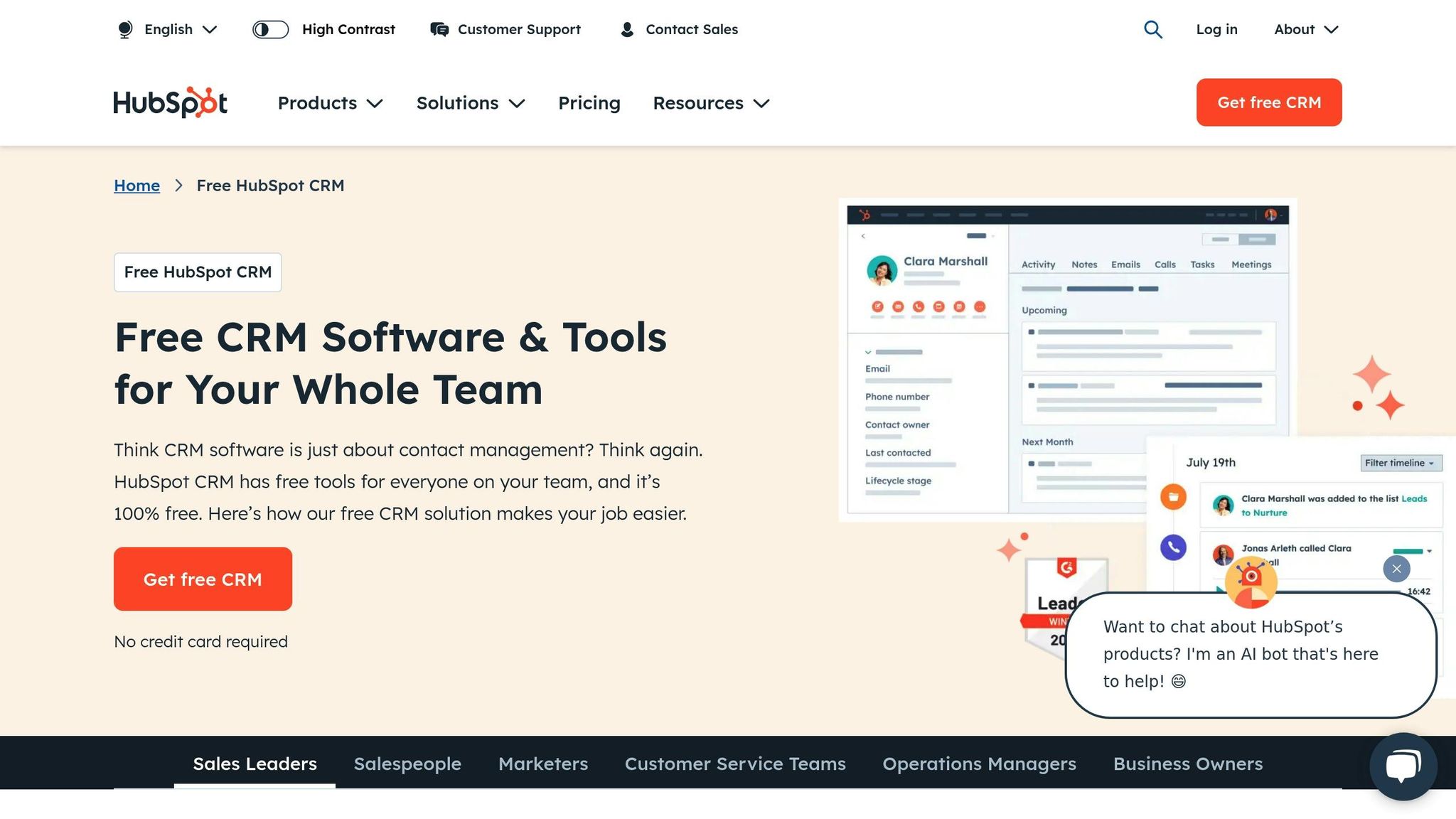
HubSpot’s Chatbot Builder stands out for its tight integration with HubSpot’s CRM and its focus on rule-based automation. Instead of relying on advanced AI, it uses if/then branching, making it a great option for teams that need predictable, data-driven responses.
Core Capabilities
The platform’s main strength lies in how seamlessly it connects with HubSpot’s CRM. According to benchmark testing, it achieved a 68% resolution rate for basic FAQ queries by using stored contact properties.
| Feature Category | Capabilities |
|---|---|
| Conversation Flow | Rule-based branching with up to 15 dialog nodes |
| CRM Integration | Access to 120+ contact properties with automatic profile updates |
| Human Handoff | Manual triggers with an average transfer time of 2.1 minutes |
| Analytics | Basic conversion tracking with a 24-hour reporting delay |
Real-World Performance
A 2025 case study revealed that mid-market SaaS companies using HubSpot’s chatbot – fully integrated with CRM – reduced support tickets by 31%. However, enterprise deployments faced 42% higher customization costs.
Training and Optimization
HubSpot employs a straightforward four-step process: define goals and use cases, integrate CRM data, categorize intents, and monitor performance continuously.
Pricing Structure
HubSpot’s pricing is tiered and scales with the features included:
- Free: Basic rule-based flows, limited to a single inbox.
- Starter (about $45/month): Removes HubSpot branding and adds basic analytics.
- Professional (around $500/month): Includes full CRM integration and supports up to 100 inboxes.
- Enterprise (approximately $1,500/month): Adds multi-language support and priority customer service.
This structure allows businesses to pick a plan that aligns with their size and needs.
Implementation Success Factors
Testing shows that chatbots using eight or more contact properties can achieve up to 2.3x higher conversion rates compared to generic setups. It’s particularly effective for tasks like lead qualification and scheduling meetings.
Technical Considerations
There are a few limitations to keep in mind: no natural language processing, a maximum of five conversation branches per flow, and a 24-hour delay for analytics updates. Overall, HubSpot’s chatbot works best for straightforward automation within its ecosystem.
15. Zoho SalesIQ
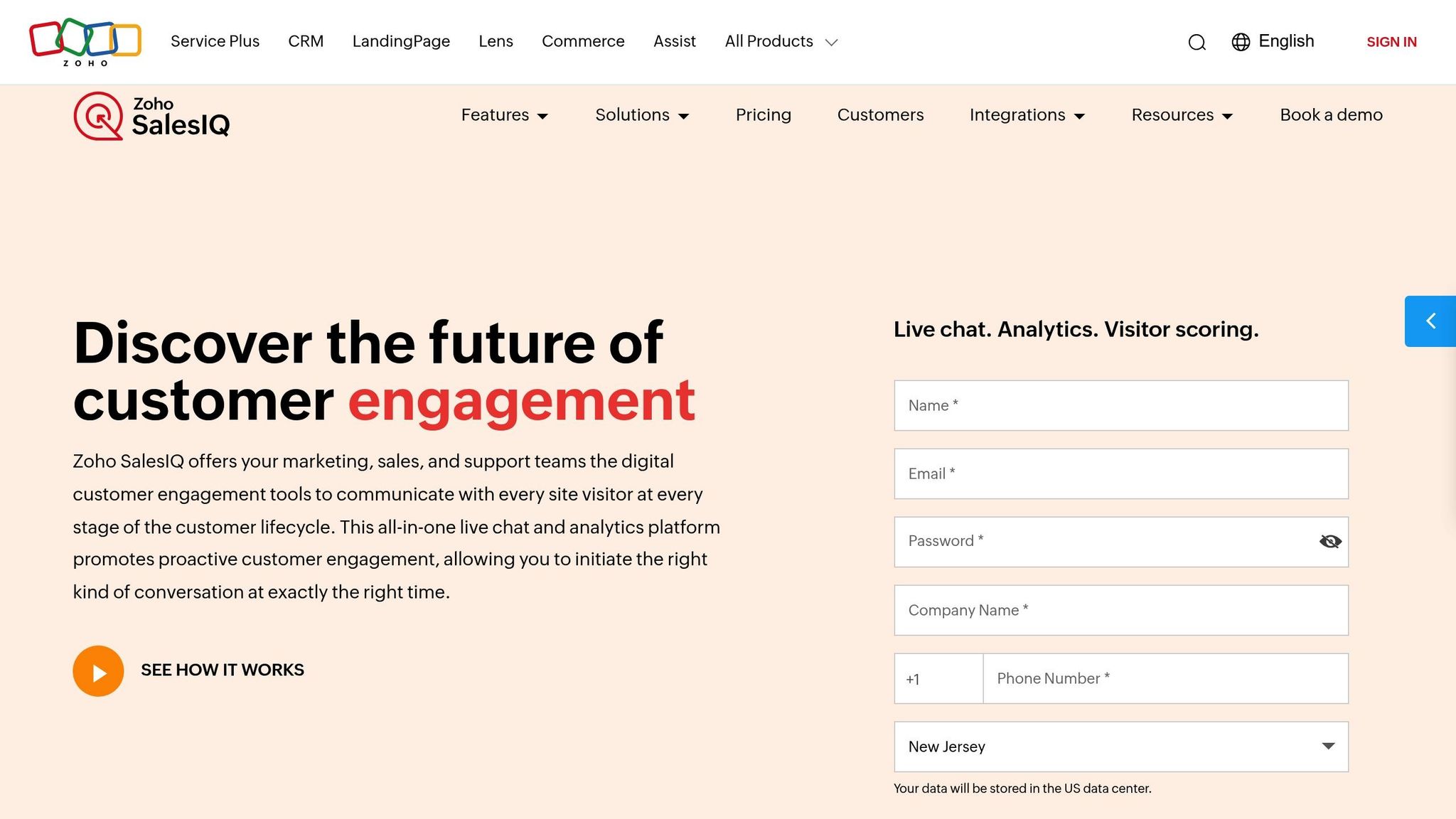
Zoho SalesIQ works effortlessly with various essential business tools.
Here’s a look at its key integrations:
| Category | Examples |
|---|---|
| CRM Systems | Zoho CRM, Salesforce, Microsoft Dynamics |
| Communication Tools | Slack, Microsoft Teams, WhatsApp Business |
| Analytics Platforms | Google Analytics, Mixpanel, Custom webhooks |
| E-commerce | Shopify, WooCommerce, Magento |
These connections allow for smooth data exchange and streamlined workflows, making it easier to manage your business operations efficiently.
16. Meya
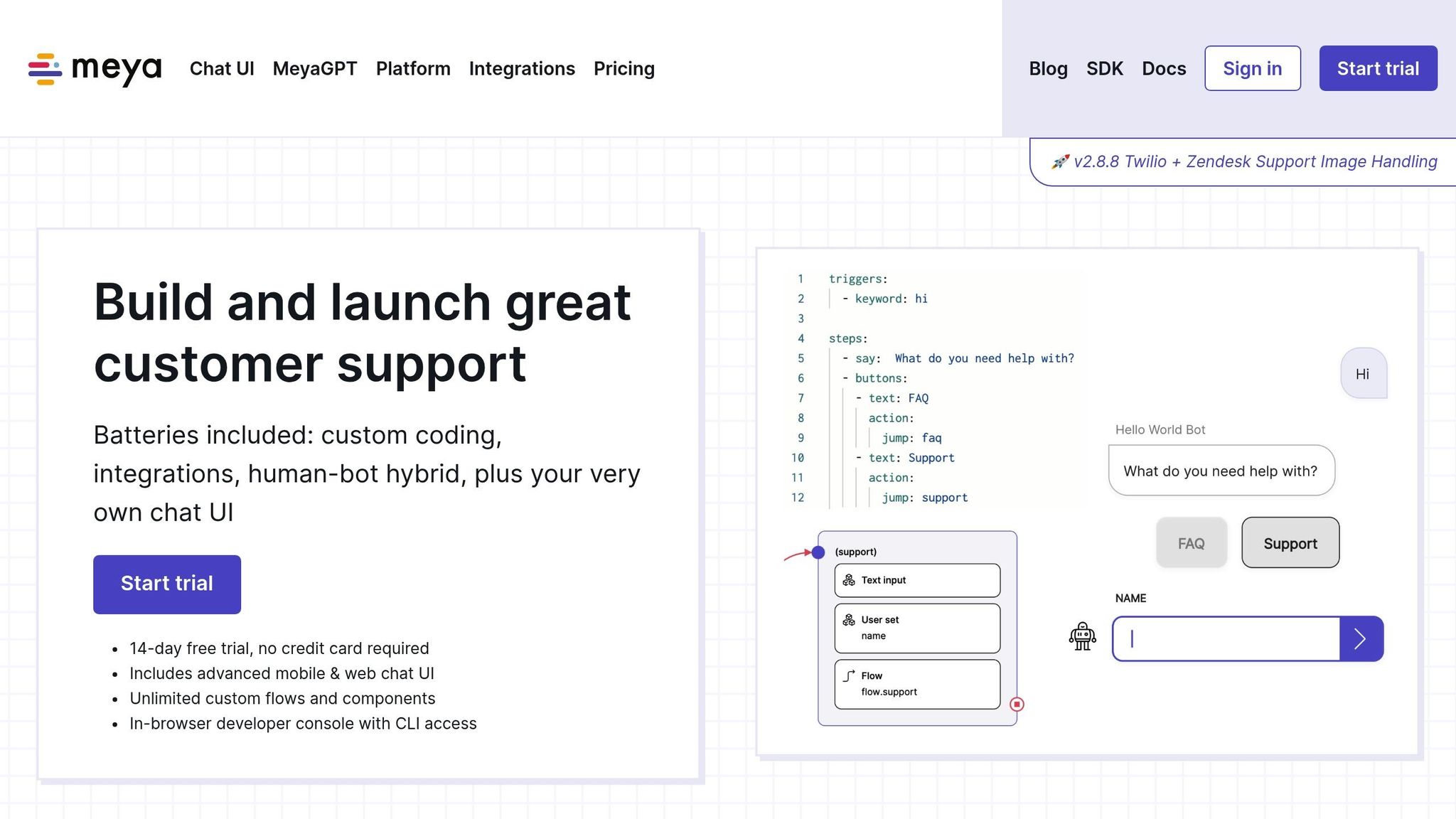
Meya is featured in our 2025 ranking as an AI chatbot worth considering. However, information about its training, automation capabilities, integrations, and pricing is limited. For the most accurate and up-to-date details on what Meya offers, visit their official website or other resources. Despite the lack of publicly available specifics, Meya has earned its spot in our 2025 list.
17. Pandorabots
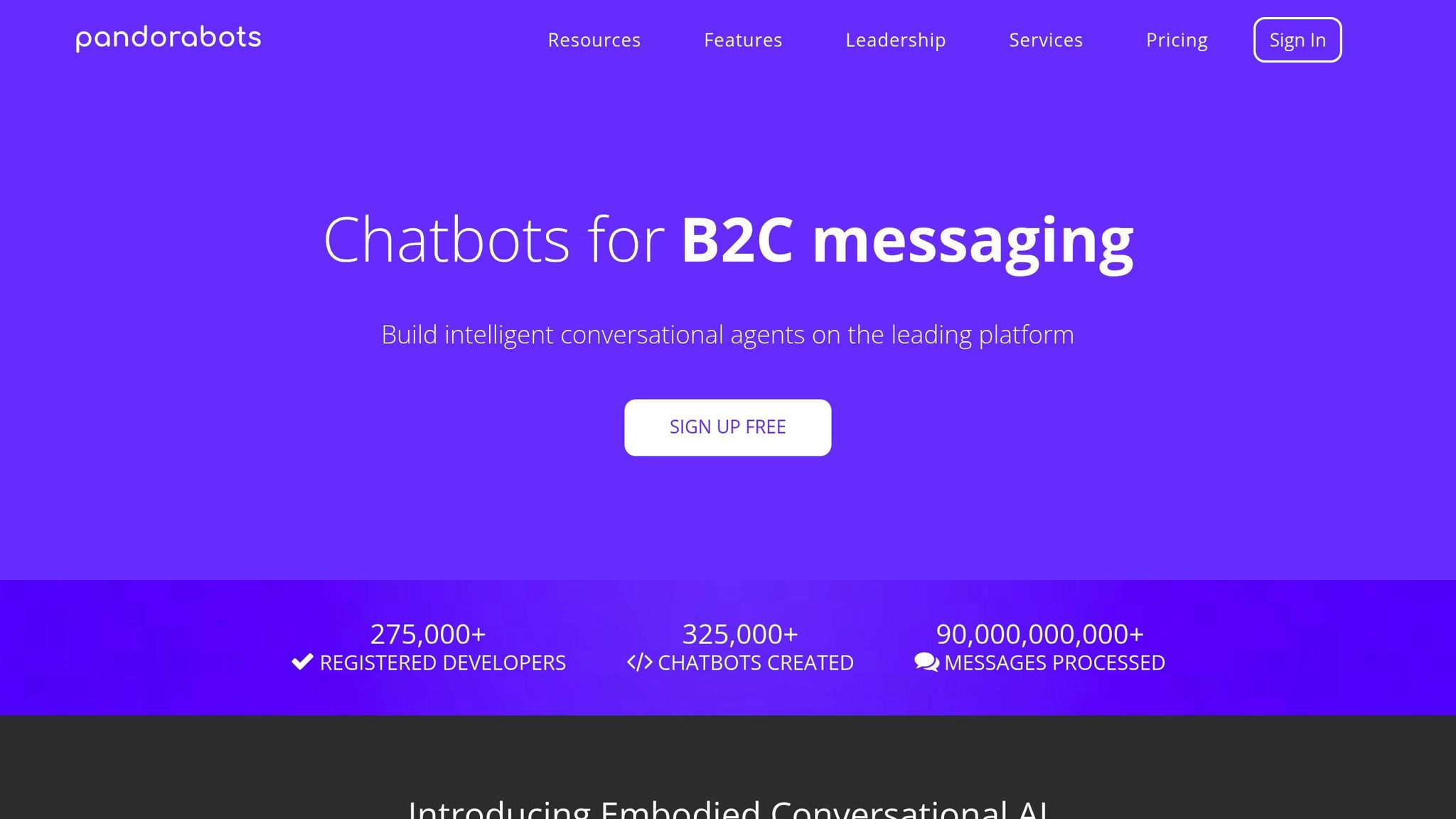
Pandorabots earns its spot in the 2025 ranking thanks to its API integration capabilities, making it easy to connect with CRMs, messaging platforms, and custom applications. The platform’s API allows businesses to link their chatbot directly to existing workflows and communication tools.
Pandorabots offers a tiered pricing structure to suit different needs. The free plan is ideal for basic bot creation and testing, while paid options provide expanded API access and higher interaction limits, perfect for businesses looking to scale. This mix of integration options and flexible pricing makes Pandorabots a versatile choice for a wide range of business requirements.
18. Flow XO

Flow XO is a no-code AI chatbot platform designed to create, train, and deploy AI assistants across multiple channels. It’s user-friendly while still offering plenty of features.
Integration Capabilities
Flow XO connects smoothly with key business tools, including:
- Shopify for e-commerce
- Zendesk for customer support
- WhatsApp Business for communication
- Calendly for scheduling
AI Training and Customization
Users can shape the chatbot’s behavior with features like:
- Custom conversation flows to guide interactions
- Automated handoff rules for handling complex queries
These tools also give you control over how and where your chatbot operates.
Deployment Options
Flow XO offers flexible deployment options to suit different business setups. You can embed it on your website, integrate it into mobile apps, or use it as a standalone AI assistant.
With its integrations, customization tools, and deployment flexibility, Flow XO is a solid option for businesses looking for an intuitive chatbot platform without requiring technical expertise.
19. SnatchBot
SnatchBot delivers enterprise-level chatbot solutions, boasting a 92% intent recognition accuracy, as highlighted in the 2025 Chatbot Benchmark Report. It combines advanced AI features with a straightforward no-code interface.
Core Capabilities
SnatchBot’s natural language processing includes real-time sentiment analysis, allowing it to adjust the tone of conversations dynamically. Its predictive analytics features help anticipate customer needs, enabling more responsive and efficient service.
Training and Deployment
The platform includes an intuitive drag-and-drop builder and industry-specific templates, which significantly cut down setup time. Users can deploy their first chatbot in just 2–3 days using its visual dashboard. AI-assisted training further simplifies the process by suggesting optimized dialogue paths.
Integration Framework
SnatchBot supports a wide range of integrations, enhancing its functionality across various systems:
| Integration Category | Key Connections | Purpose |
|---|---|---|
| Enterprise Systems | Salesforce, SAP | Data synchronization |
| Communication | Microsoft Teams | Team collaboration |
| E-commerce | Shopify | Order management |
| Support Tools | Zendesk, Freshdesk | Ticket handling |
These integrations streamline workflows and improve operational efficiency, as demonstrated in real-world applications.
Real-World Performance
One national retailer using SnatchBot’s predictive analytics saw their average resolution time drop from 45 minutes to just 12 minutes, thanks to automated ticket routing. Similarly, fashion retailer Revolve experienced a 28% boost in conversion rates and a 19% decrease in cart abandonment by leveraging automated discount offers during checkout.
Pricing Structure
SnatchBot provides three pricing tiers to suit different needs:
- Free: Includes 1,000 monthly conversations with basic NLP features.
- Pro: Priced at $49/month, offering 10,000 conversations and full CRM integrations.
- Enterprise: Custom pricing with unlimited usage, SSO, and SLA guarantees.
Security and Compliance
The platform is equipped with robust security measures tailored for regulated industries, such as:
- GDPR/CCPA-compliant data anonymization tools
- Audit logging for financial services
- HIPAA compliance modules for healthcare organizations
Future Development
By Q3 2025, SnatchBot aims to roll out AR-powered visual search and emotion detection through voice modulation analysis. Early feedback from beta users indicates these features can double troubleshooting speeds in IoT-related scenarios.
20. Wit.ai
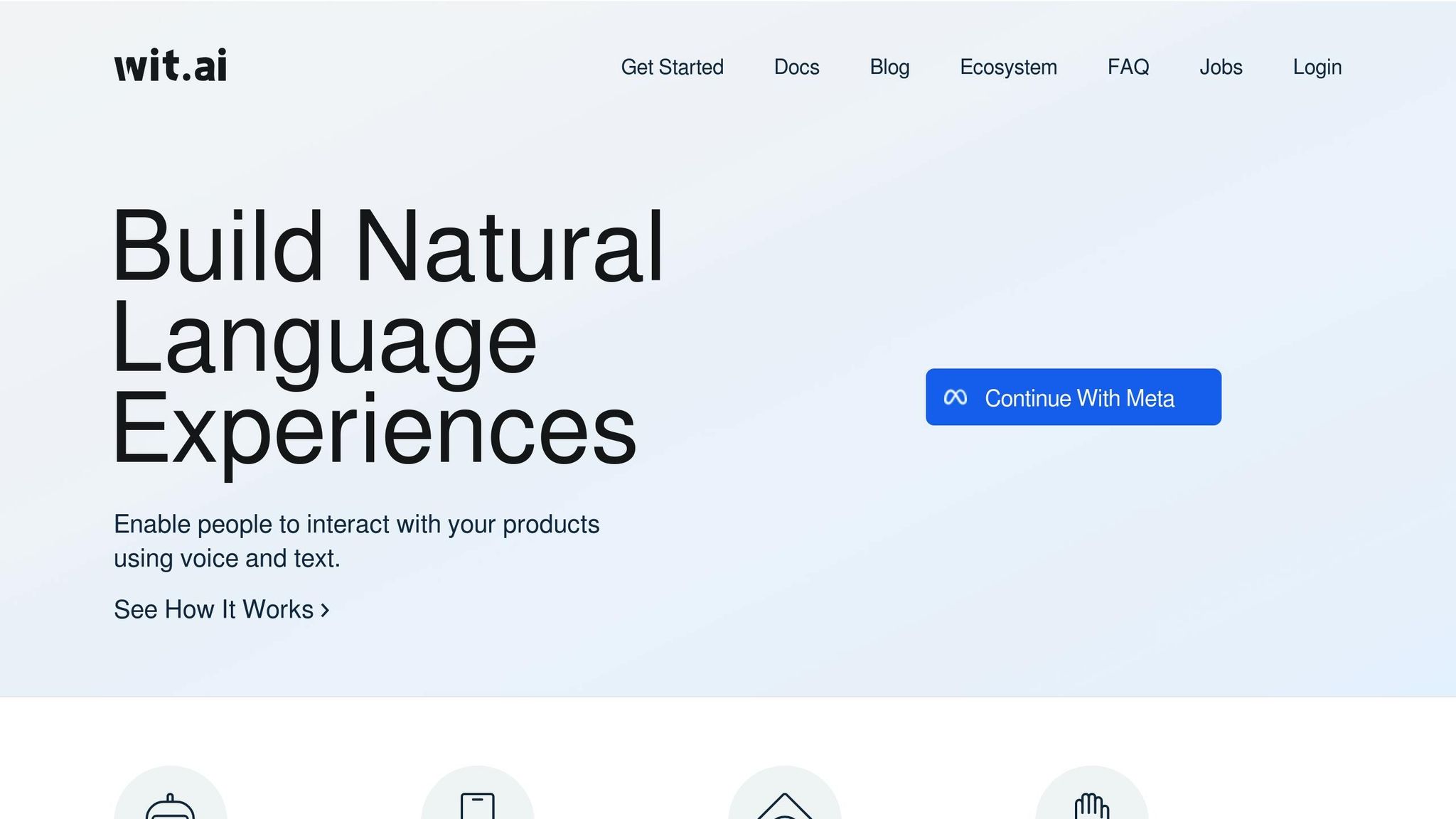
Wit.ai is a popular choice among AI chatbots in 2025, known for its developer-friendly framework and support for multilingual applications.
Key Features
Here’s what makes Wit.ai a standout option:
- Accurate intent recognition: Ensures clear understanding of user queries.
- Advanced training system: Uses a mix of supervised and unsupervised learning to refine responses based on conversation patterns.
- Extensive API suite: Makes it easy to integrate with various tools and platforms.
These features work together to improve response precision and simplify the integration process.
Focus on Accuracy, Training, and Integration
Wit.ai excels in understanding user intents across different languages with a high degree of accuracy. Its training system adapts by analyzing conversation patterns, which helps improve responses over time. The platform’s API-first design also ensures smooth integration into a wide range of applications. These strengths make Wit.ai a top performer in accuracy, training, and integration for 2025.
Comparing Free and Paid Chatbots
Understanding the differences between free and paid AI chatbots is essential when evaluating options in 2025.
Core Feature Comparison
| Feature Category | Free Chatbots | Paid Chatbots |
|---|---|---|
| Conversation Handling | Basic Q&A automation | Advanced conversation management with human handoff |
| Training Capabilities | Pre-built responses | Custom training using business-specific data |
| Integration & Deployment | Limited to 1-2 channels | Multi-channel deployment with extensive integrations |
| Customization Options | Template-based | No-code tools for aligning with your brand |
These differences highlight why some businesses stick with basic automation, while others require more advanced features as their needs evolve.
Free vs Paid Capabilities
Free chatbots are great for:
- Starting small with automation
- Handling basic customer service tasks
- Managing simple queries
- Testing AI functionality without upfront costs
Paid chatbots, on the other hand, are designed for businesses needing:
- Tailored training with their own data
- Deployment across multiple channels
- Intelligent human handoff for complex cases
- Greater flexibility and branding options
Value Assessment
Paid chatbots excel in managing more complex scenarios. They support advanced training, integrate with various platforms, and ensure smooth transitions to live support when needed. Comparing these tiers can help you identify which features align with your specific business goals.
Decision Framework
Begin with a free chatbot to explore its capabilities. When considering paid options, focus on:
- Expected conversation volume
- Integration needs
- Collaboration requirements
- Level of customization needed
- Your available budget
Select features that improve the customer experience while meeting your operational demands.
Case Study: Business Results with AI Chatbots
This case study highlights how an advanced AI chatbot delivered measurable results for a major retailer by improving response times and streamlining operations.
Challenges Faced
Before introducing the chatbot, the retailer dealt with several issues:
- A high volume of repetitive customer questions
- Delays in response times during peak periods
- Inconsistent service across different channels
- Limited availability for 24/7 customer support
Implementation Strategy
To overcome these hurdles, the retailer implemented the following strategies:
- Personalized product recommendations to better serve customers
- Automated systems for tracking order statuses
- Streamlined appointment scheduling through automation
Results
The impact of these efforts was clear:
- Response times were significantly reduced, and support was made available 24/7.
- 65% of customer inquiries were successfully automated.
- Customer service efficiency and overall experience improved.
These outcomes showcase the effectiveness of a well-executed AI chatbot system.
Key Success Factors
The retailer’s success was driven by three main factors:
- Comprehensive training: The chatbot was trained using historical data, and a smooth transition to human agents was ensured when needed.
- Multi-channel integration: The chatbot was deployed across the website, mobile app, and social media platforms.
- Ongoing optimization: Regular performance monitoring and adjustments kept the system running effectively.
Lessons Learned
Key takeaways from this implementation include:
- Clearly define use cases and set measurable goals.
- Strike a balance between automation and human support.
- Continuously update the chatbot’s training data.
- Use performance metrics to refine strategies over time.
This case study highlights how a thoughtfully implemented AI chatbot can transform customer support operations, improving efficiency and delivering measurable results.
Key Points and Next Steps
This section outlines the main factors to consider and the steps to take when setting up your ideal AI chatbot.
Key Factors to Consider
When selecting an AI chatbot, pay attention to these areas:
Training Features
- Ensure it can be trained effectively using various methods and your existing data.
- Use your business data, FAQs, and documents to refine its learning.
Integration and Deployment
- Make sure it works across websites, apps, and messaging platforms.
- Check compatibility with CRM, help desk, and scheduling systems.
- Look for API access to create custom workflows.
Security and Compliance
- Confirm compliance with GDPR and ISO standards.
- Prioritize strong data protection measures.
Steps to Get Started
1. Initial Setup and Testing
- Sign up for a free trial.
- Upload a portion of your knowledge base.
- Test how it handles common customer queries.
2. Organize Your Data
- Gather customer service FAQs, product guides, and support tickets.
- Include sales scripts and responses to train the chatbot effectively.
3. Plan Your Deployment
- Begin with one communication channel.
- Track performance metrics.
- Collect user feedback and fine-tune workflows as needed.
These steps can serve as a practical checklist as you move forward.
Next Steps
- Identify the primary purpose for the chatbot (e.g., support, sales, or operations).
- List the integrations you need.
- Define specific training requirements.
- Evaluate the chatbot’s performance during the trial phase.
"Start with a free plan to test the AI Agent and scale based on your needs. Upload your knowledge base, FAQs, or website content to train the AI Agent."
FAQs
What should you consider when deciding between free and paid AI chatbots in 2025?
When choosing between free and paid AI chatbots in 2025, focus on these key factors:
- Accuracy: How well the chatbot understands and responds to user queries.
- Ease of training: The effort required to customize and train the chatbot for your needs.
- Human handover: Whether the chatbot can seamlessly transfer conversations to a live agent when needed.
- Integrations: Compatibility with your existing tools, such as CRMs or e-commerce platforms.
- Pricing: Evaluate the cost against the features and value it provides.
Free chatbots can be great for basic use cases, but paid options often deliver advanced features and better scalability for businesses.
How do AI chatbots boost customer service efficiency, and what are some real-world examples of their success?
AI chatbots improve customer service efficiency by delivering instant responses to common questions, reducing wait times, and easing the workload on human agents. They work around the clock, providing 24/7 support across platforms like websites and messaging apps.
Their real-world impact includes automating customer inquiries, qualifying leads faster, and simplifying internal workflows. For instance, retail companies use chatbots to handle order tracking, while SaaS businesses deploy them for onboarding and troubleshooting.
How can businesses successfully implement and optimize an AI chatbot for their operations?
To successfully implement and optimize an AI chatbot, businesses should follow these key steps:
- Train the chatbot on business-specific data to ensure it understands your products, services, and customer needs.
- Customize its behavior and responses to align with your brand voice and goals.
- Deploy the chatbot across multiple platforms like your website, mobile apps, or social media to maximize accessibility for customers.
Once deployed, monitor its performance regularly, refine its responses based on customer interactions, and integrate it with tools like CRMs or analytics platforms for seamless operations. A well-optimized chatbot can handle tasks like answering FAQs, qualifying leads, automating bookings, and improving customer support efficiency.


