Shopify AI Chatbot Guide (2025): How to Support, Upsell, and Convert
Most Shopify AI chatbots promise big results but fail to deliver quickly. They don’t have to.
A well-configured AI chatbot can save businesses $3–$5 for every $1 spent while increasing eCommerce sales by 67%. With tools like Quidget, you can set up a chatbot that handles customer questions, suggests products, and converts visitors – all without coding.
In this guide, you’ll learn how to install and train a Shopify chatbot, use it for support and sales, and scale your store without adding extra staff. Here’s how to get started.
How To Add AI Chatbot in Shopify [With All Your Store Data]
How to Set Up an AI Chatbot on Shopify
Adding an AI chatbot to your Shopify store doesn’t require coding skills. By using a no-code platform, you can set it up to handle customer inquiries, provide live handoffs, and even support multiple languages. Here’s a straightforward guide to get you started.
Choose a No-Code Shopify Chatbot Platform
Start by selecting a no-code platform that integrates seamlessly with Shopify. Look for features like drag-and-drop setup, pre-built templates, and direct connections to your store’s product catalog. Quidget is a strong option for ecommerce, offering built-in Shopify integration and tools to sync with your inventory and customer data.
When comparing platforms, check for essentials like natural language processing, order tracking, and multi-channel support. Analytics tools are also important for tracking the chatbot’s performance and customer interactions. Many platforms offer free trials, so you can test them out before committing.
Train the Chatbot with Your Store’s Content
To make your chatbot effective, upload key resources like FAQs, product details, and store policies. This helps it respond accurately to customer questions. You can add this information through file uploads, links, or by directly copying text into the platform.
Connect your product feed to give the chatbot access to real-time data on inventory, pricing, and specifications. Define the chatbot’s tone and escalation rules with a clear instruction set. For example, The Millshop Online trained their chatbot to handle shipping details, order tracking, and return policies, enabling it to answer common questions without requiring additional staff.
Personalize the Chatbot to Match Your Brand
Make your chatbot feel like an extension of your brand by customizing its name, tone, and visual design. Adjust elements like colors, fonts, and chat bubble styles to align with your store’s aesthetic.
You can also tailor greetings based on the customer’s journey. For example, visitors on a product page might see a message offering size recommendations, while those on the cart page might receive checkout tips. EverGreen, a Shopify store in the UK, added image upload capabilities to their chatbot, allowing customers to send photos when asking about specific products.
Install the Chatbot on Shopify
To add the chatbot to your store, paste the platform’s widget script into your Shopify theme. Open your theme’s code editor in Shopify Admin, locate the theme.liquid file, and insert the script just before the closing </body> tag. Save the changes, then refresh your store to confirm the chatbot is working on all devices.
Enable Multi-Language Support and Live Handoff
If you have international customers, multi-language support is essential. Studies show that 60% of shoppers avoid buying from English-only websites. Upload translated versions of your FAQs, product descriptions, and policies so customers can interact in their preferred language. This can increase the likelihood of purchases, as 50% of customers are more inclined to buy when their language is available.
For complex issues, set up a handoff system to transfer unresolved queries to a live agent. This is especially important for situations like refund requests or complaints about damaged products. Monument Grills, for instance, saw a 50% boost in customer satisfaction within three months by using a multi-language chatbot with human handoff capabilities.
How to Support Customers with AI Chatbots
AI chatbots are a great way to handle routine customer inquiries while providing 24/7 support. They free up your team to focus on more complex issues and ensure customers get quick, accurate answers. Here’s how they can tackle specific tasks and improve your customer service.
Answer Common Customer Questions
AI chatbots on Shopify can handle a variety of frequently asked questions, from order tracking to product details. For example, when a customer asks, "Where’s my order?" the chatbot pulls tracking information directly from your Shopify system to provide real-time updates. Similarly, product-related questions – like sizing, materials, or compatibility – are answered using detailed specifications, all without requiring human assistance.
Chatbots also simplify return and refund inquiries by offering clear information on return windows, shipping requirements, and refund timelines. These instant responses reduce uncertainty, helping to prevent cart abandonment and improve the overall shopping experience.
Serve Customers in Multiple Languages
Reaching international customers is easier when your chatbot supports multiple languages. It can identify a customer’s preferred language using browser settings, IP location, or by asking directly at the start of the conversation.
To maintain accuracy, monitor multilingual interactions and periodically review translations with the help of native speakers or professional services. Adjust expressions to reflect cultural nuances and ensure the chatbot operates smoothly in every supported language.
Track Performance and Update Responses
Even the best chatbots need regular updates to stay effective. Monitoring performance helps you refine responses and improve customer satisfaction over time. Pay special attention to metrics like first-time correct responses, escalation rates, and customer satisfaction scores. Speed matters too – 40% of customers expect a reply within five seconds.
Dashboards can help you track these metrics and identify trends or gaps in the chatbot’s performance. For instance, comparing chatbot interactions with phone call volumes can reveal how well the bot is reducing your team’s workload.
Gather customer feedback through surveys to understand how well the chatbot is meeting their needs. Regularly reviewing AI-generated responses ensures they align with your brand tone and policies. Analytics can also provide deeper insights into customer behavior, highlighting areas where the chatbot might need adjustments. With 57% of businesses reporting a strong return on investment from chatbots, keeping a close eye on these metrics can help you fine-tune your solution.
How to Increase Sales with Shopify Chatbots
Shopify AI chatbots can turn casual visitors into paying customers by guiding them through purchases and suggesting relevant add-ons. When used effectively, these bots act as tireless sales assistants, boosting both your average order value and conversion rates.
Suggest Related Products
One of the standout features of Shopify chatbots is their ability to recommend complementary products during conversations, subtly increasing order value without overwhelming the customer. For instance, if someone shows interest in a laptop case, the chatbot might suggest a matching laptop stand or a wireless mouse. These recommendations feel helpful, not intrusive, because they’re offered at just the right moment based on customer behavior.
The key to effective cross-selling lies in the chatbot’s access to your entire product catalog. With detailed information like product style, color, and use case, the bot can make more precise suggestions that genuinely align with the shopper’s interests. This thoughtful approach ensures customers see value in the recommendations rather than feeling like they’re being upsold.
Provide Personalized Product Recommendations
Shopify chatbots don’t just suggest random products – they use data like browsing history, past purchases, and real-time interactions to tailor their recommendations. For example, if a shopper frequently browses eco-friendly items, the chatbot might highlight new arrivals in that category. These suggestions are powered by machine learning, which continuously refines its accuracy based on user behavior.
Personalization goes even deeper. Chatbots can factor in seasonal trends, price preferences, and shopping habits to offer recommendations that feel uniquely tailored. For example, a returning customer who often buys athletic wear might receive suggestions for the latest fitness gear or seasonal workout items. As customers interact with the chatbot, it dynamically adjusts its recommendations based on their immediate responses, creating a shopping experience that feels responsive and relevant.
Collect Leads and Sync with CRM Tools
Chatbots can also serve as powerful lead-generation tools by collecting contact information in exchange for perks like discounts or early access. This data can be seamlessly synced with CRM platforms, making it easier to manage and nurture leads over time. For instance, Quidget’s platform allows for direct CRM integration, ensuring your workflow remains smooth.
The most effective lead capture strategies provide immediate value. Instead of simply asking for an email or phone number, chatbots can offer something tangible – like 10% off a purchase, free shipping, or exclusive access to new products. This creates a win-win situation: customers feel rewarded, and you gain valuable contact information.
Once the data is synced with your CRM, you can segment leads based on their interactions. For example, a customer inquiring about high-end products might be flagged as a premium prospect, while someone focused on sale items could be categorized as budget-conscious. This segmentation allows for highly targeted follow-up campaigns that resonate with each group’s specific interests.
To make the most of these chatbot strategies, store owners should track metrics such as conversion rates from chatbot interactions, average order value, upsell success rates, and lead capture effectiveness. Many chatbot platforms include dashboards that break down these insights, helping you pinpoint what’s working and where tweaks are needed. By integrating these tools into your overall sales approach, you can drive more value from every customer interaction.
How to Scale Shopify Store Support with Automation
Scaling customer support for your Shopify store can feel daunting as your business grows, but automation makes it manageable. By automating repetitive tasks, AI chatbots lighten the load on your team, allowing them to focus on more complex issues – all without the need to scale costs at the same rate as your customer base. This approach creates a more efficient and scalable support system.
The numbers tell a clear story: 60–80% of customer questions are repetitive and can be handled by AI, freeing up human agents to tackle more nuanced inquiries. This shift helps Shopify stores grow without running into the usual support bottlenecks.
Handle Large Volumes of Customer Questions
AI chatbots excel at managing high volumes of customer inquiries, something that can overwhelm human teams. Unlike human agents, who can only handle one conversation at a time, chatbots can assist multiple customers simultaneously – without sacrificing speed or accuracy.
Take American Express as an example. By integrating AI, they reduced response times by 90% and boosted customer satisfaction by 22%. When your Shopify chatbot is equipped with up-to-date information about products, shipping, and return policies, it can resolve common questions – like checking order statuses or confirming product availability – without needing human intervention. During busy seasons, such as holiday sales, a well-configured chatbot can handle thousands of conversations at once, ensuring customers aren’t stuck waiting.
Use Analytics to Refine Customer Support
Analytics turn customer interactions into actionable insights. By tracking patterns in conversations, evaluating response effectiveness, and measuring customer satisfaction, you can continuously improve your support system and address recurring pain points.
For example, if analytics show that many customers ask similar questions about a product, you can update your website to make that information clearer and tweak chatbot responses to reflect the change. WaFD Bank saw significant results by integrating generative AI into their support system, cutting their cost per interaction by 95%.
Analytics also help identify trends and spikes in inquiries. If you notice a sudden increase in questions about shipping delays, you can address potential logistics issues proactively, reducing the impact on your customers.
"While self-automation has been happening for a while in the software space, this trend will become more present internally in customer service because reps now have improved access to automation tools."
- Emily Potosky, Director, Research, Gartner Customer Service & Support practice
By monitoring metrics like response accuracy, conversation completion rates, and escalation frequency, you can ensure your chatbot consistently meets customer expectations.
Deploy Across Multiple Channels
Analytics also help guide how you deploy your chatbot across platforms. Today’s customers expect support on their preferred channels, whether that’s email, social media, live chat, or messaging apps. A single AI system can provide consistent service across all these platforms, eliminating the need for separate support teams.
Memorial Healthcare System showcased this in February 2021 when they partnered with Talkdesk. Their automated system reduced call abandonment rates by threefold and improved service levels by 30%. For Shopify stores, this could mean deploying your chatbot on your website, Facebook Messenger, WhatsApp Business, Instagram Direct, and email. Each channel uses the same knowledge base but adapts its tone to fit the platform.
This multi-channel approach ensures a seamless customer experience. For instance, if a customer starts a conversation on Instagram and continues it via email, the chatbot retains the context, making the interaction feel smooth and cohesive. Additionally, you gain insights into how customers engage on different platforms, enabling you to refine both your support and marketing strategies.
sbb-itb-58cc2bf
How to Add Quidget to Your Shopify Store
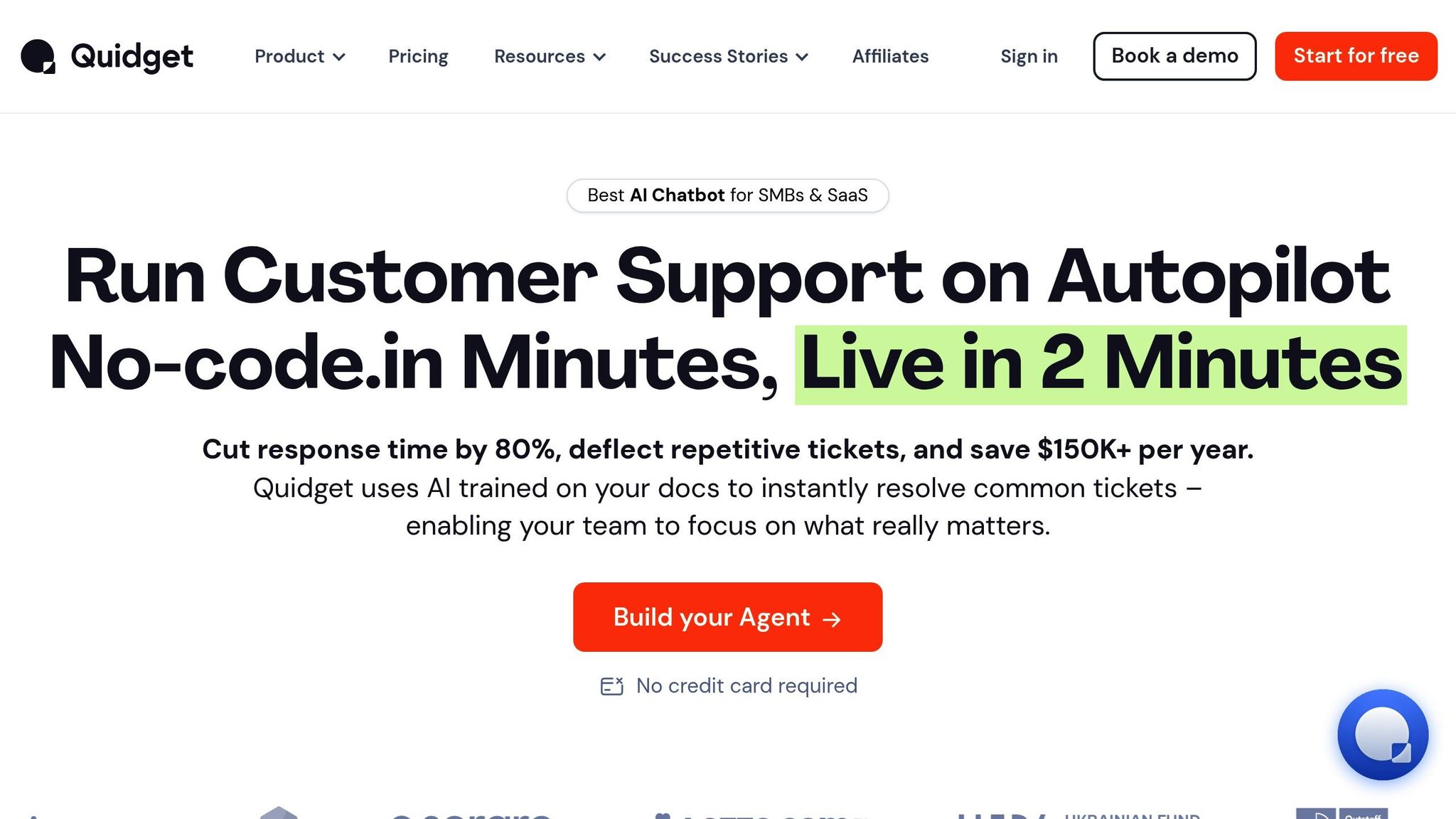
Getting Quidget up and running on your Shopify store is quick and straightforward. Designed for business owners who want the benefits of an AI chatbot without the hassle of coding, Quidget is built by a team with deep expertise in customer support. Here’s how you can set it up, train it, and customize it to fit your store’s needs.
Quick and Simple Setup
You can have Quidget live on your Shopify store in just a few minutes. Start by creating an account, connecting your Shopify store, and pasting a code snippet into your theme. That’s it – your chat widget will be ready to go.
Once connected, you’ll gain access to a dashboard where you can build your first AI agent. Choose from pre-built templates tailored for e-commerce, including options for customer support, sales, and lead generation. Plus, you can test the platform with a 7-day free trial available for all plans.
Train the AI Using Your Store Data
Quidget learns directly from your store’s content to deliver accurate answers. It pulls information from your website, FAQs, and knowledge base, ensuring it provides responses that align with your business. Unlike generic chatbots, Quidget sticks to the facts it’s trained on, reducing the risk of incorrect or irrelevant answers.
The platform’s web crawler can automatically scan your Shopify store to import key information like product descriptions, policies, and other content. You can also upload documents – such as return policies, shipping details, or FAQs – in PDF format.
For product-specific training, you can integrate your product feed with essential details like product name, description, price, and availability. Additional static information, such as terms of service or blog articles, can also be uploaded to the knowledge base through PDFs.
You’ll have full control over the AI’s behavior, from tone and branding to how it handles escalations to human agents. If your store updates – like adding new products or adjusting policies – you can easily refresh the knowledge base to keep the chatbot current.
Match the Widget to Your Brand
After training your chatbot, you can customize its appearance to align with your store’s branding. In the "Appearance" tab, you’ll find options to tweak the widget’s design.
– Choose between a "Permanent" view (always visible chat window) or a "Widget" view (a bubble that expands when clicked).
– Adjust the widget’s position on the page – left or right – to fit your layout.
– Match your brand colors by customizing the header and action colors using HEX codes or a color picker.
– Upload your logo for a fully branded experience.
Support for 45+ Languages
Quidget makes it easy to serve customers worldwide with support for over 45 languages. If a customer writes in Spanish, German, French, or another supported language, the chatbot will respond in the same language automatically.
This multilingual feature doesn’t require separate setups for each language. The same AI agent handles all supported languages while maintaining consistent training data and product information. It’s a practical way to communicate with customers across regions like the United States, Canada, Europe, and beyond – all with one setup.
Combine AI with Live Chat and Analytics
Quidget blends AI efficiency with human support. While the AI handles routine questions, it seamlessly transfers chats to human agents for more complex issues. When this happens, the entire chat history is passed along, so agents have the full context.
You’ll also get access to analytics that track key metrics like response accuracy, conversation completion rates, and frequently asked questions. These insights can help you refine your knowledge base and improve the overall customer experience.
For advanced users, Quidget’s higher-tier plans unlock additional tools like API access for custom integrations, lead generation features that sync with CRM systems, and Calendly integration to schedule sales calls directly through the chatbot. These advanced capabilities can further align Quidget with your store’s support and sales strategies.
Key Takeaways
Shopify AI chatbots streamline support, boost sales, and help businesses grow without needing to hire more staff. This makes them a smart addition to both customer service and sales operations.
Setting up a chatbot is quick – most no-code platforms connect directly to your store data in under 30 minutes. This means your chatbot can instantly provide accurate answers about your products, policies, and services without requiring manual updates.
AI chatbots can cut customer service costs by up to 30% while speeding up response times by 80% compared to traditional support methods. With over 67% of online shoppers interacting with chatbots in the past year and 40% preferring them for quick answers, adding one to your store meets customer expectations.
Chatbots don’t just handle questions – they drive sales. By suggesting products and collecting leads, they help boost conversions. Personalized recommendations guide customers through product choices, while CRM integration captures contact details for follow-ups, turning your chatbot into a sales tool, not just a support feature.
Serve global customers with multilingual capabilities. Many AI chatbots can detect a customer’s language and respond in over 45 languages, making it easier to cater to international markets without adding staff.
Use analytics to refine your chatbot. Most platforms offer data on conversation trends, common questions, and customer satisfaction. Regularly reviewing these insights lets you fine-tune responses and identify areas where human support might still be necessary.
A hybrid approach delivers the best results. Let chatbots handle routine inquiries while more complex issues are smoothly passed to human agents. This balance ensures your team focuses on high-value interactions while repetitive tasks are automated.
Shopify owners can try Quidget free for 7 days. With its easy setup, cost savings, and scalable support, AI chatbots are a practical solution for businesses of any size.
FAQs
How can a Shopify AI chatbot help my store handle customer support and increase sales without hiring more staff?
A Shopify AI chatbot can transform how your store interacts with customers by providing 24/7 support. It handles frequent questions, assists shoppers in finding what they need, and ensures no one is left waiting. With the ability to manage multiple conversations simultaneously, it keeps response times short and customer satisfaction high.
But it doesn’t stop at support. During chats, the bot can recommend complementary products or upgrades, subtly increasing sales without adding to your team’s workload. It’s a smart way to enhance service, grow revenue, and keep expenses in check.
How can I customize a Shopify AI chatbot to fit my brand and improve the customer experience?
Customizing a Shopify AI Chatbot for Your Brand
Start by aligning the chatbot’s design with your brand’s visual identity. Match its colors, logo, and overall style to ensure it fits seamlessly with the rest of your customer touchpoints. Consistency like this builds trust and reinforces your brand image.
Next, focus on the chatbot’s tone of voice. Make sure its responses reflect how your business communicates. Whether your style is casual and friendly or more formal, use language and greetings that feel natural for your brand. This helps create a more engaging and relatable experience for your customers.
Lastly, take advantage of customer data to make interactions more personal. Use details like browsing history or past purchases to provide relevant product recommendations, answer FAQs more effectively, and guide users through their journey in a way that feels tailored to their needs. This kind of personalization can make the chatbot feel less like a tool and more like a helpful assistant.
How do multi-language support and live handoff improve customer service for global Shopify stores?
Multi-Language Support and Live Handoff: Enhancing Customer Service
Adding support for multiple languages and a live handoff option makes it much easier to assist customers from around the world. With multi-language support, users can communicate in the language they’re most comfortable with, cutting down misunderstandings and creating a smoother, more natural interaction. This adds a personal touch, making customers feel valued and understood.
The live handoff feature steps in when the AI chatbot reaches its limits. It transfers the conversation to a human agent without losing the context, so customers don’t have to repeat themselves. This approach speeds up the resolution of more complicated issues and ensures a seamless transition between AI and human support. Together, these tools help businesses build trust, increase satisfaction, and connect with a global audience more effectively.


