Small Business Guide: Implementing AI Chatbots Without a Tech Team
AI chatbots can help small businesses provide 24/7 customer support, automate repetitive tasks, and reduce costs – all without needing technical expertise. Thanks to no-code platforms, even businesses without IT teams can set up and manage chatbots in minutes. Here’s what you need to know:
- Benefits: Automates routine queries, enhances efficiency, and ensures consistent service.
- Key Features to Look For: Easy setup, CRM integration, customization, and performance tracking.
- Top Pick: Tools like Quidget offer multi-language support, instant setup, and cost savings up to 90%.
- Steps to Start:
- Define chatbot tasks (e.g., FAQs, scheduling).
- Build a knowledge base using FAQs and policies.
- Add the chatbot to your website and test functionality.
- Ongoing Improvement: Monitor performance, update responses, and refine workflows.
No-code platforms make AI chatbots accessible, scalable, and effective for small businesses. Start simple, measure results, and expand as needed.
Build a No-Code AI Chatbot (Step-by-Step Tutorial)
Picking the Right No-Code Chatbot Platform
Choosing a no-code chatbot platform can make a big difference for small businesses aiming to improve customer support without needing technical skills. The goal is to find a tool that combines ease of use with the features you need.
Key Features to Look For
When comparing no-code chatbot platforms, prioritize these features to ensure success:
Easy-to-Use Interface
- Visual conversation builders
- Drag-and-drop tools
Integration Options
- Connects with CRM and help desk software for smooth customer management
- Compatible with website platforms like WordPress and Shopify
- Supports popular messaging apps
Performance Metrics
Pick a platform that tracks essential performance data, such as:
- Accuracy of responses
- Customer satisfaction levels
- Resolution times
- Conversation insights
Why Quidget Works for Small Businesses
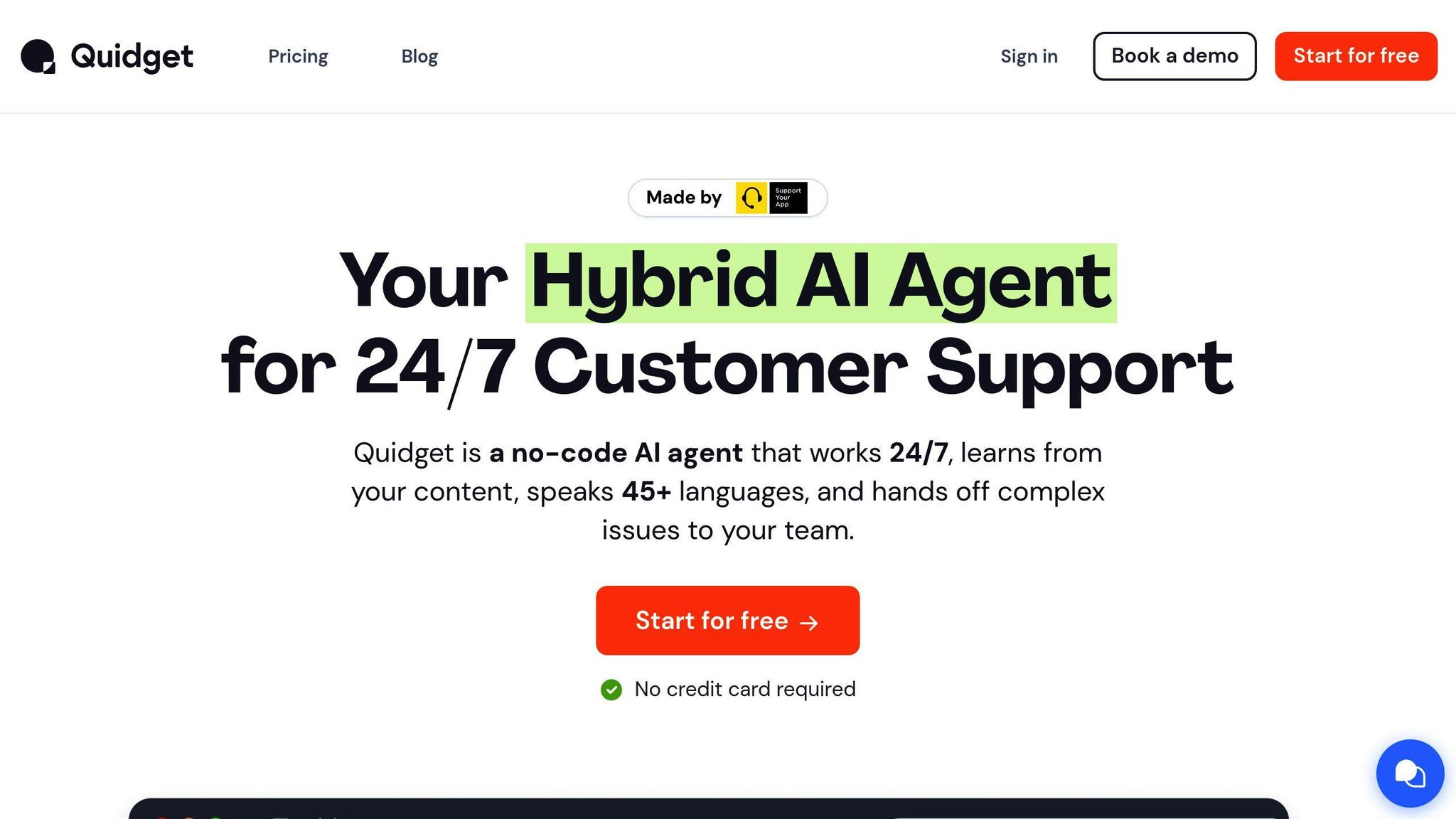
Quidget is a great option for small businesses, especially those without tech expertise. It can handle up to 80% of routine customer questions, helping to cut costs significantly.
Here’s what Quidget offers:
| Feature | Benefit |
|---|---|
| Multi-Language Support | Engages customers in over 80 languages |
| Instant Setup | Ready to use in minutes, no coding needed |
| Website Integration | Works with platforms like WordPress, Shopify, and Wix |
| Cost Savings | Reduces support costs by up to 90% |
| Automated Escalation | Sends complex issues to human agents automatically |
Quidget’s design lets small businesses start small and expand as needed. You might begin with one chatbot for FAQs and later introduce more bots across different channels as your business grows.
Efficient Use of Resources
Quidget helps small businesses get the most out of their resources by:
- Keeping conversation history to provide better context
- Collecting customer details before transferring to human agents for smoother interactions
Start with a pilot project focused on common questions to see how it works with minimal risk. These features make Quidget a strong choice for businesses wanting to simplify operations without technical hurdles.
Once you’ve picked your platform, the next step is customizing your chatbot to meet your business goals.
Setting Up Your First AI Chatbot
You don’t need technical expertise to get your AI chatbot up and running. With no-code tools like Quidget, creating a functional chatbot can take just minutes. Here’s how to do it step by step.
Step 1: Define Your Chatbot’s Tasks
Decide what specific tasks your chatbot will handle. This ensures it delivers focused, helpful conversations that address customer needs.
Examples of Common Tasks:
- Answering product-related questions and tracking orders
- Managing returns and refunds
- Scheduling appointments
- Collecting customer details
Dig into your customer service data to identify frequent queries. Research shows chatbots can resolve 69% of customer inquiries independently, cutting customer service costs by 30%.
Step 2: Build a Knowledge Base
For accurate responses, your chatbot needs a solid knowledge base. Once you’ve outlined its tasks, equip it with the right information.
Use Website Content Train your chatbot with key resources like:
- Product descriptions
- Service details
- Company policies
- FAQs
Set Up Response Paths Create clear workflows for different query types:
| Query Type | Response Action |
|---|---|
| FAQs | Provide direct answers from the database |
| Product Questions | Display options with images and prices |
| Support Issues | Collect details before escalating to a human |
| Contact Requests | Gather customer information |
Step 3: Add the Chatbot to Your Website
- Install the Bot: Use the provided code snippet to embed it.
- Choose Placement: Decide where the chatbot will appear:
- Bottom right corner (most common)
- Custom positions on specific pages
- Different configurations across multiple pages
- Integrate Across Platforms: Add the chatbot to platforms like:
- WordPress
- Shopify
- Wix
- Squarespace
- Webflow
Start with one page to test functionality, then roll it out across more pages as needed.
"Building an AI chatbot, or even a simple conversational bot, may seem like a complex process. But if you believe that your users will benefit from it, you should definitely give it a try." – Tidio Team
Once your chatbot is live, keep refining it to improve its performance and better serve your audience.
sbb-itb-58cc2bf
Making Your Chatbot Better Over Time
AI chatbots can reduce service costs by 30% while maintaining high satisfaction levels, according to Zendesk research. To keep your chatbot delivering results, regular monitoring and updates are essential.
Track Your Chatbot’s Results
Use analytics tools to keep an eye on these important metrics:
| Metric Type | What to Measure |
|---|---|
| Engagement & Effectiveness | Daily conversations, resolution rate, handoff frequency |
| Satisfaction | Customer feedback, CSAT scores |
Consider integrating Google Analytics to track how your chatbot impacts website conversions. Chatbots that are well-tuned often hit engagement rates between 35-40%.
Refine and Expand Your Chatbot’s Knowledge
Once you spot areas for improvement, work on fine-tuning your chatbot’s responses:
Keep Content Updated:
- Add answers to previously unanswered questions.
- Update responses for holidays, promotions, or other seasonal events.
- Revise existing replies based on recurring customer feedback.
Even with regular updates, some cases will still need a human touch to ensure customers are fully satisfied.
Identifying When Human Support is Needed
While chatbots are great at handling basic, Tier-1 inquiries, there are times when a human agent is necessary. Chatbots can resolve about 59% of customer questions [2], but should hand off conversations when:
- Questions involve complex technical issues or account-specific details.
- High-value transactions or sensitive financial matters come into play.
- Emotional situations require empathy that only a human can provide.
For these transitions to run smoothly:
- Gather all relevant customer details before transferring.
- Set clear expectations for wait times.
- Provide alternative contact options for after-hours support.
Conclusion: Next Steps with Your AI Chatbot
Once your chatbot is performing well, it’s time to think about long-term growth and how it can make a bigger difference for your business. Tools like Quidget allow small businesses to easily set up and expand AI chatbots, improving customer support while reducing costs by as much as 90%.
Quick Guide for Getting Started
Here’s how to get the most out of your chatbot:
- Define Your Goals
Start with a clear plan. Map out how you’ll use the chatbot, identify the most frequent customer questions, and set specific benchmarks to measure success. - Set Up and Train the Platform
Pick a no-code platform that aligns with your needs. Connect it to your existing tools and integrate it into your website and communication channels. - Launch and Fine-Tune
Focus on programming responses to the top 20-30 customer inquiries, which often make up the majority of support requests. Monitor metrics like response accuracy and resolution rates, and ensure seamless transitions to human support when necessary. - Expand and Integrate
Link the chatbot with CRM and help desk systems. Broaden its reach to other channels and consider adding support for multiple languages as your business grows.
FAQs
What are the 4 types of chatbots?
Knowing the main chatbot types can help small businesses pick the right option for their needs. Here’s a quick breakdown:
| Type | Description | Best For |
|---|---|---|
| Menu-based | Offers predefined options for FAQs | Simple tasks like order tracking |
| Rule-based | Uses if/then logic for responses | Structured, guided conversations |
| AI-powered | Leverages NLP for natural chats | Complex or personalized queries |
| Hybrid | Blends rule-based and AI features | A mix of simplicity and growth |
According to HubSpot, 82% of consumers value fast responses, making chatbots a key tool for efficient customer service. Platforms like Quidget enable small businesses to implement these chatbot types without requiring technical skills.
When deciding, think about how the chatbot will work with your current tools, like CRM systems or e-commerce platforms. Menu-based and rule-based bots are easier to set up, while AI-powered and hybrid options offer more advanced features for businesses planning to expand.
For small businesses just starting out, hybrid chatbots strike a good balance. They provide automated responses while incorporating AI for more dynamic interactions as your business grows. This approach ensures you get both simplicity and functionality without overwhelming complexity.


