The Best Internal ChatGPT Assistants (That You Can Actually Control)
AI assistants can cut repetitive tasks by 70% and boost productivity by 66%. But not all tools are secure or easy to manage. With 57% of employees using public AI tools for sensitive data, businesses need solutions that prioritize data privacy, control, and seamless integration.
This guide compares five leading internal AI assistants – ChatGPT Enterprise, Glean Assistant, Dashworks Bots, Quidget, and Notion AI – to help you find the right fit for your business.
Quick Highlights:
- ChatGPT Enterprise: Secure, SOC 2 compliant, integrates with over 1,500 apps.
- Glean Assistant: Quick setup, SOC 2, GDPR, HIPAA compliance, connects with 100+ tools.
- Dashworks Bots: No data indexing, real-time search, integrates with 50+ apps.
- Quidget: No-code setup, real-time AI-to-human handoff, $16/month.
- Notion AI: Built into workspaces, integrates with Slack, Jira, and more, SOC 2 compliant.
Here’s a breakdown of their features to help you decide.
Use chatGPT in Your own Company’s Software System – Join Top 1% of AI Power Users
1. ChatGPT Enterprise
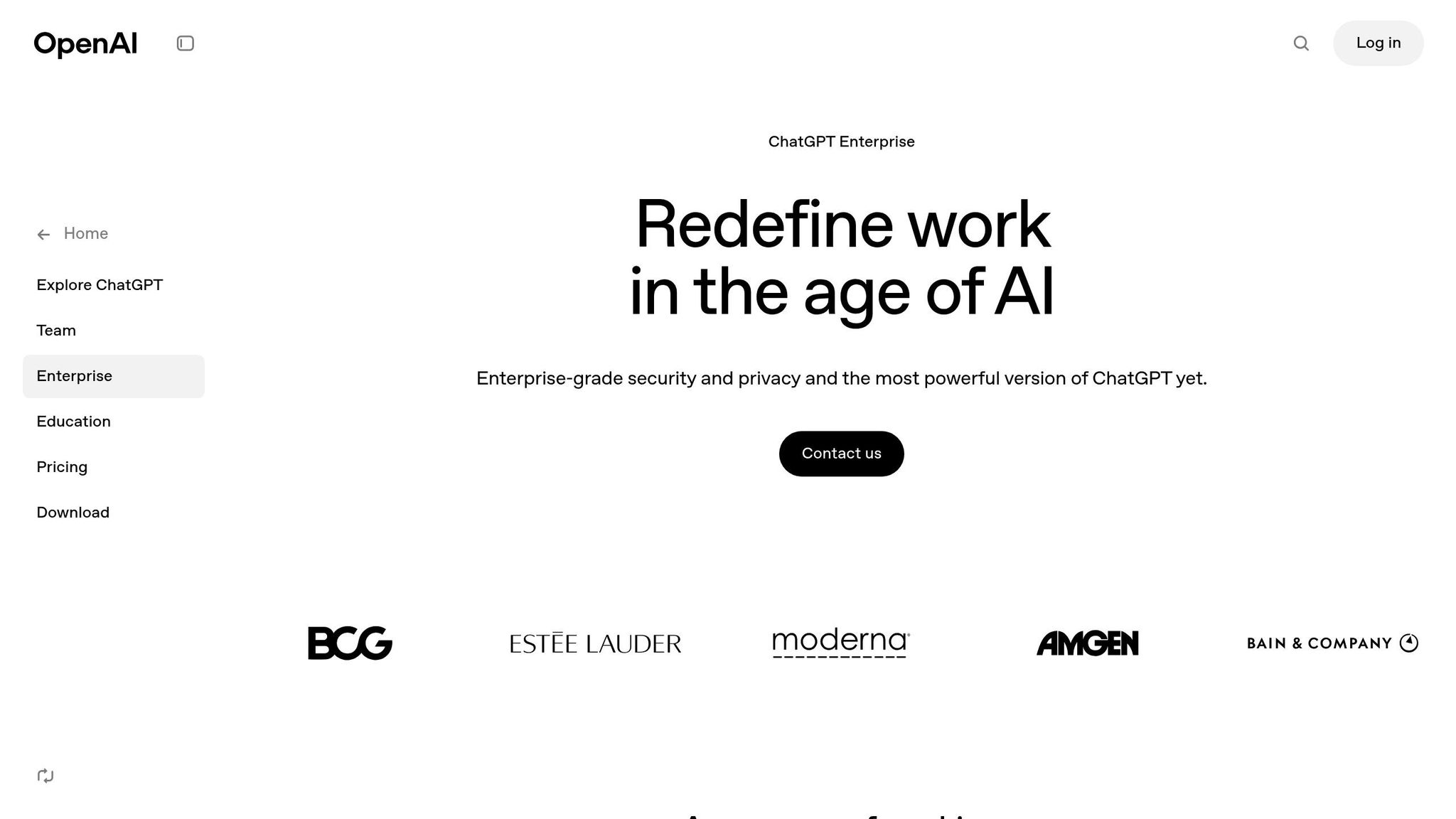
ChatGPT Enterprise is already making a mark, with more than 80% of Fortune 500 companies trusting it for their business needs. This version is designed to address key concerns like data security, administrative oversight, and smooth integration into existing workflows.
"ChatGPT Enterprise is a catalyst that is going to speed up decision-making and innovation for Fortune 500 companies by solving the problem of security first, allowing access to AI tools in a managed way."
– Raphael Ouzan, CEO of A.Team
Setup Time
Getting started with ChatGPT Enterprise requires a few administrative steps, but the process is designed to be straightforward for IT teams. The first step involves domain verification, which links your company’s email domain to the ChatGPT Enterprise workspace. This ensures that only your organization’s authorized users can access the platform.
To simplify onboarding, the platform offers two main options: Automatic Account Creation and Directory Sync via SCIM. Automatic provisioning eliminates the need for manual setup, making it ideal for large organizations. The admin console also supports bulk member management, which is particularly useful for scaling deployments.
Before rolling out the system, it’s important to assess your cloud infrastructure and data organization. Reviewing these factors ahead of time can help avoid delays and ensure the platform scales smoothly across departments. This preparation underscores the emphasis on secure and efficient business operations.
Data Control and Privacy
Data security is a top priority with ChatGPT Enterprise, offering advanced privacy measures to protect your business information.
"You own and control your business data in ChatGPT Enterprise. We do not train on your business data or conversations, and our models don’t learn from your usage. ChatGPT Enterprise is also SOC 2 compliant and all conversations are encrypted in transit and at rest."
– OpenAI
The platform uses AES 256 encryption for data at rest and TLS 1.2+ for data in transit. Conversations are kept separate from model training, so your proprietary data stays private. Danny Shepherd, CEO of Intero Digital, highlights the importance of this feature:
"What we couldn’t do in GPT up until this point is we could not put proprietary data, data we didn’t want them to train, or data that we didn’t want to become publicly available."
Administrators can also manage data retention settings, deciding how long conversations and data are stored. Additionally, the platform includes a Data Processing Addendum (DPA) to comply with GDPR and other privacy regulations, making it a solid choice for industries with strict compliance requirements.
Integration Capabilities
ChatGPT Enterprise works seamlessly with existing business tools, enabling users to create custom versions of ChatGPT that interact with other software. This allows teams to extend its functionality beyond simple queries.
OpenAI provides free API credits and robust SDK support to help businesses build custom integrations. The platform’s APIs and SDKs make it easy to incorporate ChatGPT into existing workflows. According to Make.com, ChatGPT can connect with over 1,500 apps that offer API access. These integration options give businesses more control while enhancing security.
Human Oversight Features
The admin console provides centralized tools to oversee AI operations. Administrators can review detailed audit logs of conversations and custom GPTs through the Enterprise Compliance API. This transparency helps compliance teams monitor AI usage and address any concerns early.
The console also includes bulk member management tools and usage analytics dashboards, offering insights into how teams are using the AI assistant. To further enhance oversight, OpenAI has implemented automated content classifiers and safety tools that operate alongside business data processing. These features help identify and mitigate potential risks, ensuring responsible use of the platform.
2. Glean Assistant
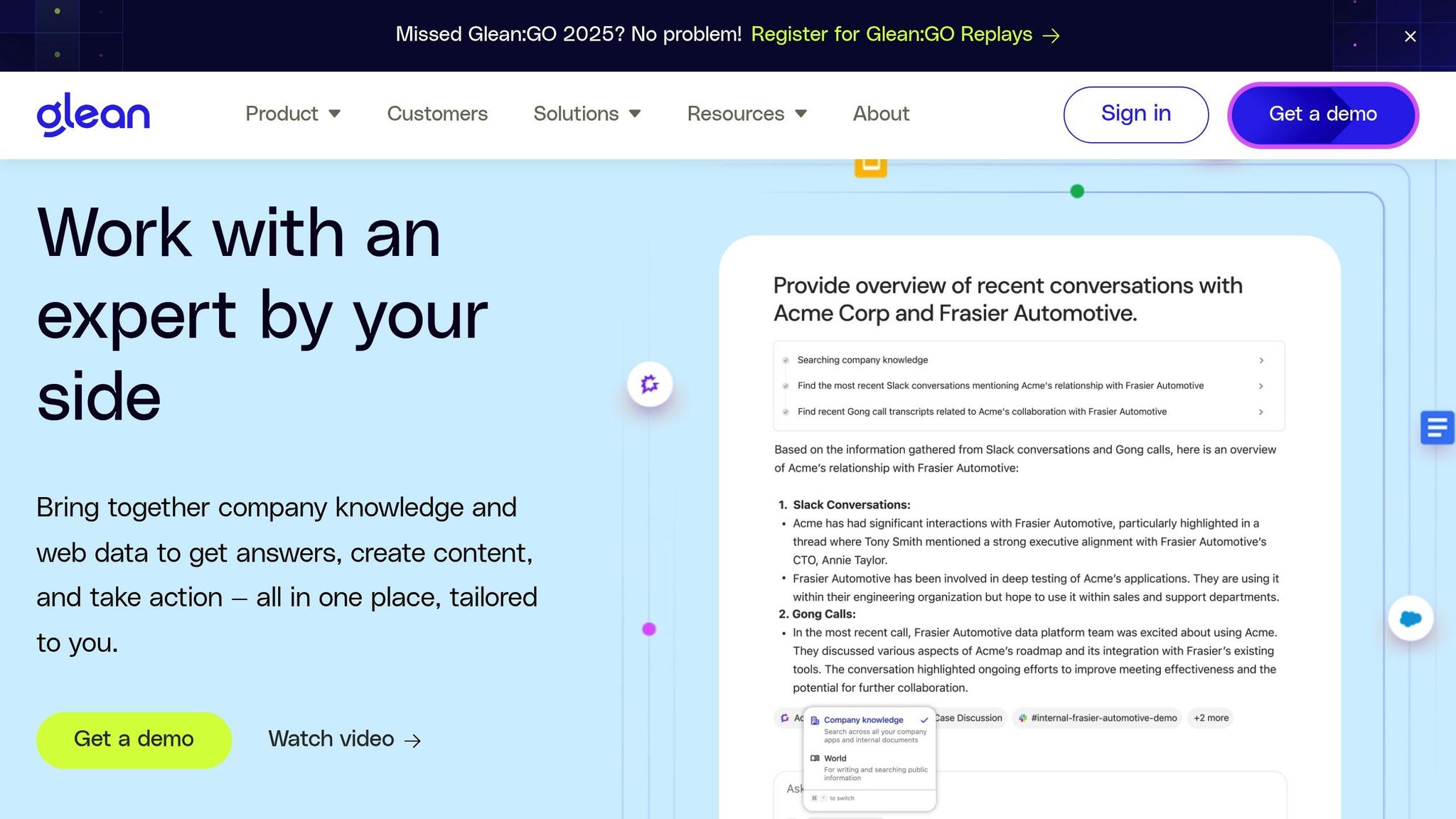
Glean Assistant has quickly become a favorite among enterprises, with 93% adoption within just two years. This AI assistant integrates smoothly with existing business data while adhering to strict security protocols. Companies often recoup their investment in less than six months.
"Best of all, Glean is ready out-of-the-box – although fully customizable, Glean has a quick setup process that requires no third-party engagements and no professional services. Users can benefit straight away from the latest generative AI breakthroughs without having to build and maintain a costly platform of their own."
– Arvind Jain, CEO of Glean
Quick and Simple Setup
One of Glean Assistant’s standout features is its fast deployment. Businesses can get started within days, skipping the lengthy implementation cycles that often come with enterprise AI solutions.
"Glean is ready out-of-the-box with a quick setup process that requires no third-party engagements and no professional services."
– Arvind Jain, CEO of Glean
This streamlined setup means companies can immediately start seeing productivity improvements without waiting months for a full rollout. It’s an ideal solution for organizations that want to avoid delays and hit the ground running.
Strong Data Privacy and Security
Glean Assistant takes data privacy seriously, mirroring your company’s existing permissions to ensure users only access what they’re authorized to see. This permission system spans all Glean services, including Glean Search, Glean Assistant, and Glean Agents.
The platform uses AI classifiers to identify and address data exposures automatically. Organizations can define sensitive data parameters using pre-built templates, and Glean ensures this data is hidden from unauthorized users. Additionally, it provides continuous reporting and automatic remediation to safeguard sensitive content across all its tools.
Glean complies with rigorous standards like SOC 2 Type II, GDPR, and HIPAA. Data is encrypted both at rest (using FIPS 140-2 validated AES 256-bit encryption) and in transit (via TLS 1.2+). The platform also guards against prompt injection and jailbreak attempts, with agreements in place to ensure enterprise data is never used for LLM training.
Real-world examples highlight these capabilities. A leading semiconductor company uses Glean to monitor and protect trade secrets, ensuring sensitive project names remain hidden from contractors and unauthorized staff. Similarly, a global transportation firm relies on Glean to prevent accidental data sharing while giving engineers secure access to relevant documentation and code bases.
Seamless Integration Across Tools
Glean Assistant connects with over 100 internal apps and data sources. It integrates with popular platforms like Slack, Microsoft Teams, GitHub, ServiceNow, Zendesk, and even Google Drive through service account authentication.
For Salesforce users, Glean offers direct integration with Service Cloud, enabling support teams to resolve issues 20% faster. This level of integration ensures Glean fits smoothly into existing workflows, saving time and effort.
Human Oversight and Control
Glean Assistant provides detailed controls for managing access. Administrators can specify who can create, edit, view, or share agents. The platform also includes robust audit logging, allowing companies to export logs to SIEM systems for monitoring and alerts.
Admins have the ability to manage indexing controls, deciding what data gets crawled and indexed, and even restricting certain search terms. Customizable reports offer insights into over 100 predefined infotypes, along with custom terms and regular expressions. These tools allow organizations to focus on specific user groups, data sources, and patterns while keeping sensitive information secure.
Built on a zero trust security model, Glean emphasizes strong authentication and the principle of least privilege. This ensures that while AI enhances productivity, human oversight remains a key part of the process.
3. Dashworks Bots
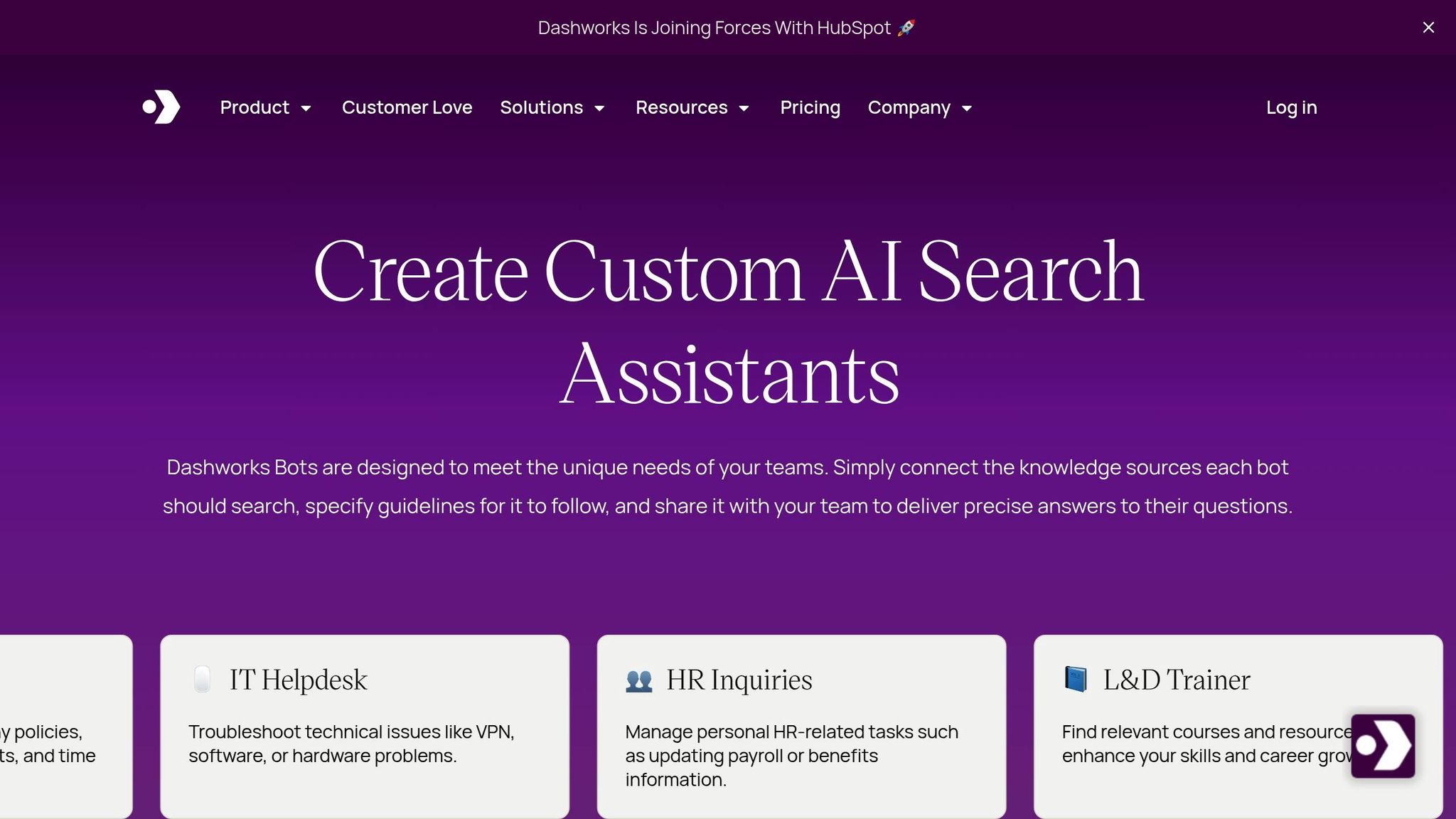
Dashworks Bots take a unique approach by avoiding data indexing, ensuring sensitive company information stays in its original location and isn’t duplicated or stored elsewhere.
The platform has already demonstrated its value in real-world use cases. For instance, Podium automated 87.8% of Slack queries while cutting response times by an impressive 96.2%.
Setup Time
Dashworks Bots are designed for quick deployment. They can be up and running in just minutes. Unlike many traditional AI tools that require lengthy data indexing processes, Dashworks skips this step entirely, enabling immediate search functionality.
This efficiency allows businesses to see productivity improvements almost instantly. Thomas Mancuso, Director of Product Partnerships, shared the broader benefits:
"Dashworks has shortened the onboarding time and response time for sales and support reps, and allowed product managers to focus on higher impact tasks like shipping features."
Data Control and Privacy
Data security is a top priority for Dashworks. By eliminating data indexing, the platform minimizes the risk of breaches. It complies with SOC 2 Type II, HIPAA, and GDPR standards [38, 43], uses AES-256 encryption for data at rest, and TLS 1.2 for data in transit. Annual penetration tests by independent auditors further ensure its security measures are up to date.
Dashworks mirrors existing app permissions and updates them in real time when access levels change. Administrators can also set rules to exclude sensitive data, such as salary information. Additionally, contractual agreements with AI subprocessors prohibit customer data from being used for model training.
Sam Middleton, Head of IT at Bloom & Wild, highlighted the platform’s practical benefits:
"Dashworks solves the problem of being able to have access to LLMs in a safe place while giving it the most context as possible with our own data."
Integration Capabilities
Dashworks Bots effortlessly integrate with a wide range of tools, connecting with over 50 applications [40, 44]. These include messaging platforms like Slack and Microsoft Teams, document repositories such as Google Drive and Confluence, project management tools like Jira and Asana, and CRM systems including Salesforce and HubSpot. This integration consolidates scattered information, making it accessible through a single, unified interface.
Notably, Dashworks is now collaborating with HubSpot. As part of this transition, the standalone service will be retired, with the team focusing on embedding its technology within the HubSpot platform.
Human Oversight Features
Dashworks offers administrators precise control over data access and bot operations. Admins can customize search parameters, define access permissions, and sync user roles through SCIM provisioning [39, 40]. The platform respects existing app permissions, ensuring users only see data they’re authorized to access. Custom instructions can also be set to improve response accuracy. For added security, Single Sign-On (SSO) integration is available through providers like Okta and Azure AD.
Organizations can choose between SaaS or on-premises deployment, giving them control over where their data is processed. This flexibility allows businesses to maintain their preferred security measures while benefiting from AI-driven search capabilities.
4. Quidget
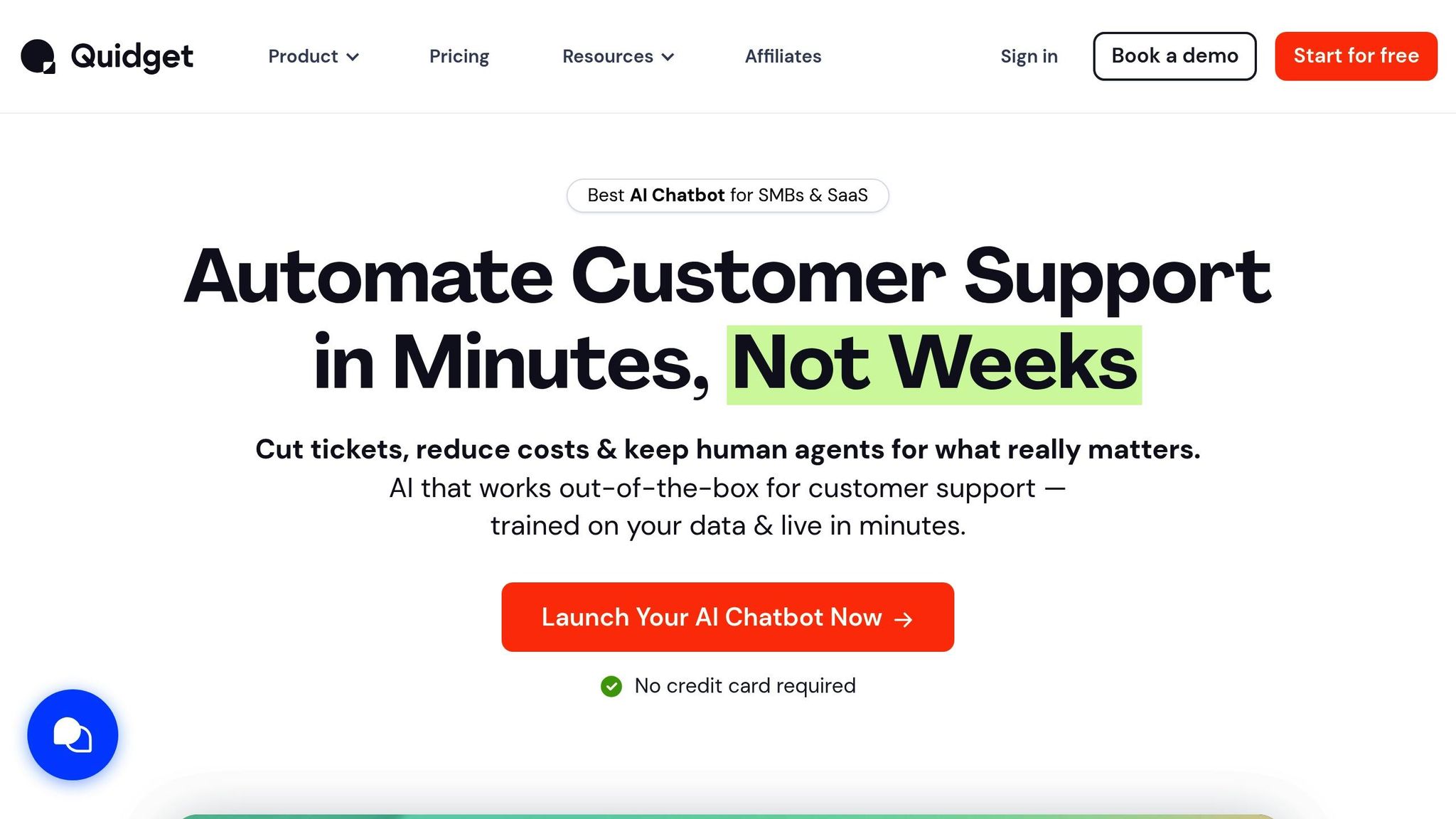
Quidget is an AI agent builder designed to give businesses complete control over their internal AI assistants. Developed by SupportYourApp, a company with over 14 years of expertise in customer service, Quidget takes a fresh approach to deploying internal AI. It focuses on three key areas: speed, security, and ensuring that humans remain in the loop. Like other internal assistant tools, Quidget is built for quick implementation while keeping data privacy a top priority.
The platform can automate up to 80% of routine customer inquiries, making it a great tool for HR, IT, and policy-related support tasks. Unlike traditional chatbots, Quidget allows businesses to train AI agents using their internal data and deploy them across multiple channels.
Setup Time
Quidget is incredibly quick to set up, requiring no coding expertise. Businesses can get it running in minutes by connecting existing resources such as websites, FAQs, or internal documents. This speed is especially useful for IT teams looking to deploy AI assistants across various departments without delay. For internal uses, Quidget can be trained on materials like HR policies, IT troubleshooting guides, or other internal documentation. This means departments can have their AI assistants ready to assist almost immediately.
Data Control and Privacy
When it comes to internal AI deployments, data security is a top concern, and Quidget addresses this with strong compliance and privacy measures. It meets enterprise-grade security standards, including GDPR, ISO, and PCI compliance, and uses end-to-end encryption to safeguard data.
For WordPress users, Quidget’s plugin architecture is designed with security in mind. The system avoids storing user data locally. Instead, the Web Chat ID is sanitized and used solely to load the official Quidget widget, with no third-party scripts involved – only the verified Quidget loader operates within the system. This focus on security reflects SupportYourApp’s deep experience in customer service and ensures enterprise-level data protection for businesses using Quidget.
Human Oversight Features
Quidget ensures that complex issues are handled by human staff when needed. Its built-in escalation features automatically transfer more complicated problems to human agents. When escalations occur, the platform includes full context with the transfer, so employees don’t have to repeat their issues. This is especially helpful in internal support scenarios where understanding the bigger picture is crucial.
For businesses without dedicated helpdesk systems, Quidget offers a practical solution by forwarding unanswered questions directly to a team’s email. The human handoff feature is included with the Starter plan and above, which starts at $16 per month. This pricing structure makes it easier for businesses of all sizes to maintain human oversight while scaling their internal AI capabilities without stretching their budgets.
sbb-itb-58cc2bf
" tabindex="-1">
sbb-itb-58cc2bf
5. Notion AI
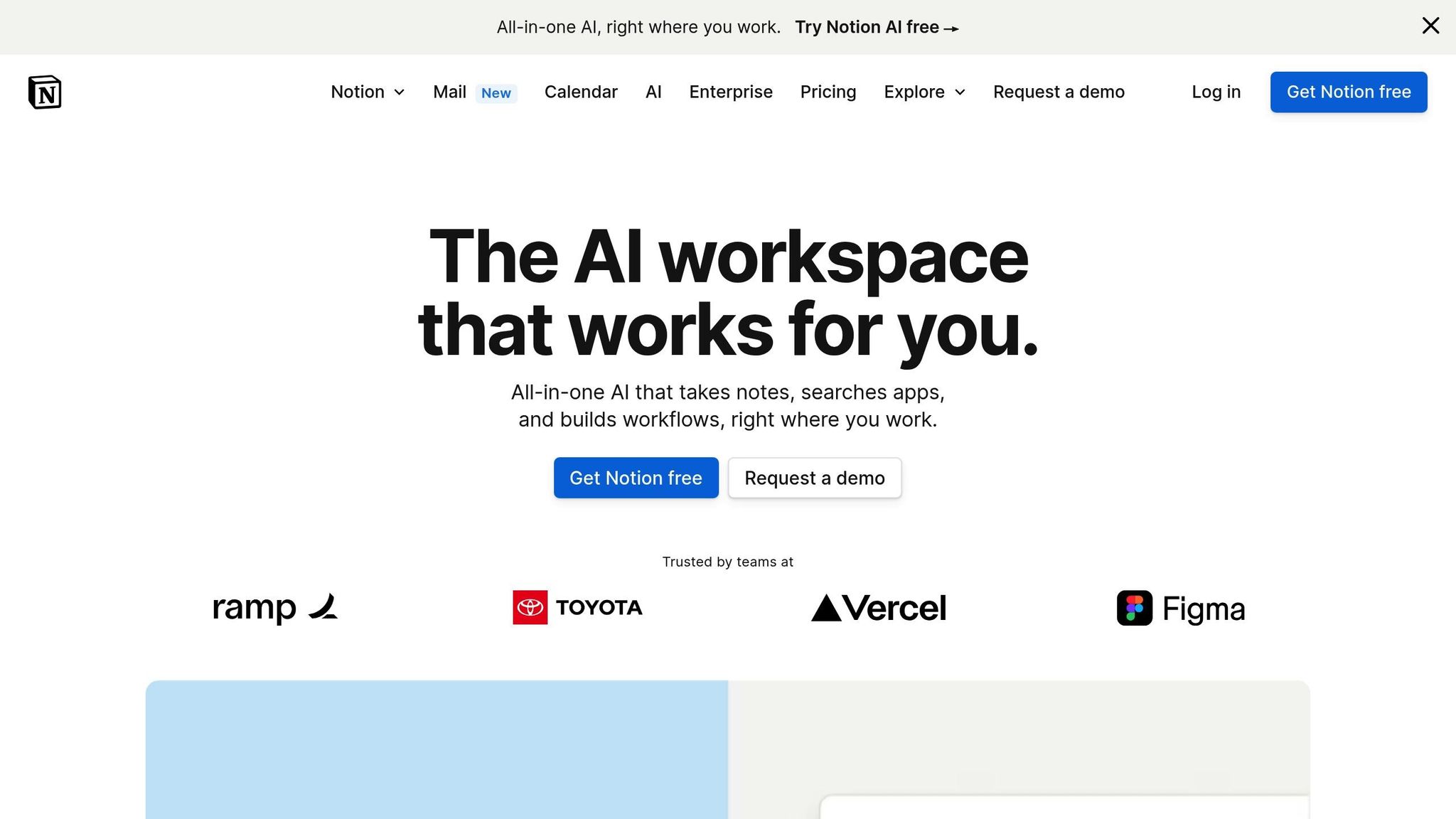
Notion AI brings artificial intelligence directly into your workspace, offering tools for documentation, project management, and collaboration. Acting as a built-in assistant, it helps teams save time by automating tasks like content creation, document summarization, and linking data across different tools. The beauty of this integration is that it works seamlessly with your current workflows – whether it’s HR summarizing policies, IT organizing documentation, or project managers generating automated status updates.
Setup Time
Setting up Notion AI requires some preparation. If you’re connecting it with external apps like Slack, Microsoft Teams, Google Drive, or Jira, expect the system to take up to 72 hours to process and sync the content. The setup varies depending on the feature. For instance, Notion AI Meeting Notes is only available on the desktop app. If you’re using Notion Calendar, the tool can automatically create a meeting note page as events start, complete with recording blocks by default. Additionally, Notion AI prioritizes data security throughout the setup process.
Data Control and Privacy
Notion AI is built with strong data security measures, maintaining strict permissions and keeping customer data isolated. Each account is kept separate in their production environment, ensuring no data is shared or processed across different customers. Notion AI aligns with SOC 2 Type 2 and ISO 27001 standards, offering Enterprise users extra protection with data loss prevention alerts through third-party tools. For smaller teams, customer data is retained for no more than 30 days, and any embeddings stored in vector databases are deleted within 60 days. OpenAI, which powers certain Notion AI features, does not retain customer data from embeddings. These privacy measures ensure your data remains secure and under your control.
Integration Capabilities
Notion AI connects effortlessly with a wide range of tools, including Slack, Microsoft Teams, Google Drive, Microsoft SharePoint & OneDrive, Jira, and GitHub. It also works with Zapier, enabling thousands of additional integrations. For example, workflows highlighted by Zapier in August 2024 included automatically adding Google Calendar events to Notion databases and creating pages for meeting recordings and transcripts. All these integrations are powered by Notion’s API, which is available on every plan – even for smaller teams.
Human Oversight Features
Notion AI is designed to support human oversight rather than replace it. It maintains robust permission structures to ensure users stay in control. For Enterprise customers, administrators can implement advanced features like SSO via SAML 2.0, user provisioning through SCIM, and activity monitoring using audit logs. Importantly, your data remains yours. Notion AI subprocessors are prohibited from using customer data to train models. These safeguards ensure that while AI handles routine tasks, the critical decisions about data access and usage remain firmly in human hands.
Feature Comparison Table
Internal ChatGPT assistants vary significantly in setup time, data security, integrations, and the ability to involve human oversight. The table below outlines key features across several platforms:
| Feature | ChatGPT Enterprise | Glean Assistant | Dashworks Bots | Quidget | Notion AI |
|---|---|---|---|---|---|
| Setup Time | 1–2 weeks | Several days (indexing) | 5–10 minutes | Minutes with no-code builder | Not specified |
| Data Retention | 30 days for Enterprise/Team | Varies by plan | Real-time via API (no indexing) | Not specified | Varies; zero data retention for Enterprise |
| Model Training | Opt-out available | Not specified | Prohibited by contract | Trained on your company data | Prohibited by contract |
| Encryption | End-to-end (Enterprise) | Not specified | AES‑256 at rest, TLS 1.2 in transit | Not specified | TLS 1.2 or greater in transit |
| Access Control | Standard account permissions | Not specified | Fine‑grained identity management | Role‑based permissions | Honors existing workspace permissions |
| Compliance | GDPR compliant (Enterprise) | Not specified | SOC‑2 Type 2, GDPR, HIPAA | Not specified | SOC‑2 Type 2, ISO 27001, HIPAA |
| Key Integrations | Limited native integrations | Enterprise search tools | Integrates with a wide range of business applications | WhatsApp, Slack, Telegram, Zendesk | Slack, Teams, Google Drive, Jira |
| Human Handoff | Manual oversight required | Not specified | Seamless agent escalation | AI‑to‑human transfer in real time | Permission‑based human control |
| Analytics | Basic usage metrics | Not specified | Comprehensive performance tracking | Detailed conversation insights | Workspace activity monitoring |
This breakdown highlights the distinct features of each platform. Let’s explore how these differences impact enterprise deployment.
An implementation specialist shared, "Setting up Dashworks is a breeze, taking only 5–10 minutes compared to the days it takes for Glean enterprise search due to its initial indexing time. For companies seeking a quick, easy-to-deploy solution, Dashworks is ideal." Dashworks achieves this speed by using live AI search, bypassing the time-consuming data indexing required by traditional enterprise search solutions.
When it comes to data security, the approaches differ. ChatGPT Enterprise retains data for 30 days, while Dashworks accesses data in real time through live APIs, avoiding storage altogether. A 2024 EU audit revealed that 63% of user data contained personally identifiable information, yet only 22% of users were aware of opt-out options. This highlights the importance of enterprise-grade solutions for businesses prioritizing data protection.
Sam Middleton, Head of IT at Bloom & Wild, remarked, "Dashworks solves the problem of being able to have access to LLMs in a safe place while giving it the most context as possible with our own data." This underscores how Dashworks balances security with functionality.
Integration capabilities also vary widely. Quidget focuses on customer-facing tools like WhatsApp, Slack, Telegram, and Zendesk, while Notion AI is tailored for workspace tools such as Google Drive, Teams, and Jira. Dashworks, on the other hand, integrates across a broad spectrum of business applications, offering versatility for diverse use cases.
Another key differentiator is human oversight. ChatGPT Enterprise uses standard account permissions, Dashworks enables seamless escalation to agents, and Quidget offers real-time AI-to-human handoffs, ensuring complex issues are addressed promptly. These features cater to the varying needs of enterprises, from automation to human intervention.
Conclusion
When selecting an AI assistant, focus on three key priorities: control, privacy, and ease of implementation. The tools discussed here each bring their own strengths to the table, whether it’s quick deployment, secure data handling, or seamless integration with your existing tools. This variety ensures there’s an option tailored to your specific needs.
Quidget, for example, offers a no-code builder, adaptable integrations, and secure role-based access controls. Some tools excel in facilitating smooth AI-to-human transitions, while others are designed to work effortlessly with popular workplace platforms.
The importance of privacy and security cannot be overstated. Recent data highlights this concern: 38% of employees admit to sharing sensitive information with AI tools, and 1 in 5 companies has faced data leaks from generative AI use. On the flip side, the potential benefits are immense. Companies using AI for automation report a 60% boost in efficiency, and in 2021, AI adoption reportedly created $2.9 trillion in business value while saving 6.2 billion work hours.
To make the right choice, start by identifying your primary goals – whether it’s content creation, customer support, data analysis, or internal communication. Then, evaluate how well the assistant integrates with your current systems. Free trials or pilot programs are a practical way to ensure the solution aligns with your needs while maintaining the highest security standards.
FAQs
How do internal AI assistants protect business data and ensure privacy?
How Internal AI Assistants Safeguard Data Privacy
Internal AI assistants take several steps to ensure data privacy and security remain a top priority. They rely on strong encryption methods to guard sensitive data, both while it’s being transmitted and when it’s stored. This approach minimizes the risk of unauthorized access or breaches.
These systems also adopt a data minimization strategy, meaning they only collect the information absolutely needed to perform their tasks effectively. By limiting data collection, they reduce exposure to potential risks.
Compliance with regulations like GDPR and CCPA is another cornerstone of their security practices. These frameworks ensure transparency in how data is managed and require explicit user consent before any data is collected. Regular audits and security assessments are conducted to uncover vulnerabilities, while ongoing employee training fosters awareness about responsible data handling. Together, these measures create a secure and trustworthy environment for businesses.
What should businesses look for in an AI assistant to ensure it integrates seamlessly with their existing tools?
When selecting an AI assistant, it’s important to focus on a few core factors to make the transition as smooth as possible.
– Compatibility with your current tools: The assistant should integrate easily with systems you already use, like your CRM or project management software. This ensures workflows stay efficient without unnecessary interruptions.
– Features that match your needs: Look for functions such as task automation, data analysis, or tailored insights that fit your business requirements.
– Strong data security: Safeguarding sensitive information is non-negotiable. Make sure the assistant adheres to compliance standards to maintain trust.
By keeping these priorities in mind, you can choose an AI assistant that works seamlessly with your operations and supports your business goals.
What is human oversight in internal AI assistants, and why does it matter?
The Role of Human Oversight in Internal AI Assistants
Human oversight in internal AI tools means giving people the power to guide, monitor, and step in when needed. This ensures the AI operates in line with ethical standards, company goals, and user expectations. Key oversight functions often include setting objectives, reviewing outputs, and intervening to correct mistakes or prevent unintended outcomes.
Why does this matter? It helps maintain safety, accountability, and trust. In critical areas like healthcare or customer service, human operators can step in to adjust AI decisions, reducing risks like errors or bias. Striking the right balance between automation and human judgment creates a system that’s both dependable and ethical.


