Workflow automation is transforming businesses by saving time, cutting costs, and improving customer satisfaction. Here’s a quick overview of its impact:
- Time Savings: 73% of IT leaders report automation saves 10-50% of time on repetitive tasks.
- Cost Reduction: 57% see a 10-50% drop in manual processing costs.
- Productivity Boost: Companies using automation achieve a 12% increase in workforce capacity.
- Customer Support: Tools like Quidget handle up to 80% of Tier-1 queries, providing instant, accurate responses.
From streamlining HR processes like payroll and onboarding to optimizing finance workflows and customer service, automation enables businesses to focus on strategic growth while reducing errors and expenses. Ready to see how automation fits into your business? Let’s explore.
Benefits of Using Workflow Automation
Boosting Efficiency and Productivity
Automation takes over repetitive tasks, freeing up teams to focus on more strategic and impactful work. This shift allows businesses to get more done without needing extra resources.
Here’s how automation improves efficiency:
- Tasks can run around the clock without breaks or fatigue.
- Processes become more consistent, reducing errors caused by manual intervention.
- Routine tasks are completed faster, saving valuable time.
For example, automating data entry and processing can cut the time spent on these tasks by 10-50%, according to 73% of IT leaders. This means employees can redirect their efforts toward activities that contribute directly to business growth.
And it’s not just about saving time – automation also delivers financial benefits by trimming operational costs.
Reducing Costs with Automation
A majority of IT leaders (57%) report that automation reduces manual processing costs by 10-50%. These savings come from areas like reduced labor costs, fewer errors, and quicker task completion, all of which help businesses use their resources more effectively.
"Organizations that have implemented an automation solution indicated a 12% workforce capacity increase, allowing them to redirect resources to more strategic initiatives"
While cutting costs is important, automation also reshapes how companies engage with their customers.
Enhancing Customer Experience
Optimizing internal workflows through automation has a ripple effect on customer-facing processes, leading to better service and stronger customer loyalty. AI-driven tools, for example, excel at handling customer interactions efficiently, especially in support scenarios.
Key benefits include:
- 24/7 availability ensures immediate and consistent responses.
- Standardized processes create a uniform experience for customers.
- Fewer errors improve the overall quality of customer service.
In IT operations, automating service requests and incident management has been shown to improve service quality and reduce downtime. These enhancements not only boost customer satisfaction but also encourage long-term loyalty.
Examples of Workflow Automation in Action
Automating Customer Support with Quidget
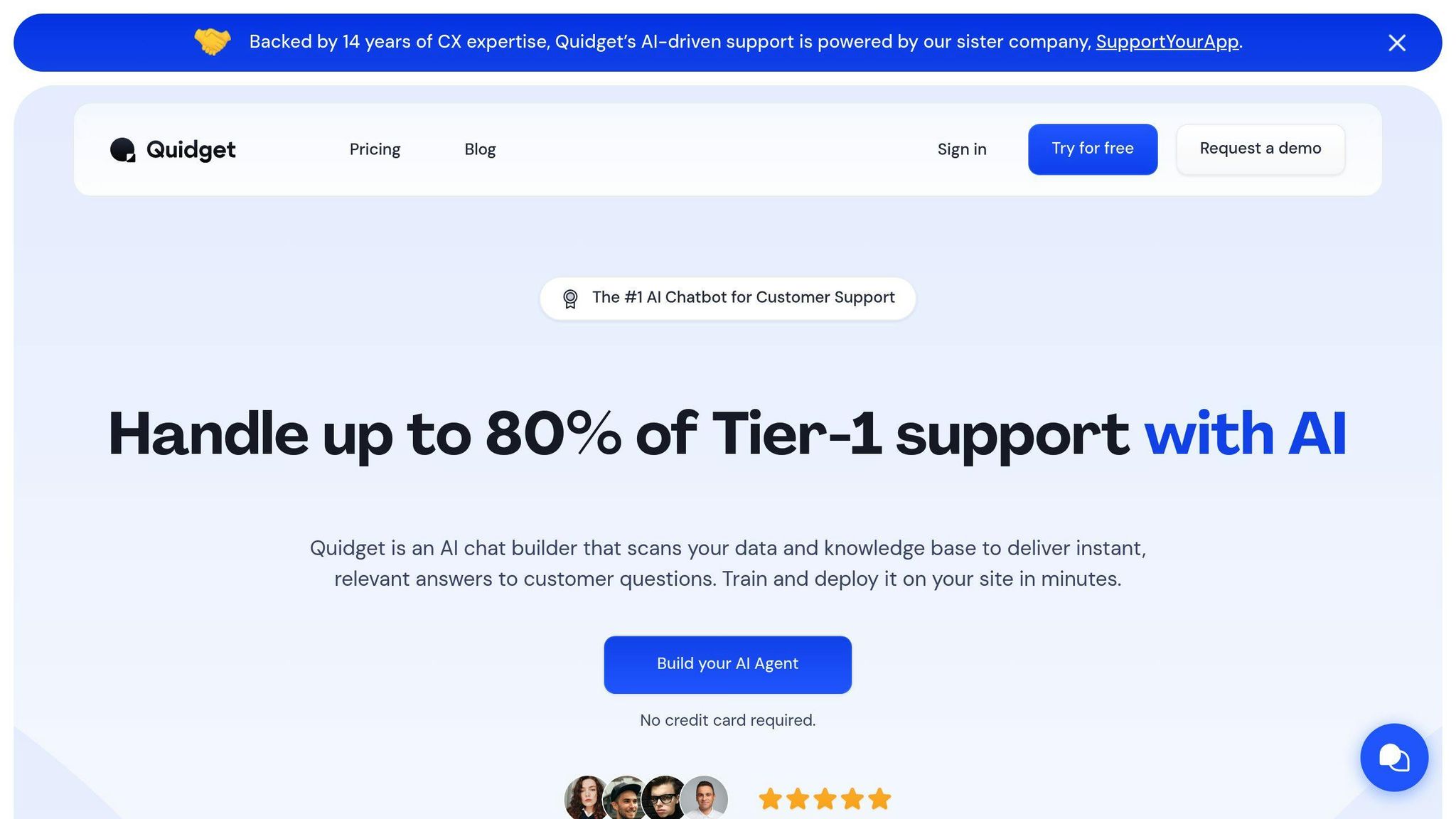
Quidget, an AI-powered chatbot, handles up to 80% of Tier-1 customer queries by connecting to knowledge bases, support tickets, and help desk systems. Its self-learning AI gets smarter over time by analyzing customer interactions and filling in knowledge gaps. For example, when customers ask about product features or check order statuses, Quidget pulls accurate answers directly from the company’s knowledge base. This shows how automation can reshape customer service by making it quicker and more efficient.
But customer support isn’t the only area benefiting from automation – finance processes are also being transformed.
Improving Financial Processes
Finance departments are reaping the rewards of automation by turning time-consuming tasks into seamless workflows. These tools not only save time but also improve accuracy in critical financial operations.
Here’s how automation impacts key financial processes:
| Process | Automation Benefit | Impact |
|---|---|---|
| Invoice Processing | Automatically routes to approvers | Cuts processing time by 50% |
| Financial Reporting | Compiles data automatically | Reduces manual errors by 90% |
| Expense Management | Streamlines approval workflows | Speeds up processing by 75% |
While automation drives efficiency in finance, it’s also transforming employee-focused processes like HR.
Simplifying Human Resources Tasks
HR departments are using automation to streamline workflows and enhance the employee experience. These systems save time, reduce errors, and make HR operations more effective in several critical areas:
- Onboarding Process: Automated tools handle tasks like distributing documents, setting up access, and organizing training sessions, making the process faster and more efficient.
- Leave Management: Leave requests and approvals, which used to take days, now happen in minutes thanks to automation. These systems also ensure accurate record-keeping and compliance with policies.
- Payroll Processing: Automated payroll systems manage calculations, deductions, tax forms, and pay statements, cutting processing time by up to 31% while reducing errors.
These examples highlight how automation can streamline operations and improve employee satisfaction, making it an essential part of today’s business landscape.
Steps to Implement Workflow Automation
Choosing the Best Automation Tools
Picking the right tools is key to making workflow automation work for your business. Recent research shows that 90% of executives believe automation investments will boost workforce capacity within three years.
Here’s what to look for in automation tools:
| Criteria | What to Check For |
|---|---|
| Integration Capability | Works smoothly with your current systems |
| User-Friendliness | Easy-to-use interface with clear instructions |
| Scalability | Adapts as your business grows |
| Security Features | Includes strong data protection and compliance |
Tailoring Automation to Fit Your Business
For automation to truly make a difference, it needs to match your specific workflows. Start by mapping out your current processes to pinpoint areas where automation can save the most time or reduce errors. Next, set up rules and conditions that align with your needs, and connect the tools to your existing systems. This approach ensures the automation supports your goals while improving efficiency.
Steps to customize automation:
- Map out your workflows and find areas to automate.
- Define rules and conditions for automation tasks.
- Integrate tools with your current systems.
Once the tools are set up and tailored, it’s crucial to prepare your team to use them effectively.
Training Teams and Fine-Tuning Systems
Getting the most out of automation requires well-trained employees and regular updates to your systems. In fact, 57% of IT leaders report that automation cuts 10-50% of costs related to manual tasks.
Key steps for successful implementation:
- Employee Training and Support
- Offer hands-on workshops and detailed guides.
- Set up a dedicated support team.
- Provide ongoing help to ensure smooth adoption.
- Monitoring and Improvement
- Measure important metrics like task completion time and error rates.
- Collect feedback from users to identify areas for improvement.
- Update systems based on how they perform in daily operations.
Tracking performance through specific metrics ensures your automation efforts stay on track and deliver measurable benefits. This data-driven approach helps refine processes over time, ensuring you get the most out of your investment.
sbb-itb-58cc2bf
What is Workflow Automation?
Conclusion: The Impact of Workflow Automation on Business Success
Workflow automation is reshaping how businesses operate, offering measurable improvements across various areas. For instance, companies using automation tools report a 12% boost in workforce capacity, and 57% of IT leaders say automation slashes manual processing costs by 10-50%.
Here’s a quick look at how automation is driving results:
| Area of Impact | Benefit Achieved |
|---|---|
| Operational Efficiency | 73% of IT leaders report 10-50% time savings |
| Cost Reduction | 57% lower manual processing costs |
| Workforce Productivity | 12% increase in capacity |
"Automation eliminates mundane tasks, enabling employees to focus on strategic work, boosting satisfaction and growth"
Take tools like Quidget, for example. They can handle up to 80% of Tier-1 customer service queries, cutting costs and speeding up response times. This not only enhances customer satisfaction but also allows employees to focus on more complex and rewarding tasks.
Looking ahead, 90% of executives anticipate automation will further expand workforce capacity in the coming years. Businesses that embrace these tools today will find themselves better equipped to handle future challenges. The secret lies in choosing the right solutions and optimizing processes to get the most value.
Platforms like Quidget are a great starting point, delivering clear results in customer service while setting the stage for broader digital advancements.
FAQs
Here are answers to some common questions about workflow automation to help businesses understand its practical uses and impact.
How can chatbots help reduce customer service costs by 30%?
AI-powered chatbots cut costs in several ways:
| Area of Savings | How It Helps |
|---|---|
| Staffing Needs | Handles up to 80% of Tier-1 queries, reducing the need for support agents. |
| 24/7 Availability | Offers round-the-clock support without extra staffing costs. |
| Faster Responses | Provides instant answers, improving operational efficiency. |
| Training Expenses | Lowers costs by automating knowledge management for new hires. |
"Automation eliminates mundane tasks, enabling employees to focus on strategic work, boosting satisfaction and growth"
What makes workflow automation effective for customer support?
Unlike older rule-based systems, modern AI chatbots come with advanced features like learning from interactions, automatically improving responses, and handling queries in context. These capabilities allow businesses to run smaller support teams while still delivering high-quality service.
Recent data shows that automation can cut manual processing costs by 10-50%, making it a smart choice for streamlining customer support operations.
How quickly can businesses see results from automation?
The benefits of automation often show up right away:
- Instant query resolution, leading to faster response times.
- Deflection of up to 80% of basic support queries.
- Improved customer satisfaction thanks to 24/7 support.
- Noticeable cost savings within just a few months.
The secret to quick results is choosing the right tools and integrating them properly with your current systems. When done right, automation can drive efficiency, lower costs, and keep customers happy.


