The Ultimate Intercom Comparison Guide: How It Stacks Up Against 10 Competitors
Intercom is a popular tool for managing customer communication, but how does it compare to alternatives like Zendesk, Drift, HubSpot, and others? This guide breaks down the key features, pricing, and best use cases of Intercom and its 10 competitors to help you choose the right platform for your business.
Key Takeaways:
- Intercom Strengths: Real-time messaging, automation, and integrations for customer engagement.
- Competitor Highlights:
- Zendesk: Advanced ticketing and workflows for large support teams.
- Drift: AI-powered lead scoring and sales tools for B2B.
- HubSpot: Robust CRM and marketing automation.
- Freshdesk: Affordable and simple for small businesses.
- Salesforce: Enterprise-grade customization and data management.
- Front: Email-focused team collaboration.
- Crisp: Budget-friendly live chat for startups.
- Chatwoot: Open-source flexibility for developers.
- LiveChat: Session-based chat for efficient customer service.
- Tidio: E-commerce automation for order tracking and alerts.
Quick Comparison:
| Platform | Best For | Key Features | Pricing |
|---|---|---|---|
| Intercom | Real-time engagement | Live chat, automation, integrations | Higher tiers |
| Zendesk | Large support teams | Advanced ticketing, workflows | Mid-range |
| Drift | B2B sales teams | AI lead scoring, sales tools | Higher tiers |
| HubSpot | CRM and marketing automation | Data organization, workflows | Free to premium |
| Freshdesk | Small businesses | Affordable, ticket management | Low cost |
| Salesforce | Enterprises | Custom workflows, advanced analytics | Enterprise-level |
| Front | Email collaboration | Shared inbox, routing rules | Mid-range |
| Crisp | Startups | Cost-effective live chat | Low cost |
| Chatwoot | Developers | Open-source, self-hosting | Free to low cost |
| LiveChat | Efficient support | Session-based chat, routing | Mid-range |
| Tidio | E-commerce | Automation, order tracking | Low cost |
Choose based on your business size, industry needs, and budget. For example:
- Small Businesses: Freshdesk or Crisp.
- Enterprises: Salesforce or Zendesk.
- E-commerce: Tidio or LiveChat.
- B2B Sales: Drift or HubSpot.
This guide helps you find the right tool to streamline customer communication and improve team collaboration.
Zendesk vs Intercom: Choose Between Support Efficiency and …
1. Intercom vs Zendesk: Support Tools Comparison
Intercom and Zendesk take distinct paths in managing customer service. Intercom focuses on real-time messaging and proactive support, while Zendesk is built around structured ticket management.
Core Features Comparison
| Feature | Intercom | Zendesk |
|---|---|---|
| Live Chat | Built-in messenger | Available as an add-on |
| Ticketing System | Basic functionality | Advanced with custom workflows |
| Knowledge Base | Limited customization | Extensive customization |
| Team Collaboration | Message-based interactions | Ticket-driven system |
| Automation | Basic chatbots | Advanced workflow automation |
| Pricing | Higher per seat | More budget-friendly |
Beyond features, the platforms differ significantly in user experience.
Support Team Experience
Zendesk’s interface is designed for managing and tracking tickets efficiently. Agents can handle multiple interactions using a unified dashboard that shows customer history, previous conversations, and tags. This setup works well for teams handling a high volume of tickets. Intercom, on the other hand, shines in real-time responses but may struggle with more complex case management. These differences in workflow also influence pricing, especially for smaller teams.
Integration Capabilities
Both platforms offer a variety of integration options. Zendesk provides a larger selection of pre-built integrations, while Intercom supports a range of essential tools. Both also allow for custom API integrations to meet specific needs.
Performance Metrics
Intercom’s focus on real-time engagement often results in faster initial responses. In contrast, Zendesk’s strong ticketing system is better equipped to handle and resolve complex issues efficiently.
Best Use Cases
Zendesk is a great fit for larger teams dealing with high ticket volumes, businesses needing detailed analytics, or those with intricate service workflows. Intercom, however, is ideal for companies that prioritize real-time customer engagement and want a solution that combines support with marketing tools. Zendesk excels in organized ticket management, while Intercom stands out for its dynamic, real-time approach.
2. Intercom vs Drift: Chat and Sales Features
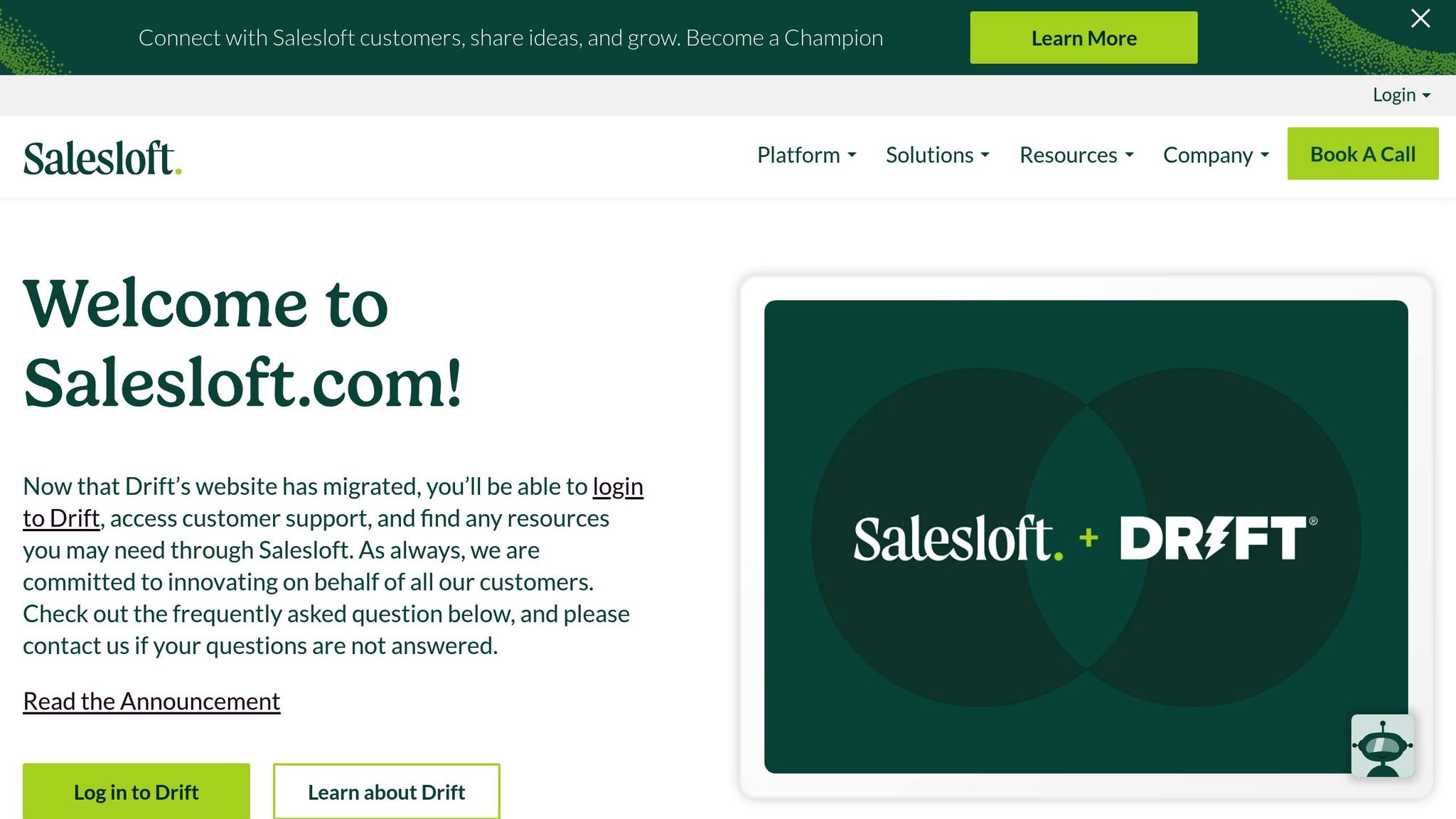
Intercom and Drift approach customer engagement differently, offering unique chat and sales tools.
Core Chat Features
| Feature | Intercom | Drift |
|---|---|---|
| Real-time Chat | Custom messenger | Conversational landing pages |
| Visitor Targeting | Basic rules | Advanced visitor scoring |
| Chat Customization | Limited branding options | Extensive customization |
| Mobile Support | iOS and Android apps | Web-based mobile access |
| Chat Analytics | Basic metrics | Advanced conversation tracking |
These features highlight the differences in how each platform handles chat functionality and sales automation.
Sales Automation Capabilities
Drift uses AI-driven account scoring to prioritize high-value leads, while Intercom integrates sales and support into a single messenger.
Meeting Scheduling
Drift simplifies scheduling by letting prospects book meetings directly within chat conversations. Intercom, on the other hand, requires external calendar integrations and additional setup to enable similar functionality.
Lead Qualification
Intercom and Drift take different paths for lead qualification:
- Intercom: Relies on rule-based routing and bot workflows.
- Drift: Uses AI-powered lead scoring and account-based marketing tools, providing quicker responses for qualified leads.
Team Collaboration
Drift stands out with features like a shared inbox, real-time notifications, performance analytics, and account-based routing. Intercom offers simpler tools aimed at general customer communication rather than sales-focused collaboration.
Pricing Structure
Drift’s pricing reflects its enterprise focus, typically starting higher than Intercom’s entry-level plans. However, Drift includes more sales-oriented features in its base packages. Intercom often requires additional subscriptions for advanced sales tools, making pricing a key consideration based on business size and requirements.
Integration Ecosystem
Both platforms integrate with major CRM systems. Drift, however, offers stronger native connections to sales tools like Salesforce, Outreach, and SalesLoft. Intercom leans more toward integrations with support and marketing tools, shaping its suitability for different business needs.
Best-Fit Scenarios
Drift is ideal for:
- B2B companies with longer sales cycles
- Enterprise-level sales teams
- Account-based marketing strategies
Intercom is better suited for:
- Businesses needing combined support and sales tools
- Small to mid-sized sales teams
- Companies following product-led growth strategies
3. Intercom vs HubSpot: CRM Integration
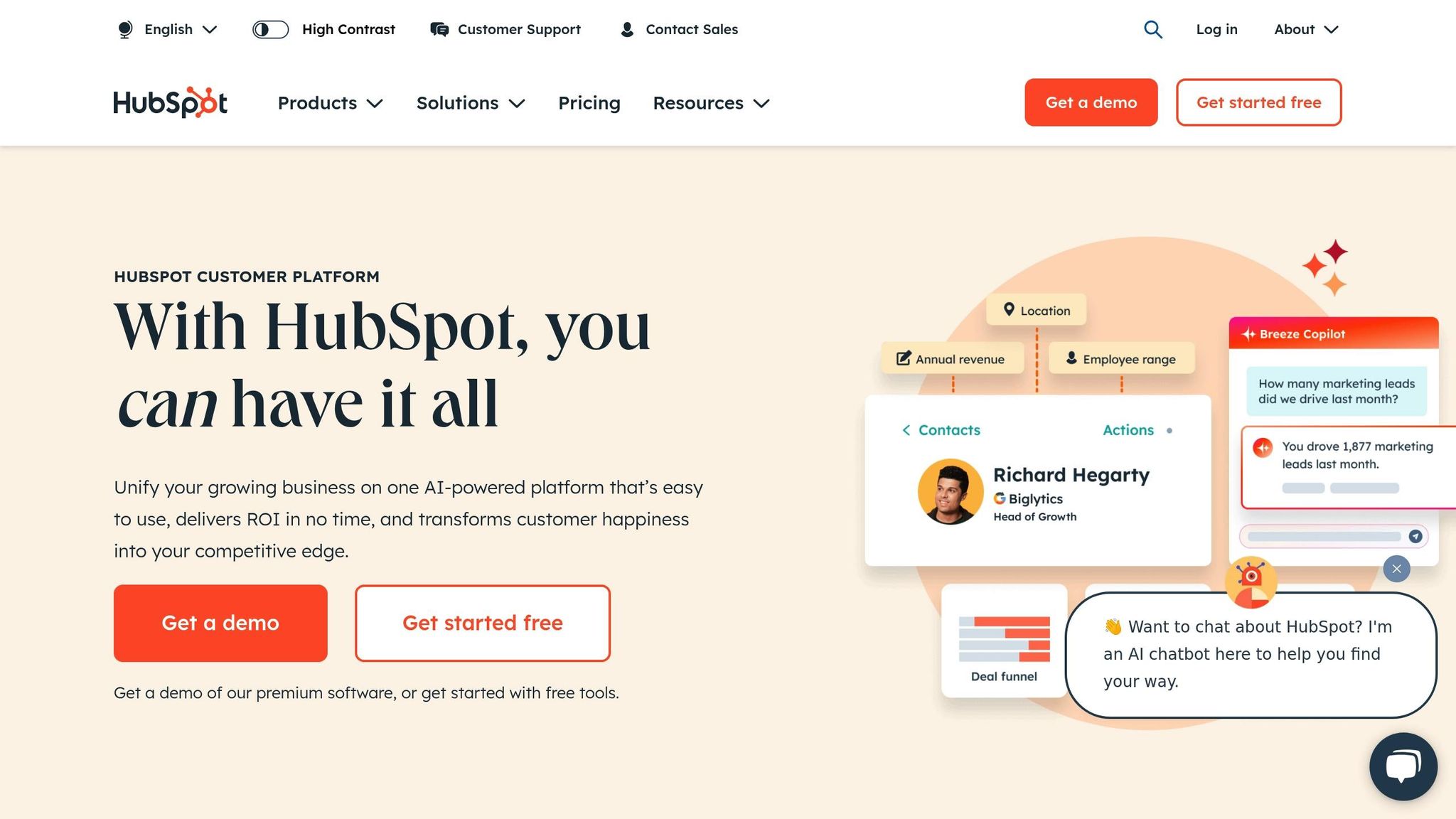
When comparing Intercom and HubSpot for CRM integration, the key difference lies in their focus: real-time engagement vs. detailed customer profiling.
Intercom prioritizes direct communication, organizing data based on customer interactions to identify engagement patterns. This makes it ideal for businesses looking to engage customers quickly and efficiently.
HubSpot, on the other hand, operates as a more traditional CRM. It emphasizes building detailed customer profiles and organizing data comprehensively. This approach suits businesses that need robust tools for customizing workflows and managing large volumes of customer data. These differences also influence how each platform handles automation.
HubSpot offers advanced automation tools to streamline data organization, manage follow-ups, and handle complex workflows. Intercom, in contrast, uses simpler automation features, triggered by recent customer interactions rather than intricate workflows. Many businesses find value in combining the two – using HubSpot for deeper CRM tasks and Intercom for immediate, real-time engagement.
Choosing between the two depends on your business needs. Smaller teams may benefit from Intercom’s simplicity, while organizations requiring detailed data analysis and advanced automation tools might lean toward HubSpot’s capabilities.
4. Intercom vs Freshdesk: Small Business Options
Small businesses typically need straightforward tools that focus on essential support functions. Freshdesk delivers this with a ticket-based automation system designed for smaller teams. It helps manage everyday support tasks without overwhelming users with unnecessary features.
On the other hand, Intercom includes tools like real-time messaging and advanced segmentation, which might be more than what a small business requires. For businesses prioritizing basic support, Freshdesk’s modular setup allows teams to start simple and add features over time as their needs grow.
Freshdesk is well-suited for small business support.
5. Intercom vs Salesforce: Enterprise Features
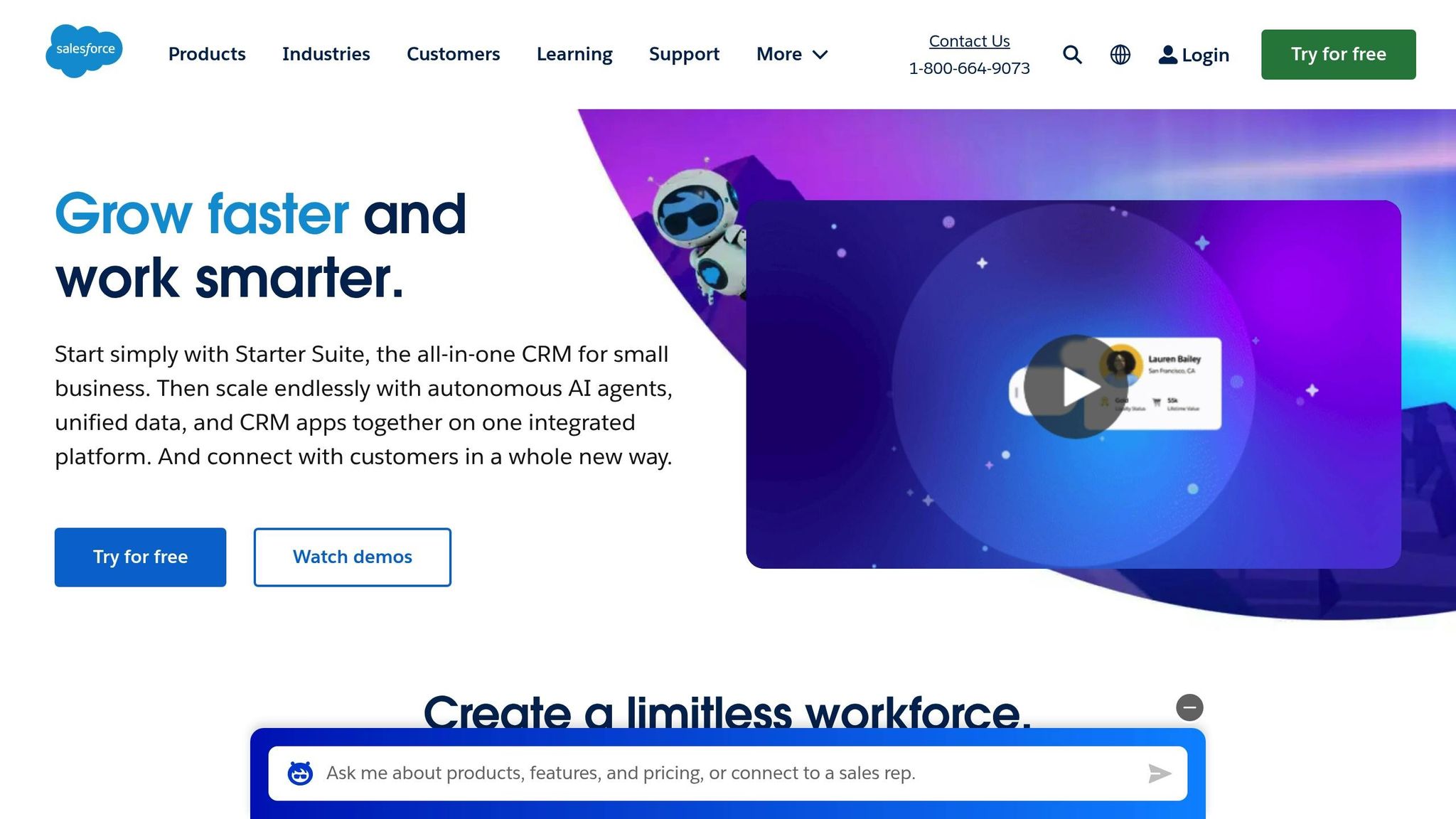
Enterprise teams often require advanced automation and seamless integrations. Salesforce’s Lightning Platform excels in customization, allowing businesses to create tailored workflows and automation processes. It’s designed to handle complex operations and large-scale data management.
Intercom, on the other hand, focuses on customer messaging and support through AI-driven tools. Its real-time features prioritize immediate interactions over broader enterprise-level automation.
Here’s a side-by-side comparison of their enterprise features:
| Feature | Intercom | Salesforce |
|---|---|---|
| AI Automation | Message routing, chatbots | Einstein AI for sales forecasting, lead scoring |
| Data Analytics | Basic reporting, engagement metrics | Advanced analytics, custom dashboards |
| Integration Depth | Limited API access | Extensive API ecosystem |
| Customization | Pre-built templates | Full platform customization |
| Team Collaboration | Basic role management | Enterprise-grade permissions |
Salesforce’s Einstein AI goes beyond basic automation, offering predictive analytics, lead scoring, and sales forecasting to meet the needs of complex enterprise workflows. In contrast, Intercom’s tools are geared toward streamlining customer communication, making it easier to deploy but less suited for intricate setups.
The choice between these platforms often depends on specific organizational needs:
- Data Management: Salesforce handles large datasets with advanced segmentation capabilities.
- Team Dynamics: Intercom works well for flat team structures, while Salesforce is ideal for hierarchical organizations.
- Integration Scope: Salesforce integrates deeply with a wide range of enterprise systems, offering more flexibility.
For businesses prioritizing advanced automation, deep integrations, and extensive customization, Salesforce is a strong contender. Meanwhile, organizations focused on straightforward customer messaging and support may find Intercom a better fit.
sbb-itb-58cc2bf
6. Intercom vs Front: Team Inbox Management
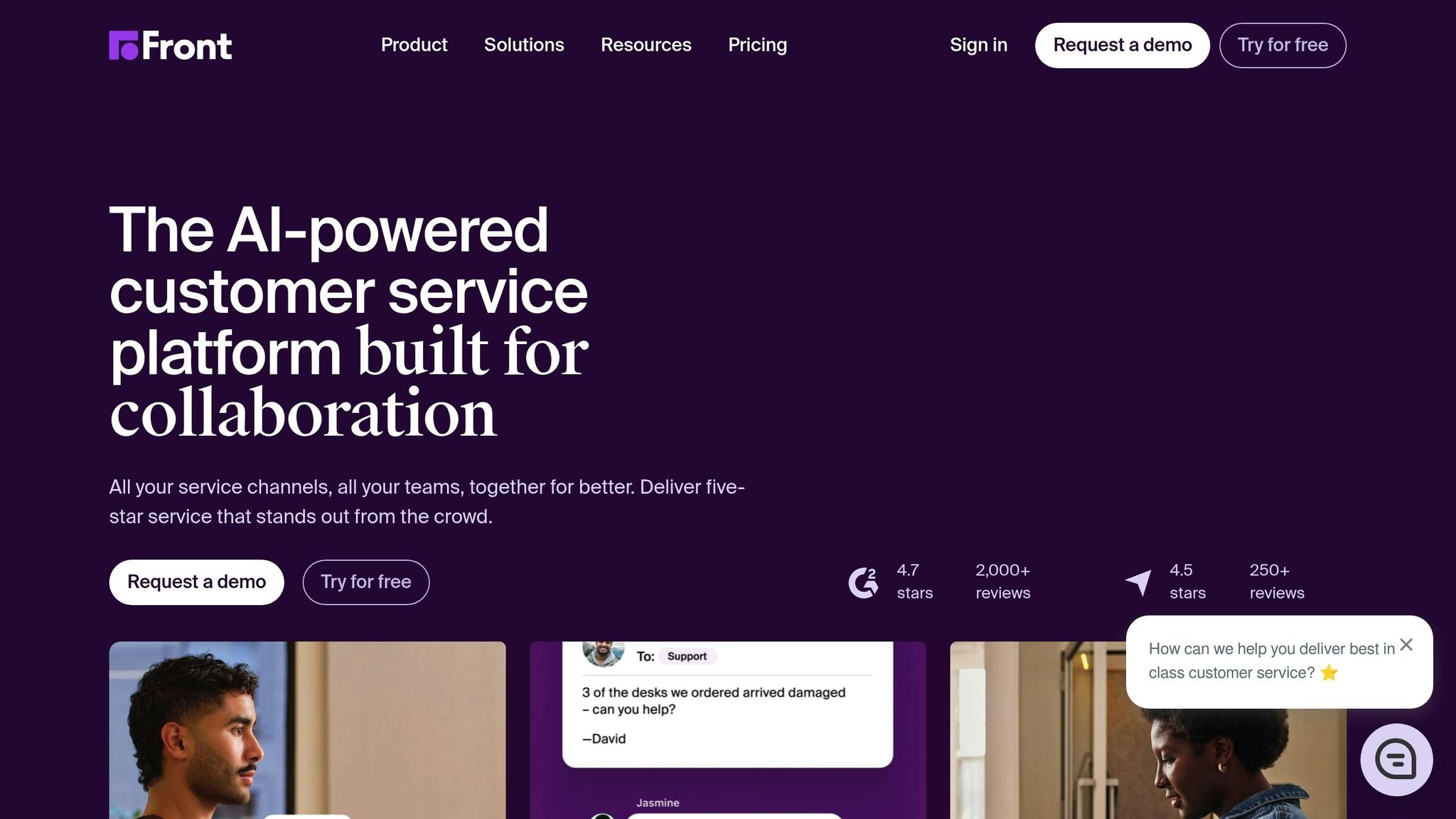
Intercom and Front take different approaches to managing shared inboxes: Intercom leans toward chat-based communication, while Front focuses on email management. Here’s a side-by-side look at how their features compare:
| Feature | Intercom | Front |
|---|---|---|
| Primary Focus | Chat-based support | Email management |
| Assignment Rules | Basic auto-routing | Advanced rules engine |
| Collaboration Tools | Comments and mentions | Shared drafts, internal discussions |
| Email Integration | Limited email features | Native email handling |
| Message Organization | Tag-based system | Custom folders and rules |
| Team Analytics | Basic metrics | Detailed workload insights |
Front excels at managing email workflows, offering powerful tools like collision detection to prevent duplicate responses. It allows teams to organize conversations into custom folders and create advanced routing rules based on factors like message content, sender, or time of day.
Intercom, on the other hand, shines in real-time chat. Its shared inbox includes basic auto-routing and features like instant mentions and internal notes for quick team collaboration. However, it doesn’t provide the same level of control or customization as Front.
Key differences in workflow include:
- Message Handling: Front supports email draft collaboration, while Intercom focuses on fast chat responses.
- Conversation Context: Front maintains the full email thread history, while Intercom emphasizes recent customer interactions.
- Team Visibility: Front delivers detailed insights into workload distribution, while Intercom offers more basic engagement metrics.
If your organization deals primarily with email and needs advanced routing options, Front is likely the better choice. For teams prioritizing quick, chat-based communication, Intercom may be a better fit. These differences in organization and analytics make it easier to decide which platform aligns with your team’s needs.
7. Intercom vs Crisp: Budget Platform Review
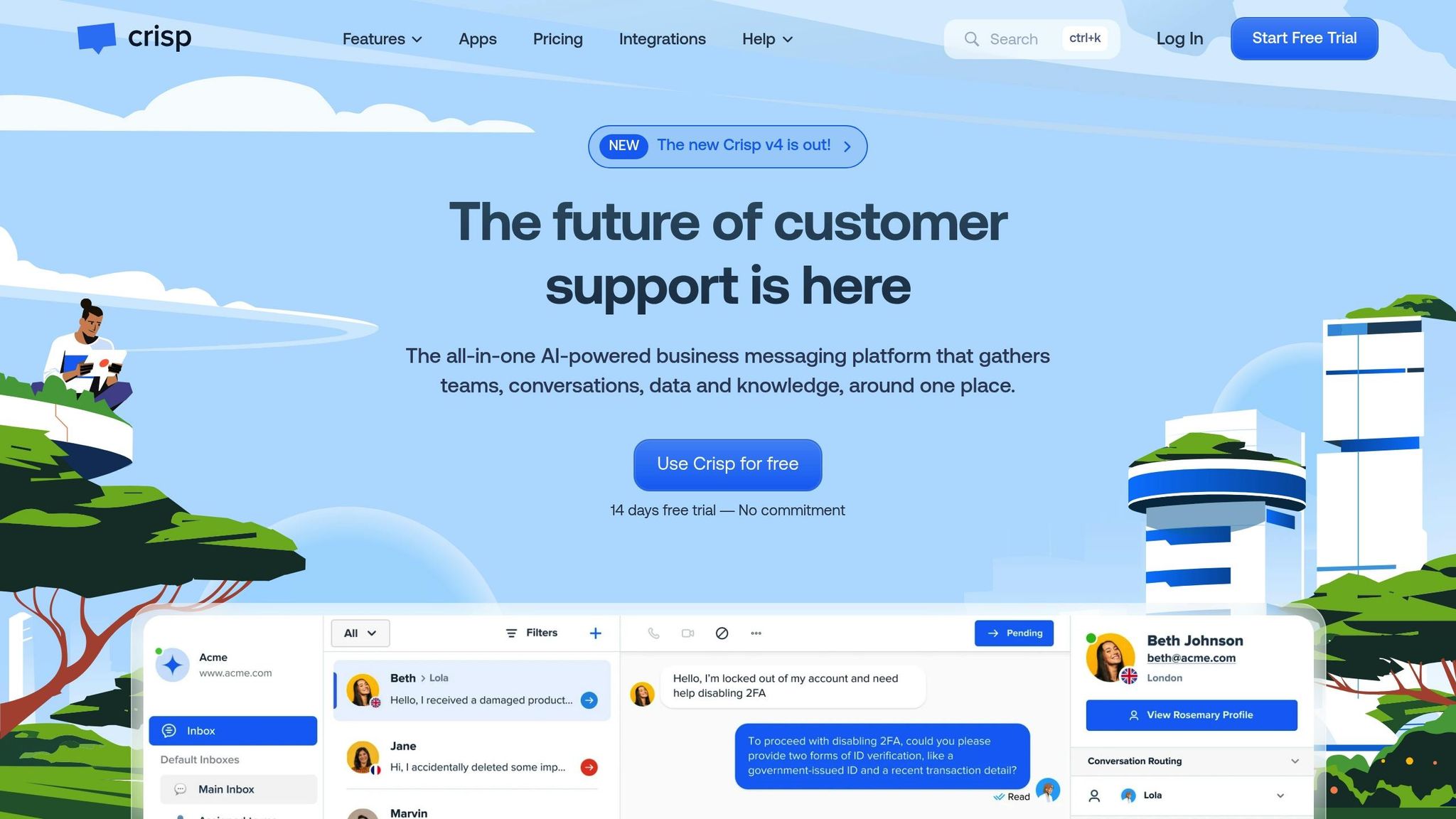
When comparing Intercom with Crisp, Crisp emerges as a more cost-effective option while still offering the basic tools needed for customer communication.
Here’s a quick comparison of the two:
| Feature | Intercom | Crisp |
|---|---|---|
| Pricing | Higher cost | Lower cost |
| Live Chat | Advanced features | Basic functionality |
| Chatbot | AI-powered tools | Rule-based automation |
This table highlights the main differences between the platforms.
Crisp provides essential features like live chat and rule-based chatbot automation, making it appealing for startups and smaller teams. Its straightforward interface also makes it easy to get started.
On the other hand, Intercom offers more advanced tools, which may justify the higher cost for businesses needing those capabilities. For companies prioritizing affordability, Crisp could be a practical choice. This comparison aims to help you find the platform that best aligns with your business needs.
8. Intercom vs Chatwoot: Open Source Options
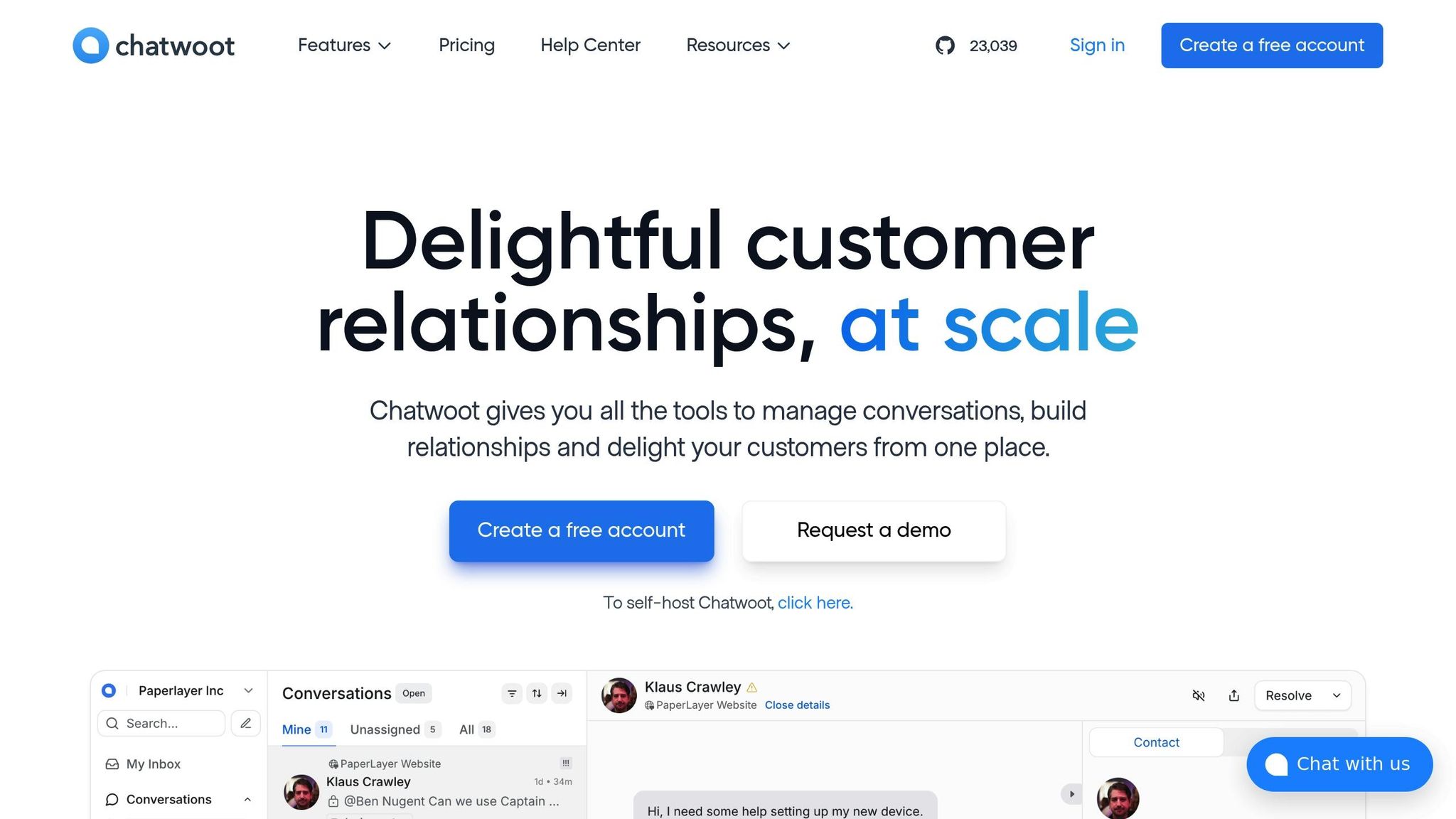
Here’s how the open-source approach of Chatwoot compares to the proprietary model of Intercom. These platforms take distinctly different routes: Chatwoot is open source, while Intercom operates as a proprietary solution.
| Feature | Chatwoot | Intercom |
|---|---|---|
| Source Code | Open-source | Proprietary |
| Customization | Full code access | API-based only |
| Development Control | Complete | Limited |
| Self-hosting | Available | Not available |
| Core Modifications | Permitted | Not possible |
Chatwoot’s open-source framework gives developers the freedom to:
- Fully customize features to meet their needs
- Tailor the interface to match their branding
- Create and integrate new tools directly
- Host the platform on their own servers
This level of control makes it ideal for teams with strong technical expertise. However, it comes with the responsibility of managing updates, security, and maintenance internally.
Intercom, on the other hand, offers a pre-built solution that’s easier to deploy but comes with limited flexibility. Customization is restricted to API integrations, marketplace tools, and basic theme adjustments.
For teams with advanced development skills, Chatwoot provides unmatched control and adaptability. Meanwhile, organizations looking for a plug-and-play platform with minimal upkeep may find Intercom’s setup more convenient.
9. Intercom vs LiveChat: Customer Service Tools
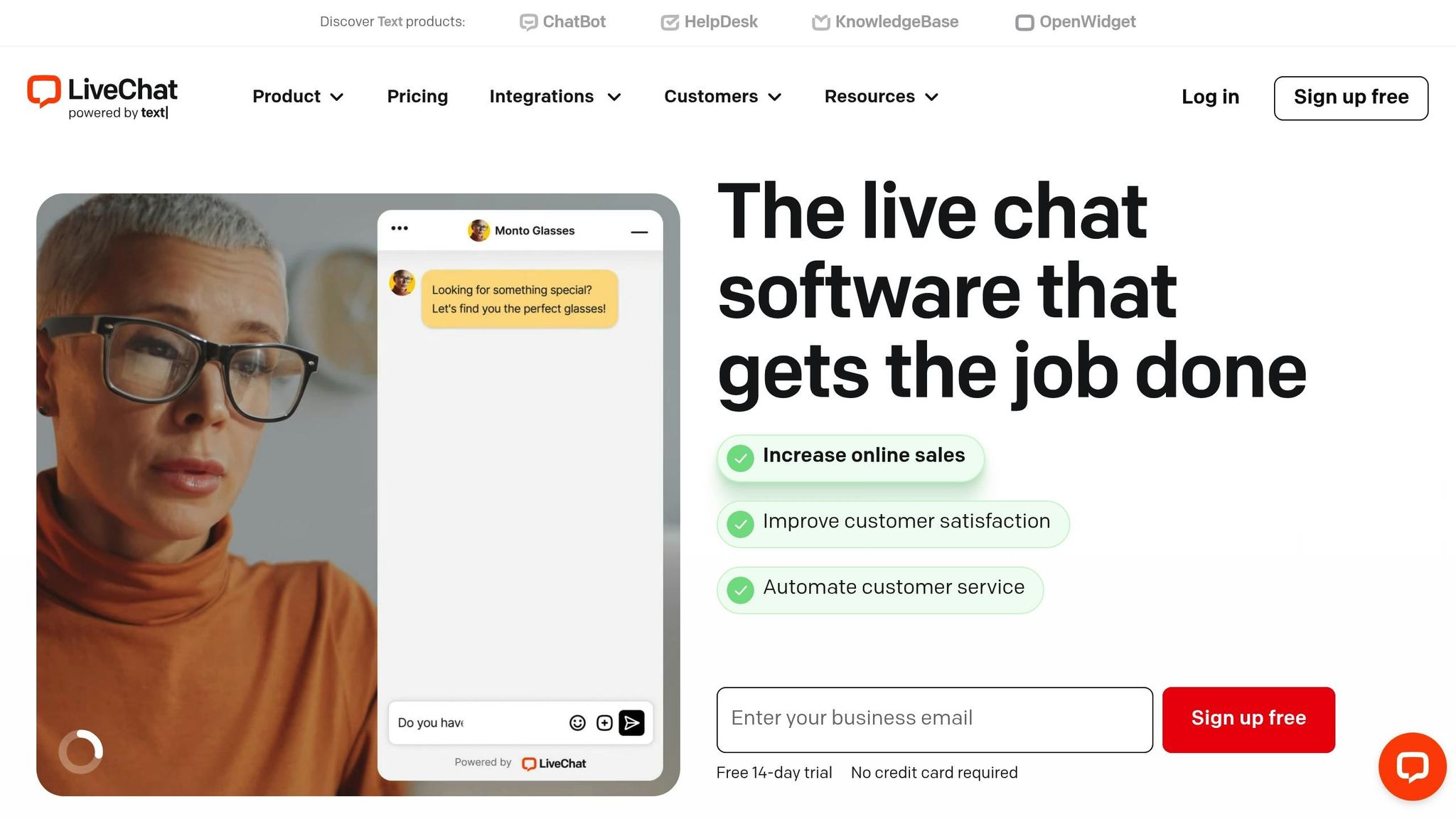
Intercom and LiveChat each take a different approach to customer service. Here’s a side-by-side look at their main features:
| Feature Area | Intercom | LiveChat |
|---|---|---|
| Chat Interface | Messenger-style with continuous history | Session-based chat windows |
| Ticket Management | Integrated into conversations | Dedicated ticketing system |
| Team Collaboration | Team inbox with assignments | Advanced routing rules |
| Knowledge Base | Supports rich media and versioning | Basic article management |
| Reporting Tools | Conversation analytics | Real-time monitoring |
| Mobile Support | iOS and Android apps | Web-based responsive design |
These differences reflect how each platform aligns with unique business support strategies.
LiveChat focuses on speed and efficiency. It offers advanced routing, quality scoring, pre-chat surveys, and customizable branding to streamline customer interactions.
Intercom, on the other hand, is built for ongoing engagement. Key features include:
- Continuous conversation history
- Automated responses
- Product tours
- Cross-channel messaging
When it comes to improving agent performance, the platforms also take different paths. LiveChat equips support teams with detailed visitor insights for more contextual assistance. Intercom provides a unified view of past interactions and engagement history.
Mobile capabilities also vary. LiveChat’s app is designed for managing chats, while Intercom’s app gives access to broader customer data.
For analytics, LiveChat focuses on real-time metrics, while Intercom dives into long-term engagement trends.
10. Intercom vs Tidio: E-commerce Features
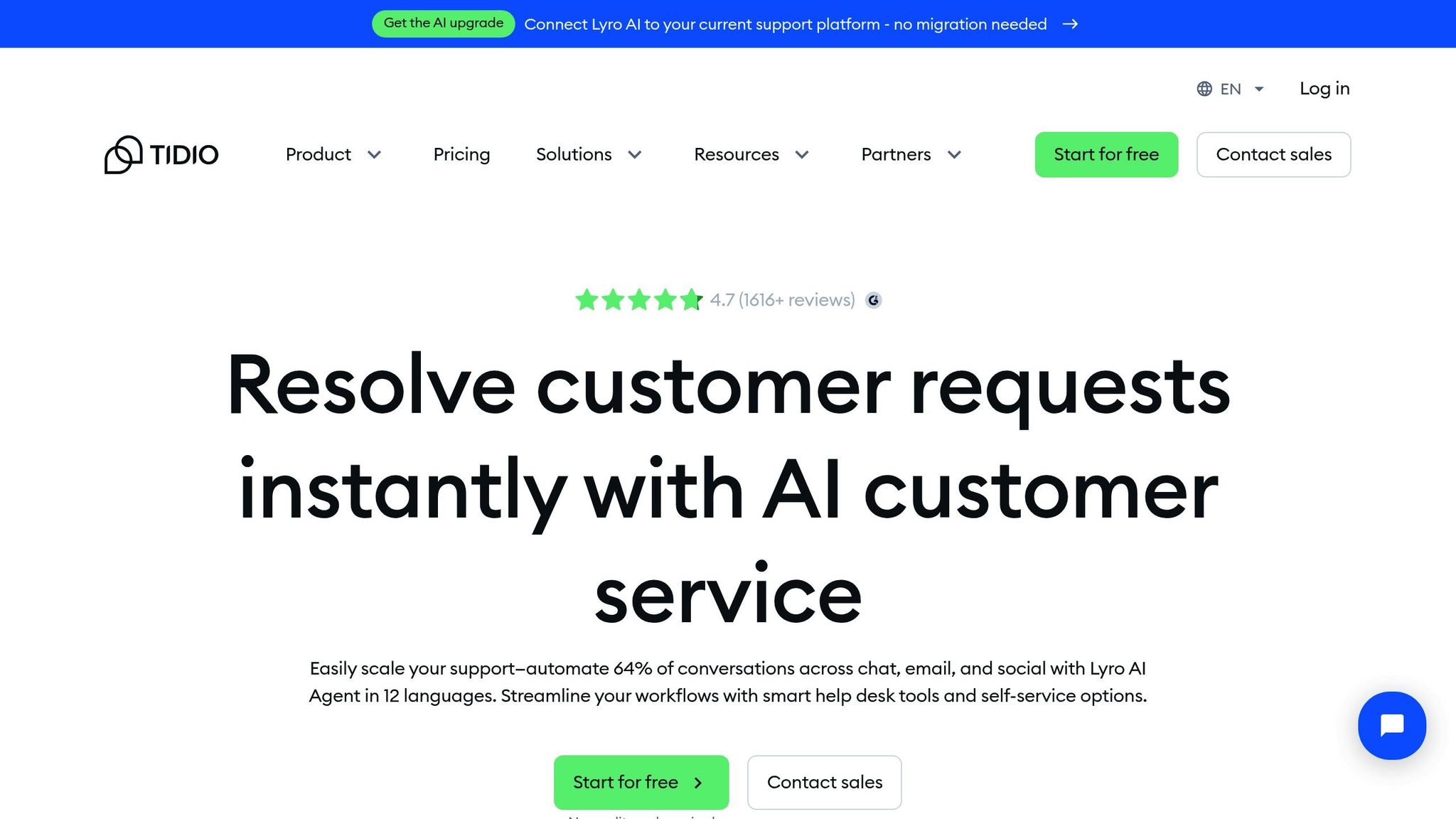
For e-commerce businesses, both Intercom and Tidio provide live chat capabilities. Tidio focuses on automating retail tasks like order tracking, shipping updates, and alerts. Intercom, on the other hand, offers a chat platform that integrates with e-commerce data, enabling businesses to share order histories, shipping details, and product information directly through chat.
Tidio also includes pre-built templates and triggers for alerts like low-stock notifications or abandoned carts. Intercom takes a different approach, emphasizing deeper customer engagement throughout the buying process. Its platform integrates with various tools to provide personalized support, though some setups might require manual adjustments or custom configurations.
Both tools cater to mobile commerce as well. Tidio features a simple chat widget for quick interactions, while Intercom enables more detailed customer engagement. Tidio is a great choice if you want ready-to-use automation, while Intercom is better suited for businesses looking for ongoing, tailored customer interactions.
Key Benefits and Limitations
The comparisons above outline the strengths and weaknesses of each platform. Here’s a summary to help guide your decision:
| Platform | Strengths | Weaknesses |
|---|---|---|
| Intercom | • Detailed customer segmentation • Extensive integrations • Automation capabilities • Real-time visitor data |
• Higher pricing tiers • Complicated setup • Steep learning curve • Limited customization on lower plans |
| Zendesk | • Robust ticketing system • Rich knowledge base features • Multi-channel support • Advanced analytics |
• Weak live chat functionality • Expensive for full features • Complex to manage • Features split across separate products |
| Drift | • Sales-oriented features • Smart conversation routing • AI-driven lead qualification • Tools for account-based marketing |
• Lacks help desk functionalities • High-cost plans • Basic reporting on lower tiers • Limited customization options |
| HubSpot | • Seamless CRM integration • Marketing automation • Built-in analytics tools • Free plan available |
• Less advanced chat features • Limited segmentation options • High costs for enterprise plans • Complex feature distribution |
| Freshdesk | • Affordable plans • Easy-to-use interface • Time tracking included • Multi-product integration |
• Basic automation tools • Limited options for customization • Restricted API access • Basic reporting features |
This table simplifies the key takeaways from our detailed analysis. Depending on your needs, here are some tailored recommendations:
- Enterprise Solutions
- Salesforce: Known for its AI tools and scalability for large teams.
- Front: Excellent for managing shared inboxes efficiently.
- Small Business & Startups
- Crisp: Offers essential features without breaking the bank.
- Chatwoot: Provides flexibility with its open-source model.
- E-commerce Focus
- LiveChat: Optimized for quick and effective customer service.
- Tidio: Designed with e-commerce automation in mind.
When making your decision, think about:
- Budget: Factor in all costs, including setup and training.
- Technical Needs: Evaluate integration requirements, scalability, and your team’s technical expertise.
Your final choice should align with your company’s size, goals, and specific use case.
Platform Selection Guide
Pick the right platform by focusing on what matters most to your organization. Use this guide to match your needs with the right solution.
Business Size and Budget
- Small Businesses: Look for platforms that offer live chat and basic support tools at a low cost. Easy setup and affordable operations are key.
- Mid-Sized Companies: Opt for systems that combine support and CRM tools to streamline team collaboration without adding unnecessary complexity.
- Large Enterprises: Prioritize platforms with automation and scalable tools to handle a high volume of interactions efficiently.
Industry Needs
- E-commerce: Choose platforms with automated responses, tools for recovering abandoned orders, and buyer journey tracking. Fast responses and the ability to handle large volumes of queries are crucial for retail.
- B2B: Focus on platforms that offer deep sales integrations and support account-based marketing strategies to improve client communication.
Technical Needs
- Limited Resources: Go for platforms with an easy-to-use interface and simple setup if your team lacks technical expertise.
- Advanced Requirements: For more complex needs, look for solutions offering customizable APIs and integrations to build tailored workflows and automation.
Growth Stage
- Startups: Look for cost-effective solutions with essential features that can grow as your business expands.
- Scaling Companies: Invest in tools that can handle increasing customer interactions, improve team collaboration, and provide advanced customer engagement analytics.


