The Ultimate Zendesk Comparison Guide: How It Stacks Up Against 10 Competitors
Looking to compare Zendesk with its competitors? Here’s everything you need to know.
Zendesk is a leading customer support platform, but it’s not the only option. This guide compares Zendesk to 10 alternatives based on pricing, features, AI tools, and usability. Whether you’re a small business or an enterprise, this breakdown will help you find the right fit for your needs.
Key Takeaways:
- Zendesk Pricing: Starts at $55/agent/month, with advanced AI and automation tools.
- Freshdesk: Lower-cost option with a free plan for small teams.
- Salesforce: Best for businesses needing CRM and support integration.
- Jira Service Management: Ideal for IT and technical teams with advanced workflows.
- ServiceNow: Built for large enterprises with complex automation needs.
- Intercom: Focused on chat-first customer engagement.
- HubSpot Service Hub: Combines CRM with basic helpdesk tools.
- Monday: Great for project management with light support features.
- Front: Designed for shared inbox management.
- Zoho Desk: Budget-friendly with built-in tools for small businesses.
- Gorgias: Tailored for e-commerce with ticket-based pricing.
Quick Comparison Table
| Platform | Best For | Starting Price | Key Strengths |
|---|---|---|---|
| Zendesk | SMB to Enterprise | $55/agent/month | Unified support, AI tools |
| Freshdesk | Small Businesses | Free (up to 10 agents) | Affordable, simple setup |
| Salesforce | Large Businesses | Custom pricing | CRM integration |
| Jira | IT & Technical Teams | $17.65/user/month | Advanced IT workflows |
| ServiceNow | Enterprises | Custom pricing | ITSM and automation |
| Intercom | SaaS Companies | $74/user/month | Chat-first engagement |
| HubSpot | Marketing & Sales Teams | Free (up to 5 users) | CRM-centered support |
| Monday | Project Teams | $25/user/month | Visual project workflows |
| Front | Email Teams | $19/user/month | Shared inbox |
| Zoho Desk | Small Businesses | Free | Budget-friendly, built-in tools |
| Gorgias | E-commerce | $10/month | Shopify-focused support |
Tip: Test platforms during busy periods to evaluate performance and integrations. Keep reading for a detailed breakdown of each competitor.
Zendesk Alternatives & Competitors | Ultimate Zendesk …
1. Zendesk vs Freshdesk: Price and Features
When it comes to pricing, Freshdesk offers a clear advantage for budget-conscious businesses with its free tier supporting up to 10 agents. In contrast, Zendesk’s pricing starts at $55 per agent per month, which can be a hurdle for smaller teams.
Here’s a breakdown of the pricing tiers as of February 2024:
| Plan Level | Freshdesk | Zendesk |
|---|---|---|
| Entry | Free (up to 10 agents) | $55/agent/month |
| Mid-tier | $15/agent/month | $89/agent/month |
| Professional | $49/agent/month | $115/agent/month |
| Enterprise | $79/agent/month | Custom pricing |
Price isn’t the only factor to consider. A Forrester Consulting study highlights some key performance improvements for companies that switched from Freshdesk to Zendesk:
- 42% reduction in first response time
- 27% decrease in average handle time
- 15% improvement in admin productivity
- 5% increase in customer satisfaction scores
However, these benefits don’t come without challenges. As Katerina Graham, project manager at Thinkific, puts it:
"The daily challenges related to using [Freshdesk’s] new UI made it very clear that we needed to prioritize exploring other platforms … [Freshdesk] apps didn’t really work as expected, and the product team couldn’t get the support it needed to troubleshoot them."
Key Advantages of Each Platform
Freshdesk is an appealing choice for small businesses due to:
- Lower initial costs
- A simpler, user-friendly interface
- Basic ticketing functionality
- Quick and easy setup
Zendesk, on the other hand, stands out with:
- Pre-trained AI tools
- A unified workspace for agents
- Advanced reporting and analytics
- Built-in workforce management features
The decision often depends on the complexity of your needs and the scale of your operations. Chuck Courtney, support manager at Wyze, shares his perspective:
"For a company that really strives to have a high response rate within minutes, not being able to see customer replies quickly was always a struggle using Freshdesk."
Growth Considerations
While Freshdesk’s affordability is appealing, some businesses encounter limitations as they expand. Paul Waddy from Showpo highlights a common issue:
"When we were on Freshdesk, an agent would have eight, nine, 10 different tabs open – DHL, Australia Post, Magento, all these different tabs."
Both platforms are well-regarded by users. Freshdesk scores 4.5 out of 5 for overall satisfaction, slightly edging out Zendesk’s 4.4. For value for money, Freshdesk also leads with a score of 4.4 compared to Zendesk’s 4.2.
2. Zendesk vs Salesforce: Support and CRM Tools
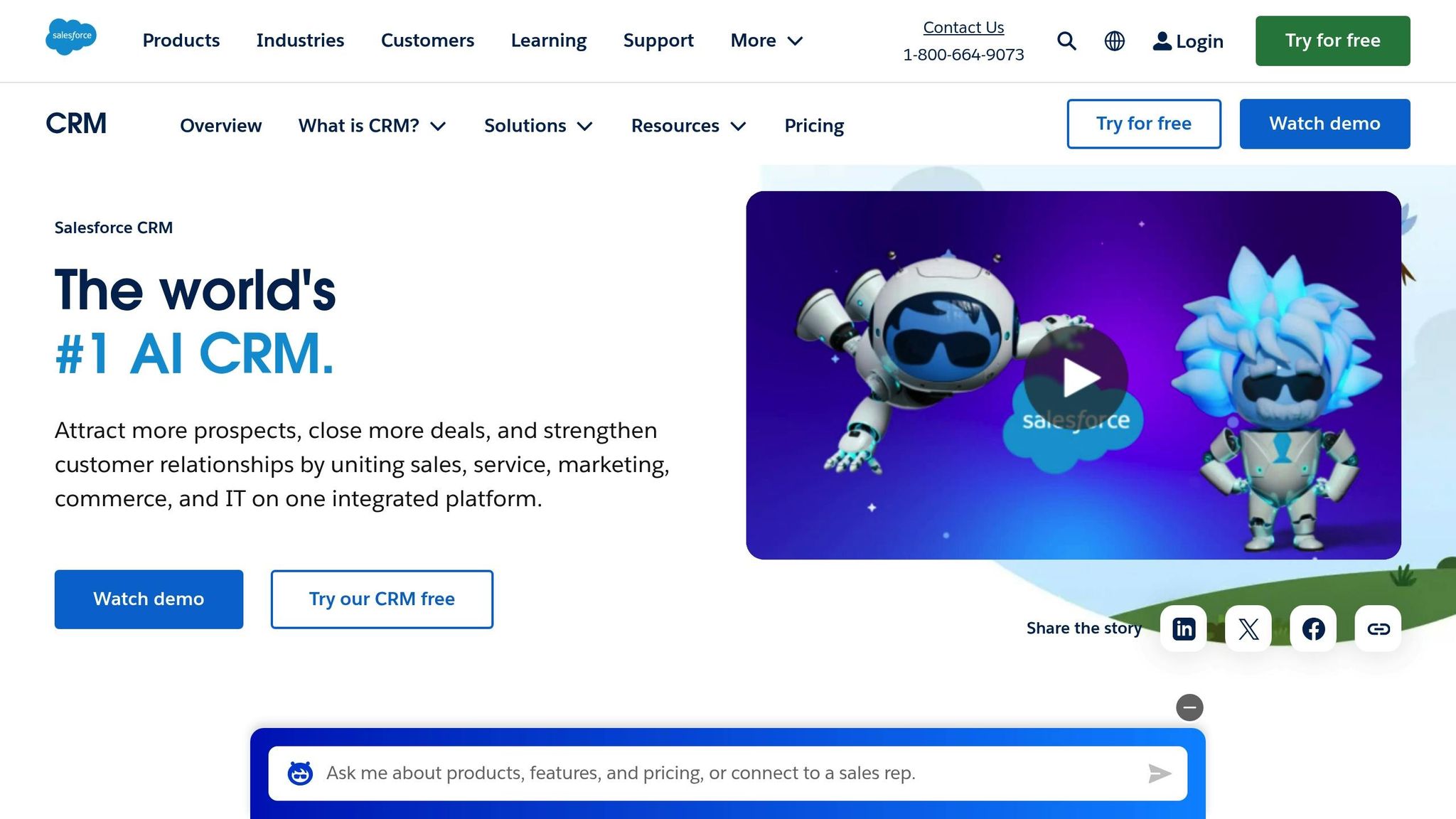
Zendesk and Salesforce take different approaches to support. Zendesk is geared specifically toward customer support, while Salesforce integrates support within its broader CRM system.
Platform Strengths
| Feature Area | Zendesk | Salesforce Service Cloud |
|---|---|---|
| Primary Focus | Customer support & ticketing | Integrated CRM & support |
| Setup Time | Quick implementation | Requires customization |
| Learning Curve | Simple interface | Steeper learning curve |
| Integration | Third-party apps | Native Salesforce ecosystem |
| Analytics | Basic reporting | Advanced analytics via Einstein |
Key Differences in Functionality
Zendesk streamlines customer interactions into a single inbox, making it easy for teams to manage tickets. Its quick setup ensures agents can get to work in no time.
Salesforce Service Cloud organizes interactions through cases and shows them in a timeline format. With native integration across Salesforce’s sales and marketing tools, it offers an all-encompassing view of customer activity.
Integration Capabilities
Salesforce stands out with seamless integration across its ecosystem, offering richer customer insights. Zendesk relies on third-party apps for most integrations.
Analytics and Reporting
Salesforce takes the lead in analytics with its Einstein platform, which delivers predictive insights and advanced dashboards. Zendesk focuses on ticket management and support metrics through its reporting tools. These differences influence how teams analyze data and make decisions.
Team Collaboration Features
Zendesk prioritizes communication tools like chat, messaging, and community forums to enhance customer interactions. On the other hand, Salesforce includes project management and cross-department workflows, making it a stronger option for broader business collaboration.
The right choice depends on your business goals. If your main focus is customer support, Zendesk’s specialized tools might be the better fit. For organizations looking for an integrated approach to sales and support, Salesforce offers a more comprehensive solution.
3. Zendesk vs Jira: Technical Support Features
Platform Focus and Core Capabilities
Zendesk and Jira Service Management cater to different audiences. Zendesk is designed for customer-facing support, while Jira Service Management focuses on connecting IT, development, and business teams within an organization.
| Feature Area | Zendesk | Jira Service Management |
|---|---|---|
| Primary Use Case | Customer support | Internal IT and technical teams |
| ITSM Features | Basic ticket management | Advanced ITSM tools |
| Learning Curve | Simple and intuitive | More technical, steeper to learn |
| Automation | Basic ticket-based workflows | Advanced DevOps and IT workflows |
| Knowledge Base | User-friendly content tools | Designed for technical documentation |
Next, let’s dive into how Jira Service Management’s ITSM tools stand out.
ITSM Capabilities
Jira Service Management provides robust ITSM tools that Zendesk does not offer, such as:
- Asset management, change management, problem and release management, and DevOps integrations.
Integration and Workflow Management
Zendesk boasts over 1,500 no-code app integrations in its marketplace. On the other hand, Jira Service Management excels in connecting technical teams through native integrations with development tools. It allows separate projects for IT, development, and support teams, offering more flexibility than Zendesk’s group-based structure.
This flexibility enhances workflow automation, which we’ll explore next.
Automation and AI Features
Both platforms incorporate automation, but their approaches differ significantly:
| Automation Features | Zendesk | Jira Service Management |
|---|---|---|
| Templates | Limited pre-made options | Comprehensive ITSM templates |
| Workflow Triggers | Basic ticket routing | Advanced DevOps triggers |
| AI Integration | Built-in AI (add-on required) | Premium AI tools |
| Customization | Moderate | Highly customizable |
Pricing Structure
Jira Service Management offers a range of pricing options, including a free tier for small teams:
- Free: $0 for up to 3 users
- Standard: $17.65 per user/month
- Premium: $44.27 per user/month
- Enterprise: Custom pricing
With its deeper integrations and advanced automation, Jira Service Management provides a strong value for technical teams.
Final Assessment
Choosing between these platforms depends on your team’s needs. Jira Service Management is ideal for IT teams requiring advanced ITSM features and development tool integrations. On the other hand, Zendesk is a better fit for teams prioritizing customer-facing support with straightforward technical requirements.
4. Zendesk vs ServiceNow: Enterprise Support Tools
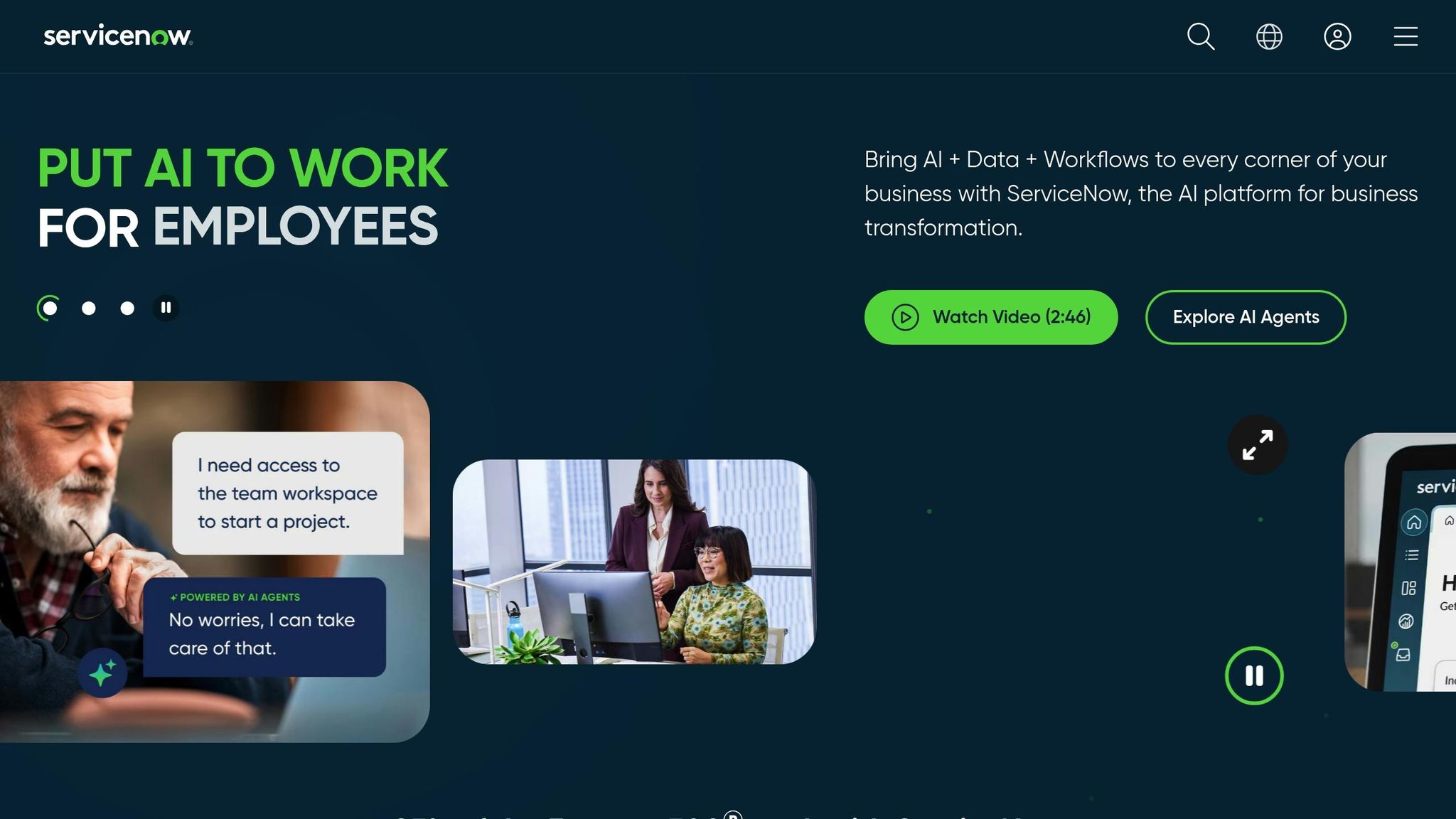
For businesses comparing IT service management and automation options, this breakdown outlines the key differences between Zendesk and ServiceNow.
Platform Focus and Core Capabilities
Zendesk prioritizes customer experience, while ServiceNow is built around IT service management (ITSM). This core distinction drives their features and implementation strategies.
| Feature Area | Zendesk | ServiceNow |
|---|---|---|
| Primary Focus | Customer experience | IT service management |
| Interface | Easy to use | Complex, requires training |
| Native Channels | Extensive omnichannel support | Limited, requires customization |
| Integration Options | Over 1,800 ready integrations | Around 1,000 basic integrations |
| Implementation | Quick setup, lower costs | Requires significant resources |
Automation and Workflow Management
Zendesk offers a low-code environment for creating workflows, making it easier for teams without technical expertise. ServiceNow, on the other hand, integrates workflows into its ITSM platform, which often demands technical know-how for setup and ongoing management.
Agoda’s use of Zendesk illustrates its automation capabilities:
"We now use automation extensively to reduce the workload on our agents. We also make use of macros, automating certain categories of internal escalations and reassignments, helping us further speed up resolutions with less effort." – Andrea Sebestyen, senior project manager at Agoda
Enterprise Implementation Experience
Technical differences between Zendesk and ServiceNow impact how large organizations experience these tools in practice. For example, Xero successfully deployed Zendesk at scale:
"The look and feel, and just the ease of use of Zendesk, has been an absolute winner for us. We never have issues with Zendesk. It’s a tool that’s doing its job and allowing us to do our work … Zendesk allows our team to process a high workload." – Hadleigh Lynn, head of enterprise systems at Xero
Pricing and Resource Requirements
The cost structures of these platforms vary significantly:
- Zendesk: Transparent pricing starts at $19 per agent/month.
- ServiceNow: Custom quotes are required and often include additional costs for:
- Technical staff
- Training
- Implementation
- Ongoing maintenance
Scalability and Customization
Both platforms can scale to meet enterprise needs, but they take different paths:
| Aspect | Zendesk | ServiceNow |
|---|---|---|
| Customization | Flexible workflows | Extensive ITSM customization |
| Technical Needs | Limited IT expertise required | Dedicated IT team needed |
| Learning Curve | Gradual and user-friendly | Technically demanding |
| Deployment | Fast | Lengthy |
Eight Eleven Group’s experience underscores Zendesk’s ability to adapt to enterprise requirements:
"We chose Zendesk because we viewed it as the best platform available to meet the needs of our employees. Thanks to the great support and adaptability of the software, we have been able to seamlessly evolve our use of it to meet the company’s needs." – Jake Baldwin, director of information technology at Eight Eleven Group
5. Zendesk vs Intercom: Chat and Messaging
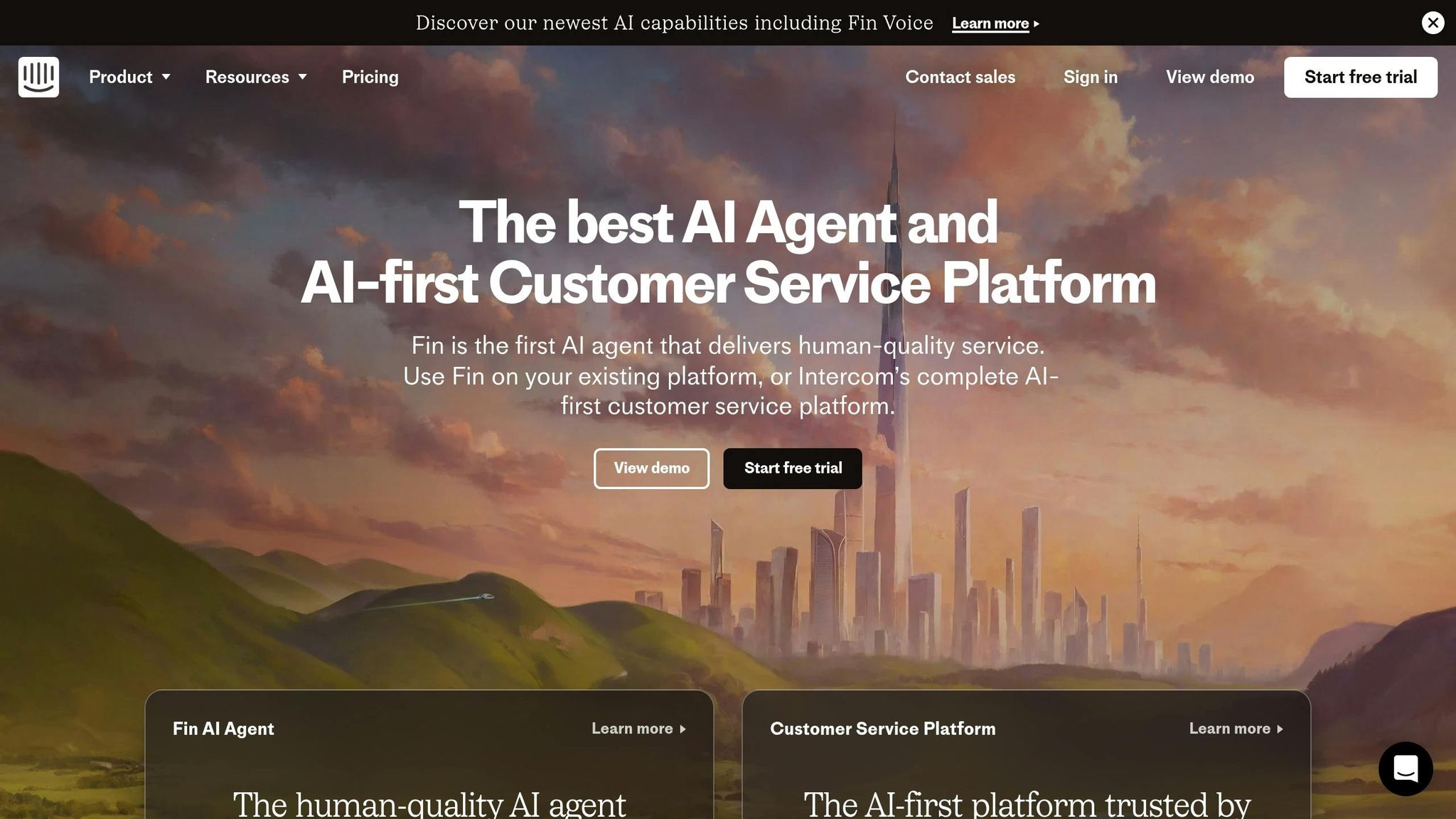
Platform Focus and Core Features
Zendesk and Intercom take different approaches to customer messaging. Zendesk offers a unified workspace to handle multiple communication channels, while Intercom primarily focuses on chat-based interactions.
| Feature Area | Zendesk | Intercom |
|---|---|---|
| Channel Support | Native omnichannel (email, SMS, phone, chat, social) | Chat-focused, with paid add-ons for other channels |
| Integration Count | 1,500+ no-code apps | 450+ integrations |
| Security Features | Full suite, including content redaction | Limited (no native content redaction) |
| Reporting Tools | Advanced analytics and workforce management | Basic reporting capabilities |
AI Capabilities and Automation
Both platforms incorporate AI-driven tools, but Zendesk leverages its vast dataset of billions of support interactions to streamline operations, reportedly cutting administrative costs by 83%.
| AI Features | Zendesk | Intercom |
|---|---|---|
| Chatbot Capabilities | Pre-trained on CX-specific data | Basic chatbot features |
| Implementation Speed | 5x faster than alternatives | Standard setup time |
| Customization Options | Extensive | Limited |
| Pricing Model | Based on automated resolutions | Complex, with add-ons |
Real-World Implementation
Paul Vidal, VP of customer success at Reprise, highlighted the limitations they faced with Intercom and their decision to switch to Zendesk:
"There were a lot of shortcomings with the previous solution, Intercom. We couldn’t get the full messaging history or properly track different ticket queues – things that were super important to us. We sorely needed the ability to create a better help center and documentation. So we chose Zendesk and haven’t looked back." – Paul Vidal, VP of customer success at Reprise
Workflow Efficiency
Zendesk’s focus on improving agent workflows is evident in Bitly’s success story:
"We saw a real improvement in the agent’s ability to iterate on their workflows and an increase in the number of one-touch tickets that could be solved with macros. We became much more efficient and successful on Zendesk." – Brad Harris, global customer support director at Bitly
Integration and Customization
Zendesk’s integration capabilities stand out, as demonstrated by Novo’s experience:
"We built an agent view into our database directly in Zendesk, so they no longer have to switch off Zendesk to log into our database to view customer attributes. In the moment, it saves a couple of seconds, but over thousands of tickets? That saves hours. That alone has been one of the most impactful things." – Brian Kale, head of customer success at Novo
This example highlights how Zendesk enhances workflows through seamless integrations and tailored solutions.
sbb-itb-58cc2bf
6. Zendesk vs HubSpot: CRM Support Features
Platform Architecture and Focus
Zendesk and HubSpot cater to different needs. Zendesk is built as a dedicated customer support platform, while HubSpot incorporates helpdesk functionality into its broader CRM suite.
| Core Capabilities | Zendesk | HubSpot Service Hub |
|---|---|---|
| Primary Focus | Customer support platform | CRM-integrated helpdesk |
| Setup Time | Quick deployment | Requires more customization |
| Learning Curve | Straightforward | More complex due to CRM tools |
| Integration | Extensive options | Limited service integrations |
This breakdown highlights the distinct roles these platforms play. Up next, let’s see how they compare in analytics and content management.
Reporting and Analytics
Zendesk provides robust reporting tools, including customizable metrics and dashboards, which enable support teams to make informed decisions. HubSpot, on the other hand, offers simpler reporting features.
| Analytics Features | Zendesk | HubSpot |
|---|---|---|
| Reports | Advanced options | Basic templates |
| Metrics | Customizable | Limited customization |
| Dashboards | Multiple views and filters | Standard layouts |
| Data Export | Comprehensive options | Basic export features |
Knowledge Base Capabilities
Zendesk excels with a more advanced knowledge base, offering features like AI-driven suggestions and detailed analytics. HubSpot provides a simpler system with basic content organization.
| Knowledge Base | Zendesk | HubSpot |
|---|---|---|
| Content Structure | Flexible hierarchies | Simple structure |
| AI Features | Smart content suggestions | Not available |
| Search Capability | Advanced with AI support | Basic search |
| Content Analytics | Detailed usage metrics | Limited tracking |
Pricing Structure
The pricing reflects the target audience for each platform, with Zendesk offering lower starting costs and HubSpot providing a free tier for small teams.
| Plan Type | Zendesk (per agent/month) | HubSpot (per seat/month) |
|---|---|---|
| Basic | $19 (Support Team) | $0 (Free up to 5 users) |
| Professional | $55 | $90 |
| Enterprise | $115 | $150 |
Integration Challenges
Integration between Zendesk and HubSpot is rated 2.0 out of 5 based on 8 reviews. While basic contact syncing works, users report limited configurability and restricted ticket synchronization. This poses challenges for businesses heavily reliant on CRM systems.
7. Zendesk vs Monday: Team Support Tools
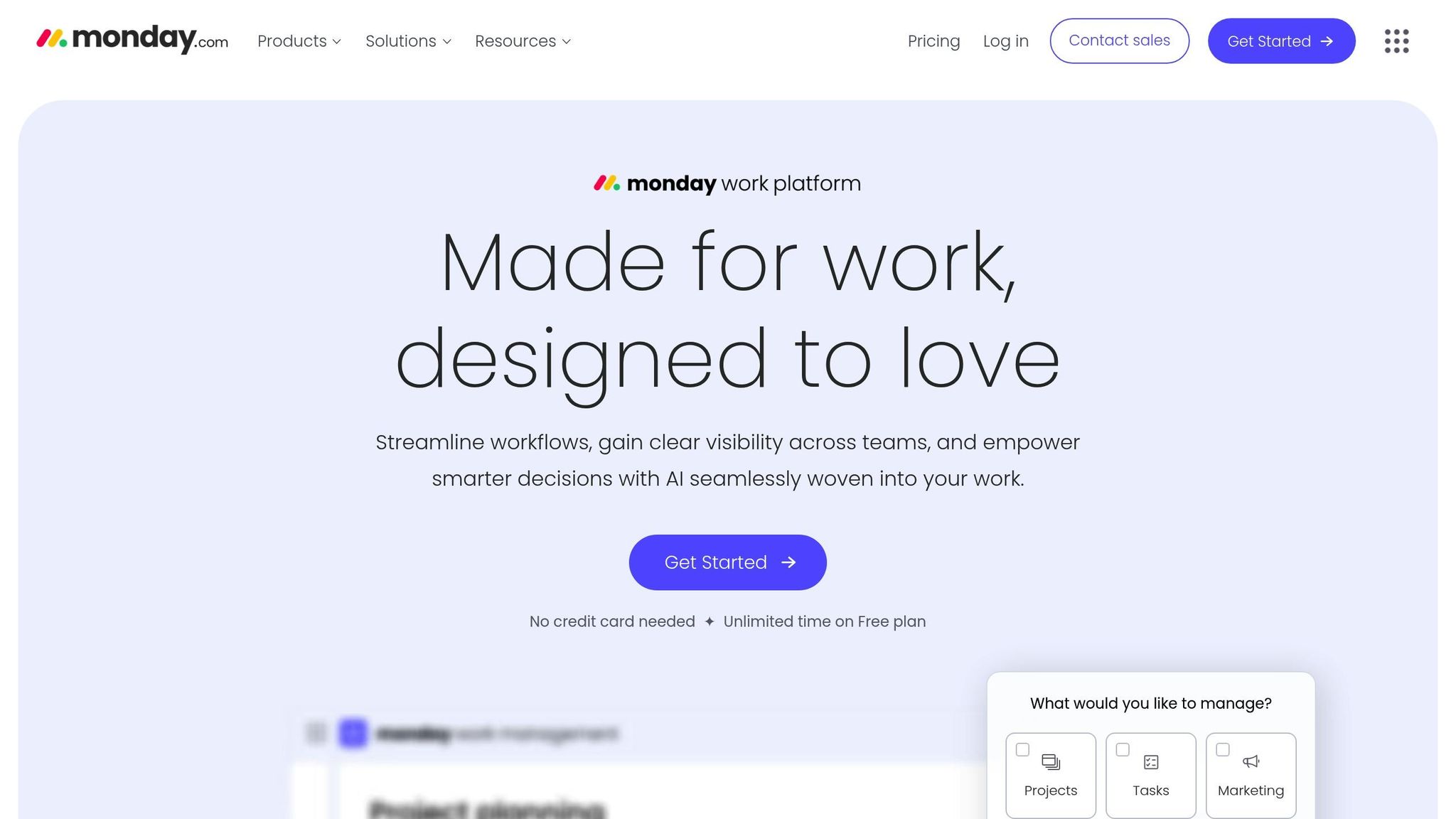
Monday leans into project management, while Zendesk specializes in automating customer support. Here’s a breakdown of how these platforms differ in supporting teams.
| Feature Area | Zendesk | Monday |
|---|---|---|
| Primary Focus | Automating customer support | Project management with support tools |
| Core Strength | Ticket organization | Team collaboration |
| User Interface | Support-focused design | Visual and intuitive layout |
| Workflow Style | Linear ticket handling | Flexible project-based workflows |
Team Collaboration Features
Monday uses a visual approach to manage multiple support projects, making it easier to centralize tasks. Zendesk, on the other hand, emphasizes structured workflows for agents, including built-in tools for tracking customer interactions.
Integration Capabilities
Both platforms connect with popular tools but cater to different needs:
| Integration Type | Zendesk | Monday |
|---|---|---|
| Communication | Email, messaging apps | Team-focused collaboration tools |
| File Storage | Cloud-based storage | Project-specific file management |
| Analytics | Customer support metrics | Project performance data |
Pricing Structure
Zendesk’s Professional plan costs $99 per user/month, while Monday is approximately $75 per user/month when billed annually.
Platform Performance
Both platforms perform well in user reviews, excelling in their respective niches. Monday scores 4.6/5 on Capterra (3,776 reviews) and 4.7/5 on G2 (531 reviews). Zendesk earns 4.4/5 on Capterra (3,565 reviews) and 4.3/5 on G2 (5,502 reviews).
Support Resources
Monday stands out for its easy-to-use interface and quick onboarding process. Zendesk, however, offers more structured resources like training videos, webinars, and 24/7 chat support.
Best-Fit Scenarios
In summary, Monday works well for teams that need to combine project management with light customer support. Zendesk is ideal for teams focusing on advanced automation and efficient ticket handling.
8. Zendesk vs Front: Email Support Tools
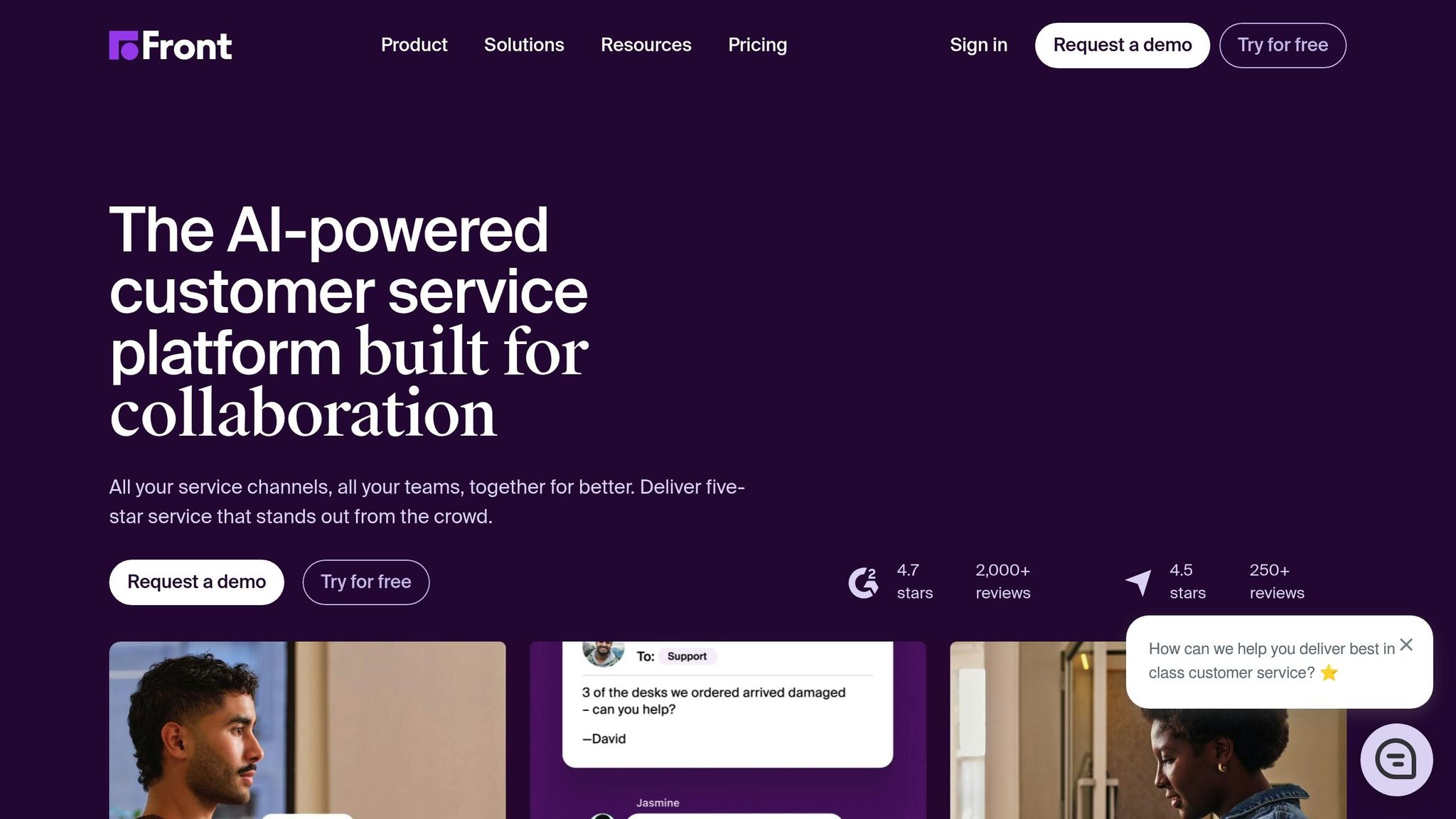
Core Platform Differences
Zendesk and Front take different paths when it comes to email support. Front is built around a shared inbox system, while Zendesk provides a workspace that combines multiple communication channels into one unified platform. Here’s a quick overview of the key differences:
| Feature Area | Zendesk | Front |
|---|---|---|
| Primary Focus | Unified platform for multiple channels | Shared inbox management |
| Email Handling | Integrated ticketing system | Email-focused workflow |
| Channel Support | Supports email, chat, voice, SMS | Fewer channel options |
| Integration Count | Over 1,600 apps available | Smaller app marketplace |
Now, let’s take a closer look at how each workspace handles email management.
Workspace Functionality
Zendesk’s Agent Workspace provides a single view of customer interactions, complete with AI tools and instant access to customer context. On the other hand, Front doesn’t integrate as well with tools like Gmail or Google Calendar, which can limit its flexibility.
AI and Automation Capabilities
The two platforms also stand apart when it comes to AI features:
| AI Feature | Zendesk | Front |
|---|---|---|
| Routing | Smart ticket routing | Basic routing options |
| Chatbots | Built-in AI chatbot | Limited ChatGPT API usage |
| Agent Assistance | Advanced generative AI tools | Basic AI features |
Automation is a key factor here, but pricing is another area to consider.
Pricing Comparison
Here’s how their pricing stacks up:
| Plan Level | Zendesk Price | Front Price |
|---|---|---|
| Support Team / Starter | $19 per agent/month | $19 per seat/month |
| Support Professional / Growth | $55 per agent/month | $59 per seat/month |
| Support Enterprise / Scale | $115 per agent/month | $99 per seat/month |
| Premier: $229/month |
Analytics and Reporting
Zendesk stands out with its advanced reporting tools. It includes pre-built dashboards, real-time tracking, and the ability to analyze historical data. Front, in comparison, only provides basic reporting features, which might not meet more complex needs.
Multi-brand Management
Zendesk also excels in managing multiple channels and brands seamlessly. Front lacks this capability, making Zendesk a better choice for businesses needing broad communication support.
9. Zendesk vs Zoho Desk: Small Business Features
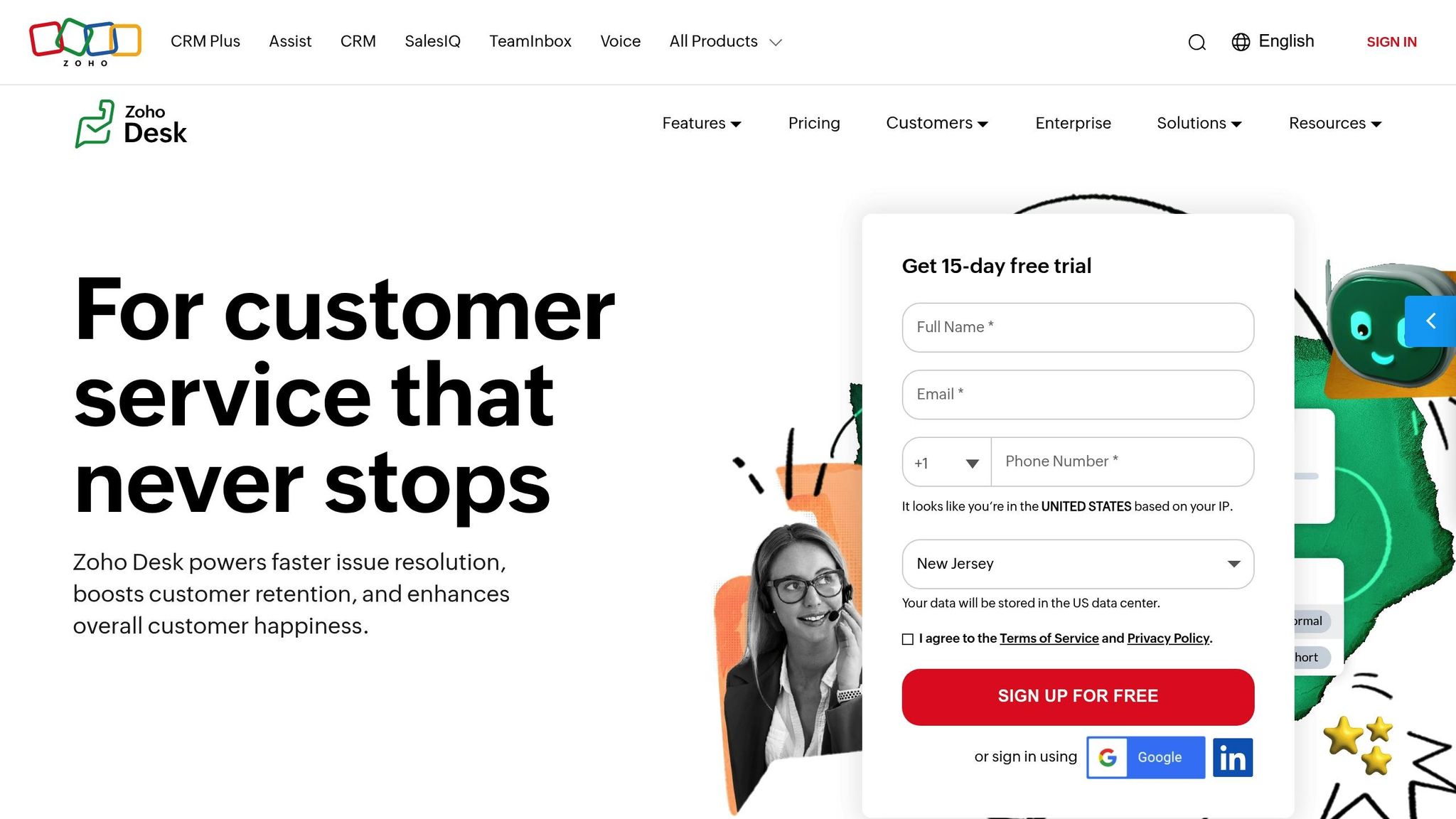
Small businesses often weigh the helpdesk solutions of Zendesk against the more budget-friendly and feature-packed Zoho Desk. Zoho Desk stands out by offering essential tools at a lower cost, making it a strong choice for smaller teams.
| Feature Area | Zoho Desk | Zendesk |
|---|---|---|
| Built-in Features | Includes email, chat, phone, and social media | Requires add-ons for chat and phone |
| Knowledge Base | Included in all plans | Requires a separate purchase |
| AI Capabilities | Integrated Reply Assistant and sentiment analysis | AI features available as add-ons |
| Integration | Works seamlessly with other Zoho apps | Offers a wide range of marketplace integrations |
Zoho Desk keeps costs predictable by bundling essential features in every plan, unlike Zendesk, where add-ons can drive up expenses.
Pricing Structure
| Plan Type | Zoho Desk | Zendesk |
|---|---|---|
| Basic | Free plan available | $19/agent/month |
| Professional | $23/agent/month | $55/agent/month |
| Enterprise | $40/agent/month | $115/agent/month |
For a team of 15 agents, Zoho Desk costs $600/year, while Zendesk comes in at $1,725/year.
Performance Metrics
Zoho Desk users report notable improvements, including a 15% boost in first contact resolution, 50% faster response times, 14% higher customer satisfaction, and a 48% reduction in churn.
Training and Implementation
Zoho Desk’s intuitive design simplifies onboarding. Kushagra Sahni, Chief of Staff at Centilytics, shares:
"The simplicity of Zoho Desk’s UI has really helped my digital transformation team to reduce the number of hours spent, from 5 to only 2.5 or 3 hours, in training and onboarding the new agents/users of the help desk technology."
Integration Benefits
Zoho Desk integrates tightly with other Zoho apps, enabling centralized data management. Miguel Useche, Full-Stack Developer at Webdibs, shares his experience:
"Zoho Desk comes at a better price, when compared to Zendesk, and it offers integration with other Zoho applications so you can keep your information in a single place. Their support is good and will guide you through many things. Also, their API is similar to other Zoho platforms, so employees can already be familiar with the technology. Their mobile app lets you work from any place and be informed about organization’s tasks and communications."
Support and Migration
Zoho Desk provides 24/7 support, free migration from Zendesk, detailed reporting tools, and active community forums. It has also earned recognition from industry analysts, including placement in Gartner’s Magic Quadrant for CRM CEC (2023) and the G2 Enterprise Leader designation for 2024.
10. Zendesk vs Gorgias: E-commerce Support Tools
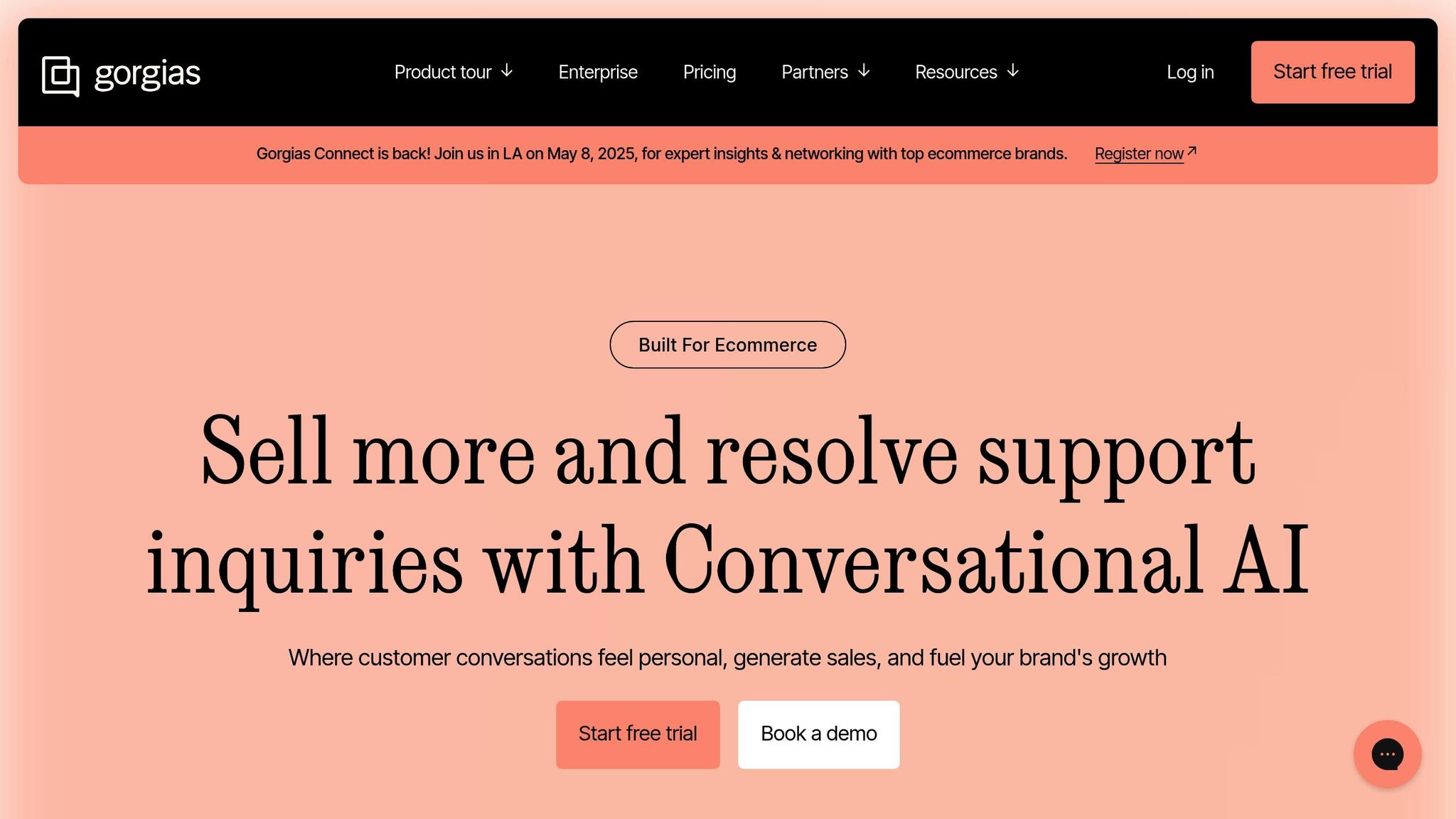
When it comes to online retail, Zendesk and Gorgias stand out for their differences in integrations, pricing, performance, and features.
Integration Capabilities
Zendesk offers over 1,500 app integrations, while Gorgias supports around 100. This disparity can significantly impact businesses that rely on connecting multiple systems.
| Platform Feature | Zendesk | Gorgias |
|---|---|---|
| E-commerce Platforms | Shopify, Magento, WooCommerce | Shopify (Starter plan); BigCommerce/Magento on higher plans |
| Total Integrations | 1,500+ | ~100 |
| Integration Setup | Built-in connectors | Often requires custom API coding |
| Data Connection | Links inventory, billing, and shopping history | Focused on basic order management |
Pricing Structure Comparison
Zendesk and Gorgias take different approaches to pricing, with Zendesk charging per agent and Gorgias using a ticket-based model.
| Plan Level | Zendesk | Gorgias |
|---|---|---|
| Entry-Level | Support Team: $19 per agent/month | Starter: $10 per month |
| Mid-Level | Professional: $55 per agent/month | Basic: $50 per month |
| High-Volume | Enterprise: $115 per agent/month | Advanced: $750 per month |
| Billing Model | Per agent | Per ticket volume |
These options cater to businesses with varying operational needs and budgets.
Real-World Performance
Pair Eyewear transitioned from Gorgias to Zendesk in 2020 to handle their rapid growth. The switch led to impressive results: a 76% reduction in chat volume through automated bots, a 20% drop in inbound calls, a 21% boost in Net Promoter Score, and a 96% customer satisfaction rate.
"We explored other CX solutions, but none of them had the in-depth reporting and insights, automated features, and community support that Zendesk offers." – Ben Segal, Senior Director of Customer Experience at Pair Eyewear
Advanced Features Comparison
Zendesk provides a more comprehensive feature set, while Gorgias focuses on meeting basic needs for smaller businesses.
| Feature Category | Zendesk | Gorgias |
|---|---|---|
| Self-Service | Knowledge base, community forums, chatbots | Basic FAQ pages and order tracking |
| Workflow Control | Omnichannel routing, intelligent triage | Basic team assignment |
| Reporting | Custom report generation | Requires data export for custom reports |
| Social Media | Integrates with Facebook, Instagram, and X | Integrates with Facebook and Instagram |
| AI Capabilities | Pre-trained chatbots, AI-generated insights | Basic automation for orders |
Zendesk is ideal for businesses scaling their e-commerce support, while Gorgias is better suited for smaller operations.
Feature Comparison Table
This table highlights the main differences between Zendesk and its competitors, focusing on key features and strengths.
AI Capabilities
| Platform | AI Features |
|---|---|
| Zendesk | Pre-trained CX AI built on a large dataset |
| Freshdesk | AI tools that require manual training |
| Intercom | AI chatbot Fin with limited reporting and customization options |
Target Business Size
| Platform | Best For | Key Strength |
|---|---|---|
| Zendesk | SMB to Enterprise | Unified support across channels |
| Freshdesk | Small Businesses | Budget-friendly support tools |
| Salesforce | Large Businesses | Strong CRM integration |
| Jira | IT & Technical Teams | IT service management |
| ServiceNow | Large Enterprises | Advanced workflow automation |
| Intercom | SaaS Companies | Chat-first customer engagement |
| HubSpot | Marketing & Sales | CRM-centered support |
| Monday | Project Teams | Collaborative workflows |
| Front | Email Teams | Shared inbox management |
"AI is the new standard for customer service." – Zendesk
Zendesk provides a wide range of support features, while other platforms shine in niche areas. Consider your team’s size, industry, and technical setup to find the best fit. These insights build on our earlier comparisons to help you make an informed decision.
Which Platform Fits Your Needs
The comparisons above highlight the strengths of each platform. Now, let’s determine which one aligns best with your organization’s requirements.
For Small to Mid-sized Businesses
Zendesk is a great choice for small businesses due to its easy setup and low maintenance needs. Its simple customization and user-friendly interface can lead to quicker returns, making it ideal for companies in growth mode.
For Enterprise Organizations
Larger organizations with more complex needs should focus on specific priorities when selecting a platform:
| Consideration | Best Choice | Why |
|---|---|---|
| Sales + Support Integration | Salesforce | Includes a built-in CRM with advanced tools |
| Pure Customer Service | Zendesk | Offers specialized customer experience tools and over 1,500 integrations |
| Technical Support | Jira | Tailored for IT service management |
| Enterprise Workflow | ServiceNow | Provides advanced automation features |
Before Making the Switch
Here are some crucial steps to guide your evaluation process:
- Assess Your Current Setup
- Identify gaps in your existing tools and processes.
- List essential features and existing pain points.
- Evaluate Integration Needs
- Check how well the platform integrates with your current tools.
- Plan for both current and future integration requirements.
- Consider Growth Plans
- Think about your company’s growth over the next 12-24 months.
- Ensure the platform can scale to meet future demands.
Testing Tips
- Try demos during your busiest times to see how the platform performs under pressure.
- Test integrations with your current tech stack and evaluate the quality of customer support.
- Calculate the total cost, factoring in implementation expenses.
- Run both systems in parallel during the transition phase.
- Collect feedback from your team throughout the trial period.
Switching platforms is a big decision. Don’t base it solely on features or price. By thoroughly evaluating your needs and future goals, you can select the platform that best supports your business strategy.


