AI is revolutionizing customer service. Here’s a quick rundown of the 10 best AI tools to supercharge your support:
- Quidget: Easy-to-use AI chat builder
- Zendesk AI: Comprehensive AI platform
- Intercom with Fin AI: GPT-4 powered chatbot
- Freshdesk with Freddy: AI assistant for ticket management
- Tidio: Affordable AI chatbot and live chat
- Kustomer IQ: AI-enhanced CRM platform
- HubSpot Service Hub: All-in-one AI customer service solution
- Zoho Desk: Cost-effective AI help desk
- Help Scout: AI-powered productivity booster
- CoSupport AI: Customizable AI platform
These tools offer features like:
- 24/7 automated support
- Multi-language capabilities
- Personalized customer interactions
- Ticket routing and prioritization
- Agent assistance and productivity boosting
Quick Comparison:
| Tool | Best For | Key Feature | Price Range |
|---|---|---|---|
| Quidget | Easy setup | No-code chat builder | $$ |
| Zendesk AI | Enterprise | Comprehensive AI suite | $$$ |
| Intercom (Fin AI) | Accuracy | GPT-4 powered | $$$ |
| Freshdesk (Freddy) | Ticket management | Auto-triage | $$ |
| Tidio | Small businesses | Affordable chatbot | $ |
| Kustomer IQ | CRM integration | Personalization | $$$ |
| HubSpot | All-in-one solution | CRM integration | $$-$$$ |
| Zoho Desk | Budget-conscious | Cost-effective | $ |
| Help Scout | Team productivity | AI writing assistance | $$ |
| CoSupport AI | Customization | Tailored AI solutions | $$$ |
Choose the right AI tool based on your business size, budget, and specific customer service needs.
Related video from YouTube

How AI Works in Customer Service
AI has changed the game in customer service. It’s not just a fancy add-on; it’s reshaping how businesses talk to their customers.
So, how does AI actually work in customer service? It’s all about smart tech:
- Natural Language Processing (NLP): Understands what customers are saying
- Machine Learning (ML): Gets smarter with every interaction
- Generative AI: Creates responses that sound human
These technologies work together to process tons of data and spit out responses that feel natural.
Here’s a quick look at what each part does:
| AI Part | What It Does | Why It Matters |
|---|---|---|
| NLP | Gets customer questions | Figures out what customers really want |
| ML | Learns from past chats | Gets better at answering over time |
| Generative AI | Makes human-like answers | Gives responses that make sense |
AI in customer service has come a long way. Old chatbots were pretty basic – they could only answer simple questions. Now? AI tools can handle tough questions and even guess what customers might need next.
What’s new with AI in customer service?
- It’s always on: 24/7 support? No problem.
- Speaks your language: Can chat in multiple languages.
- Knows you: Uses your data to give personalized help.
- Sees the future: Can spot issues before they happen.
AI is making customer service way more efficient. Get this: AI chatbots can handle up to 80% of routine customer chats. That’s cutting support costs by about 30% and freeing up human agents for the tricky stuff.
“AI built for customer service can solve more problems automatically, help agents work better, and give support that’s more accurate, personal, and understanding for everyone you help.” – Tom Eggemeier, Zendesk CEO
Let’s look at some real examples:
1. Unity’s AI Win
Unity, a big name in 3D content, used an AI agent to handle tickets better:
- Stopped 8,000 tickets from needing human help
- Saved $1.3 million
2. Esusu’s Smart Workflows
Esusu, a fintech platform, uses AI to make support smoother:
- Automated workflows help support grow without adding more people
- AI gives agents ticket summaries, making it easier for new team members to start
What’s next for AI in customer service? Experts think ALL service interactions will use AI somehow in the near future. This means faster, more accurate, and more personal customer experiences.
Want to use AI in your customer service? Here’s how:
- Find repetitive tasks AI can handle
- Start small with AI where customers are okay with it
- Keep training your AI on real customer conversations
- Use AI for simple stuff, humans for complex issues
AI in customer service isn’t just a trend – it’s the future. And it’s here to make things better for businesses and customers alike.
Key AI Support Features
AI is changing how businesses talk to customers. Here are the main features that make AI customer service tools so useful:
Natural Language Processing (NLP)
NLP is the core of AI in customer service. It helps machines understand and respond to human language naturally.
- AI gets what customers mean, even if they don’t say it perfectly
- It can talk in many languages, helping businesses reach more people
- AI can tell how customers feel, so it can respond with empathy
Automated Ticket Sorting and Routing
AI makes support faster by automatically organizing customer questions:
- It sorts incoming questions by what they’re about and how urgent they are
- It sends tickets to the right department or person
- AI spreads work evenly among support staff
Predictive Support
AI doesn’t just react – it thinks ahead:
- It can guess future problems by looking at how users behave
- Customers get help for issues before they know they have them
Self-Service Enhancement
AI makes self-service options work better:
- Knowledge bases that update based on common questions
- Step-by-step help for fixing issues without talking to a person
Real-Time Agent Assistance
AI helps human agents do their job:
- It gives agents useful info and response templates
- AI looks at customer history to give agents the full picture
Omnichannel Integration
AI makes sure customers have a smooth experience no matter how they contact you:
- Customers can switch between channels and keep the conversation going
- All customer interactions are in one place, no matter how they contacted you
Analytics and Insights
AI turns customer conversations into useful data:
- It spots common issues and what customers like
- It tracks important things like how fast you respond and how happy customers are
Here’s how these features help in real life:
| Feature | Benefit | Real-World Impact |
|---|---|---|
| NLP | Better Understanding | Zendesk’s Answer Bot gives quick, accurate answers |
| Automated Sorting | Faster Help | Freshdesk’s Freddy AI made handling time 30% faster |
| Predictive Support | Proactive Service | Pelago stopped 50% of tickets in 6 weeks with their AI chatbot |
| Self-Service | Less Work for Humans | Unity’s AI stopped 8,000 tickets, saving $1.3 million |
These AI features aren’t just making things more efficient. They’re changing customer service completely. As Zendesk’s CEO, Tom Eggemeier, says:
“AI for customer service helps you solve more problems automatically, makes your agents more productive, and lets you support customers with confidence. It all adds up to better service that’s more accurate, personal, and understanding for everyone you help.”
It’s clear: AI in customer service isn’t just a trend. It’s becoming a must-have for businesses that want to give great support while managing costs and growing.
1. Quidget
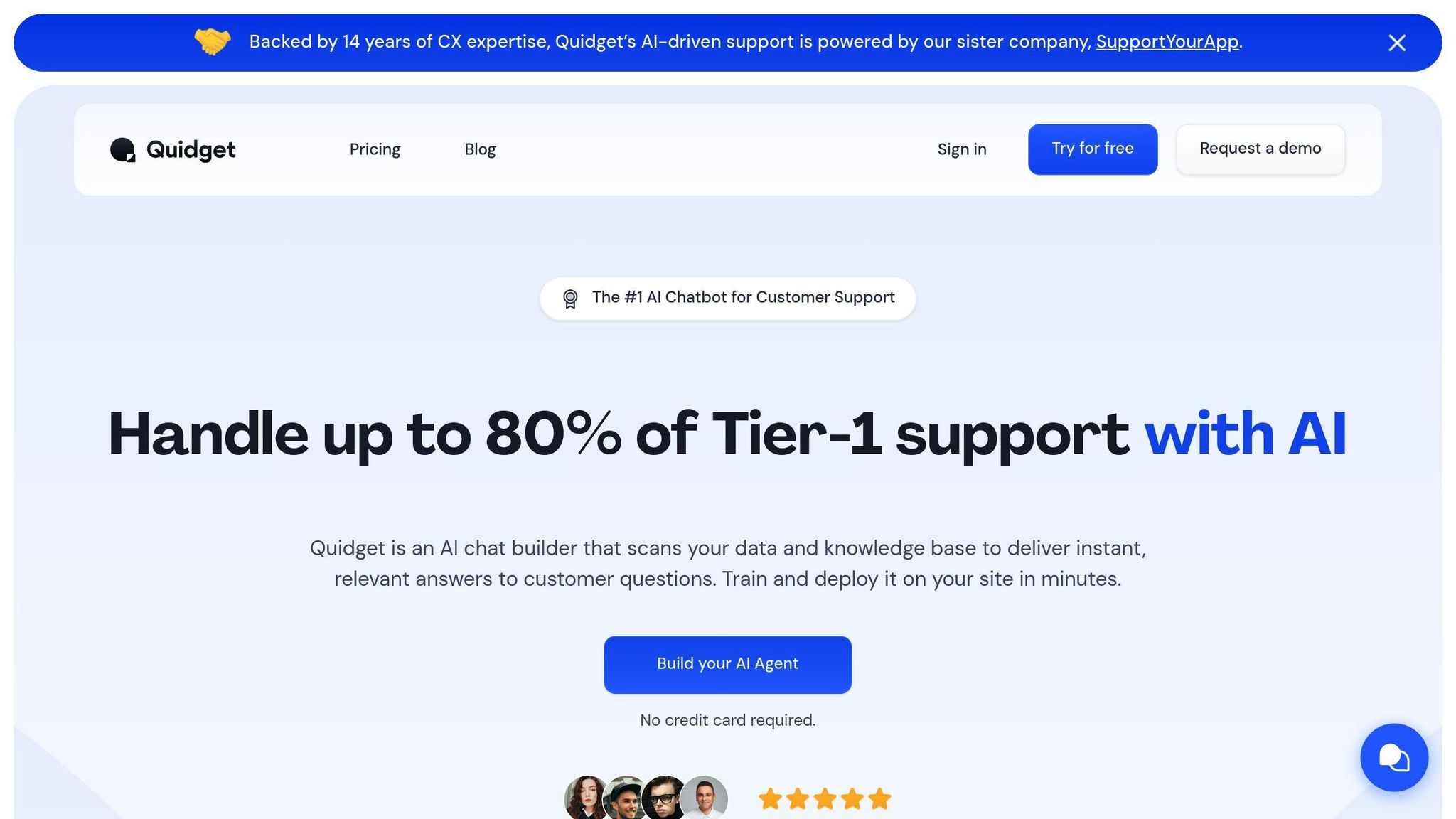
Quidget is shaking up customer service with its AI-powered chat builder. No coding? No problem. This tool lets you create and add AI assistants to your website and messaging platforms in a snap.
What’s the big deal about Quidget?
- It gives customers answers FAST. No more twiddling thumbs waiting for a response.
- It’s always on. 24/7 support without hiring a night shift.
- It speaks your customers’ language. Literally. Quidget chats in multiple languages.
But that’s not all. Check out what else Quidget can do:
| Feature | What it does |
|---|---|
| Support automation | Handles the easy stuff so your team can tackle the tough questions |
| Booking management | Makes scheduling a breeze |
| Sales help | Guides customers and pushes your best deals |
| New hire help | Gets your newbies up to speed |
Here’s the kicker: Quidget plays nice with your other tools. It’s like the Switzerland of customer service tech. This means your customers get the same great experience whether they’re on your website or sliding into your DMs.
By taking care of the routine stuff, Quidget frees up your human agents to handle the tricky issues. It’s like having a super-efficient assistant who never sleeps.
So, if you’re looking to level up your customer service game, Quidget might be your ace in the hole. It’s AI power meets human touch, and it’s ready to roll right out of the box.
2. Zendesk AI
Zendesk AI isn’t just another customer service tool. It’s a game-changer.
Built on billions of real customer interactions, this AI platform works across the entire customer service experience. It’s designed to make life easier for both customers and agents.
Here’s what Zendesk AI brings to the table:
| Feature | Function | Impact |
|---|---|---|
| AI Agents | Handle complex issues solo | Human agents focus on tougher problems |
| Agent Copilot | Offers smart suggestions | Speeds up agent work |
| Workflow Automation | Streamlines repetitive tasks | Cuts time and errors |
| Voice AI | Transcribes and analyzes calls | Deepens customer understanding |
The results? They’re turning heads:
- 80% of support requests automated
- 30% faster problem-solving
- 92% less manual ticket sorting
- 74% quicker first replies
But it’s not just about numbers. Real businesses are seeing real results.
“We’re only three months into using Zendesk AI and we’ve already seen huge returns.” – Laura McDonald, Director of Customer Happiness
One company even pocketed $100,000 in savings in just three months.
Zendesk AI isn’t a one-trick pony. It adapts to different industries, from finance to gaming. And it plays well with other tools, fitting smoothly into your existing setup.
Thinking of giving Zendesk AI a shot? Start simple. Use it to route tickets or help agents find answers faster. Once you’re comfortable, dive into the more advanced features.
3. Intercom with Fin AI
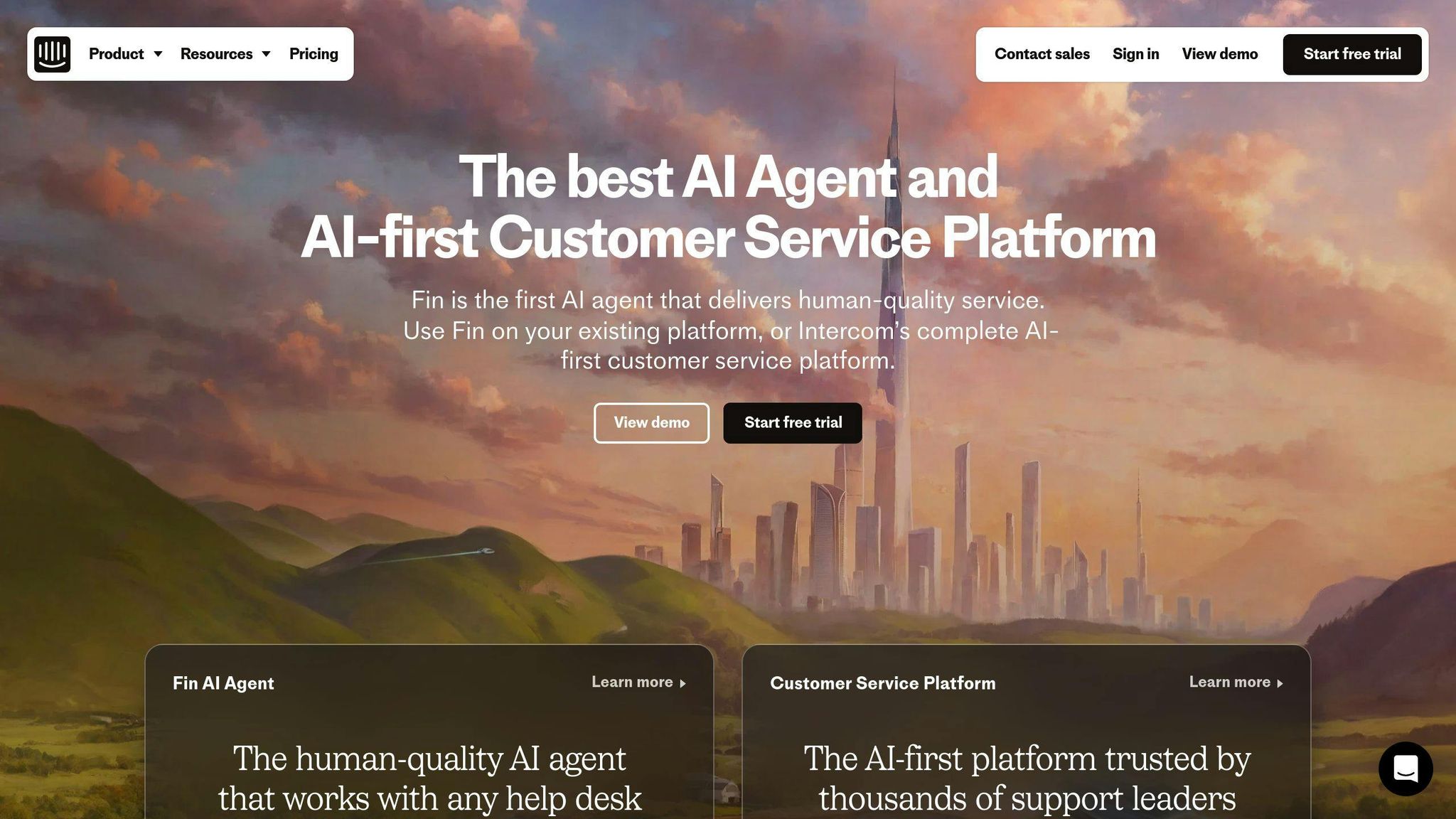
Intercom’s Fin AI is changing customer service. Built on OpenAI’s GPT-4, this AI chatbot handles customer queries like a pro.
What makes Fin AI special? It gets natural conversations, uses your help center for accurate answers, speaks 45 languages, matches your brand’s voice, and can even do tasks for customers.
And it’s not just talk. Fin AI:
- Solves up to 50% of support queries right away
- Has a 99.9% accuracy rate
- Saves support teams about 670,000 hours of work
But wait, there’s more. Intercom just launched Fin AI Copilot to help human agents. Early results? Pretty impressive:
“We’ve seen a 31% boost in agent efficiency with Fin AI Copilot.” – Lightspeed (early tester)
Fin AI Copilot is unique. It creates answers based on conversation history, pulling from help centers and internal articles to give agents quick, accurate responses.
Want to use Fin AI? Here’s how:
1. Use your existing help center content. Fin AI works with what you have.
2. Make Fin sound like your brand.
3. Set up AI Category Detection to handle inquiries based on sentiment.
4. Keep your help center up-to-date for current Fin responses.
Pricing? Simple. $0.99 per resolution. If Fin can’t answer, you don’t pay.
Bob Wallis from Intercom says:
“Fin has no problem saying, ‘I don’t know’ and quickly passing the question to your support team if it can’t find the answer in your support content.”
Fin AI handles tough questions, speaks multiple languages, and works with human teams. It’s a powerful tool in AI-powered customer service.
4. Freshdesk with Freddy
Freshdesk’s AI assistant Freddy is like a super-smart teammate on your customer service team. It’s built into Freshdesk, ready to tackle tasks head-on.
Freddy’s key features:
- Auto Triage: Sorts and routes tickets automatically
- Conversation Summarizer: Gives quick overviews of chats
- Article Suggester: Recommends help articles for customer queries
- Canned Response Suggester: Offers pre-written replies
But Freddy isn’t just fast. It’s smart. It handles complex questions, adapts to customer needs, and even improves its responses over time.
PhonePe, a major digital payment platform, saw big results with Freddy. Vishal Gupta, their Head of Product, said:
“We adopted Freddy for highly automated and personalized customer experiences. For PhonePe, Freddy fetches context from the transactions made and offers contextual assistance for a personalized self-service experience from right within the app.”
This means PhonePe customers get help tailored to their actual transactions. It’s like having a personal assistant who knows your shopping history.
Dunzo, a quick commerce platform, also won big with Freddy. Arvind Prashanth, their Program Manager, shared:
“With Freshworks, Dunzo is able to resolve 48% of queries without human intervention enabling us to save 30% in support costs.”
That’s almost half of all customer questions answered without human help. Talk about efficiency!
Want to get the most out of Freddy? Here’s how:
- Use Auto Triage to sort tickets. Your team can focus on solving problems, not organizing them.
- Use the Conversation Summarizer to quickly catch up on complex issues.
- Keep your knowledge base current. Freddy uses this to suggest articles and craft responses.
- Customize Freddy’s tone to match your brand’s voice.
Freddy isn’t just a tool. It’s a game-changer for customer service teams. It handles routine tasks and provides smart help, freeing up your human agents to tackle the trickier issues that need a personal touch.
5. Tidio
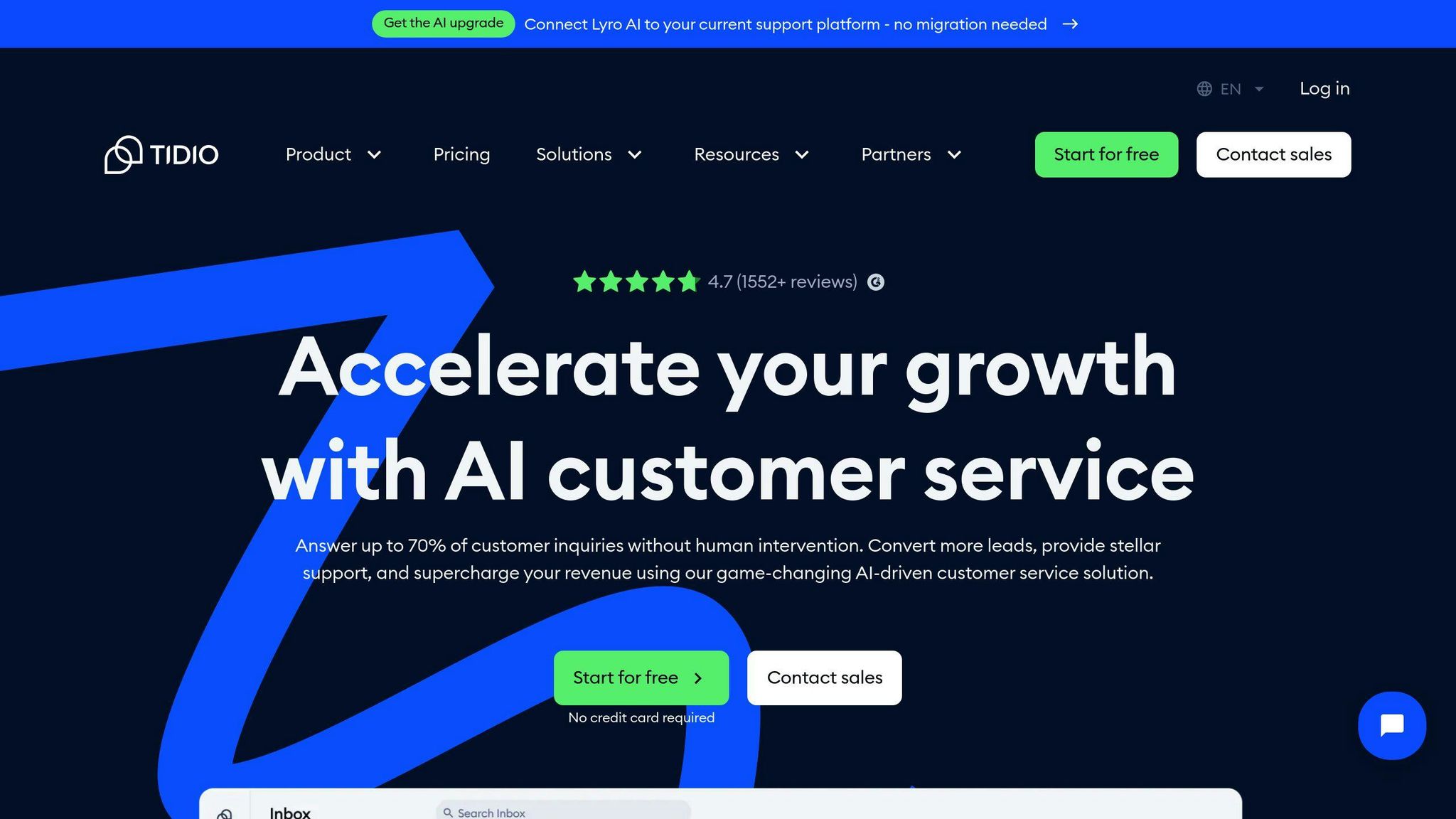
Tidio is an AI-powered customer service platform that combines live chat, chatbots, and email marketing. It’s perfect for small and medium-sized businesses who want to up their customer support game without spending a fortune.
What makes Tidio cool? Check this out:
| Feature | What It Does |
|---|---|
| AI chatbot (Lyro) | Solves up to 70% of customer problems on its own |
| Visual bot builder | Create custom chatbots without coding |
| Multi-channel support | Handle chats from different places in one spot |
| Proactive messaging | Talk to website visitors at the right time |
| Integrations | Works with 35+ other tools |
Tidio’s AI chatbot, Lyro, is a real game-changer. It handles tough conversations, letting your human team focus on the tricky stuff. And the best part? You can create custom chatbots without writing a single line of code.
Here’s what Bekkah M., a Webmaster & Customer Service Manager, had to say:
“Tidio’s platform has the capability to make a significant impact on our site’s conversion rate.”
Lots of users agree – they’ve seen big improvements in customer happiness and support efficiency.
How much does it cost?
Tidio has plans for everyone:
1. Free Plan: Great for startups
- 3 live agent seats
- 50 live chats
- 100 chatbot triggers per month
2. Starter Plan ($29/month): For growing businesses
- More live chats and chatbot triggers
3. Communicator + Chatbots Plan (from $29/month + $25/month per seat): The whole package
Just starting out? Try the Free Plan. As you grow, you can easily upgrade.
Pro tip: Use Tidio’s 7-day free trial on all paid plans to test everything out.
Want to get the most out of Tidio? Try these:
- Use the Flow Builder to create chatbots that fit your business.
- Connect Tidio to your online store (like Shopify or WooCommerce).
- Use proactive messaging to chat with visitors at the right time – it could boost your sales!
sbb-itb-58cc2bf
6. Kustomer IQ
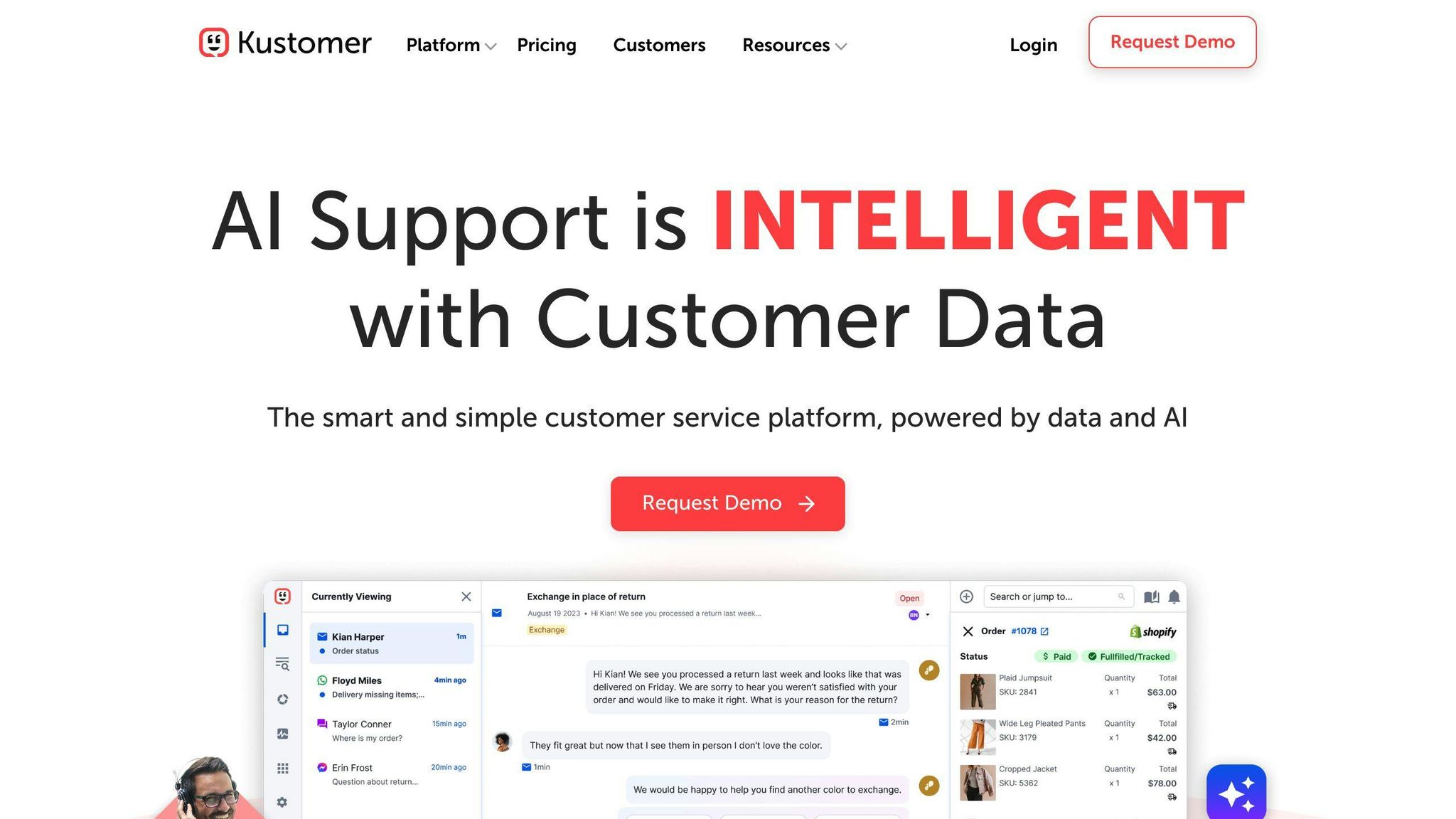
Kustomer IQ is shaking up the customer service game. This AI-powered platform combines artificial intelligence and machine learning with Kustomer’s existing tools to deliver smarter, more personalized support.
At its core is Customer Assist, an AI chatbot that’s not your average virtual helper. It:
- Gives instant, personalized support
- Solves customer issues on its own
- Hands off to human agents when needed
But does it actually work? Let’s look at the numbers:
| Metric | Performance |
|---|---|
| Chats handled without agents | 10% day one, grows over time |
| Potential CSAT boost | Up to 17% |
| Possible efficiency bump | Up to 65% |
These aren’t just empty claims. Amare Global, a mental wellness platform, has been using Kustomer IQ Agent Assist for four months. The result? Better responses for 90% of customer inquiries.
Jordan Larson from Amare says:
“Agents love how user-friendly KIQ is compared to other tools, especially our ESL agents who find it invaluable for crafting messages confidently.”
But Kustomer IQ isn’t just about chatbots. It’s packed with AI features to make your customer service smarter:
- Instant communication prompts
- Message polishing
- Two-way translations in 53+ languages
- Conversation summaries
Want to get the most out of Kustomer IQ? Try these tips:
1. Use the visual interface to create chatbot workflows. It’ll boost your team’s productivity and keep customers happy.
2. Mix in real-time CRM data with your chatbot. This helps deliver personalized solutions.
3. Set up a self-service portal. It’ll handle simple questions, freeing up your human agents.
4. Use the language detection and sentiment analysis to provide empathetic service worldwide.
Kustomer IQ has its strengths, but it’s not perfect. Compared to some competitors, its AI assistant needs more context to get started. But for businesses wanting a user-friendly platform with strong AI, it’s a solid choice.
Brad Birnbaum, Kustomer’s CEO, puts it this way:
“KustomerIQ delivers quicker and more accurate results to customer service inquiries by leveraging sophisticated machine learning models.”
In the world of AI customer service tools, Kustomer IQ is making waves. It offers a mix of efficiency, personalization, and ease of use that many businesses find hard to resist.
7. HubSpot Service Hub
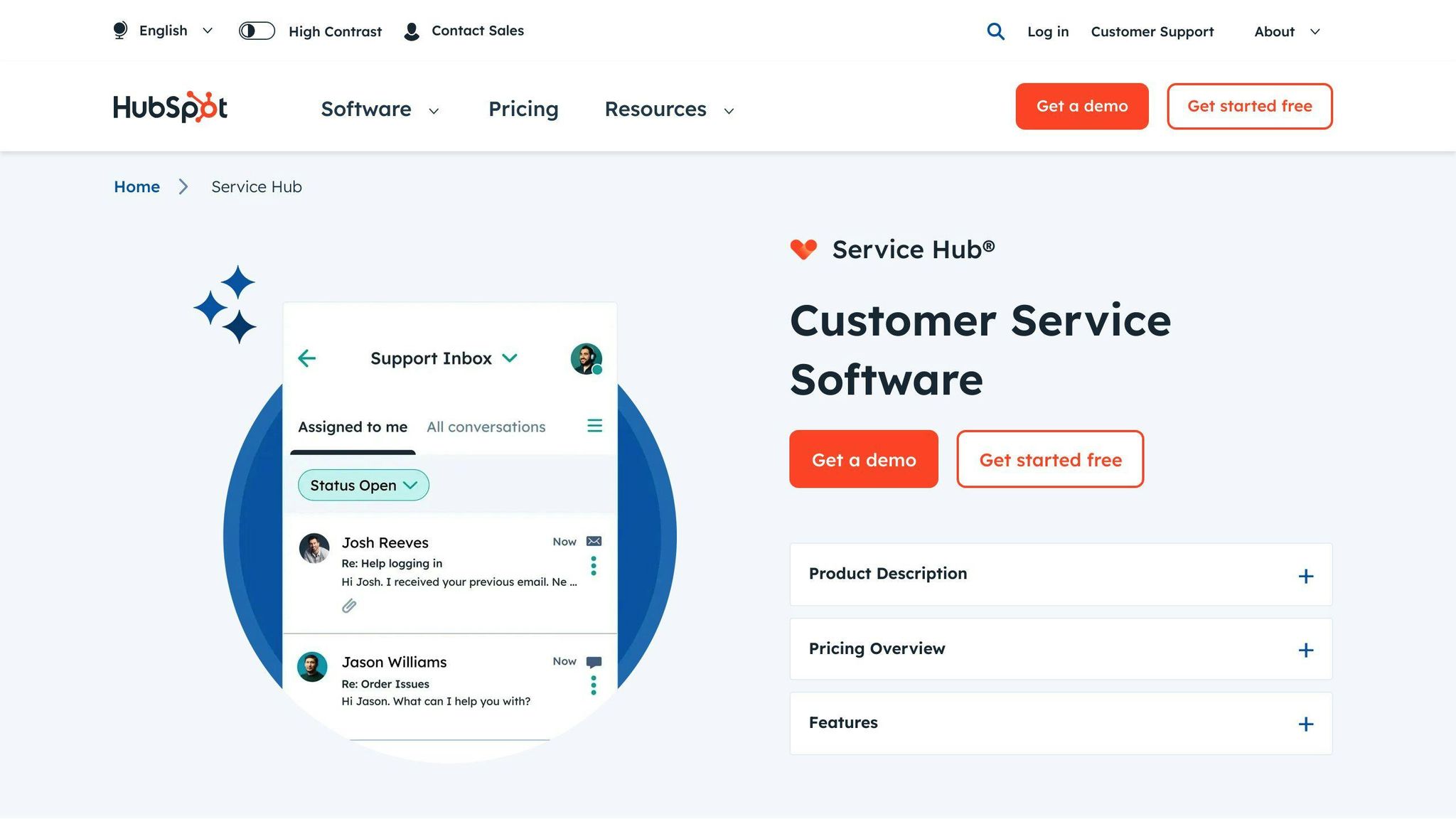
HubSpot’s Service Hub is shaking up AI-powered customer service. It’s a one-stop shop that mixes AI smarts with HubSpot’s CRM platform, giving businesses everything they need to boost their customer support.
Here’s what makes Service Hub cool:
| Feature | What It Does |
|---|---|
| AI help desk | Tracks tickets in real-time |
| Chatbots | Starts support right away |
| AI ticket summary | Boils down long customer messages |
| AI response drafting | Writes first drafts for human agents |
| Knowledge base AI | Gives trained AI answers |
| Customer health scoring | Uses AI to spot who needs attention |
The AI support agent is Service Hub’s secret weapon. It learns from your company’s knowledge base and handles customer chats like a pro. This lets your human agents tackle the tough stuff.
Andy Pitre from HubSpot says:
“Innovation now happens in days, not years. It’s a big chance for small and medium businesses, but keeping up can be tough.”
Service Hub makes this innovation easy to use. Its AI doesn’t just fix problems – it keeps customers coming back. The new health scoring uses AI to help you focus on the right customers at the right time.
Keir Maher, who runs Now We Collide, is a fan:
“HubSpot’s AI updates to Service Hub and Content Hub show they’re serious about helping all kinds of businesses succeed online.”
Want to get the most out of Service Hub? Try these:
- Use the AI chatbot for simple questions, so your team can handle the complex ones.
- Check the health scores to reach out to customers who might leave.
- Keep your knowledge base fresh for better AI answers.
- Try the AI Inbox Assistant to write and polish customer messages.
HubSpot’s prices fit different budgets. There’s a free version to start, and paid plans begin at $20 per month. The Professional plan at $500 per month unlocks all the AI goodies.
In today’s world, good customer service is make-or-break. HubSpot’s Service Hub blends AI smarts with a human touch. It’s not just about fixing problems – it’s about building strong customer relationships in the digital age.
8. Zoho Desk
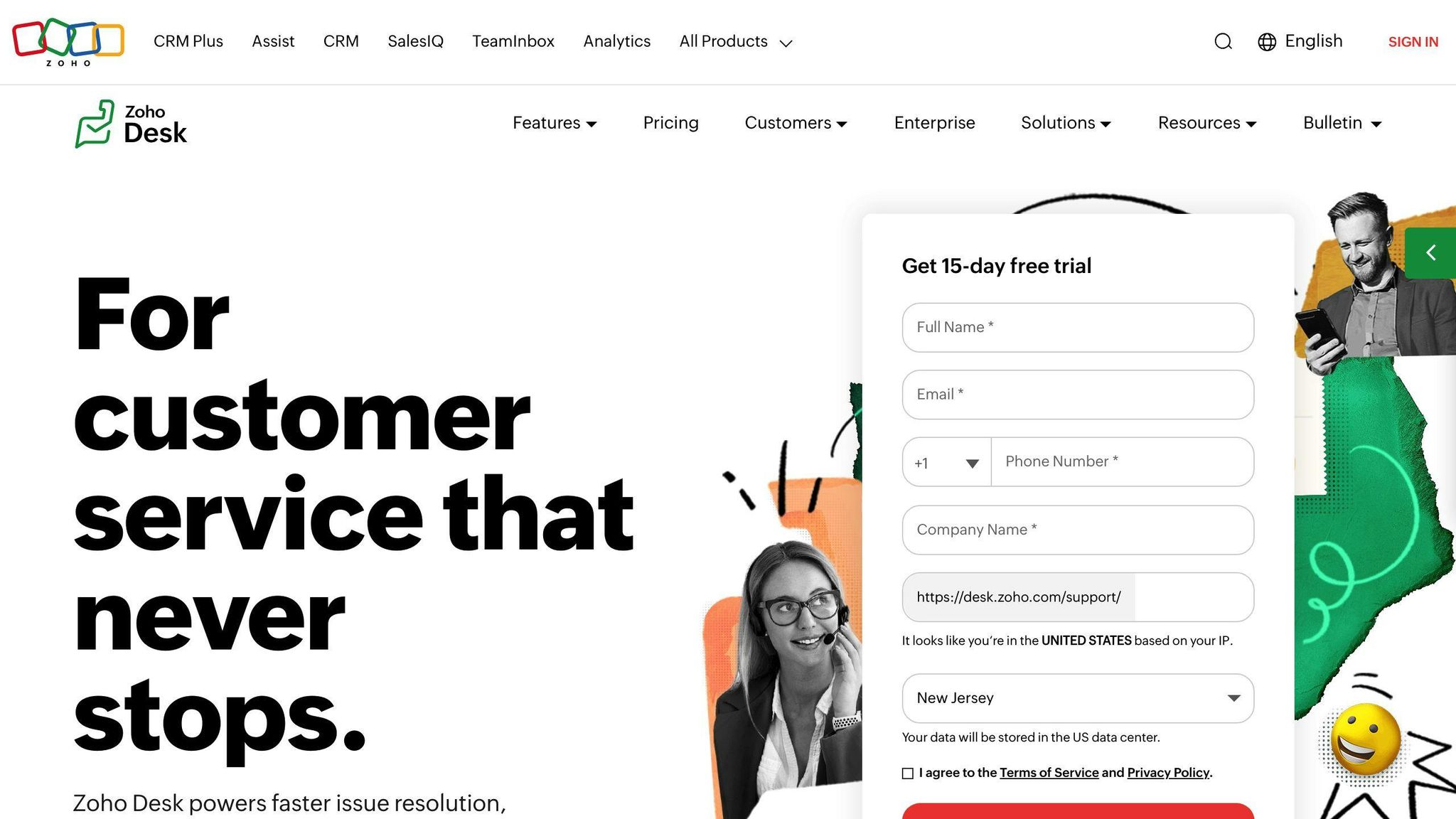
Zoho Desk is changing customer service with its AI-powered help desk software. It’s a cost-effective option that delivers, especially for smaller businesses aiming to boost their support.
At its core is Zia, Zoho’s AI assistant. Zia isn’t your average chatbot. It can:
- Auto-tag tickets
- Find relevant info for agents
- Check customer sentiment
- Create human-like responses in 13 languages
But does it actually work? Let’s look at some data:
| Metric | Improvement |
|---|---|
| First contact resolution | 15% increase |
| CSAT score | 14% increase |
| Customer churn rate | 48% reduction |
These aren’t just numbers. Kushagra Sahni from Centilytics says:
“Zoho Desk’s simple UI helped my team cut training time for new agents from 5 hours to just 2.5-3 hours.”
Zoho Desk isn’t all about AI. It’s a full package:
- Supports multiple channels (email, chat, phone, social media)
- Custom help center
- Automates workflows
- Analyzes performance
And it’s affordable:
| Plan | Price (per agent/month) |
|---|---|
| Standard | $14 |
| Professional | $23 |
| Enterprise | $40 |
That’s cheaper than many competitors.
Want to get the most out of Zoho Desk? Here’s how:
- Use Zia’s sentiment analysis to tailor your responses
- Set up custom workflows with Blueprint
- Create department-specific Answer Bots
- Use the mobile app for on-the-go management
Zoho Desk isn’t perfect – some find the interface busy. But for businesses wanting strong AI features at a good price, it’s tough to beat. With its new UI and regular updates, Zoho Desk is becoming a top player in AI-powered customer service.
9. Help Scout
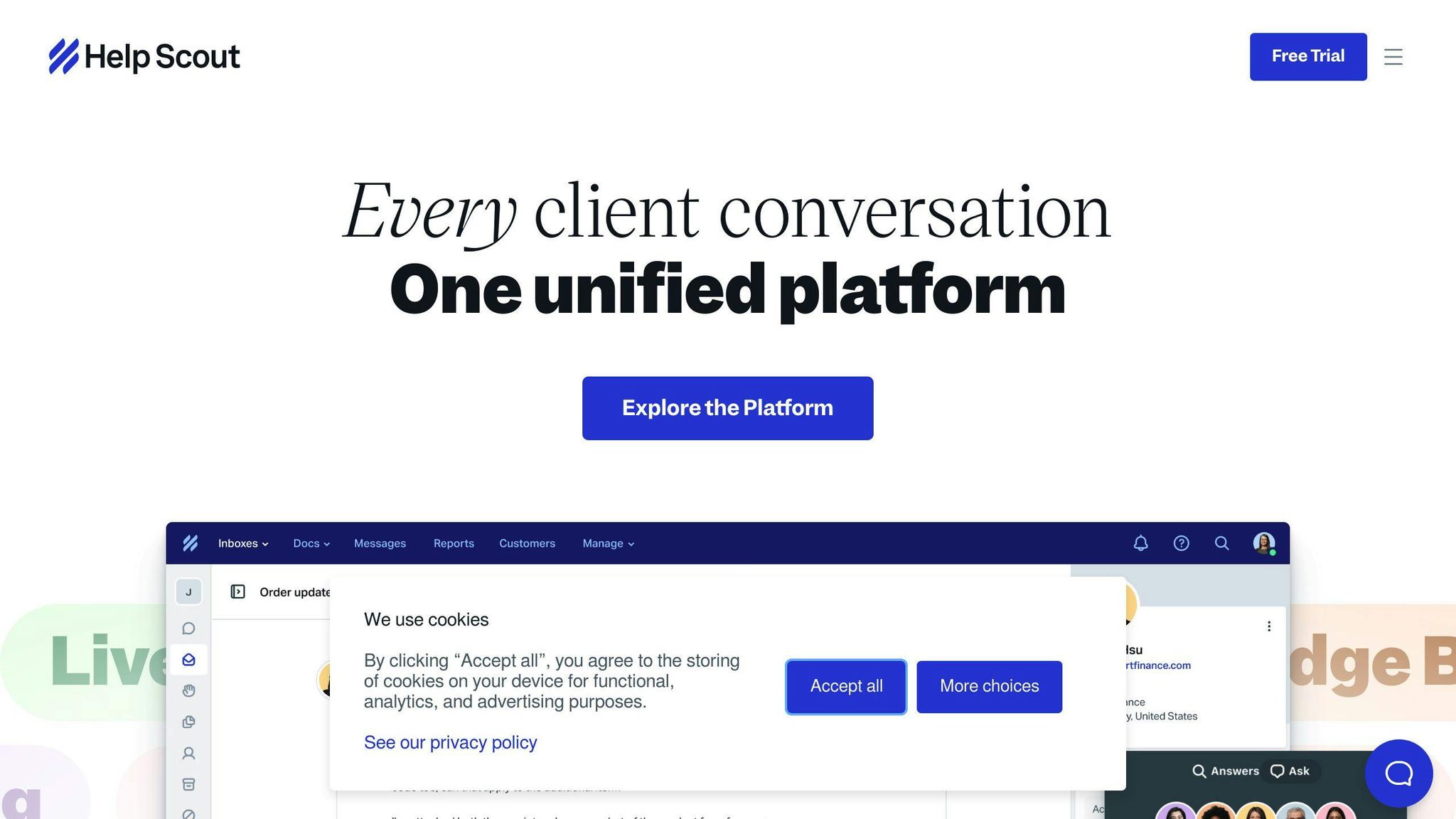
Help Scout is shaking things up in customer support with its AI tools. It’s not about replacing your team – it’s about supercharging them. Let’s take a closer look at what makes Help Scout tick.
Help Scout’s AI is baked right into the platform. No extra plugins or integrations needed. Your team can hit the ground running with AI-powered productivity boosts.
Here’s what Help Scout brings to the table:
| Feature | What It Does |
|---|---|
| AI Summarize | Turns long email threads into bullet points |
| AI Assist | Speeds up response writing and tweaks tone |
| Beacon | AI chat widget for quick customer help |
| Knowledge Base | Self-help with AI suggestions |
| Shared Inbox | Handles customer chats across channels |
K’Shelle Waller, a Product Support Analyst at Help Scout, had this to say:
“AI summarize was a game-changer. I went through about 100 conversations to get customer feedback in less than an hour. It saved me a ton of time and let me respond to way more customers than usual.”
This real-world example shows how Help Scout’s AI can slash repetitive work, freeing up your team to tackle trickier customer issues.
Help Scout’s AI can:
- Speed up new hire training. AI Assist helps newbies sound like pros from day one.
- Break language barriers. AI Assist translates into 14 languages, including Chinese, Dutch, French, and Spanish.
- Keep your brand voice consistent. Adjust response tone to match your style – formal or casual.
- Get ahead of customer issues. Beacon suggests relevant help articles to cut down on support tickets.
Help Scout’s pricing is simple, with AI features included in all plans:
| Plan | Cost (per user/month) | What You Get |
|---|---|---|
| Standard | $25 | Shared inbox, knowledge base, AI Assist |
| Plus | $50 | More permissions, extra AI features |
| Pro | $65 | Multiple knowledge bases, top-tier security |
Over 10,000 businesses in 140 countries use Help Scout, including big names like Basecamp and Grubhub. That’s a pretty solid track record.
If you’re a small or medium-sized business looking to boost your customer support without drowning in complex systems, Help Scout’s mix of simplicity and powerful AI might be just what you need.
10. CoSupport AI
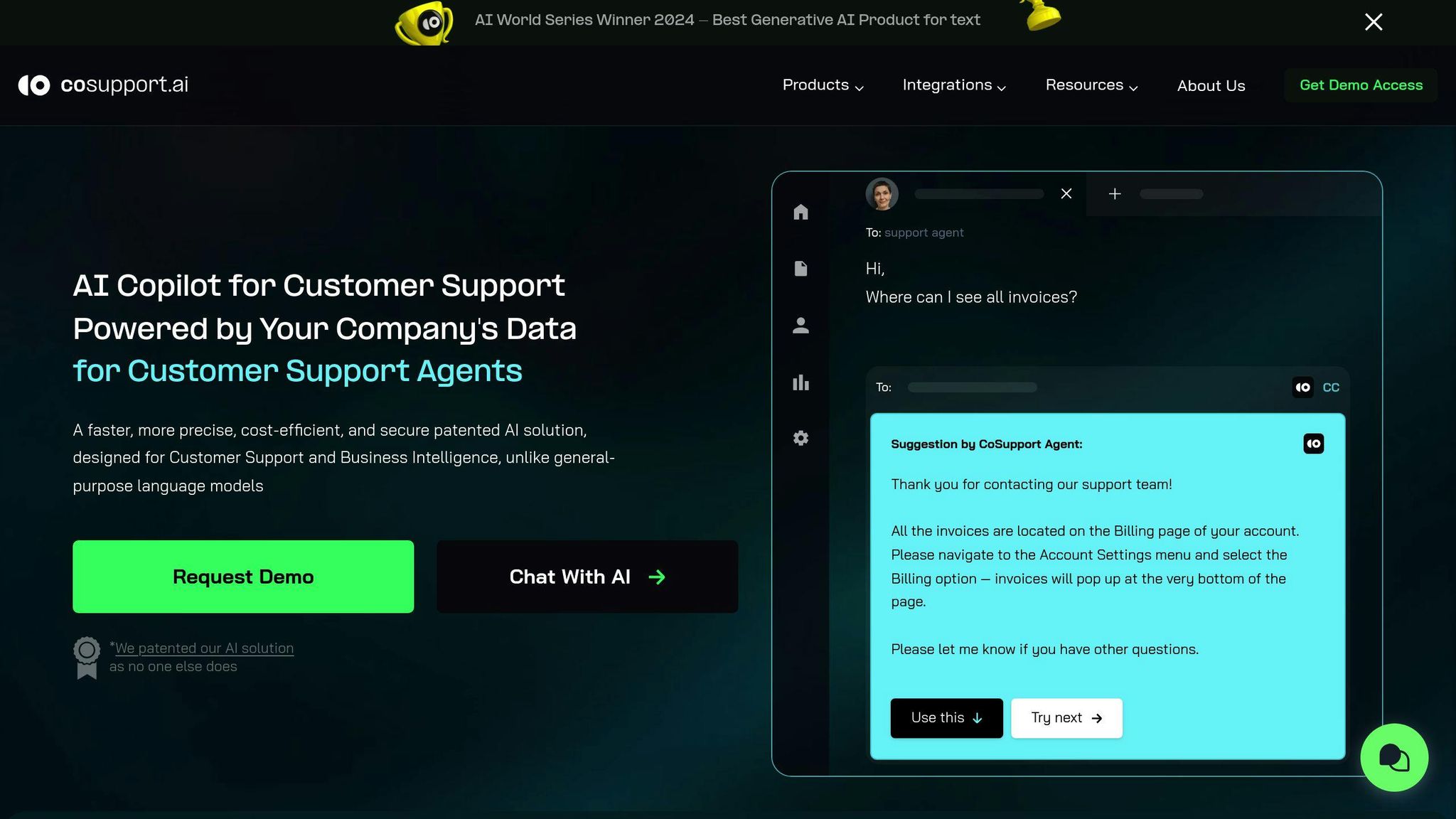
CoSupport AI is changing customer service with its AI platform. This Valley Village, CA company, founded in 2020, offers three main tools: CoSupport Agent, CoSupport Customer, and CoSupport BI.
What makes CoSupport AI special? Here’s the scoop:
| Feature | Benefit |
|---|---|
| Natural Language Processing | Understands customers like a human |
| Multi-language support | Communicates in your customers’ languages |
| Integration with existing systems | Works with your current tools |
| Automated responses | Frees up your team for tough issues |
Does it deliver? The results are clear:
- 98% faster response times
- Higher customer satisfaction
- Better support without more hires
A happy executive said:
“CoSupport Customer, which automates responses, has transformed our customer service. It cut our response time by 98%.”
CoSupport AI isn’t just fast – it’s smart. It uses machine learning to create custom AI solutions for each business. This means it improves over time, learning from every chat.
To get the most out of CoSupport AI:
- Try the free trial
- Connect it to your CRM
- Use CoSupport BI for customer insights
If you want to boost your support without growing your team, CoSupport AI might be your answer. It’s not about replacing human agents – it’s about making them more effective.
The CEO of Outstaff Your Team agrees:
“This tool has made our team’s work easier and our clients happier.”
In the AI customer service world, CoSupport AI shows you can have both speed and smarts. It’s worth a look for any business aiming to improve their support.
Setup and Usage Tips
Setting up AI for customer service isn’t just about picking software. It’s about using it right. Here’s how to make AI work for you:
Define Clear Objectives
Start with specific goals. What do you want AI to do?
| Objective | Target |
|---|---|
| Cut response time | 30% faster |
| Boost first contact resolution | From 70% to 85% |
| Slash support costs | By 25% |
Pick the Right Platform
Choose AI that fits your business. Look at:
- How it works with your current systems
- Ways to make it your own
- Room to grow
- How it keeps data safe
Create Smart Conversation Flows
Build a chat flow that makes sense. Keep it short and sweet. Lemonade’s chatbot “Maya” handles 25% of questions and sold 1.2 million policies in just three years.
Train Your AI (and Your Team)
Feed your AI good info:
- Use your help articles
- Keep product details fresh
- Teach it to talk like you
Don’t forget your human team. Heathrow Airport got better at helping customers after using AI with Salesforce and training staff.
Start Small, Then Grow
Begin with the basics:
1. Find your top customer questions
2. Let AI handle these easy ones
3. Watch how it does
4. Make it smarter over time
Keep an Eye on Performance
Track how your AI is doing:
| Metric | What It Tells You |
|---|---|
| Containment Rate | How often AI solves issues alone |
| CSAT | If customers like talking to AI |
| AHT | How fast issues get fixed |
Mix AI with Human Help
Make it easy for AI to hand off tough questions to people. This way, customers always get the right help.
Be Upfront
Tell folks they’re chatting with AI. It builds trust. Try something like: “Hey, I’m [Bot Name], an AI helper. What’s up?”
Always Improve
AI needs updates. Keep making it better based on:
- What customers say
- New stuff you’re selling
- How customers change
Summary
AI tools are changing customer service. They help businesses work better, spend less, and make customers happier. Here’s what you need to know:
AI in Customer Service: The Big Picture
AI isn’t just a cool extra anymore. It’s becoming essential for competitive businesses. Why? Look at these numbers:
| What AI Does | How Much It Helps |
|---|---|
| Saves Money | Up to $8 billion a year by 2022 |
| Speeds Up Responses | 30-60 seconds faster per ticket |
| Makes Customers Happier | Up to 20% more satisfied |
AI Features That Make a Difference
1. Natural Language Processing (NLP)
This helps AI understand and talk to customers like a person would.
2. Automated Routing
It gets customer issues to the right person, fast.
3. 24/7 Support
Chatbots don’t need sleep. They’re always there to help.
4. Personalization
AI can tailor responses based on what it knows about each customer.
Real Companies, Real Results
- Zapiet’s AI chatbot cut down on support tickets. This let their human agents focus on tougher problems.
- Bank of America’s virtual assistant, Erica, handles everyday tasks. This frees up human agents for more important work.
- Sephora uses AI to suggest products and give virtual makeup advice. This boosts sales and keeps customers engaged.
What’s Coming Next?
AI in customer service is just getting started:
- It’ll get even better at personalizing responses for each customer.
- AI will start solving problems before customers even notice them.
- It’ll work smoothly with human agents, not replace them.
“AI will be your teammate, not your competition.” – Ciaran Doyle, Author
The Big Idea
AI in customer service isn’t just about saving money. It’s about making things better for customers. As Kelly Mirabella from Chatbot Builder AI says:
“Customers don’t care as long as they get their answers.”
The goal? Use AI for the everyday stuff. This lets your human agents build relationships and tackle the hard problems. That’s where AI and human skills team up to create amazing customer service.
FAQs
What is the best AI chatbot for customer support?
There’s no one-size-fits-all answer here. The best AI chatbot depends on what your business needs. But here are some top players:
- Zobot by Zoho SalesIQ: Great for businesses wanting an all-in-one customer engagement tool
- Ultimate by Zendesk: Ideal if you need to scale your support operations
- Ada: Go-to choice for multilingual support
- Lyro by Tidio: Solid option for small to medium businesses
- CoSupport AI: Perfect if you want a customizable AI solution
These AI chatbots use fancy tech like natural language processing to understand customers better. They can route queries automatically and offer round-the-clock support.
Which chatbot is best?
Again, the “best” chatbot is the one that fits your business like a glove. Here are some popular options:
- HubSpot Chatbot Builder: Known for its user-friendly interface
- Intercom: Offers high customization
- Drift: Focuses on sales capabilities
- Salesforce Einstein: Integrates seamlessly with Salesforce
- WP-Chatbot: Optimized for WordPress
- LivePerson: Excels in omnichannel messaging
Here’s a real-world example: A SaaS company used Intercom’s chatbot and saw some impressive results. They sent targeted messages and automated support tasks. The outcome? Happier users and faster response times.


