Looking for the best open-source chatbot tools in 2024? Here’s a quick rundown:
- Microsoft Bot Framework: Powerful, scalable, Azure-integrated
- Botpress: User-friendly, visual builder, built-in NLP
- Rasa: Highly customizable, context-aware conversations
- Wit.ai: Facebook-owned, easy setup for Messenger bots
- Dialogflow: Google’s offering, multi-language support
- Botkit: Node.js-based, good for JavaScript devs
- ChatterBot: Python library, language-independent
- DeepPavlov: Advanced NLP, good for complex AI assistants
- Botonic: React-based, works across multiple platforms
- Claudia Bot Builder: Quick deployment to AWS
Related video from YouTube
Quick Comparison
| Framework | NLP Capabilities | Ease of Use | Customization | Best For |
|---|---|---|---|---|
| Microsoft Bot Framework | Advanced | Moderate | High | Enterprise, Microsoft ecosystem |
| Botpress | Built-in | Easy | High | Mixed-skill teams |
| Rasa | Advanced | Complex | Very High | Developers, complex chatbots |
| Wit.ai | Good | Easy | Medium | Facebook Messenger bots |
| Dialogflow | Advanced | Easy | High | Multi-platform, Google integration |
| Botkit | Basic | Moderate | Medium | JavaScript developers |
| ChatterBot | Basic | Easy | Low | Simple, multi-language bots |
| DeepPavlov | Advanced | Complex | High | AI researchers, complex assistants |
| Botonic | Basic | Moderate | Medium | React developers |
| Claudia Bot Builder | Basic | Easy | Medium | AWS deployments |
Choose based on your team’s skills, project needs, and preferred platforms. All offer free plans to start, but watch for usage limits and potential costs as you scale.
Microsoft Bot Framework
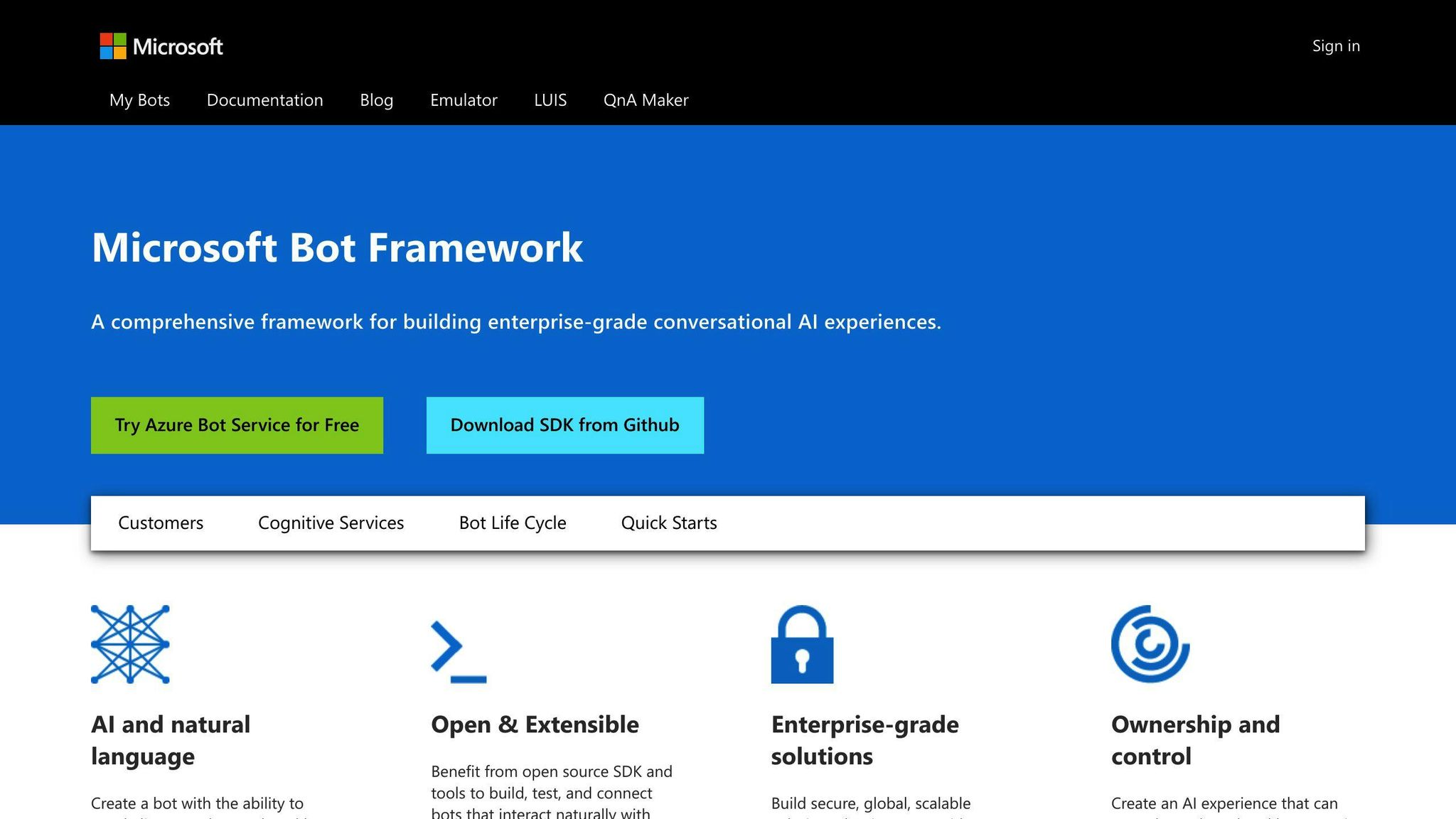
Microsoft Bot Framework is a powerhouse for building chatbots. It handles text, voice, and images, making it perfect for businesses wanting AI-driven chat without starting from zero.
Key features:
- Build in C#, JavaScript, Python, or Java
- Scale from simple to complex as needed
- Easy setup with Azure’s pay-per-use model
It’s great for both free-form chats and guided interactions. You can use plain text or spice things up with rich cards and buttons.
The Bot Framework Composer is a game-changer. This open-source IDE lets you:
- Design conversations visually
- Add natural language smarts with LUIS and QnA Maker
- Test bots right in the tool
Here’s a real-world win:
"C# tipped the scales for us and our customer", said a dev who used it to cut down on human interaction time.
For team players, you get:
- Bot Framework Emulator for testing
- Microsoft Teams integration
- Azure cognitive services to boost your bot
It’s not open-source, but you get Azure’s reliability and GDPR compliance. Plus, there’s a big community with tons of GitHub samples.
The learning curve? Steeper than some. But if you’re after serious chatbot muscle, it’s worth the climb.
2. Botpress
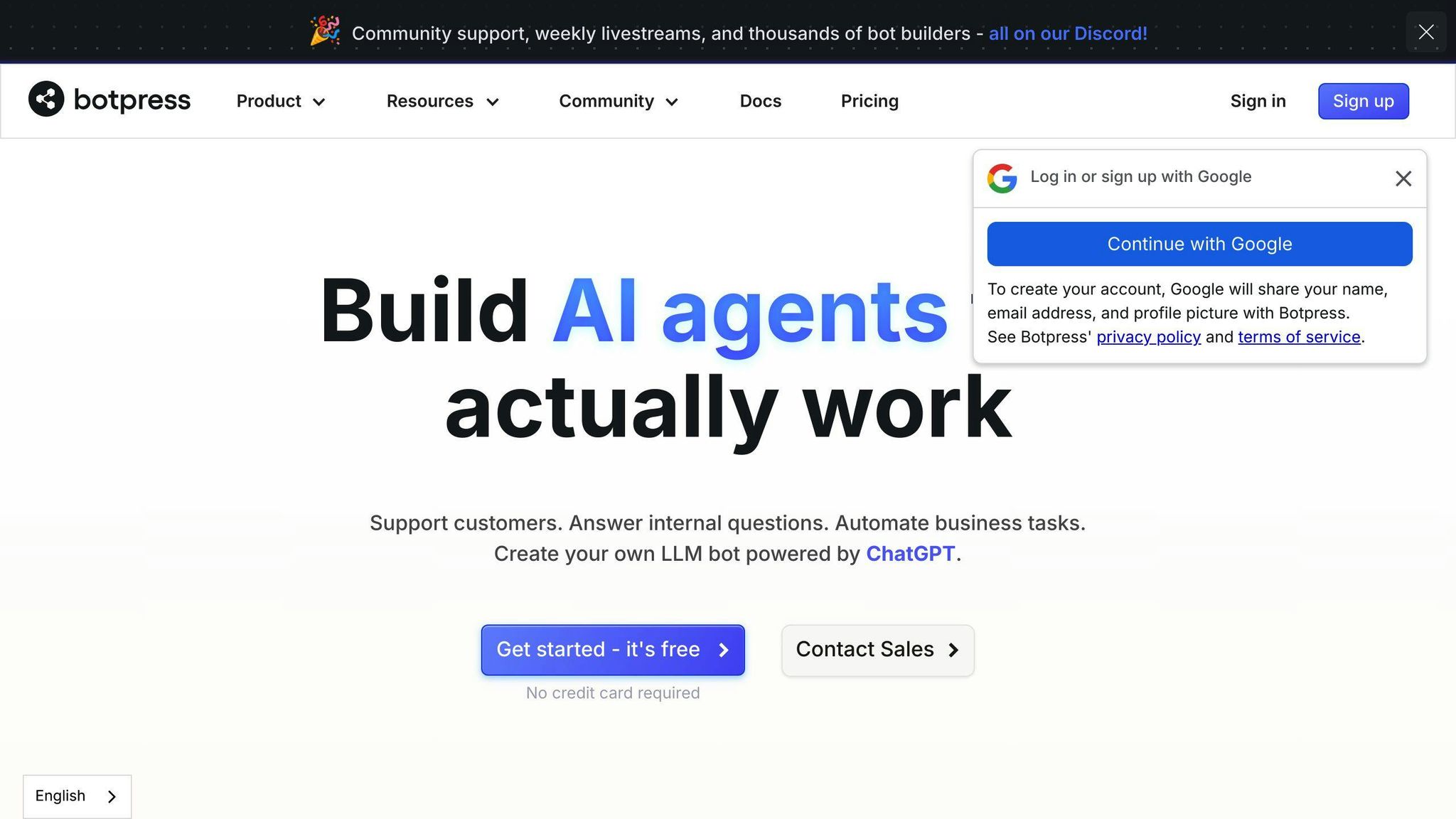
Botpress is an open-source chatbot framework that’s great for both developers and non-techies. It’s got a browser-based platform with drag-and-drop features, so you can build and manage chatbots without being a coding wizard.
Here’s what Botpress brings to the table:
- Built-in NLP for understanding user intent
- Visual tool for designing conversations
- Real-time testing environment
- Works with Slack, WhatsApp, Telegram, and more
Botpress is all about flexibility. You can create bots for customer service, education, or pretty much anything else. It supports over 100 languages, but heads up – the NLU is English-only for now.
For the dev crowd, Botpress offers:
- TypeScript codebase
- Tons of pre-built connectors
- On-premises option if you’re big on privacy
Setting up a Botpress bot is pretty simple:
1. Grab the software from their website
2. Install it on your system
3. Pick a template to start your bot
4. Design your chat flows and teach it to understand users
Need help? Check out their YouTube tutorials or join their Discord for community support.
Here’s a real-world example:
A user built a "Newsletter Bot" to check Mailchimp subscriber counts. The bot handled questions about subscribers and dealt with unexpected inputs.
For the big players, Botpress has:
- Role-based access control
- SSO integration
- Room to grow as your user base expands
Compared to Microsoft Bot Framework, Botpress is more flexible but might need more work for advanced NLU.
| Feature | Botpress | Microsoft Bot Framework |
|---|---|---|
| Open Source | Yes | No |
| Visual Builder | Yes | Yes |
| NLU Capabilities | Built-in | Needs setup |
| Azure Integration | Limited | Extensive |
| Pricing | Free (open-source) | Pay-per-use |
Botpress mixes AI with rule-based programming for conversations. This means more predictable chats compared to pure AI approaches. It’s a solid pick for businesses wanting smart, controlled bot interactions.
3. Rasa
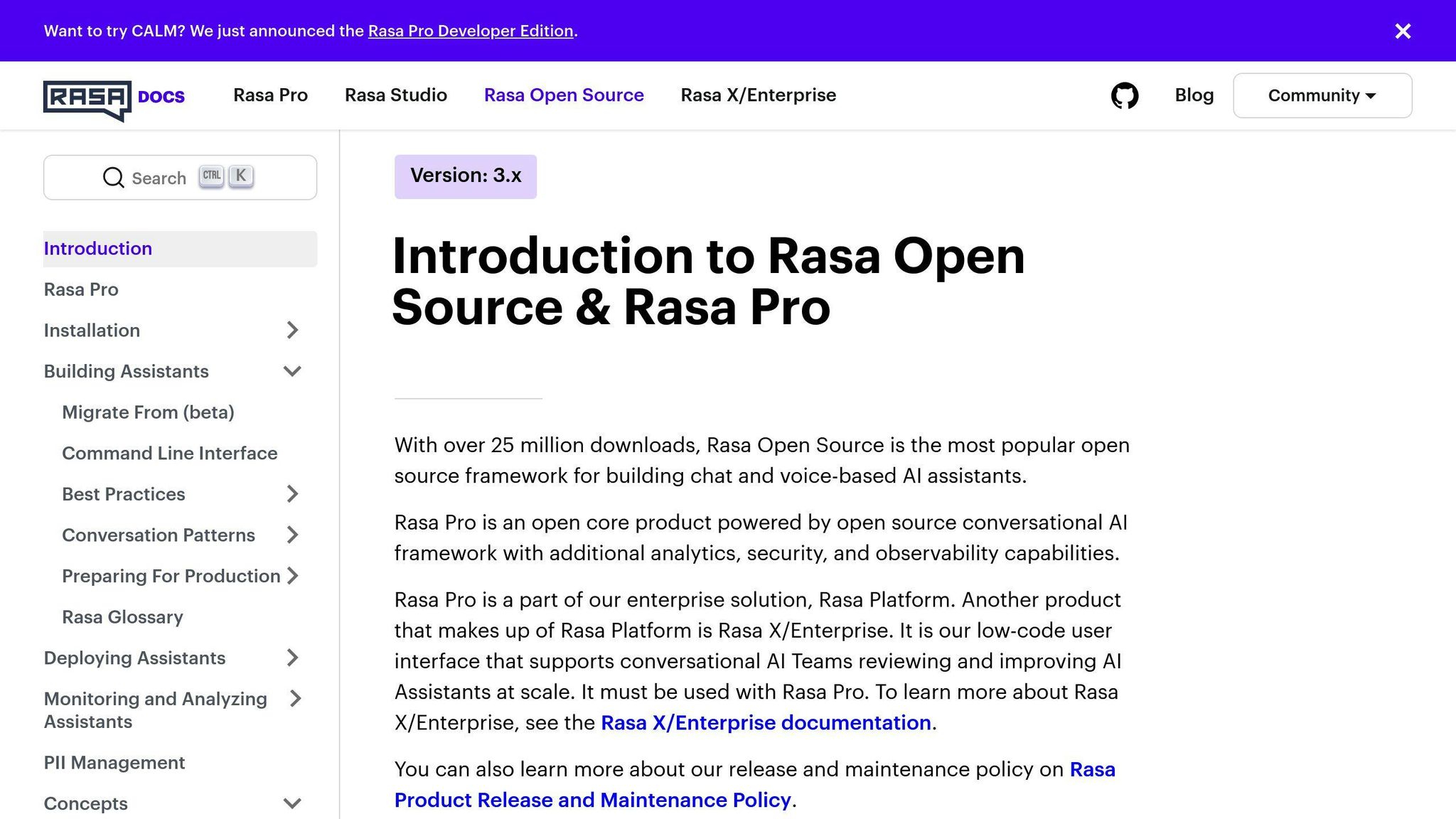
Rasa is an open-source toolkit for building smart chatbots. It’s for developers who want to control every aspect of their AI assistant.
Here’s what makes Rasa stand out:
- It understands context. If you ask about Q1 sales and then say "Show me a graph", Rasa gets it.
- You can customize everything. From the NLU pipeline to dialogue management, it’s all in your hands.
- It works with Facebook, Slack, and more.
- You can keep your data on your own servers. No cloud required.
Setting up Rasa is pretty straightforward. You create a project, add training data, set up your NLU, define conversation flows, and you’re off.
Big names like Adobe and HCA Healthcare use Rasa. Why? Because it’s powerful and private.
| Company | Industry |
|---|---|
| Adobe | Software |
| HCA Healthcare | Healthcare |
| Helvetia | Insurance |
But heads up: Rasa isn’t for everyone. It’s best if you know your way around machine learning.
"With Rasa, we build assistants that can have real conversations while keeping our data safe", says a Helvetia Insurance dev.
If you’re switching from another platform, don’t worry. Rasa uses familiar terms, so you won’t feel lost.
In short: Rasa is powerful, flexible, and private. But it takes some skill to use well.
4. Wit.ai
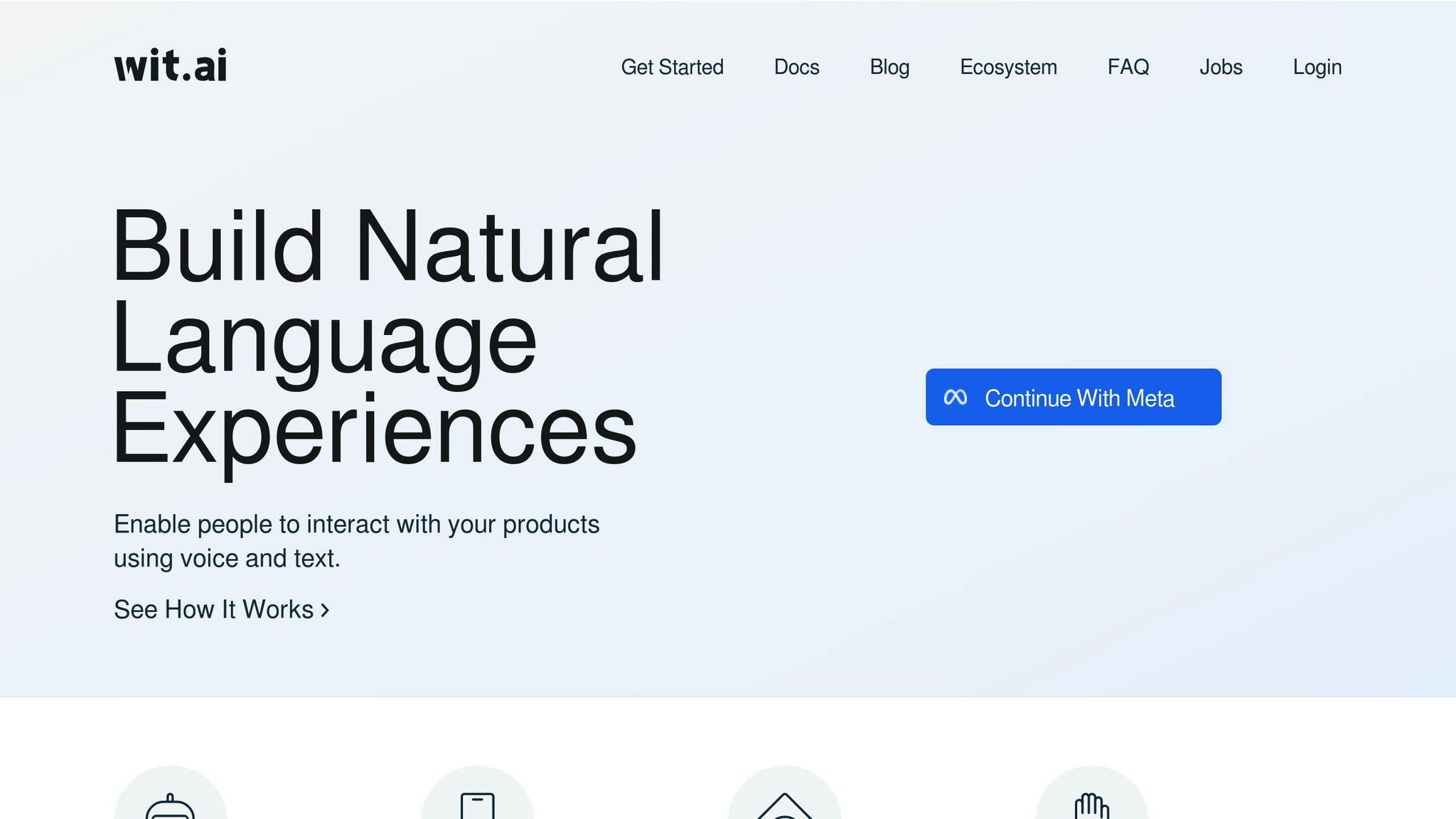
Wit.ai is a free, open-source platform for building apps with natural language processing. It’s all about making conversational interfaces easy, whether you’re working on a chatbot, voice assistant, or smart home device.
What’s cool about Wit.ai?
- It uses "Stories" to model chatbot behavior. You teach the AI through examples, making complex conversations easier to handle.
- It supports both text and voice input. Hello, hands-free experiences!
- It plays nice with popular messaging platforms and integrates easily using webhooks.
Here’s Wit.ai in action:
| Use Case | Example |
|---|---|
| Smart Home | "Hey, turn off the lights and set the thermostat to 72" |
| Customer Service | Chatbot answers FAQs, sends tricky questions to humans |
| Wearable Devices | Voice commands for your smartwatch |
Getting started is pretty straightforward:
1. Sign up and create an app
2. Define a "Story" for user interactions
3. Train your AI with example chats
4. Plug Wit.ai into your app using their SDKs
Just keep in mind: Wit.ai is owned by Facebook. Your usage data might be collected, so that’s something to consider.
"Wit.ai lets us create personalized experiences for users, at home or on the go", says a smart home app developer.
Bottom line: Wit.ai is a solid choice if you want to quickly build and deploy conversational AI without diving deep into machine learning models.
5. Dialogflow

Dialogflow is Google’s chatbot builder. It comes in two flavors: Essentials (ES) for simpler bots, and Customer Experience (CX) for complex ones.
What’s cool about Dialogflow?
- You can build bots without coding
- It’s ready to go with pre-built agents
- It speaks 30+ languages
- You can use it on 14 different platforms
Here’s what it’ll cost you:
| Edition | Price | What You Get |
|---|---|---|
| Dialogflow ES | Free | 180 text requests/minute |
| Dialogflow ES | $0.002 per request | More than 180 requests/minute |
| Dialogflow CX | $20 per 100 chats | $600 free trial included |
Dialogflow plays nice with other Google stuff, which is great if you’re already in that world. But heads up: it doesn’t have built-in live chat.
Want to try it? Here’s how:
1. Sign up 2. Make a bot 3. Tell it what to understand 4. Set up answers 5. Test it out 6. Put it to work
"Dialogflow helps us make things personal for users, whether they’re at home or out and about", says a dev who builds smart home apps.
Domino’s used Dialogflow to make ordering pizza easier. But it’s not perfect – some folks use it with another bot builder to do fancier stuff.
Bottom line: If you want an easy-to-use bot builder with some serious language skills, Dialogflow’s worth a look.
sbb-itb-58cc2bf
6. Botkit
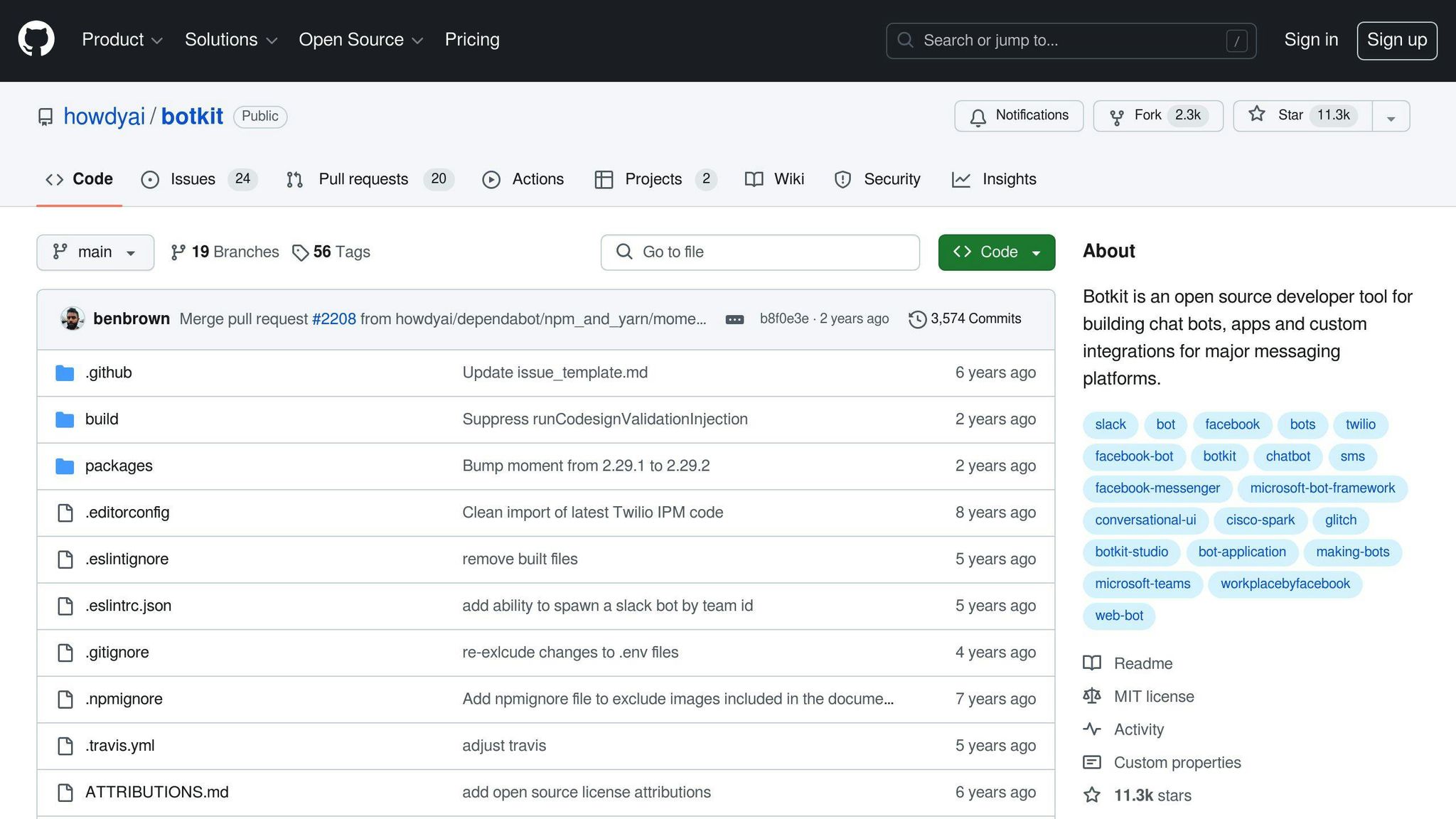
Botkit is an open-source Node.js framework for building chatbots. It’s part of the Microsoft Bot Framework and supports multiple messaging platforms.
Key Features:
- Works with Slack, Facebook Messenger, Twilio, Microsoft Teams, and Cisco Spark
- Integrates with NLP tools like IBM Watson and Microsoft LUIS
- Supports databases: MongoDB, Redis, and Firebase
- Includes Botkit Studio for visual bot building
- Has an active open-source community
Platform Support:
| Platform | Support |
|---|---|
| Slack | Latest features (threads, interactive messages) |
| Facebook Messenger | Full integration |
| Twilio SMS | Dedicated adapter |
| Microsoft Teams | Dedicated adapter |
| Web Chat | Custom adapter available |
Botkit is great for JavaScript developers. It lets you process messages using regex or events, so you can easily define functions to handle messages and build responses.
"I build bots with Botkit because it allows me to control all aspects of the interaction, and supports an open ended amount of platforms." – Jon Church, Botkit contributor
Getting Started:
1. Pick a starter kit for your platform
2. Set up your dev environment
3. Define message handlers and responses
4. Add external NLP if needed
5. Deploy your bot
Botkit doesn’t have its own NLP engine, but it works well with external services. This means you can boost your bot’s language skills as needed.
If you want to deploy across multiple channels, Botkit’s got you covered. Its active community and solid documentation make it a good choice for both newbies and pros in the chatbot world.
7. ChatterBot
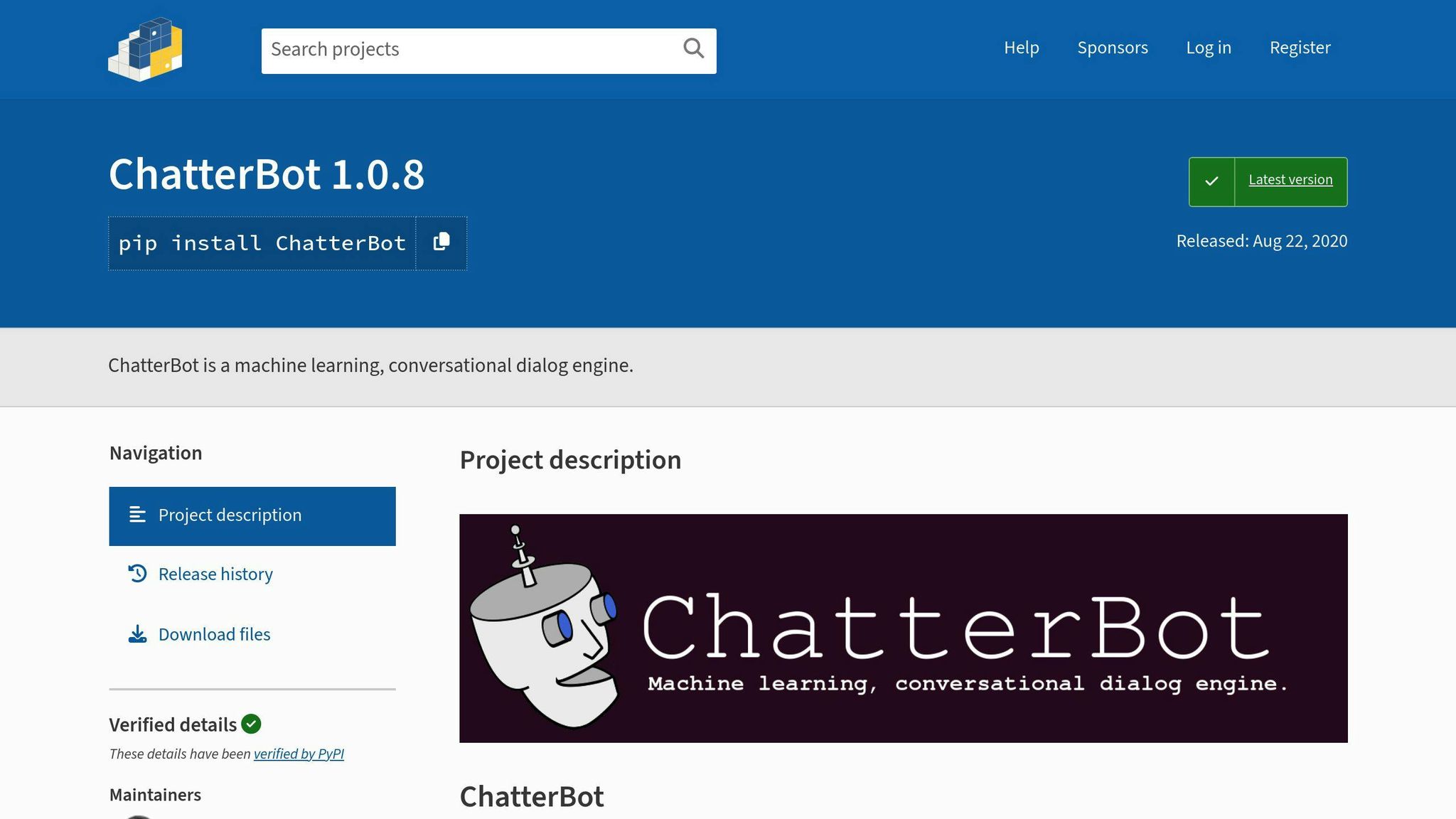
ChatterBot is a Python library for building chatbots. It uses machine learning to generate responses and gets better with use.
Here’s what you need to know about ChatterBot:
- It’s language-independent
- You can customize its training data
- It works with messaging platforms
- It’s free
ChatterBot starts from scratch and learns as it talks to people. It finds the closest match in its database to respond to user input.
Want to try it out? Here’s a simple example:
from chatterbot import ChatBot chatbot = ChatBot('MyChatBot') response = chatbot.get_response('Hello, how are you?') print(response) ChatterBot is easy to use, but it’s not perfect:
| Pros | Cons |
|---|---|
| Simple setup | Can be slow |
| Customizable | Might give odd responses |
| Multilingual | Needs lots of training for complex chats |
You can connect ChatterBot to other services like Facebook, Zapier, and SQL databases for more features.
But here’s the thing: ChatterBot can be slow, especially with big datasets. Training with 94 TSV files takes about 2.5 minutes. Larger datasets? Even longer.
Want to make the most of ChatterBot? Try these tips:
- Use a focused dataset for your specific needs
- Train it with custom data:
from chatterbot.trainers import ListTrainer trainer = ListTrainer(bot) trainer.train(['Hi','Hello','I need help with my order','Please provide your order ID']) - Use logic adapters to improve responses
- Add external NLP services for better language understanding
ChatterBot isn’t perfect, but it’s a solid choice for simple chatbots or if you’re just starting with conversational AI.
8. DeepPavlov
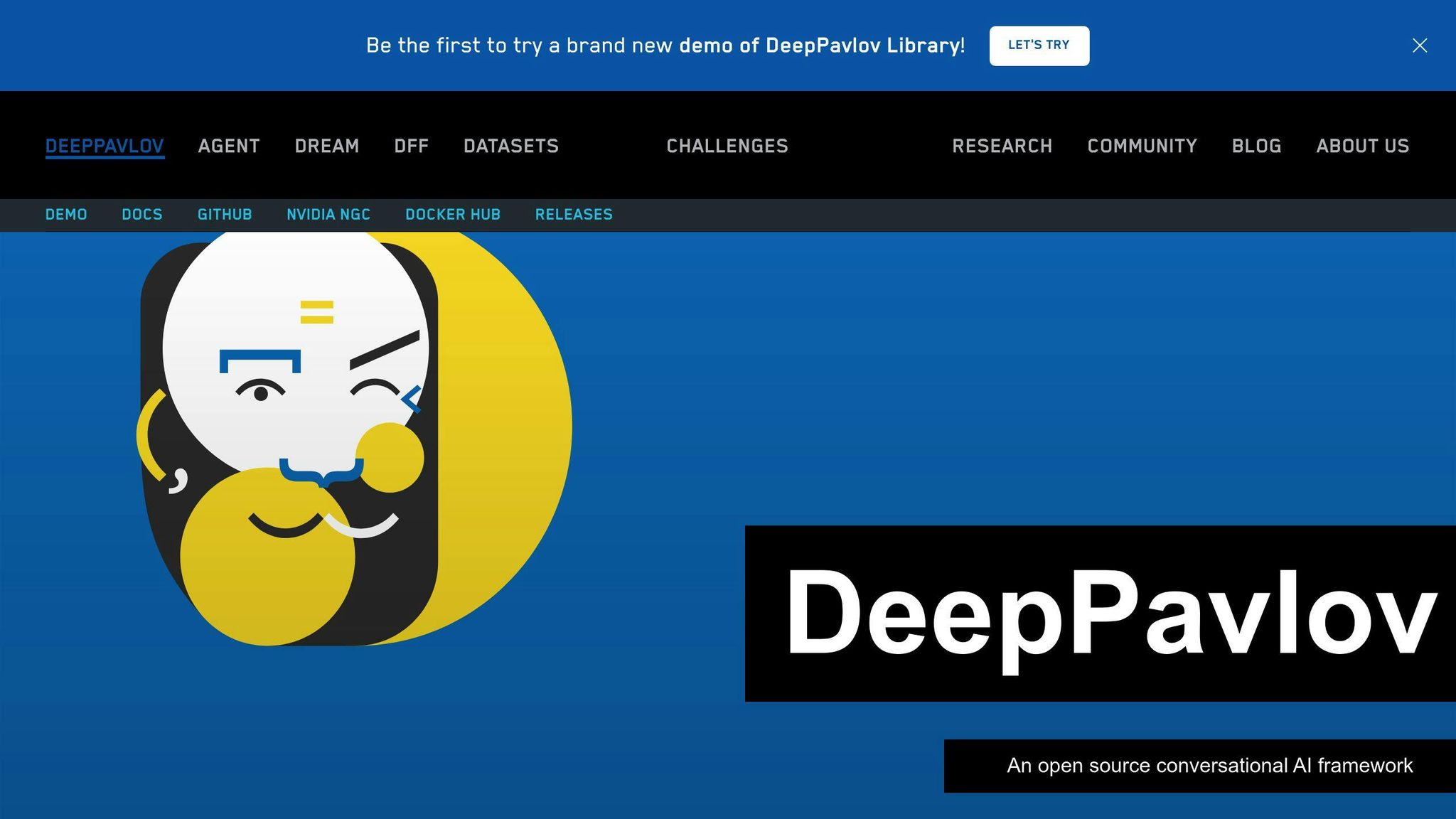
DeepPavlov is an open-source framework for building chatbots and virtual assistants. It’s packed with tools for creating conversational AI systems, from basic chatbots to complex multi-skill assistants.
What makes DeepPavlov stand out? It’s flexible and scalable. You can build industrial-grade solutions by combining multiple skills through API services.
Here’s what DeepPavlov offers:
- Pre-trained NLP models for text classification and named entity recognition
- Multi-skill dialog management
- TensorFlow and Keras integration
- Works on Linux, Windows, and macOS
Let’s look at DeepPavlov’s key features:
| Feature | Description |
|---|---|
| NLP Tasks | Text classification, named entity recognition, question answering |
| Platforms | Linux, Windows 10+ (WSL/WSL2), macOS (Big Sur+) |
| Python Versions | 3.6 to 3.11 |
| Model Definition | Separate config files for dataset, training, and metadata |
| Interaction Methods | CLI and Python API |
Want to try DeepPavlov? Here’s how:
1. Install it:
pip install -q deeppavlov 2. Use models via CLI:
python -m deeppavlov interact <config_path> [-d] 3. Train models:
python -m deeppavlov train <config_path> 4. Access models through API:
python -m deeppavlov riseapi <config_path> DeepPavlov’s not just powerful – it’s fast. Mikhail Burtsev, Founder of DeepPavlov.ai, says:
"DeepPavlov conversational AI technology is packed in an easy-to-deploy GPU-optimized container hosted on NGC to empower developers around the world to build production-ready, scalable, and reliable solutions as fast as never before."
This GPU optimization can speed up ASR/TTS pipelines by up to 20X compared to CPU performance.
But here’s the catch: DeepPavlov has a steep learning curve. It’s best for developers who know machine learning and want a highly configurable framework for advanced conversational AI systems.
9. Botonic
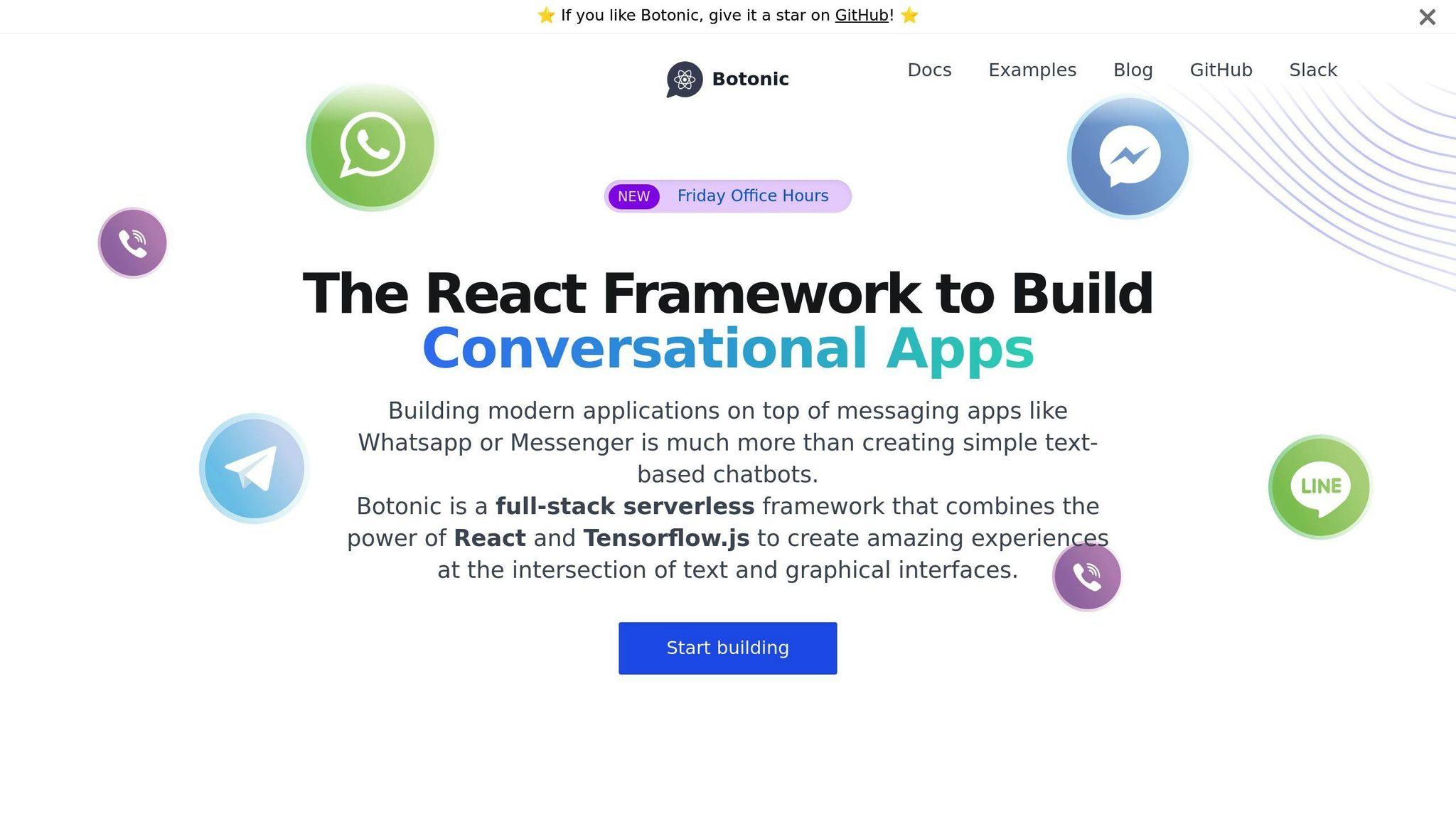
Botonic is an open-source framework for building chatbots and conversational apps. It’s built on React, Serverless, and TensorFlow.js.
What makes Botonic stand out?
- Works across platforms (web, mobile, WhatsApp, Facebook Messenger, Telegram)
- Uses React components for chatbot interfaces
- Includes natural language understanding
- Supports webviews for complex tasks
Here’s a quick look at Botonic:
| Feature | Details |
|---|---|
| Platforms | Web, Mobile, WhatsApp, Facebook Messenger, Telegram, Twitter DMs |
| Language | TypeScript (70.4%), JavaScript (28.8%) |
| License | MIT |
| GitHub Stars | 315 (as of February 2023) |
Want to try Botonic? Here’s how:
1. Install Node.js (v10+) and NPM
2. Run: npm install -g @botonic/cli
3. Create a project: botonic new myBot
4. Start local server: botonic serve
Botonic handles messaging APIs and infrastructure, so you can focus on creating great conversations. It also offers plugins for Google Analytics, Dialogflow, and Watson.
Let’s say you want to build a ticketing bot. You’d:
- Start a new project with the CLI
- Set up user greetings and info collection
- Create a menu for ticket creation and status checks
- Use Botonic’s Webchat SDK to add the bot to your web app
With Botonic, you can create engaging chatbots without getting stuck in technical details.
10. Claudia Bot Builder
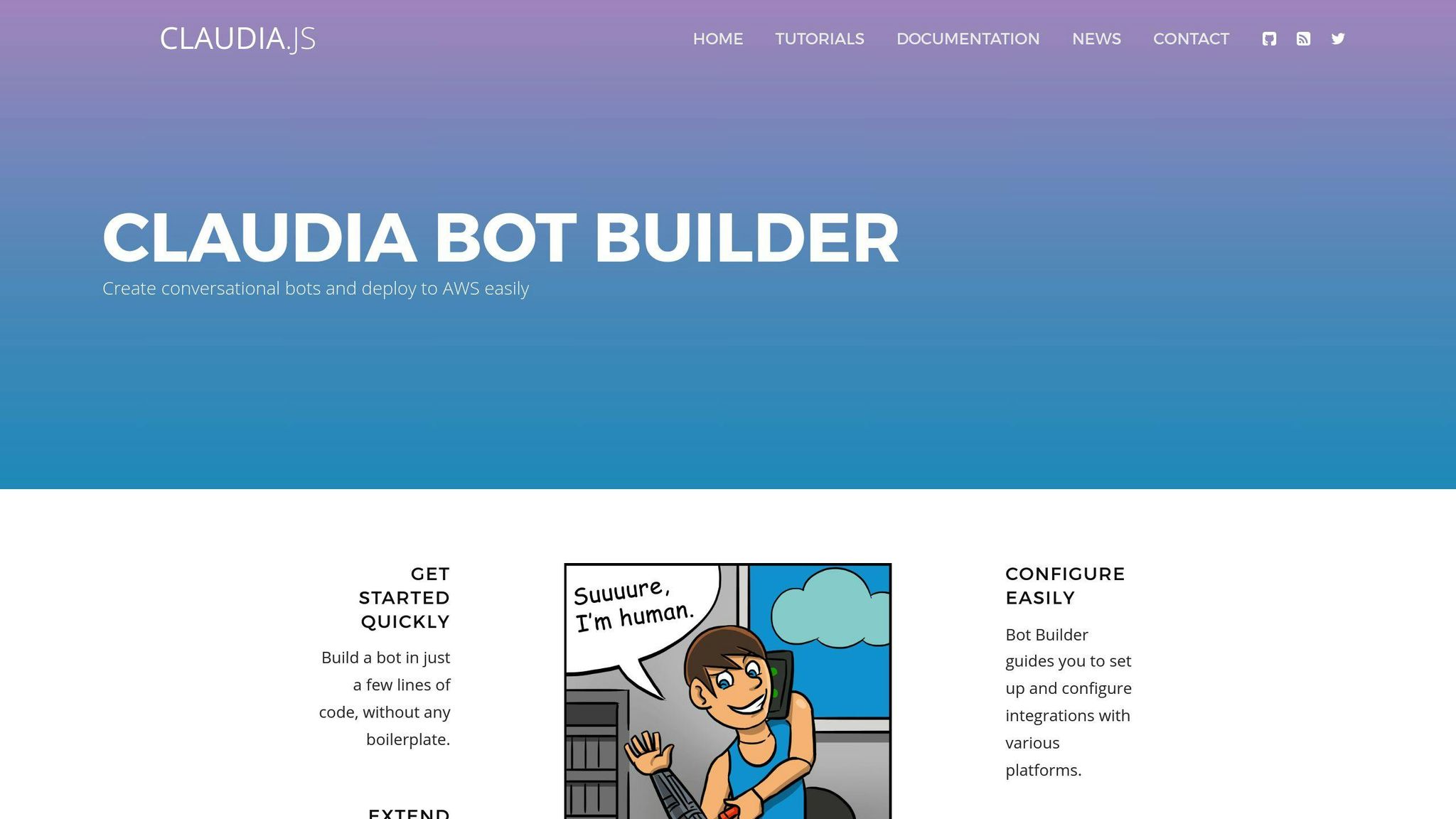
Claudia Bot Builder is a JavaScript tool for creating chatbots across multiple platforms. It works with AWS Lambda and Amazon API Gateway, making bot deployment a breeze.
What’s cool about Claudia Bot Builder?
- It handles the tricky parts of bot creation
- Your bot can work on different messaging services
- You can deploy to AWS with just a few lines of code
Here’s how to make a simple bot:
1. Install it:
npm install claudia-bot-builder 2. Create your bot (bot.js):
var botBuilder = require('claudia-bot-builder'); module.exports = botBuilder(function (request) { return 'Thanks for your message: ' + request.text; }); 3. Deploy to AWS for Facebook Messenger:
claudia create --region us-east-1 --api-module bot --configure-fb-bot Claudia Bot Builder works with a bunch of platforms:
| Platform | Supported? |
|---|---|
| Facebook Messenger | Yes |
| Slack | Yes |
| Amazon Alexa | Yes |
| Skype | Yes |
| Telegram | Yes |
| Viber | Yes |
| Line | Yes |
| GroupMe | Yes |
| Kik | Yes |
| Twilio | Yes |
A real-world example? The "pingu" Slack Slash Command. It checks website response times. Just type /pingu http://www.example.com in Slack, and boom – you get the ping time.
Claudia Bot Builder’s GitHub stats:
- 3,802 stars
- 5,927 weekly downloads
It’s not the newest kid on the block (last updated 3 years ago), but it’s still a solid choice for quick chatbot creation, especially if you’re into AWS.
Comparing the Frameworks
Let’s break down the top 10 open-source chatbot frameworks to help you pick the right one:
| Framework | NLP Capabilities | Integration | Customization | Scalability | Free Plan |
|---|---|---|---|---|---|
| Microsoft Bot Framework | Advanced NLU, Dialog Management | Azure, Microsoft Services | High | High | Yes |
| Botpress | Open-source NLU | Multi-channel, APIs | High | High | Yes |
| Rasa | Open-source NLU, Conversational AI | Multi-channel, APIs | High | High | Yes |
| Wit.ai | Advanced NLU, Intent Recognition | Facebook, APIs | Medium | High | Yes |
| Dialogflow | Advanced NLU, Intent Recognition | Google Services, APIs | High | High | Yes |
| Botkit | Basic NLP | Multi-channel | Medium | Medium | Yes |
| ChatterBot | Language independent | Limited | Low | Low | Yes |
| DeepPavlov | Advanced NLU | Limited | High | Medium | Yes |
| Botonic | Basic NLP | React-based | Medium | Medium | Yes |
| Claudia Bot Builder | Basic NLP | AWS, Multi-channel | Medium | High | Yes |
Here’s what stands out:
- Microsoft Bot Framework, Rasa, and Dialogflow are NLP powerhouses.
- Want options? Botpress, Rasa, and Dialogflow play nice with lots of platforms.
- Need to tinker? Rasa and Botpress let you customize till your heart’s content.
- Scaling up? Microsoft Bot Framework, Rasa, and Dialogflow have got you covered.
- Good news: They’re all free to start with.
So, what’s your flavor?
- Got a big, complex project? Microsoft Bot Framework or Rasa might be your jam.
- Starting up and want a balance? Check out Botpress or Dialogflow.
- All about Facebook Messenger? Wit.ai could be your best friend.
- AWS fan? Claudia Bot Builder might be right up your alley.
Wrap-up
Open-source chatbots are reshaping business-customer interactions in 2024. Here’s what we’ve learned:
The chatbot market grew 37.11% from 2017 to 2021. Why? These tools are becoming essential for top-notch customer service.
Some standout frameworks:
| Framework | Strength | Ideal For |
|---|---|---|
| Rasa | Advanced NLU | Complex enterprise needs |
| Microsoft Bot Framework | Cross-platform | Microsoft ecosystem |
| Botpress | User-friendly | All skill levels |
| Dialogflow | Easy integration | Multi-platform use |
| ChatterBot | Language independent | Simple, rule-based bots |
What’s new? AI-powered learning, multi-channel support, and direct payment integration.
Choosing a framework? Consider your team’s skills, needed channels, customization requirements, and budget. Remember, "free" often means free to start.
Looking ahead, expect more advanced NLP, increased use in internal processes, and a rise in voice-enabled chatbots.
The chatbot world moves fast. Stay informed to keep your business ahead of the curve.
FAQs
What is the best open source AI chatbot?
There’s no one-size-fits-all answer. The "best" open-source AI chatbot depends on what you need. Here are some top options for 2024:
| Framework | Strength | Ideal For |
|---|---|---|
| Botpress | Easy to use | Mixed-skill teams |
| Rasa | Smart NLU | Complex chatbots |
| Microsoft Bot Framework | Works everywhere | Microsoft fans |
| Wit.ai | Quick setup | Facebook bots |
| ChatterBot | Many languages | Simple chatbots |
When picking a framework, think about:
- Your team’s tech skills
- Must-have features
- How big you want to grow
- Help from the community
Here’s the catch: "Free" often means "free to start." Take Microsoft Bot Framework. You get 10,000 free messages per month, then it’s $0.50 per 1,000.
Want to dive in? Try Botpress or Rasa. Botpress lets you build flows visually with little training data. Rasa shines at context-aware chats using a story-based approach.


