Looking to build a chatbot without breaking the bank? Open-source platforms are your ticket to creating powerful AI assistants. Here’s a quick rundown of the top 5:
- Rasa: Python-based, highly customizable
- Botpress: User-friendly with visual tools
- Typebot: No-code solution with drag-and-drop interface
- OpenDialog: Focused on regulated industries
- Bot Libre: Free with 3D avatar support
Quick Comparison:
| Platform | Main Language | Key Feature | Best For |
|---|---|---|---|
| Rasa | Python | NLU Pipeline | Developers |
| Botpress | TypeScript | Visual Flow Builder | Marketers & Devs |
| Typebot | JavaScript | 34+ Building Blocks | Non-technical users |
| OpenDialog | PHP | Semantic Classification | Regulated industries |
| Bot Libre | SELF | Emotional Intelligence | Beginners |
These platforms offer varying levels of customization, integration capabilities, and deployment options. Whether you’re a coding whiz or just starting out, there’s an open-source chatbot platform that fits your needs.
Related video from YouTube
1. Rasa
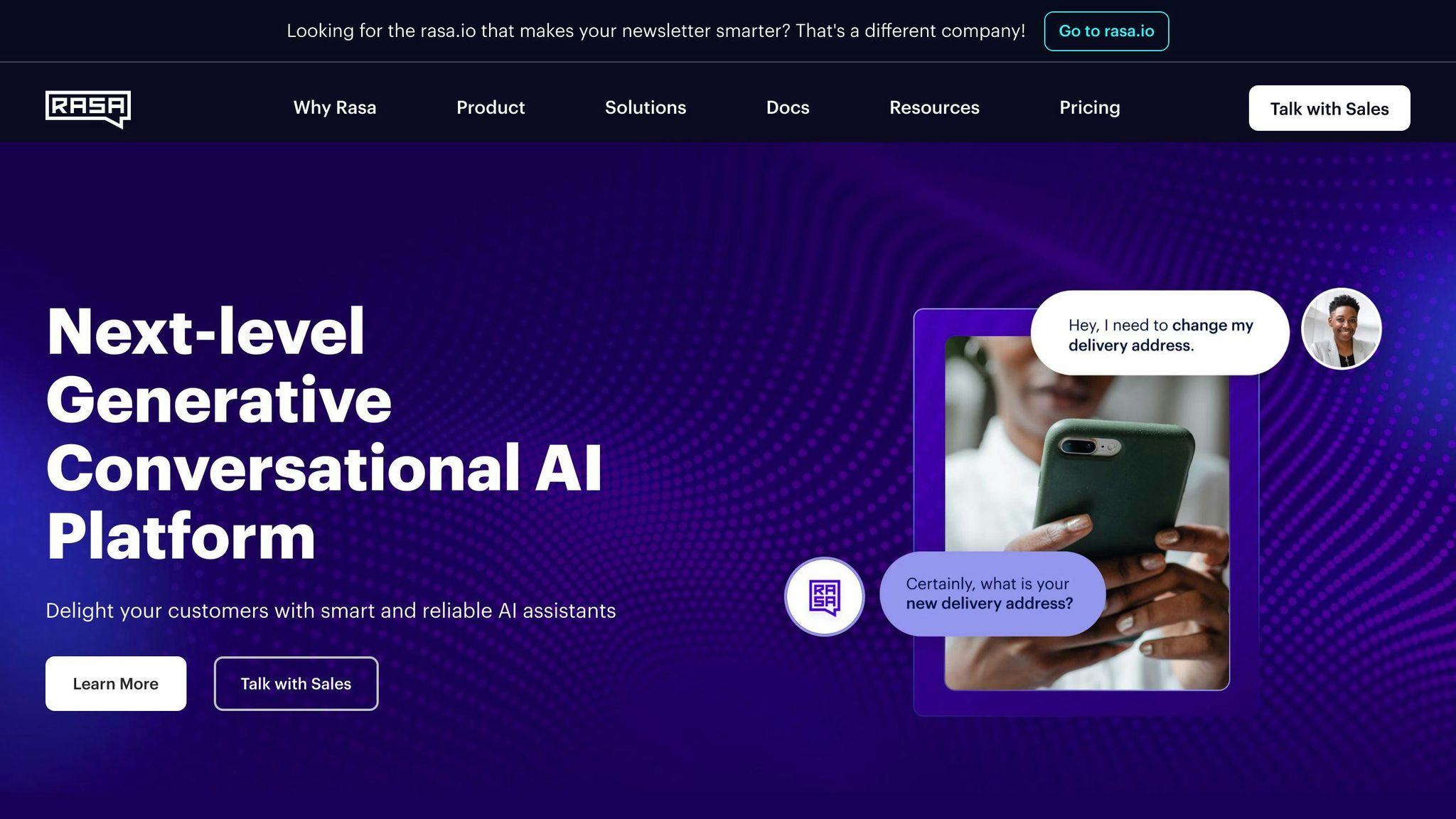
Rasa is an open-source framework for building AI-powered chatbots and virtual assistants. It’s the go-to choice for developers who want full control over their chatbot’s functionality and behavior. Let’s look at what makes Rasa stand out.
Customization Options
Rasa is like a blank canvas with a full set of paints – you can create exactly what you want. Here’s why developers love it:
- NLU Pipeline: Fine-tune how your bot understands user input. Choose and configure components for tokenization, featurization, and intent classification. Optimize your bot for specific languages or domains.
- Dialogue Management: Combine machine learning and rule-based approaches for handling conversations. Define custom actions, use ML policies to predict the next best action, or set up rules for specific conversation patterns.
- Custom Actions: Want your bot to check the weather or book a flight? Create custom actions in Python and integrate with any external API or service.
Integration Tools
Rasa plays well with others. Here’s how you can integrate it into your existing systems:
- Deploy your Rasa bot on WhatsApp, Facebook Messenger, Slack, or your own website.
- Use the REST API (available at
http://localhost:5005/webhooks/rest/webhook) to integrate Rasa with custom frontends or other services. - Work with popular databases like PostgreSQL to store conversation history, user data, or other info your bot needs.
System Requirements
Here’s what you need to run Rasa:
- OS: Linux-based systems (Ubuntu 18.04/20.04, CentOS 7/8, Red Hat Enterprise Linux)
- Hardware: Aim for a quad-core CPU, 16 GB RAM, and 50 GB free disk space. Can start with less for smaller projects.
- Software: Python and a virtual environment for your Rasa projects.
Code Control
Rasa gives developers a lot of control:
- It’s open-source, so you can inspect, modify, and extend its core functionality.
- Use version control for your Rasa projects. As Eleonora Fontana, a Rasa expert, says: "Apply version control on your code to track changes, manage versions, and roll back if necessary. GitHub is recommended as a version control tool."
- Use the
rasa visualizecommand to get a clear picture of your bot’s dialogue structure.
Rasa’s mix of flexibility, integration capabilities, and code control makes it perfect for developers who want to create sophisticated, customized chatbots. Whether you’re building a simple FAQ bot or a complex virtual assistant, Rasa gives you the tools and freedom to bring your ideas to life.
2. Botpress
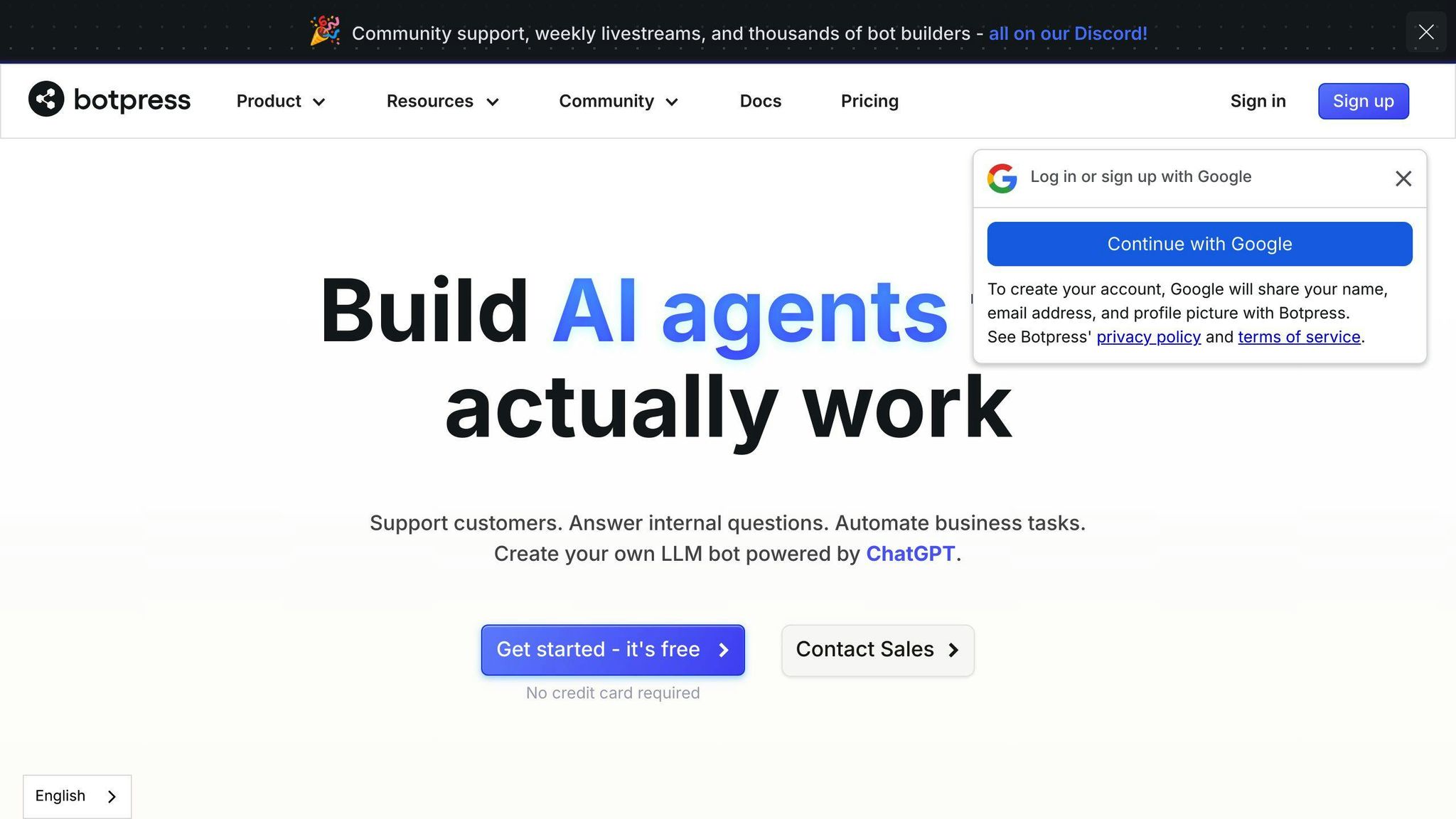
Botpress is an open-source chatbot platform that packs a punch. It’s easy to use but doesn’t skimp on advanced features. Here’s why Botpress is a top pick for businesses wanting to create chatbots that actually engage users.
Customization That Counts
Botpress lets you tailor your chatbot to fit like a glove:
- Visual Flow Builder: Design complex conversations without coding. It’s like drawing a map for your bot to follow.
- AI Smarts: Built-in AI helps your bot understand users better. It’s like giving your bot a brain upgrade.
- Personality Tweaks: Adjust your bot’s tone to match your brand. Think of it as giving your bot acting lessons.
- Knowledge Integration: Feed your bot information from your existing resources. It’s like sending your bot to school with your company textbooks.
Plays Well With Others
Botpress is a team player when it comes to working with other tools:
- Multi-Channel Bot: Deploy your bot everywhere – websites, Facebook, Instagram, WhatsApp, you name it. Your bot becomes a digital nomad.
- API Hookups: Connect your bot to external services. Need product info from Shopify? Customer details from Salesforce? Your bot’s got it covered.
- Zapier Connection: Link Botpress to thousands of apps through Zapier. It’s like giving your bot a universal adapter for the digital world.
What You Need to Run It
Botpress is built to be accessible:
- Web-Based: Works on pretty much any device with a web browser.
- Storage: Free plan gives you 500MB. That’s plenty for most small to medium bot projects.
- Room to Grow: As your bot gets more popular, Botpress can handle the extra load.
For the Code Enthusiasts
If you like to tinker under the hood, Botpress has you covered:
- Open-Source Core: Peek inside and tweak the engine if you want.
- Custom Integrations: Build your own add-ons with Node.js. Want your bot to assign tasks in ClickUp? You can make it happen.
- Version Control: Use Git to keep track of changes. It’s like having a time machine for your bot’s code.
Botpress hits the sweet spot between user-friendly and developer-friendly. Whether you’re in marketing and want a simple Q&A bot, or you’re a developer aiming to build the next AI assistant, Botpress gives you the tools to make it happen.
3. Typebot
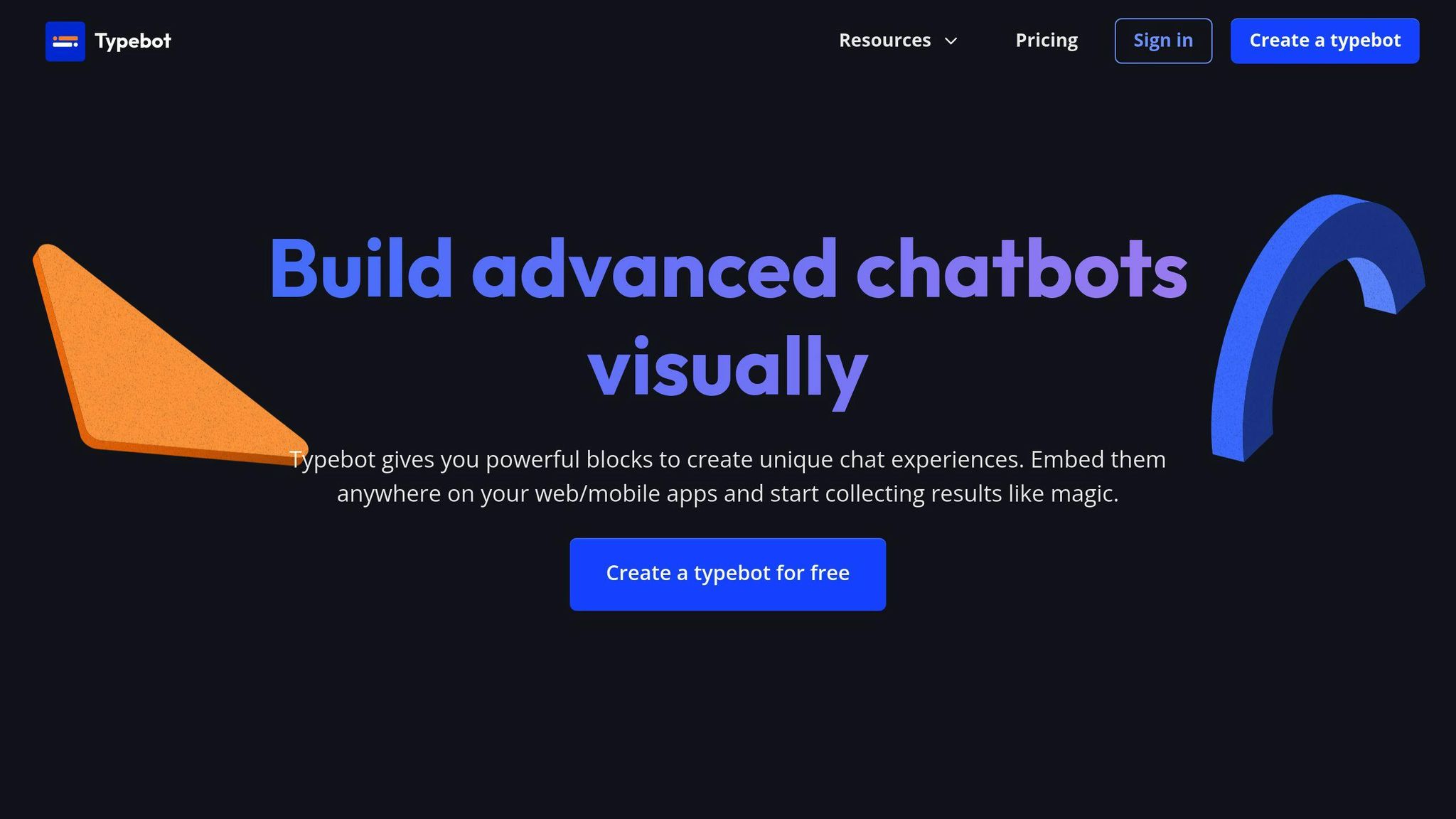
Typebot is changing the chatbot game. It lets anyone build smart conversational apps without coding. Think of it as handing out AI keys to everyone.
Customization Options
Typebot’s visual builder is where the magic happens. You get 34+ building blocks to create chatbots that feel human, not robotic. Here’s the scoop:
- Drag-and-drop building: It’s as easy as arranging sticky notes.
- Add images, videos, and audio: Give your bot some personality.
- Set up smart logic: Your bot can make decisions on the fly.
The best part? You can make your bot look like it’s part of your brand. Custom CSS? Yep, you’ve got it. It’s like giving your bot a brand-new wardrobe.
Integration Tools
Typebot plays nice with other tools:
- OpenAI integration: Your bot gets a brain boost.
- Google Sheets connection: Your bot crunches numbers like a pro.
- Zapier hookup: Link your bot to 5,000+ apps. It’s like giving it an all-access pass to the internet.
"Typebot gives developers everything they need to build engaging, effective chatbots." – Typebot Team
System Requirements
Typebot isn’t fussy. You’ve got two options:
1. Cloud Service: Sign up and start building. Easy peasy.
2. Self-Hosted: For the DIY crowd. You’ll need Docker and some tech skills, but you’re in full control.
Code Control
For the tech-savvy:
- It’s open-source: Look under the hood, make changes, or build custom parts.
- Add custom JavaScript: Supercharge your bot’s abilities.
- Use version control: Track changes and work together smoothly.
Typebot isn’t just a chatbot builder. It’s a conversation revolution in a box. Whether you’re making a simple FAQ bot or a complex customer service AI, Typebot’s got your back. And you don’t need to be a computer whiz to use it.
sbb-itb-58cc2bf
4. OpenDialog
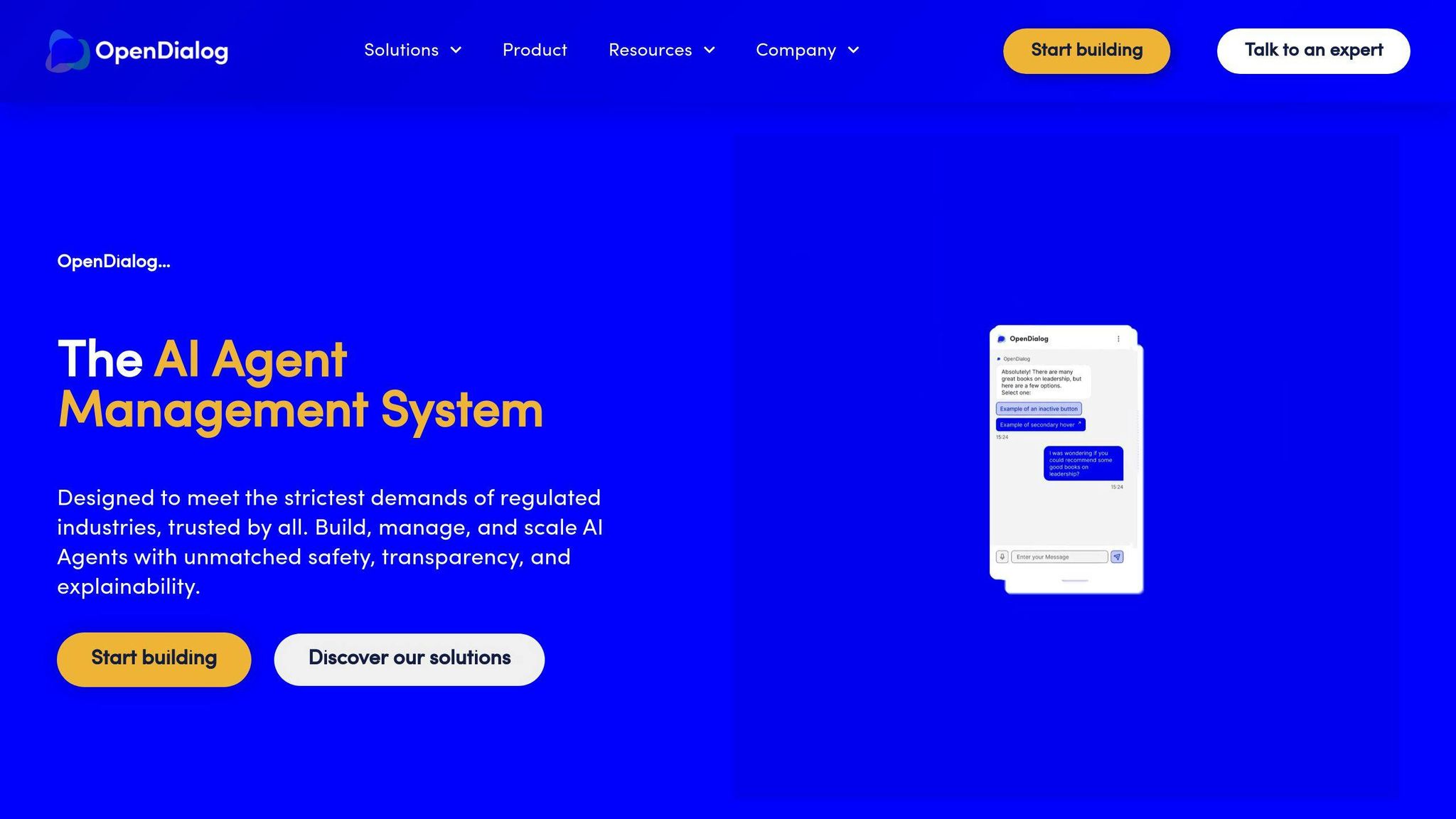
OpenDialog is changing the game for chatbots, especially in regulated industries like healthcare and insurance. It’s not your average chatbot platform – it’s an AI Agent Management System that puts safety and efficiency first.
Customization Options
OpenDialog gives you control:
- No-Code Visual Builder: Build complex conversations without coding. It’s like digital Lego for chatbots.
- Semantic Classification: Set up a system to classify user queries. Your bot gets context.
- LLM Actions: Enable on-the-fly reasoning and text generation. Your bot can think and adapt.
John Fitzpatrick from MyMeds&Me – Qinecsa Solutions says:
"OpenDialog allowed us to offer integrated conversational experiences to our customers quickly and efficiently."
Integration Tools
OpenDialog plays nice with others:
- ChatAPI and Web Chat UI: Deploy your bot across platforms easily.
- SDK: For the tech-savvy, customize as you like.
- API Calls: Connect your bot to your systems. It’s like giving your AI access to your business data.
System Requirements
OpenDialog is flexible:
- Cloud-Based: Sign up and start building. No heavy lifting needed.
- Self-Hosted: Want full control? Run it on your own servers.
Code Control
For the developers:
- Open-Source Core: Look under the hood and tweak as needed.
- Version Control: Track changes and collaborate easily.
- Preview and Test Environment: Test before you deploy.
Daniel Gweder from BDO shares:
"OpenDialog enables us to provide innovative support for our clients in a highly regulated environment. To my knowledge, it’s the only tool to provide such a seamless integration of technologies to support collaboration with our clients."
OpenDialog isn’t just another chatbot platform. It’s a powerhouse for businesses that need smart, safe, and scalable AI. If you’re in healthcare, insurance, or any industry where trust matters, OpenDialog gives you the tools to build AI agents that deliver results.
5. Bot Libre
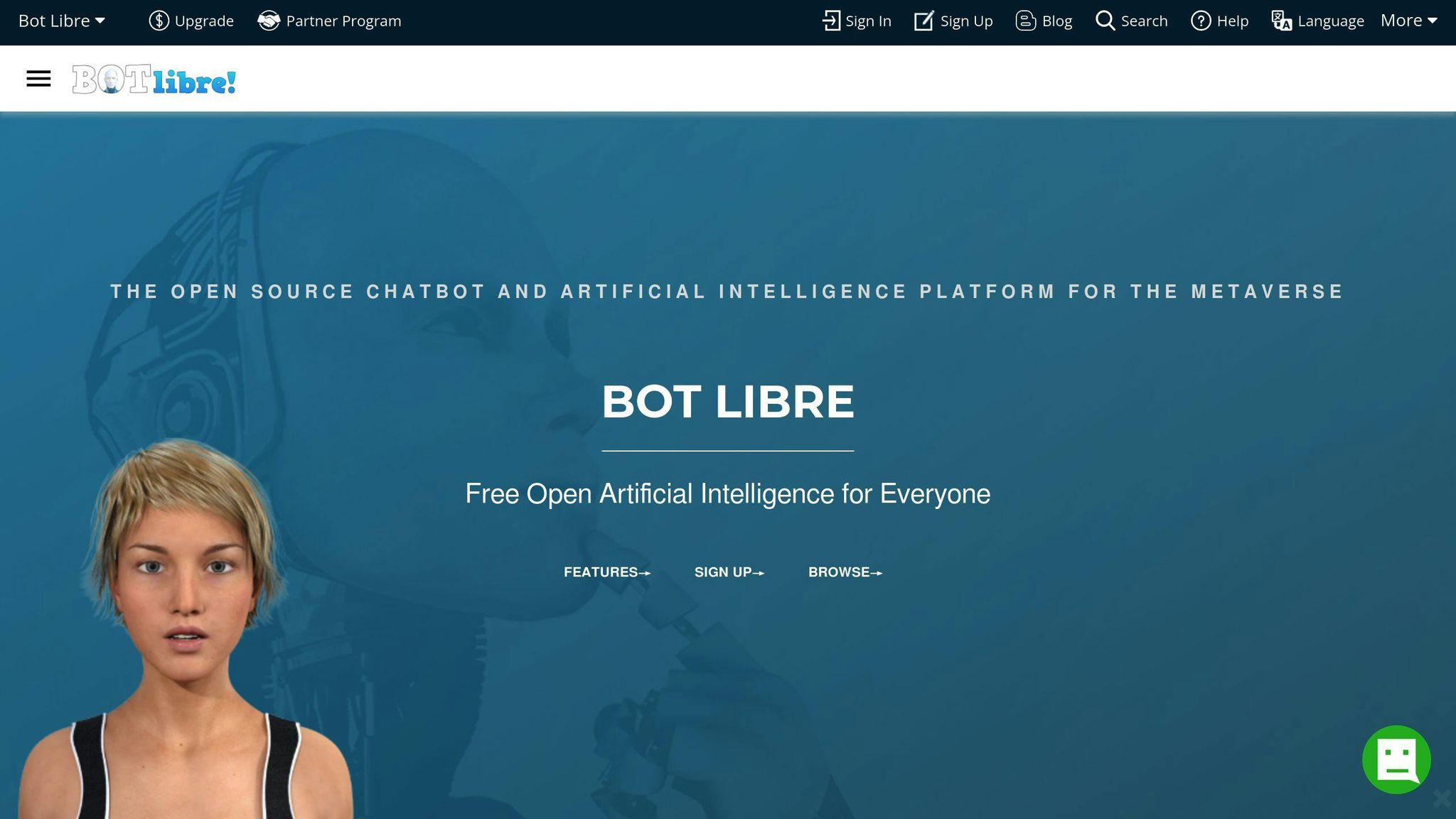
Bot Libre is shaking up the chatbot scene. It’s an open-source platform that’s free and user-friendly. Let’s see what makes it tick.
Customization Options
Bot Libre hands you the reins:
- Template Library: Pick a pre-made bot and make it your own.
- Emotional Intelligence: Bots that can actually show feelings. Imagine that!
- Avatar Makeover: Give your bot a face with 3D avatars.
Seth Rodgers from Dr. Techlove says:
"Bot Libre have provided us with first class service. Importantly the AI we use on our store provides very competent front line customer service that our customers love. It frees up our staff to manage the orders and deal with more difficult questions."
Integration Tools
Bot Libre plays nice with others:
- Multi-Channel Support: Your bot can chat on Facebook, Twitter, Telegram, WhatsApp, and more.
- API and SDKs: For the tech-savvy, there are tools to integrate with popular 3D platforms.
- Metaverse Ready: Bot Libre is gearing up for virtual reality with 3D avatar integration.
System Requirements
Bot Libre is flexible:
- Cloud-Based: Just sign up and start building.
- Self-Hosted: Want full control? Install it on your own Amazon EC2 instance.
- Mobile Friendly: There’s even an Android app.
Code Control
For the tinkerers out there:
- Open-Source Core: You can peek under the hood and make changes.
- SELF Language: Bot Libre uses its own SELF language, which might take some getting used to.
- Script Library: Import scripts to boost your bot, but watch out for some reported issues with AIML scripts.
Bot Libre has made a splash with over 500,000 users and more than 100,000 bots created. It’s great for beginners but still has depth for the pros.
But it’s not perfect. Some users say the AI capabilities are limited, and the platform might feel a bit old-school. Still, if you want to try chatbots without spending a dime, Bot Libre is a solid choice.
Platform Comparison
Let’s compare our top 5 open-source chatbot platforms, focusing on what makes each one unique.
Customization and Language Support
Each platform has its own flavor:
| Platform | Main Language | What Makes It Special |
|---|---|---|
| Rasa | Python (99.3%) | NLU Pipeline, Dialogue Management, Custom Actions |
| Botpress | TypeScript (82.7%) | Visual Flow Builder, AI Smarts, Personality Tweaks |
| Typebot | JavaScript | Visual Builder, 34+ Building Blocks, Custom CSS |
| OpenDialog | PHP (97.6%) | No-Code Visual Builder, Semantic Classification, LLM Actions |
| Bot Libre | SELF Language | Template Library, Emotional Intelligence, Avatar Customization |
Rasa’s all about Python, making it a hit with data science folks. Botpress is more for JavaScript fans, while OpenDialog speaks PHP.
Integration Capabilities
Here’s how our top 5 play with others:
Rasa connects to messaging platforms like Facebook Messenger and Slack. It’s got a REST API for custom frontends and can hook up to databases like PostgreSQL.
Botpress is a social butterfly. It works with websites, Facebook, Instagram, and WhatsApp. It also talks to services like Shopify and Salesforce, and uses Zapier to connect to thousands of apps.
Typebot’s the new kid on the block. It’s friends with OpenAI, Google Sheets, and Zapier, linking it to 5,000+ apps.
OpenDialog is all business. It’s got ChatAPI and Web Chat UI for deployment, an SDK for custom work, and API calls to connect to business systems.
Bot Libre is everywhere. It’s on Facebook, Twitter, Telegram, and WhatsApp. It’s even ready for the metaverse with 3D avatar integration.
Deployment and Scalability
Each platform has its own way of growing:
Rasa works on Windows, macOS, and Linux. It’s built to handle big jobs, making it great for large companies.
Botpress gives you options. You can use their cloud or host it yourself. The free plan starts you off with 500MB of storage.
Typebot keeps it simple with a cloud service. But if you need more control, you can self-host using Docker.
OpenDialog lets you choose between cloud and self-hosting. Good for businesses that need to keep a tight grip on their data.
Bot Libre gives you the works: cloud services, self-hosting on Amazon EC2, and even an Android app.
Community and Support
Open-source is all about community. Here’s how our top 5 stack up:
Rasa’s got a big, diverse crowd. With 15.3k GitHub stars, it’s clear people like it.
Botpress has an active bunch of developers and users. Its 10k GitHub stars show it’s got a solid following.
Typebot’s the new cool kid. We don’t have exact numbers, but its modern approach is drawing people in.
OpenDialog’s got a smaller, but dedicated group. Its 255 GitHub stars might be modest, but it’s found its niche in regulated industries.
Bot Libre claims over 500,000 users and 100,000 bots. That’s a lot of chatter, even if it’s not making much noise on GitHub.
Key Points to Remember
Open-source chatbot platforms are all about customization and extensibility. Here’s what you need to know:
Make It Your Own
These platforms let you tailor your bot to fit your needs perfectly. Take Rasa – it’s like a playground for developers. You can tweak everything from how it understands language to how it manages conversations.
From Simple to Complex
There’s something for everyone. Typebot keeps it simple with drag-and-drop tools. Botpress mixes it up with visual tools and coding options. Start basic and ramp up as you grow.
Play Well with Others
These bots aren’t loners. They’re built to work with your existing tools. Botpress, for example, hooks right into Slack and Microsoft Teams. This means smoother sailing for your customers.
Strength in Numbers
Open-source thrives on community. Rasa’s 15.3k GitHub stars? That’s a lot of developers ready to help. More people means faster fixes and fresh ideas.
Your Bot, Your Rules
Want your bot in the cloud? On your own servers? No problem. OpenDialog gives you both options. Great for businesses that need to keep a tight grip on their data.
Pick Your Programming Poison
Your favorite coding language might sway your choice:
| Platform | Main Language | Cool Feature |
|---|---|---|
| Rasa | Python | Top-notch language understanding |
| Botpress | TypeScript | Visual conversation builder |
| OpenDialog | PHP | Smart message sorting |
Real Results
These tools are making a difference. John Fitzpatrick from MyMeds&Me – Qinecsa Solutions said about OpenDialog:
"OpenDialog allowed us to offer integrated conversational experiences to our customers quickly and efficiently."
Always Improving
The chatbot world moves fast. Rasa and Botpress are always adding new tricks, like better language models or ways to connect with the latest messaging apps. Keep an eye out to stay ahead of the game.
FAQs
What is the best open source AI chatbot?
There’s no clear-cut winner in the open source AI chatbot world. It all depends on what you need. But let’s break down some top players:
Rasa With a whopping 15.3k GitHub stars, Rasa is a developer’s dream. It’s built in Python and lets you tweak every aspect of natural language understanding and dialogue management. If you want to get your hands dirty with code, Rasa’s your go-to.
Botpress Sitting pretty at 10k GitHub stars, Botpress is the TypeScript darling. It’s got a visual flow builder that’ll make both coders and non-coders swoon. Plus, it’s packed with AI smarts. If you want a balance of power and ease-of-use, Botpress might be your match.
OpenDialog The new kid on the block with 255 GitHub stars, OpenDialog is turning heads in industries like healthcare where regulations are tight. It’s PHP-based and brings some serious muscle to semantic classification and LLM actions.
So, which one’s for you? It boils down to this:
- Want to customize everything? Rasa’s your best bet.
- Need user-friendly visual tools? Botpress has got you covered.
- Working in a highly regulated field? OpenDialog might be just what the doctor ordered.


