What Happens When Your Chatbot Can’t Help? How Smart Escalation Works
80% of users feel more frustrated after dealing with a chatbot, and 70% of consumers say they’d switch to a competitor after a poor chatbot experience. Why? Because when chatbots fail to solve problems, customers are often left stuck, repeating themselves, or feeling ignored. This isn’t just bad for customer satisfaction – it’s costing businesses $3.7 trillion globally in lost revenue.
The solution? Smart escalation. This system ensures that when a chatbot hits its limit, unresolved issues are automatically handed off to human agents – seamlessly and with full context. It detects frustration, tracks keywords like “refund” or “cancel,” and prioritizes high-value customers, ensuring no one falls through the cracks.
Here’s what smart escalation does:
- Preserves context: No more repeating your issue.
- Analyzes sentiment: Detects frustration early and acts fast.
- Prioritizes critical cases: High-value or complex issues get immediate attention.
- Balances automation and humans: Handles routine tasks while escalating nuanced problems to skilled agents.
The result? Faster resolutions, happier customers, and fewer churn risks. Let’s dive into how smart escalation works and why it’s the key to bridging the gap between automation and human support.
Build an AI Agent That Escalates to Humans
Understanding Smart Escalation
Smart escalation is changing how businesses manage customer support by seamlessly connecting automated chatbots with human agents. This process combines the speed of automation with the problem-solving skills of people, ensuring customers get the help they need without unnecessary hassle.
What is Smart Escalation?
Smart escalation is a system that automatically transfers unresolved or complex customer issues to human agents when chatbots hit their limits.
While automation handles many customer inquiries efficiently, some situations require a human touch. For instance, even though 96% of consumers believe chatbots can improve customer service, only 14% of issues are fully resolved through self-service options. Smart escalation bridges this gap, transferring conversations – along with all relevant context – so customers don’t need to repeat themselves.
This system works by monitoring conversations in real time, analyzing responses, and identifying when human assistance is necessary. Once a trigger is detected, the issue is escalated to a human agent who can take over seamlessly.
Key Triggers for Escalation
For smart escalation to work effectively, it must recognize clear signals that a customer needs help from a person. These triggers include:
– Sentiment and Frustration Detection: AI tools analyze tone and language to spot signs of frustration, confusion, or dissatisfaction, prompting escalation before the situation worsens.
– Keyword Monitoring: Words like “refund,” “cancel my account,” or “this isn’t working” signal that the issue is beyond the chatbot’s capabilities.
– Repetitive Interactions: If customers receive multiple unhelpful responses, the system escalates to avoid further frustration.
– Direct Requests for Help: When a customer asks to speak with a person, the system should immediately transfer them to a human agent.
– Customer Profile and Timing: High-value customers or those reaching out during peak hours may be prioritized for quicker escalation. Similarly, long or detailed messages often indicate a preference for human interaction.
These triggers not only improve the customer experience but also ensure that problems are addressed before they escalate into larger issues.
Benefits of Smart Escalation for Businesses
Smart escalation is more than just a safety net – it’s a key part of delivering effective customer support. Here’s how it helps businesses:
– Improved Customer Satisfaction: Customers appreciate knowing they can quickly connect with a person when needed. This is critical, as 63% of customers say they’d leave a company after a single poor chatbot experience.
– Lower Customer Churn: With 71% of consumers expecting personalized interactions and many willing to pay more for excellent service, smart escalation helps retain loyal customers.
– Increased Efficiency: Routing issues to the right person at the right time reduces unresolved tickets and improves resolution rates.
– Smarter Resource Use: Analyzing escalations can help businesses fine-tune staffing, improve training, and refine chatbot performance.
Designing Effective Escalation Workflows
Creating a smooth transition from AI to human support requires a well-thought-out process. The aim is to ensure customers feel supported throughout the handoff while equipping agents with all the details they need to resolve issues efficiently.
Mapping Escalation Paths
To build effective escalation workflows, it’s essential to define clear paths. Start by identifying when escalation is necessary, the types of issues that need special attention, and which team members are best suited to handle specific cases. A solid foundation for this process is an escalation matrix that prioritizes tasks based on urgency and complexity.
Three critical components of escalation paths include: – In-chat handoff: Seamlessly transitioning from bot to agent during a live interaction.
– Ticket creation: Automatically generating tickets for tracking and resolution.
– Multi-channel support: Ensuring customers can escalate issues through their preferred communication channels.
For instance, a billing error might be programmed to escalate directly to a specialist. Automated escalation systems and ticket tracking tools help maintain visibility, ensuring no issue is overlooked and providing managers with insights into recurring escalation patterns.
"A clear escalation process is critical for running an efficient and effective support operation while keeping customers happy."
Maintaining Context During Escalation
Customers often rank repeating their issue as one of the most frustrating parts of support – 66% of them, to be exact. To avoid this, preserving context during escalation is essential. This means transferring the full conversation history, customer details, and any relevant attachments when handing off to a human agent.
Integrating tools like CRM and ticketing systems ensures seamless context sharing. These integrations allow for two-way data exchange, enabling bots to both retrieve and update customer information in real time.
Connor Cirillo from HubSpot highlights the importance of smooth transitions:
"You can have customer service reps pick up where bots start. At that point, it’s not really marketing. It’s just a better way to extend the capabilities and the reach of the business and the humans inside it."
Agents should also document their work thoroughly, noting what actions were taken and where the issue stands. This ensures the next agent can step in without missing a beat.
Balancing Automation and Human Intervention
Striking the right balance between automation and human involvement is key. Automation can handle repetitive tasks quickly, but 86% of U.S. consumers still value the ability to speak with a real person. A hybrid approach – using automation for routine assignments and human agents for complex problems – can cut resolution times by 52% while maintaining a personal touch. Interestingly, 36% of customers prefer waiting to speak to a human even when self-service options are available.
Tools for Smooth Escalation
Choosing the right tools can mean the difference between a frustrating customer experience and a smooth handoff from AI to human support. Effective escalation tools need to retain context, gauge customer sentiment, and work seamlessly with existing systems. These features create the foundation for advanced solutions like those offered by Quidget.
Key Features for Escalation
A smooth agent handoff with full context transfer is essential. When a conversation moves from AI to a human agent, the system should carry over the entire interaction history, including sentiment data and issue details. This eliminates the need for customers to repeat themselves, reducing frustration and speeding up resolution times.
Sentiment analysis plays a crucial role in identifying when things might be going south. If a customer starts showing signs of frustration or dissatisfaction, the system can step in and escalate the issue to a human agent before it gets worse. This proactive approach helps resolve small problems before they spiral into bigger ones.
CRM and ticketing integrations are key to providing agents with a complete picture of the customer. These tools pull in real-time data, such as purchase history, past interactions, and account details, from systems like order management platforms and customer databases. This ensures agents are equipped to deliver personalized support right from the start.
Multi-channel support ensures customers can escalate issues through their preferred method – whether that’s live chat, email, phone, or messaging apps. Importantly, context is preserved across channels, so no matter how a customer reaches out, the experience feels consistent and connected.
Real-world examples highlight the impact of these tools. Siemens‘ Financial Services division implemented chatbots that handle high volumes of requests while seamlessly escalating complex cases to human agents. This approach boosted productivity across regions and achieved an 86% customer satisfaction score. Similarly, LATAM Airlines saw a dramatic 90% reduction in response times during the pandemic, resolving 80% of inquiries without human involvement.
Low-code or no-code customization is another increasingly important feature. These options allow support teams to tweak escalation triggers, adjust workflows, and personalize handoff messages without heavy IT involvement. This flexibility empowers teams to adapt quickly to changing needs.
Building on these capabilities, the next section explores how Quidget refines these features into smarter escalation workflows.
How Quidget Enables Smart Escalation
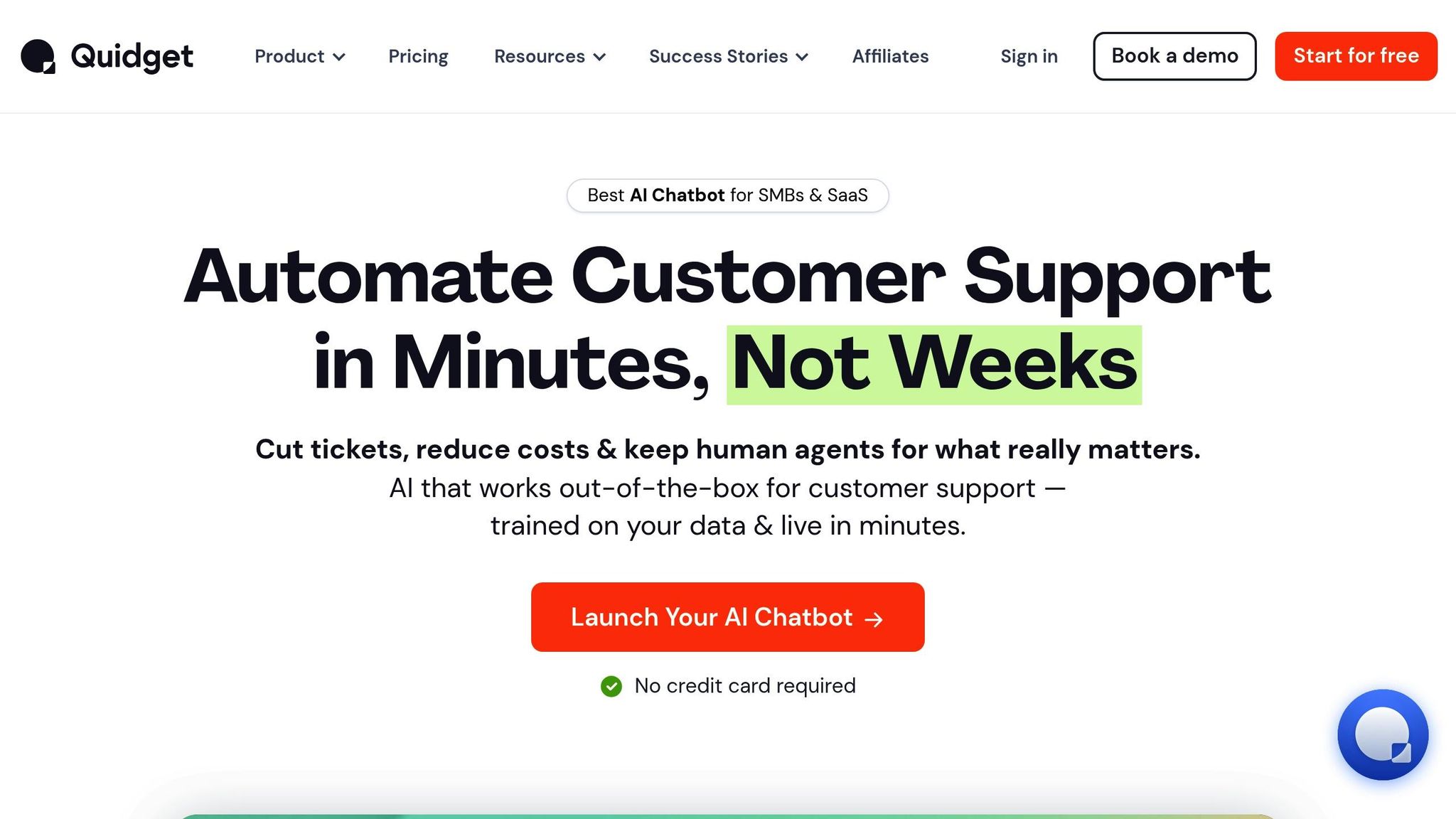
Quidget takes these features and fine-tunes them for smarter, more efficient escalation processes. Its "Connect to Agent" workflow ensures a smooth transition by automatically collecting important details – like customer names and email addresses – before connecting to a live agent. This ensures agents are prepared to offer personalized assistance from the start.
The platform’s customizable messaging system adds transparency to the handoff process. Instead of abruptly transferring customers, it can explain what’s happening, provide estimated wait times, and set expectations. This small touch goes a long way in maintaining trust during the transition.
Real-time context preservation is another standout feature. Quidget doesn’t just pass along what the customer said – it also includes what the AI attempted to resolve. This creates a complete picture of the interaction, so customers don’t have to repeat themselves.
Quidget also integrates seamlessly with platforms like Zendesk, Euphoric.ai, and Calendly. Whether it’s scheduling a follow-up or escalating a technical issue, the system ensures all relevant details are carried over to the appropriate platform.
The hybrid AI-human model is a key strength. Quidget’s AI handles up to 80% of common inquiries, leaving human agents free to focus on more complex issues. This balance allows small teams to handle higher volumes of requests without compromising service quality.
Finally, multi-language support across 45+ languages ensures that customers around the world experience smooth escalation processes. Language preferences and conversation context are preserved, allowing agents to continue conversations seamlessly in the customer’s preferred language.
Designed with small support teams in mind, Quidget learns from existing resources like websites, FAQs, and knowledge bases to provide instant answers. When AI falls short, its live chat functionality ensures human support is always available. This approach helps businesses scale their support operations without needing to hire additional agents.
sbb-itb-58cc2bf
Practical Examples of Smart Escalation
Here’s how smart escalation improves customer support across industries, showing real-world results and practical insights.
E-commerce: Handling Order Issues
E-commerce businesses often face a surge in customer support needs during peak seasons like the holidays. One support team tackled this challenge with a smart escalation system that automatically managed routine inquiries, such as order status and delivery updates, while routing refund requests and complex issues – like damaged or incorrect orders – directly to specialists with full context.
The results were impressive: customer satisfaction increased by 40% during the busiest periods, and agents were able to resolve issues three times faster thanks to receiving all relevant details upfront. Smart routing ensured a 95% accuracy rate in connecting customers with the right specialist on the first attempt, reducing agent workload significantly. During these high-demand times, the system also kept customers informed about expected response times and offered self-service options to address simpler concerns.
SaaS: Managing Technical Support Requests
SaaS companies deal with a variety of technical challenges, from simple tasks like password resets to more intricate issues like integration failures. SkySlope, a real estate software provider, showcased how smart escalation can streamline support. In 2019, they achieved a 97.5% customer satisfaction rating by focusing on thorough resolutions rather than quick fixes.
Their system automatically handled routine issues, such as account access problems, while escalating more complex matters – like custom configurations or integration troubleshooting – to technical specialists. For these advanced cases, the system provided error logs and configuration details to speed up resolution.
"We strive to provide as much time and resources needed to meet the requests of our customers. At the same time, we are committed to providing a phenomenal, delightful, and positive experience for everyone."
This approach addressed customers’ expectations for consistency and proactive service, with 79% of customers valuing consistent interactions and only 33% believing their issues are typically handled proactively.
Lessons Learned and Best Practices
Here are some takeaways and strategies that apply across industries:
– Define clear escalation triggers. Whether it’s keywords, sentiment analysis, or issue complexity, having specific criteria eliminates guesswork. For example, Billink, a buy-now-pay-later company, implemented an automated flow to gather customer details before routing issues, enabling them to handle 200+ weekly queries with WhatsApp response times under five minutes and live chat replies in three minutes.
– Preserve customer context. Avoiding the need for customers to repeat themselves is crucial – 70% of churn can be prevented when issues are resolved on the first call.
– Communicate proactively. Instant Brands, the maker of Pyrex and Instant Pot, uses a system that escalates social media cases to Salesforce, enabling efficient tracking and resolution of product complaints while keeping customers in the loop.
– Understand the cost of poor escalation. Escalated calls are twice as expensive as standard ones, and 59% of U.S. customers will leave after multiple bad experiences – 17% after just one.
– Monitor and improve. Regularly analyzing escalation patterns, response times, and resolution rates helps identify bottlenecks and refine support processes. This data-driven approach can turn potential service failures into opportunities to build customer trust.
These examples highlight how smart escalation doesn’t just resolve issues – it strengthens customer relationships. By adopting these strategies, businesses can ensure that even challenging situations leave a positive impression, keeping customers loyal despite occasional hiccups.
Conclusion: Key Takeaways and Next Steps
Smart escalation isn’t just about fixing problems – it’s about turning support into a tool for building stronger customer relationships. Businesses that embrace clear escalation strategies often see noticeable gains in customer satisfaction, agent productivity, and even cost savings.
The key to success lies in being prepared and staying organized. Companies that identify escalation triggers, maintain customer context, and communicate effectively outperform those using less structured approaches. For instance, a telecom provider in the Middle East showcased this by adopting AI-driven message classification and routing. Their efforts resulted in a 4-minute SLA for public comments and a 10-minute SLA for private messages requiring technical support. This approach not only reduced customer churn but also boosted retention by tapping into real-time customer sentiment insights.
To get started, focus on three main steps: – Audit your current support process: Look at past tickets to uncover patterns and bottlenecks in escalations.
– Define clear escalation scenarios: Create documented criteria and decision trees so agents know exactly how to respond.
– Invest in the right tools: Use technology that ensures smooth transitions between AI and human agents.
When it comes to tech, traditional chatbots often fall short, leaving customers frustrated. Quidget offers a better alternative. Its AI agents handle up to 80% of routine queries while providing agents with complete interaction histories. By integrating seamlessly with major support platforms, Quidget removes many of the technical hurdles that prevent businesses from creating effective escalation workflows.
Consider Uber’s success: they cut first-response times by 33%, saved over 4,000 agent hours, and improved SLA compliance by 8% through AI-powered escalation management. If you’re ready to explore similar results, Quidget’s free plan is a great starting point. It includes 50 support responses per month and one AI chatbot, giving you the chance to test smart escalation strategies without any upfront cost.
Finally, remember that escalation management isn’t a one-and-done task. Regularly review your process, incorporate feedback, and track performance to keep improving. The goal isn’t to eliminate escalations entirely – it’s to ensure that when they happen, they build trust rather than erode it.
FAQs
What happens when a chatbot can’t resolve a customer’s issue? How does smart escalation work?
Smart Escalation: Balancing AI and Human Support
Smart escalation lets chatbots know when to step aside and involve a human agent. When a request exceeds the bot’s abilities, it smoothly hands off the conversation to a person, ensuring the customer’s experience isn’t disrupted.
This approach cuts down on wait times, avoids unnecessary frustration, and keeps things moving. By blending AI’s quick detection with the human touch, businesses can keep customers happy while making their support process more efficient.
When should a chatbot escalate a conversation to a human agent?
When Should a Chatbot Hand Off to a Human?
Chatbots are great at handling straightforward queries, but some situations call for a human touch. Here’s when a bot should pass the baton:
– Customer frustration: Signs like repeated messages or caps lock can indicate the need for human intervention.
– Negative sentiment: If the customer’s tone suggests dissatisfaction, it’s time to step in.
– Urgent or distressing issues: Anything that feels time-sensitive or emotionally charged should go to a live agent.
– Complex questions: When the query goes beyond the chatbot’s capabilities.
By recognizing these moments and transferring the conversation smoothly, businesses can keep interactions efficient while preserving the personal connection customers expect.
What should businesses do when their chatbot can’t resolve a customer’s issue?
When a chatbot reaches its limits in resolving a customer’s issue, businesses can implement smart escalation strategies to ensure a smooth transition to human agents. AI-powered systems can monitor conversations and identify when additional support is needed, such as detecting frustration or recognizing overly complex problems. At that point, the system transfers the conversation to a trained agent, helping the customer feel acknowledged and supported.
To make this process work effectively, businesses should have clear escalation protocols in place. Support teams should also be trained in skills like active listening, empathy, and clear communication. Tools like tiered service levels and AI-driven routing can further streamline escalations, ensuring issues are directed to the right team members without delay. These approaches not only improve how customers feel about their experience but also help retain them by addressing concerns efficiently and professionally.


