WhatsApp AI chatbots help businesses automate customer support by answering questions, processing orders, scheduling appointments, and more – 24/7. They save costs, improve response times, and scale easily. Here’s a quick overview:
Key Benefits:
- 24/7 Availability: Instant support anytime.
- Cost Savings: Reduces workload for support teams.
- Faster Responses: Handles routine questions quickly.
- Easy Scaling: Manage more inquiries without adding staff.
How to Get Started:
- Choose a Setup:
- WhatsApp Business App: Free, quick setup for small businesses.
- WhatsApp Business API: Paid, scalable solution for larger businesses.
- No-Code Setup:
- Create a verified business profile.
- Use platforms like Quidget to design chat flows and integrate with WhatsApp.
- API Setup:
- Partner with a Business Solution Provider.
- Set up technical configurations like webhooks and security.
Real Results:
- Retailers guide shoppers and boost sales with chatbots.
- Airlines like Indigo use AI to manage bookings and FAQs.
- Businesses report up to 80% automation of customer queries.
Quick Comparison: Business App vs. API
| Feature | Business App | Business API |
|---|---|---|
| Cost | Free | Paid (per conversation) |
| Setup Time | Minutes | 1–4 weeks |
| Scalability | Limited | High |
WhatsApp AI chatbots are transforming customer support. Whether you’re a small business or a large enterprise, they can save time, cut costs, and improve customer satisfaction.
How to Create a WhatsApp AI Chatbot
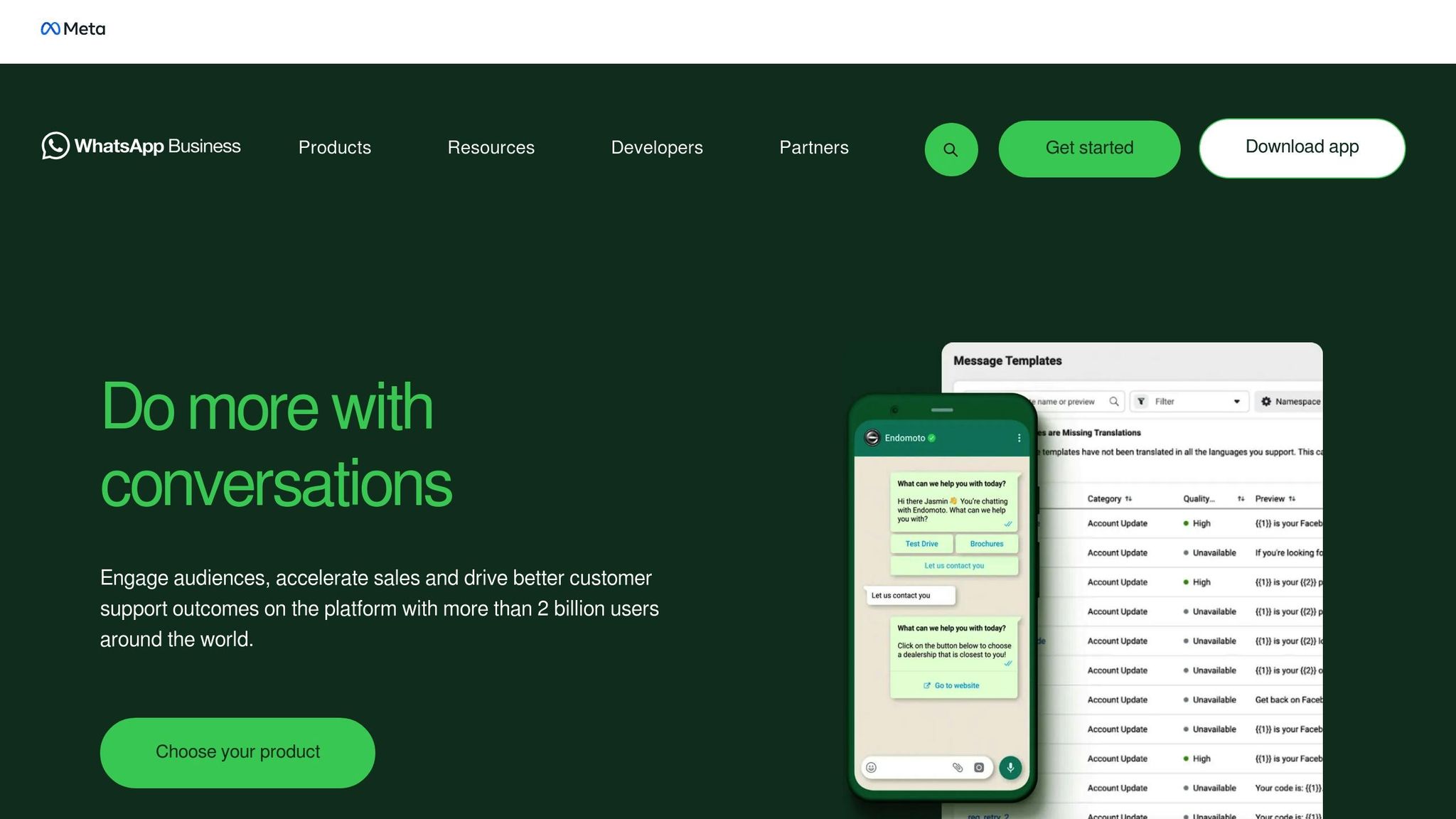
Business App vs. API
When setting up a WhatsApp AI chatbot, you can choose between the WhatsApp Business App and the WhatsApp Business API. Here’s a quick comparison:
| Feature | Business App | Business API |
|---|---|---|
| Cost | Free | Pay per conversation |
| Setup Time | Minutes | 1–4 weeks |
The Business API is ideal if you need a scalable, customizable solution for messaging.
Steps for a No-Code Setup
If you prefer a simpler setup, here’s how to get started without coding:
- Create Your WhatsApp Business Profile
Set up your business profile and verify your phone number. This step establishes your official presence on WhatsApp. - Choose a Chatbot Platform
Platforms like Quidget make it easy to build chatbots without coding. They offer features like support for 45+ languages, pre-built templates for common tasks, seamless WhatsApp integration, and even human handoff options. - Design Chat Flows
Map out conversation paths to handle frequent customer inquiries. For instance, the UK real estate agency Choices used a chatbot to engage over 230 landlords in two months, achieving a 9% lead-to-appointment conversion rate.
For advanced customization, consider using the API setup.
API Setup Guide
For businesses requiring more control and scalability, the WhatsApp Business API is the way to go. Here’s how to set it up:
1. Obtain API Access
Partner with a WhatsApp Business Solution Provider, submit the required verification documents, and wait for Meta’s approval (typically 1–4 weeks).
2. Handle Technical Implementation
- Set up your business profile
- Configure webhook endpoints
- Apply necessary security measures
- Test your message templates thoroughly
3. Launch and Scale
Once launched, pricing depends on the type and volume of conversations. The first 1,000 conversations are free, but costs vary by country and whether the messages are initiated by your business.
How to Create A WhatsApp Chatbot in Just 5 Minutes
sbb-itb-58cc2bf
Customer Support with AI Chatbots
Automating customer support starts with a strong foundation, but the real game-changer lies in designing chat flows that work seamlessly.
Building Chat Flows That Work
Good chat flows provide fast responses without confusing or overwhelming users.
Keep conversations clear and simple
- Limit tasks to under 5 minutes.
- Break down complex processes into smaller, manageable steps.
- Avoid technical jargon – use plain, user-friendly language.
- Add progress indicators to show users where they are in the process.
Make navigation easy
- Use quick reply buttons to simplify choices.
- Validate user inputs in real time to reduce errors.
- Offer clear navigation paths to guide users through their queries.
When to Switch to Human Support
Even the best chatbots can’t handle every situation. Some queries need a personal touch. For example, human agents should step in for:
- Complex technical problems.
- Frustrated customers.
- High-value sales opportunities.
A great example is De’Longhi’s WhatsApp support system. Their chatbot alerts human agents when customers show signs of frustration, ensuring a smooth handoff and better customer experience.
Real Business Results
AI chatbots on platforms like WhatsApp are delivering measurable results for businesses:
KitaBeli (Indonesia): Launched a chatbot powered by Yellow.ai to manage service interactions while offering personalized support.
Sayurbox: Increased customer satisfaction scores by 45% after introducing an Omnichannel Virtual Assistant.
Indigo Airlines: Uses its AI assistant "Dottie" to help passengers:
- Check flight status.
- Get travel updates.
- Navigate bookings.
- Quickly resolve common questions.
With 80% of companies expected to use AI chatbots for customer service by 2025, and 61% of consumers preferring messaging for business interactions (nearly half favoring WhatsApp), the adoption of these tools is growing fast.
These examples show how well-designed AI chatbots on WhatsApp can improve customer support and drive real business benefits.
Making Your Chatbot Better
Measuring Success
To gauge your chatbot’s effectiveness, focus on these key metrics:
Response Success Rate
Evaluate how efficiently your chatbot resolves customer inquiries. For example, PhonePe‘s chatbot automated 80% of customer service queries.
Customer Engagement
WhatsApp messages achieve a 98% open rate and a 40% response rate. Key engagement metrics include:
- Average chat duration
- Goal completion rate
- Number of missed queries
- How often human intervention is needed
Cost and Revenue Impact
AG Barr‘s BruDog bot automated over 2,000 tickets monthly, showcasing clear cost savings. Track both immediate cost reductions and revenue growth tied to improved customer service.
| Key Performance Indicator | Target Range | Importance |
|---|---|---|
| Response Success Rate | 90%+ | Measures chatbot accuracy |
| Customer Satisfaction | 80%+ | Reflects service quality |
| Cost Reduction | $10,000+ monthly | Shows return on investment |
| Engagement Rate | 5%+ increase | Indicates user adoption |
These metrics help identify areas for improvement based on actual user interactions.
Using Customer Input
Once you’ve tracked performance metrics, direct customer input can guide further refinement.
Conversation Analysis and Feedback
Review chat logs and gather concise user feedback to uncover recurring questions or weak spots. For instance, Modanisa‘s chatbot now manages 70% of customer inquiries after integrating user feedback.
Collecting Customer Feedback
- Keep requests brief and straightforward
- Use a conversational tone
- Offer incentives for detailed responses
- Respect customer privacy
Response Optimization
Refine chatbot responses based on user interactions. One multinational e-commerce company cut its average response time in half after optimizing its WhatsApp chatbot.
Growing Your Chatbot
After measuring performance and incorporating feedback, expand your chatbot’s abilities to achieve even better results. LAQO Insurance improved its chatbot to handle 30% of queries after adding new features.
Enhance Capabilities
- Train the bot with internal documents and your knowledge base
- Add support for additional languages (e.g., Quidget supports 45+ languages)
- Integrate with tools like CRM systems and calendars
Proven Results
Flamingo boosted its conversion rate by 11% and its Net Promoter Score (NPS) by 21% through chatbot upgrades. Similarly, Cardeko handles 15,000 daily conversations by continuously updating its bot’s knowledge base.
Proactive Features
Nissan Saudi Arabia increased leads by 138% using:
- Click-to-WhatsApp ads
- QR code integration
- Tailored user journeys
- Automated follow-ups
These strategies allow your chatbot to go beyond customer support and actively contribute to sales and business growth.
Next Steps: Try WhatsApp AI Chatbots
Streamline your customer support with AI. Quidget’s AI chatbot can handle up to 80% of routine questions, leaving your team free to focus on more complex tasks.
Key Features:
- Support available 24/7 in over 45 languages
- Integration with WhatsApp, Slack, Telegram, and Viber
- Learns directly from your website and FAQ pages
- Includes built-in performance analytics
Flexible Plans for Your Business:
| Plan Feature | Starter | Pro | Enterprise |
|---|---|---|---|
| Monthly Cost | $16 | $79 | $210 |
| AI Responses | 500 | 10,000 | 50,000 |
| Chatbots | 1 | 5 | 50 |
| Team Seats | 2 | 3 | 5 |
You can set it up in just 2 minutes and start a free trial without needing to provide a credit card. With 14 years of experience in customer service and recognition through the 2024 Excellence in Customer Service Award, Quidget blends cutting-edge AI with proven expertise.
Connect Quidget to your website or FAQs, and it will quickly learn to handle customer questions. Like other businesses, you could cut support costs by up to 90% while still delivering excellent service on WhatsApp. Take the first step today – try Quidget’s free trial and see the difference AI can make!


