Zendesk AI simplifies customer support by automating routine tasks and improving efficiency. It handles over 80% of communications across various channels, offering 24/7 support while reducing costs and response times. Key features include:
- Smart Ticket Sorting: Automatically routes tickets based on urgency and context, saving up to 60 seconds per ticket.
- AI Chat and Help Centers: Provides accurate, context-aware answers and self-service tools.
- Agent Support Tools: Suggests replies, templates, and resources to enhance productivity and accuracy.
- Cross-Channel Automation: Adapts responses across messaging, email, social media, and more.
Zendesk AI outperforms basic chatbots with advanced natural language processing and seamless integration into the Zendesk ecosystem. It’s easy to set up and delivers measurable results like faster resolutions, higher customer satisfaction, and cost savings.
Related video from YouTube
Main Zendesk AI Features
Zendesk’s AI platform focuses on three main areas: instant ticket routing, round-the-clock service, and enhanced agent support. These features tackle key challenges like 24/7 availability, quick issue resolution, and accurate routing.
Smart Ticket Sorting
Smart Ticket Sorting uses natural language processing to analyze support requests. It categorizes and routes tickets automatically by examining ticket content, customer history, and urgency.
For example, Spartan Race implemented this feature in May 2023. After adopting Smart Ticket Sorting, they cut average response times from 24 hours to just 4 hours and achieved 85% accuracy in first-time ticket routing – up from a 60% success rate with manual methods. This automation also contributed to the 20% cost savings highlighted earlier.
The system processes tickets in seconds, saving 30-60 seconds per ticket. It identifies language, intent, emotion, and the best department for resolution, ensuring that specialists handle only the tickets suited to their expertise.
AI Chat and Help Centers
Zendesk’s AI-driven chat and help centers offer 24/7 support through intelligent self-service tools. These systems use contextual understanding to provide accurate answers, even when customers phrase their questions differently or include typos.
Key features include:
- Recognizing typos, slang, and follow-up questions to deliver relevant help articles
- Using customer history for context-aware responses
- Offering guided troubleshooting for complex problems
- Providing semantic search for help articles
These capabilities enable faster handling of common queries, contributing to the 25% quicker resolution times mentioned earlier.
AI Help for Support Teams
Zendesk’s AI tools also assist support agents by streamlining workflows and improving response quality. Here’s a breakdown of the main tools:
| Feature | Purpose | Result |
|---|---|---|
| Answer Suggestions | Recommends responses based on past cases | Speeds up reply times |
| Macro Recommendations | Suggests templates for responses | Reduces repetitive tasks |
| Article Recommendations | Surfaces relevant help documents | Enhances response accuracy |
| Sentiment Analysis | Detects customer emotions | Helps agents adjust their tone |
| Demand Forecasting | Predicts ticket volumes | Improves staffing efficiency |
These tools help businesses boost agent productivity by up to 25% and improve first-contact resolution rates by 15%.
Automation Across Channels
How Zendesk AI Stands Out from Basic Chatbots
Zendesk AI goes beyond simple rule-based chatbots by using its Smart Ticket Sorting capabilities to understand context across all customer channels. For example, it recognizes that terms like "shipping costs" and "delivery fees" mean the same thing, ensuring more accurate responses. While traditional chatbots typically perform at 75-85%, Zendesk AI’s advanced comprehension reduces the need for human intervention.
Seamless Support Across Platforms
Zendesk AI customizes its responses to fit the unique requirements of each platform, all while pulling information from a single knowledge base. Here’s how it works across different types of channels:
| Platform Type | Supported Channels | AI Adjustments |
|---|---|---|
| Messaging | WhatsApp, Facebook Messenger | Optimizes responses for mobile use |
| Social Media | Twitter, Facebook | Shortens replies to meet character limits |
| Traditional | Email, Live Chat, Voice | Keeps conversation context intact |
| Business | Slack, SMS | Enhances team collaboration |
For instance, on Twitter, the AI shortens replies to fit character limits or includes links to relevant resources.
Anticipating Customer Needs
Zendesk AI can identify patterns, such as recurring post-purchase issues with a product, and provide proactive guidance to customers. This approach has reduced related support tickets by 20%. It also builds on earlier improvements, like achieving a 30% boost in first-contact resolutions.
What’s more, the AI keeps track of conversation history, ensuring a smooth experience even if a customer switches channels mid-resolution.
Zendesk AI vs Other Tools
Zendesk AI stands out with its cross-channel automation, achieving automation rates above 80% across channels, based on data from over a billion customer interactions.
Feature Comparison
Here’s how Zendesk AI stacks up against other tools:
| Feature | Zendesk AI | Basic Chatbots | Quidget |
|---|---|---|---|
| Natural Language Processing | Advanced contextual understanding | Simple keyword matching | Custom training options |
| Integration Depth | Native integration with Zendesk suite | Limited third-party connections | Flexible platform integrations |
| Deployment Options | Cloud-based only | Typically web-only | Cloud and on-premises options |
| Response Time | Saves 30-60 seconds per request | Variable response times | Real-time responses with human handoff |
| Training Requirements | Pre-trained, minimal setup | Extensive manual setup | Customizable training workflows |
Zendesk AI focuses on improving customer service efficiency through features like its smart routing system, which uses context-aware language processing to handle requests effectively.
For organizations with unique requirements, Quidget offers additional flexibility. Its features include:
- Custom scripting for building complex decision trees
- Multi-channel deployment across various messaging platforms and websites
- Hybrid cloud and on-premises setups for businesses with strict data control needs
Choosing the Right Tool
The best tool depends on your priorities:
- If you’re already using the Zendesk ecosystem, Zendesk AI offers seamless integration for smooth workflows.
- Teams managing complex workflows may prefer Quidget’s customizable architecture.
- For those prioritizing data security, Quidget’s on-premises options might be the better fit.
sbb-itb-58cc2bf
Setup and Results
Setup Guide
Zendesk AI’s cross-channel features are easy to implement by following these three key steps:
- Go to Settings > AI & Automation to activate suggested macros and content cues. This helps the system improve its accuracy over time.
- Set up routing rules by defining categories specific to your business. This automation can save about 45 seconds per ticket by categorizing them automatically.
- Upload your recent help articles and resolved tickets. This step allows the AI to learn your company’s terminology and processes.
Tracking Success
To measure the impact, keep an eye on these three metrics:
- Handle Time and First Contact Resolution: See how quickly issues are resolved and how often they’re solved on the first try.
- Self-service Rate: Track how many customers resolve their issues independently, which ties to the AI Help Center’s semantic search capabilities.
- Agent Feedback and Training Updates: Regularly update training materials based on these metrics and feedback from your team.
These metrics directly reflect the 30% improvement in first-contact resolution seen in earlier examples. Reviewing and adjusting quarterly ensures the AI stays aligned with your business needs.
Current Limits and Updates
Zendesk AI offers measurable benefits, but it’s important to recognize its current challenges and what’s on the horizon for improvement.
Known Limits
Zendesk AI supports over 50 languages for intent detection. However, it struggles with context-heavy languages like Arabic and Hebrew, as well as tonal languages, which can limit its effectiveness despite its broad multilingual capabilities.
Another challenge is integration. Connecting Zendesk AI with older CRM systems often requires custom API development, which can add complexity.
The platform also has limitations in these areas:
- Managing multi-step technical issues that need deep contextual understanding
- Handling emotionally delicate situations where human judgment is essential
- Keeping up with rapidly changing product knowledge
Coming Updates
Zendesk has outlined several updates planned by 2025 to address these challenges:
| Feature | Description |
|---|---|
| Dynamic Knowledge Base | Automatically updates content based on user interactions |
| Multilingual Content Adaptation | Provides culture-sensitive translations for better global support |
| Real-time Suggestion Engine | Offers context-aware prompts to assist agents in crafting responses |
Additionally, a predictive support system is in the works. This feature will analyze query trends to spot potential issues before they escalate. Language support is also expanding, with 10 new languages aimed at regional variations and underserved markets.
Zendesk is also focusing on ethical AI practices, introducing improved admin controls to better manage AI-generated content.
Summary: Benefits of Zendesk AI
Zendesk AI offers real-world improvements by streamlining workflows and efficiently directing customer inquiries.
For example, Shopify saw impressive results with Zendesk AI, including a 40% reduction in first-response times and a 94% customer satisfaction rate. Here’s a quick breakdown of their success:
| Metric | Results |
|---|---|
| First-response time | 40% faster |
| Customer satisfaction | 94% score |
| Automated resolutions | 65% rate |
| Annual savings | $1.2 million |
This system has proven effective for a variety of industries, especially:
- E-commerce platforms handling large order volumes
- SaaS companies offering technical support
These results build on Zendesk’s ability to understand customer context and automate across multiple channels, as previously discussed.
FAQs
Here are answers to some common questions about Zendesk’s AI capabilities:
Does Zendesk use OpenAI?
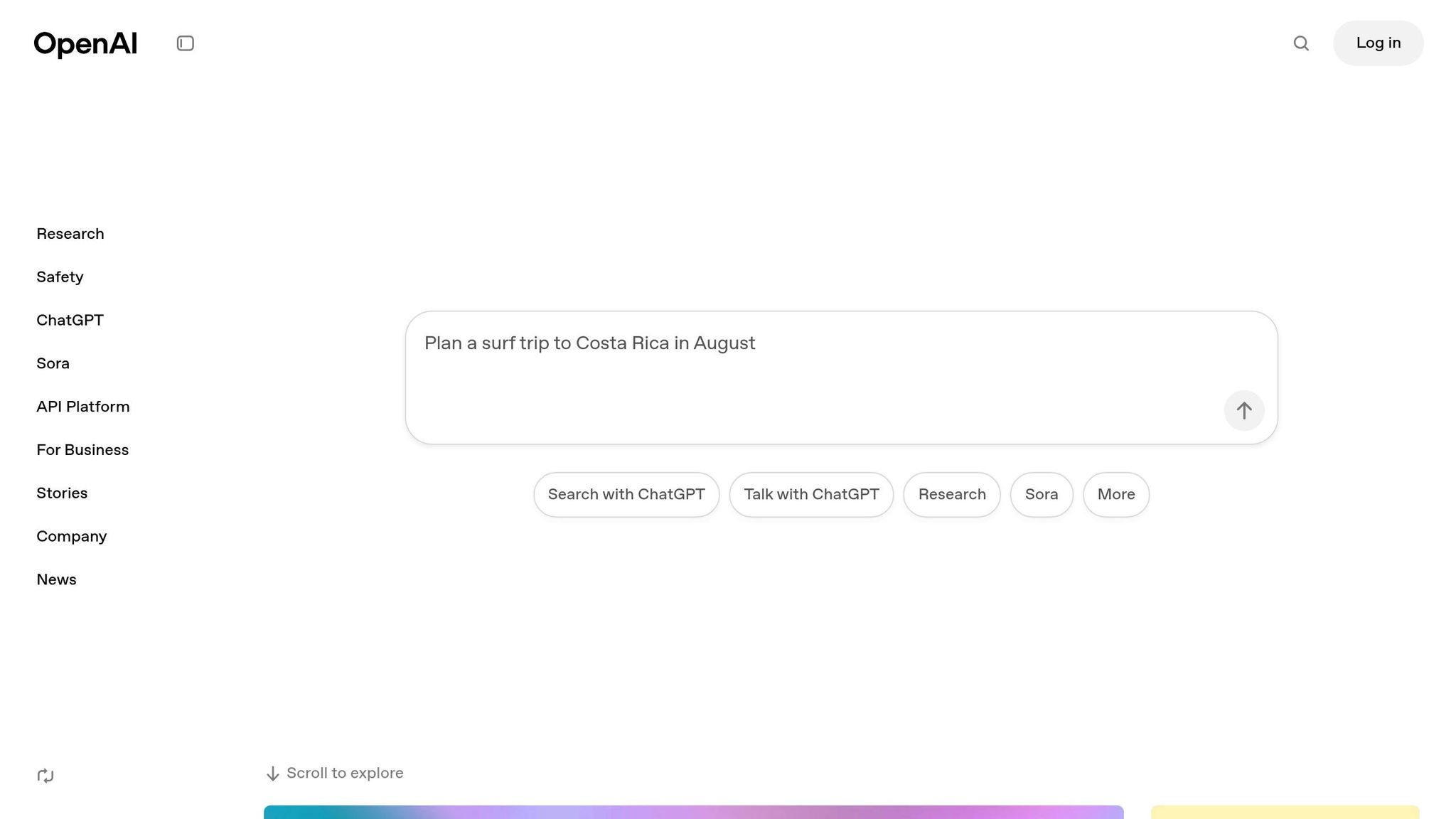
Yes, Zendesk utilizes OpenAI’s ‘zero data retention’ endpoints for its AI features. This ensures that customer data stays private and secure, as OpenAI does not store any information after processing. This integration plays a key role in the cross-channel automation features mentioned earlier.
How does Zendesk use AI?
Zendesk incorporates AI into several areas to streamline customer support. Some of its main uses include:
- Intelligent Triage: Automatically routes tickets based on context.
- Auto Assist: Suggests solutions in real time.
- Help Center AI: Generates natural responses using existing documentation.
- Agent Support: Enhances the quality of responses.


