Zendesk AI vs. Quidget: Which AI Chatbot Handles Customer Support Best?
Zendesk AI and Quidget are two popular AI chatbots for customer support, but they cater to different needs. Here’s a quick breakdown:
- Zendesk AI: Best for large businesses already using Zendesk’s ecosystem. It integrates deeply with existing workflows, requires technical setup, and costs $55/month per agent. It focuses on ticket management and advanced routing for complex queries.
- Quidget: Perfect for small to medium businesses. It offers no-code setup, supports 45+ languages, works on platforms like WhatsApp and Slack, and starts at $16/month. It automates up to 80% of routine inquiries and is easy to launch using website content.
Quick Comparison
| Feature | Zendesk AI | Quidget |
|---|---|---|
| Best For | Large enterprises | Small to medium businesses |
| Starting Price | $55/month per agent | $16/month |
| Setup | Technical, requires Zendesk | No-code, quick |
| Language Support | Multiple languages | 45+ languages with auto-detection |
| Integration | Deep Zendesk integration | Messaging platforms (WhatsApp, etc.) |
| Response Time | Variable | 466.44 ms average |
| Automation | Varies | Up to 80% of inquiries |
If you’re already using Zendesk and need advanced customization, Zendesk AI might be the way to go. For a simpler, budget-friendly solution with multi-language support, Quidget is a great choice.
Zendesk AI Demo: How to Automate Your Customer Support with Smart Bots & Machine Learning
Platform Basics
Zendesk AI Features
Zendesk AI is built into the Zendesk Support Suite, focusing on managing tickets and automating customer interactions. Its AI engine analyzes incoming queries, categorizing and routing them based on their content and urgency.
It can instantly handle common questions using the company’s knowledge base. For more complicated issues, it gathers essential details before passing them to a human agent. The system gets smarter over time by learning from successful customer interactions and resolutions, which helps cut down repetitive questions and boosts first-contact resolution rates.
On the other hand, Quidget takes a completely different approach with its no-code, easy-to-use solution.
Quidget Features
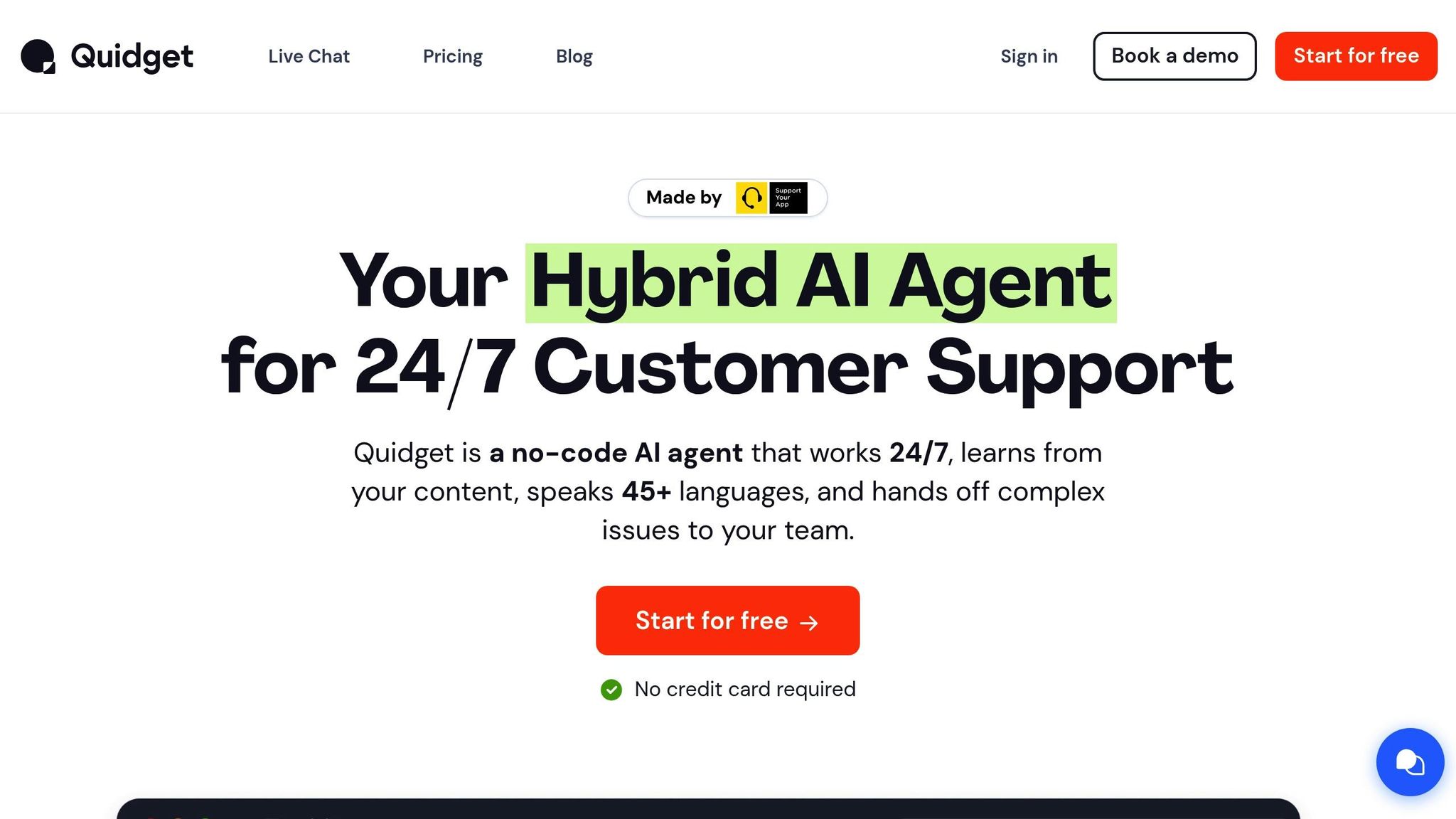
Unlike Zendesk, Quidget offers a plug-and-play model designed for simplicity. Businesses can set up custom AI agents without needing technical skills. The platform uses existing website content, FAQs, and company documents for training, enabling quick and precise setup.
| Feature | Implementation |
|---|---|
| Knowledge Base Integration | Automatically scans website content and documentation |
| Language Support | Supports 45+ languages with automatic detection |
| Channel Deployment | Works on Website, WhatsApp, Slack, Telegram, Viber |
| Response Automation | Handles up to 80% of routine inquiries |
| Human Handoff | Smoothly transfers complex cases to the support team |
Quidget’s ability to operate across multiple channels allows businesses to connect with customers on platforms they already use. Whether it’s through a website widget, WhatsApp, or other messaging apps, the AI agent provides consistent and accurate responses. It also keeps the conversation’s context and history intact, ensuring seamless support no matter where the interaction happens.
AI Features Head-to-Head
AI Setup and Learning
Zendesk AI and Quidget approach AI training in distinct ways, each with its own strengths. Zendesk AI uses your support ticket history and knowledge base as its foundation, but it requires integration with the full Zendesk ecosystem. This can make the initial setup more challenging, especially for new users.
Quidget, on the other hand, pulls information directly from your website content and FAQs. Its no-code setup focuses on fast deployment and immediate functionality.
| Setup & Learning Aspect | Zendesk AI | Quidget |
|---|---|---|
| Initial Training Source | Support ticket history, Knowledge base | Website content, FAQs, Uploaded documents |
| Setup Complexity | Technical integration required | No-code, automated scanning |
| Learning Timeline | Gradual improvement through ticket handling | Immediate learning from existing content |
| Content Updates | Manual knowledge base updates | Automatic website content sync |
This difference in how each platform learns directly impacts how quickly and accurately they can handle customer inquiries.
Response Speed and Accuracy
The way these platforms translate their training into real-world performance is another key differentiator. Quidget stands out with a response time averaging 466.44 milliseconds and the ability to automate up to 80% of routine customer inquiries.
When it comes to handling more complex queries, each platform takes a different approach:
| Performance Metric | Zendesk AI | Quidget |
|---|---|---|
| Response Time | Variable based on integration | 466.44 ms average |
| Automation Rate | Varies by implementation | Up to 80% of inquiries |
| Language Support | Multiple languages | 45+ languages with auto-detection |
| Complex Query Handling | Advanced routing system | Direct human handoff |
For businesses operating globally, Quidget’s support for over 45 languages with automatic detection is a major plus. It seamlessly switches between languages without extra setup, ensuring smooth communication across diverse customer bases.
These differences become even more apparent when looking at how the platforms perform in daily operations.
Setup and Daily Use
Getting Started
Quidget’s setup process is quick and requires zero coding skills, making it easy to get AI support running in just minutes. Unlike traditional systems, this platform doesn’t demand technical know-how.
| Setup Component | Zendesk AI | Quidget |
|---|---|---|
| Technical Requirements | Often needs a development team | No coding needed |
| Initial Training | Manual knowledge base setup | Automatic website scanning |
| Platform Prerequisites | Full Zendesk suite required | Can work on its own |
Daily Operations
Once the setup is complete, the day-to-day experience highlights the differences between the two platforms. Quidget focuses on simplicity, allowing support teams to manage AI performance with ease. It can handle up to 80% of routine questions automatically, freeing up the team to focus on more complex issues.
Zendesk AI, being part of the larger Zendesk ecosystem, requires more hands-on management. Teams need to update the knowledge base regularly and monitor AI responses through the Zendesk dashboard.
| Daily Task | Zendesk AI | Quidget |
|---|---|---|
| Knowledge Updates | Manual updates via Zendesk | Automatic content syncing |
| Team Access | Limited by Zendesk licensing | 2–5 seats per chatbot plan |
| Performance Tracking | Through Zendesk analytics | Dedicated AI dashboard |
| Language Management | Manual setup | Auto-detects 45+ languages |
For businesses using multiple communication channels, Quidget connects seamlessly with platforms like WhatsApp, Slack, and Telegram. Its unified dashboard and automatic language detection make handling multi-channel support much easier compared to Zendesk AI’s more structured approach.
These differences influence how teams interact with customers and manage their daily support tasks.
sbb-itb-58cc2bf
Cost and Growth Options
Price Comparison
Quidget offers volume-based pricing, while Zendesk AI’s cost is part of its broader support suite. The Quidget Starter plan costs $16 per month, offering 500 AI responses and 2 team seats. For larger needs, the Pro plan at $79/month includes 10,000 responses and 3 seats per chatbot. The Enterprise plan, priced at $210/month, provides 50,000 responses and 5 seats per chatbot.
| Feature | Quidget Starter | Quidget Pro | Zendesk AI |
|---|---|---|---|
| Monthly Cost | $16 | $79 | Bundled with Zendesk Suite (from ~$79+) |
| AI Responses | 500/month | 10,000/month | Varies by plan |
| Team Seats | 2 per chatbot | 3 per chatbot | Determined by Suite licensing |
| Custom API | No | Yes | Yes |
| Analytics | Basic | Advanced | Advanced |
Now, let’s dive into how these platforms can grow alongside your business.
Growth Support
When it comes to scaling, Quidget and Zendesk AI take different approaches. Quidget focuses on increasing response volume as your needs grow. For example, upgrading from Starter to Pro boosts your monthly AI capacity by 20 times without requiring complex changes.
Zendesk AI, on the other hand, ties scalability to its Suite plans. This setup works well for larger companies needing integrated tools but may feel less flexible for smaller businesses looking for gradual growth.
| Growth Factor | Zendesk AI | Quidget |
|---|---|---|
| Volume Scaling | Based on tiered Suite plans | Limited by AI response count |
| Team Expansion | Determined by Suite licensing | Fixed seats per chatbot |
| Integration Options | Access to Zendesk ecosystem | Flexible, with API access |
For businesses looking to maintain their branding as they grow, Quidget’s Enterprise plan offers perks like branding removal and dedicated onboarding support, ensuring a smooth transition as operations expand.
Connection with Other Tools
Ready-Made Connections
Quidget takes its multi-channel capabilities a step further by offering a variety of integration options. Zendesk AI connects seamlessly with popular CRM platforms like Salesforce and tools such as Google Drive, making it a good fit for businesses already using these applications.
Quidget, on the other hand, focuses heavily on messaging and help desk integrations. It connects directly with platforms like WhatsApp, Slack, Telegram, Viber, Zendesk, Freshdesk, and Calendly. It also employs a web crawler to train its AI using website content.
Here’s a quick comparison of their integration features:
| Integration Type | Zendesk AI | Quidget |
|---|---|---|
| CRM Systems | Native Salesforce integration | Available via API |
| Messaging Apps | Limited (focused on productivity) | Direct integration with WhatsApp, Slack, Telegram, and Viber |
| Help Desk | Built into Zendesk Suite | Integrates with Zendesk and Freshdesk |
| Calendar Tools | – | Direct Calendly integration |
| Document Storage | Google Drive integration | Web crawler & import links |
These built-in integrations provide a solid foundation for further customization through API access.
API and Custom Options
Both platforms offer API access, but their approaches differ slightly. Quidget includes API functionality in its Pro plan, priced at $79/month. This allows businesses to connect internal systems and automate workflows. Zendesk AI also provides API access as part of its Suite package, supported by detailed documentation. However, creating custom workflows with Zendesk AI may require additional help from developers.
These API features enable businesses to adapt their customer support tools to meet specific requirements, offering flexibility for unique workflows and integrations.
Platform Comparison
Zendesk AI Benefits and Limits
Zendesk AI is designed for enterprises and integrates deeply with the Zendesk Suite, making it a strong choice for handling complex queries. It provides tools tailored for large-scale operations, but setting it up can be resource-intensive.
| Pros | Cons |
|---|---|
| Built-in integration with Zendesk Suite | Requires technical expertise |
| Highly customizable | Steep learning curve |
| High cost | |
| Complicated setup process |
On the other hand, Quidget offers a simpler, no-code solution.
Quidget Benefits and Limits
Quidget is easy to set up without needing technical skills. It uses a web crawler to train its AI with website content, automating about 80% of routine inquiries while escalating more complex issues. It integrates with platforms like WhatsApp, Slack, Telegram, and Viber, with pricing starting at $16/month for small businesses.
| Pros | Cons |
|---|---|
| No-code implementation | Limited analytics tools |
| Supports 45+ languages | Basic CRM integration options |
| Connects directly to messaging platforms | API access restricted to Pro plan |
| Web crawler for automated training | Performance limits on lower-priced plans |
| Affordable starting price |
These distinctions make it easier to decide which platform aligns with your business goals. Zendesk AI is ideal for businesses needing extensive customization and integration, while Quidget is a better fit for those seeking quick, straightforward deployment.
Final Verdict
Main Points
The decision between Zendesk AI and Quidget largely hinges on your business’s size and technical capabilities. Quidget stands out with its quick response time of 466.44 ms and 99.85% uptime, making it a solid choice for businesses seeking a fast, no-code solution. It handles 80% of routine inquiries automatically and supports over 45 languages.
| Factor | Zendesk AI | Quidget |
|---|---|---|
| Best For | Large enterprises | Small to medium businesses |
| Setup Time | Weeks (requires technical support) | Minutes (no-code setup) |
| Language Support | Not specified | 45+ languages |
| Integration | Deep integration with Zendesk Suite | Popular messaging platforms |
| Starting Price | Part of Zendesk Suite (varies) | $16/month |
This comparison highlights each platform’s strengths, helping narrow down the best fit for your needs.
Making Your Choice
Zendesk AI could be the right pick if you:
- Use the Zendesk Suite extensively.
- Require advanced customization and flexibility.
- Have the technical team to handle a more complex setup.
- Need enterprise-level tools and features.
On the other hand, Quidget might be better suited if you:
- Need a fast, no-code setup.
- Require support for multiple languages.
- Rely on messaging platforms like WhatsApp or Telegram.
- Have a limited budget.
- Value automated training via web crawling.
For small to medium businesses, Quidget combines simplicity, reliable performance, and transparent pricing. Its automated training and seamless integration with popular messaging apps make it a practical and efficient tool without requiring heavy technical resources. Meanwhile, larger enterprises already using Zendesk may lean toward Zendesk AI for its advanced customization and deeper integration options, even if it comes with added complexity.


