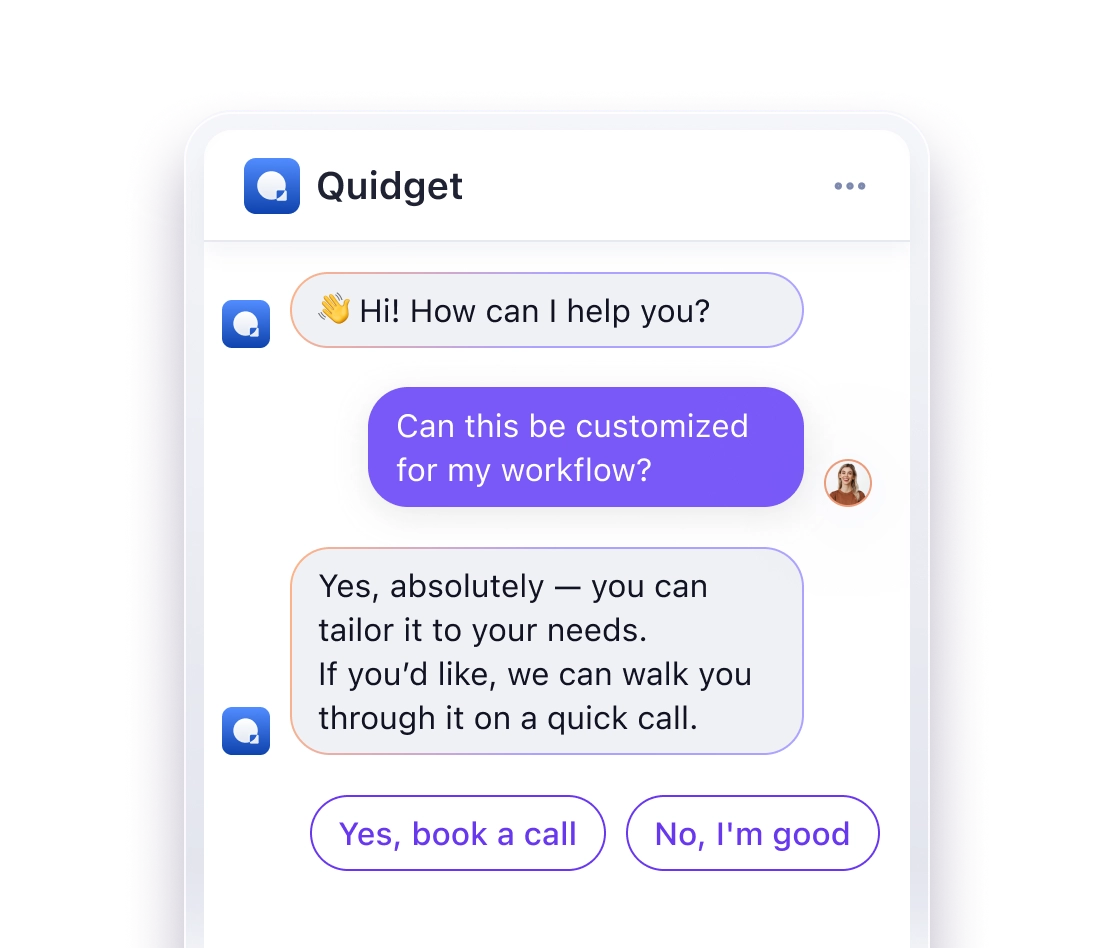ManyChat is a widely-used chatbot platform, but it has limitations like high costs for add-ons, limited multilingual support, and restrictions on its free plan. If you’re looking for free or open-source alternatives, here are the top options:
- Botpress: Open-source, supports multiple channels like Facebook Messenger and WhatsApp, offers a free plan with AI credits, and includes a visual builder.
- Rasa: Advanced machine learning framework for text and voice chatbots, free for developers, highly customizable but requires coding skills.
- Botkit: Developer-focused, part of the Microsoft ecosystem, supports multi-channel bots, and offers middleware for customizations.
- ChatterBot: Python-based library for building chatbots with multi-language support, best for simple use cases but lacks scalability.
- Microsoft Bot Framework: Enterprise-grade tool with Azure integration, free for standard channels, and supports advanced customization and AI features.
Quick Comparison
| Platform | Free Plan Features | Best For | Technical Skill Needed |
|---|---|---|---|
| Botpress | Visual builder, AI credits | Beginners and developers | Low to Moderate |
| Rasa | Core NLU, custom actions | Complex, data-driven projects | High |
| Botkit | Core library, Microsoft integrations | Microsoft ecosystem developers | Moderate to High |
| ChatterBot | Python library, multi-language support | Simple chatbot projects | High |
| Microsoft Bot Framework | Unlimited messages for standard channels | Enterprise-level solutions | Moderate to High |
Choose a platform based on your technical skills, budget, and business needs.
1. Botpress

Botpress is an open-source chatbot platform that’s handled over 1 billion messages and supports more than 500,000 developers. It offers a drag-and-drop interface for designing conversation flows and includes a JavaScript IDE for building custom integrations. This makes it suitable for both simple and more advanced setups.
The platform works with popular channels like Facebook Messenger, Instagram, WhatsApp, Microsoft Teams, SMS (via Twilio), web chat, Line, and Viber. If you’re planning to use Instagram, you’ll need a Meta developer app, a Facebook page, and an Instagram Professional account. Business verification, which typically takes 3–5 days, is also required to enable automated, real-time interactions.
Here’s a breakdown of Botpress plans:
| Plan | Monthly Cost | Key Features |
|---|---|---|
| Pay-as-you-go | Free to start | Visual builder, AI credit, API access |
| Plus | $79 | Live agent handoff, removal of branding |
| Team | $445 | Real-time collaboration, enhanced knowledge bases |
| Enterprise | Custom | Custom workspace limits, dedicated support |
Each plan includes $5 in monthly AI credit, with spending caps based on the tier. For instance, the Pay-as-you-go plan limits AI usage to $100/month, while the Team plan increases this to $500/month.
Botpress offers technical features like intent classification, entity extraction, custom message widgets (using React and CSS), role-based access control, and an API/SDK for extending its capabilities.
"Botpress manages to make the platform both accessible for beginners and powerful enough for those who want to tackle advanced use cases." – @MichaelL
You can choose between a self-hosted open-source version (V12) or a managed Cloud service. Additionally, the "Botpress for Good" program provides special pricing for nonprofits and educational institutions.
2. Rasa
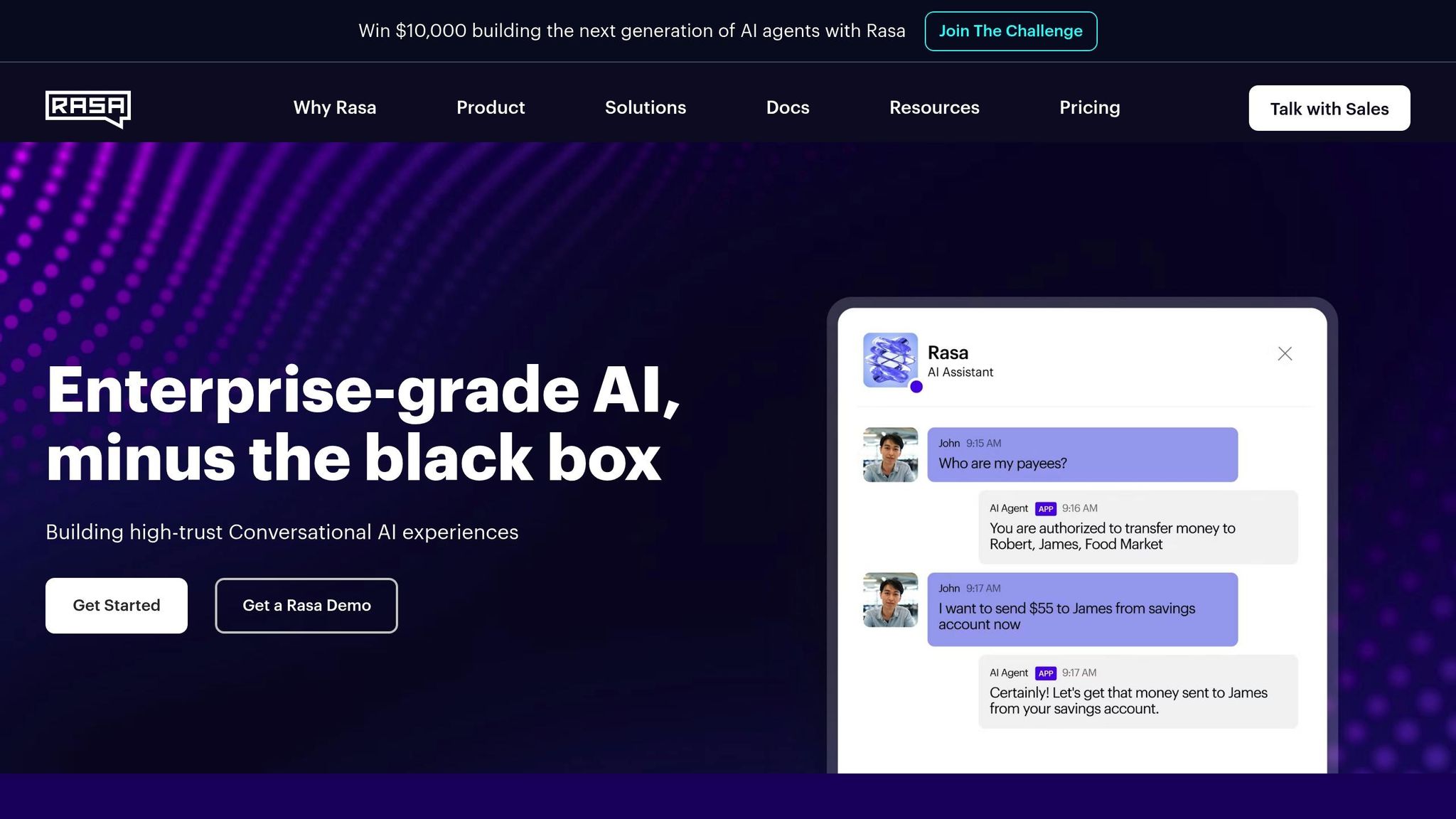
Rasa is an open-source machine learning framework with over 25 million downloads. Known for its advanced natural language understanding (NLU) capabilities, it supports both text and voice-based conversations, making it a strong contender in the chatbot space.
Rasa offers two versions:
| Version | Cost | Features |
|---|---|---|
| Developer Edition | Free | Core NLU, API access, custom actions |
| Enterprise | Custom quote | Analytics, security, observability |
For those looking for a free alternative to ManyChat, Rasa provides powerful NLU tools and extensive customization options. Its ability to remember past interactions makes it a great choice for handling complex customer service tasks.
With Rasa Studio, users can build and test conversational AI assistants through a no-code interface. This feature caters to teams with varying technical skills, complementing the traditional coding approach.
Rasa’s flexible API framework supports social media platforms like Facebook Messenger. Its architecture allows for custom actions, conversation tracking, and smooth API integration, giving developers the tools they need to create tailored chatbot experiences.
While Rasa does require technical expertise, its flexibility allows for highly personalized solutions. The enterprise version, designed for larger organizations, includes features like analytics, enhanced security, and observability to meet compliance needs.
Rasa also incorporates generative AI to assist with developing conversational assistants, staying in line with the latest industry trends. As the conversational AI market grows – expected to reach $32.62 billion by 2027, up from $6.8 billion in 2021 – Rasa continues to be a relevant and adaptable choice.
"Botpress manages to make the platform both accessible for beginners and powerful enough for those who want to tackle advanced use cases." – @MichaelL
3. Botkit
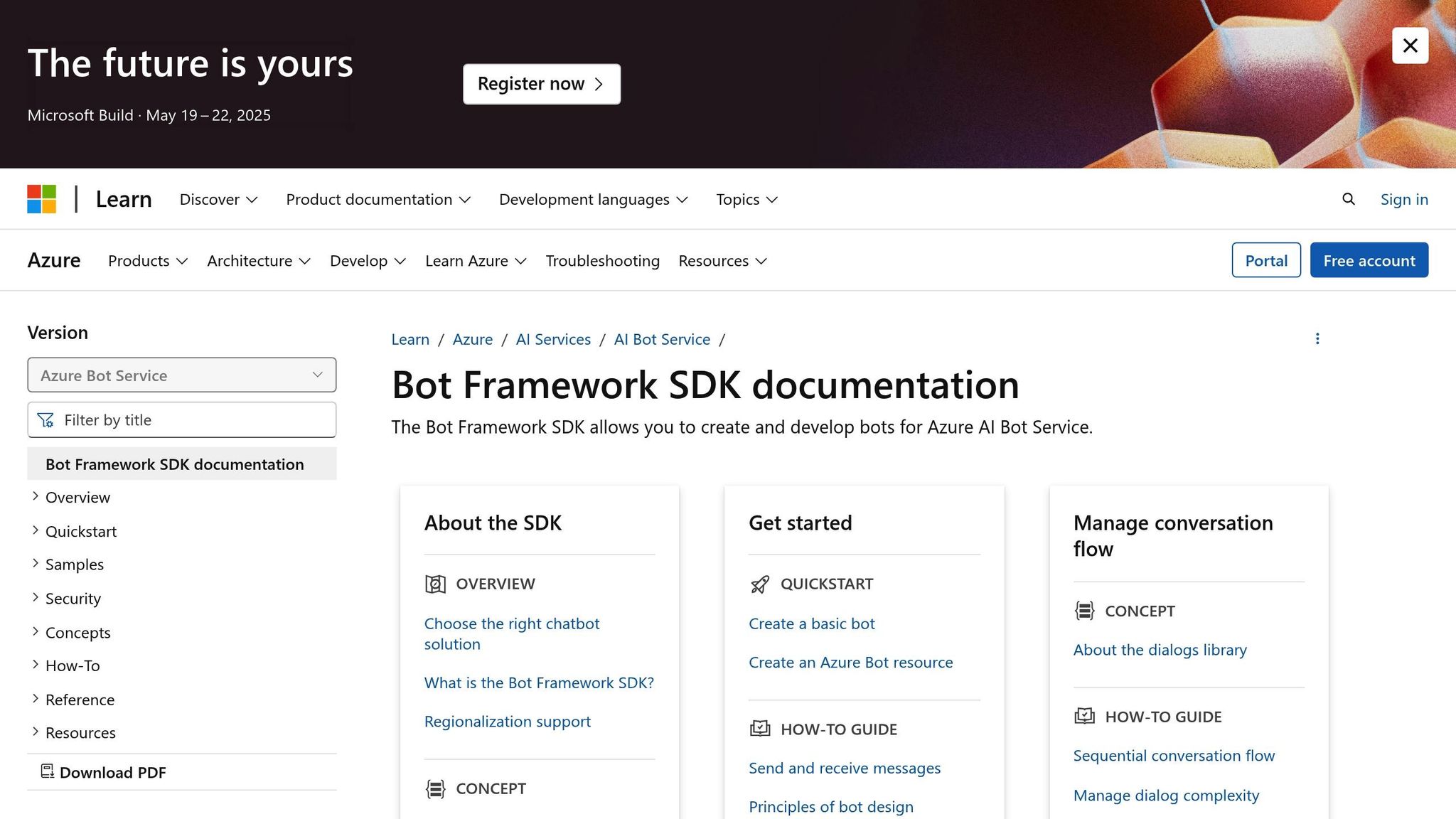
Botkit is a developer-focused tool designed for building chatbots. It belongs to the Microsoft Bot Framework ecosystem and offers a range of features for creating custom bots that work across various messaging platforms.
Botkit’s structure revolves around three main components:
- Core Library: Handles API calls and session management.
- Visual Builder: Includes a drag-and-drop interface for designing bots.
- Platform Adapters: Connects to messaging services for multi-channel deployment.
This multi-channel capability allows chatbots to operate on platforms like Facebook Messenger, Slack, Webex, Twilio SMS, and Google Hangouts using official adapters.
For developers, Botkit offers a middleware system that simplifies message processing through commands like hears(), ask(), and reply(). While it uses Microsoft’s Language Understanding (LUIS) as the default engine for natural language processing, developers can integrate other NLU engines if preferred. The toolkit also includes features like a Yeoman generator for quick project setup, pre-built middleware, event handlers, and authentication management.
Botkit is MIT-licensed, giving developers full control over chatbot functionality and hosting. Plus, its integration with the Microsoft Bot Framework Service ensures consistent conversation management across all supported channels.
sbb-itb-58cc2bf
4. ChatterBot

ChatterBot stands out as a Python-based, open-source library designed for building AI chatbots. It integrates language datasets, text processing, machine learning, and data storage to create functional and adaptable chatbot systems.
Key Features:
- Multi-language Support: Works with 95 languages.
- Customizable Training: Allows training with specific datasets for better response accuracy.
- Flexible Architecture: Offers options to modify the processing pipeline.
- Data Management: Includes tools for storing and retrieving conversation data.
These features make ChatterBot a useful tool for businesses, though it requires careful setup and management.
Core Business Features
| Feature | Description |
|---|---|
| Chat History | Logs and stores conversations. |
| Bot Personas | Enables creation of custom chatbot personalities. |
| Data Import | Allows importing existing conversation data. |
| Branding Options | Customizes avatars, text colors, and chat bubbles. |
| Security Controls | Includes access management and privacy tools. |
Despite its strengths, ChatterBot has some limitations. The platform hasn’t seen recent updates, which impacts its scalability and performance. It struggles with handling multiple users simultaneously, advanced natural language processing, and voice support. Additionally, its documentation relies heavily on community contributions.
Tips for Effective Implementation
- Train the chatbot with high-quality datasets to improve accuracy.
- Leverage customization options to align the chatbot with your specific needs.
- Set up reliable API connections for seamless data exchange.
- Apply robust security measures to protect user data.
ChatterBot is a powerful tool, but it demands technical expertise and careful planning. Evaluating your resources and needs will help determine if this platform is the right choice for your project.
5. Microsoft Bot Framework

Microsoft Bot Framework, paired with Azure Bot Service, is designed for creating and deploying advanced chatbots. It provides extensive customization options and supports large-scale enterprise needs.
Core Features:
| Feature Category | Capabilities |
|---|---|
| Development Tools | Bot Framework Composer (a visual builder), SDKs |
| Channel Support | Facebook Messenger, Teams, Web Chat, and custom channels |
| AI Capabilities | Natural language processing, conversational AI, custom engines |
| Bot Types | Notification bots, workflow bots, command bots, and conversational bots |
| Integration Options | Direct integration with Azure services, third-party APIs, custom backend services |
Pricing Structure
| Tier | Cost |
|---|---|
| Free Tier | Unlimited messages for standard channels |
| Premium Channels | $0.50 per 1,000 messages |
| Azure Credits | $200 initial credit, 12-month free service access |
| Pay-as-you-go | Based on Azure App Services consumption |
These pricing options cater to both startups and large enterprises, as seen in successful implementations.
Real-World Applications
A great example of its effectiveness is Adobe’s support chatbot. Using this framework, Adobe transitioned from concept to prototype in just a few days.
Technical Considerations
Microsoft Bot Framework addresses some common limitations found in other platforms, such as ManyChat:
- Allows detailed UI customization for web chat, including fonts, colors, and avatars.
- Designed for enterprise-level performance.
- Seamless integration with Azure services and backend systems.
- Open-source components that encourage community-driven improvements.
Performance Metrics
Recent user ratings highlight its capabilities:
- Likelihood to Recommend: 8.8/10
- Usability: 8.8/10
- Support Rating: 8.8/10
While the platform requires a solid understanding of Azure services and some technical skills, its scalability and customization options make it a strong choice for businesses handling complex chatbot needs. It’s a practical solution for those seeking efficient and scalable tools.
Feature Comparison
Here’s a breakdown of key features across these platforms, focusing on how they meet common business needs.
| Feature | Botpress | Rasa | Botkit | Chatterbot | Microsoft Bot Framework |
|---|---|---|---|---|---|
| Pricing Model | Pay-as-you-go starting at $0/month | Custom pricing | Free | Free | Free for standard channels |
| Development Approach | Visual builder with coding options | Code-heavy | Code-heavy | Python library | Code with visual tools |
| Deployment Options | Self-hosted or cloud | Self-hosted | Self-hosted or cloud | Self-hosted | Cloud-based (Azure) |
| Enterprise Support | Yes | Yes | Limited | No | Yes |
| Community Rating | 4.4/5 | 4.3/5 | N/A (integrated with MBF) | N/A | 4.3/5 |
Pricing Flexibility
Botpress offers a pay-as-you-go model starting at $0, which includes monthly AI credits. This makes it scalable as your usage grows.
Development Experience
Each platform caters to different technical needs:
- Botpress: Combines visual tools with coding options, offering flexibility for developers.
- Rasa: Requires strong coding skills but provides extensive customization for complex use cases.
- Microsoft Bot Framework: Blends a code-first approach with visual tools for added convenience.
- Chatterbot: Best suited for Python-based projects, integrating directly with Python frameworks.
- Botkit: Designed for developers working within Microsoft’s ecosystem.
Integration Capabilities
| Platform | Key Integrations | Channel Support |
|---|---|---|
| Botpress | Custom APIs and major messaging platforms | Supports multiple channels |
| Rasa | External machine learning models and custom tools | Highly flexible |
| Microsoft Bot Framework | Azure services and Microsoft Teams | Premium channels (e.g., $0.50 per 1,000 messages) |
| Chatterbot | Python frameworks | Language-agnostic |
| Botkit | Microsoft services | Primarily Microsoft-focused |
User Experience and Support
User feedback highlights strong community support for Botpress and Rasa. Rasa stands out for its ability to handle industry-specific needs.
Deployment and Scalability
Deployment options vary widely:
- Self-hosted solutions: Available with Botpress, Rasa, and Chatterbot for teams needing more control.
- Cloud-based setups: Microsoft Bot Framework integrates seamlessly with Azure, while Botkit focuses on Microsoft-centric infrastructures.
Choosing the Right Platform
Your decision should align with your team’s technical skills, scalability requirements, and business goals. For comprehensive solutions, Botpress or Microsoft Bot Framework may be the best fit. If you need advanced customization, Rasa is a strong contender. Meanwhile, Chatterbot and Botkit are ideal for specific development needs within their respective ecosystems.
Which Platform Fits Your Needs
Pick a platform that aligns with your business goals and technical expertise.
For Instagram and Facebook Focus
| Business Need | Best Choice | Why It Fits |
|---|---|---|
| Instagram-only | LinkDM | Offers Instagram-specific features, affordable pricing, and automated replies to Reels, Posts, and Stories |
| Instagram + Facebook | Clepher | One-time $99 fee, AI-powered tools, and a 10,000-subscriber limit |
For Technical Teams
If you have a technical team, these platforms provide flexibility and advanced features:
1. Prioritize a development approach
Botpress is ideal for teams that need a mix of visual tools and coding options. Its modular design supports UI customization with Node.js, making it great for quick deployments.
2. Focus on AI and NLP needs
Rasa is perfect for teams working on machine learning and natural language processing. It gives full control over ML models and integrates with third-party NLP tools, making it a go-to for research and data-driven projects.
User-Friendly Platforms
Looking for something easy to use? Here are some beginner-friendly platforms:
| Platform | Free Plan Features | Best For |
|---|---|---|
| LiveChatAI | 250 GPT-4 messages, 1 chatbot | Small businesses exploring AI solutions |
| Freshchat | Up to 10 agents with live chat and email | Teams needing an all-in-one workspace |
| Tidio | 40 chatbot templates | Users who prefer drag-and-drop builders |
For Enterprise Requirements
For larger organizations, Microsoft Bot Framework is a standout option. It integrates seamlessly with Azure for scalable deployments, includes premium channel support, and provides robust security and advanced development tools.
Budget Considerations
If you’re on a tight budget, free options like Botpress, Workativ Assistant, and Landbot are worth exploring. Start with a free plan to test features before committing.
Choose a platform that fits your team’s skills, budget, and needs to ensure the best results.